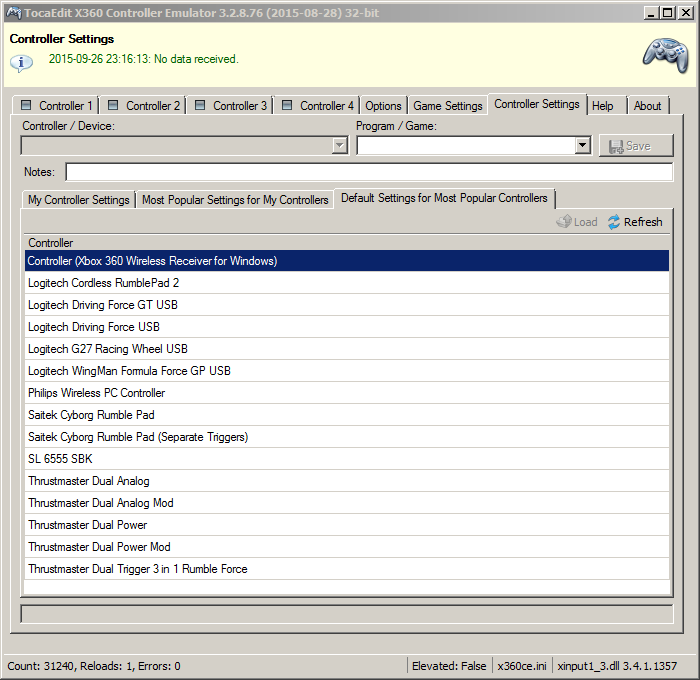How to use old DirectInput controllers in new XInput games

Ask PC Gamer is our weekly question and advice column. Have a burning question about the smoke coming out of your PC? Send your problems to letters@pcgamer.com.
"I've got a couple old controllers I really like, but I can't get new games to recognize them. Do I just have to settle for Xbox controllers now?" – F. Gladje
This common complaint arose with the introduction of Xbox when Microsoft changed controller APIs from DirectInput to XInput for Windows 7. Unfortunately, even though these two APIs existed side by side for a time and are developed by the same company, they aren't compatible without a little third party help.
For controller developers, XInput represented a step backward. While it's theoretically easier to design and implement an XInput controller, it's also harder to differentiate between XInput based products, especially with Microsoft's well-made Xbox for Windows gamepads readily available as competition.

Predictably, many DirectInput gamepads and other controllers, like driving wheels and flight sticks, never made the jump to the new API, rendering some of gaming's coolest gadgets obsolete overnight. The high end of the market, which drove innovation, was particularly badly hit. Fortunately, with a bit of fiddling these older devices should still work fine.
Before installing software workarounds, check for a small API switch on the controller itself. Many gamepads made at the end of the DirectInput era allow selection between DirectInput and XInput via hardware toggle, a handy option that might not be clearly labeled or readily apparent without careful inspection.
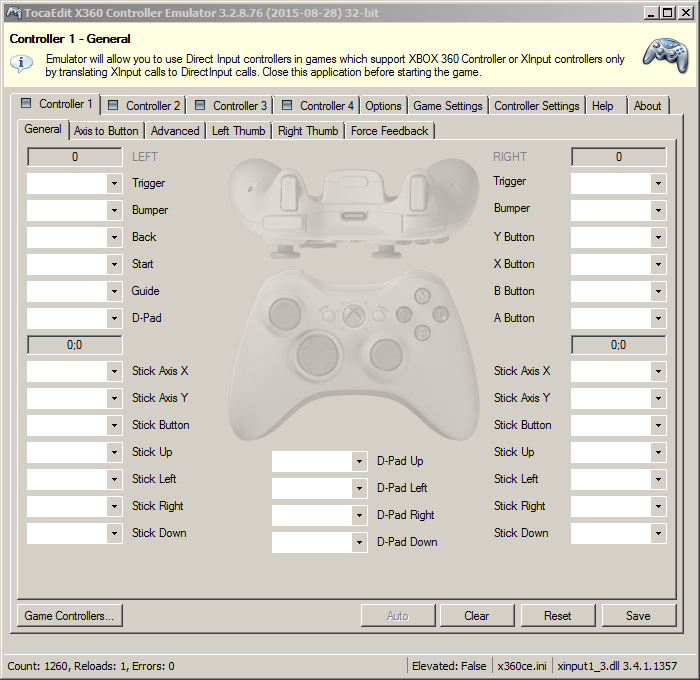
Setting up x360ce consists of copying a single small .exe file to the game folder, but you'll be installing it for every title, so be prepared to see this screen frequently.
DirectInput-only controllers can stay in the game with x360ce, a freeware utility that translates between APIs and allows systems to recognize older gamepads as Xbox 360 for Windows controllers. Setup isn't complicated but requires separate installation for each title as a replacement XInput.dll, and accompanying configuration files are generated in the folder alongside the game's executable.
Profiles for many older controllers already exist, so custom mapping mostly involves giving functions to the extra buttons or triggers found with gamepads more elaborate than Microsoft's Xbox design. Settings are surprisingly detailed depending on how complex the controller itself is to operate, so be prepared to spend a little time calibrating that wheel and pedal setup before venturing out onto the streets of Los Santos.
The biggest gaming news, reviews and hardware deals
Keep up to date with the most important stories and the best deals, as picked by the PC Gamer team.
Once you’re done, those trusty old Saiteks should be working like new. Just be careful when you rage quit, or you'll be looking at eBay instead of Amazon for replacements. Most of these controllers haven't been made for years, and the closest you'll get to new is unopened old stock.