How to run Prince of Persia: Sands of Time on Windows 7/8

Has there ever been a better franchise reboot than Prince of Persia: The Sands of Time? Ubisoft took a groundbreaking PC game in the original Prince of Persia (first released on the Apple II in 1989, eventually ported to every platform imaginable), brought back original creator Jordan Mechner, and made something groundbreaking all over again.
The original Prince used rotoscoping to push forward 2D animation. 14 years later, Sands of Time defined platforming for a new generation of 3D games and balanced challenging puzzles and environments with the Dagger of Time’s rewind ability. It’s easy to trace the platforming in Assassin’s Creed back to Ubisoft’s work in Prince of Persia.
Sands of Time is just as fun today as it was a decade ago, but to get it running at a modern resolution, you’ll need to do a little tweaking. In this week’s Pixel Boost, we take Sands of Time up to 2560x1440.
Install It
You can grab Sands of Time on GOG for $10 oron Steam for $10. Installing it from either service is easy and doesn’t require any special procedures. The game runs fine on modern Windows; unfortunately, playing it at higher resolutions requires a bit more work.
Play it in high resolution
Because Sands of Time supports DirectX9, I was hoping to use Durante’s GeDoSaTo to push the game up to 4K resolution or beyond. But it wasn’t to be. Sands of Time crashes when it’s set to render to any resolution I tested beyond 2560x1440, so 4K downsampling remained out of reach.
Sands of Time is also limited to 4:3 resolutions by default, but that’s changeable with the handy Universal Widescreen Patcher. Download it, point it to your Prince of Persia directory, and tell it what resolution you want to run the game in, like 2560x1440 or 1920x1080. Then go into the game’s graphics settings and select your newly enabled resolution. Bam, it’s running in widescreen—with a couple drawbacks.
This forced widescreen method is actually cropping the rendered area from the original 4:3. You’re not losing image quality, but you are losing a bit of the original frame, which can make some cutscenes look off. In normal gameplay, though, the game looks great in widescreen.
The UI will be stretched by the widescreen mod, and some of it may be cut off. To fix that, open the Hardware.ini file in the Sands of Time folder and set CanStretchRect=0.
If you’d prefer to play Sands of Time in its unaltered 4:3 ratio, simply boot into the game and set the resolution to its highest available option in the graphics settings.
Mod It
I haven’t found any mods for Prince of Persia: The Sands of Time, but you can always play around with its graphics by using SweetFX or the ENB Series.

Has there ever been a better franchise reboot than Prince of Persia: The Sands of Time? Ubisoft took a groundbreaking PC game in the original Prince of Persia (first released on the Apple II in 1989, eventually ported to every platform imaginable), brought back original creator Jordan Mechner, and made something groundbreaking all over again.
The original Prince used rotoscoping to push forward 2D animation. 14 years later, Sands of Time defined platforming for a new generation of 3D games and balanced challenging puzzles and environments with the Dagger of Time’s rewind ability. It’s easy to trace the platforming in Assassin’s Creed back to Ubisoft’s work in Prince of Persia.
Sands of Time is just as fun today as it was a decade ago, but to get it running at a modern resolution, you’ll need to do a little tweaking. In this week’s Pixel Boost, we take Sands of Time up to 2560x1440.
Install It
You can grab Sands of Time on GOG for $10 oron Steam for $10. Installing it from either service is easy and doesn’t require any special procedures. The game runs fine on modern Windows; unfortunately, playing it at higher resolutions requires a bit more work.
Play it in high resolution
Because Sands of Time supports DirectX9, I was hoping to use Durante’s GeDoSaTo to push the game up to 4K resolution or beyond. But it wasn’t to be. Sands of Time crashes when it’s set to render to any resolution I tested beyond 2560x1440, so 4K downsampling remained out of reach.
Sands of Time is also limited to 4:3 resolutions by default, but that’s changeable with the handy Universal Widescreen Patcher. Download it, point it to your Prince of Persia directory, and tell it what resolution you want to run the game in, like 2560x1440 or 1920x1080. Then go into the game’s graphics settings and select your newly enabled resolution. Bam, it’s running in widescreen—with a couple drawbacks.
This forced widescreen method is actually cropping the rendered area from the original 4:3. You’re not losing image quality, but you are losing a bit of the original frame, which can make some cutscenes look off. In normal gameplay, though, the game looks great in widescreen.
The UI will be stretched by the widescreen mod, and some of it may be cut off. To fix that, open the Hardware.ini file in the Sands of Time folder and set CanStretchRect=0.
If you’d prefer to play Sands of Time in its unaltered 4:3 ratio, simply boot into the game and set the resolution to its highest available option in the graphics settings.
Mod It
I haven’t found any mods for Prince of Persia: The Sands of Time, but you can always play around with its graphics by using SweetFX or the ENB Series.
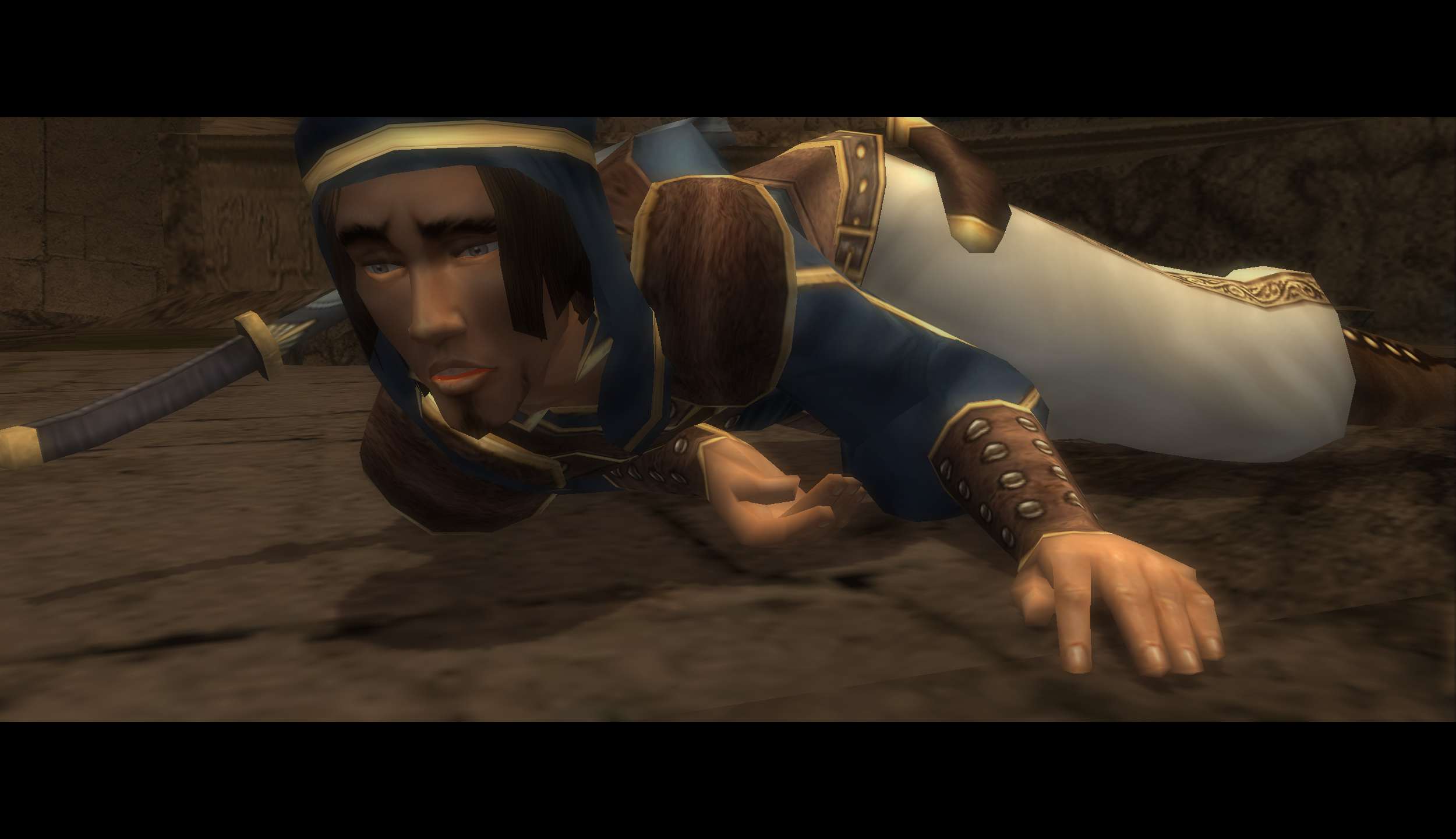
Has there ever been a better franchise reboot than Prince of Persia: The Sands of Time? Ubisoft took a groundbreaking PC game in the original Prince of Persia (first released on the Apple II in 1989, eventually ported to every platform imaginable), brought back original creator Jordan Mechner, and made something groundbreaking all over again.
The original Prince used rotoscoping to push forward 2D animation. 14 years later, Sands of Time defined platforming for a new generation of 3D games and balanced challenging puzzles and environments with the Dagger of Time’s rewind ability. It’s easy to trace the platforming in Assassin’s Creed back to Ubisoft’s work in Prince of Persia.
Sands of Time is just as fun today as it was a decade ago, but to get it running at a modern resolution, you’ll need to do a little tweaking. In this week’s Pixel Boost, we take Sands of Time up to 2560x1440.
Install It
You can grab Sands of Time on GOG for $10 oron Steam for $10. Installing it from either service is easy and doesn’t require any special procedures. The game runs fine on modern Windows; unfortunately, playing it at higher resolutions requires a bit more work.
Play it in high resolution
Because Sands of Time supports DirectX9, I was hoping to use Durante’s GeDoSaTo to push the game up to 4K resolution or beyond. But it wasn’t to be. Sands of Time crashes when it’s set to render to any resolution I tested beyond 2560x1440, so 4K downsampling remained out of reach.
Sands of Time is also limited to 4:3 resolutions by default, but that’s changeable with the handy Universal Widescreen Patcher. Download it, point it to your Prince of Persia directory, and tell it what resolution you want to run the game in, like 2560x1440 or 1920x1080. Then go into the game’s graphics settings and select your newly enabled resolution. Bam, it’s running in widescreen—with a couple drawbacks.
This forced widescreen method is actually cropping the rendered area from the original 4:3. You’re not losing image quality, but you are losing a bit of the original frame, which can make some cutscenes look off. In normal gameplay, though, the game looks great in widescreen.
The UI will be stretched by the widescreen mod, and some of it may be cut off. To fix that, open the Hardware.ini file in the Sands of Time folder and set CanStretchRect=0.
If you’d prefer to play Sands of Time in its unaltered 4:3 ratio, simply boot into the game and set the resolution to its highest available option in the graphics settings.
Mod It
I haven’t found any mods for Prince of Persia: The Sands of Time, but you can always play around with its graphics by using SweetFX or the ENB Series.

Has there ever been a better franchise reboot than Prince of Persia: The Sands of Time? Ubisoft took a groundbreaking PC game in the original Prince of Persia (first released on the Apple II in 1989, eventually ported to every platform imaginable), brought back original creator Jordan Mechner, and made something groundbreaking all over again.
The original Prince used rotoscoping to push forward 2D animation. 14 years later, Sands of Time defined platforming for a new generation of 3D games and balanced challenging puzzles and environments with the Dagger of Time’s rewind ability. It’s easy to trace the platforming in Assassin’s Creed back to Ubisoft’s work in Prince of Persia.
Sands of Time is just as fun today as it was a decade ago, but to get it running at a modern resolution, you’ll need to do a little tweaking. In this week’s Pixel Boost, we take Sands of Time up to 2560x1440.
Install It
You can grab Sands of Time on GOG for $10 oron Steam for $10. Installing it from either service is easy and doesn’t require any special procedures. The game runs fine on modern Windows; unfortunately, playing it at higher resolutions requires a bit more work.
Play it in high resolution
Because Sands of Time supports DirectX9, I was hoping to use Durante’s GeDoSaTo to push the game up to 4K resolution or beyond. But it wasn’t to be. Sands of Time crashes when it’s set to render to any resolution I tested beyond 2560x1440, so 4K downsampling remained out of reach.
Sands of Time is also limited to 4:3 resolutions by default, but that’s changeable with the handy Universal Widescreen Patcher. Download it, point it to your Prince of Persia directory, and tell it what resolution you want to run the game in, like 2560x1440 or 1920x1080. Then go into the game’s graphics settings and select your newly enabled resolution. Bam, it’s running in widescreen—with a couple drawbacks.
This forced widescreen method is actually cropping the rendered area from the original 4:3. You’re not losing image quality, but you are losing a bit of the original frame, which can make some cutscenes look off. In normal gameplay, though, the game looks great in widescreen.
The UI will be stretched by the widescreen mod, and some of it may be cut off. To fix that, open the Hardware.ini file in the Sands of Time folder and set CanStretchRect=0.
If you’d prefer to play Sands of Time in its unaltered 4:3 ratio, simply boot into the game and set the resolution to its highest available option in the graphics settings.
Mod It
I haven’t found any mods for Prince of Persia: The Sands of Time, but you can always play around with its graphics by using SweetFX or the ENB Series.

Has there ever been a better franchise reboot than Prince of Persia: The Sands of Time? Ubisoft took a groundbreaking PC game in the original Prince of Persia (first released on the Apple II in 1989, eventually ported to every platform imaginable), brought back original creator Jordan Mechner, and made something groundbreaking all over again.
The original Prince used rotoscoping to push forward 2D animation. 14 years later, Sands of Time defined platforming for a new generation of 3D games and balanced challenging puzzles and environments with the Dagger of Time’s rewind ability. It’s easy to trace the platforming in Assassin’s Creed back to Ubisoft’s work in Prince of Persia.
Sands of Time is just as fun today as it was a decade ago, but to get it running at a modern resolution, you’ll need to do a little tweaking. In this week’s Pixel Boost, we take Sands of Time up to 2560x1440.
Install It
You can grab Sands of Time on GOG for $10 oron Steam for $10. Installing it from either service is easy and doesn’t require any special procedures. The game runs fine on modern Windows; unfortunately, playing it at higher resolutions requires a bit more work.
Play it in high resolution
Because Sands of Time supports DirectX9, I was hoping to use Durante’s GeDoSaTo to push the game up to 4K resolution or beyond. But it wasn’t to be. Sands of Time crashes when it’s set to render to any resolution I tested beyond 2560x1440, so 4K downsampling remained out of reach.
Sands of Time is also limited to 4:3 resolutions by default, but that’s changeable with the handy Universal Widescreen Patcher. Download it, point it to your Prince of Persia directory, and tell it what resolution you want to run the game in, like 2560x1440 or 1920x1080. Then go into the game’s graphics settings and select your newly enabled resolution. Bam, it’s running in widescreen—with a couple drawbacks.
This forced widescreen method is actually cropping the rendered area from the original 4:3. You’re not losing image quality, but you are losing a bit of the original frame, which can make some cutscenes look off. In normal gameplay, though, the game looks great in widescreen.
The UI will be stretched by the widescreen mod, and some of it may be cut off. To fix that, open the Hardware.ini file in the Sands of Time folder and set CanStretchRect=0.
If you’d prefer to play Sands of Time in its unaltered 4:3 ratio, simply boot into the game and set the resolution to its highest available option in the graphics settings.
Mod It
I haven’t found any mods for Prince of Persia: The Sands of Time, but you can always play around with its graphics by using SweetFX or the ENB Series.

Has there ever been a better franchise reboot than Prince of Persia: The Sands of Time? Ubisoft took a groundbreaking PC game in the original Prince of Persia (first released on the Apple II in 1989, eventually ported to every platform imaginable), brought back original creator Jordan Mechner, and made something groundbreaking all over again.
The original Prince used rotoscoping to push forward 2D animation. 14 years later, Sands of Time defined platforming for a new generation of 3D games and balanced challenging puzzles and environments with the Dagger of Time’s rewind ability. It’s easy to trace the platforming in Assassin’s Creed back to Ubisoft’s work in Prince of Persia.
Sands of Time is just as fun today as it was a decade ago, but to get it running at a modern resolution, you’ll need to do a little tweaking. In this week’s Pixel Boost, we take Sands of Time up to 2560x1440.
Install It
You can grab Sands of Time on GOG for $10 oron Steam for $10. Installing it from either service is easy and doesn’t require any special procedures. The game runs fine on modern Windows; unfortunately, playing it at higher resolutions requires a bit more work.
Play it in high resolution
Because Sands of Time supports DirectX9, I was hoping to use Durante’s GeDoSaTo to push the game up to 4K resolution or beyond. But it wasn’t to be. Sands of Time crashes when it’s set to render to any resolution I tested beyond 2560x1440, so 4K downsampling remained out of reach.
Sands of Time is also limited to 4:3 resolutions by default, but that’s changeable with the handy Universal Widescreen Patcher. Download it, point it to your Prince of Persia directory, and tell it what resolution you want to run the game in, like 2560x1440 or 1920x1080. Then go into the game’s graphics settings and select your newly enabled resolution. Bam, it’s running in widescreen—with a couple drawbacks.
This forced widescreen method is actually cropping the rendered area from the original 4:3. You’re not losing image quality, but you are losing a bit of the original frame, which can make some cutscenes look off. In normal gameplay, though, the game looks great in widescreen.
The UI will be stretched by the widescreen mod, and some of it may be cut off. To fix that, open the Hardware.ini file in the Sands of Time folder and set CanStretchRect=0.
If you’d prefer to play Sands of Time in its unaltered 4:3 ratio, simply boot into the game and set the resolution to its highest available option in the graphics settings.
Mod It
I haven’t found any mods for Prince of Persia: The Sands of Time, but you can always play around with its graphics by using SweetFX or the ENB Series.

Has there ever been a better franchise reboot than Prince of Persia: The Sands of Time? Ubisoft took a groundbreaking PC game in the original Prince of Persia (first released on the Apple II in 1989, eventually ported to every platform imaginable), brought back original creator Jordan Mechner, and made something groundbreaking all over again.
The original Prince used rotoscoping to push forward 2D animation. 14 years later, Sands of Time defined platforming for a new generation of 3D games and balanced challenging puzzles and environments with the Dagger of Time’s rewind ability. It’s easy to trace the platforming in Assassin’s Creed back to Ubisoft’s work in Prince of Persia.
Sands of Time is just as fun today as it was a decade ago, but to get it running at a modern resolution, you’ll need to do a little tweaking. In this week’s Pixel Boost, we take Sands of Time up to 2560x1440.
Install It
You can grab Sands of Time on GOG for $10 oron Steam for $10. Installing it from either service is easy and doesn’t require any special procedures. The game runs fine on modern Windows; unfortunately, playing it at higher resolutions requires a bit more work.
Play it in high resolution
Because Sands of Time supports DirectX9, I was hoping to use Durante’s GeDoSaTo to push the game up to 4K resolution or beyond. But it wasn’t to be. Sands of Time crashes when it’s set to render to any resolution I tested beyond 2560x1440, so 4K downsampling remained out of reach.
Sands of Time is also limited to 4:3 resolutions by default, but that’s changeable with the handy Universal Widescreen Patcher. Download it, point it to your Prince of Persia directory, and tell it what resolution you want to run the game in, like 2560x1440 or 1920x1080. Then go into the game’s graphics settings and select your newly enabled resolution. Bam, it’s running in widescreen—with a couple drawbacks.
This forced widescreen method is actually cropping the rendered area from the original 4:3. You’re not losing image quality, but you are losing a bit of the original frame, which can make some cutscenes look off. In normal gameplay, though, the game looks great in widescreen.
The UI will be stretched by the widescreen mod, and some of it may be cut off. To fix that, open the Hardware.ini file in the Sands of Time folder and set CanStretchRect=0.
If you’d prefer to play Sands of Time in its unaltered 4:3 ratio, simply boot into the game and set the resolution to its highest available option in the graphics settings.
Mod It
I haven’t found any mods for Prince of Persia: The Sands of Time, but you can always play around with its graphics by using SweetFX or the ENB Series.

Has there ever been a better franchise reboot than Prince of Persia: The Sands of Time? Ubisoft took a groundbreaking PC game in the original Prince of Persia (first released on the Apple II in 1989, eventually ported to every platform imaginable), brought back original creator Jordan Mechner, and made something groundbreaking all over again.
The original Prince used rotoscoping to push forward 2D animation. 14 years later, Sands of Time defined platforming for a new generation of 3D games and balanced challenging puzzles and environments with the Dagger of Time’s rewind ability. It’s easy to trace the platforming in Assassin’s Creed back to Ubisoft’s work in Prince of Persia.
Sands of Time is just as fun today as it was a decade ago, but to get it running at a modern resolution, you’ll need to do a little tweaking. In this week’s Pixel Boost, we take Sands of Time up to 2560x1440.
Install It
You can grab Sands of Time on GOG for $10 oron Steam for $10. Installing it from either service is easy and doesn’t require any special procedures. The game runs fine on modern Windows; unfortunately, playing it at higher resolutions requires a bit more work.
Play it in high resolution
Because Sands of Time supports DirectX9, I was hoping to use Durante’s GeDoSaTo to push the game up to 4K resolution or beyond. But it wasn’t to be. Sands of Time crashes when it’s set to render to any resolution I tested beyond 2560x1440, so 4K downsampling remained out of reach.
Sands of Time is also limited to 4:3 resolutions by default, but that’s changeable with the handy Universal Widescreen Patcher. Download it, point it to your Prince of Persia directory, and tell it what resolution you want to run the game in, like 2560x1440 or 1920x1080. Then go into the game’s graphics settings and select your newly enabled resolution. Bam, it’s running in widescreen—with a couple drawbacks.
This forced widescreen method is actually cropping the rendered area from the original 4:3. You’re not losing image quality, but you are losing a bit of the original frame, which can make some cutscenes look off. In normal gameplay, though, the game looks great in widescreen.
The UI will be stretched by the widescreen mod, and some of it may be cut off. To fix that, open the Hardware.ini file in the Sands of Time folder and set CanStretchRect=0.
If you’d prefer to play Sands of Time in its unaltered 4:3 ratio, simply boot into the game and set the resolution to its highest available option in the graphics settings.
Mod It
I haven’t found any mods for Prince of Persia: The Sands of Time, but you can always play around with its graphics by using SweetFX or the ENB Series.

Has there ever been a better franchise reboot than Prince of Persia: The Sands of Time? Ubisoft took a groundbreaking PC game in the original Prince of Persia (first released on the Apple II in 1989, eventually ported to every platform imaginable), brought back original creator Jordan Mechner, and made something groundbreaking all over again.
The original Prince used rotoscoping to push forward 2D animation. 14 years later, Sands of Time defined platforming for a new generation of 3D games and balanced challenging puzzles and environments with the Dagger of Time’s rewind ability. It’s easy to trace the platforming in Assassin’s Creed back to Ubisoft’s work in Prince of Persia.
Sands of Time is just as fun today as it was a decade ago, but to get it running at a modern resolution, you’ll need to do a little tweaking. In this week’s Pixel Boost, we take Sands of Time up to 2560x1440.
Install It
You can grab Sands of Time on GOG for $10 oron Steam for $10. Installing it from either service is easy and doesn’t require any special procedures. The game runs fine on modern Windows; unfortunately, playing it at higher resolutions requires a bit more work.
Play it in high resolution
Because Sands of Time supports DirectX9, I was hoping to use Durante’s GeDoSaTo to push the game up to 4K resolution or beyond. But it wasn’t to be. Sands of Time crashes when it’s set to render to any resolution I tested beyond 2560x1440, so 4K downsampling remained out of reach.
Sands of Time is also limited to 4:3 resolutions by default, but that’s changeable with the handy Universal Widescreen Patcher. Download it, point it to your Prince of Persia directory, and tell it what resolution you want to run the game in, like 2560x1440 or 1920x1080. Then go into the game’s graphics settings and select your newly enabled resolution. Bam, it’s running in widescreen—with a couple drawbacks.
This forced widescreen method is actually cropping the rendered area from the original 4:3. You’re not losing image quality, but you are losing a bit of the original frame, which can make some cutscenes look off. In normal gameplay, though, the game looks great in widescreen.
The UI will be stretched by the widescreen mod, and some of it may be cut off. To fix that, open the Hardware.ini file in the Sands of Time folder and set CanStretchRect=0.
If you’d prefer to play Sands of Time in its unaltered 4:3 ratio, simply boot into the game and set the resolution to its highest available option in the graphics settings.
Mod It
I haven’t found any mods for Prince of Persia: The Sands of Time, but you can always play around with its graphics by using SweetFX or the ENB Series.
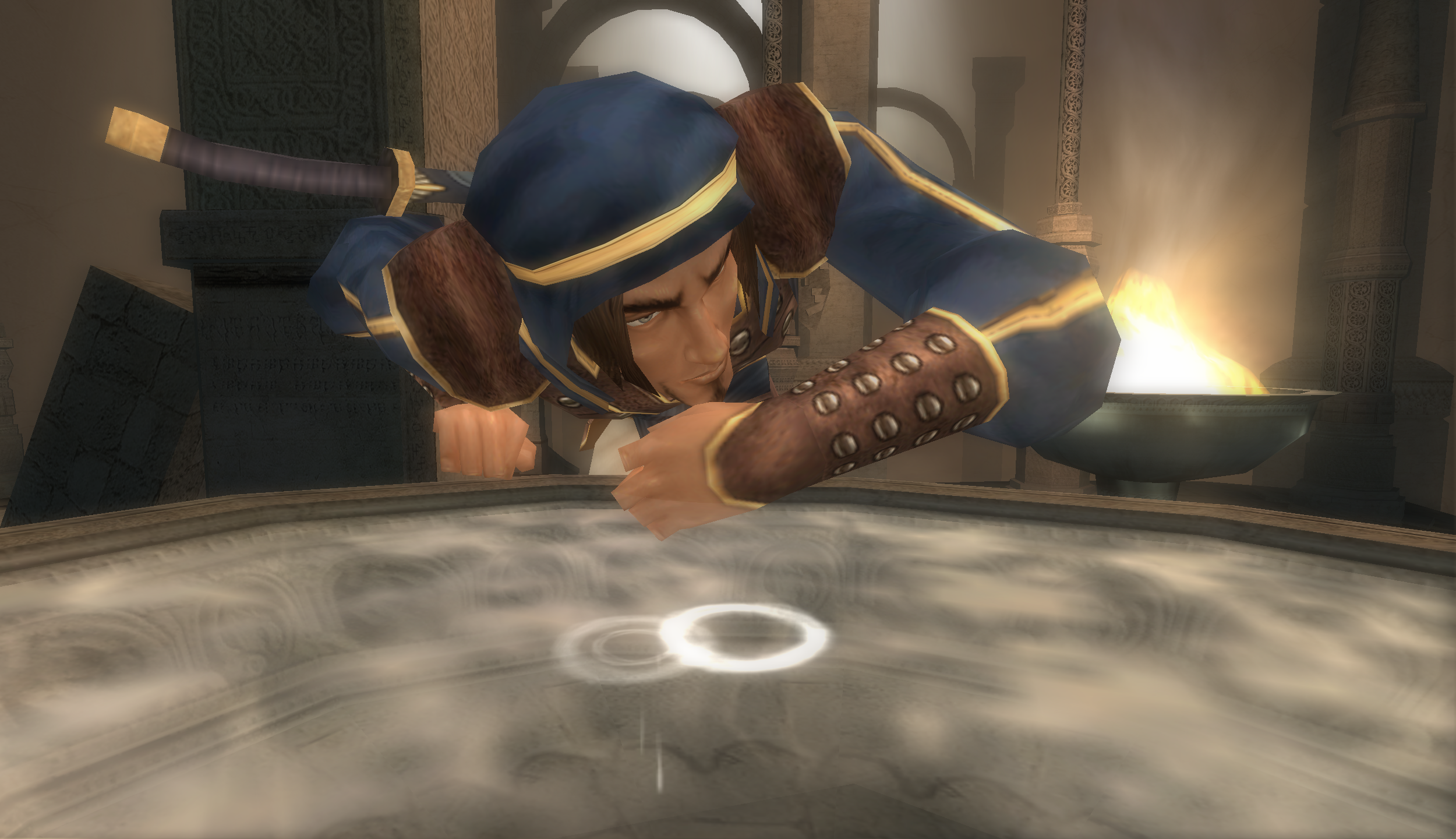
Has there ever been a better franchise reboot than Prince of Persia: The Sands of Time? Ubisoft took a groundbreaking PC game in the original Prince of Persia (first released on the Apple II in 1989, eventually ported to every platform imaginable), brought back original creator Jordan Mechner, and made something groundbreaking all over again.
The original Prince used rotoscoping to push forward 2D animation. 14 years later, Sands of Time defined platforming for a new generation of 3D games and balanced challenging puzzles and environments with the Dagger of Time’s rewind ability. It’s easy to trace the platforming in Assassin’s Creed back to Ubisoft’s work in Prince of Persia.
Sands of Time is just as fun today as it was a decade ago, but to get it running at a modern resolution, you’ll need to do a little tweaking. In this week’s Pixel Boost, we take Sands of Time up to 2560x1440.
Install It
You can grab Sands of Time on GOG for $10 oron Steam for $10. Installing it from either service is easy and doesn’t require any special procedures. The game runs fine on modern Windows; unfortunately, playing it at higher resolutions requires a bit more work.
Play it in high resolution
Because Sands of Time supports DirectX9, I was hoping to use Durante’s GeDoSaTo to push the game up to 4K resolution or beyond. But it wasn’t to be. Sands of Time crashes when it’s set to render to any resolution I tested beyond 2560x1440, so 4K downsampling remained out of reach.
Sands of Time is also limited to 4:3 resolutions by default, but that’s changeable with the handy Universal Widescreen Patcher. Download it, point it to your Prince of Persia directory, and tell it what resolution you want to run the game in, like 2560x1440 or 1920x1080. Then go into the game’s graphics settings and select your newly enabled resolution. Bam, it’s running in widescreen—with a couple drawbacks.
This forced widescreen method is actually cropping the rendered area from the original 4:3. You’re not losing image quality, but you are losing a bit of the original frame, which can make some cutscenes look off. In normal gameplay, though, the game looks great in widescreen.
The UI will be stretched by the widescreen mod, and some of it may be cut off. To fix that, open the Hardware.ini file in the Sands of Time folder and set CanStretchRect=0.
If you’d prefer to play Sands of Time in its unaltered 4:3 ratio, simply boot into the game and set the resolution to its highest available option in the graphics settings.
Mod It
I haven’t found any mods for Prince of Persia: The Sands of Time, but you can always play around with its graphics by using SweetFX or the ENB Series.

Has there ever been a better franchise reboot than Prince of Persia: The Sands of Time? Ubisoft took a groundbreaking PC game in the original Prince of Persia (first released on the Apple II in 1989, eventually ported to every platform imaginable), brought back original creator Jordan Mechner, and made something groundbreaking all over again.
The original Prince used rotoscoping to push forward 2D animation. 14 years later, Sands of Time defined platforming for a new generation of 3D games and balanced challenging puzzles and environments with the Dagger of Time’s rewind ability. It’s easy to trace the platforming in Assassin’s Creed back to Ubisoft’s work in Prince of Persia.
Sands of Time is just as fun today as it was a decade ago, but to get it running at a modern resolution, you’ll need to do a little tweaking. In this week’s Pixel Boost, we take Sands of Time up to 2560x1440.
Install It
You can grab Sands of Time on GOG for $10 oron Steam for $10. Installing it from either service is easy and doesn’t require any special procedures. The game runs fine on modern Windows; unfortunately, playing it at higher resolutions requires a bit more work.
Play it in high resolution
Because Sands of Time supports DirectX9, I was hoping to use Durante’s GeDoSaTo to push the game up to 4K resolution or beyond. But it wasn’t to be. Sands of Time crashes when it’s set to render to any resolution I tested beyond 2560x1440, so 4K downsampling remained out of reach.
Sands of Time is also limited to 4:3 resolutions by default, but that’s changeable with the handy Universal Widescreen Patcher. Download it, point it to your Prince of Persia directory, and tell it what resolution you want to run the game in, like 2560x1440 or 1920x1080. Then go into the game’s graphics settings and select your newly enabled resolution. Bam, it’s running in widescreen—with a couple drawbacks.
This forced widescreen method is actually cropping the rendered area from the original 4:3. You’re not losing image quality, but you are losing a bit of the original frame, which can make some cutscenes look off. In normal gameplay, though, the game looks great in widescreen.
The UI will be stretched by the widescreen mod, and some of it may be cut off. To fix that, open the Hardware.ini file in the Sands of Time folder and set CanStretchRect=0.
If you’d prefer to play Sands of Time in its unaltered 4:3 ratio, simply boot into the game and set the resolution to its highest available option in the graphics settings.
Mod It
I haven’t found any mods for Prince of Persia: The Sands of Time, but you can always play around with its graphics by using SweetFX or the ENB Series.
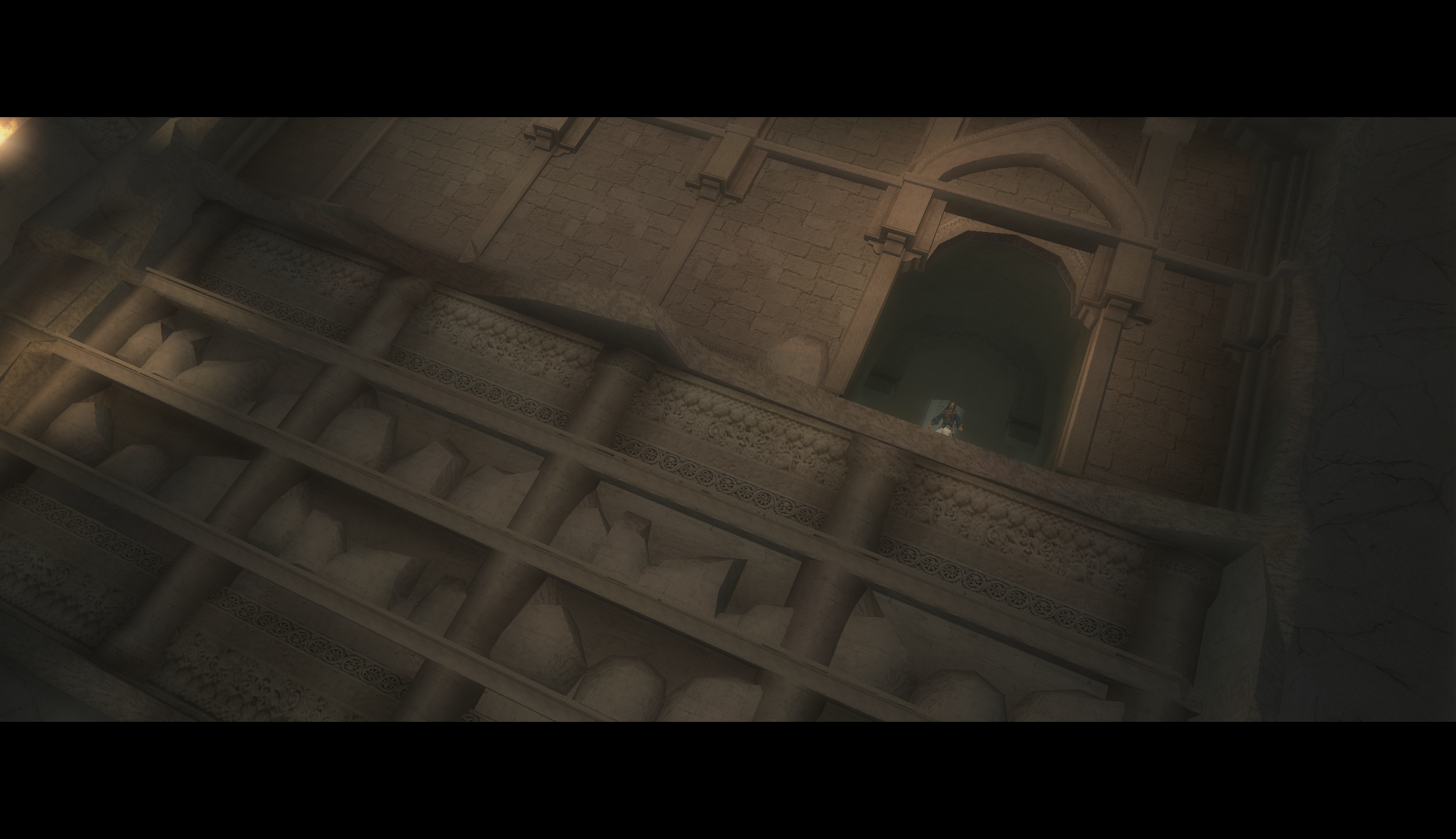
Has there ever been a better franchise reboot than Prince of Persia: The Sands of Time? Ubisoft took a groundbreaking PC game in the original Prince of Persia (first released on the Apple II in 1989, eventually ported to every platform imaginable), brought back original creator Jordan Mechner, and made something groundbreaking all over again.
The original Prince used rotoscoping to push forward 2D animation. 14 years later, Sands of Time defined platforming for a new generation of 3D games and balanced challenging puzzles and environments with the Dagger of Time’s rewind ability. It’s easy to trace the platforming in Assassin’s Creed back to Ubisoft’s work in Prince of Persia.
Sands of Time is just as fun today as it was a decade ago, but to get it running at a modern resolution, you’ll need to do a little tweaking. In this week’s Pixel Boost, we take Sands of Time up to 2560x1440.
Install It
You can grab Sands of Time on GOG for $10 oron Steam for $10. Installing it from either service is easy and doesn’t require any special procedures. The game runs fine on modern Windows; unfortunately, playing it at higher resolutions requires a bit more work.
Play it in high resolution
Because Sands of Time supports DirectX9, I was hoping to use Durante’s GeDoSaTo to push the game up to 4K resolution or beyond. But it wasn’t to be. Sands of Time crashes when it’s set to render to any resolution I tested beyond 2560x1440, so 4K downsampling remained out of reach.
Sands of Time is also limited to 4:3 resolutions by default, but that’s changeable with the handy Universal Widescreen Patcher. Download it, point it to your Prince of Persia directory, and tell it what resolution you want to run the game in, like 2560x1440 or 1920x1080. Then go into the game’s graphics settings and select your newly enabled resolution. Bam, it’s running in widescreen—with a couple drawbacks.
This forced widescreen method is actually cropping the rendered area from the original 4:3. You’re not losing image quality, but you are losing a bit of the original frame, which can make some cutscenes look off. In normal gameplay, though, the game looks great in widescreen.
The UI will be stretched by the widescreen mod, and some of it may be cut off. To fix that, open the Hardware.ini file in the Sands of Time folder and set CanStretchRect=0.
If you’d prefer to play Sands of Time in its unaltered 4:3 ratio, simply boot into the game and set the resolution to its highest available option in the graphics settings.
Mod It
I haven’t found any mods for Prince of Persia: The Sands of Time, but you can always play around with its graphics by using SweetFX or the ENB Series.
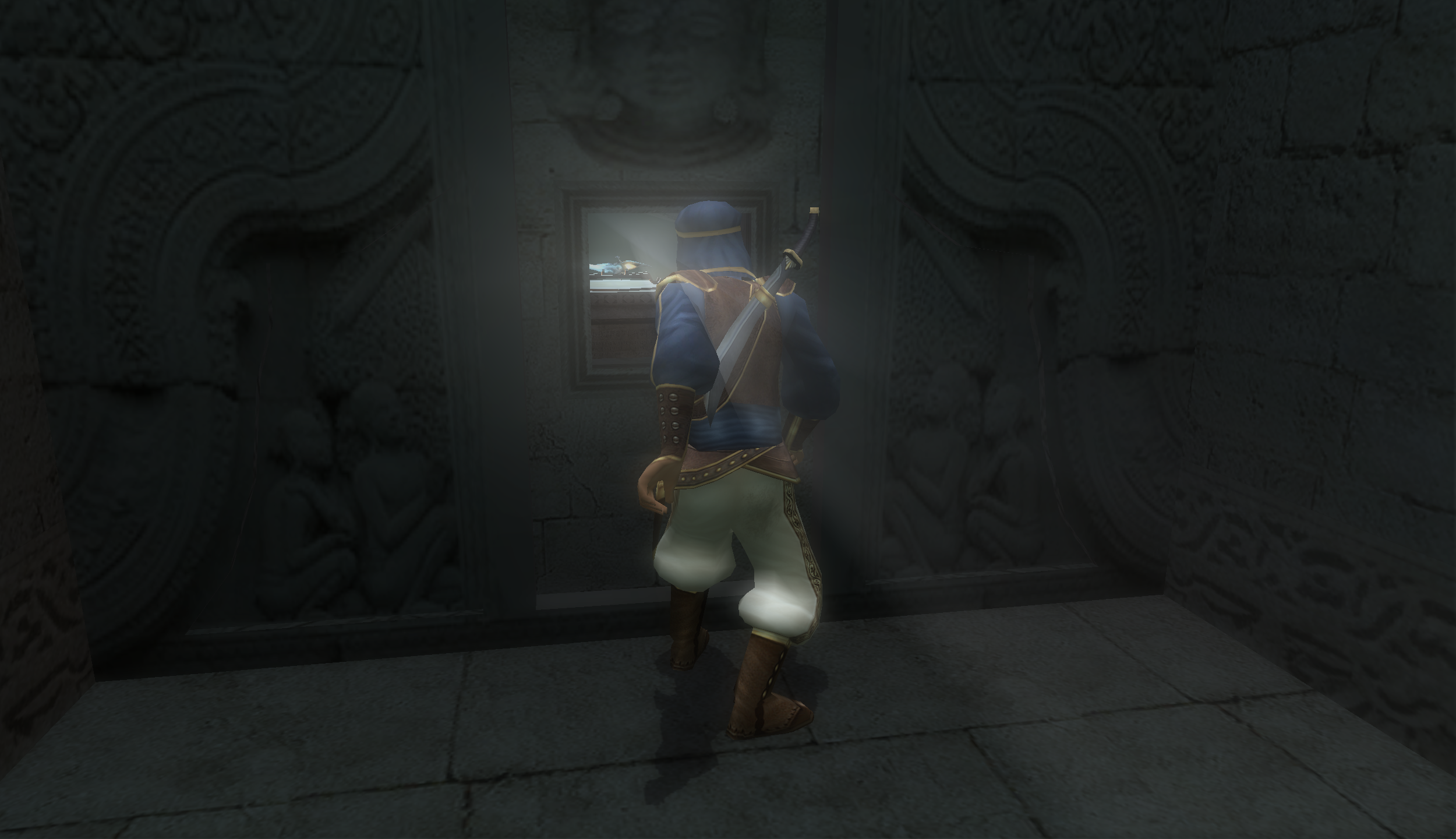
Has there ever been a better franchise reboot than Prince of Persia: The Sands of Time? Ubisoft took a groundbreaking PC game in the original Prince of Persia (first released on the Apple II in 1989, eventually ported to every platform imaginable), brought back original creator Jordan Mechner, and made something groundbreaking all over again.
The original Prince used rotoscoping to push forward 2D animation. 14 years later, Sands of Time defined platforming for a new generation of 3D games and balanced challenging puzzles and environments with the Dagger of Time’s rewind ability. It’s easy to trace the platforming in Assassin’s Creed back to Ubisoft’s work in Prince of Persia.
Sands of Time is just as fun today as it was a decade ago, but to get it running at a modern resolution, you’ll need to do a little tweaking. In this week’s Pixel Boost, we take Sands of Time up to 2560x1440.
Install It
You can grab Sands of Time on GOG for $10 oron Steam for $10. Installing it from either service is easy and doesn’t require any special procedures. The game runs fine on modern Windows; unfortunately, playing it at higher resolutions requires a bit more work.
Play it in high resolution
Because Sands of Time supports DirectX9, I was hoping to use Durante’s GeDoSaTo to push the game up to 4K resolution or beyond. But it wasn’t to be. Sands of Time crashes when it’s set to render to any resolution I tested beyond 2560x1440, so 4K downsampling remained out of reach.
Sands of Time is also limited to 4:3 resolutions by default, but that’s changeable with the handy Universal Widescreen Patcher. Download it, point it to your Prince of Persia directory, and tell it what resolution you want to run the game in, like 2560x1440 or 1920x1080. Then go into the game’s graphics settings and select your newly enabled resolution. Bam, it’s running in widescreen—with a couple drawbacks.
This forced widescreen method is actually cropping the rendered area from the original 4:3. You’re not losing image quality, but you are losing a bit of the original frame, which can make some cutscenes look off. In normal gameplay, though, the game looks great in widescreen.
The UI will be stretched by the widescreen mod, and some of it may be cut off. To fix that, open the Hardware.ini file in the Sands of Time folder and set CanStretchRect=0.
If you’d prefer to play Sands of Time in its unaltered 4:3 ratio, simply boot into the game and set the resolution to its highest available option in the graphics settings.
Mod It
I haven’t found any mods for Prince of Persia: The Sands of Time, but you can always play around with its graphics by using SweetFX or the ENB Series.
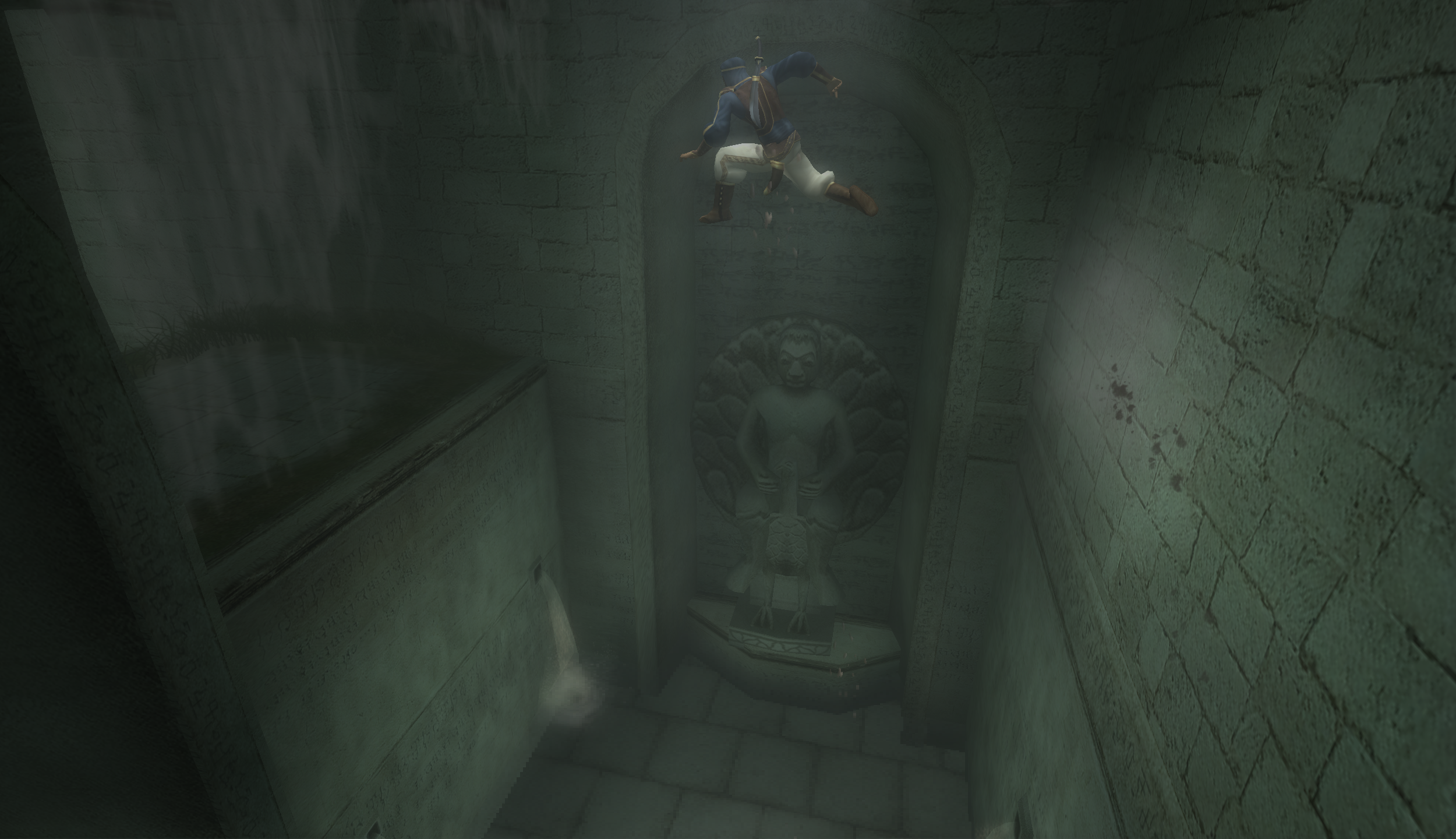
Has there ever been a better franchise reboot than Prince of Persia: The Sands of Time? Ubisoft took a groundbreaking PC game in the original Prince of Persia (first released on the Apple II in 1989, eventually ported to every platform imaginable), brought back original creator Jordan Mechner, and made something groundbreaking all over again.
The original Prince used rotoscoping to push forward 2D animation. 14 years later, Sands of Time defined platforming for a new generation of 3D games and balanced challenging puzzles and environments with the Dagger of Time’s rewind ability. It’s easy to trace the platforming in Assassin’s Creed back to Ubisoft’s work in Prince of Persia.
Sands of Time is just as fun today as it was a decade ago, but to get it running at a modern resolution, you’ll need to do a little tweaking. In this week’s Pixel Boost, we take Sands of Time up to 2560x1440.
Install It
You can grab Sands of Time on GOG for $10 oron Steam for $10. Installing it from either service is easy and doesn’t require any special procedures. The game runs fine on modern Windows; unfortunately, playing it at higher resolutions requires a bit more work.
Play it in high resolution
Because Sands of Time supports DirectX9, I was hoping to use Durante’s GeDoSaTo to push the game up to 4K resolution or beyond. But it wasn’t to be. Sands of Time crashes when it’s set to render to any resolution I tested beyond 2560x1440, so 4K downsampling remained out of reach.
Sands of Time is also limited to 4:3 resolutions by default, but that’s changeable with the handy Universal Widescreen Patcher. Download it, point it to your Prince of Persia directory, and tell it what resolution you want to run the game in, like 2560x1440 or 1920x1080. Then go into the game’s graphics settings and select your newly enabled resolution. Bam, it’s running in widescreen—with a couple drawbacks.
This forced widescreen method is actually cropping the rendered area from the original 4:3. You’re not losing image quality, but you are losing a bit of the original frame, which can make some cutscenes look off. In normal gameplay, though, the game looks great in widescreen.
The UI will be stretched by the widescreen mod, and some of it may be cut off. To fix that, open the Hardware.ini file in the Sands of Time folder and set CanStretchRect=0.
If you’d prefer to play Sands of Time in its unaltered 4:3 ratio, simply boot into the game and set the resolution to its highest available option in the graphics settings.
Mod It
I haven’t found any mods for Prince of Persia: The Sands of Time, but you can always play around with its graphics by using SweetFX or the ENB Series.

Has there ever been a better franchise reboot than Prince of Persia: The Sands of Time? Ubisoft took a groundbreaking PC game in the original Prince of Persia (first released on the Apple II in 1989, eventually ported to every platform imaginable), brought back original creator Jordan Mechner, and made something groundbreaking all over again.
The original Prince used rotoscoping to push forward 2D animation. 14 years later, Sands of Time defined platforming for a new generation of 3D games and balanced challenging puzzles and environments with the Dagger of Time’s rewind ability. It’s easy to trace the platforming in Assassin’s Creed back to Ubisoft’s work in Prince of Persia.
Sands of Time is just as fun today as it was a decade ago, but to get it running at a modern resolution, you’ll need to do a little tweaking. In this week’s Pixel Boost, we take Sands of Time up to 2560x1440.
Install It
You can grab Sands of Time on GOG for $10 oron Steam for $10. Installing it from either service is easy and doesn’t require any special procedures. The game runs fine on modern Windows; unfortunately, playing it at higher resolutions requires a bit more work.
Play it in high resolution
Because Sands of Time supports DirectX9, I was hoping to use Durante’s GeDoSaTo to push the game up to 4K resolution or beyond. But it wasn’t to be. Sands of Time crashes when it’s set to render to any resolution I tested beyond 2560x1440, so 4K downsampling remained out of reach.
Sands of Time is also limited to 4:3 resolutions by default, but that’s changeable with the handy Universal Widescreen Patcher. Download it, point it to your Prince of Persia directory, and tell it what resolution you want to run the game in, like 2560x1440 or 1920x1080. Then go into the game’s graphics settings and select your newly enabled resolution. Bam, it’s running in widescreen—with a couple drawbacks.
This forced widescreen method is actually cropping the rendered area from the original 4:3. You’re not losing image quality, but you are losing a bit of the original frame, which can make some cutscenes look off. In normal gameplay, though, the game looks great in widescreen.
The UI will be stretched by the widescreen mod, and some of it may be cut off. To fix that, open the Hardware.ini file in the Sands of Time folder and set CanStretchRect=0.
If you’d prefer to play Sands of Time in its unaltered 4:3 ratio, simply boot into the game and set the resolution to its highest available option in the graphics settings.
Mod It
I haven’t found any mods for Prince of Persia: The Sands of Time, but you can always play around with its graphics by using SweetFX or the ENB Series.
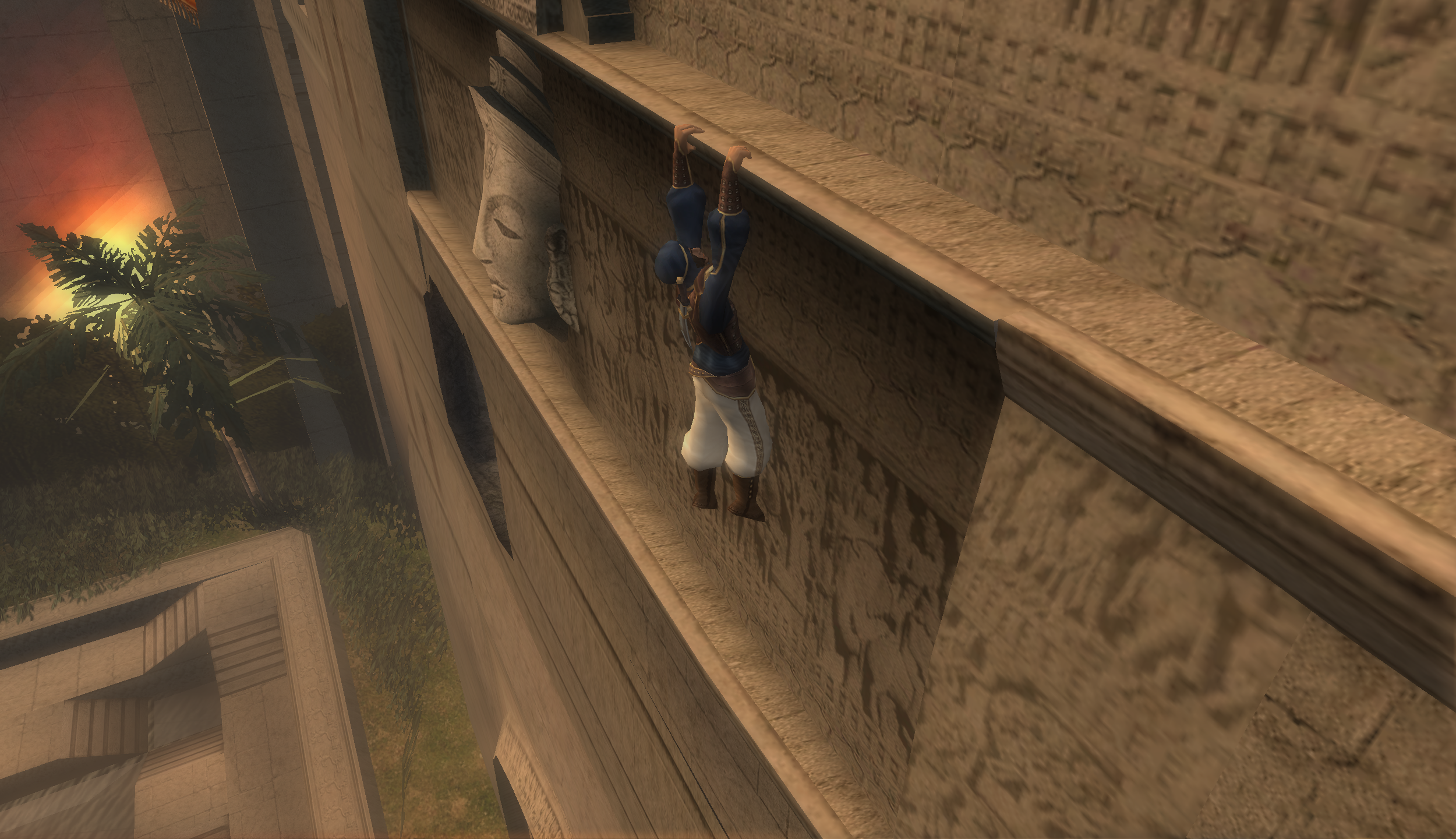
Has there ever been a better franchise reboot than Prince of Persia: The Sands of Time? Ubisoft took a groundbreaking PC game in the original Prince of Persia (first released on the Apple II in 1989, eventually ported to every platform imaginable), brought back original creator Jordan Mechner, and made something groundbreaking all over again.
The original Prince used rotoscoping to push forward 2D animation. 14 years later, Sands of Time defined platforming for a new generation of 3D games and balanced challenging puzzles and environments with the Dagger of Time’s rewind ability. It’s easy to trace the platforming in Assassin’s Creed back to Ubisoft’s work in Prince of Persia.
Sands of Time is just as fun today as it was a decade ago, but to get it running at a modern resolution, you’ll need to do a little tweaking. In this week’s Pixel Boost, we take Sands of Time up to 2560x1440.
Install It
You can grab Sands of Time on GOG for $10 oron Steam for $10. Installing it from either service is easy and doesn’t require any special procedures. The game runs fine on modern Windows; unfortunately, playing it at higher resolutions requires a bit more work.
Play it in high resolution
Because Sands of Time supports DirectX9, I was hoping to use Durante’s GeDoSaTo to push the game up to 4K resolution or beyond. But it wasn’t to be. Sands of Time crashes when it’s set to render to any resolution I tested beyond 2560x1440, so 4K downsampling remained out of reach.
Sands of Time is also limited to 4:3 resolutions by default, but that’s changeable with the handy Universal Widescreen Patcher. Download it, point it to your Prince of Persia directory, and tell it what resolution you want to run the game in, like 2560x1440 or 1920x1080. Then go into the game’s graphics settings and select your newly enabled resolution. Bam, it’s running in widescreen—with a couple drawbacks.
This forced widescreen method is actually cropping the rendered area from the original 4:3. You’re not losing image quality, but you are losing a bit of the original frame, which can make some cutscenes look off. In normal gameplay, though, the game looks great in widescreen.
The UI will be stretched by the widescreen mod, and some of it may be cut off. To fix that, open the Hardware.ini file in the Sands of Time folder and set CanStretchRect=0.
If you’d prefer to play Sands of Time in its unaltered 4:3 ratio, simply boot into the game and set the resolution to its highest available option in the graphics settings.
Mod It
I haven’t found any mods for Prince of Persia: The Sands of Time, but you can always play around with its graphics by using SweetFX or the ENB Series.
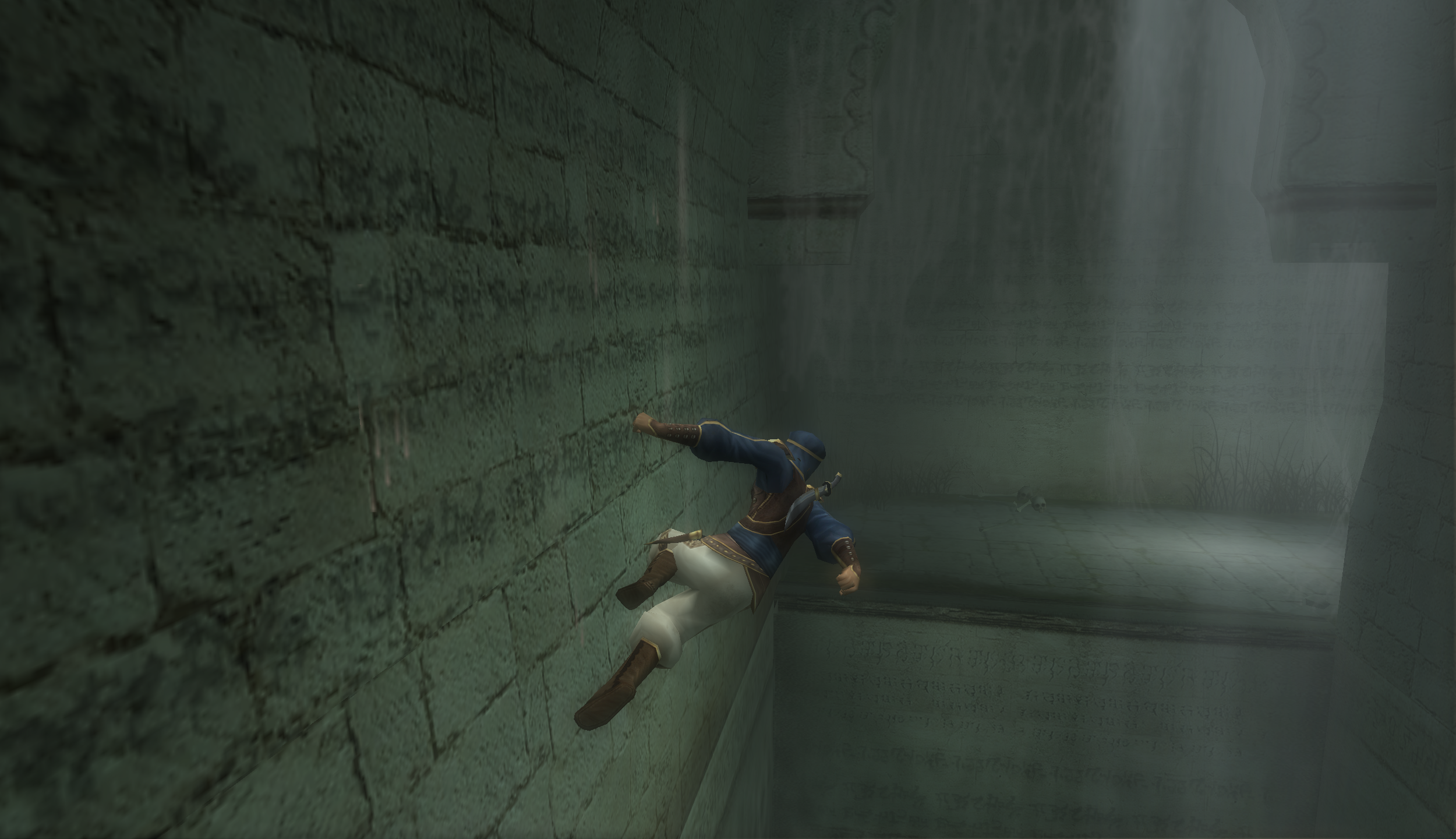
Has there ever been a better franchise reboot than Prince of Persia: The Sands of Time? Ubisoft took a groundbreaking PC game in the original Prince of Persia (first released on the Apple II in 1989, eventually ported to every platform imaginable), brought back original creator Jordan Mechner, and made something groundbreaking all over again.
The original Prince used rotoscoping to push forward 2D animation. 14 years later, Sands of Time defined platforming for a new generation of 3D games and balanced challenging puzzles and environments with the Dagger of Time’s rewind ability. It’s easy to trace the platforming in Assassin’s Creed back to Ubisoft’s work in Prince of Persia.
Sands of Time is just as fun today as it was a decade ago, but to get it running at a modern resolution, you’ll need to do a little tweaking. In this week’s Pixel Boost, we take Sands of Time up to 2560x1440.
Install It
You can grab Sands of Time on GOG for $10 oron Steam for $10. Installing it from either service is easy and doesn’t require any special procedures. The game runs fine on modern Windows; unfortunately, playing it at higher resolutions requires a bit more work.
Play it in high resolution
Because Sands of Time supports DirectX9, I was hoping to use Durante’s GeDoSaTo to push the game up to 4K resolution or beyond. But it wasn’t to be. Sands of Time crashes when it’s set to render to any resolution I tested beyond 2560x1440, so 4K downsampling remained out of reach.
Sands of Time is also limited to 4:3 resolutions by default, but that’s changeable with the handy Universal Widescreen Patcher. Download it, point it to your Prince of Persia directory, and tell it what resolution you want to run the game in, like 2560x1440 or 1920x1080. Then go into the game’s graphics settings and select your newly enabled resolution. Bam, it’s running in widescreen—with a couple drawbacks.
This forced widescreen method is actually cropping the rendered area from the original 4:3. You’re not losing image quality, but you are losing a bit of the original frame, which can make some cutscenes look off. In normal gameplay, though, the game looks great in widescreen.
The UI will be stretched by the widescreen mod, and some of it may be cut off. To fix that, open the Hardware.ini file in the Sands of Time folder and set CanStretchRect=0.
If you’d prefer to play Sands of Time in its unaltered 4:3 ratio, simply boot into the game and set the resolution to its highest available option in the graphics settings.
Mod It
I haven’t found any mods for Prince of Persia: The Sands of Time, but you can always play around with its graphics by using SweetFX or the ENB Series.

Has there ever been a better franchise reboot than Prince of Persia: The Sands of Time? Ubisoft took a groundbreaking PC game in the original Prince of Persia (first released on the Apple II in 1989, eventually ported to every platform imaginable), brought back original creator Jordan Mechner, and made something groundbreaking all over again.
The original Prince used rotoscoping to push forward 2D animation. 14 years later, Sands of Time defined platforming for a new generation of 3D games and balanced challenging puzzles and environments with the Dagger of Time’s rewind ability. It’s easy to trace the platforming in Assassin’s Creed back to Ubisoft’s work in Prince of Persia.
Sands of Time is just as fun today as it was a decade ago, but to get it running at a modern resolution, you’ll need to do a little tweaking. In this week’s Pixel Boost, we take Sands of Time up to 2560x1440.
Install It
You can grab Sands of Time on GOG for $10 oron Steam for $10. Installing it from either service is easy and doesn’t require any special procedures. The game runs fine on modern Windows; unfortunately, playing it at higher resolutions requires a bit more work.
Play it in high resolution
Because Sands of Time supports DirectX9, I was hoping to use Durante’s GeDoSaTo to push the game up to 4K resolution or beyond. But it wasn’t to be. Sands of Time crashes when it’s set to render to any resolution I tested beyond 2560x1440, so 4K downsampling remained out of reach.
Sands of Time is also limited to 4:3 resolutions by default, but that’s changeable with the handy Universal Widescreen Patcher. Download it, point it to your Prince of Persia directory, and tell it what resolution you want to run the game in, like 2560x1440 or 1920x1080. Then go into the game’s graphics settings and select your newly enabled resolution. Bam, it’s running in widescreen—with a couple drawbacks.
This forced widescreen method is actually cropping the rendered area from the original 4:3. You’re not losing image quality, but you are losing a bit of the original frame, which can make some cutscenes look off. In normal gameplay, though, the game looks great in widescreen.
The UI will be stretched by the widescreen mod, and some of it may be cut off. To fix that, open the Hardware.ini file in the Sands of Time folder and set CanStretchRect=0.
If you’d prefer to play Sands of Time in its unaltered 4:3 ratio, simply boot into the game and set the resolution to its highest available option in the graphics settings.
Mod It
I haven’t found any mods for Prince of Persia: The Sands of Time, but you can always play around with its graphics by using SweetFX or the ENB Series.

Has there ever been a better franchise reboot than Prince of Persia: The Sands of Time? Ubisoft took a groundbreaking PC game in the original Prince of Persia (first released on the Apple II in 1989, eventually ported to every platform imaginable), brought back original creator Jordan Mechner, and made something groundbreaking all over again.
The original Prince used rotoscoping to push forward 2D animation. 14 years later, Sands of Time defined platforming for a new generation of 3D games and balanced challenging puzzles and environments with the Dagger of Time’s rewind ability. It’s easy to trace the platforming in Assassin’s Creed back to Ubisoft’s work in Prince of Persia.
Sands of Time is just as fun today as it was a decade ago, but to get it running at a modern resolution, you’ll need to do a little tweaking. In this week’s Pixel Boost, we take Sands of Time up to 2560x1440.
Install It
You can grab Sands of Time on GOG for $10 oron Steam for $10. Installing it from either service is easy and doesn’t require any special procedures. The game runs fine on modern Windows; unfortunately, playing it at higher resolutions requires a bit more work.
Play it in high resolution
Because Sands of Time supports DirectX9, I was hoping to use Durante’s GeDoSaTo to push the game up to 4K resolution or beyond. But it wasn’t to be. Sands of Time crashes when it’s set to render to any resolution I tested beyond 2560x1440, so 4K downsampling remained out of reach.
Sands of Time is also limited to 4:3 resolutions by default, but that’s changeable with the handy Universal Widescreen Patcher. Download it, point it to your Prince of Persia directory, and tell it what resolution you want to run the game in, like 2560x1440 or 1920x1080. Then go into the game’s graphics settings and select your newly enabled resolution. Bam, it’s running in widescreen—with a couple drawbacks.
This forced widescreen method is actually cropping the rendered area from the original 4:3. You’re not losing image quality, but you are losing a bit of the original frame, which can make some cutscenes look off. In normal gameplay, though, the game looks great in widescreen.
The UI will be stretched by the widescreen mod, and some of it may be cut off. To fix that, open the Hardware.ini file in the Sands of Time folder and set CanStretchRect=0.
If you’d prefer to play Sands of Time in its unaltered 4:3 ratio, simply boot into the game and set the resolution to its highest available option in the graphics settings.
Mod It
I haven’t found any mods for Prince of Persia: The Sands of Time, but you can always play around with its graphics by using SweetFX or the ENB Series.

Has there ever been a better franchise reboot than Prince of Persia: The Sands of Time? Ubisoft took a groundbreaking PC game in the original Prince of Persia (first released on the Apple II in 1989, eventually ported to every platform imaginable), brought back original creator Jordan Mechner, and made something groundbreaking all over again.
The original Prince used rotoscoping to push forward 2D animation. 14 years later, Sands of Time defined platforming for a new generation of 3D games and balanced challenging puzzles and environments with the Dagger of Time’s rewind ability. It’s easy to trace the platforming in Assassin’s Creed back to Ubisoft’s work in Prince of Persia.
Sands of Time is just as fun today as it was a decade ago, but to get it running at a modern resolution, you’ll need to do a little tweaking. In this week’s Pixel Boost, we take Sands of Time up to 2560x1440.
Install It
You can grab Sands of Time on GOG for $10 oron Steam for $10. Installing it from either service is easy and doesn’t require any special procedures. The game runs fine on modern Windows; unfortunately, playing it at higher resolutions requires a bit more work.
Play it in high resolution
Because Sands of Time supports DirectX9, I was hoping to use Durante’s GeDoSaTo to push the game up to 4K resolution or beyond. But it wasn’t to be. Sands of Time crashes when it’s set to render to any resolution I tested beyond 2560x1440, so 4K downsampling remained out of reach.
Sands of Time is also limited to 4:3 resolutions by default, but that’s changeable with the handy Universal Widescreen Patcher. Download it, point it to your Prince of Persia directory, and tell it what resolution you want to run the game in, like 2560x1440 or 1920x1080. Then go into the game’s graphics settings and select your newly enabled resolution. Bam, it’s running in widescreen—with a couple drawbacks.
This forced widescreen method is actually cropping the rendered area from the original 4:3. You’re not losing image quality, but you are losing a bit of the original frame, which can make some cutscenes look off. In normal gameplay, though, the game looks great in widescreen.
The UI will be stretched by the widescreen mod, and some of it may be cut off. To fix that, open the Hardware.ini file in the Sands of Time folder and set CanStretchRect=0.
If you’d prefer to play Sands of Time in its unaltered 4:3 ratio, simply boot into the game and set the resolution to its highest available option in the graphics settings.
Mod It
I haven’t found any mods for Prince of Persia: The Sands of Time, but you can always play around with its graphics by using SweetFX or the ENB Series.

Has there ever been a better franchise reboot than Prince of Persia: The Sands of Time? Ubisoft took a groundbreaking PC game in the original Prince of Persia (first released on the Apple II in 1989, eventually ported to every platform imaginable), brought back original creator Jordan Mechner, and made something groundbreaking all over again.
The original Prince used rotoscoping to push forward 2D animation. 14 years later, Sands of Time defined platforming for a new generation of 3D games and balanced challenging puzzles and environments with the Dagger of Time’s rewind ability. It’s easy to trace the platforming in Assassin’s Creed back to Ubisoft’s work in Prince of Persia.
Sands of Time is just as fun today as it was a decade ago, but to get it running at a modern resolution, you’ll need to do a little tweaking. In this week’s Pixel Boost, we take Sands of Time up to 2560x1440.
Install It
You can grab Sands of Time on GOG for $10 oron Steam for $10. Installing it from either service is easy and doesn’t require any special procedures. The game runs fine on modern Windows; unfortunately, playing it at higher resolutions requires a bit more work.
Play it in high resolution
Because Sands of Time supports DirectX9, I was hoping to use Durante’s GeDoSaTo to push the game up to 4K resolution or beyond. But it wasn’t to be. Sands of Time crashes when it’s set to render to any resolution I tested beyond 2560x1440, so 4K downsampling remained out of reach.
Sands of Time is also limited to 4:3 resolutions by default, but that’s changeable with the handy Universal Widescreen Patcher. Download it, point it to your Prince of Persia directory, and tell it what resolution you want to run the game in, like 2560x1440 or 1920x1080. Then go into the game’s graphics settings and select your newly enabled resolution. Bam, it’s running in widescreen—with a couple drawbacks.
This forced widescreen method is actually cropping the rendered area from the original 4:3. You’re not losing image quality, but you are losing a bit of the original frame, which can make some cutscenes look off. In normal gameplay, though, the game looks great in widescreen.
The UI will be stretched by the widescreen mod, and some of it may be cut off. To fix that, open the Hardware.ini file in the Sands of Time folder and set CanStretchRect=0.
If you’d prefer to play Sands of Time in its unaltered 4:3 ratio, simply boot into the game and set the resolution to its highest available option in the graphics settings.
Mod It
I haven’t found any mods for Prince of Persia: The Sands of Time, but you can always play around with its graphics by using SweetFX or the ENB Series.
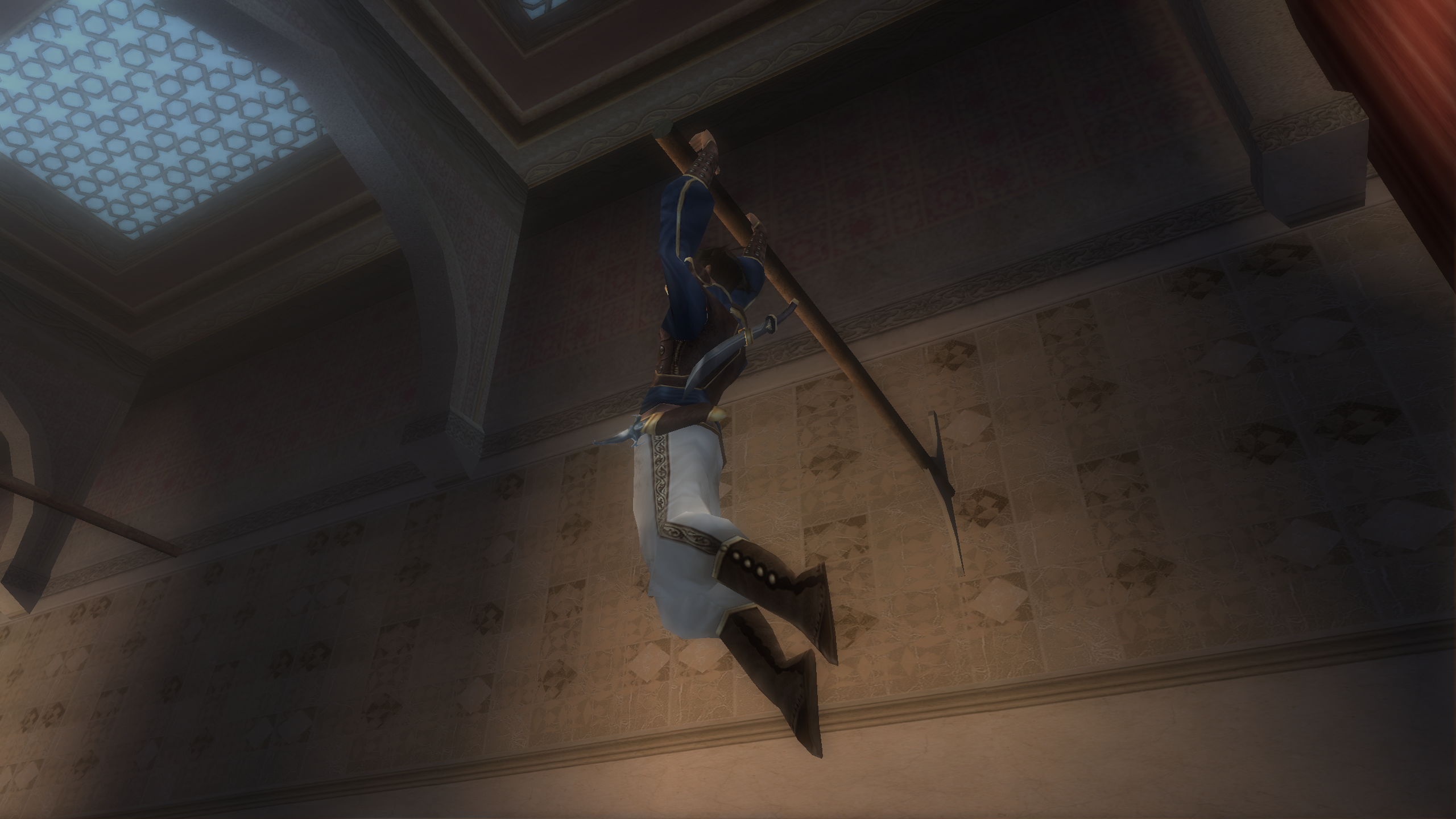
Has there ever been a better franchise reboot than Prince of Persia: The Sands of Time? Ubisoft took a groundbreaking PC game in the original Prince of Persia (first released on the Apple II in 1989, eventually ported to every platform imaginable), brought back original creator Jordan Mechner, and made something groundbreaking all over again.
The original Prince used rotoscoping to push forward 2D animation. 14 years later, Sands of Time defined platforming for a new generation of 3D games and balanced challenging puzzles and environments with the Dagger of Time’s rewind ability. It’s easy to trace the platforming in Assassin’s Creed back to Ubisoft’s work in Prince of Persia.
Sands of Time is just as fun today as it was a decade ago, but to get it running at a modern resolution, you’ll need to do a little tweaking. In this week’s Pixel Boost, we take Sands of Time up to 2560x1440.
Install It
You can grab Sands of Time on GOG for $10 oron Steam for $10. Installing it from either service is easy and doesn’t require any special procedures. The game runs fine on modern Windows; unfortunately, playing it at higher resolutions requires a bit more work.
Play it in high resolution
Because Sands of Time supports DirectX9, I was hoping to use Durante’s GeDoSaTo to push the game up to 4K resolution or beyond. But it wasn’t to be. Sands of Time crashes when it’s set to render to any resolution I tested beyond 2560x1440, so 4K downsampling remained out of reach.
Sands of Time is also limited to 4:3 resolutions by default, but that’s changeable with the handy Universal Widescreen Patcher. Download it, point it to your Prince of Persia directory, and tell it what resolution you want to run the game in, like 2560x1440 or 1920x1080. Then go into the game’s graphics settings and select your newly enabled resolution. Bam, it’s running in widescreen—with a couple drawbacks.
This forced widescreen method is actually cropping the rendered area from the original 4:3. You’re not losing image quality, but you are losing a bit of the original frame, which can make some cutscenes look off. In normal gameplay, though, the game looks great in widescreen.
The UI will be stretched by the widescreen mod, and some of it may be cut off. To fix that, open the Hardware.ini file in the Sands of Time folder and set CanStretchRect=0.
If you’d prefer to play Sands of Time in its unaltered 4:3 ratio, simply boot into the game and set the resolution to its highest available option in the graphics settings.
Mod It
I haven’t found any mods for Prince of Persia: The Sands of Time, but you can always play around with its graphics by using SweetFX or the ENB Series.

Has there ever been a better franchise reboot than Prince of Persia: The Sands of Time? Ubisoft took a groundbreaking PC game in the original Prince of Persia (first released on the Apple II in 1989, eventually ported to every platform imaginable), brought back original creator Jordan Mechner, and made something groundbreaking all over again.
The original Prince used rotoscoping to push forward 2D animation. 14 years later, Sands of Time defined platforming for a new generation of 3D games and balanced challenging puzzles and environments with the Dagger of Time’s rewind ability. It’s easy to trace the platforming in Assassin’s Creed back to Ubisoft’s work in Prince of Persia.
Sands of Time is just as fun today as it was a decade ago, but to get it running at a modern resolution, you’ll need to do a little tweaking. In this week’s Pixel Boost, we take Sands of Time up to 2560x1440.
Install It
You can grab Sands of Time on GOG for $10 oron Steam for $10. Installing it from either service is easy and doesn’t require any special procedures. The game runs fine on modern Windows; unfortunately, playing it at higher resolutions requires a bit more work.
Play it in high resolution
Because Sands of Time supports DirectX9, I was hoping to use Durante’s GeDoSaTo to push the game up to 4K resolution or beyond. But it wasn’t to be. Sands of Time crashes when it’s set to render to any resolution I tested beyond 2560x1440, so 4K downsampling remained out of reach.
Sands of Time is also limited to 4:3 resolutions by default, but that’s changeable with the handy Universal Widescreen Patcher. Download it, point it to your Prince of Persia directory, and tell it what resolution you want to run the game in, like 2560x1440 or 1920x1080. Then go into the game’s graphics settings and select your newly enabled resolution. Bam, it’s running in widescreen—with a couple drawbacks.
This forced widescreen method is actually cropping the rendered area from the original 4:3. You’re not losing image quality, but you are losing a bit of the original frame, which can make some cutscenes look off. In normal gameplay, though, the game looks great in widescreen.
The UI will be stretched by the widescreen mod, and some of it may be cut off. To fix that, open the Hardware.ini file in the Sands of Time folder and set CanStretchRect=0.
If you’d prefer to play Sands of Time in its unaltered 4:3 ratio, simply boot into the game and set the resolution to its highest available option in the graphics settings.
Mod It
I haven’t found any mods for Prince of Persia: The Sands of Time, but you can always play around with its graphics by using SweetFX or the ENB Series.
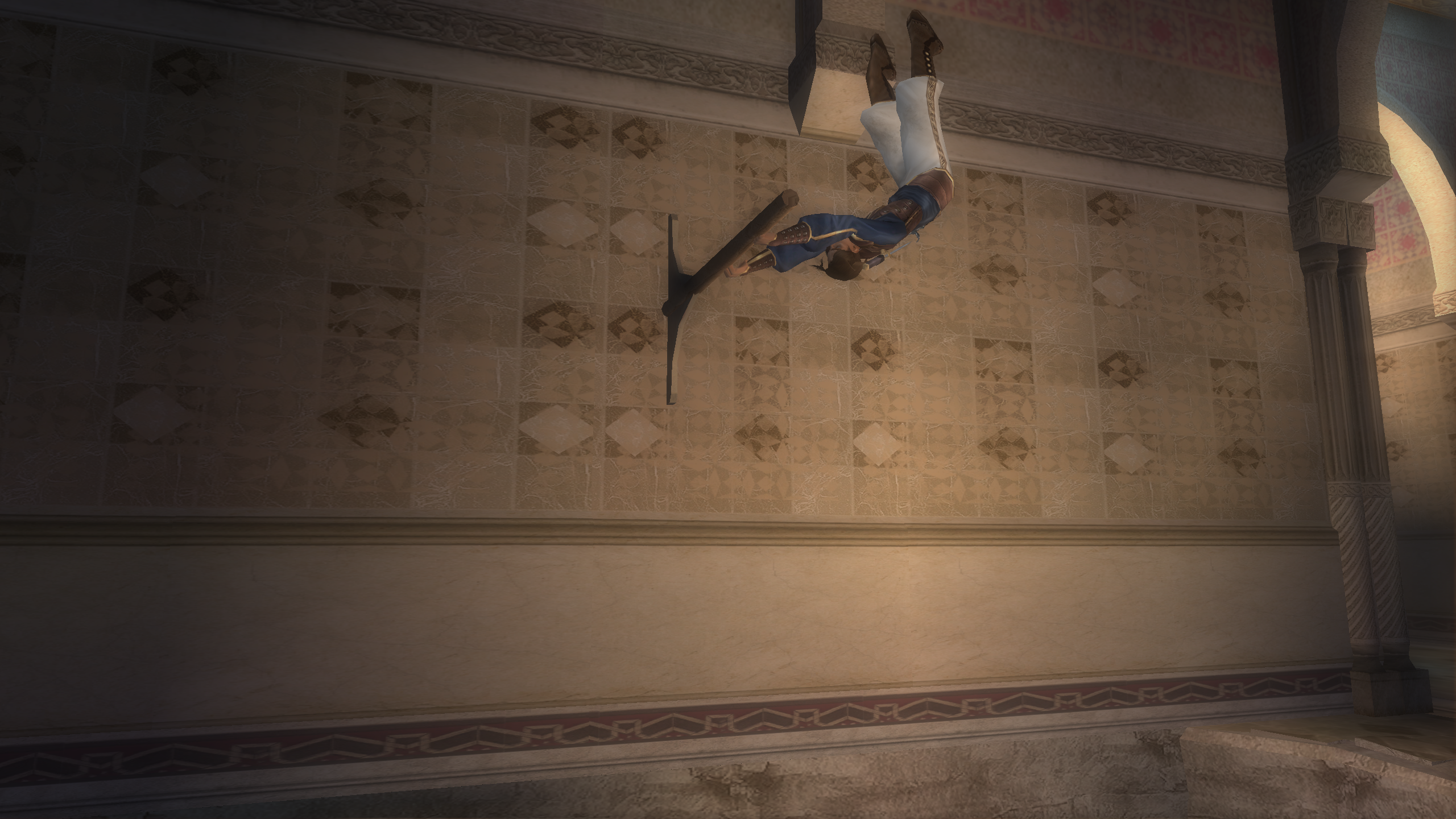
Has there ever been a better franchise reboot than Prince of Persia: The Sands of Time? Ubisoft took a groundbreaking PC game in the original Prince of Persia (first released on the Apple II in 1989, eventually ported to every platform imaginable), brought back original creator Jordan Mechner, and made something groundbreaking all over again.
The original Prince used rotoscoping to push forward 2D animation. 14 years later, Sands of Time defined platforming for a new generation of 3D games and balanced challenging puzzles and environments with the Dagger of Time’s rewind ability. It’s easy to trace the platforming in Assassin’s Creed back to Ubisoft’s work in Prince of Persia.
Sands of Time is just as fun today as it was a decade ago, but to get it running at a modern resolution, you’ll need to do a little tweaking. In this week’s Pixel Boost, we take Sands of Time up to 2560x1440.
Install It
You can grab Sands of Time on GOG for $10 oron Steam for $10. Installing it from either service is easy and doesn’t require any special procedures. The game runs fine on modern Windows; unfortunately, playing it at higher resolutions requires a bit more work.
Play it in high resolution
Because Sands of Time supports DirectX9, I was hoping to use Durante’s GeDoSaTo to push the game up to 4K resolution or beyond. But it wasn’t to be. Sands of Time crashes when it’s set to render to any resolution I tested beyond 2560x1440, so 4K downsampling remained out of reach.
Sands of Time is also limited to 4:3 resolutions by default, but that’s changeable with the handy Universal Widescreen Patcher. Download it, point it to your Prince of Persia directory, and tell it what resolution you want to run the game in, like 2560x1440 or 1920x1080. Then go into the game’s graphics settings and select your newly enabled resolution. Bam, it’s running in widescreen—with a couple drawbacks.
This forced widescreen method is actually cropping the rendered area from the original 4:3. You’re not losing image quality, but you are losing a bit of the original frame, which can make some cutscenes look off. In normal gameplay, though, the game looks great in widescreen.
The UI will be stretched by the widescreen mod, and some of it may be cut off. To fix that, open the Hardware.ini file in the Sands of Time folder and set CanStretchRect=0.
If you’d prefer to play Sands of Time in its unaltered 4:3 ratio, simply boot into the game and set the resolution to its highest available option in the graphics settings.
Mod It
I haven’t found any mods for Prince of Persia: The Sands of Time, but you can always play around with its graphics by using SweetFX or the ENB Series.

Wes has been covering games and hardware for more than 10 years, first at tech sites like The Wirecutter and Tested before joining the PC Gamer team in 2014. Wes plays a little bit of everything, but he'll always jump at the chance to cover emulation and Japanese games.
When he's not obsessively optimizing and re-optimizing a tangle of conveyor belts in Satisfactory (it's really becoming a problem), he's probably playing a 20-year-old Final Fantasy or some opaque ASCII roguelike. With a focus on writing and editing features, he seeks out personal stories and in-depth histories from the corners of PC gaming and its niche communities. 50% pizza by volume (deep dish, to be specific).

