How to reduce lag in Call of Duty: Black Ops 2 multiplayer
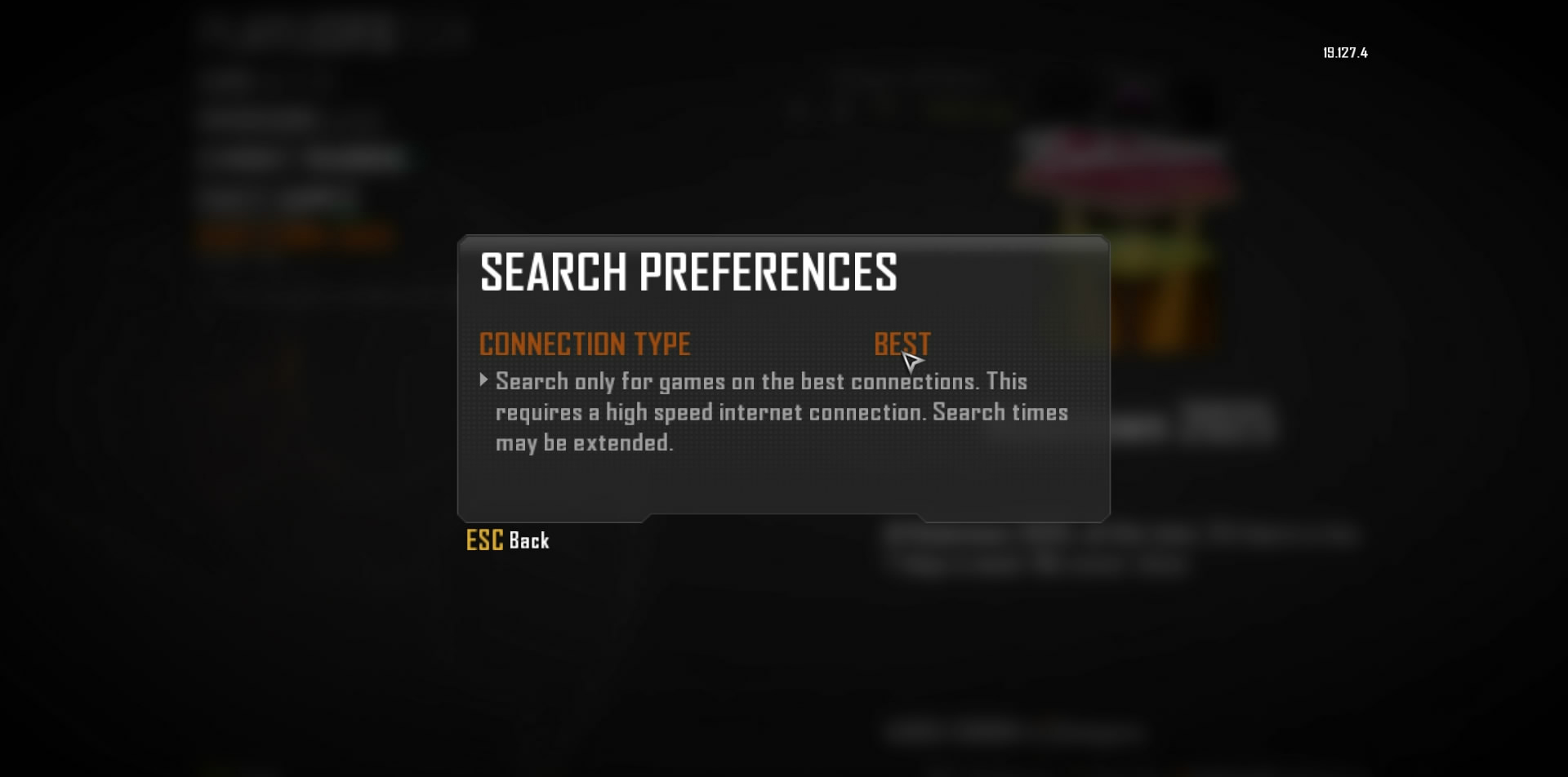
I haven't experienced any ping-related dysfunction in Black Ops 2 multiplayer yet, but to stay safe, here's a quick tip which may improve your matchmaking connections.
In the Online > Public Match > Find Match screen, there's a sneaky little "Search Preferences" option camping in the lower-right corner. It defaults to "Normal," which finds a balance between connection quality and matchmaking speed, but I've found that switching it to "Best" doesn't affect how quickly I can join matches. It also doesn't affect how quickly I can join the dirt, where I often curl up for naps under a blanket of bullets kindly provided by whoever just bunny hopped around a corner and surprised me.
Want to know what we thought of the game? Head to our Black Ops 2 review and join the divisive comment argusation.
The biggest gaming news, reviews and hardware deals
Keep up to date with the most important stories and the best deals, as picked by the PC Gamer team.

Tyler grew up in Silicon Valley during the '80s and '90s, playing games like Zork and Arkanoid on early PCs. He was later captivated by Myst, SimCity, Civilization, Command & Conquer, all the shooters they call "boomer shooters" now, and PS1 classic Bushido Blade (that's right: he had Bleem!). Tyler joined PC Gamer in 2011, and today he's focused on the site's news coverage. His hobbies include amateur boxing and adding to his 1,200-plus hours in Rocket League.

