How to play Max Payne on Windows 7/8

A couple of days ago it had all come crashing down. The bad things came, like a winter storm. Pushed over the edge, I found myself in the cold no-man's land between right and wrong. No road-signs. On a crash-course with the Mafia. With nothing to lose. The NYPD was trailing me by the dotted line of empty shell casings that I left behind. I was trying to look for the answers, but every gunshot, instead of closure, was just a hole with more questions leaking out. A spreading labyrinth of questions, like a pool of blood spreading on the snow.
With writing like that, how can you not love Max Payne? Remedy’s original bullet-slinger from 2001 had the schlockiest, hardest boiled writing to ever appear in a game. But it really made a name for itself with bullet time, which had Max throwing himself around the room in slow motion as bullets whizzed by his head. That dive never gets old.
Nearly 15 years later, Max Payne is still a fun, challenging third-person shooter. The writing and VO holds up even better. And writer Sam Lake’s face, which was used as the model for Max’s constipated scowl? Still priceless.
Playing Max Payne properly on a PC today takes a few simple fixes, but the good news is that it will run great at very high resolutions. This week’s Pixel Boost takes you to the neo noir streets of New York at 5760x4320 resolution.
Install It
Step one: Get Max Payne. Easy, right? It’s normally $10 on Steam, though as of this writing it’s on sale for a bargain $2.50. Add it to your library and install it to get started. The game runs on both Windows 7 and Windows 8, but may have some sound issues.
On Windows 8, sound worked for me in-engine, but didn’t play during cutscenes. Luckily, there’s a sound fix on the Steam forums. Go to this thread, download the patch, and follow the instructions to get your sound working.
One last download before we attempt to play Max Payne in high resolution: download this Direct3D8 to Direct3D9 converter and unzip it in your Max Payne install folder. This file will let us use Durante’s GeDoSaTo to downsample from high resolutions.
Play it in high resolution
If you don’t already have Durante’s GeDoSaTo downsampling tool, download it here. Now open GeDoSaTo and set it to Blacklist mode. This will allow the application to downsample Max Payne without it needing to be on a whitelist. Next, open up GeDoSaTo’s settings and check out the downsampling resolution options displayed there. There should be a number of resolutions, going all the way up to 8K. You can use these, and Max Payne will run. But the image will be stretched, since Max Payne was only designed for 4:3 resolutions.
So you have two options.
Running the game in 4:3
This is what I did. This takes a few simple steps. First, set your monitor’s resolution to a 4:3 res. I used the Nvidia control panel to create a custom resolution of 1440x1080 and selected it to run my 16:9 monitor in 4:3. Second, open up GeDoSaTo’s settings and change the 7680x4320 option to 5760x4320 to make it 4:3.
Make sure GeDoSaTo is enabled, then launch Max Payne through Steam. In the launcher, set your resolution to 5760x4320, and boot it up. Voila! 6K 4:3.
Running the game in 16:9
To fix the 16:9 stretching, install this widescreen resolution fix. Then launch Max Payne through Steam. In the launcher, set your resolution to the maximum you have enabled through GeDoSaTo, probably 7680x4320. Go into the graphics settings and crank everything up, too. Then start the game. Voila! 8K widescreen.
Mod it
There are a whole bunch of Max Payne mods on the ModDB, if you want to get your Matrix on.
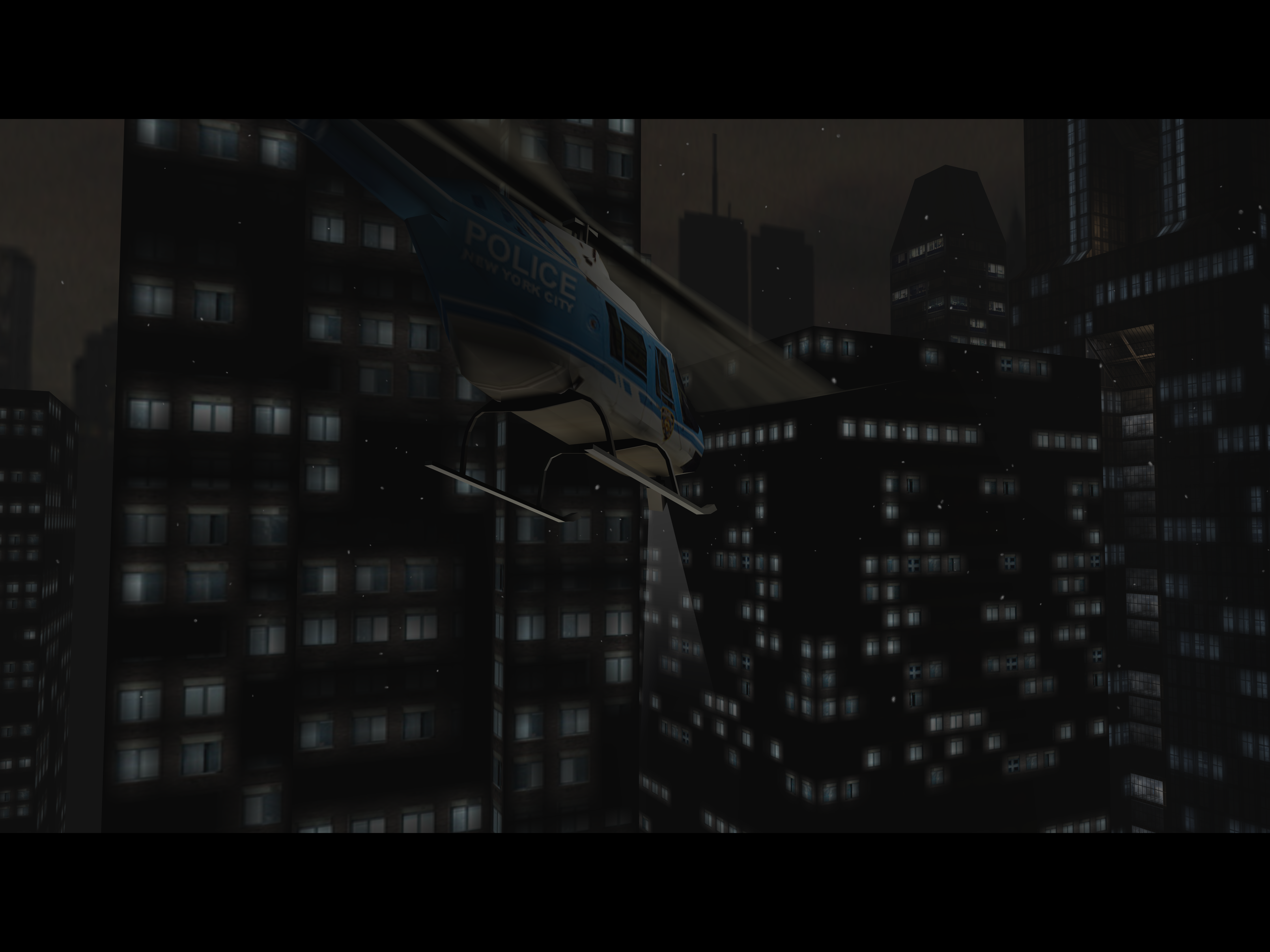
A couple of days ago it had all come crashing down. The bad things came, like a winter storm. Pushed over the edge, I found myself in the cold no-man's land between right and wrong. No road-signs. On a crash-course with the Mafia. With nothing to lose. The NYPD was trailing me by the dotted line of empty shell casings that I left behind. I was trying to look for the answers, but every gunshot, instead of closure, was just a hole with more questions leaking out. A spreading labyrinth of questions, like a pool of blood spreading on the snow.
With writing like that, how can you not love Max Payne? Remedy’s original bullet-slinger from 2001 had the schlockiest, hardest boiled writing to ever appear in a game. But it really made a name for itself with bullet time, which had Max throwing himself around the room in slow motion as bullets whizzed by his head. That dive never gets old.
Nearly 15 years later, Max Payne is still a fun, challenging third-person shooter. The writing and VO holds up even better. And writer Sam Lake’s face, which was used as the model for Max’s constipated scowl? Still priceless.
Playing Max Payne properly on a PC today takes a few simple fixes, but the good news is that it will run great at very high resolutions. This week’s Pixel Boost takes you to the neo noir streets of New York at 5760x4320 resolution.
Install It
Step one: Get Max Payne. Easy, right? It’s normally $10 on Steam, though as of this writing it’s on sale for a bargain $2.50. Add it to your library and install it to get started. The game runs on both Windows 7 and Windows 8, but may have some sound issues.
On Windows 8, sound worked for me in-engine, but didn’t play during cutscenes. Luckily, there’s a sound fix on the Steam forums. Go to this thread, download the patch, and follow the instructions to get your sound working.
One last download before we attempt to play Max Payne in high resolution: download this Direct3D8 to Direct3D9 converter and unzip it in your Max Payne install folder. This file will let us use Durante’s GeDoSaTo to downsample from high resolutions.
Play it in high resolution
If you don’t already have Durante’s GeDoSaTo downsampling tool, download it here. Now open GeDoSaTo and set it to Blacklist mode. This will allow the application to downsample Max Payne without it needing to be on a whitelist. Next, open up GeDoSaTo’s settings and check out the downsampling resolution options displayed there. There should be a number of resolutions, going all the way up to 8K. You can use these, and Max Payne will run. But the image will be stretched, since Max Payne was only designed for 4:3 resolutions.
So you have two options.
Running the game in 4:3
This is what I did. This takes a few simple steps. First, set your monitor’s resolution to a 4:3 res. I used the Nvidia control panel to create a custom resolution of 1440x1080 and selected it to run my 16:9 monitor in 4:3. Second, open up GeDoSaTo’s settings and change the 7680x4320 option to 5760x4320 to make it 4:3.
Make sure GeDoSaTo is enabled, then launch Max Payne through Steam. In the launcher, set your resolution to 5760x4320, and boot it up. Voila! 6K 4:3.
Running the game in 16:9
To fix the 16:9 stretching, install this widescreen resolution fix. Then launch Max Payne through Steam. In the launcher, set your resolution to the maximum you have enabled through GeDoSaTo, probably 7680x4320. Go into the graphics settings and crank everything up, too. Then start the game. Voila! 8K widescreen.
Mod it
There are a whole bunch of Max Payne mods on the ModDB, if you want to get your Matrix on.

A couple of days ago it had all come crashing down. The bad things came, like a winter storm. Pushed over the edge, I found myself in the cold no-man's land between right and wrong. No road-signs. On a crash-course with the Mafia. With nothing to lose. The NYPD was trailing me by the dotted line of empty shell casings that I left behind. I was trying to look for the answers, but every gunshot, instead of closure, was just a hole with more questions leaking out. A spreading labyrinth of questions, like a pool of blood spreading on the snow.
With writing like that, how can you not love Max Payne? Remedy’s original bullet-slinger from 2001 had the schlockiest, hardest boiled writing to ever appear in a game. But it really made a name for itself with bullet time, which had Max throwing himself around the room in slow motion as bullets whizzed by his head. That dive never gets old.
Nearly 15 years later, Max Payne is still a fun, challenging third-person shooter. The writing and VO holds up even better. And writer Sam Lake’s face, which was used as the model for Max’s constipated scowl? Still priceless.
Playing Max Payne properly on a PC today takes a few simple fixes, but the good news is that it will run great at very high resolutions. This week’s Pixel Boost takes you to the neo noir streets of New York at 5760x4320 resolution.
Install It
Step one: Get Max Payne. Easy, right? It’s normally $10 on Steam, though as of this writing it’s on sale for a bargain $2.50. Add it to your library and install it to get started. The game runs on both Windows 7 and Windows 8, but may have some sound issues.
On Windows 8, sound worked for me in-engine, but didn’t play during cutscenes. Luckily, there’s a sound fix on the Steam forums. Go to this thread, download the patch, and follow the instructions to get your sound working.
One last download before we attempt to play Max Payne in high resolution: download this Direct3D8 to Direct3D9 converter and unzip it in your Max Payne install folder. This file will let us use Durante’s GeDoSaTo to downsample from high resolutions.
Play it in high resolution
If you don’t already have Durante’s GeDoSaTo downsampling tool, download it here. Now open GeDoSaTo and set it to Blacklist mode. This will allow the application to downsample Max Payne without it needing to be on a whitelist. Next, open up GeDoSaTo’s settings and check out the downsampling resolution options displayed there. There should be a number of resolutions, going all the way up to 8K. You can use these, and Max Payne will run. But the image will be stretched, since Max Payne was only designed for 4:3 resolutions.
So you have two options.
Running the game in 4:3
This is what I did. This takes a few simple steps. First, set your monitor’s resolution to a 4:3 res. I used the Nvidia control panel to create a custom resolution of 1440x1080 and selected it to run my 16:9 monitor in 4:3. Second, open up GeDoSaTo’s settings and change the 7680x4320 option to 5760x4320 to make it 4:3.
Make sure GeDoSaTo is enabled, then launch Max Payne through Steam. In the launcher, set your resolution to 5760x4320, and boot it up. Voila! 6K 4:3.
Running the game in 16:9
To fix the 16:9 stretching, install this widescreen resolution fix. Then launch Max Payne through Steam. In the launcher, set your resolution to the maximum you have enabled through GeDoSaTo, probably 7680x4320. Go into the graphics settings and crank everything up, too. Then start the game. Voila! 8K widescreen.
Mod it
There are a whole bunch of Max Payne mods on the ModDB, if you want to get your Matrix on.
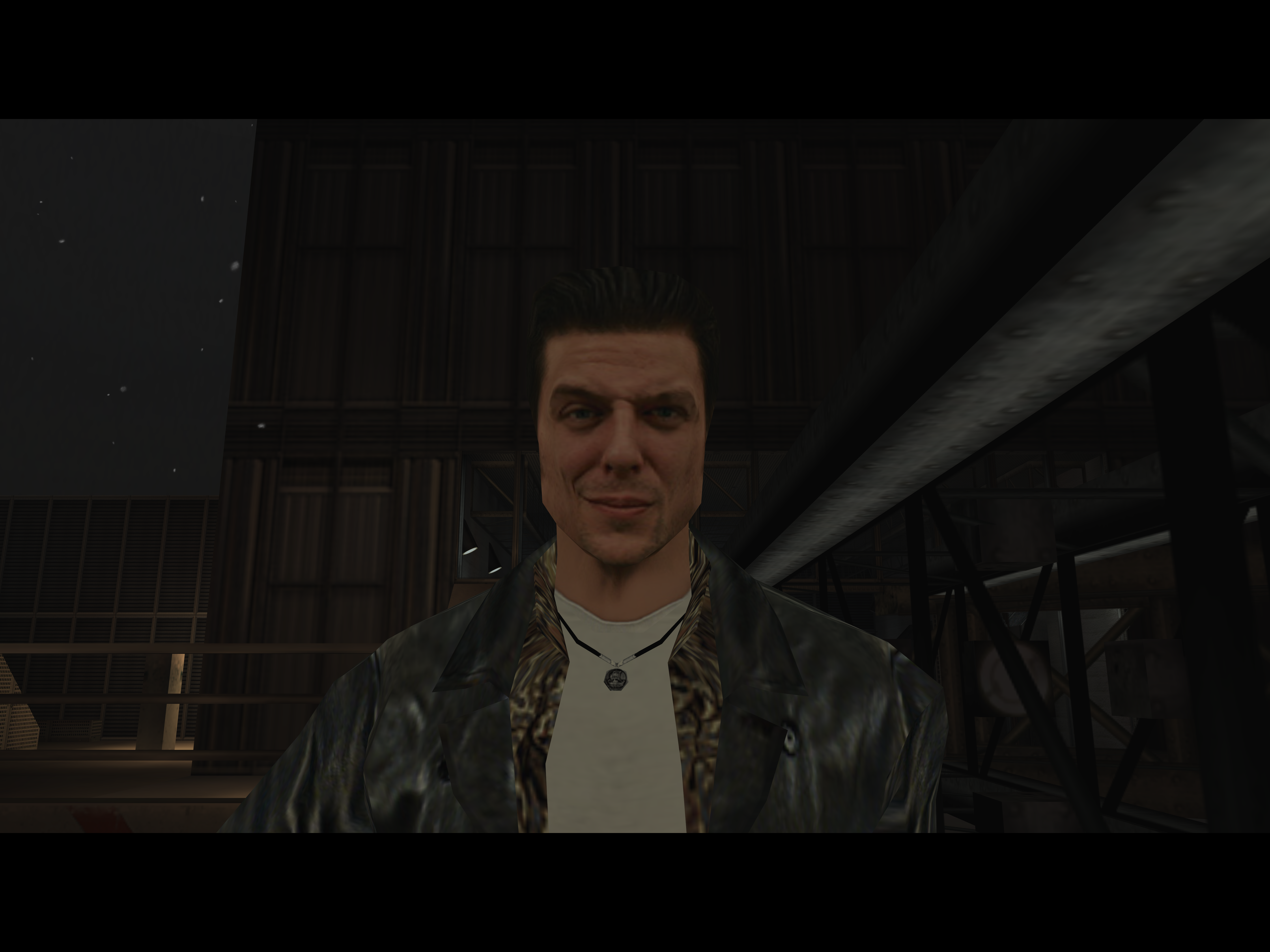
A couple of days ago it had all come crashing down. The bad things came, like a winter storm. Pushed over the edge, I found myself in the cold no-man's land between right and wrong. No road-signs. On a crash-course with the Mafia. With nothing to lose. The NYPD was trailing me by the dotted line of empty shell casings that I left behind. I was trying to look for the answers, but every gunshot, instead of closure, was just a hole with more questions leaking out. A spreading labyrinth of questions, like a pool of blood spreading on the snow.
With writing like that, how can you not love Max Payne? Remedy’s original bullet-slinger from 2001 had the schlockiest, hardest boiled writing to ever appear in a game. But it really made a name for itself with bullet time, which had Max throwing himself around the room in slow motion as bullets whizzed by his head. That dive never gets old.
Nearly 15 years later, Max Payne is still a fun, challenging third-person shooter. The writing and VO holds up even better. And writer Sam Lake’s face, which was used as the model for Max’s constipated scowl? Still priceless.
Playing Max Payne properly on a PC today takes a few simple fixes, but the good news is that it will run great at very high resolutions. This week’s Pixel Boost takes you to the neo noir streets of New York at 5760x4320 resolution.
Install It
Step one: Get Max Payne. Easy, right? It’s normally $10 on Steam, though as of this writing it’s on sale for a bargain $2.50. Add it to your library and install it to get started. The game runs on both Windows 7 and Windows 8, but may have some sound issues.
On Windows 8, sound worked for me in-engine, but didn’t play during cutscenes. Luckily, there’s a sound fix on the Steam forums. Go to this thread, download the patch, and follow the instructions to get your sound working.
One last download before we attempt to play Max Payne in high resolution: download this Direct3D8 to Direct3D9 converter and unzip it in your Max Payne install folder. This file will let us use Durante’s GeDoSaTo to downsample from high resolutions.
Play it in high resolution
If you don’t already have Durante’s GeDoSaTo downsampling tool, download it here. Now open GeDoSaTo and set it to Blacklist mode. This will allow the application to downsample Max Payne without it needing to be on a whitelist. Next, open up GeDoSaTo’s settings and check out the downsampling resolution options displayed there. There should be a number of resolutions, going all the way up to 8K. You can use these, and Max Payne will run. But the image will be stretched, since Max Payne was only designed for 4:3 resolutions.
So you have two options.
Running the game in 4:3
This is what I did. This takes a few simple steps. First, set your monitor’s resolution to a 4:3 res. I used the Nvidia control panel to create a custom resolution of 1440x1080 and selected it to run my 16:9 monitor in 4:3. Second, open up GeDoSaTo’s settings and change the 7680x4320 option to 5760x4320 to make it 4:3.
Make sure GeDoSaTo is enabled, then launch Max Payne through Steam. In the launcher, set your resolution to 5760x4320, and boot it up. Voila! 6K 4:3.
Running the game in 16:9
To fix the 16:9 stretching, install this widescreen resolution fix. Then launch Max Payne through Steam. In the launcher, set your resolution to the maximum you have enabled through GeDoSaTo, probably 7680x4320. Go into the graphics settings and crank everything up, too. Then start the game. Voila! 8K widescreen.
Mod it
There are a whole bunch of Max Payne mods on the ModDB, if you want to get your Matrix on.

A couple of days ago it had all come crashing down. The bad things came, like a winter storm. Pushed over the edge, I found myself in the cold no-man's land between right and wrong. No road-signs. On a crash-course with the Mafia. With nothing to lose. The NYPD was trailing me by the dotted line of empty shell casings that I left behind. I was trying to look for the answers, but every gunshot, instead of closure, was just a hole with more questions leaking out. A spreading labyrinth of questions, like a pool of blood spreading on the snow.
With writing like that, how can you not love Max Payne? Remedy’s original bullet-slinger from 2001 had the schlockiest, hardest boiled writing to ever appear in a game. But it really made a name for itself with bullet time, which had Max throwing himself around the room in slow motion as bullets whizzed by his head. That dive never gets old.
Nearly 15 years later, Max Payne is still a fun, challenging third-person shooter. The writing and VO holds up even better. And writer Sam Lake’s face, which was used as the model for Max’s constipated scowl? Still priceless.
Playing Max Payne properly on a PC today takes a few simple fixes, but the good news is that it will run great at very high resolutions. This week’s Pixel Boost takes you to the neo noir streets of New York at 5760x4320 resolution.
Install It
Step one: Get Max Payne. Easy, right? It’s normally $10 on Steam, though as of this writing it’s on sale for a bargain $2.50. Add it to your library and install it to get started. The game runs on both Windows 7 and Windows 8, but may have some sound issues.
On Windows 8, sound worked for me in-engine, but didn’t play during cutscenes. Luckily, there’s a sound fix on the Steam forums. Go to this thread, download the patch, and follow the instructions to get your sound working.
One last download before we attempt to play Max Payne in high resolution: download this Direct3D8 to Direct3D9 converter and unzip it in your Max Payne install folder. This file will let us use Durante’s GeDoSaTo to downsample from high resolutions.
Play it in high resolution
If you don’t already have Durante’s GeDoSaTo downsampling tool, download it here. Now open GeDoSaTo and set it to Blacklist mode. This will allow the application to downsample Max Payne without it needing to be on a whitelist. Next, open up GeDoSaTo’s settings and check out the downsampling resolution options displayed there. There should be a number of resolutions, going all the way up to 8K. You can use these, and Max Payne will run. But the image will be stretched, since Max Payne was only designed for 4:3 resolutions.
So you have two options.
Running the game in 4:3
This is what I did. This takes a few simple steps. First, set your monitor’s resolution to a 4:3 res. I used the Nvidia control panel to create a custom resolution of 1440x1080 and selected it to run my 16:9 monitor in 4:3. Second, open up GeDoSaTo’s settings and change the 7680x4320 option to 5760x4320 to make it 4:3.
Make sure GeDoSaTo is enabled, then launch Max Payne through Steam. In the launcher, set your resolution to 5760x4320, and boot it up. Voila! 6K 4:3.
Running the game in 16:9
To fix the 16:9 stretching, install this widescreen resolution fix. Then launch Max Payne through Steam. In the launcher, set your resolution to the maximum you have enabled through GeDoSaTo, probably 7680x4320. Go into the graphics settings and crank everything up, too. Then start the game. Voila! 8K widescreen.
Mod it
There are a whole bunch of Max Payne mods on the ModDB, if you want to get your Matrix on.
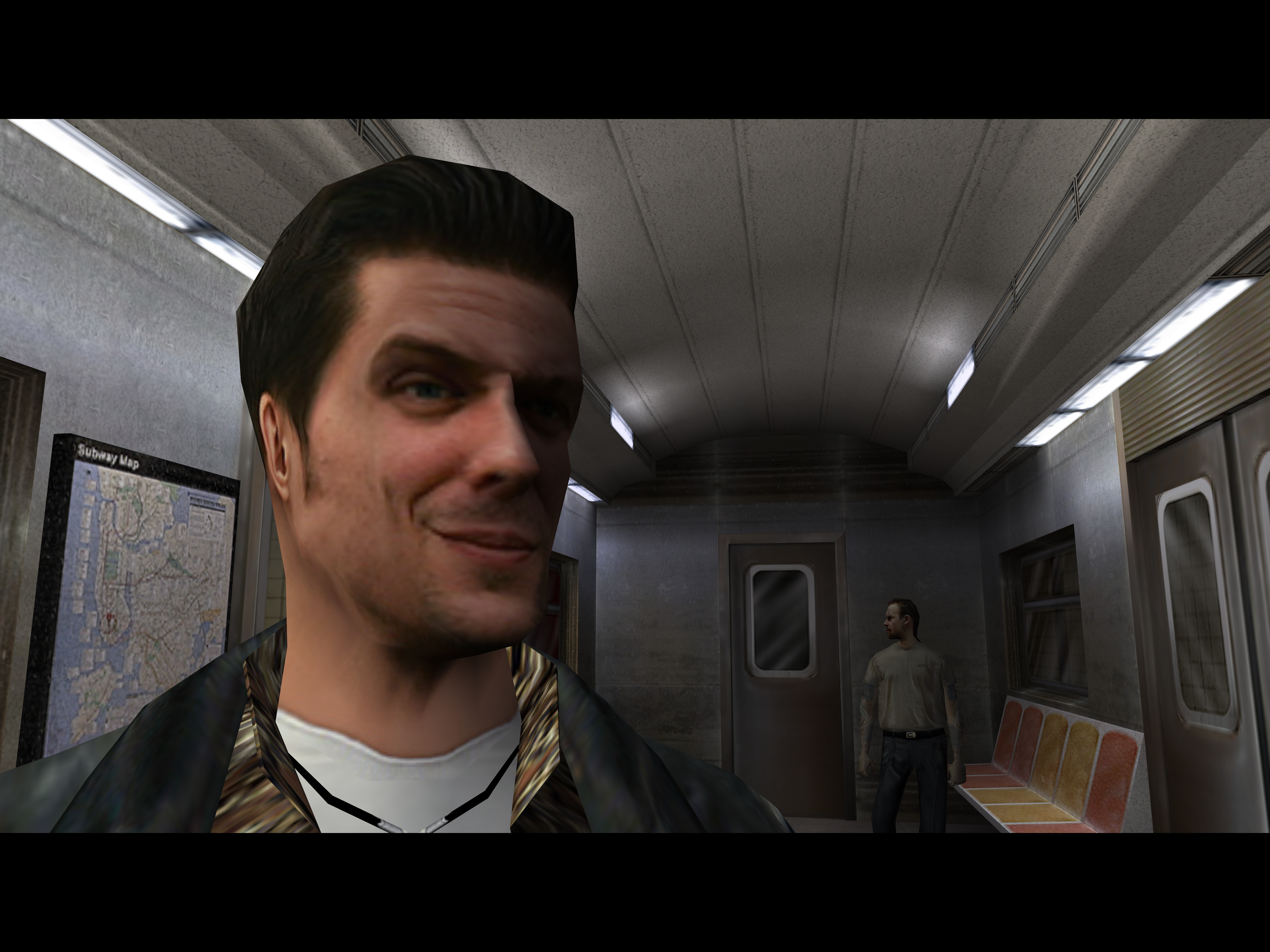
A couple of days ago it had all come crashing down. The bad things came, like a winter storm. Pushed over the edge, I found myself in the cold no-man's land between right and wrong. No road-signs. On a crash-course with the Mafia. With nothing to lose. The NYPD was trailing me by the dotted line of empty shell casings that I left behind. I was trying to look for the answers, but every gunshot, instead of closure, was just a hole with more questions leaking out. A spreading labyrinth of questions, like a pool of blood spreading on the snow.
With writing like that, how can you not love Max Payne? Remedy’s original bullet-slinger from 2001 had the schlockiest, hardest boiled writing to ever appear in a game. But it really made a name for itself with bullet time, which had Max throwing himself around the room in slow motion as bullets whizzed by his head. That dive never gets old.
Nearly 15 years later, Max Payne is still a fun, challenging third-person shooter. The writing and VO holds up even better. And writer Sam Lake’s face, which was used as the model for Max’s constipated scowl? Still priceless.
Playing Max Payne properly on a PC today takes a few simple fixes, but the good news is that it will run great at very high resolutions. This week’s Pixel Boost takes you to the neo noir streets of New York at 5760x4320 resolution.
Install It
Step one: Get Max Payne. Easy, right? It’s normally $10 on Steam, though as of this writing it’s on sale for a bargain $2.50. Add it to your library and install it to get started. The game runs on both Windows 7 and Windows 8, but may have some sound issues.
On Windows 8, sound worked for me in-engine, but didn’t play during cutscenes. Luckily, there’s a sound fix on the Steam forums. Go to this thread, download the patch, and follow the instructions to get your sound working.
One last download before we attempt to play Max Payne in high resolution: download this Direct3D8 to Direct3D9 converter and unzip it in your Max Payne install folder. This file will let us use Durante’s GeDoSaTo to downsample from high resolutions.
Play it in high resolution
If you don’t already have Durante’s GeDoSaTo downsampling tool, download it here. Now open GeDoSaTo and set it to Blacklist mode. This will allow the application to downsample Max Payne without it needing to be on a whitelist. Next, open up GeDoSaTo’s settings and check out the downsampling resolution options displayed there. There should be a number of resolutions, going all the way up to 8K. You can use these, and Max Payne will run. But the image will be stretched, since Max Payne was only designed for 4:3 resolutions.
So you have two options.
Running the game in 4:3
This is what I did. This takes a few simple steps. First, set your monitor’s resolution to a 4:3 res. I used the Nvidia control panel to create a custom resolution of 1440x1080 and selected it to run my 16:9 monitor in 4:3. Second, open up GeDoSaTo’s settings and change the 7680x4320 option to 5760x4320 to make it 4:3.
Make sure GeDoSaTo is enabled, then launch Max Payne through Steam. In the launcher, set your resolution to 5760x4320, and boot it up. Voila! 6K 4:3.
Running the game in 16:9
To fix the 16:9 stretching, install this widescreen resolution fix. Then launch Max Payne through Steam. In the launcher, set your resolution to the maximum you have enabled through GeDoSaTo, probably 7680x4320. Go into the graphics settings and crank everything up, too. Then start the game. Voila! 8K widescreen.
Mod it
There are a whole bunch of Max Payne mods on the ModDB, if you want to get your Matrix on.

A couple of days ago it had all come crashing down. The bad things came, like a winter storm. Pushed over the edge, I found myself in the cold no-man's land between right and wrong. No road-signs. On a crash-course with the Mafia. With nothing to lose. The NYPD was trailing me by the dotted line of empty shell casings that I left behind. I was trying to look for the answers, but every gunshot, instead of closure, was just a hole with more questions leaking out. A spreading labyrinth of questions, like a pool of blood spreading on the snow.
With writing like that, how can you not love Max Payne? Remedy’s original bullet-slinger from 2001 had the schlockiest, hardest boiled writing to ever appear in a game. But it really made a name for itself with bullet time, which had Max throwing himself around the room in slow motion as bullets whizzed by his head. That dive never gets old.
Nearly 15 years later, Max Payne is still a fun, challenging third-person shooter. The writing and VO holds up even better. And writer Sam Lake’s face, which was used as the model for Max’s constipated scowl? Still priceless.
Playing Max Payne properly on a PC today takes a few simple fixes, but the good news is that it will run great at very high resolutions. This week’s Pixel Boost takes you to the neo noir streets of New York at 5760x4320 resolution.
Install It
Step one: Get Max Payne. Easy, right? It’s normally $10 on Steam, though as of this writing it’s on sale for a bargain $2.50. Add it to your library and install it to get started. The game runs on both Windows 7 and Windows 8, but may have some sound issues.
On Windows 8, sound worked for me in-engine, but didn’t play during cutscenes. Luckily, there’s a sound fix on the Steam forums. Go to this thread, download the patch, and follow the instructions to get your sound working.
One last download before we attempt to play Max Payne in high resolution: download this Direct3D8 to Direct3D9 converter and unzip it in your Max Payne install folder. This file will let us use Durante’s GeDoSaTo to downsample from high resolutions.
Play it in high resolution
If you don’t already have Durante’s GeDoSaTo downsampling tool, download it here. Now open GeDoSaTo and set it to Blacklist mode. This will allow the application to downsample Max Payne without it needing to be on a whitelist. Next, open up GeDoSaTo’s settings and check out the downsampling resolution options displayed there. There should be a number of resolutions, going all the way up to 8K. You can use these, and Max Payne will run. But the image will be stretched, since Max Payne was only designed for 4:3 resolutions.
So you have two options.
Running the game in 4:3
This is what I did. This takes a few simple steps. First, set your monitor’s resolution to a 4:3 res. I used the Nvidia control panel to create a custom resolution of 1440x1080 and selected it to run my 16:9 monitor in 4:3. Second, open up GeDoSaTo’s settings and change the 7680x4320 option to 5760x4320 to make it 4:3.
Make sure GeDoSaTo is enabled, then launch Max Payne through Steam. In the launcher, set your resolution to 5760x4320, and boot it up. Voila! 6K 4:3.
Running the game in 16:9
To fix the 16:9 stretching, install this widescreen resolution fix. Then launch Max Payne through Steam. In the launcher, set your resolution to the maximum you have enabled through GeDoSaTo, probably 7680x4320. Go into the graphics settings and crank everything up, too. Then start the game. Voila! 8K widescreen.
Mod it
There are a whole bunch of Max Payne mods on the ModDB, if you want to get your Matrix on.

A couple of days ago it had all come crashing down. The bad things came, like a winter storm. Pushed over the edge, I found myself in the cold no-man's land between right and wrong. No road-signs. On a crash-course with the Mafia. With nothing to lose. The NYPD was trailing me by the dotted line of empty shell casings that I left behind. I was trying to look for the answers, but every gunshot, instead of closure, was just a hole with more questions leaking out. A spreading labyrinth of questions, like a pool of blood spreading on the snow.
With writing like that, how can you not love Max Payne? Remedy’s original bullet-slinger from 2001 had the schlockiest, hardest boiled writing to ever appear in a game. But it really made a name for itself with bullet time, which had Max throwing himself around the room in slow motion as bullets whizzed by his head. That dive never gets old.
Nearly 15 years later, Max Payne is still a fun, challenging third-person shooter. The writing and VO holds up even better. And writer Sam Lake’s face, which was used as the model for Max’s constipated scowl? Still priceless.
Playing Max Payne properly on a PC today takes a few simple fixes, but the good news is that it will run great at very high resolutions. This week’s Pixel Boost takes you to the neo noir streets of New York at 5760x4320 resolution.
Install It
Step one: Get Max Payne. Easy, right? It’s normally $10 on Steam, though as of this writing it’s on sale for a bargain $2.50. Add it to your library and install it to get started. The game runs on both Windows 7 and Windows 8, but may have some sound issues.
On Windows 8, sound worked for me in-engine, but didn’t play during cutscenes. Luckily, there’s a sound fix on the Steam forums. Go to this thread, download the patch, and follow the instructions to get your sound working.
One last download before we attempt to play Max Payne in high resolution: download this Direct3D8 to Direct3D9 converter and unzip it in your Max Payne install folder. This file will let us use Durante’s GeDoSaTo to downsample from high resolutions.
Play it in high resolution
If you don’t already have Durante’s GeDoSaTo downsampling tool, download it here. Now open GeDoSaTo and set it to Blacklist mode. This will allow the application to downsample Max Payne without it needing to be on a whitelist. Next, open up GeDoSaTo’s settings and check out the downsampling resolution options displayed there. There should be a number of resolutions, going all the way up to 8K. You can use these, and Max Payne will run. But the image will be stretched, since Max Payne was only designed for 4:3 resolutions.
So you have two options.
Running the game in 4:3
This is what I did. This takes a few simple steps. First, set your monitor’s resolution to a 4:3 res. I used the Nvidia control panel to create a custom resolution of 1440x1080 and selected it to run my 16:9 monitor in 4:3. Second, open up GeDoSaTo’s settings and change the 7680x4320 option to 5760x4320 to make it 4:3.
Make sure GeDoSaTo is enabled, then launch Max Payne through Steam. In the launcher, set your resolution to 5760x4320, and boot it up. Voila! 6K 4:3.
Running the game in 16:9
To fix the 16:9 stretching, install this widescreen resolution fix. Then launch Max Payne through Steam. In the launcher, set your resolution to the maximum you have enabled through GeDoSaTo, probably 7680x4320. Go into the graphics settings and crank everything up, too. Then start the game. Voila! 8K widescreen.
Mod it
There are a whole bunch of Max Payne mods on the ModDB, if you want to get your Matrix on.

A couple of days ago it had all come crashing down. The bad things came, like a winter storm. Pushed over the edge, I found myself in the cold no-man's land between right and wrong. No road-signs. On a crash-course with the Mafia. With nothing to lose. The NYPD was trailing me by the dotted line of empty shell casings that I left behind. I was trying to look for the answers, but every gunshot, instead of closure, was just a hole with more questions leaking out. A spreading labyrinth of questions, like a pool of blood spreading on the snow.
With writing like that, how can you not love Max Payne? Remedy’s original bullet-slinger from 2001 had the schlockiest, hardest boiled writing to ever appear in a game. But it really made a name for itself with bullet time, which had Max throwing himself around the room in slow motion as bullets whizzed by his head. That dive never gets old.
Nearly 15 years later, Max Payne is still a fun, challenging third-person shooter. The writing and VO holds up even better. And writer Sam Lake’s face, which was used as the model for Max’s constipated scowl? Still priceless.
Playing Max Payne properly on a PC today takes a few simple fixes, but the good news is that it will run great at very high resolutions. This week’s Pixel Boost takes you to the neo noir streets of New York at 5760x4320 resolution.
Install It
Step one: Get Max Payne. Easy, right? It’s normally $10 on Steam, though as of this writing it’s on sale for a bargain $2.50. Add it to your library and install it to get started. The game runs on both Windows 7 and Windows 8, but may have some sound issues.
On Windows 8, sound worked for me in-engine, but didn’t play during cutscenes. Luckily, there’s a sound fix on the Steam forums. Go to this thread, download the patch, and follow the instructions to get your sound working.
One last download before we attempt to play Max Payne in high resolution: download this Direct3D8 to Direct3D9 converter and unzip it in your Max Payne install folder. This file will let us use Durante’s GeDoSaTo to downsample from high resolutions.
Play it in high resolution
If you don’t already have Durante’s GeDoSaTo downsampling tool, download it here. Now open GeDoSaTo and set it to Blacklist mode. This will allow the application to downsample Max Payne without it needing to be on a whitelist. Next, open up GeDoSaTo’s settings and check out the downsampling resolution options displayed there. There should be a number of resolutions, going all the way up to 8K. You can use these, and Max Payne will run. But the image will be stretched, since Max Payne was only designed for 4:3 resolutions.
So you have two options.
Running the game in 4:3
This is what I did. This takes a few simple steps. First, set your monitor’s resolution to a 4:3 res. I used the Nvidia control panel to create a custom resolution of 1440x1080 and selected it to run my 16:9 monitor in 4:3. Second, open up GeDoSaTo’s settings and change the 7680x4320 option to 5760x4320 to make it 4:3.
Make sure GeDoSaTo is enabled, then launch Max Payne through Steam. In the launcher, set your resolution to 5760x4320, and boot it up. Voila! 6K 4:3.
Running the game in 16:9
To fix the 16:9 stretching, install this widescreen resolution fix. Then launch Max Payne through Steam. In the launcher, set your resolution to the maximum you have enabled through GeDoSaTo, probably 7680x4320. Go into the graphics settings and crank everything up, too. Then start the game. Voila! 8K widescreen.
Mod it
There are a whole bunch of Max Payne mods on the ModDB, if you want to get your Matrix on.

A couple of days ago it had all come crashing down. The bad things came, like a winter storm. Pushed over the edge, I found myself in the cold no-man's land between right and wrong. No road-signs. On a crash-course with the Mafia. With nothing to lose. The NYPD was trailing me by the dotted line of empty shell casings that I left behind. I was trying to look for the answers, but every gunshot, instead of closure, was just a hole with more questions leaking out. A spreading labyrinth of questions, like a pool of blood spreading on the snow.
With writing like that, how can you not love Max Payne? Remedy’s original bullet-slinger from 2001 had the schlockiest, hardest boiled writing to ever appear in a game. But it really made a name for itself with bullet time, which had Max throwing himself around the room in slow motion as bullets whizzed by his head. That dive never gets old.
Nearly 15 years later, Max Payne is still a fun, challenging third-person shooter. The writing and VO holds up even better. And writer Sam Lake’s face, which was used as the model for Max’s constipated scowl? Still priceless.
Playing Max Payne properly on a PC today takes a few simple fixes, but the good news is that it will run great at very high resolutions. This week’s Pixel Boost takes you to the neo noir streets of New York at 5760x4320 resolution.
Install It
Step one: Get Max Payne. Easy, right? It’s normally $10 on Steam, though as of this writing it’s on sale for a bargain $2.50. Add it to your library and install it to get started. The game runs on both Windows 7 and Windows 8, but may have some sound issues.
On Windows 8, sound worked for me in-engine, but didn’t play during cutscenes. Luckily, there’s a sound fix on the Steam forums. Go to this thread, download the patch, and follow the instructions to get your sound working.
One last download before we attempt to play Max Payne in high resolution: download this Direct3D8 to Direct3D9 converter and unzip it in your Max Payne install folder. This file will let us use Durante’s GeDoSaTo to downsample from high resolutions.
Play it in high resolution
If you don’t already have Durante’s GeDoSaTo downsampling tool, download it here. Now open GeDoSaTo and set it to Blacklist mode. This will allow the application to downsample Max Payne without it needing to be on a whitelist. Next, open up GeDoSaTo’s settings and check out the downsampling resolution options displayed there. There should be a number of resolutions, going all the way up to 8K. You can use these, and Max Payne will run. But the image will be stretched, since Max Payne was only designed for 4:3 resolutions.
So you have two options.
Running the game in 4:3
This is what I did. This takes a few simple steps. First, set your monitor’s resolution to a 4:3 res. I used the Nvidia control panel to create a custom resolution of 1440x1080 and selected it to run my 16:9 monitor in 4:3. Second, open up GeDoSaTo’s settings and change the 7680x4320 option to 5760x4320 to make it 4:3.
Make sure GeDoSaTo is enabled, then launch Max Payne through Steam. In the launcher, set your resolution to 5760x4320, and boot it up. Voila! 6K 4:3.
Running the game in 16:9
To fix the 16:9 stretching, install this widescreen resolution fix. Then launch Max Payne through Steam. In the launcher, set your resolution to the maximum you have enabled through GeDoSaTo, probably 7680x4320. Go into the graphics settings and crank everything up, too. Then start the game. Voila! 8K widescreen.
Mod it
There are a whole bunch of Max Payne mods on the ModDB, if you want to get your Matrix on.

A couple of days ago it had all come crashing down. The bad things came, like a winter storm. Pushed over the edge, I found myself in the cold no-man's land between right and wrong. No road-signs. On a crash-course with the Mafia. With nothing to lose. The NYPD was trailing me by the dotted line of empty shell casings that I left behind. I was trying to look for the answers, but every gunshot, instead of closure, was just a hole with more questions leaking out. A spreading labyrinth of questions, like a pool of blood spreading on the snow.
With writing like that, how can you not love Max Payne? Remedy’s original bullet-slinger from 2001 had the schlockiest, hardest boiled writing to ever appear in a game. But it really made a name for itself with bullet time, which had Max throwing himself around the room in slow motion as bullets whizzed by his head. That dive never gets old.
Nearly 15 years later, Max Payne is still a fun, challenging third-person shooter. The writing and VO holds up even better. And writer Sam Lake’s face, which was used as the model for Max’s constipated scowl? Still priceless.
Playing Max Payne properly on a PC today takes a few simple fixes, but the good news is that it will run great at very high resolutions. This week’s Pixel Boost takes you to the neo noir streets of New York at 5760x4320 resolution.
Install It
Step one: Get Max Payne. Easy, right? It’s normally $10 on Steam, though as of this writing it’s on sale for a bargain $2.50. Add it to your library and install it to get started. The game runs on both Windows 7 and Windows 8, but may have some sound issues.
On Windows 8, sound worked for me in-engine, but didn’t play during cutscenes. Luckily, there’s a sound fix on the Steam forums. Go to this thread, download the patch, and follow the instructions to get your sound working.
One last download before we attempt to play Max Payne in high resolution: download this Direct3D8 to Direct3D9 converter and unzip it in your Max Payne install folder. This file will let us use Durante’s GeDoSaTo to downsample from high resolutions.
Play it in high resolution
If you don’t already have Durante’s GeDoSaTo downsampling tool, download it here. Now open GeDoSaTo and set it to Blacklist mode. This will allow the application to downsample Max Payne without it needing to be on a whitelist. Next, open up GeDoSaTo’s settings and check out the downsampling resolution options displayed there. There should be a number of resolutions, going all the way up to 8K. You can use these, and Max Payne will run. But the image will be stretched, since Max Payne was only designed for 4:3 resolutions.
So you have two options.
Running the game in 4:3
This is what I did. This takes a few simple steps. First, set your monitor’s resolution to a 4:3 res. I used the Nvidia control panel to create a custom resolution of 1440x1080 and selected it to run my 16:9 monitor in 4:3. Second, open up GeDoSaTo’s settings and change the 7680x4320 option to 5760x4320 to make it 4:3.
Make sure GeDoSaTo is enabled, then launch Max Payne through Steam. In the launcher, set your resolution to 5760x4320, and boot it up. Voila! 6K 4:3.
Running the game in 16:9
To fix the 16:9 stretching, install this widescreen resolution fix. Then launch Max Payne through Steam. In the launcher, set your resolution to the maximum you have enabled through GeDoSaTo, probably 7680x4320. Go into the graphics settings and crank everything up, too. Then start the game. Voila! 8K widescreen.
Mod it
There are a whole bunch of Max Payne mods on the ModDB, if you want to get your Matrix on.

A couple of days ago it had all come crashing down. The bad things came, like a winter storm. Pushed over the edge, I found myself in the cold no-man's land between right and wrong. No road-signs. On a crash-course with the Mafia. With nothing to lose. The NYPD was trailing me by the dotted line of empty shell casings that I left behind. I was trying to look for the answers, but every gunshot, instead of closure, was just a hole with more questions leaking out. A spreading labyrinth of questions, like a pool of blood spreading on the snow.
With writing like that, how can you not love Max Payne? Remedy’s original bullet-slinger from 2001 had the schlockiest, hardest boiled writing to ever appear in a game. But it really made a name for itself with bullet time, which had Max throwing himself around the room in slow motion as bullets whizzed by his head. That dive never gets old.
Nearly 15 years later, Max Payne is still a fun, challenging third-person shooter. The writing and VO holds up even better. And writer Sam Lake’s face, which was used as the model for Max’s constipated scowl? Still priceless.
Playing Max Payne properly on a PC today takes a few simple fixes, but the good news is that it will run great at very high resolutions. This week’s Pixel Boost takes you to the neo noir streets of New York at 5760x4320 resolution.
Install It
Step one: Get Max Payne. Easy, right? It’s normally $10 on Steam, though as of this writing it’s on sale for a bargain $2.50. Add it to your library and install it to get started. The game runs on both Windows 7 and Windows 8, but may have some sound issues.
On Windows 8, sound worked for me in-engine, but didn’t play during cutscenes. Luckily, there’s a sound fix on the Steam forums. Go to this thread, download the patch, and follow the instructions to get your sound working.
One last download before we attempt to play Max Payne in high resolution: download this Direct3D8 to Direct3D9 converter and unzip it in your Max Payne install folder. This file will let us use Durante’s GeDoSaTo to downsample from high resolutions.
Play it in high resolution
If you don’t already have Durante’s GeDoSaTo downsampling tool, download it here. Now open GeDoSaTo and set it to Blacklist mode. This will allow the application to downsample Max Payne without it needing to be on a whitelist. Next, open up GeDoSaTo’s settings and check out the downsampling resolution options displayed there. There should be a number of resolutions, going all the way up to 8K. You can use these, and Max Payne will run. But the image will be stretched, since Max Payne was only designed for 4:3 resolutions.
So you have two options.
Running the game in 4:3
This is what I did. This takes a few simple steps. First, set your monitor’s resolution to a 4:3 res. I used the Nvidia control panel to create a custom resolution of 1440x1080 and selected it to run my 16:9 monitor in 4:3. Second, open up GeDoSaTo’s settings and change the 7680x4320 option to 5760x4320 to make it 4:3.
Make sure GeDoSaTo is enabled, then launch Max Payne through Steam. In the launcher, set your resolution to 5760x4320, and boot it up. Voila! 6K 4:3.
Running the game in 16:9
To fix the 16:9 stretching, install this widescreen resolution fix. Then launch Max Payne through Steam. In the launcher, set your resolution to the maximum you have enabled through GeDoSaTo, probably 7680x4320. Go into the graphics settings and crank everything up, too. Then start the game. Voila! 8K widescreen.
Mod it
There are a whole bunch of Max Payne mods on the ModDB, if you want to get your Matrix on.

A couple of days ago it had all come crashing down. The bad things came, like a winter storm. Pushed over the edge, I found myself in the cold no-man's land between right and wrong. No road-signs. On a crash-course with the Mafia. With nothing to lose. The NYPD was trailing me by the dotted line of empty shell casings that I left behind. I was trying to look for the answers, but every gunshot, instead of closure, was just a hole with more questions leaking out. A spreading labyrinth of questions, like a pool of blood spreading on the snow.
With writing like that, how can you not love Max Payne? Remedy’s original bullet-slinger from 2001 had the schlockiest, hardest boiled writing to ever appear in a game. But it really made a name for itself with bullet time, which had Max throwing himself around the room in slow motion as bullets whizzed by his head. That dive never gets old.
Nearly 15 years later, Max Payne is still a fun, challenging third-person shooter. The writing and VO holds up even better. And writer Sam Lake’s face, which was used as the model for Max’s constipated scowl? Still priceless.
Playing Max Payne properly on a PC today takes a few simple fixes, but the good news is that it will run great at very high resolutions. This week’s Pixel Boost takes you to the neo noir streets of New York at 5760x4320 resolution.
Install It
Step one: Get Max Payne. Easy, right? It’s normally $10 on Steam, though as of this writing it’s on sale for a bargain $2.50. Add it to your library and install it to get started. The game runs on both Windows 7 and Windows 8, but may have some sound issues.
On Windows 8, sound worked for me in-engine, but didn’t play during cutscenes. Luckily, there’s a sound fix on the Steam forums. Go to this thread, download the patch, and follow the instructions to get your sound working.
One last download before we attempt to play Max Payne in high resolution: download this Direct3D8 to Direct3D9 converter and unzip it in your Max Payne install folder. This file will let us use Durante’s GeDoSaTo to downsample from high resolutions.
Play it in high resolution
If you don’t already have Durante’s GeDoSaTo downsampling tool, download it here. Now open GeDoSaTo and set it to Blacklist mode. This will allow the application to downsample Max Payne without it needing to be on a whitelist. Next, open up GeDoSaTo’s settings and check out the downsampling resolution options displayed there. There should be a number of resolutions, going all the way up to 8K. You can use these, and Max Payne will run. But the image will be stretched, since Max Payne was only designed for 4:3 resolutions.
So you have two options.
Running the game in 4:3
This is what I did. This takes a few simple steps. First, set your monitor’s resolution to a 4:3 res. I used the Nvidia control panel to create a custom resolution of 1440x1080 and selected it to run my 16:9 monitor in 4:3. Second, open up GeDoSaTo’s settings and change the 7680x4320 option to 5760x4320 to make it 4:3.
Make sure GeDoSaTo is enabled, then launch Max Payne through Steam. In the launcher, set your resolution to 5760x4320, and boot it up. Voila! 6K 4:3.
Running the game in 16:9
To fix the 16:9 stretching, install this widescreen resolution fix. Then launch Max Payne through Steam. In the launcher, set your resolution to the maximum you have enabled through GeDoSaTo, probably 7680x4320. Go into the graphics settings and crank everything up, too. Then start the game. Voila! 8K widescreen.
Mod it
There are a whole bunch of Max Payne mods on the ModDB, if you want to get your Matrix on.

A couple of days ago it had all come crashing down. The bad things came, like a winter storm. Pushed over the edge, I found myself in the cold no-man's land between right and wrong. No road-signs. On a crash-course with the Mafia. With nothing to lose. The NYPD was trailing me by the dotted line of empty shell casings that I left behind. I was trying to look for the answers, but every gunshot, instead of closure, was just a hole with more questions leaking out. A spreading labyrinth of questions, like a pool of blood spreading on the snow.
With writing like that, how can you not love Max Payne? Remedy’s original bullet-slinger from 2001 had the schlockiest, hardest boiled writing to ever appear in a game. But it really made a name for itself with bullet time, which had Max throwing himself around the room in slow motion as bullets whizzed by his head. That dive never gets old.
Nearly 15 years later, Max Payne is still a fun, challenging third-person shooter. The writing and VO holds up even better. And writer Sam Lake’s face, which was used as the model for Max’s constipated scowl? Still priceless.
Playing Max Payne properly on a PC today takes a few simple fixes, but the good news is that it will run great at very high resolutions. This week’s Pixel Boost takes you to the neo noir streets of New York at 5760x4320 resolution.
Install It
Step one: Get Max Payne. Easy, right? It’s normally $10 on Steam, though as of this writing it’s on sale for a bargain $2.50. Add it to your library and install it to get started. The game runs on both Windows 7 and Windows 8, but may have some sound issues.
On Windows 8, sound worked for me in-engine, but didn’t play during cutscenes. Luckily, there’s a sound fix on the Steam forums. Go to this thread, download the patch, and follow the instructions to get your sound working.
One last download before we attempt to play Max Payne in high resolution: download this Direct3D8 to Direct3D9 converter and unzip it in your Max Payne install folder. This file will let us use Durante’s GeDoSaTo to downsample from high resolutions.
Play it in high resolution
If you don’t already have Durante’s GeDoSaTo downsampling tool, download it here. Now open GeDoSaTo and set it to Blacklist mode. This will allow the application to downsample Max Payne without it needing to be on a whitelist. Next, open up GeDoSaTo’s settings and check out the downsampling resolution options displayed there. There should be a number of resolutions, going all the way up to 8K. You can use these, and Max Payne will run. But the image will be stretched, since Max Payne was only designed for 4:3 resolutions.
So you have two options.
Running the game in 4:3
This is what I did. This takes a few simple steps. First, set your monitor’s resolution to a 4:3 res. I used the Nvidia control panel to create a custom resolution of 1440x1080 and selected it to run my 16:9 monitor in 4:3. Second, open up GeDoSaTo’s settings and change the 7680x4320 option to 5760x4320 to make it 4:3.
Make sure GeDoSaTo is enabled, then launch Max Payne through Steam. In the launcher, set your resolution to 5760x4320, and boot it up. Voila! 6K 4:3.
Running the game in 16:9
To fix the 16:9 stretching, install this widescreen resolution fix. Then launch Max Payne through Steam. In the launcher, set your resolution to the maximum you have enabled through GeDoSaTo, probably 7680x4320. Go into the graphics settings and crank everything up, too. Then start the game. Voila! 8K widescreen.
Mod it
There are a whole bunch of Max Payne mods on the ModDB, if you want to get your Matrix on.

A couple of days ago it had all come crashing down. The bad things came, like a winter storm. Pushed over the edge, I found myself in the cold no-man's land between right and wrong. No road-signs. On a crash-course with the Mafia. With nothing to lose. The NYPD was trailing me by the dotted line of empty shell casings that I left behind. I was trying to look for the answers, but every gunshot, instead of closure, was just a hole with more questions leaking out. A spreading labyrinth of questions, like a pool of blood spreading on the snow.
With writing like that, how can you not love Max Payne? Remedy’s original bullet-slinger from 2001 had the schlockiest, hardest boiled writing to ever appear in a game. But it really made a name for itself with bullet time, which had Max throwing himself around the room in slow motion as bullets whizzed by his head. That dive never gets old.
Nearly 15 years later, Max Payne is still a fun, challenging third-person shooter. The writing and VO holds up even better. And writer Sam Lake’s face, which was used as the model for Max’s constipated scowl? Still priceless.
Playing Max Payne properly on a PC today takes a few simple fixes, but the good news is that it will run great at very high resolutions. This week’s Pixel Boost takes you to the neo noir streets of New York at 5760x4320 resolution.
Install It
Step one: Get Max Payne. Easy, right? It’s normally $10 on Steam, though as of this writing it’s on sale for a bargain $2.50. Add it to your library and install it to get started. The game runs on both Windows 7 and Windows 8, but may have some sound issues.
On Windows 8, sound worked for me in-engine, but didn’t play during cutscenes. Luckily, there’s a sound fix on the Steam forums. Go to this thread, download the patch, and follow the instructions to get your sound working.
One last download before we attempt to play Max Payne in high resolution: download this Direct3D8 to Direct3D9 converter and unzip it in your Max Payne install folder. This file will let us use Durante’s GeDoSaTo to downsample from high resolutions.
Play it in high resolution
If you don’t already have Durante’s GeDoSaTo downsampling tool, download it here. Now open GeDoSaTo and set it to Blacklist mode. This will allow the application to downsample Max Payne without it needing to be on a whitelist. Next, open up GeDoSaTo’s settings and check out the downsampling resolution options displayed there. There should be a number of resolutions, going all the way up to 8K. You can use these, and Max Payne will run. But the image will be stretched, since Max Payne was only designed for 4:3 resolutions.
So you have two options.
Running the game in 4:3
This is what I did. This takes a few simple steps. First, set your monitor’s resolution to a 4:3 res. I used the Nvidia control panel to create a custom resolution of 1440x1080 and selected it to run my 16:9 monitor in 4:3. Second, open up GeDoSaTo’s settings and change the 7680x4320 option to 5760x4320 to make it 4:3.
Make sure GeDoSaTo is enabled, then launch Max Payne through Steam. In the launcher, set your resolution to 5760x4320, and boot it up. Voila! 6K 4:3.
Running the game in 16:9
To fix the 16:9 stretching, install this widescreen resolution fix. Then launch Max Payne through Steam. In the launcher, set your resolution to the maximum you have enabled through GeDoSaTo, probably 7680x4320. Go into the graphics settings and crank everything up, too. Then start the game. Voila! 8K widescreen.
Mod it
There are a whole bunch of Max Payne mods on the ModDB, if you want to get your Matrix on.
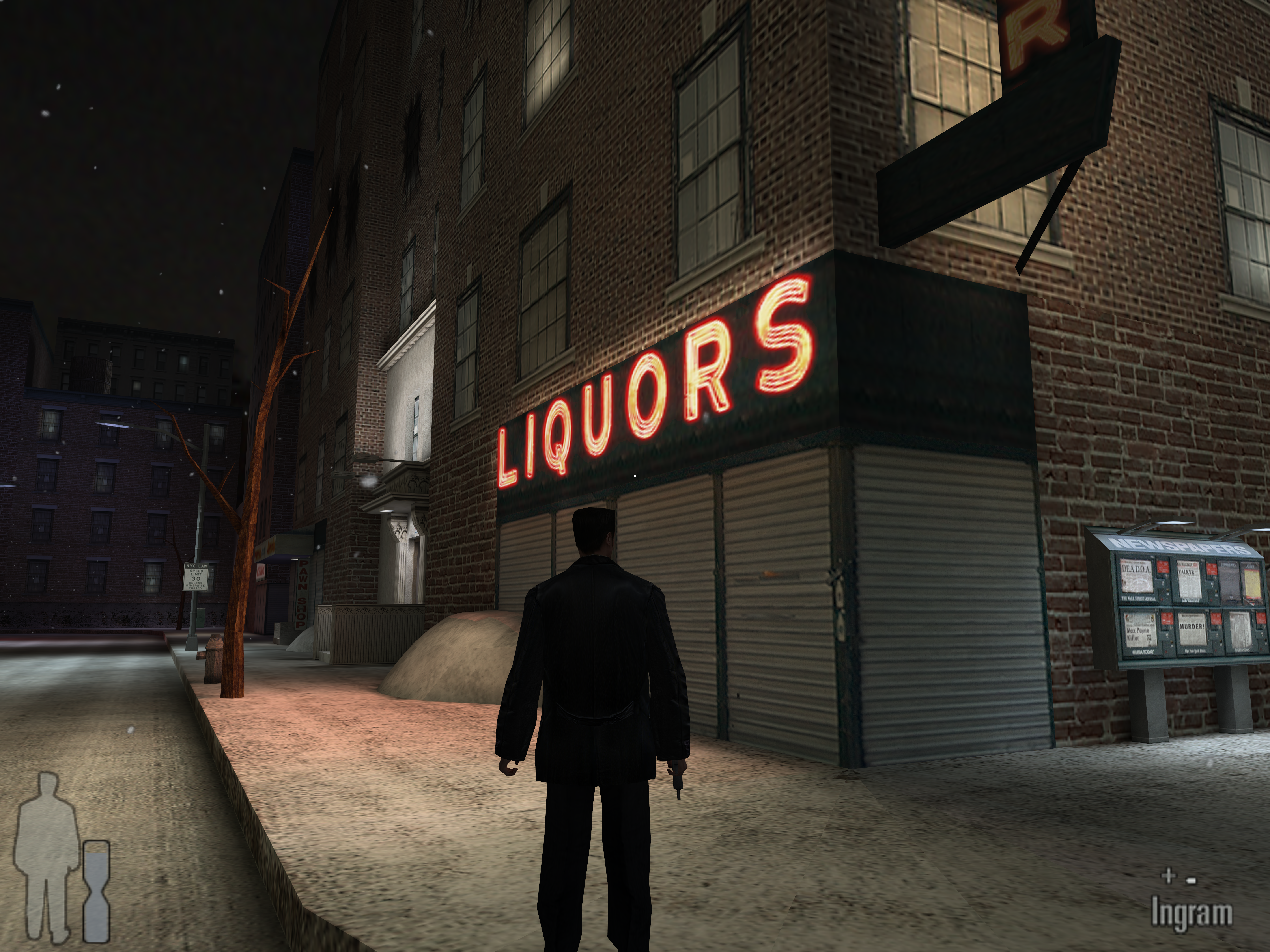
A couple of days ago it had all come crashing down. The bad things came, like a winter storm. Pushed over the edge, I found myself in the cold no-man's land between right and wrong. No road-signs. On a crash-course with the Mafia. With nothing to lose. The NYPD was trailing me by the dotted line of empty shell casings that I left behind. I was trying to look for the answers, but every gunshot, instead of closure, was just a hole with more questions leaking out. A spreading labyrinth of questions, like a pool of blood spreading on the snow.
With writing like that, how can you not love Max Payne? Remedy’s original bullet-slinger from 2001 had the schlockiest, hardest boiled writing to ever appear in a game. But it really made a name for itself with bullet time, which had Max throwing himself around the room in slow motion as bullets whizzed by his head. That dive never gets old.
Nearly 15 years later, Max Payne is still a fun, challenging third-person shooter. The writing and VO holds up even better. And writer Sam Lake’s face, which was used as the model for Max’s constipated scowl? Still priceless.
Playing Max Payne properly on a PC today takes a few simple fixes, but the good news is that it will run great at very high resolutions. This week’s Pixel Boost takes you to the neo noir streets of New York at 5760x4320 resolution.
Install It
Step one: Get Max Payne. Easy, right? It’s normally $10 on Steam, though as of this writing it’s on sale for a bargain $2.50. Add it to your library and install it to get started. The game runs on both Windows 7 and Windows 8, but may have some sound issues.
On Windows 8, sound worked for me in-engine, but didn’t play during cutscenes. Luckily, there’s a sound fix on the Steam forums. Go to this thread, download the patch, and follow the instructions to get your sound working.
One last download before we attempt to play Max Payne in high resolution: download this Direct3D8 to Direct3D9 converter and unzip it in your Max Payne install folder. This file will let us use Durante’s GeDoSaTo to downsample from high resolutions.
Play it in high resolution
If you don’t already have Durante’s GeDoSaTo downsampling tool, download it here. Now open GeDoSaTo and set it to Blacklist mode. This will allow the application to downsample Max Payne without it needing to be on a whitelist. Next, open up GeDoSaTo’s settings and check out the downsampling resolution options displayed there. There should be a number of resolutions, going all the way up to 8K. You can use these, and Max Payne will run. But the image will be stretched, since Max Payne was only designed for 4:3 resolutions.
So you have two options.
Running the game in 4:3
This is what I did. This takes a few simple steps. First, set your monitor’s resolution to a 4:3 res. I used the Nvidia control panel to create a custom resolution of 1440x1080 and selected it to run my 16:9 monitor in 4:3. Second, open up GeDoSaTo’s settings and change the 7680x4320 option to 5760x4320 to make it 4:3.
Make sure GeDoSaTo is enabled, then launch Max Payne through Steam. In the launcher, set your resolution to 5760x4320, and boot it up. Voila! 6K 4:3.
Running the game in 16:9
To fix the 16:9 stretching, install this widescreen resolution fix. Then launch Max Payne through Steam. In the launcher, set your resolution to the maximum you have enabled through GeDoSaTo, probably 7680x4320. Go into the graphics settings and crank everything up, too. Then start the game. Voila! 8K widescreen.
Mod it
There are a whole bunch of Max Payne mods on the ModDB, if you want to get your Matrix on.
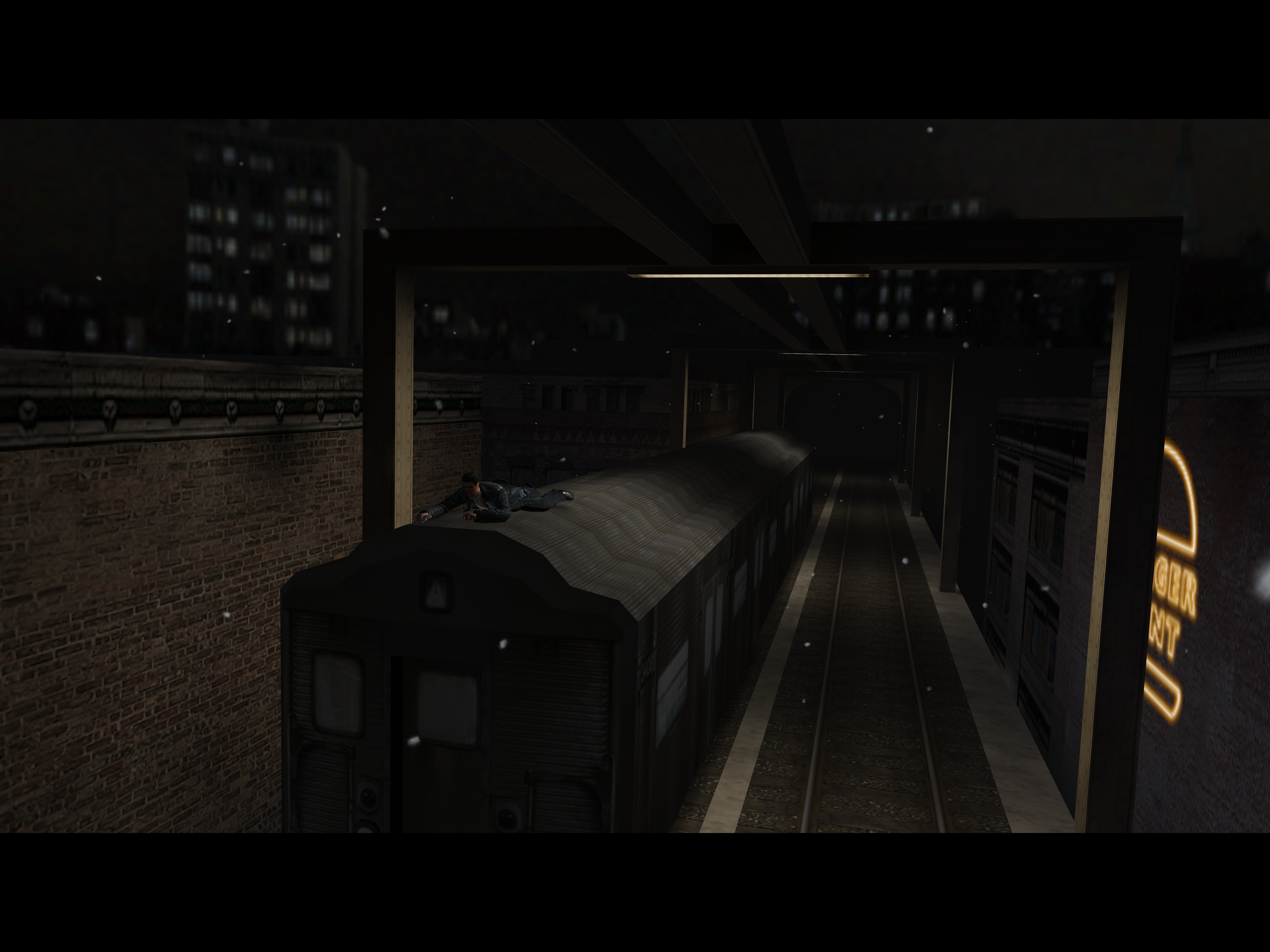
A couple of days ago it had all come crashing down. The bad things came, like a winter storm. Pushed over the edge, I found myself in the cold no-man's land between right and wrong. No road-signs. On a crash-course with the Mafia. With nothing to lose. The NYPD was trailing me by the dotted line of empty shell casings that I left behind. I was trying to look for the answers, but every gunshot, instead of closure, was just a hole with more questions leaking out. A spreading labyrinth of questions, like a pool of blood spreading on the snow.
With writing like that, how can you not love Max Payne? Remedy’s original bullet-slinger from 2001 had the schlockiest, hardest boiled writing to ever appear in a game. But it really made a name for itself with bullet time, which had Max throwing himself around the room in slow motion as bullets whizzed by his head. That dive never gets old.
Nearly 15 years later, Max Payne is still a fun, challenging third-person shooter. The writing and VO holds up even better. And writer Sam Lake’s face, which was used as the model for Max’s constipated scowl? Still priceless.
Playing Max Payne properly on a PC today takes a few simple fixes, but the good news is that it will run great at very high resolutions. This week’s Pixel Boost takes you to the neo noir streets of New York at 5760x4320 resolution.
Install It
Step one: Get Max Payne. Easy, right? It’s normally $10 on Steam, though as of this writing it’s on sale for a bargain $2.50. Add it to your library and install it to get started. The game runs on both Windows 7 and Windows 8, but may have some sound issues.
On Windows 8, sound worked for me in-engine, but didn’t play during cutscenes. Luckily, there’s a sound fix on the Steam forums. Go to this thread, download the patch, and follow the instructions to get your sound working.
One last download before we attempt to play Max Payne in high resolution: download this Direct3D8 to Direct3D9 converter and unzip it in your Max Payne install folder. This file will let us use Durante’s GeDoSaTo to downsample from high resolutions.
Play it in high resolution
If you don’t already have Durante’s GeDoSaTo downsampling tool, download it here. Now open GeDoSaTo and set it to Blacklist mode. This will allow the application to downsample Max Payne without it needing to be on a whitelist. Next, open up GeDoSaTo’s settings and check out the downsampling resolution options displayed there. There should be a number of resolutions, going all the way up to 8K. You can use these, and Max Payne will run. But the image will be stretched, since Max Payne was only designed for 4:3 resolutions.
So you have two options.
Running the game in 4:3
This is what I did. This takes a few simple steps. First, set your monitor’s resolution to a 4:3 res. I used the Nvidia control panel to create a custom resolution of 1440x1080 and selected it to run my 16:9 monitor in 4:3. Second, open up GeDoSaTo’s settings and change the 7680x4320 option to 5760x4320 to make it 4:3.
Make sure GeDoSaTo is enabled, then launch Max Payne through Steam. In the launcher, set your resolution to 5760x4320, and boot it up. Voila! 6K 4:3.
Running the game in 16:9
To fix the 16:9 stretching, install this widescreen resolution fix. Then launch Max Payne through Steam. In the launcher, set your resolution to the maximum you have enabled through GeDoSaTo, probably 7680x4320. Go into the graphics settings and crank everything up, too. Then start the game. Voila! 8K widescreen.
Mod it
There are a whole bunch of Max Payne mods on the ModDB, if you want to get your Matrix on.
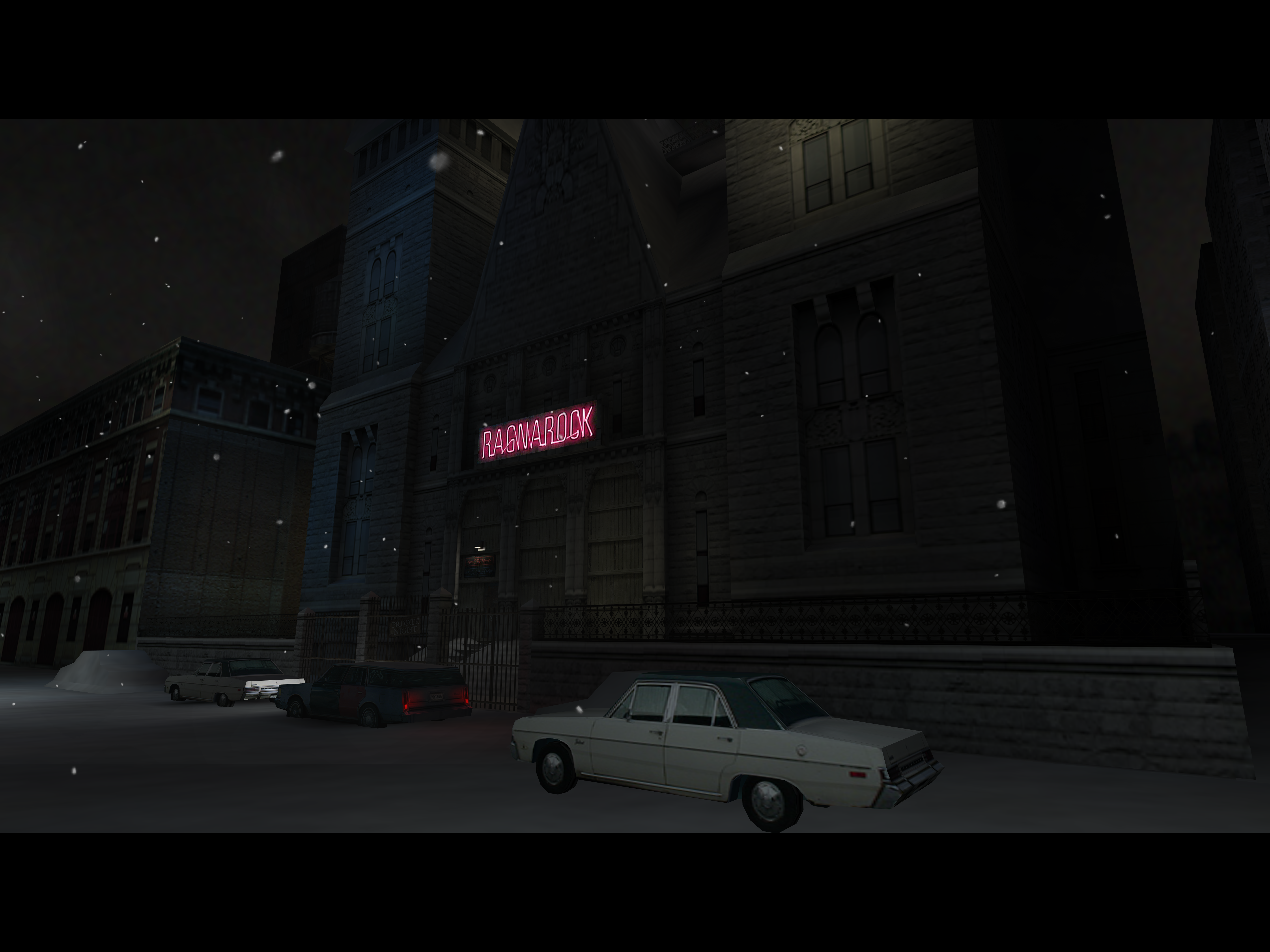
A couple of days ago it had all come crashing down. The bad things came, like a winter storm. Pushed over the edge, I found myself in the cold no-man's land between right and wrong. No road-signs. On a crash-course with the Mafia. With nothing to lose. The NYPD was trailing me by the dotted line of empty shell casings that I left behind. I was trying to look for the answers, but every gunshot, instead of closure, was just a hole with more questions leaking out. A spreading labyrinth of questions, like a pool of blood spreading on the snow.
With writing like that, how can you not love Max Payne? Remedy’s original bullet-slinger from 2001 had the schlockiest, hardest boiled writing to ever appear in a game. But it really made a name for itself with bullet time, which had Max throwing himself around the room in slow motion as bullets whizzed by his head. That dive never gets old.
Nearly 15 years later, Max Payne is still a fun, challenging third-person shooter. The writing and VO holds up even better. And writer Sam Lake’s face, which was used as the model for Max’s constipated scowl? Still priceless.
Playing Max Payne properly on a PC today takes a few simple fixes, but the good news is that it will run great at very high resolutions. This week’s Pixel Boost takes you to the neo noir streets of New York at 5760x4320 resolution.
Install It
Step one: Get Max Payne. Easy, right? It’s normally $10 on Steam, though as of this writing it’s on sale for a bargain $2.50. Add it to your library and install it to get started. The game runs on both Windows 7 and Windows 8, but may have some sound issues.
On Windows 8, sound worked for me in-engine, but didn’t play during cutscenes. Luckily, there’s a sound fix on the Steam forums. Go to this thread, download the patch, and follow the instructions to get your sound working.
One last download before we attempt to play Max Payne in high resolution: download this Direct3D8 to Direct3D9 converter and unzip it in your Max Payne install folder. This file will let us use Durante’s GeDoSaTo to downsample from high resolutions.
Play it in high resolution
If you don’t already have Durante’s GeDoSaTo downsampling tool, download it here. Now open GeDoSaTo and set it to Blacklist mode. This will allow the application to downsample Max Payne without it needing to be on a whitelist. Next, open up GeDoSaTo’s settings and check out the downsampling resolution options displayed there. There should be a number of resolutions, going all the way up to 8K. You can use these, and Max Payne will run. But the image will be stretched, since Max Payne was only designed for 4:3 resolutions.
So you have two options.
Running the game in 4:3
This is what I did. This takes a few simple steps. First, set your monitor’s resolution to a 4:3 res. I used the Nvidia control panel to create a custom resolution of 1440x1080 and selected it to run my 16:9 monitor in 4:3. Second, open up GeDoSaTo’s settings and change the 7680x4320 option to 5760x4320 to make it 4:3.
Make sure GeDoSaTo is enabled, then launch Max Payne through Steam. In the launcher, set your resolution to 5760x4320, and boot it up. Voila! 6K 4:3.
Running the game in 16:9
To fix the 16:9 stretching, install this widescreen resolution fix. Then launch Max Payne through Steam. In the launcher, set your resolution to the maximum you have enabled through GeDoSaTo, probably 7680x4320. Go into the graphics settings and crank everything up, too. Then start the game. Voila! 8K widescreen.
Mod it
There are a whole bunch of Max Payne mods on the ModDB, if you want to get your Matrix on.
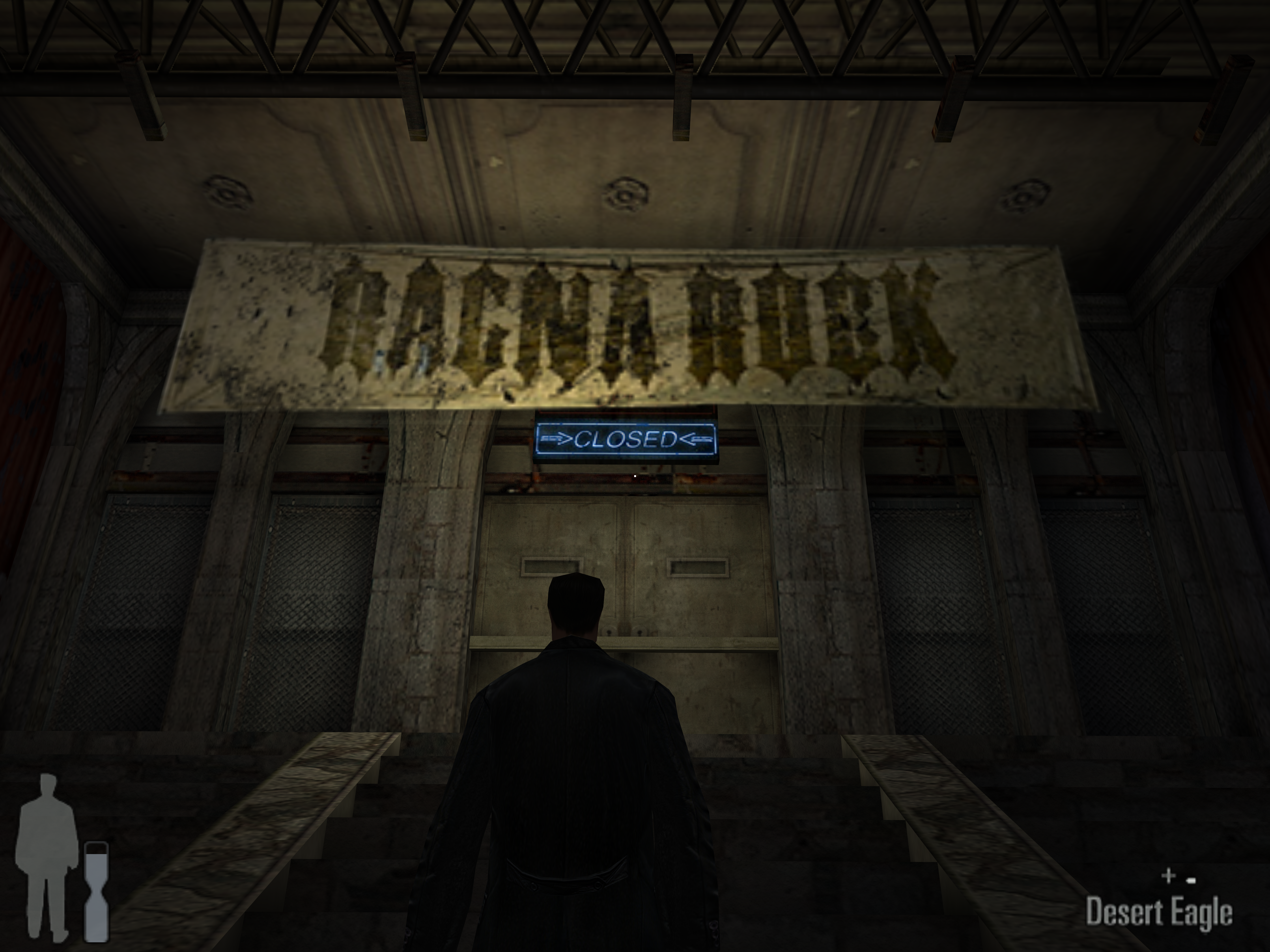
A couple of days ago it had all come crashing down. The bad things came, like a winter storm. Pushed over the edge, I found myself in the cold no-man's land between right and wrong. No road-signs. On a crash-course with the Mafia. With nothing to lose. The NYPD was trailing me by the dotted line of empty shell casings that I left behind. I was trying to look for the answers, but every gunshot, instead of closure, was just a hole with more questions leaking out. A spreading labyrinth of questions, like a pool of blood spreading on the snow.
With writing like that, how can you not love Max Payne? Remedy’s original bullet-slinger from 2001 had the schlockiest, hardest boiled writing to ever appear in a game. But it really made a name for itself with bullet time, which had Max throwing himself around the room in slow motion as bullets whizzed by his head. That dive never gets old.
Nearly 15 years later, Max Payne is still a fun, challenging third-person shooter. The writing and VO holds up even better. And writer Sam Lake’s face, which was used as the model for Max’s constipated scowl? Still priceless.
Playing Max Payne properly on a PC today takes a few simple fixes, but the good news is that it will run great at very high resolutions. This week’s Pixel Boost takes you to the neo noir streets of New York at 5760x4320 resolution.
Install It
Step one: Get Max Payne. Easy, right? It’s normally $10 on Steam, though as of this writing it’s on sale for a bargain $2.50. Add it to your library and install it to get started. The game runs on both Windows 7 and Windows 8, but may have some sound issues.
On Windows 8, sound worked for me in-engine, but didn’t play during cutscenes. Luckily, there’s a sound fix on the Steam forums. Go to this thread, download the patch, and follow the instructions to get your sound working.
One last download before we attempt to play Max Payne in high resolution: download this Direct3D8 to Direct3D9 converter and unzip it in your Max Payne install folder. This file will let us use Durante’s GeDoSaTo to downsample from high resolutions.
Play it in high resolution
If you don’t already have Durante’s GeDoSaTo downsampling tool, download it here. Now open GeDoSaTo and set it to Blacklist mode. This will allow the application to downsample Max Payne without it needing to be on a whitelist. Next, open up GeDoSaTo’s settings and check out the downsampling resolution options displayed there. There should be a number of resolutions, going all the way up to 8K. You can use these, and Max Payne will run. But the image will be stretched, since Max Payne was only designed for 4:3 resolutions.
So you have two options.
Running the game in 4:3
This is what I did. This takes a few simple steps. First, set your monitor’s resolution to a 4:3 res. I used the Nvidia control panel to create a custom resolution of 1440x1080 and selected it to run my 16:9 monitor in 4:3. Second, open up GeDoSaTo’s settings and change the 7680x4320 option to 5760x4320 to make it 4:3.
Make sure GeDoSaTo is enabled, then launch Max Payne through Steam. In the launcher, set your resolution to 5760x4320, and boot it up. Voila! 6K 4:3.
Running the game in 16:9
To fix the 16:9 stretching, install this widescreen resolution fix. Then launch Max Payne through Steam. In the launcher, set your resolution to the maximum you have enabled through GeDoSaTo, probably 7680x4320. Go into the graphics settings and crank everything up, too. Then start the game. Voila! 8K widescreen.
Mod it
There are a whole bunch of Max Payne mods on the ModDB, if you want to get your Matrix on.

A couple of days ago it had all come crashing down. The bad things came, like a winter storm. Pushed over the edge, I found myself in the cold no-man's land between right and wrong. No road-signs. On a crash-course with the Mafia. With nothing to lose. The NYPD was trailing me by the dotted line of empty shell casings that I left behind. I was trying to look for the answers, but every gunshot, instead of closure, was just a hole with more questions leaking out. A spreading labyrinth of questions, like a pool of blood spreading on the snow.
With writing like that, how can you not love Max Payne? Remedy’s original bullet-slinger from 2001 had the schlockiest, hardest boiled writing to ever appear in a game. But it really made a name for itself with bullet time, which had Max throwing himself around the room in slow motion as bullets whizzed by his head. That dive never gets old.
Nearly 15 years later, Max Payne is still a fun, challenging third-person shooter. The writing and VO holds up even better. And writer Sam Lake’s face, which was used as the model for Max’s constipated scowl? Still priceless.
Playing Max Payne properly on a PC today takes a few simple fixes, but the good news is that it will run great at very high resolutions. This week’s Pixel Boost takes you to the neo noir streets of New York at 5760x4320 resolution.
Install It
Step one: Get Max Payne. Easy, right? It’s normally $10 on Steam, though as of this writing it’s on sale for a bargain $2.50. Add it to your library and install it to get started. The game runs on both Windows 7 and Windows 8, but may have some sound issues.
On Windows 8, sound worked for me in-engine, but didn’t play during cutscenes. Luckily, there’s a sound fix on the Steam forums. Go to this thread, download the patch, and follow the instructions to get your sound working.
One last download before we attempt to play Max Payne in high resolution: download this Direct3D8 to Direct3D9 converter and unzip it in your Max Payne install folder. This file will let us use Durante’s GeDoSaTo to downsample from high resolutions.
Play it in high resolution
If you don’t already have Durante’s GeDoSaTo downsampling tool, download it here. Now open GeDoSaTo and set it to Blacklist mode. This will allow the application to downsample Max Payne without it needing to be on a whitelist. Next, open up GeDoSaTo’s settings and check out the downsampling resolution options displayed there. There should be a number of resolutions, going all the way up to 8K. You can use these, and Max Payne will run. But the image will be stretched, since Max Payne was only designed for 4:3 resolutions.
So you have two options.
Running the game in 4:3
This is what I did. This takes a few simple steps. First, set your monitor’s resolution to a 4:3 res. I used the Nvidia control panel to create a custom resolution of 1440x1080 and selected it to run my 16:9 monitor in 4:3. Second, open up GeDoSaTo’s settings and change the 7680x4320 option to 5760x4320 to make it 4:3.
Make sure GeDoSaTo is enabled, then launch Max Payne through Steam. In the launcher, set your resolution to 5760x4320, and boot it up. Voila! 6K 4:3.
Running the game in 16:9
To fix the 16:9 stretching, install this widescreen resolution fix. Then launch Max Payne through Steam. In the launcher, set your resolution to the maximum you have enabled through GeDoSaTo, probably 7680x4320. Go into the graphics settings and crank everything up, too. Then start the game. Voila! 8K widescreen.
Mod it
There are a whole bunch of Max Payne mods on the ModDB, if you want to get your Matrix on.
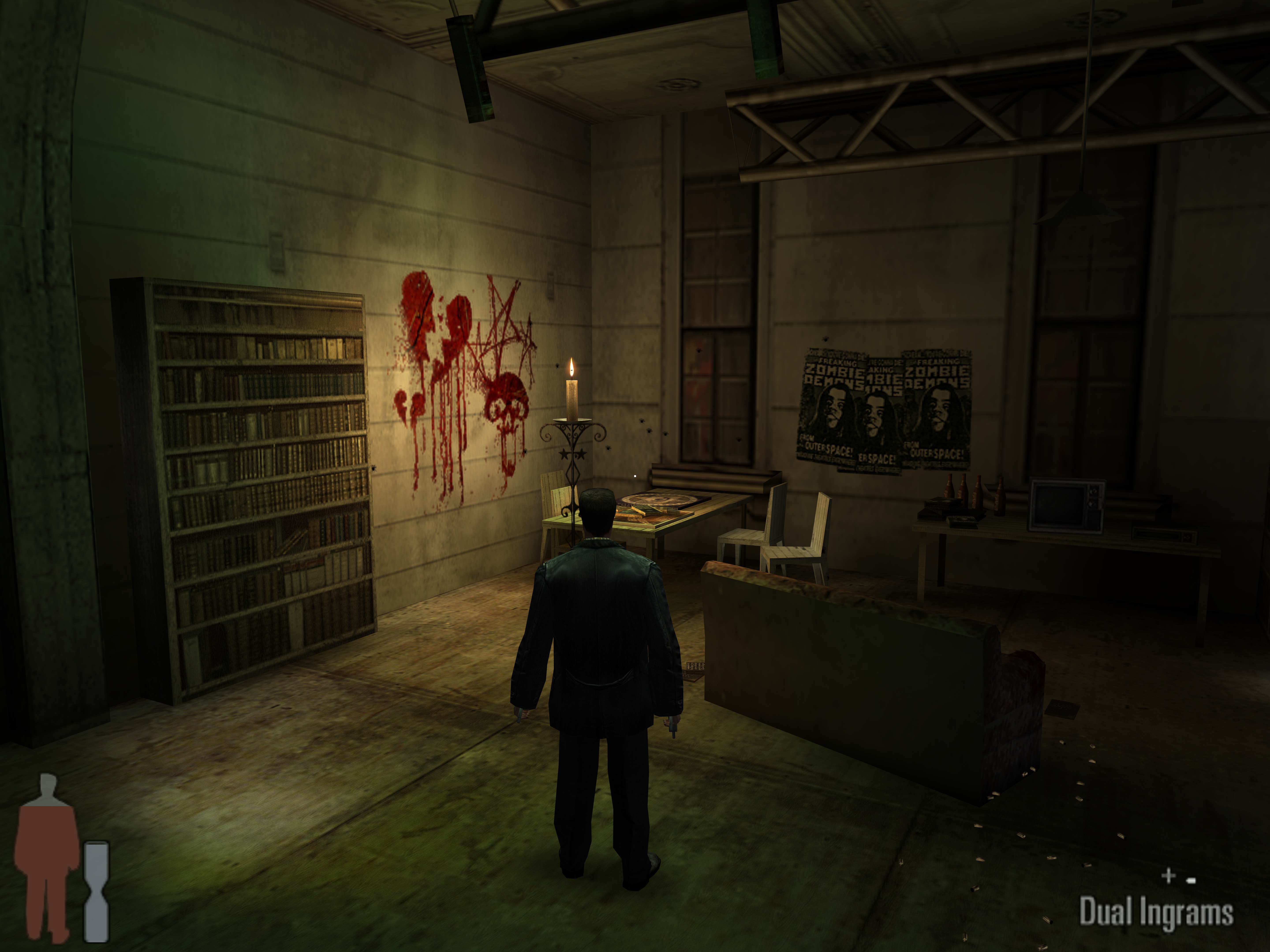
A couple of days ago it had all come crashing down. The bad things came, like a winter storm. Pushed over the edge, I found myself in the cold no-man's land between right and wrong. No road-signs. On a crash-course with the Mafia. With nothing to lose. The NYPD was trailing me by the dotted line of empty shell casings that I left behind. I was trying to look for the answers, but every gunshot, instead of closure, was just a hole with more questions leaking out. A spreading labyrinth of questions, like a pool of blood spreading on the snow.
With writing like that, how can you not love Max Payne? Remedy’s original bullet-slinger from 2001 had the schlockiest, hardest boiled writing to ever appear in a game. But it really made a name for itself with bullet time, which had Max throwing himself around the room in slow motion as bullets whizzed by his head. That dive never gets old.
Nearly 15 years later, Max Payne is still a fun, challenging third-person shooter. The writing and VO holds up even better. And writer Sam Lake’s face, which was used as the model for Max’s constipated scowl? Still priceless.
Playing Max Payne properly on a PC today takes a few simple fixes, but the good news is that it will run great at very high resolutions. This week’s Pixel Boost takes you to the neo noir streets of New York at 5760x4320 resolution.
Install It
Step one: Get Max Payne. Easy, right? It’s normally $10 on Steam, though as of this writing it’s on sale for a bargain $2.50. Add it to your library and install it to get started. The game runs on both Windows 7 and Windows 8, but may have some sound issues.
On Windows 8, sound worked for me in-engine, but didn’t play during cutscenes. Luckily, there’s a sound fix on the Steam forums. Go to this thread, download the patch, and follow the instructions to get your sound working.
One last download before we attempt to play Max Payne in high resolution: download this Direct3D8 to Direct3D9 converter and unzip it in your Max Payne install folder. This file will let us use Durante’s GeDoSaTo to downsample from high resolutions.
Play it in high resolution
If you don’t already have Durante’s GeDoSaTo downsampling tool, download it here. Now open GeDoSaTo and set it to Blacklist mode. This will allow the application to downsample Max Payne without it needing to be on a whitelist. Next, open up GeDoSaTo’s settings and check out the downsampling resolution options displayed there. There should be a number of resolutions, going all the way up to 8K. You can use these, and Max Payne will run. But the image will be stretched, since Max Payne was only designed for 4:3 resolutions.
So you have two options.
Running the game in 4:3
This is what I did. This takes a few simple steps. First, set your monitor’s resolution to a 4:3 res. I used the Nvidia control panel to create a custom resolution of 1440x1080 and selected it to run my 16:9 monitor in 4:3. Second, open up GeDoSaTo’s settings and change the 7680x4320 option to 5760x4320 to make it 4:3.
Make sure GeDoSaTo is enabled, then launch Max Payne through Steam. In the launcher, set your resolution to 5760x4320, and boot it up. Voila! 6K 4:3.
Running the game in 16:9
To fix the 16:9 stretching, install this widescreen resolution fix. Then launch Max Payne through Steam. In the launcher, set your resolution to the maximum you have enabled through GeDoSaTo, probably 7680x4320. Go into the graphics settings and crank everything up, too. Then start the game. Voila! 8K widescreen.
Mod it
There are a whole bunch of Max Payne mods on the ModDB, if you want to get your Matrix on.

A couple of days ago it had all come crashing down. The bad things came, like a winter storm. Pushed over the edge, I found myself in the cold no-man's land between right and wrong. No road-signs. On a crash-course with the Mafia. With nothing to lose. The NYPD was trailing me by the dotted line of empty shell casings that I left behind. I was trying to look for the answers, but every gunshot, instead of closure, was just a hole with more questions leaking out. A spreading labyrinth of questions, like a pool of blood spreading on the snow.
With writing like that, how can you not love Max Payne? Remedy’s original bullet-slinger from 2001 had the schlockiest, hardest boiled writing to ever appear in a game. But it really made a name for itself with bullet time, which had Max throwing himself around the room in slow motion as bullets whizzed by his head. That dive never gets old.
Nearly 15 years later, Max Payne is still a fun, challenging third-person shooter. The writing and VO holds up even better. And writer Sam Lake’s face, which was used as the model for Max’s constipated scowl? Still priceless.
Playing Max Payne properly on a PC today takes a few simple fixes, but the good news is that it will run great at very high resolutions. This week’s Pixel Boost takes you to the neo noir streets of New York at 5760x4320 resolution.
Install It
Step one: Get Max Payne. Easy, right? It’s normally $10 on Steam, though as of this writing it’s on sale for a bargain $2.50. Add it to your library and install it to get started. The game runs on both Windows 7 and Windows 8, but may have some sound issues.
On Windows 8, sound worked for me in-engine, but didn’t play during cutscenes. Luckily, there’s a sound fix on the Steam forums. Go to this thread, download the patch, and follow the instructions to get your sound working.
One last download before we attempt to play Max Payne in high resolution: download this Direct3D8 to Direct3D9 converter and unzip it in your Max Payne install folder. This file will let us use Durante’s GeDoSaTo to downsample from high resolutions.
Play it in high resolution
If you don’t already have Durante’s GeDoSaTo downsampling tool, download it here. Now open GeDoSaTo and set it to Blacklist mode. This will allow the application to downsample Max Payne without it needing to be on a whitelist. Next, open up GeDoSaTo’s settings and check out the downsampling resolution options displayed there. There should be a number of resolutions, going all the way up to 8K. You can use these, and Max Payne will run. But the image will be stretched, since Max Payne was only designed for 4:3 resolutions.
So you have two options.
Running the game in 4:3
This is what I did. This takes a few simple steps. First, set your monitor’s resolution to a 4:3 res. I used the Nvidia control panel to create a custom resolution of 1440x1080 and selected it to run my 16:9 monitor in 4:3. Second, open up GeDoSaTo’s settings and change the 7680x4320 option to 5760x4320 to make it 4:3.
Make sure GeDoSaTo is enabled, then launch Max Payne through Steam. In the launcher, set your resolution to 5760x4320, and boot it up. Voila! 6K 4:3.
Running the game in 16:9
To fix the 16:9 stretching, install this widescreen resolution fix. Then launch Max Payne through Steam. In the launcher, set your resolution to the maximum you have enabled through GeDoSaTo, probably 7680x4320. Go into the graphics settings and crank everything up, too. Then start the game. Voila! 8K widescreen.
Mod it
There are a whole bunch of Max Payne mods on the ModDB, if you want to get your Matrix on.

Wes has been covering games and hardware for more than 10 years, first at tech sites like The Wirecutter and Tested before joining the PC Gamer team in 2014. Wes plays a little bit of everything, but he'll always jump at the chance to cover emulation and Japanese games.
When he's not obsessively optimizing and re-optimizing a tangle of conveyor belts in Satisfactory (it's really becoming a problem), he's probably playing a 20-year-old Final Fantasy or some opaque ASCII roguelike. With a focus on writing and editing features, he seeks out personal stories and in-depth histories from the corners of PC gaming and its niche communities. 50% pizza by volume (deep dish, to be specific).

