How to overclock your Intel CPU
DRAM dabbling, bringing the rest of the system up to speed
Going beyond simple multiplier tweaking is where BCLK tuning and DRAM speed come into the equation, and carefully tuning these separates the digital dilettantes from the hardcore hobbyists.
While the BCLK setting starts at a safe value of 100, several other special BCLK frequencies, called straps, provide higher numbers that only overclock the CPU and DRAM, allowing for a more flexible spread of frequencies and multipliers. The main additional BCLK straps are 125 and 166, and while they’ve been around since Sandy Bridge-E they’ve only become widely usable with more recent processor generations. Some manufacturers also provide 200, 233 and 250 BCLK strap options, but these are rarely stable.
Note: On the new Skylake CPUs, things are different—you can bypass the straps and jump to a 350 MHz BCLK.
Why change the BCLK instead of the multiplier? Well, extreme overclocking competitors can actually run of out multipliers when pushing unusual configurations or shooting for records, but there are more practical reasons to explore these settings.
The real reason to alter the strap is to get memory speeds to optimal values while retaining the optimal CPU overclock. Since Haswell’s memory controller is integrated into the processor, they share headroom, so pushing one can punish the other. Allowing adjustments via both BCLK strap and multiplier gives more granular control over these components and allows increases in increments less than 100 MHz for the CPU and the typical 200 MHz or more for DRAM.
For example, the Haswell-E test CPU for this guide was not stable in a 47x100 configuration while running 2800 MHz DRAM, but was able to run normally using a 37x125 configuration that produces a clock speed of 4.625 GHz and a DRAM frequency of 2751 MHz. Don’t forget, the BCLK adjustments go both ways, so you can always lower it a few clicks below the strap for added stability.
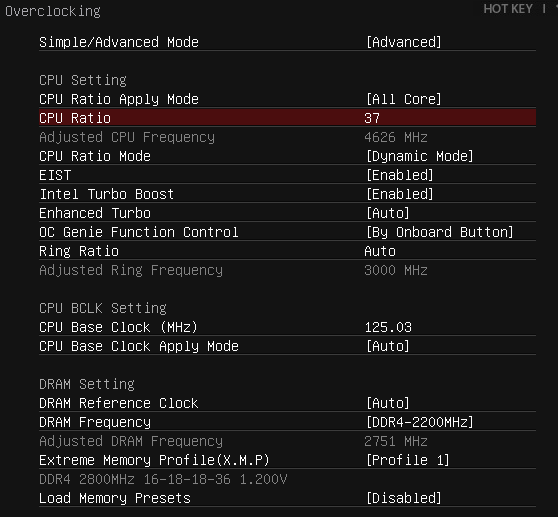
Selecting XMP presets provided by high-speed memory in the BIOS configuration, and leaving other settings on AUTO, will frequently result in a quick and dirty system overclock that optimizes around memory stability and performance.
The biggest gaming news, reviews and hardware deals
Keep up to date with the most important stories and the best deals, as picked by the PC Gamer team.
If you find yourself at a crossroads between pushing the CPU or the RAM speed, always go with the processor. That’s where you’ll find the most benefits.
Shortcuts, software and satisfaction
Most motherboard makers andIntel themselves offer software that duplicates some of the overclock settings usually kept locked away in BIOS. This allows tweaking without constantly rebooting into Windows to check the stability and performance returns for each adjustment, which saves a lot of time and frustration.
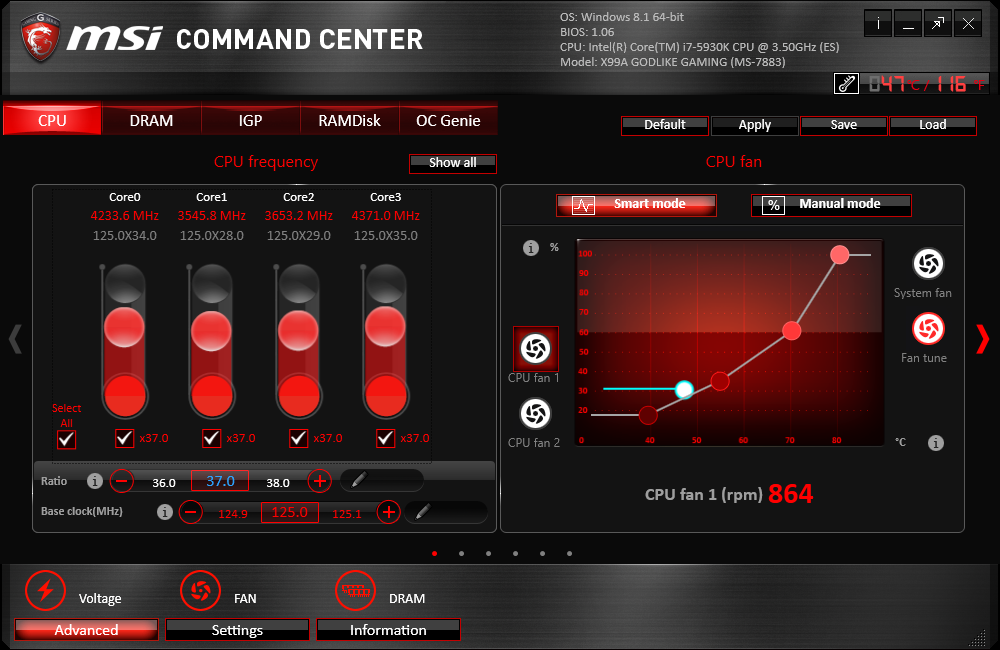
One-step overclock solutions via desktop utility or motherboard switch are common on enthusiast motherboards, offering an automated version of the adjustments discussed here with varying levels of user input along the way. Results from these are mixed and usually on the conservative side, although all of them seem to apply too much voltage, so take note if you decide to use this feature as a starting point for your system tuning.
The truly dedicated can take the final step and buy a motherboard made especially for overclocking, such as GIGABYTE’s SOC-Force series. In addition to sporting beefy components built to withstand the strain of hardcore overclocking, these boards feature actual buttons that affect the multiplier, BCLK and other settings directly, without requiring software or special modes, for the ultimate in tweaking flexibility. Some even support pro-level overclocking competitions via features such as provisions for LN2 cooling pots.
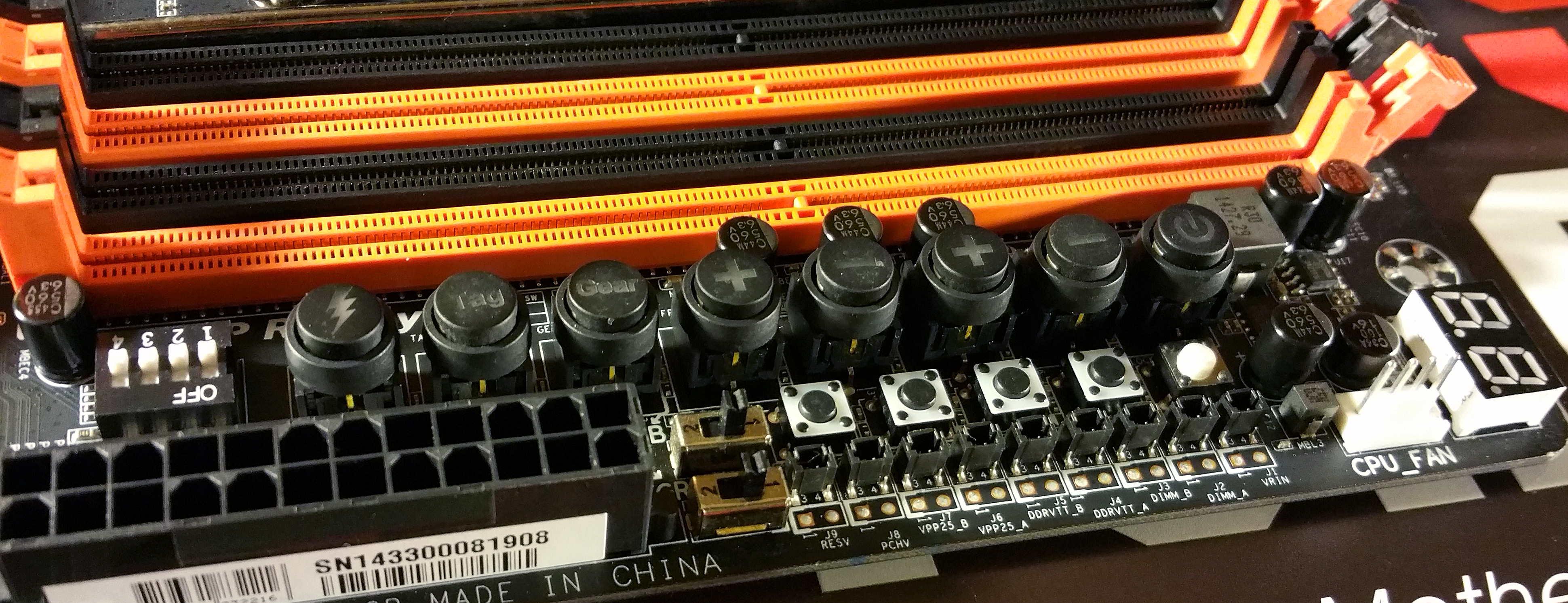
You don’t need liquid nitrogen or high-tech trophies to enjoy the speed increases or sense of satisfaction a healthy overclock brings, however. All you need to do is use your rig to feel the difference. With 30-40% clockspeed bumps possible on Haswell and Skylake, the golden era of overclocking is back again.

