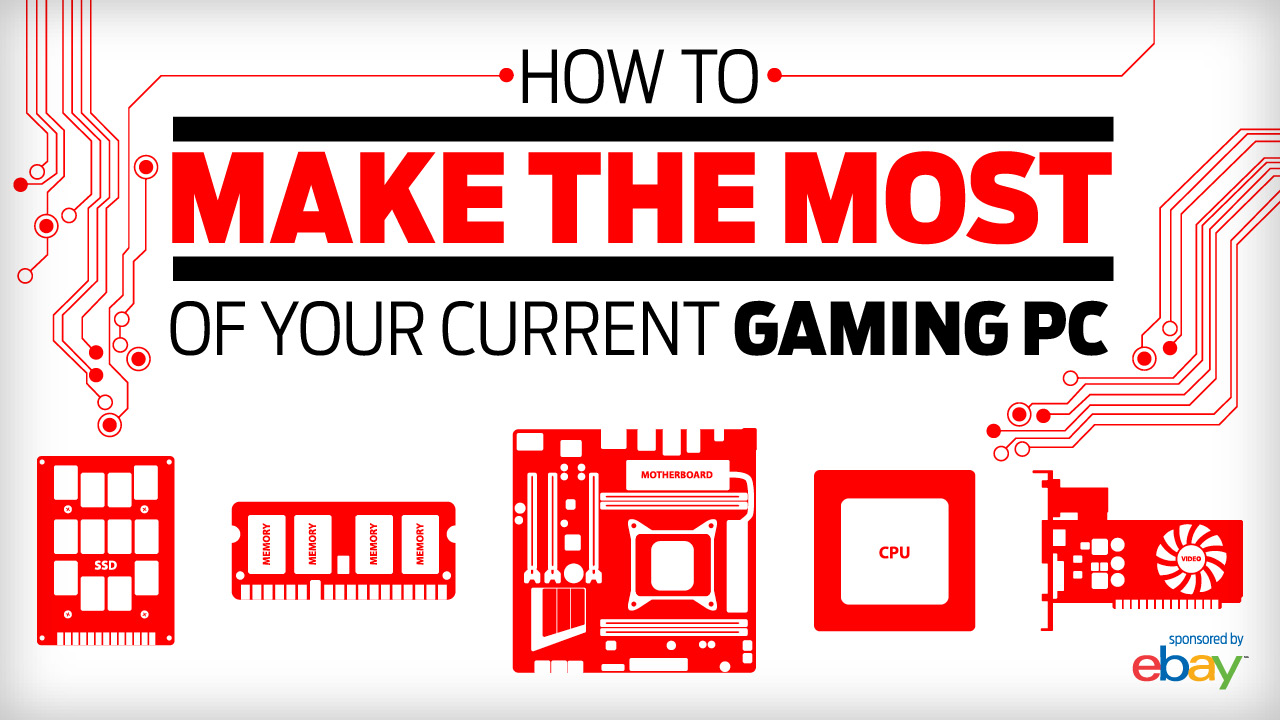
Every now and then technology leaps forward, and eventually it becomes inevitable you’ll have to upgrade your PC to keep running modern games at the highest settings. However, you don’t always have to buy an entirely new PC. Often, it’s enough to simply swap out that one outdated part. Sometimes, simply upgrading your graphics card or adding an extra few gigabytes of RAM can make all the difference.
You might even be able to reduce the cost of a new bit of kit by selling your old one. eBay’s new Video Gaming hub will not only direct you to the upgrades you need, but you can also sell your older video game items there to offset the price. One person’s trash is another person’s treasure.
Rather than you spending hours searching the Internet for the best parts to upgrade, you can check out this handy guide. It’ll show you how to make the most out of your current PC by telling you which parts will be the most beneficial to upgrade, why, and it’ll also give you some options.
Processors:
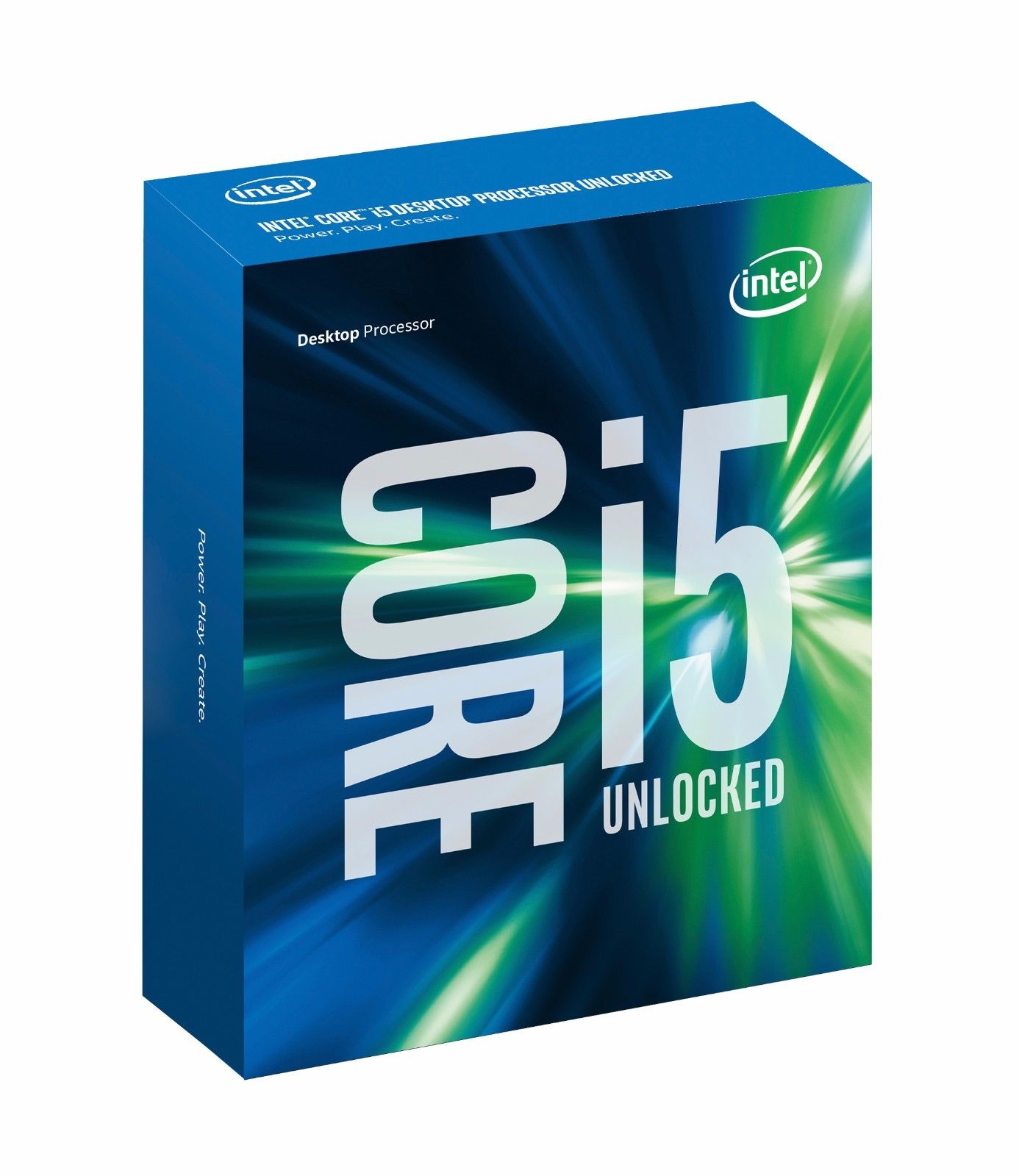
Intel Core i5-6600K
The central processing unit (CPU) is the brain of your PC. It does a lot of the calculations, so the faster it is, the more powerful your PC will be.
The Intel Core i5-6600K strikes the right balance between power and price. It runs on the Skylake microarchitecture, which is Intel’s latest effort to fit even more power into an even smaller space. The i5 series of processors have been dependable for many years now, and the 6600K is no different.
It’s a quad-core CPU with a base clock frequency of 3.5GHz and 6MB of L3 cache. That ‘K’ following the product number is important too, because that means it’s overclockable. If you’re comfortable tinkering with some settings, there’s potential to increase that clock speed up to 4.5GHz and beyond.
Another advantage is the i5-6600K’s Z170 chipset, which means better support for PCIe storage, better USB support, and the overall power consumption is lower. If you need a CPU upgrade but don’t want to break the bank, the i5-6600K is a great choice.
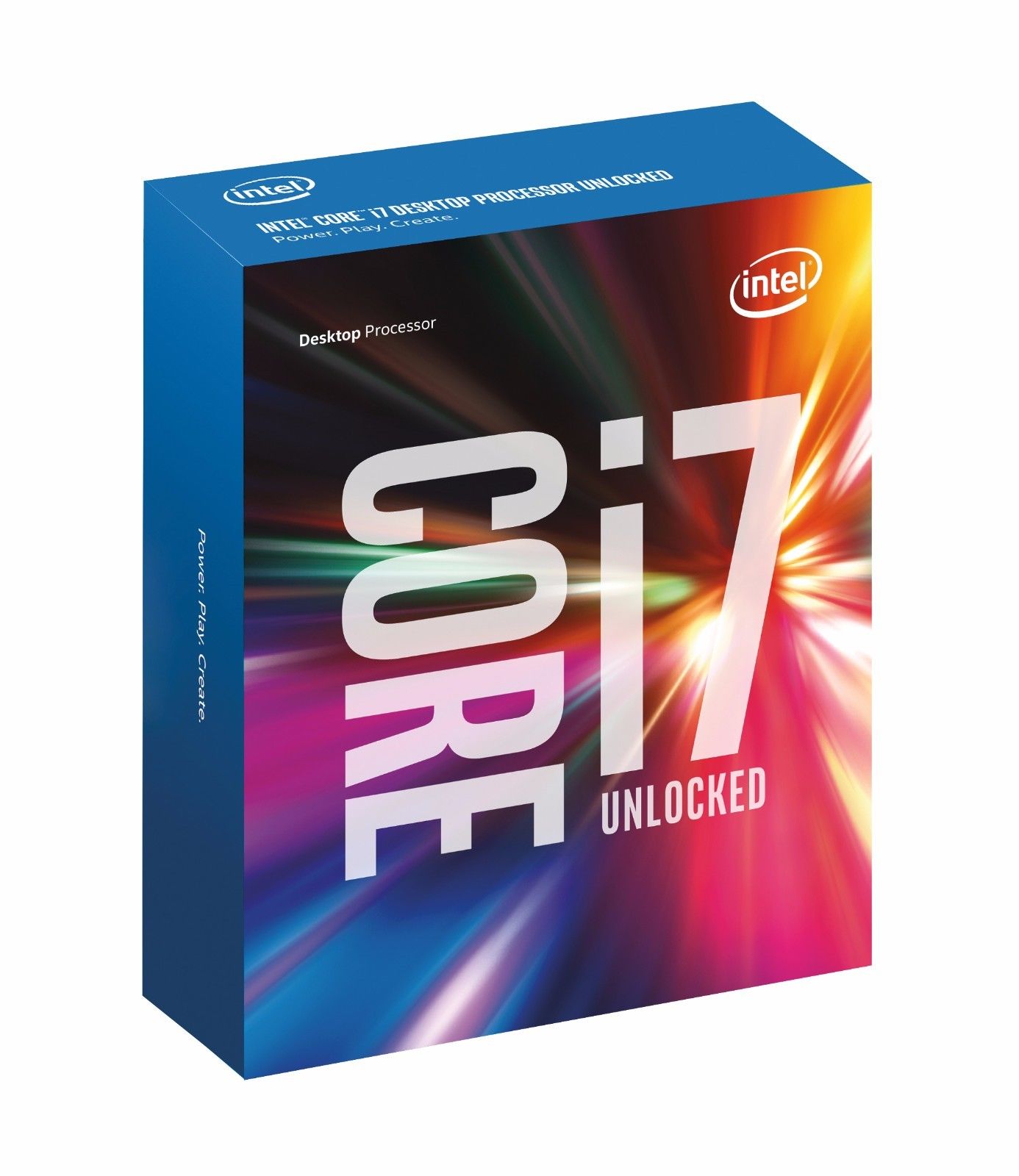
Intel Core i7-6700K
If you’re looking for a new processor and you’ve got a bit more to spend, the Intel Core i7-6700K is probably the way to go. This Skylake processor is Intel’s top dog at the moment, and you can overclock it to be even more of a monster since it’s unlocked.
It came out in the latter half of 2015, so it’s still one of the newer CPUs out there, and boasts four cores at a base frequence of 4GHz, with a Max Turbo Frequency of 4.2GHz. If you’re up to it, you can probably get it all the way up to 4.8GHz and beyond without a great deal of effort.
It’s also more energy efficient than its predecessors and some of its competitors, and if you combine it with the right Z170 motherboard and some DDR4 RAM you’re going to have a beast of a CPU which will last a long time without the need for further upgrade.
Graphics cards:

GeForce GTX 980 Ti
Graphics processing units do exactly what you expect them to. If you get a better GPU, your game graphics will look nicer. Graphics cards range from the very cheap to the very expensive, and although usually the more you spend the better, Nvidia is offering the most cost effective options right now.
It’s worth noting we’re right in the middle of Nvidia rolling out its new line of cards, which make a pretty meaningful jump in quality over its previous efforts. AMD is also about to release its new Polaris line of cards to go up against the GTX 1080 and 1070. The graphics cards listed in this guide should be good upgrades for your PC, but it might be worth waiting a few weeks to see all the options laid out.
It’s tough to go wrong with a GeForce GTX 980 Ti though, especially if you’re looking to run a 4K display. The new GTX 1080 will be 35 percent faster, however its announcement has started pushing prices of the 980 Ti down, so there’s never been a better time to nab one.

GeForce GTX 970
If you’re on a budget and don’t want to make the jump to the newer hardware yet, you could consider the GeForce GTX 970. It’s the best overall non-10 series card around at the moment, and that’s down to its value for money.
It’s actually not far off the GTX 980 in terms of performance, and the announcement of the 1070 has pushed the price down for this card too. People who have made the upgrade within the last year or so might be wanting to make the jump to the next generation instead, which means you could be getting their relatively new and powerful card for a discount price. You can expect eBay’s Video Gaming hub to start filling up with GTX 970s and 980s soon.
The GTX 970 has 4GB of GDDR5 VRAM, 1664 CUDA cores, and a base clock of 1050MHz. These are pretty standard for a mid-range card, however there’s potential for a lot of overclocking, and some manufacturers even factory overclock their cards.
Motherboards:

Asus Z170-Pro
The motherboard is an often overlooked PC component, however it’s a very important one, and there are a lot of different kinds out there to choose from. It’s the piece of hardware which allows all the other pieces of hardware to communicate with each other, and a good motherboard can make all the difference.
If you’ve got an Intel Skylake CPU and are looking for some high-end performance you’re probably going to want a Z170 motherboard, and the Asus Z170-Pro is a good way to go. There are vastly more expensive boards available, but this one strikes the right balance between affordability and power.
The Asus Z170-Pro isn’t solely designed for gaming, but it’s certainly capable of doing the job, and it even has some fancy lighting effects to bring a bit of life to proceedings. You can adjust the LED, and it’ll even pulse in time with your music, or change color according to your PC’s heat level if you wish.

MSI Z170A XPower Gaming Titanium
The MSI Z170A XPower Gaming Titanium is a step up in performance, while remaining under the $300 mark.
It’s also a great motherboard if you’re going to be overclocking your other components. It happily pushes CPUs beyond their factory settings, and stays cool while doing so, even while under load. It comes with a removable overclock daughterboard with buttons which mean you can do tuning without using software or going into the BIOS. Plus, there’s a knob with a number of overclocking presets.
In addition, it has a nice stable BIOS and good driver support, and the dual 32Gb/s M.2 slots support RAID configurations. Much like the Asus option, this motherboard is nice to look at too, with a sharp blend of silver and gray. It doesn’t come with any LEDs though, sadly.
SSDs:

Samsung 850 Evo
You tend to need a lot of storage if you’re going to be keeping a lot of games installed on your PC. These days, gamers usually opt for solid state drives, because they give you a boost in load times over the hard drives of old.
Once again, the best upgrade for your storage features the balance between price and performance. The Samsung 850 Evo is fast, reliable, and uses Samsung’s proprietary 3D flash memory technology V-NAND. Basically it has layers of flash cells on top of each other connected by incredibly small wires, which means you get more storage in the same amount of space. It can hit 500MB/s read speeds, and under tests it performs even better than higher price drives.
There are varying capacity models, and it’s worth noting the lower capacity ones are slower. The 500GB version is a good place to start, but if you’ve got the money to spend you could opt for the 1TB version.

Samsung 950 Pro
The Samsung 950 Pro uses NVMe, which is a new command protocol that was built to accommodate the faster solid state drives because the old protocol, AHCI, was too inefficient to deal with modern technology.
The only problem here is you’ll need motherboard BIOS support, so you’ll need to check if your motherboard can handle an NVMe drive if you want to boot from it. They’re also rather expensive, but the 950 Pro offers the lowest price per GB of any drive using NVMe. There is a slight issue with thermal throttling, where under heavy loads the controller can heat up and reduce clock speeds to stay cool. This can be avoided with some good internal cooling solutions though.
Again, higher capacity models are faster, with the 512GB models being around 20 percent faster than the 256GB version in testing. You’ll have to spend more, but if you’re choosing an NVMe drive right now, you’ve probably got the cash to spare.
RAM:

G.Skill Ripjaws 4 Series
Random access memory is another kind of PC storage, although it is volatile, meaning its state is lost when you power down the system. RAM is where your running programs are stored, and the more you have, the more you’ll be able to do simultaneously on your PC. If you want to be running a game, recording software, Internet tabs, and more all open at the same time, you’ll need a good amount of speedy RAM.
G.Skill is making reliable, powerful RAM at the moment, and the Ripjaws 4 Series is a good bet. If you’re gaming, you’ll need 8GB at a minimum, and you might want to bump that up to 16GB just to be safe. If you’ve got the money to spare, you could even go for 32GB, although it’s not entirely necessary.
That said, RAM is getting fairly cheap across the board these days, and although there are RAM sticks with higher clock speed around, getting a faster set of RAM won’t do you as good as simply increasing the quantity.

G.Skill Ripjaws V Series
The G.Skill Ripjaws V Series have a clock speed of 2400MHz, and will be perfect for gaming if you get a couple of 8GB sticks. Both the G.Skill 4 and V series are fairly similar in price at the moment, so you can really take your pick.
In fact, most of the big memory brands make perfectly fine RAM for a reasonable price. If you’re not a fan of G.Skill you can give Crucial’s Ballistix or Corsair’s Vengeance LPX a go.
Again, you can make the jump up to 32GB if you wish. If you’ve got the money on hand, it can’t hurt to completely future proof your memory. There are 2666MHz sticks available, but you’re going to be seeing a negligible performance upgrade for a higher price.
Sponsored by eBay
The biggest gaming news, reviews and hardware deals
Keep up to date with the most important stories and the best deals, as picked by the PC Gamer team.

