How to install a water block on your CPU
If you want to liquid cool your PC, there's only one way to do it right: a water block.
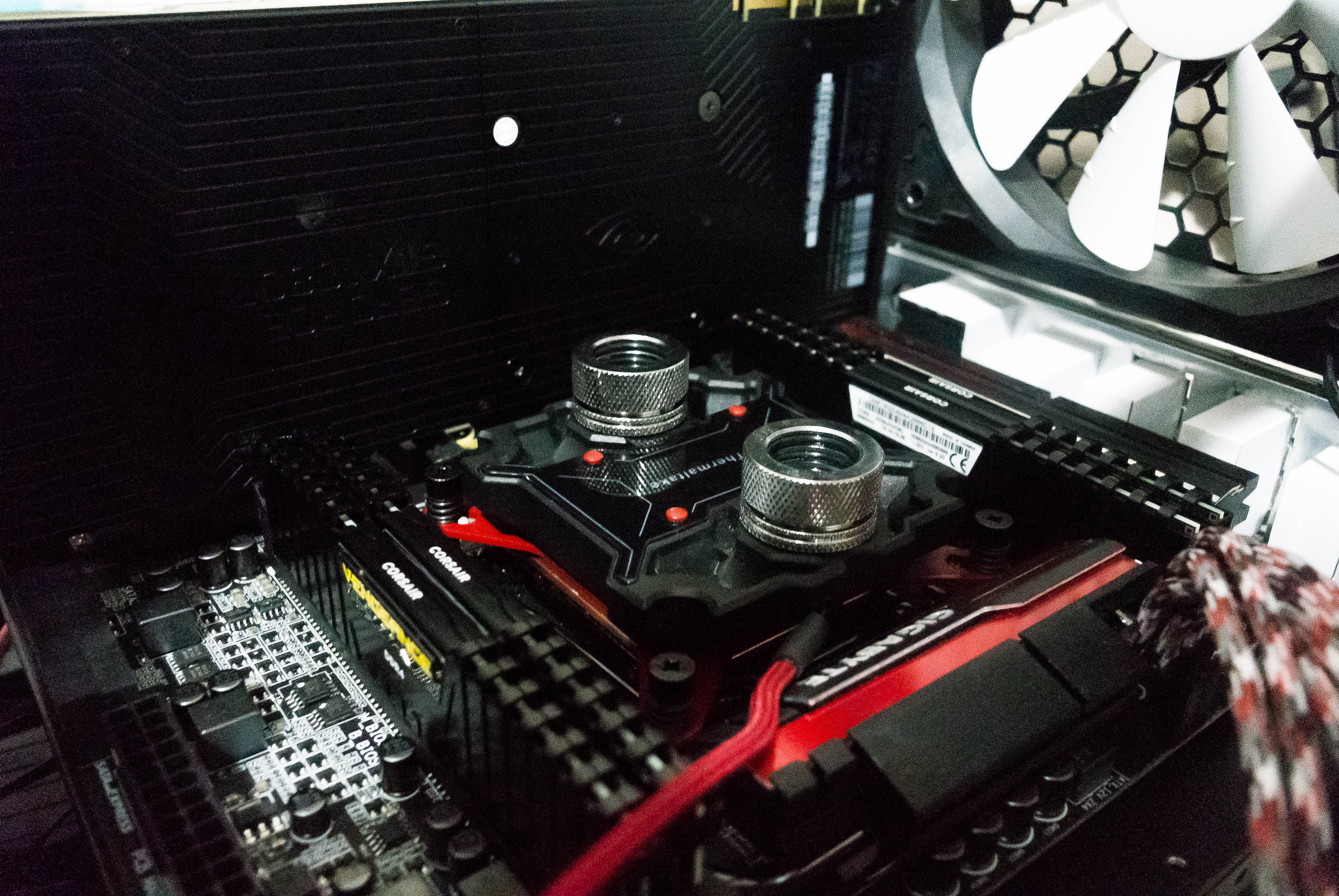
There are many components in a custom loop that you won’t find in an air-cooled build—Pumps, radiators, tubing, and fittings among other things. The one piece of the puzzle that will be most familiar is the CPU block. In fact, it is so similar to an air cooler that most of the steps in this guide will apply, even if you aren’t liquid cooling your PC.
It sounds easy enough, mount the block and tighten some screws, but it’s a bit more complex than that; there are a few things you need to be aware of. Intel and AMD have different mounting brackets and the hardware used varies depending on the socket for your CPU. Some platforms require a backplate, while others, like Intel’s x99 platform, have the backplate integrated into the motherboard. Because of this, it’s important to take note of the required hardware and to ensure that your chosen water block or CPU cooler provides support for your processor. When a new platform launches, such as AMD’s AM4, it is possible that the current stock of coolers will not include the correct mounting bracket. Make sure to check with the manufacture to see if the correct bracket can be obtained; Manufactures will often provide the new bracket for free.

Before you begin the installation, it’s a good idea to make sure the surface of both the heat spreader and block are clean. This is especially important if it was previously mounted. Rubbing alcohol and paper towel will do the trick. I typically use 99% concentration as it evaporates quickly but lower concentrations are fine. Do not use any other type of cleaner on your CPU as they can leave behind residue and are most likely conductive.

It’s important to take your time with the next step, especially if you are building a custom loop. If you do a poor job applying thermal paste you will end up with uneven and/or overly high temperatures and will need to completely disassemble your loop and re-apply. You can use the same method for application regardless of brand. Apply a small amount to the center of the IHS (less than a grain of rice) and allow the pressure of the cooler to disperse the paste; do not manually spread it out. There are other application methods but I find this works the best. If you are using a liquid metal, such as Liquid Ultra (pictured above), the application process is much different. Be sure to follow the directions that came with the product.

With the thermal paste applied, you can now begin to mount your cooler. In this case, no hardware needs to be installed prior to placing the block; however, depending on both the socket type and the specific cooler, you may need to install an additional bracket or posts. Check the manual for your product to be sure you are not missing anything. Carefully place the cooler onto the CPU. If there are no posts to guide you, the process is a little bit more difficult. As the block contacts the IHS, you need to make sure that all of the mounting holes line up with the holes on the cooler. If you must turn the block once it has made contact, you will disturb the thermal paste and potentially introduce performance issues.
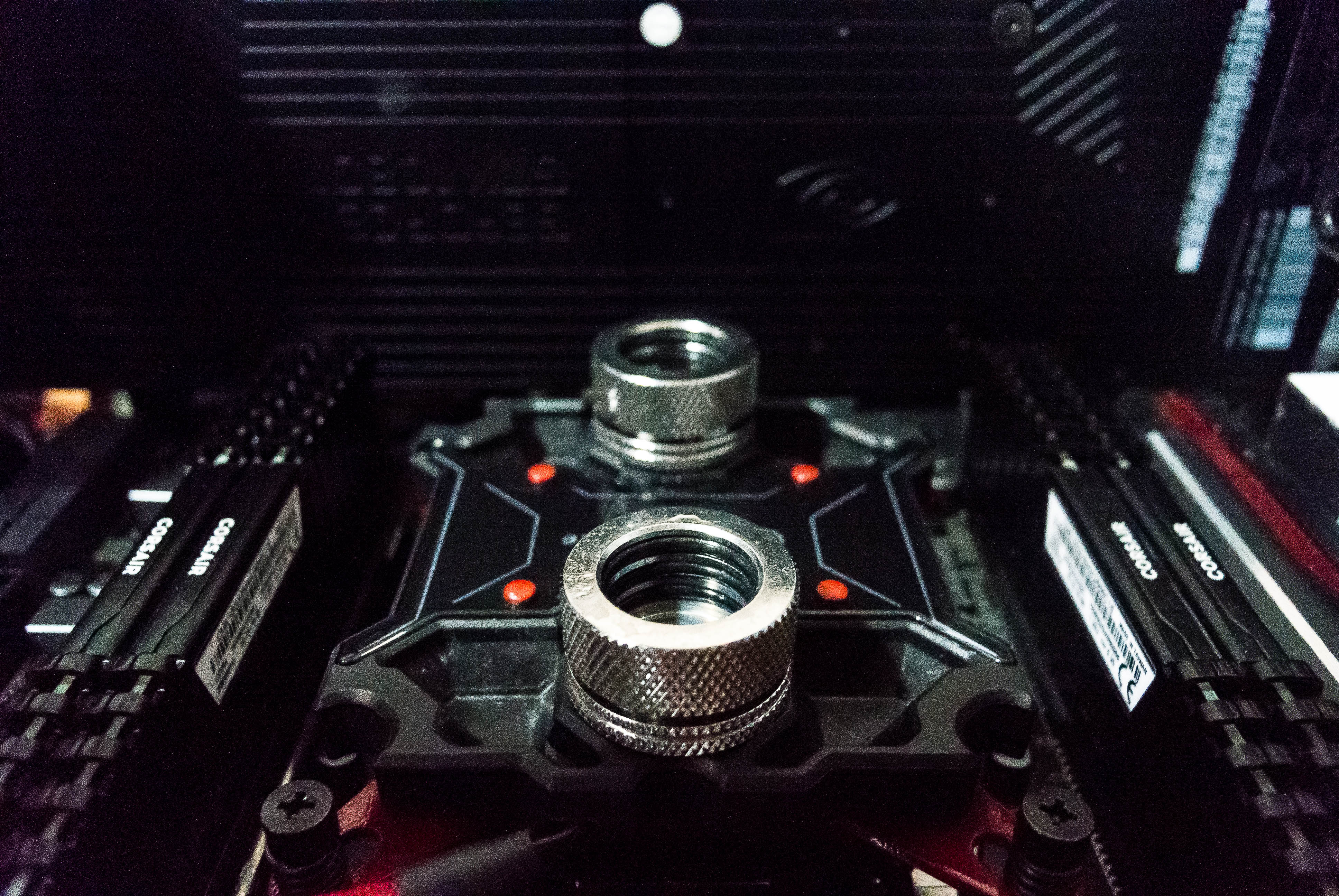
Once the cooler is in place, you can start threading the four screws that prevent it from falling off and making a big mess. You need to be careful here as well. It’s important to keep equal pressure applied on all corners to ensure that the thermal paste spreads evenly. Tighten each screw a little bit at a time until they are tightened to specification. Consult the manual as not all mounting mechanisms require that the screws are threaded as far as they can go.
Adequate cooling is an integral part of a properly functioning computer. While there are alternate methods, most cooling solutions require the mounting of a block or heatsink to your motherboard. Whether you’re building a monster liquid cooled gaming machine or a subtle HTPC for the living room, this is an important process to learn and implement correctly.
The biggest gaming news, reviews and hardware deals
Keep up to date with the most important stories and the best deals, as picked by the PC Gamer team.

