How To Erase Your Digital Footprint

How Big is My Footprint?
To truly understand just how big your digital footprint is, there are several tools available that can be easily accessed and added to your computer for constant monitoring and control.
Google is one of the most commonly accused mediums for collecting our data, and rightfully so. That ad that just popped up on your GMail page for cookbooks does indeed have something to do with your search for a killer Spam recipe for last Sunday’s tailgate party.

On a daily basis Google pings your browser for information about browsing history, allowing the search giant to improve their search algorithms and target advertising. Interested in seeing just how often this is happening? Download the free software offering Google Alarm , created by F.A.T. Labs, which is available for both Firefox and Chrome browsers. This add-on will notify you each time you are sending data to Google. Just make sure you disable the sound option for this. I jumped out of my chair the first time the (very loud) alarm went off, and kept going off almost every time I visited a new site. Unless you have a serious love for air horns or are trying to induce a heart attack don’t forget to do this!

Another way to measure your digital footprint is to see how much advertising companies have been allowed to track your browsing habits. “But I never gave any companies permission to know about sites I visit” you insist. The sad reality is that simply visiting certain sites allows advertising companies to place what are known as “tracking cookies” on your computer. Cookies are small chunks of data created by web servers that are delivered through a web browser and stored on your computer. They allow websites that you often frequent to keep track of your online patterns and preferences, creating a personalized experience.
Leading the fight to raise awareness and provide solutions to this issue is the Network Advertising Initiative , a coalition of cooperative of online marketing and analytics companies committed to “building consumer awareness and establishing responsible business and data management practices and standards.”
According to the NAI, “Most of the advertising online today is provided by 3rd party ad networks . These networks use tools such as cookies to track your Web preferences and usage patterns in order to tailor advertising content to your interests. What you may not realize is that information gathered at one website may be used to direct ad content at another site.”
To combat this, the NAI has created a service that scans your computer to identify those member companies that have placed an advertising cookie file on your computer. The results from running this simple diagnostic can be eye-opening about how much your internet habits are being monitored.
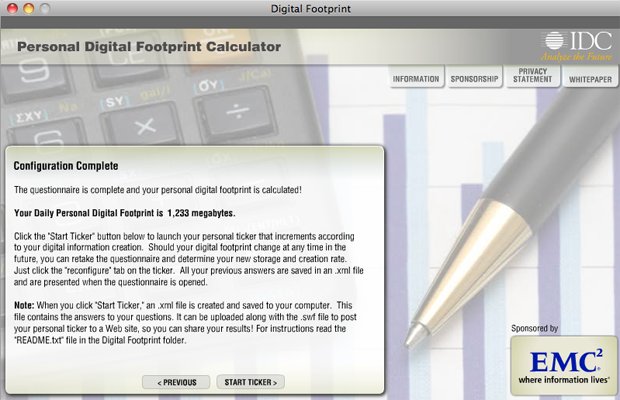
Another method of obtaining a simple estimate about your digital footprint is by using the Digital Footprint Calculator , provided as a service from the EMC Corporation. The software download, which is available for both Windows and Mac, measures user input about the frequency of emails, photo and video uploads, phone usage, web browsing, and where in the world you live. After submitting your estimates, the calculator will provide you with an actual file size of your presence on the Internet. The software also ironically provides an option of creating a ticker widget to share your results on a web page, thus expanding your footprint in the process.
Looking for a quick way to determining digital shoe size? Write down every site on the Internet you have created a user account for. Sound impossible? For most of us, we have cast such a wide personal net across the web, that it is insurmountable to go back and accurately pinpoint where we’ve left information about ourselves. Attempting to complete this exercise may bring on the realization that caging the Internet beast that is your personal information is next to impossible, and for the most part, it is. Fortunately, there are organizations and free software offerings that can help you bring your data monster into submission.
Erasing Your Digital Footprint
Now that you’ve had the chance to measure just how big your footprint is, what steps can be taken to try and erase it? Let’s start with cookies.
A simple way to ensure safe browsing without a trail is to make sure you are cleaning out your cache of cookies on your computer. Accessing the preferences option in any browser and clicking the “delete cookies” option can easily do this. A word of warning though: those users who enjoy auto-login and personal customization and personalization of sites you frequent will be deleted.
The biggest gaming news, reviews and hardware deals
Keep up to date with the most important stories and the best deals, as picked by the PC Gamer team.
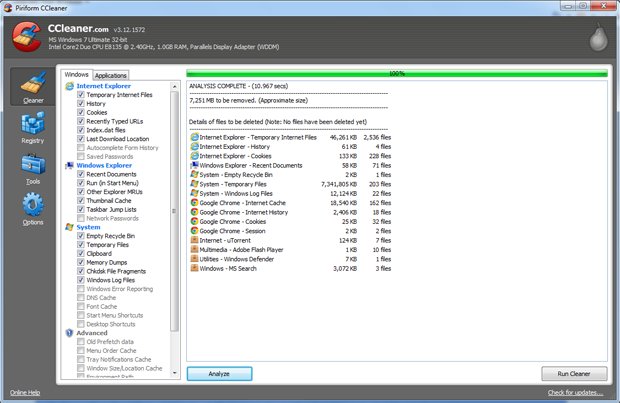
If you would like a more thorough method of cleaning up cookies, as well as Internet history and other tracking tools, there are free options available. A popular software offering (and a MaximumPC favorite ) for Windows users is CCleaner . CCleaner, which is available as a free download or pay version (if you want technical support included), cleans all Internet history, cookies, auto-complete forms, and index files from your computer. Supported browsers include IE, Firefox, Chrome, Opera and Safari.
Another option to clean cookies on your computer, particularly flash cookies, is a freeware program called Flash Cookie Cleaner . Flash cookies are simply cookies created by Adobe Flash plug-ins on websites that perform the same snooping tasks as regular cookies. Flash Cookie Cleaner works to eliminate these files, but also contains options to save cookies to sites you trust and wish to keep information on.
Another easy way to erase your digital footprint is to make sure you are deleting accounts to websites you no longer frequent. Sites can often employ difficult account cancellation practices, which can discourage users from going through the trouble. Smashing Magazine writer Cameron Chapman has compiled an excellent article on how to delete your account from popular websites. This can be one of the quickest ways to erase your personal data, making it unavailable to be used by one company or sold to another. Still have your Friendster, MySpace, or Bebo account active? That data is still available for others to see!

Erasing personal information that has already been made public on the web should be the next step in your clean-out process. Do a basic search of your name on sites such as Spoke , Intelius and WhitePages to pull up what the rest of the world sees about you. From there, it becomes a tedious (but worthwhile) process of filling out online forms and making phone calls with these services to limit or remove your personal information from company databases. For more information on public data companies to check and how to remove your information from them, check out this article from Gizmodo writer Kelly Hodgkins.
If drastic measures are needed to erase your information, companies are ready and waiting to “wash out” your digital footprint: for a price. Reputation.com offers a suite of paid services to protect, promote, and defend their customers’ personal data online. Their tagline?
“Scammers, stalkers and identity thieves prey on private data. Equally harmful are things we call negative content — a bad review of your business, a nasty comment on Facebook, an article about something from your past that’s simply irrelevant now — that could damage your personal life or your livelihood. We can help.”
If an absolute face lift or dramatic reduction of your online information is needed, pay services such as this may be your quickest way to a smaller digital shoe size.

