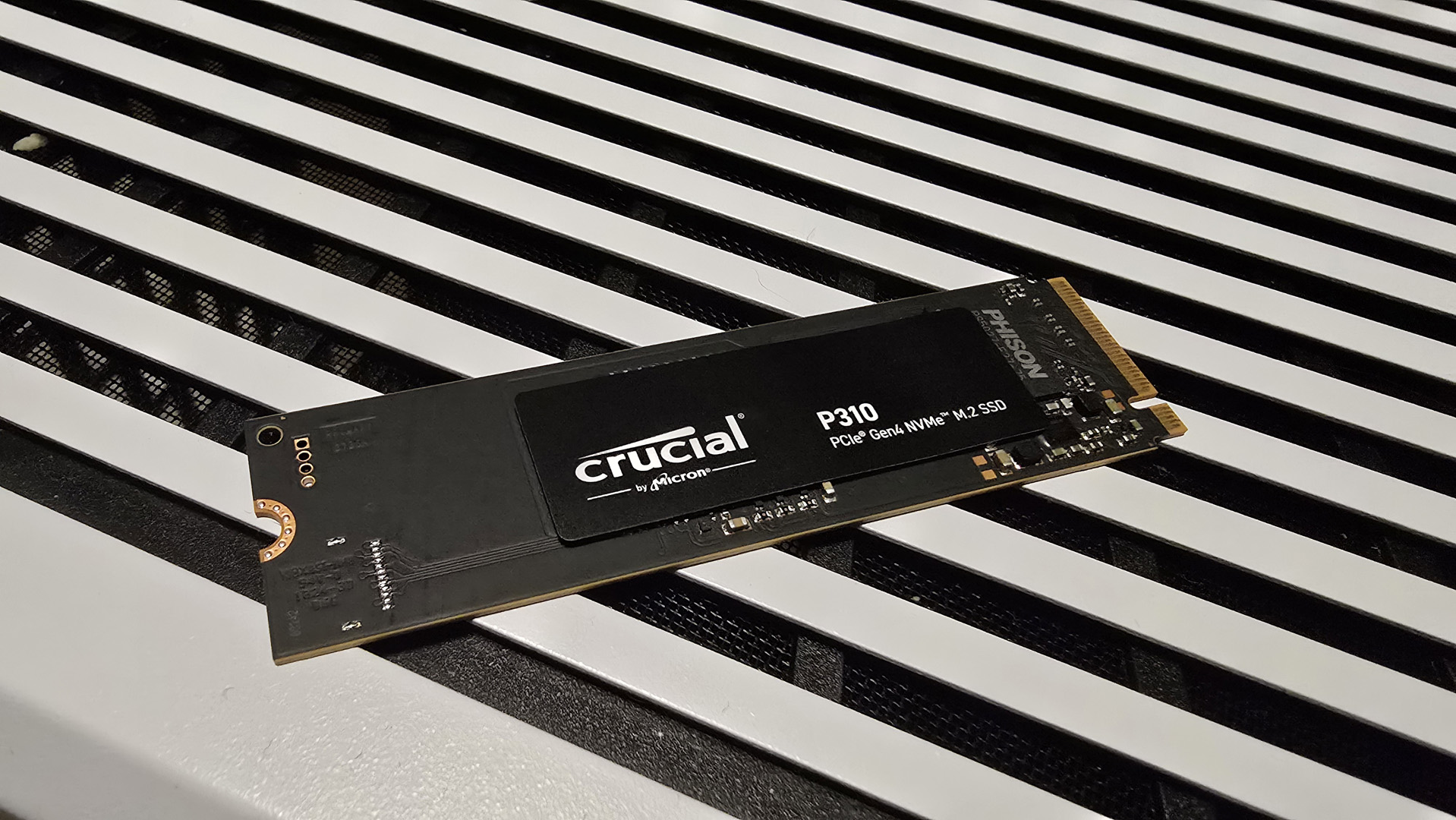How to configure Counter-Strike: GO for the maximum advantage
Choose the right mouse sensitivity
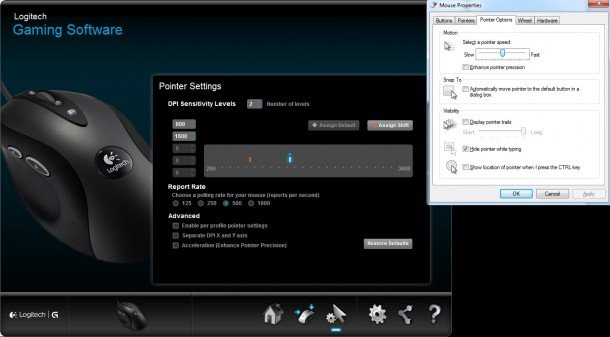
Want greater control and accuracy in combat? To find the right mouse sensitivity, lower your sensitivity to a level that feels uncomfortable to play at, and then raise it one notch. The lower your sensitivity the more control you as a player have over your accuracy. While you need to find a sensitivity that works for you, I generally suggest a complete mouse swipe should be around 120 degrees of in-game movement. Remember, in CS, if someone is behind you, you're probably already dead anyway.
You want to completely eliminate mouse acceleration. Mouse acceleration increases the distance traveled based on speed of the movement. This is not ideal for consistency. You want a 1:1 ratio between mouse movement and in-game view rotation.
In the Windows Control Panel, make sure your mouse sensitivity is set to the sixth notch. Disable “enhanced pointer precision” to remove windows modifiers and disable acceleration.
Disable all mouse acceleration in your mouse drivers, if you use special software from Razer, Steelseries, etc. If you use a gaming mouse and software which allows custom DPI settings, use the native DPI of your mouse so there is no interpolation. If your software allows, use a 500 Hz or 1000 Hz refresh rate on the mouse. 125 Hz = 8 ms; 500 Hz = 2 ms; 1000 Hz = 1 ms.
Selecting a mouse

There are six variables to consider when purchasing a competitive mouse: DPI, hardware acceleration, prediction, max perfect control speed, malfunction speed, and lift off distance. DPI stands for “dots per inch.” The higher the DPI, the faster the mouse will move per inch. A lot of “gaming mice” are sold at stupidly high DPIs. Be aware these products are not always ideal.
The other variables are much more important than a high DPI. Hardware acceleration is built in mouse acceleration. You want to avoid this at all costs. A lot of laser mice suffer hardware acceleration, as well as some older mice like the MX518.
Prediction, also known as angle snapping, causes the mouse to try to smooth out your input and create a straight line. Max perfect control speed and malfunction speed are related. The max perfect control speed is the speed at which the mouse begins to lose perfect tracking, and the malfunction speed is when tracking ceases to work. Have you ever flicked your mouse for a shot and your control spasmed? Your mouse's control speeds are too low and it is time to upgrade!
The biggest gaming news, reviews and hardware deals
Keep up to date with the most important stories and the best deals, as picked by the PC Gamer team.
Lift off distance is the lift height required to stop tracking. If you do not want to do all the research I highly recommend a Logitech G400 at 800 DPI.
Selecting a mousepad

There's a million options available to gamers when it comes to mouse surfaces. There are two general types: resistance pads and slick pads. A cloth pad would be an example of a resistance pad. The friction of the cloth against the mouse skates requires more effort for the same movement, thus offering more granular control. Slick pads decrease friction and allow for quick snapshots. I recommend a cloth pad for new players starting out. If you have to use a laser mouse avoid black pads, as they can cause some tracking problems.
I use an 11 year old DKT fat cloth pad. Get_Right, arguably the best player in the world, uses a Zowie speed pad and Zowie EC1 Evo. The Steel Series QCK mouse pads are also incredible. It really comes down to personal preference.