How messy is your desktop?
Do you save everything to your desktop and leave it there? Or do you keep it nice and neat?
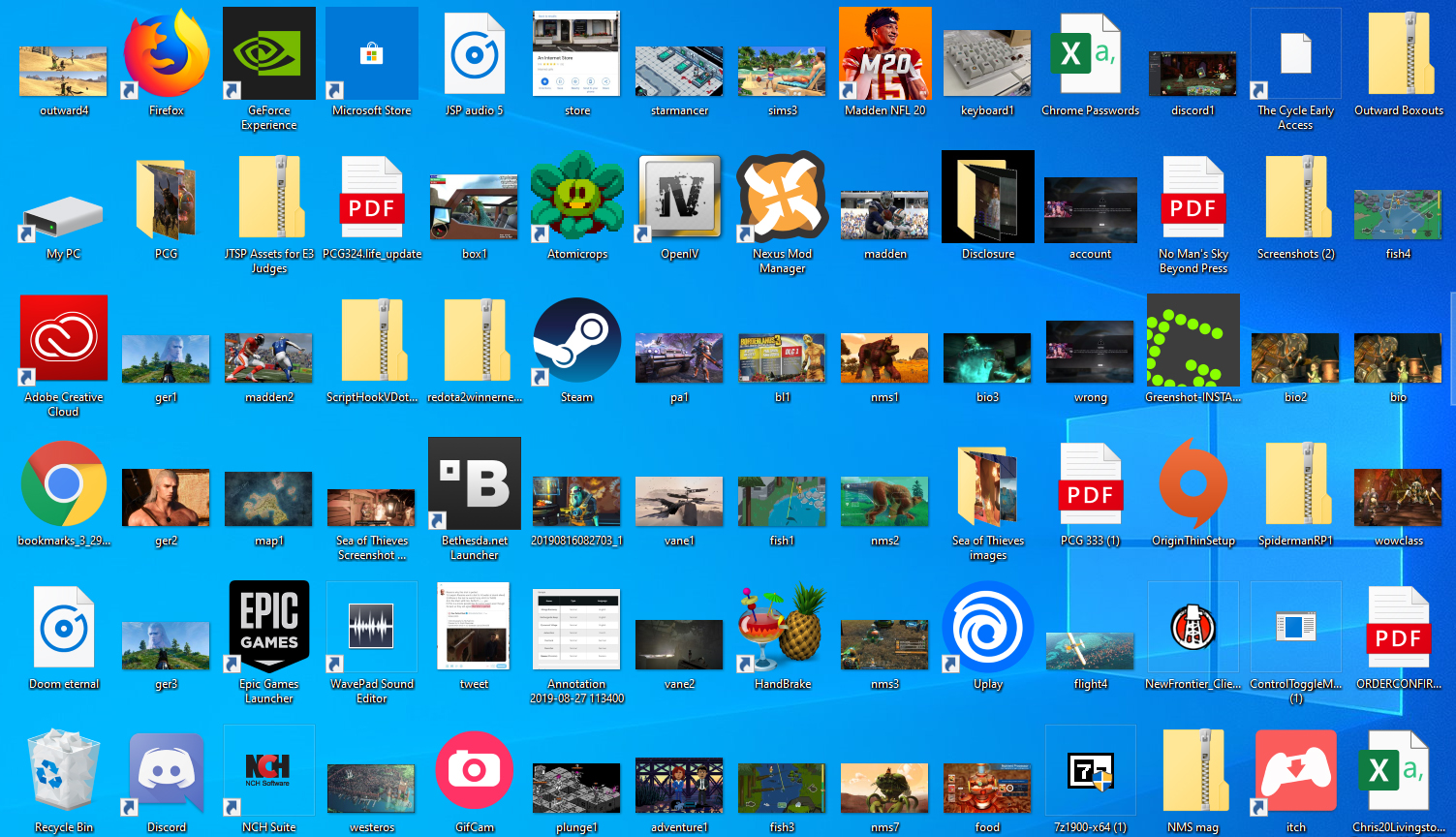
Find all previous editions of the PCG Q&A here. Some highlights:
- Do you turn your PC off at night?
- Which keys do you always rebind?
- What's your favorite gaming snack?
A few years ago at the PC Gamer office, I had to use Tim's PC for a day. What I found was a desktop absolutely covered with icons—folders, images, PDFs, shortcuts—nearly filling the entire screen from top to bottom and left to right.
Figuring it would be funny and probably wouldn't get me fired, I added a .txt file to the mess just to see how long it would be before Tim saw it. I titled it 'Important' and inside it just was a note that he had too many damn files on his desktop. Then I waited. A long time. It was a year, almost to the day, before he noticed it.
Which brings me to today's question for the PC Gamer staff and everyone reading. How messy is your PC's desktop? Do save everything to desktop and leave it there, or are you more organized? Below you can see our desktops, which vary from zen gardens to garbage dumps—plus you get the bonus of critiquing our wallpapers. And we'd love to hear your answers in the comments.
Joanna Nelius

I am the Monica Geller of neat and clean desktops. I have folders for my folder's folder's folders, but you'll never see those on my desktop, just in my documents or Google drive. My desktop is just for my most frequently used programs. A stray screenshot or folder drives me crazy.
Robin Valentine
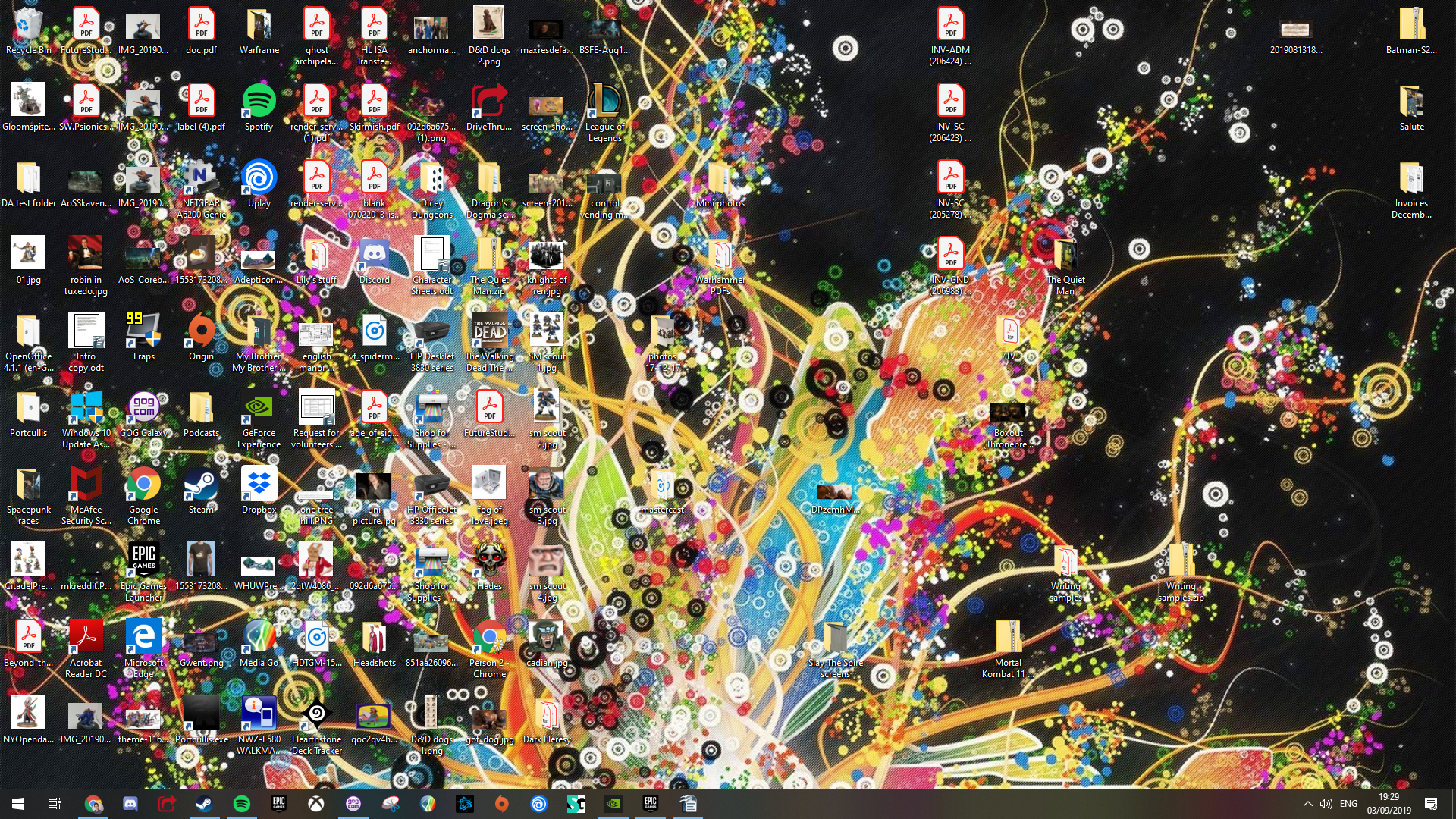
Like a digital Dr Jekyll and Mr Hyde, I keep my work desktop neat and tidy, but my home desktop is an unforgivable mess (you'll find the same contrast in my work and home email inboxes). I really can't explain any of it—from the eye-searing wallpaper I've used on every PC since I was a teenager, to the distressing graveyard of old files and photos, to the shortcuts for programs I haven't used in years.
Like a hoarder abandoning rooms of their house to the clutter, I don't actually use it for anything any more other than as a place to put things and forget about them. Is there a Marie Kondo for PCs?
Andy Kelly

I'm an obsessively tidy person, digitally and, er, not digitally. So my desktop is a chillingly austere reflection of that. This isn't just it on a good day, either: it's always like this, and I love it. I can't concentrate with any kind of clutter around me, so I'm forever making sure my digital and real-world desktops are as pristine as possible. I even find desktop wallpaper distracting, so that's why I've chosen this fetching shade of slate grey. Sometimes I change it to a pale blue if I'm feeling spicy, but mostly it's drearily overcast.
The biggest gaming news, reviews and hardware deals
Keep up to date with the most important stories and the best deals, as picked by the PC Gamer team.
I've been like this as long as I've had a PC, and a stray file on my desktop genuinely stresses me out. I hope you've enjoyed this voyage into my terrifying, but beautifully tidy, mind.
Tyler Wilde
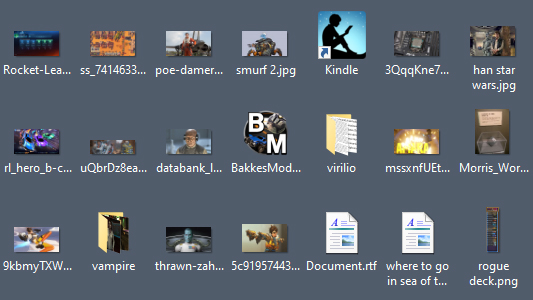
I'd show you my whole desktop but I'm afraid I'd accidentally reveal the contents of an upcoming article. It's wall-to-wall icons. There's a file called 'key for that one game I need to get a review of.rtf' on my desktop. Do you know what that one game is? I don't. I made the document in April and in all likelihood sorted it out within an hour and then just left the file there to float around in my sea of digital jetsam. Useful.
Here's a sampling of what else is on my desktop: one photo of Tim Sweeney, two photos of Gabe Newell, three photos of Todd Howard, a picture of a smurf, three Overwatch screenshots, 'Untilted.wav,' 'Untitled - Copy.wav,' multiple untitled Photoshop documents, and a folder called 'error' with nothing in it.
When it all gets to be too much, I make a folder named 'Desktop - September 2019' or something, throw everything into it, and start over. I think I'll do that right now.
Andy Chalk
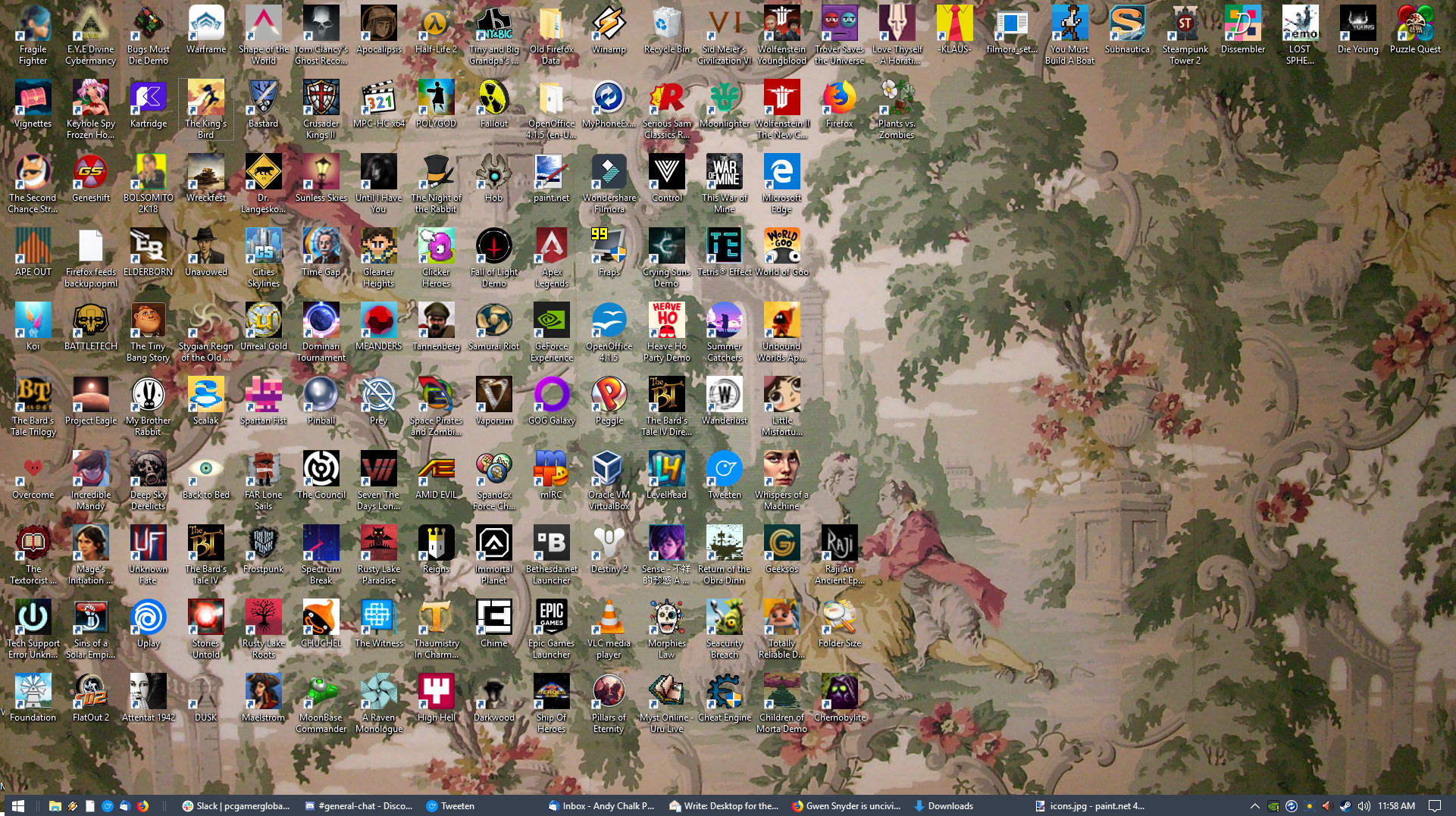
I almost never look at my desktop—email, Twitter client, browser, Slack, and Discord are open almost all the time, so what goes on underneath is pretty much a mystery. Neglect leads to clutter, though, and a few times a year I'll notice the mess while I'm rebooting or something, at which point I'll have a mini-freakout and delete everything except the recycle bin, which is the One Permissible Icon. After that it's back to neglect, and the process begins again.
As for its current state, I'm sure it's a mess (it's been awhile since I last cleaned house) but I can't see it right now, so who knows? And thus, who cares.
James Davenport
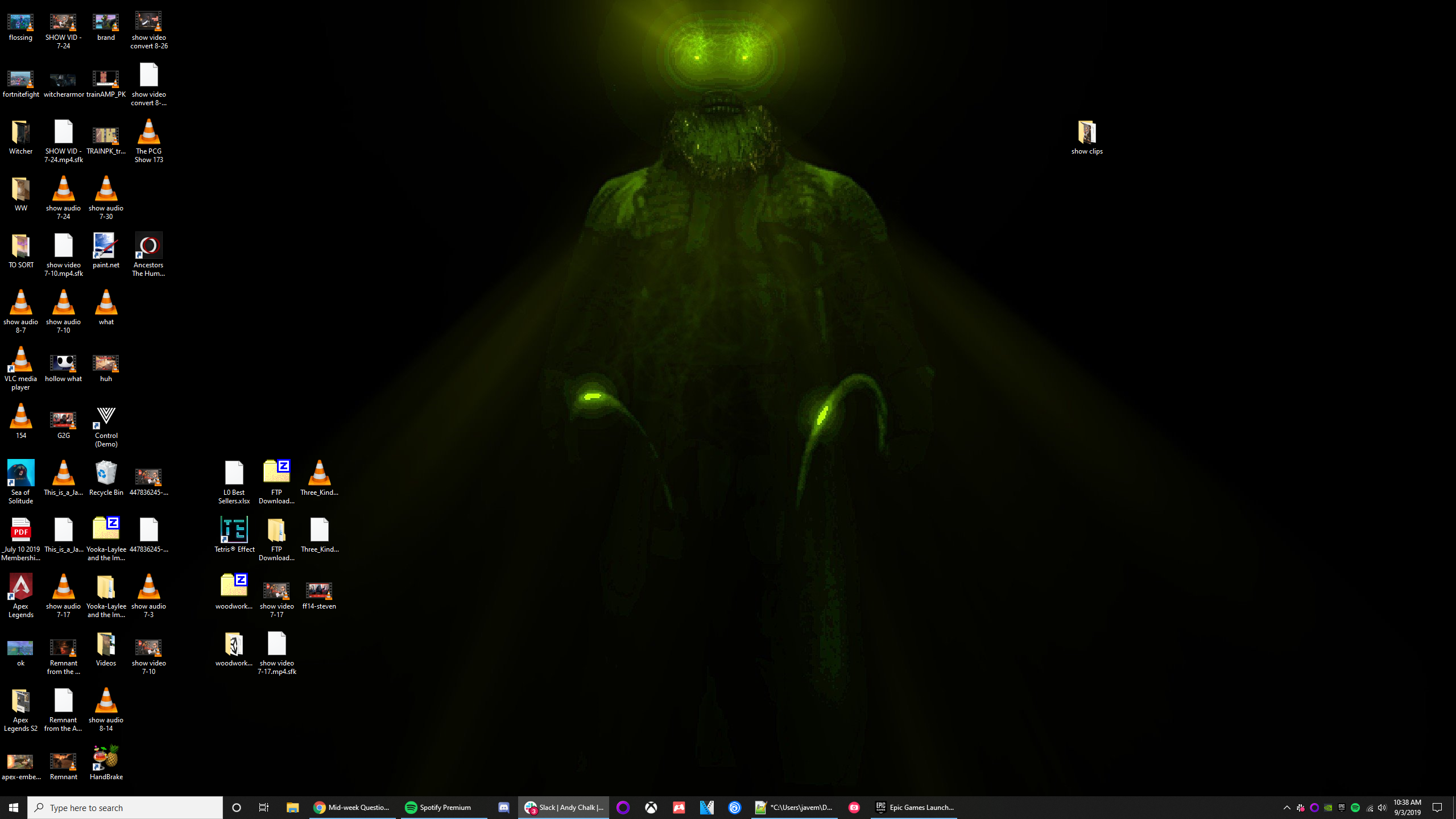
I go through phases, just like my living space. Right now, everything's in disarray. I'm moving, between places at the moment, and so without a cool, calm mind I do not have a cool, calm desktop. I've let it become a repository for the work I do on The PC Gaming Show, our weekly livestream and podcast. Eventually I throw everything into my terrible excuse, a TO SORT folder, an analogy for sweeping everything under the bed. Layers and layers of messes, TO SORT folders nested endlessly within one another.
Eventually I will go through and move everything to a storage drive, where I keep everything archived according to file type, year, and more esoteric, pointless variables. It's convoluted and inefficient, which suits me perfectly.
Lauren Morton

I waffle between a completely clean desktop and a grotesque battleground of used and spent screenshots. It seems we've caught my desktop on a good day as the only remaining items are a picture of my dog that survived the last purge and a backup of my Fallout Shelter save files I was experimenting with. Since I've just returned from PAX West, it will likely fill up once again with press kit images, video screencaps, and other miscellaneous bits needed to put a story together.
I typically have all three of my monitors covered with Slack, Discord, my email client, my browser window, and Spotify. When I finally minimize the browser on my main screen once every week or so and spot the mess I've made, it's purge time. I just delete all the now-useless working items that have either been put into the PCG site or gone unused. I don't even save them to a folder. Straight in the recycle bin (which I also don't keep on my desktop).
Christopher Livingston
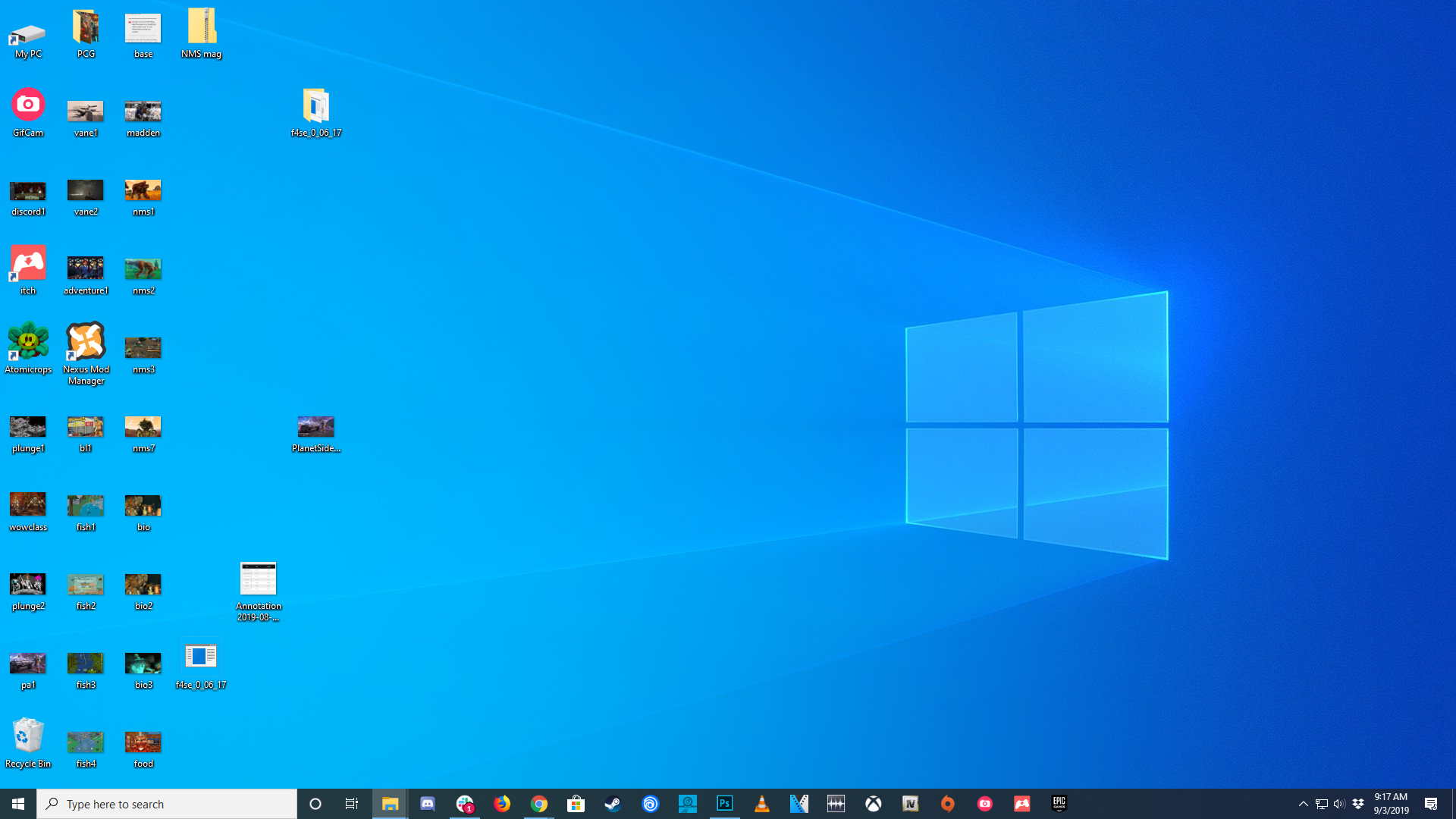
I save everything to desktop. Errrrrrything. It becomes a big mess quickly.
But I also don't have much of a tolerance for the mess and I do like a nice clean desktop (I can't even use an interesting wallpaper because desktop icons tend to disappear into them), so when I get to about three columns of random zips and screenshots and gifs and video clips I have to do something... which is usually dragging it all to a single PCG folder which I am terrified to even open because it's stuffed with years of poorly labeled files by now.
But even when my desktop is clean, my taskbar is getting more and more crowded, mostly due to all the launchers we use now: Steam, Epic, Origin, Ubi, Xbox, Itch, and so on. When that runs out of room I'll probably have to start putting those icons back on my desktop, too, and hope I don't accidentally sweep them into my PCG folder on cleaning day.
Jarred Walton

My desktop mostly gets filled up with utilities—anything else is probably an accident that I'll eventually delete. I have seven shortcuts to PresentMon, all with different timing lengths—PresentMon being a utility for capturing frametime data. There are also links to AMD's OCAT and Nvidia's FrameView, which are sort of custom versions of PresentMon, and of course FRAPS is still kicking around. There are also links to MSI Afterburner, EVGA Precision X1, and EasyTune, which are used for overclocking my CPU and/or GPU as needed.
Beyond that, I've got all the major game launchers like Steam, Origin, Uplay, GoG, and Epic. None of those are set to start automatically because I don't want them to download large updates while I'm benchmarking. Sometimes a stray game icon shows up for a while before I delete it, and otherwise it's just quick links to other benchmarking tools like 3DMark, Cinebench, HandBrake, PC Mark, etc.
The only real requirement I have for my desktop is that it needs to show the Computer and Network shortcuts, but not the Recycle Bin (which I disable anyway). But that's probably just force of habit, since I almost never use those icons—I just press Win+E for a new Explorer window, or Win+X and then W for Network. But usually my desktop is hidden, as I typically have my browser window—or Excel or Word—running fullscreen. Yeah, even on my 4K display. I'm a heathen.
Jody Macgregor

As well as icons for various launchers and shortcuts to games I've modded in ways that rely on a separate .exe, there is a little clutter on my desktop. There's a character sheet from my current D&D game and a recording of our first session, plus a bunch of junk that my new printer vomited onto my desktop I haven't sorted through. If there's ever enough stuff to obscure Tub Geralt I'll have a cleanup but until then this is fine. By comparison my actual desk is a disaster of empty bottles, junk mail, multiple sets of headphones, and craft supplies.
Morgan Park
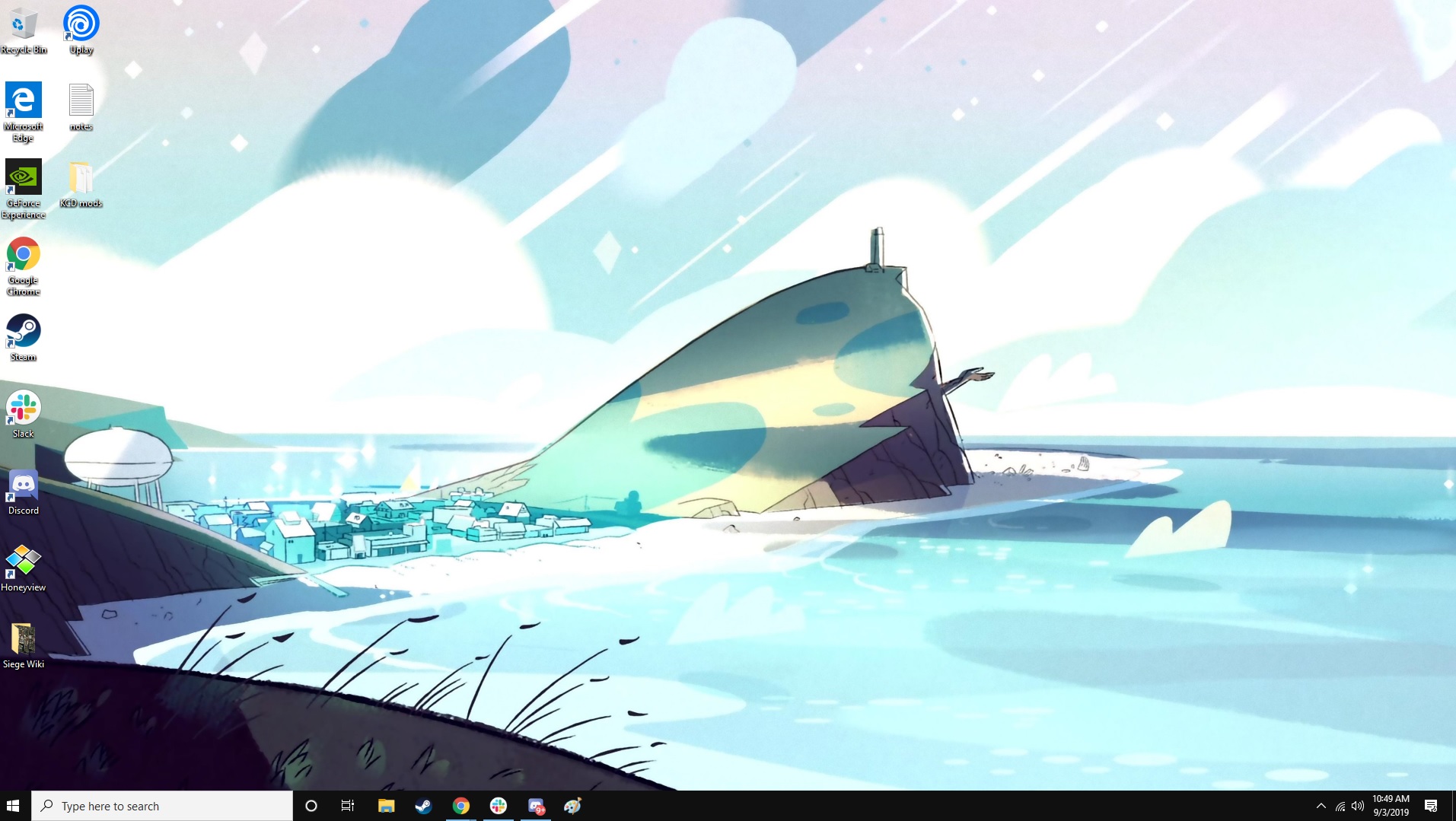
Despite what my desktop may look like right now, it usually looks like a sad dumping ground full of things I'm scared to delete and forgot are there. This week I reinstalled Windows, so I got a clean start, but give it a month and I'll barely be able to make out the Steven Universe wallpaper. I think the main problem is my insistence on sending everything I download to my desktop instead of, say, a downloads folder! I edit a lot of images for work, so I appreciate the instant access to new stuff when I need it. When I get completely fed up with the mess, I throw everything into a folder called "Desktop" and start anew. It's a healthy system, I promise.
Wes Fenlon

I don't give a single shit about my desktop. I did for a long time. As a teen I had a very specific set of icons arranged around the border of my desktop in a ring. I had a program that would swap my wallpaper to a new image every half hour. I never saved anything to the desktop and kept everything organized across multiple hard drives, except for a giant, messy downloads folder. But now I couldn't care less, and all of my desktops (personal PC, work PC, and laptop) are lawless icon hellscapes.
I never look at my desktop. I have two browser windows open at all times when I'm working, taking up roughly 50% and 30% of the screen, so I just see a sliver of desktop in between. And if I'm not working, I'm either browsing the web in the same way, or I'm playing a game, in which case I close everything and go fullscreen, anyway. For years now the desktop has simply been a dumping ground for files I'm about to use, primarily images. That works basically like this:
- Download image from web, save to desktop with basic name like "geralt thumb"
- Open PC Gamer CMS, click upload, scroll through desktop in file explorer, find image, upload
- Delete files off the desktop every few months when the list gets annoyingly long
I interact with my desktop far more in the Windows Explorer "details" view when uploading files than I do in any other context, and that's the way it's been for years now. It's pretty nice not caring, honestly. Ever since I've been able to hit the Windows key and start typing to open a program or Windows menu, the desktop has become essentially irrelevant for me.

Chris started playing PC games in the 1980s, started writing about them in the early 2000s, and (finally) started getting paid to write about them in the late 2000s. Following a few years as a regular freelancer, PC Gamer hired him in 2014, probably so he'd stop emailing them asking for more work. Chris has a love-hate relationship with survival games and an unhealthy fascination with the inner lives of NPCs. He's also a fan of offbeat simulation games, mods, and ignoring storylines in RPGs so he can make up his own.

