How Logitech aims to prove wireless latency is a thing of the past
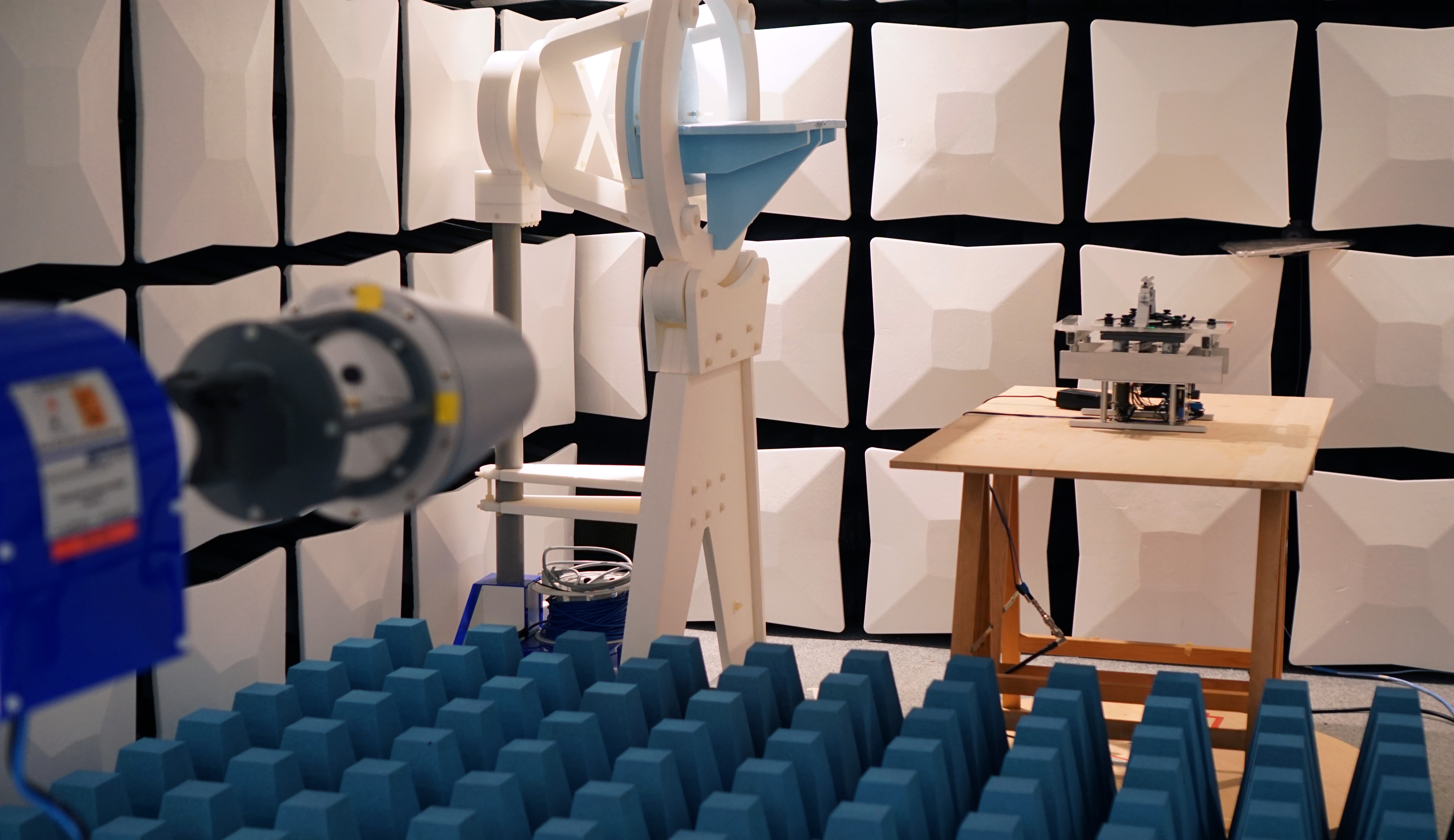
Radio waves
Validating the G900's wireless performance largely took place in Logitech’s RF lab, which is filled with testing equipment and contains an anechoic chamber that blocks out all radio waves. Here, Logitech’s engineers tested prototypes of the G900 to eke out the best possible wireless performance. That’s not as simple as slapping an antenna into the chassis and tweaking its performance in firmware. The positioning of the antenna, and the positioning of the other components in the mouse, make a huge impact.
“[Our competitors] use the same type of RFIC, the right ingredient, but they don't use it the right way,” claimed principal electrical engineer Frederic Fortin. “They are not focused on the RF performance. They place the antenna where they can. They don't use the RFIC the best way to have the best emitted power, so they are losing a lot of dBs while they are designing their mice.”
In this case, decibels refer to the power of the wireless antenna and its ability to punch through noise on the crowded 2.4GHz spectrum, produced by smartphones, routers, game consoles and other devices. Depending on a number of factors, the wireless antenna in a mouse has a unique radiation pattern—the directionality of the radio waves it sends out to make contact with a receiver. Logitech can test this pattern by isolating the mouse in its anechoic chamber and reading its output with a powerful antenna. I'm sure Logitech's competitors would disagree that they're not focused on RF performance; then again, the G900's performance by comparison below lends weight to that argument.
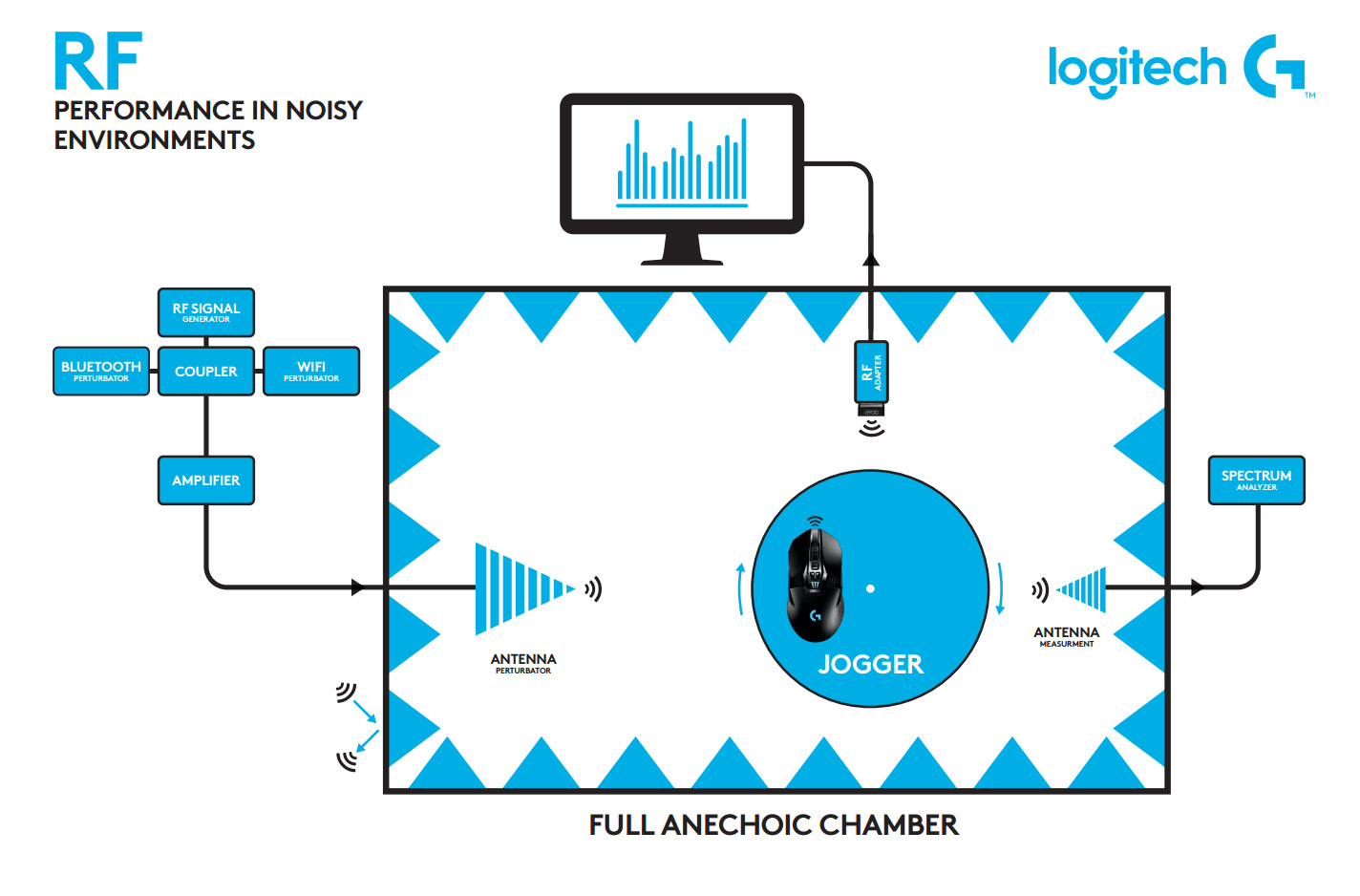
The G602, an older Logitech wireless gaming mouse, is a prime example of how an antenna can have weaknesses. The antenna delivers a strong signal in front of it and to the left, but shows a significant weakness at the bottom-right. “Most of the time you have this effect, it’s due to the battery,” Pate said. “You create holes. If you have a very big battery, it can be have a big shielding effect.” With the G602, Logitech’s engineers comfortable with that trade-off: they expected few people would have the wireless receiver plugged in behind the mouse.
The G900’s radiation pattern, by contrast, is remarkably consistent, partially because it has a smaller battery. “Compared to two fat AAs, it's very thin. 3-4 millimeters,” Pate said. “It's raised up above the antenna so the battery's not on the same plane. In the 3D, I'm guessing towards the back there's a little less power, but where you're actually going to have the receiver, most likely, you have strong signal.” And that gets at another complication of placing the antenna in a wireless mouse. Even if you don’t think most users will put the antenna behind the mouse, you still have to design an antenna with a strong omnidirectional pattern.
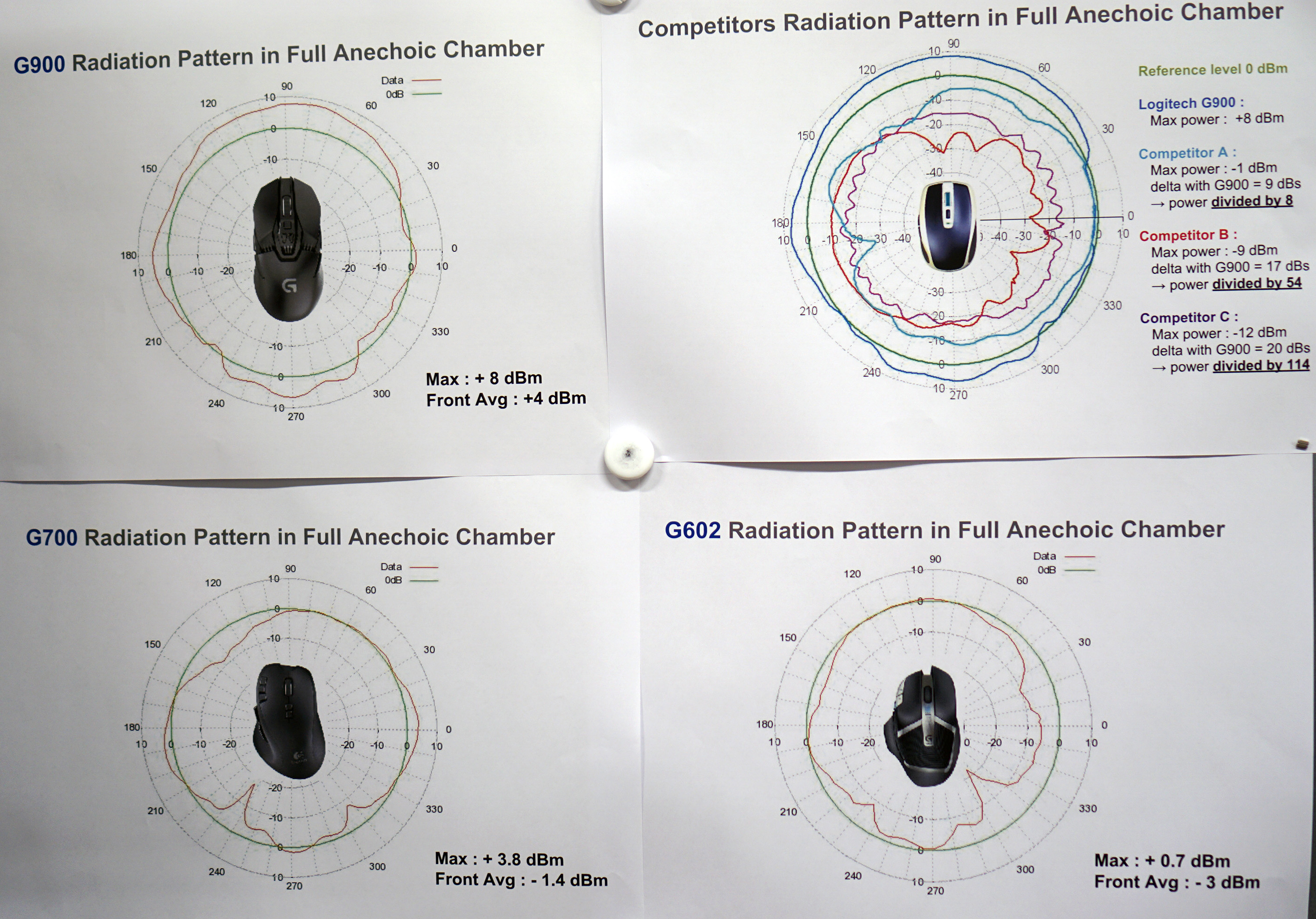
“You can aim a lot of power in one direction, that’s easy to do,” Fortin said. “But you don't know where your receiver is.” In an ideal world, the antenna gets a priority spot near the front of the mouse, and the receiver sits on the desk nearby. But at the front, the antenna has to compete with the left- and right-click switches, the scroll wheel, and other important components for space. Compromises always have to be made, especially in complex mouse designs.
So how do you test the placement, and power output, and directionality of a wireless antenna? With simulations and lots of very expensive equipment.
The biggest gaming news, reviews and hardware deals
Keep up to date with the most important stories and the best deals, as picked by the PC Gamer team.
Logitech uses a simulator called HFSS to model a mouse and determine where the sensor might best be placed. The end goal is finding where in the mouse the sensor will deliver the strongest power emission. Another simulation allows them to import the PCB design and pair it with a model from the mechanical engineers, and “within less than one hour say ‘this mouse with this antenna is emitting in this direction at maximum output power,” said Fortin.
The G900 has a dramatically stronger wireless output than Logitech’s previous mice at 8 dBm (decibel-milliwats), and the mice of the competitors they had in the lab, including the Steelseries Sensei, Razer Ouroboros and new Razer Mamba. Many other mice maxed out in the negative range, which goes back to Fortin’s earlier comment: the hardware may be good, but it’s not being utilized to its full capability. These are all just numbers, though. Determining what it means in practice requires another sort of test.
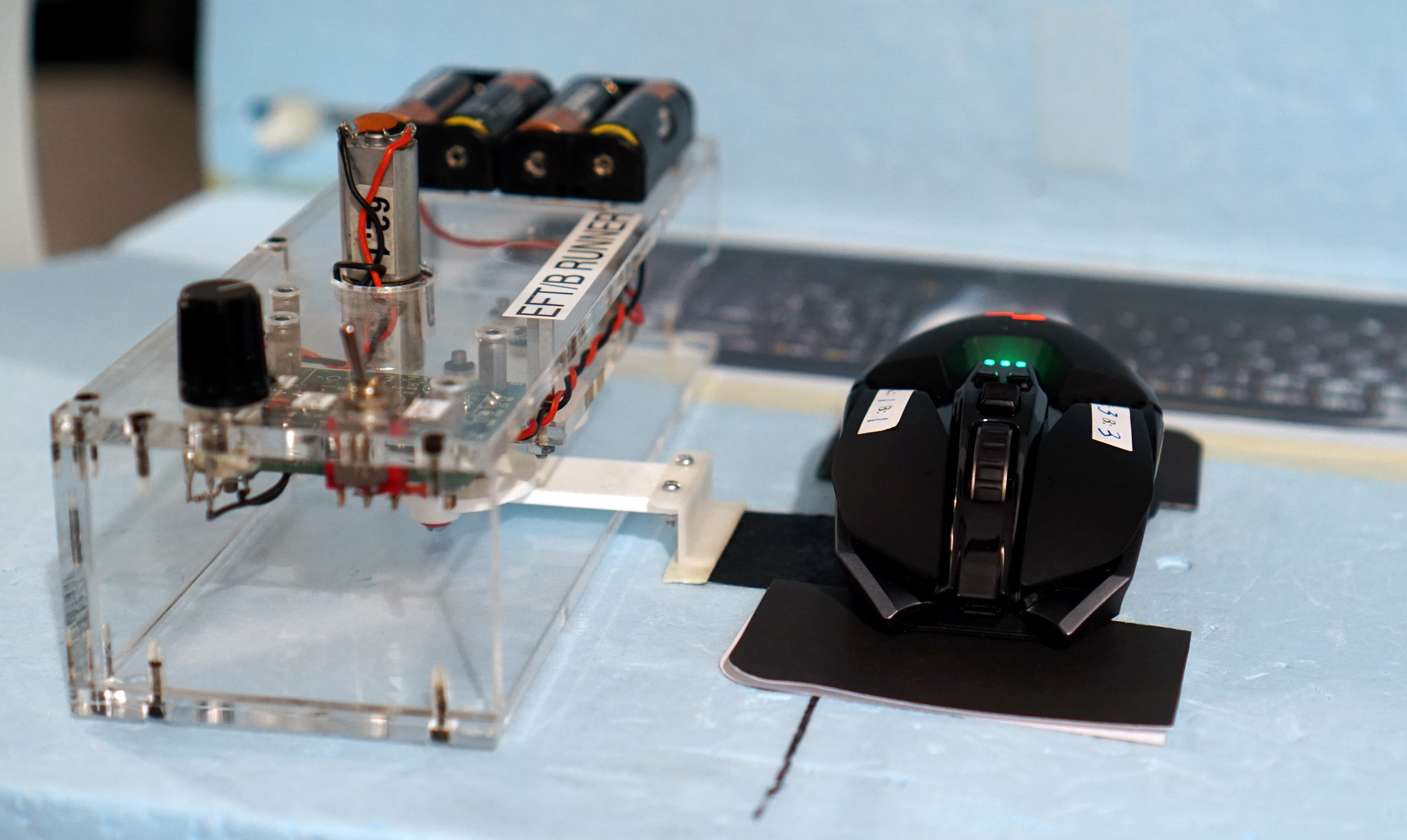
Logitech places mice on a jogger—a device which constantly moves a small plate underneath the mouse sensor to keep it constantly active and sending a wireless signal—in its anechoic chamber, then blasts the room with a full spectrum of wireless noise: wi-fi, Bluetooth, and a GFSK sweep. Then they adjust the power output of the antenna emitting the noise to see how it affects the mouse’s signal to its receiver, placed nearby. At low levels of noise, all the mice performed just fine.
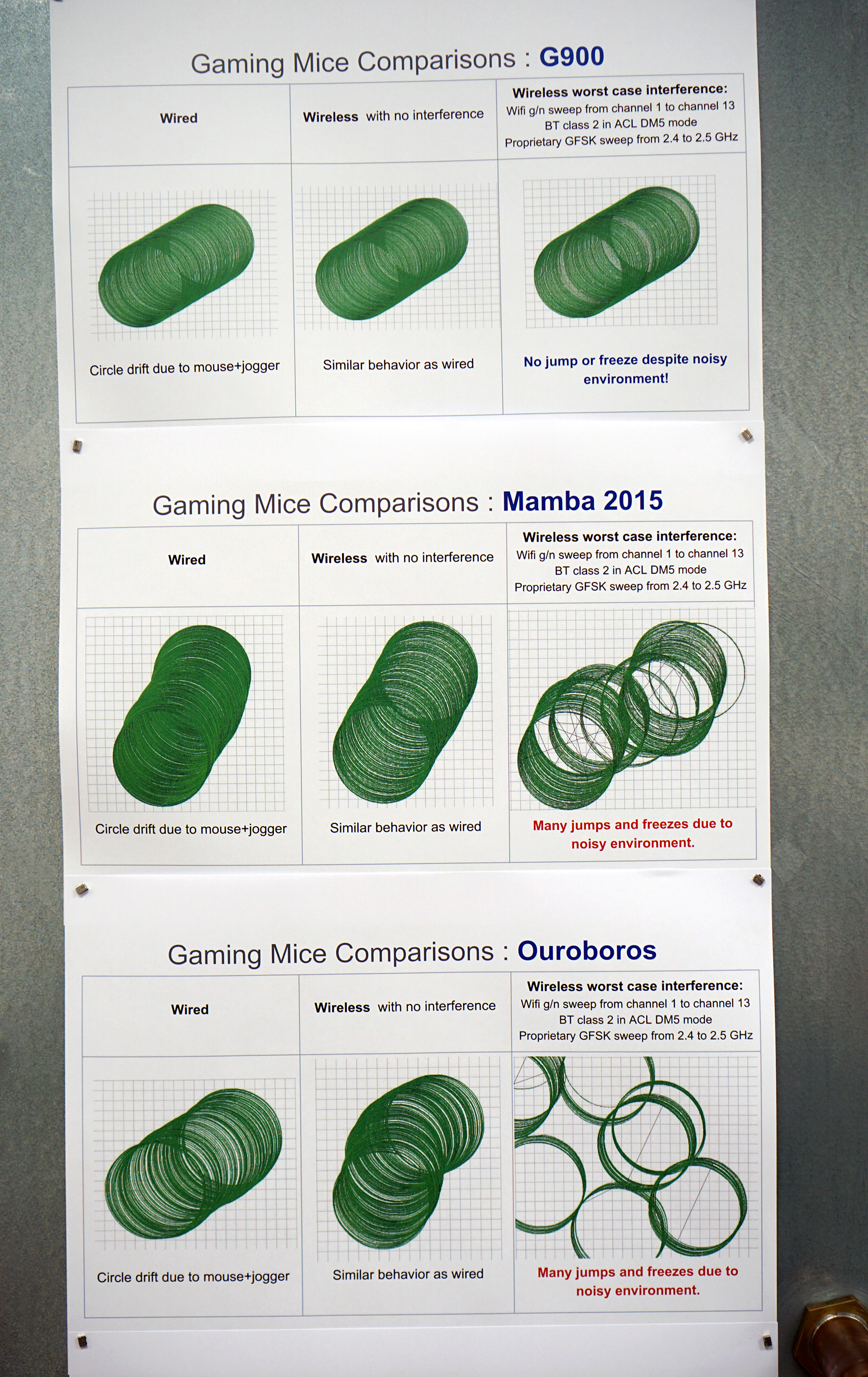
The circles in the image to the right represent the jogger completing one rotation underneath the mouse sensor, and the shape of each pattern correlates to some tiny drift in how that sensor behaves. With no wireless interference, the results are very similar to wired. But when the noise is cranked to the maximum, the signal between mouse and receiver can be interrupted, and when that happens, the cursor jumps on the screen before drawing circles again. If you’ve ever felt your mouse cursor momentarily stop responding, then jarringly jump across the screen, you’ve felt what this chart is depicting.
Those “worst case” results don’t represent how the mice perform with a small amount of noise in the room, though. To come to a “worst case” result, Logitech went to several 300-player PolyLAN events and measured the amount of wireless noise, then added 10dB on top of it. 20dB below that “worst case” threshold is more realistic for a home environment, electrical engineer Christian Castellaro told me. But they designed the G900 to be future-proof, as more and more devices start emitting competing wireless frequencies.
I watched these tests play out in real time, and saw the point at which the mouse cursor started to jump and lag as noise was turned up. The impressive thing about the G900’s performance was seeing it remain steady even when its signal was swallowed up by noise. “We're below the noise level and we're still fine, still perfect tracking,” Castellaro said.
Much of that is due to the antenna’s power output, but there’s another important factor: the wireless protocol, which Logitech has improved since the G602 and G700. The protocol controls how the mouse switches between frequencies to dodge interference. That, if anything, is the G900’s secret sauce.

Wes has been covering games and hardware for more than 10 years, first at tech sites like The Wirecutter and Tested before joining the PC Gamer team in 2014. Wes plays a little bit of everything, but he'll always jump at the chance to cover emulation and Japanese games.
When he's not obsessively optimizing and re-optimizing a tangle of conveyor belts in Satisfactory (it's really becoming a problem), he's probably playing a 20-year-old Final Fantasy or some opaque ASCII roguelike. With a focus on writing and editing features, he seeks out personal stories and in-depth histories from the corners of PC gaming and its niche communities. 50% pizza by volume (deep dish, to be specific).

