Here's how playing on Wi-fi hurts your game
Wi-fi is actually low-fi. If you want max gaming performance over the internet, plug in.
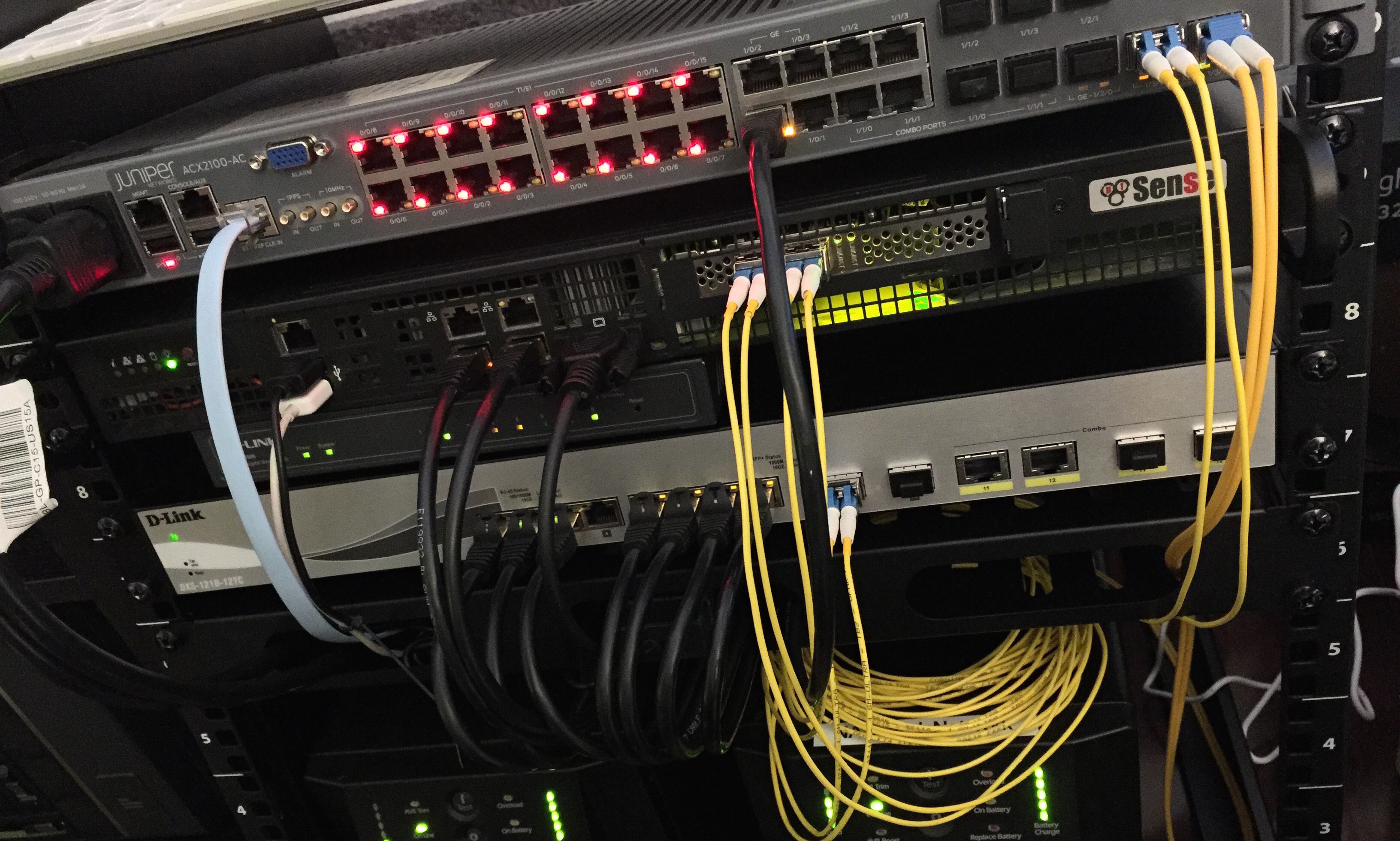
When it comes to gaming, any serious aficionado will tell you that a wired connection is best. Let me rephrase that to be clear: you would have to pry a diehard gamers wired connection from the grasp of their cold, dead hand. Capiche?
There are obvious advantages that an Ethernet connection offers to a gaming PC directly wired to the router beyond the satisfying click of plugging the CAT 5e cable into the Ethernet port, including the avoidance of wireless interference, and a high level of security. Therefore, any other method of connection of a gaming rig to the router becomes a compromise to the gaming faithful.
But is gaming over wireless really the end of the world? Recall that PC gaming is a low bandwidth activity that takes less than 1 Mbps of data transfer on both the download and the upload. However, it is dependent on the constant flow of data and the length of time between responses of that data—and interruptions to that stream seriously hurt gaming performance. The counterpoint to this is video streaming, which is mostly download, but uses more bandwidth, around 8 Mbps for 1080p, and 15 Mbps for 4K video. This is why a router for gaming should have robust Quality of Service (QoS) to prioritize gaming traffic, and not allow Netflix or YouTube to drag down gaming performance.
While hard to argue against the advantages of a direct wired connection, there are umpteen reasons why a connection other than Ethernet gets used. Drilling holes to run cables—while tempting—may not be practical, especially in older, multilevel homes, or when renting. And let’s be honest, most of my friends don't even know which end of a drill to use, let alone how to pull cable.
Therefore, users turn to alternative connection methods. These include wireless, which is certainly susceptible to interference, particularly in urban environments. However, more recent 802.11ac routers talk a good game, offering the less congested 5 GHz frequency, MU-MIMO and beamforming technology that purport to direct the data stream towards the client.
There is also Powerline networking technology, with newer kits promising speeds of up to 2000 Mbps, Gigabit ports, and MIMO tech. But there's also concern with interference on the electrical wires of the house, with devices such as microwave ovens or vacuums, and potential issues with the adapters having to transmit across different circuit breakers.
With advances in both Wi-Fi and Powerline networking, we decided to seek to answer if a wired connection was truly the best for gaming, and why. In addition, for those times that gaming could only be done on Wi-Fi or Powerline networking, which was the better choice with current gear.
The biggest gaming news, reviews and hardware deals
Keep up to date with the most important stories and the best deals, as picked by the PC Gamer team.
The gear
Here's the equipment used:
- The client is a Lenovo S400 notebook, with a Core i3-3217u processor, and HD4000 graphics, which is far easier to move locations with then a desktop. While a little long in the tooth, recent upgrades to 8 GB of RAM, and a Crucial MX300 SSD have kept it humming along.
- The router is the Asus AC1900P. Astute readers will notice that this is our Best Gaming Router pick in the budget category. It features excellent QoS, and from previous testing have quantitated its effects. It features AC1900 speeds (N600/AC1300)
- The wireless adapter is the Edimax AC1200 (N300/AC867), which is our Best USB Wi-Fi adapter pick for the budget category. We wanted to avoid the KillerNIC for testing, with its client side traffic shaping which would have introduced another variable, potentially giving the Wi-Fi faster speeds, and wanted a level playing field.
- The cable used for Ethernet testing conformed to CAT5E, and short at only 3 feet.
- The Powerline kit is the D-Link DHP P701AV, which claims speeds up to 2000 Mbps.
- The game is Medal of Honor: Pacific Theater, and it was played at 720p, with low settings to provide a playable frame rate.
We endeavored to provide a range of testing conditions. The Powerline adapter was utilized on two different outlets, one on the same circuit breaker of the initial Powerline adapter outlet plugged onto the modem, and the other on an outlet that is on a different circuit breaker. Conventional wisdom is that improved performance is seen when the data signal is not crossing a circuit breaker which adds additional resistance.
For the wireless connection, we ran tests on both the 2.4 GHz, and the 5 GHz frequencies. In general, on most setups, the 5 GHz will have more throughput, and less interference. However, the range of 5 GHz is less, as it goes through walls and obstructions less well. Testing was done at our standard “Far” location that we use on our Best Routers and Best Wireless Adapters Guides.
We also wanted to simulate a congested network environment. Baseline tests were done with the laptop as the sole client, with only the game running, and background processes to the minimum. Then the tests were redone with network congestion provided by two YouTube 1080p videos playing on the laptop, and two Android smartphones, each playing a 1080p video, for a total of four background high definition videos spread across the three clients. This is to simulate PC gaming in a typical, congested home network environment with a mixed load of gaming traffic and multiple video streams.
Ping
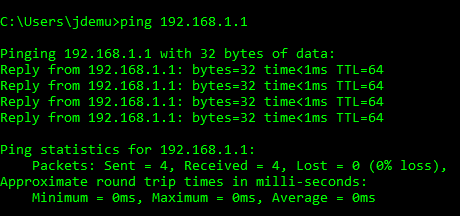
The first test used measured ping. This is a built in ping test that runs in MS-DOS, and can be found in Windows 10 through the command line. This test looks at the connection between the client, and the router, measuring the travel time of data between the two for a round trip. With the ping command, the data gets sent four times, and an average is calculated in milliseconds.
The screenshot above demonstrates the ping measurement across the wired connection to the router. It is excellent, with an average of 0 milliseconds (ms), which is pretty much impossible to do better than, so we’ll score one in the column for the venerable Ethernet cable. Now let’s look at the results of our other connections.
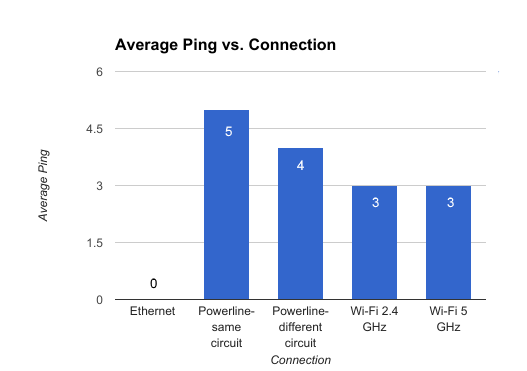
As one might guess, the Ethernet connection was indeed the best, and the only one that had a ping of zero milliseconds. Both the 2.4 GHz and the 5 GHz connections were the same at 3 ms, introducing a small, but quantifiable delay in communicating to the router. The Powerline connection was the slowest, with 5 ms for the same circuit test, and 4 ms for the different circuit. Interestingly, the same circuit test was the slowest, showing that the conventional wisdom about crossing the breaker will slow the connection down further we could not confirm in our setup.
Pingplotter
We next ran tests on Pingplotter. This is a networking software program that can measure the time it takes for data to travel to a website; in our case we pinged Google’s site (www.google.com). This gets quantified as a minimum, maximum, and average. We report the average times in the chart below in milliseconds, with lower times being better.
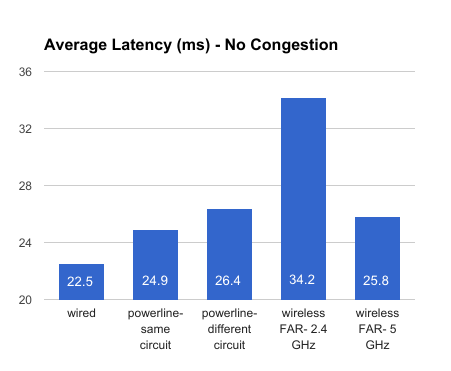
This test was done with only Pingplotter running, and our game being played from the same point each time for a three minute run. Once again, the Ethernet connection shows its superiority, with the lowest average time of 22.5 ms. The Powerline connections were close, with the same circuit test a little faster at 24.9 ms, and the different circuit at 26.4 ms.
The intriguing finding is that there was such a difference on the wireless tests, with the wireless 5 GHz connection being right in between our Powerline connections, but the wireless 2.4 GHz connection having the longest average latency time by such a large margin. Clearly anything is better than 2.4 GHz Wi-Fi for gaming in this test.
We then reran the same testing parameters, measuring the data via Pingplotter, but with the addition of the streaming video of four streams across the three clients as detailed above.
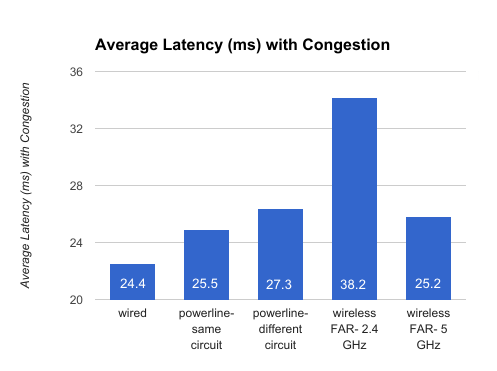
Adding the congestion of multiple simultaneous video streams accentuated the differences even further. The wired connection shows its value with the lowest latency, although right behind it is the 5 GHz wireless connection. The pair of Powerline connectors follow as the next choice, and the 2.4 GHz Wi-Fi connection’s latency is almost twice as long as the wired connection.
It is certainly becoming clear why a wired connection is the best choice, and the 5 GHz Wi-Fi connection emerges as the best alternate choice. So for those keeping score, for this round, we can give another point to the wired connection.
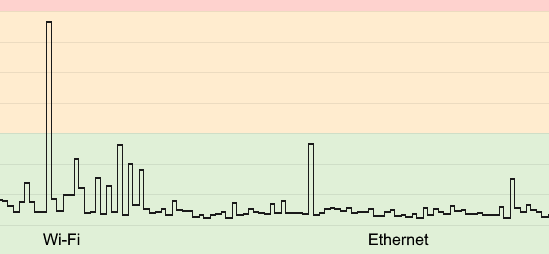
The screenshot above is from Pingplotter which graphs the latency. The green section tops out at a latency < 100 ms, and the yellow is > 100 ms. On the left, with the Wi-Fi 2.4 GHz connection, notice the spike that goes up into the yellow, also known as a “Latency spike.” In addition, notice how the latency is bouncing around with the wireless connection, while on the right portion of the panel, with the Ethernet connection, the latency stabilizes and stays much closer to the baseline, which is desirable.
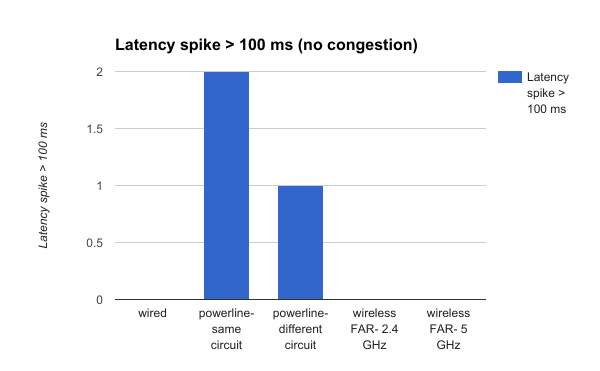
Latency spikes of >100 ms are to be avoided. When playing a game, these latency spikes manifest as the FPS dragging down, with smoothness lost, or even the game freezing momentarily. In a first person shooter in a multiplayer environment, this is the lag we want to avoid, as it gives your opponents the upper hand.
When the game was run with no congestion, it is notable that there were no latency spikes on either the wired, or the wireless connections. Both locations of the Powerline connection had latency spike issues, even with the game as the only program running.
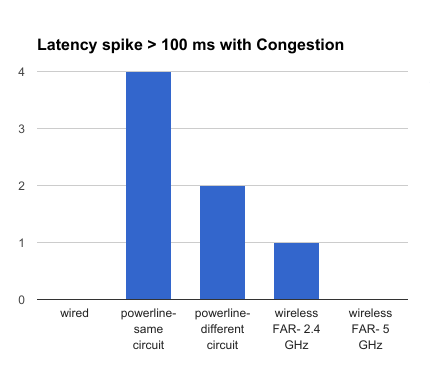
With the network congestion clogging up the network, only the 5 GHz wireless was able to not have any latency spike(s). Once again, Powerline had the most issues, with up to four latency spikes, which is really unacceptable on such a short gaming session.
For the latency spike round, it really is a tie between the wired and the wireless 5 GHz connection as they both had no spikes. The Powerline connection on the same circuit really cannot handle the congestion with four spikes on the same interval, and playing the game reflected it with continuous stutters and multiple slowdowns.
Conclusion
We went into this test with an open mind, looking to demonstrate the possible advantages of using a wire for gaming across multiple tests, and in both congestion free and congested conditions. For those keeping score, the venerable wired connection won a resounding victory, with wins on each of our tests. Therefore an Ethernet connection is the connection of choice in this testing, and the wire still reigns supreme.
For those times that the gaming rig is in a location not amenable to a wired connection, our results indicate that the next best connection is wireless, on the 5 GHz frequency. This consistently bested the other alternatives, and provides a viable alternative.
Think about your connection to your network when gaming, to maximize its performance. This testing demonstrates that it does matter, and reinforces the value of getting a wire from the router to the PC.

