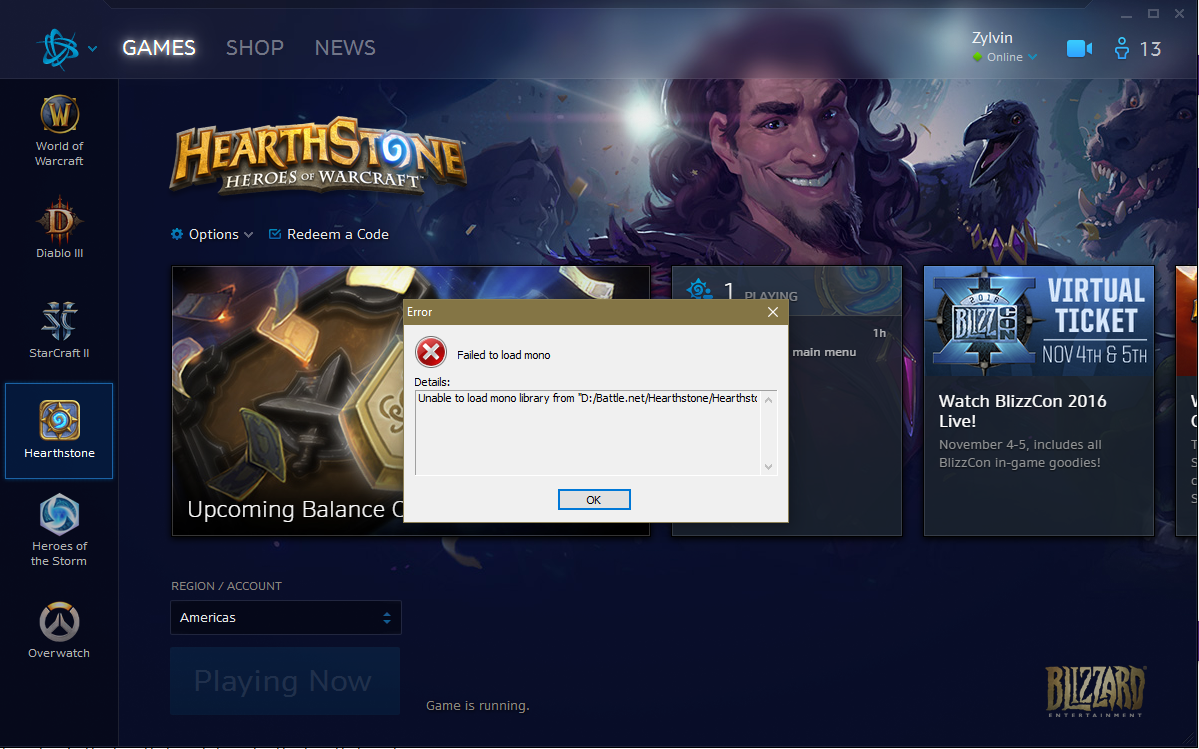
The new Hearthstone patch went live today promising nerfs and balance changes galore, but it also added a nasty bug that makes the game unlaunchable. If you try to play Hearthstone and see the error "Unable to load mono library from 'C:/Hearthstone/Hearthstone_Data/Mono/mono.dll' (error = 126)," you are not alone, but luckily there is an easy fix for it.
All you have to do is open your Battle.Net launcher, go to the Hearthstone tab, click the "Options" dropdown menu just below the title logo of the game, and then select "Scan and Repair." Check the image below and follow the giant red arrow if you are having trouble locating the "Scan and Repair" option. That should sort any problems and let you launch the game like normal. Enjoy!
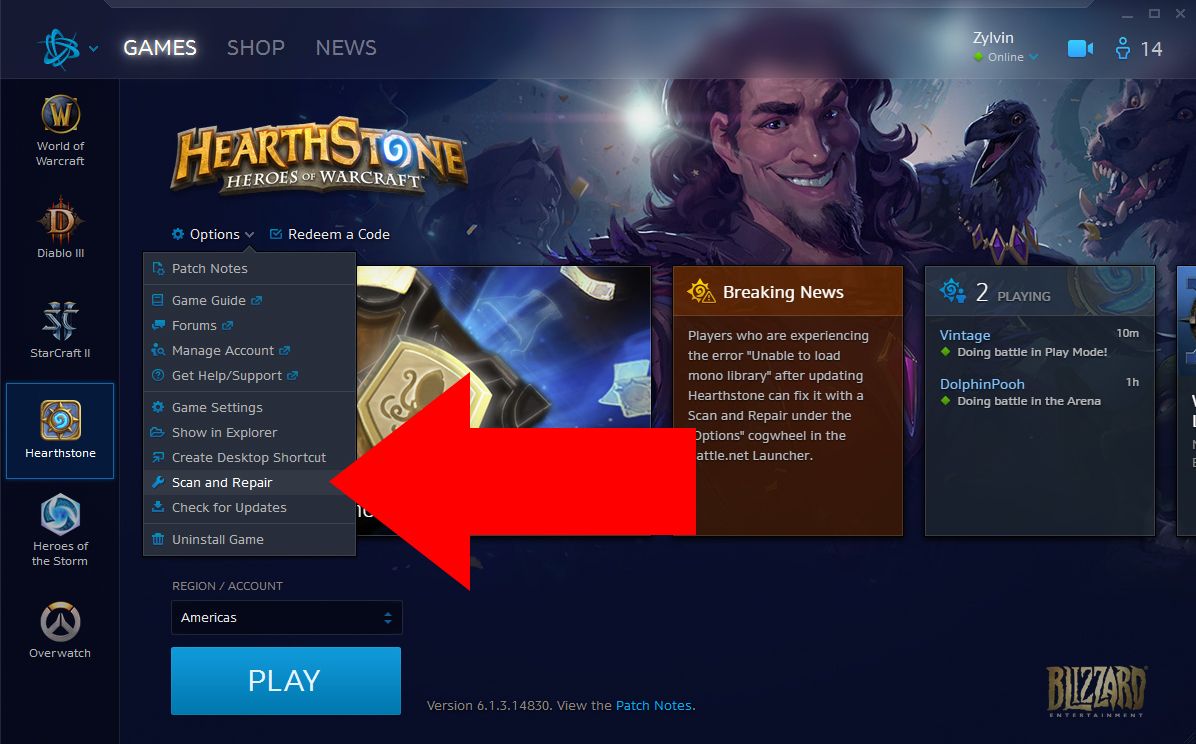
The biggest gaming news, reviews and hardware deals
Keep up to date with the most important stories and the best deals, as picked by the PC Gamer team.


