Windows 10's end is coming: here's what you should do about it
End of support for Windows 10 means an upgrade could be on the cards.
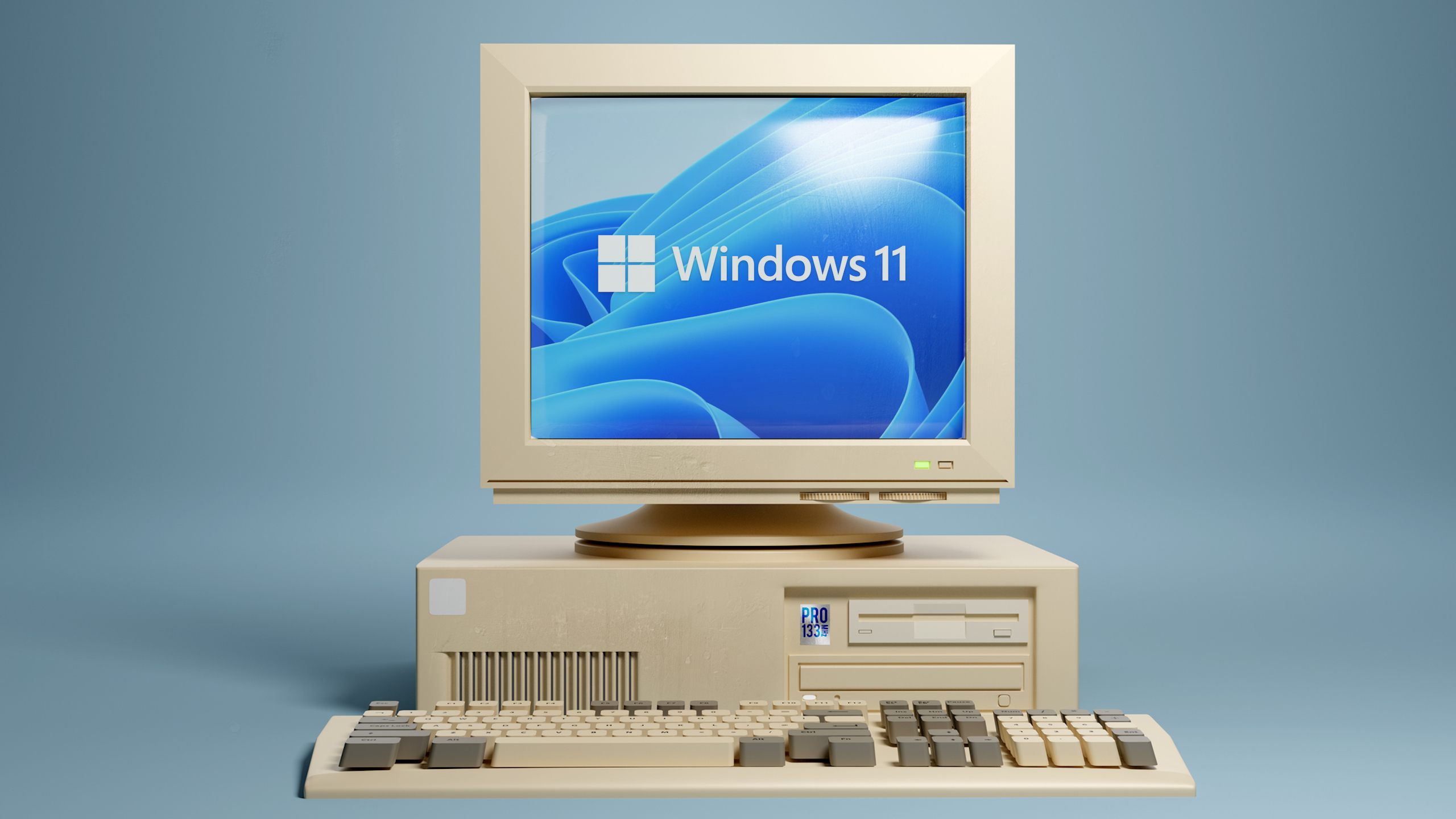
Microsoft will stop supporting Windows 10 on October 14, 2025. It’s had a good run, having been with us since July 2015, replacing the dreadful Windows 8 with an interface that harked back to Windows 7 and previous versions of the operating system rather than any tablet-aping fullscreen experiments.
Public perception of Windows releases since 95 takes a broad pattern. If one release is good, the next will be bad. So Windows 95 was good and Windows 98 was better, then Me was bad, XP good, Vista bad, 7 good, 8 bad, 10 good, 11 bad... which means Windows 12 (remember, Windows 10 was to be the “last version of Windows” according to Jerry Nixon, a Microsoft developer evangelist speaking in 2015) should be a corker.
Windows 10 is definitely not completely dead yet. The venerable OS still rides high in the Steam Hardware Survey, with a stonking 47.46% share among gamers in the October 2024 figures, just barely overtaken by Windows 11 at 48.8%.
The advancing date of its end of support, however, means you might be looking to take action, as while Windows 10 won’t suddenly stop working on that fateful day in October, it won’t receive any more updates and will remain vulnerable to whichever zero-day exploit or AI-crypto-quantum hack comes along next.
Unless you never take it online or want to pay Microsoft per device for more life, that is.
The best thing to do is to buy a new PC. Yes, it’s really that easy, and I’m sure there are some buying guides around here somewhere that could help you with that. Most new PCs are going to come with Windows 11 (though there are things like the Framework 16 that come without an OS so you can easily install Linux, the Steam Deck with its Linux-derived SteamOS, and HP will sell you a ZBook Firefly laptop with an Nvidia A510 GPU and FreeDOS installed if you ask nicely).
Getting a new PC also handily sorts out all those little performance issues you’ve been noticing on your Windows 10 machine, and saves you the time of sucking the dust out of the fans. Seriously, we recommend it.
The biggest gaming news, reviews and hardware deals
Keep up to date with the most important stories and the best deals, as picked by the PC Gamer team.
An in-place upgrade is also still a possibility if your current PC hits the minimum specs for the new OS. Windows 10 has probably been nagging you for a while about it. With base specs of a 1 GHz CPU, 4 GB of RAM and 64 GB of storage, it sounds like you should be able to run Windows 11 on a Pentium 3 (the Tualatin revision of which could support up to 4 GB of RAM, though earlier ones couldn’t, chipset support for this titanic amount was patchy, and Windows XP wasn’t always keen on it either). But there's one wrinkle that keeps the OS locked to newer PCs—the requirement to have a second-gen TPM, or Trusted Platform Module, and a UEFI BIOS capable of secure boot.

Practically, this means the minimum CPU spec for Windows 11 is an 8th Gen Intel processor or a Zen+ AMD one, though every now and then someone claims to be able to circumvent this restriction.
You can just let Windows Update do its thing, but a better idea is to install from a USB stick (check out Rufus), let it format all your disc partitions, and start again from scratch. Remember to backup first. The benefit of this is that a spring-clean of a PC that’s been running for a long time will clear out any any older drivers that might hang around, delete the enormous amounts of space Windows Update likes to use in case you ever want to roll back, and also any System Restore points, RAM dumps from crashes or forgotten hibernation files that are sitting like a brick on your SSD and preventing you from installing CODBLOPS 6.
A freshly installed Windows 11 folder is a wondrous and surprisingly small thing, but it’s not the only option. Your Windows 10 PC will happily run all kinds of Linux distros, of which Ubuntu is one of the most popular. There are instructions out there on the web for installing Valve’s Proton compatibility layer—used by SteamOS to get Windows games running on the Steam Deck—on Ubuntu and other Linux operating systems.
Don’t go expecting miracles, however. While gaming on Linux without the aid of Proton has been getting better over the years—Steam can be installed natively and sort games by OS compatibility—you’ll still need to be more on top of things like drivers than you are in Windows. Guides such as this one from Houtworm can help, though it was last updated in 2022, and the thing about Linux is that there's a whole library of help to be found online and the community is generally happy to give assistance if needed.

For retro-gamers, Linux is full of emulators, DOSbox is available, and there are distros such as RetroPie for the Raspberry Pi single-board computer (the latest version of which, the Raspberry Pi 5, is surprisingly powerful) that put a TV-friendly front-end on things.
Google’s ChromeOS can be installed on an old PC in its Flex incarnation, and while you’re not going to find many games that run natively on it, the browser can be used for GeForce Now and other streaming sites. Buy a dedicated Chromebook or Chromebook Plus, and you can play Android games too, including using the dedicated apps for the game streaming services.
Sticking with Windows 10 once it goes out of support can’t be recommended. You’ll be opening yourself up to malware and other internet-borne nasties, and won’t get the benefit of any other updates, such as drivers, that choose to follow Microsoft’s lead and dump the older OS. You do have options, however, and not all of them are Windows 11, so it’s worth thinking about what you’re going to do in order to keep PC gaming effectively once Windows Update stops working for the final time.
What else are you going to do? Buy a console?

Ian Evenden has been doing this for far too long and should know better. The first issue of PC Gamer he read was probably issue 15, though it's a bit hazy, and there's nothing he doesn't know about tweaking interrupt requests for running Syndicate. He's worked for PC Format, Maximum PC, Edge, Creative Bloq, Gamesmaster, and anyone who'll have him. In his spare time he grows vegetables of prodigious size.

