I've tested Intel's new 200S Boost mode for its Arrow Lake chips and the verdict is simple: You should enable it immediately
In one game, I saw a performance increase of over 40%, which is just wild to see.

Yesterday, we reported on Intel's new BIOS feature for Core Ultra 200S motherboards, called 200S Boost, whereby the simple click of a BIOS option will overclock certain parts of the Arrow Lake processor. It's mostly just lifts the die-to-die (D2D) and uncore (NGU) clocks from their default 2.1 GHz values to a hefty 3.2 GHz apiece.
But having now tested 200S Boost in a handful of games, I suspect that there's a little more going on behind the scenes, or at the very least, there is in the MSI motherboard that I used. To be honest, it doesn't really matter what's being altered, as the results I garnered make one thing very clear: You should be using the 200S Boost mode. Period.
To test the new feature, I took my main work and gaming rig, which has a Core Ultra 7 265K CPU, housed in an MSI MEG Z890 Ace motherboard with 48 GB of Corsair Dominator Titanium DDR5-8000 CL38 and an Asus ProArt RTX 4080 Super. The processor is cooled via an Arctic Liquid Freezer III 360 in a Fractal Design North XL chassis, with four 140 mm Noctua fans.
I picked six games (technically five games and one game benchmark) and recorded the average and 1% low frame rates over a five minute gaming session for each one. To get a sense of the gains offered by the 200S Boost mode, I tested them all with MSI's previous A50 BIOS for the motherboard, repeated for its new A57 BIOS, and then again with the boost mode activated.
Cyberpunk 2077
First up is one of my favourite games for hardware testing, Cyberpunk 2077. Normally, I play this with path tracing enabled, along with DLSS upscaling and frame generation, but I lowered the quality settings down to RT Ultra and disabled DLSS. The tested area of the game was the Jig Jig street location in Japantown, as it's chock-full of NPCs and details to load up the CPU.
As you can see, the A57 BIOS and 200S Boost mode didn't do anything for the average frame rate (it actually lowered very slightly for the latter), but it does wonders for the 1% lows. However, it's clear that the new BIOS itself is responsible for the majority of the gains, rather than the higher D2D and NGU clocks.
I'd take a small reduction in average frame rate for a 22% increase in the low frame rates any day of the week, although once you crank up the resolution above 1080p, those gains vanish as Cyberpunk 2077 becomes entirely GPU-limited. Still, not a bad start to the proceedings, yes?
The biggest gaming news, reviews and hardware deals
Keep up to date with the most important stories and the best deals, as picked by the PC Gamer team.
Baldur's Gate 3
Well, if you thought the CP2077 results were nice, then you'll be really pleased by the Baldur's Gate 3 test results (recorded in the main city in Act 3). My first runs with the A57 BIOS were far from pleasing, though, as the game was ruined by a heavy stutter that repeated every 10 seconds or so.
This problem didn't occur in CP2077, but it did in some of the other games I tested. It was the worst in BG3, and you can see this by how much of a hit the 1% low frame rates incur. Fortunately, enabling 200S Boost mode removes the stutter entirely and gives the average frame rate a respectable 8% uplift.
The Last of Us Part 2 Remastered
The Last of Us Part 2 is a bit like Cyberpunk 2077, in that the game hits the P-cores of the Arrow Lake processor pretty hard. However, it also utilises the E-cores a lot more, so after seeing some decent improvements in CP2077 and BG3, I was hopeful of seeing the same in TLOU2. I didn't expect it to be this much better, though.
MSI's A57 BIOS, in stock settings, causes a bad stutter in this game, though the above performance figures don't reflect this. That's because it's less frequent than in Baldur's Gate 3, but you really don't want to game with it. Once more, the 200S Boost mode removes the whole problem and gives you some enormous frame rate improvements.
Compared to the A50 BIOS, the average fps is 13% better, and the 1% lows are an incredible 33% higher. And it's not just at 1080p that one enjoys these uplifts, as TLOU2 runs a ridiculous 26% faster on average at 4K, with the lows being 43% better. That's simply absurd, and I spent several hours retesting the game to confirm the figures.
Avowed
Alas, not every game benefits from the 200S Boost mode, and Avowed is one such example. The A57 BIOS without the boost has that nasty stutter, with a frequency somewhere between that seen in BG3 and TLOU2, and it absolutely ruins the 1% low frame rate.
The boost mode solves that, of course, but you don't really see any gains as such. That 1% low uplift at 1440p is hard to explain (it was checked to ensure it was consistent), as there's no sign of it at 1080p. Avowed's performance is somewhat inconsistent at the best of times, so it was disappointing that Intel's new boost mode couldn't help here.
Assassin's Creed Shadows
Just as with Avowed, Assassin's Creed Shadows didn't gain anything from using the 200S Boost mode, but neither did it incur any losses with the A57 at stock settings. I got a single stutter, once, during the 1080p run, and I never experienced it at 1440p and 4K.
Activating the boost does improve the overall smoothness of the game, though, even if you're not getting any more frames per second. At 1080p, AC Shadow feels snappy and utterly lag-free with 200S Boost, which is a plus no matter which way you look at it.
Factorio benchmark
Our Factorio benchmark doesn't run the full game, just the primary code without any rendering taking place. We use it because it's a great way of judging how good a processor's cache system and because the D2D/NGU clocks don't have impact on this aspect of a CPU, I didn't expect to see any changes with the new BIOS.
However, the stock A57 BIOS made the test 10% slower, which suggests that MSI has tweaked more than a few things in the new firmware and since enabling 200S BIOS brings the test result back in line with the stock A50 BIOS, I wonder if those tweaks are to support the 200S Boost mode—in other words, MSI's expecting users to be enabling the mode, rather than leaving it off.
Intel 200S Boost: To use or not to use?

While I've only tested one Arrow Lake CPU in one Arrow Lake motherboard, I'm going to go out on a limb here and just say the obvious thing: If you have an Intel Core Ultra 200S gaming rig, then you should absolutely upgrade the motherboard's BIOS and enable the boost mode.
At worst, it'll do nothing for your games' performance, but at best, you could potentially see some enormous improvements, even at high resolution. If you game at 4K but with upscaling and frame generation enabled, then there is no question about using the 200S Boost mode.
There is just one caveat to all of this. The setting is overclocking your CPU, and while Intel says that using the mode won't void the processor's warranty, it will consume more power. For the A50 and A57 stock tests, I used MSI's Performance power profile, which sets the PL1/PL2 limits to 250/295 W, respectively, and the max core current to 400 A.
Intel's 200S Boost mode forces the chip to use the default power profile (PL1, PL2 = 250 W, current limit = 347 A), but due to the significantly higher D2D/NGU clocks, the chip will use more energy in gaming.
In Cyberpunk 2077, I recorded an average CPU package power usage of 156 W, more than 30% higher than with the A50 BIOS, though the other games only used between 5% and 9% more power. Since I use a hefty 360 mm AIO liquid cooler, the average CPU temperatures barely changed—in CP2077, it was just 6% higher.
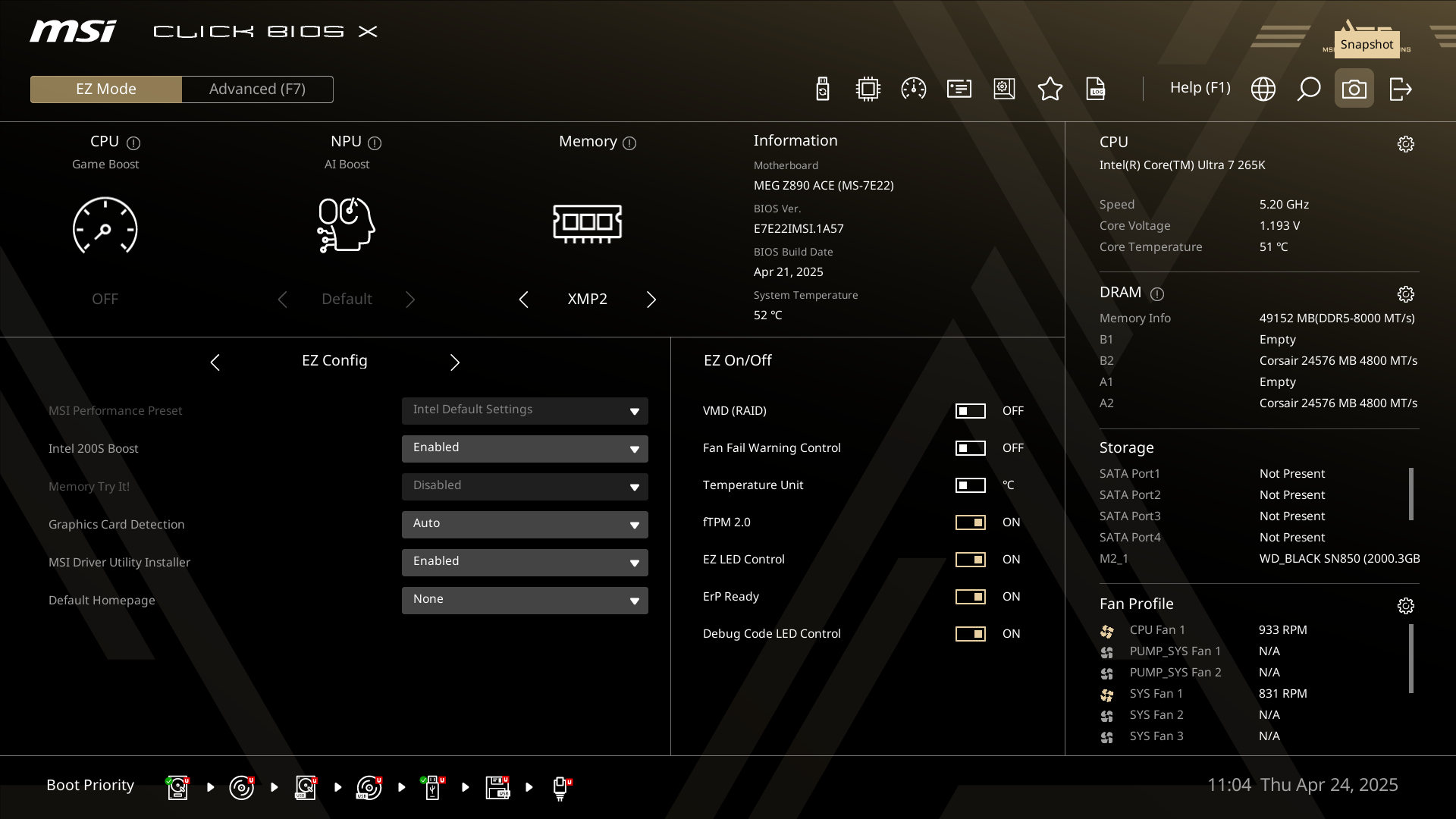
There is no guarantee that your Arrow Lake gaming PC will see the same performance increases or that it will be 100% stable, but for what it's worth, mine has been fine with the 200S Boost mode enabled. So much so that I'm going to leave it on permanently.
It's possible you could achieve the same outcome, without using Intel's boost mode, by just overclocking the D2D and NGU clocks yourself, but I suspect there are more tweaks going on to make it all work as stably as possible, and some of those might not be accessible in the BIOS. It's also worth noting that enabling 200S Boost locks you out of changing most of the CPU's settings in the MSI BIOS and that might be the case for all vendors.
I don't normally recommend PC users upgrade the motherboard BIOS on a whim, especially if everything is all nice and stable, but you know what? I think you should in this case. The potential gains are well worth it.
Well done, Intel. You've got an awful lot wrong with Arrow Lake, and while this boost mode isn't going to make any Ryzen 7 9800X3D owner have second thoughts, it's a free performance boost that should make any Intel fan happy.

Nick, gaming, and computers all first met in 1981, with the love affair starting on a Sinclair ZX81 in kit form and a book on ZX Basic. He ended up becoming a physics and IT teacher, but by the late 1990s decided it was time to cut his teeth writing for a long defunct UK tech site. He went on to do the same at Madonion, helping to write the help files for 3DMark and PCMark. After a short stint working at Beyond3D.com, Nick joined Futuremark (MadOnion rebranded) full-time, as editor-in-chief for its gaming and hardware section, YouGamers. After the site shutdown, he became an engineering and computing lecturer for many years, but missed the writing bug. Cue four years at TechSpot.com and over 100 long articles on anything and everything. He freely admits to being far too obsessed with GPUs and open world grindy RPGs, but who isn't these days?
You must confirm your public display name before commenting
Please logout and then login again, you will then be prompted to enter your display name.

