Our Verdict
Intel's brave new world isn't the paradise we hoped for, but the reduction in power consumption is a big step in the right direction. The second-rate gaming performance is a big step backwards, though, as it is slower than Raptor Lake and Zen 5.
For
- Low power consumption in games
- Supports ultra-fast RAM
- Cinebench monster
Against
- Not a monster outside of Cinebench
- Slower in games than Raptor Lake, Zen 5
- Less efficient than AMD's Zen 5
- Few cheap Z890 motherboards right now
PC Gamer's got your back
The Intel Core Ultra 9 285, the current flagship CPU showcasing Intel's new Arrow Lake architecture marks the entry of a brave new world for Team Blue. A big slab of silicon, containing all the cores and sundry? Gone. Manufactured on the latest Intel process node? Also gone. Class-leading gaming performance? That's gone too, though Intel did say that would be the case.
In their place, you have the same use of chiplets/tiles that was first introduced with Meteor Lake. TSMC manufactures all of them, too, bar the base tile to which they're all attached. And quite remarkably, we now also have an Intel processor that uses less power than any equivalent AMD chip does in gaming.
We've already covered the architectural changes in detail, along with breaking down the new Core Ultra 200S range. For the moment, that comprises the Ultra 9 285K, the Ultra 7 265K and 265KF (no iGPU version), and the Ultra 5 245K and 245KF.
While halo products rarely sell in numbers anything like their mainstream counterparts, the 285K is going to appear in a lot of gaming and workstation pre-built PCs over the coming months.
It's also the measure of what Arrow Lake's full performance is like and I have no doubt that many people will use it to judge whether it's worth doing a full system upgrade, as Arrow Lake chips do, after all, use a new LGA1851 socket.
Gaming performance
For testing the gaming performance of the Intel Core Ultra 9 285K, I used a ROG Maximus Z890 Hero motherboard, provided by Asus. The rest of the setup comprised 32 GB of Lexar DDR5-6000 CL32 RAM, an Asus Ryujin III 360 Extreme cooler, a Corsair MP700 Gen5 SSD, and a GeForce RTX 4070.
One important thing to note here is that all motherboard vendors have been working hard behind the scenes with BIOS releases, to improve performance, memory compatibility, and stability. I used two such updates from Asus but notably, there was no difference in how well everything ran.
Keep up to date with the most important stories and the best deals, as picked by the PC Gamer team.
While the above figures aren't terrible by any means, if one compares the average frame rates of the Core Ultra 9 285K to the Core i9 14900K, it's 12% slower in Cyberpunk 2007, 9% slower in Baldur's Gate 3, % slower in Homeworld 3, 3% slower in Metro Exodus, and 15% slower in Warhammer 3. It's also 23% slower in the Factorio test.

Cores (P+E): 8+16
Threads: 24
Base clock: 3.7 GHz (P-core)
Boost clock: 5.7 GHz (P-core)
L3 Cache: 36 MB
L2 Cache: 40 MB (Total)
Unlocked: Yes
Max usable PCIe lanes: 24
Graphics: Intel Graphics (4 Xe cores)
Memory support (up to): DDR5-6400
Processor Base Power (W): 125
Maximum Package Power (W): 250
Recommended customer price: $589/£549
It's the same pattern when one compares it to the Core i7 14700K, AMD Ryzen 9 9950X, and 9900X. Other than the odd case where a 1% low value favours the Arrow Lake chip, Intel's new processor is notably slower than Raptor Lake and Zen 5 in gaming. And Zen 4, for that matter.
The Core Ultra 9 285K was tested using Intel's recommended Performance power profile of 250 W for PL1 and PL2, and an Icc max value of 347 A. This is actually the default setting that all Arrow Lake motherboards use, although one can override this, of course. I examined what impact using the Extreme profile (PL1 = 250 W, PL2 = 295 W, Icc max = 400 A) had on the game tests and it practically made no difference.
And that's because Arrow Lake merely sips at power during gaming, as you can see in the last chart in the above collection of results. With an average package power consumption of just 83 W in Baldur's Gate 3, the 24-core Ultra 9 285K uses less energy than a six-core Ryzen 5 9600X.
The world of desktop CPUs is more than just gaming, of course, so all of this could be forgiven if the Core Ultra 9 285K ruled the roost in content creation, rendering, and office productivity.

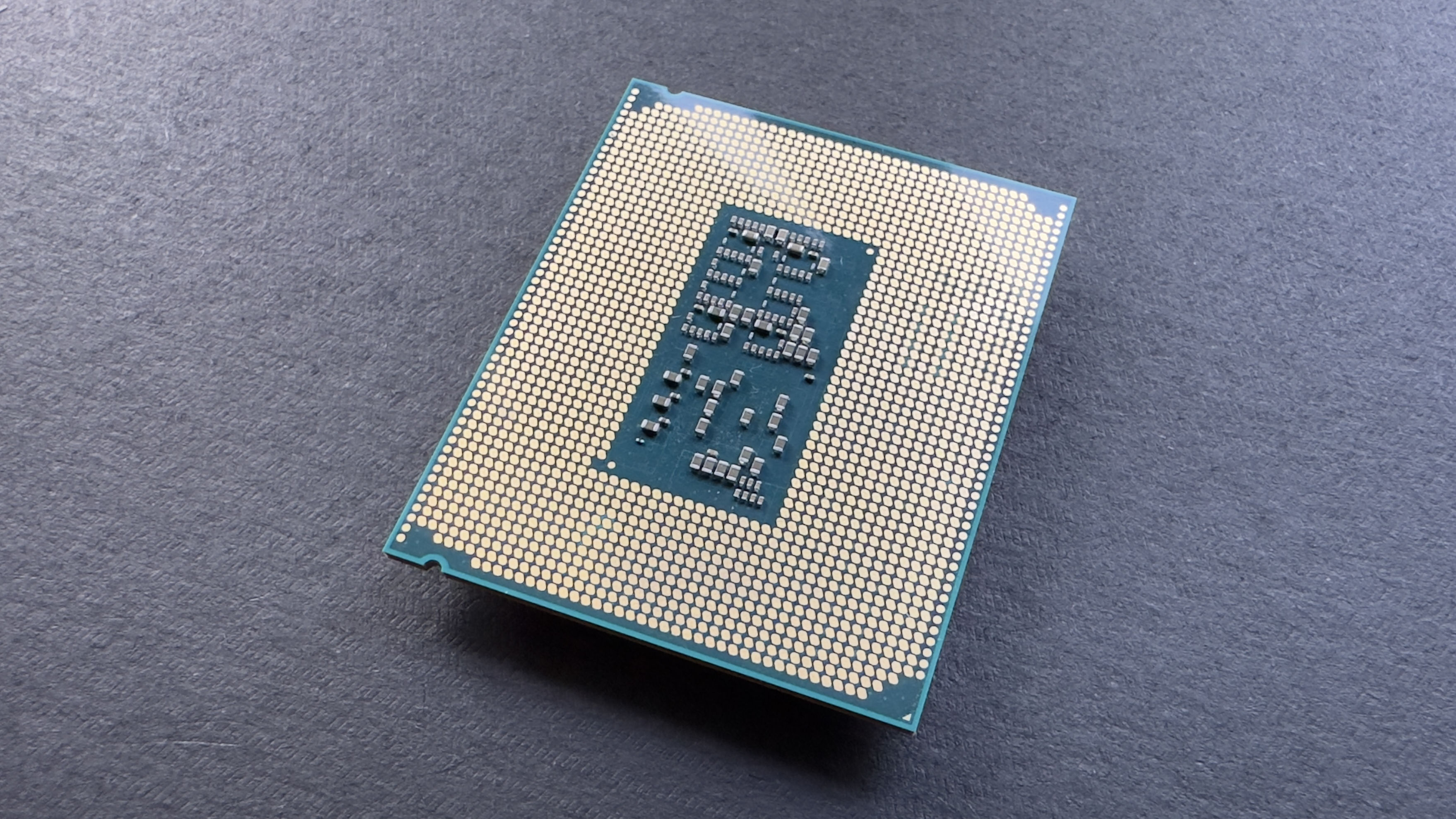
Content creation performance
Historically, when it comes to content creation workloads, such as image rendering, 3D modelling, and video editing, the processor of choice has nearly always been Intel. That was until AMD released its Zen 5-powered Ryzen 9 9950X—its multithreaded performance makes it an ideal choice for anyone who requires as much of this as possible—so it's natural to expect that Intel would hope to move ahead with Arrow Lake.
Starting with Cinebench 2024, the Core Ultra 9 285K showcases just how much progress Intel has made in improving its cores, especially the E-cores. The fact that the new chip outperforms the 9950X and 14900K when it has fewer threads is quite remarkable. In the nT multithreaded test, the 285K is 4% faster than the 9950X and an incredible 29% better than the 14900K.
During this test, the 285K uses 16% less power than the 14900K, although it does use 7% more than the 9950X. In terms of power efficiency, that does mean AMD's flagship chip is still the best for this kind of workload but the 285K leaves the 14900K far behind.
Motherboard: Asus ROG Maximus Z890 Hero
Cooler: Asus ROG Ryujin III 360 ARGB Extreme
RAM: 32 GB Lexar Thor OC DDR5-6000
Storage: 2 TB Corsair MP700
PSU: MSI MAG AB50GL 850 W
OS: Windows 11 Pro 24H2
Chassis: Open platform w/ 3x 140 mm fans
Monitor: Acer XB280HK
However, while the good news continues across the rest of our content creation tests when comparing Arrow Lake to Raptor Lake, the Core Ultra 9 285K is notably behind the Ryzen 9 9950X in Blender, 7zip compression and decompression, Handbrake video encoding, and UL Procyon photo editing.
Increasing the power limit does help and it's possible to get the 285K on par with the 9950X, but only by using a PL1 value of 300 W or higher. In other words, by turning it into a Raptor Lake chip.
I also tested the 285K with a range of RAM kits, going all the way up to DDR5-8200, but the faster memory only improved matters by 10% in the very best case in gaming and hardly at all in content creation.
However, there is one exception: 7zip decompression. Using DDR5-8200 CL40, the 285K performed 17% better than with DDR5-6000 CL32 in that particular test, though this is to be expected as the benchmark involves a lot of writes to memory.
Faster RAM also helped iron out the microstutters I experienced benchmarking Cyberpunk 2077 and Baldur's Gate 3, with the DDR5-6000 kit.
Performance analysis
The first thing to ponder is why Arrow Lake handles games worse than its predecessor and competition. There are multiple factors behind it all and it's not a case of one of them being the exclusive reason.
Compared to the Core i9 14900K, the 285K has a much lower maximum P-core clock speed (5.7 vs 6.0 GHz); the ring bus that connects the cores to the shared L3 RAM and rest of the chip is also slower (3.8 GHz vs up to 5.0 GHz).
That's significantly lower and goes some way to explain the relatively low performance in the Factorio test. However, it's also an important factor behind Arrow Lake's reduced energy consumption.

The P-cores no longer have any ability to handle two threads simultaneously, as the much-improved E-cores essentially take over threads that would be otherwise directed to the old P-core HyperThreading.
Not that this impacts gaming very much. I ran through all of the benchmarks with the E-cores all disabled, and apart from in cases where multithreading is everything (Cinebench, Blender, 7zip, and Handbrake), the eight single-threaded P-cores managed the game tests perfectly well by themselves.
Arrow Lake's memory controller is on a separate tile from the compute tile, unlike in Raptor Lake where it's all monolithic, and the connection between the tiles runs at 2.1 GHz.
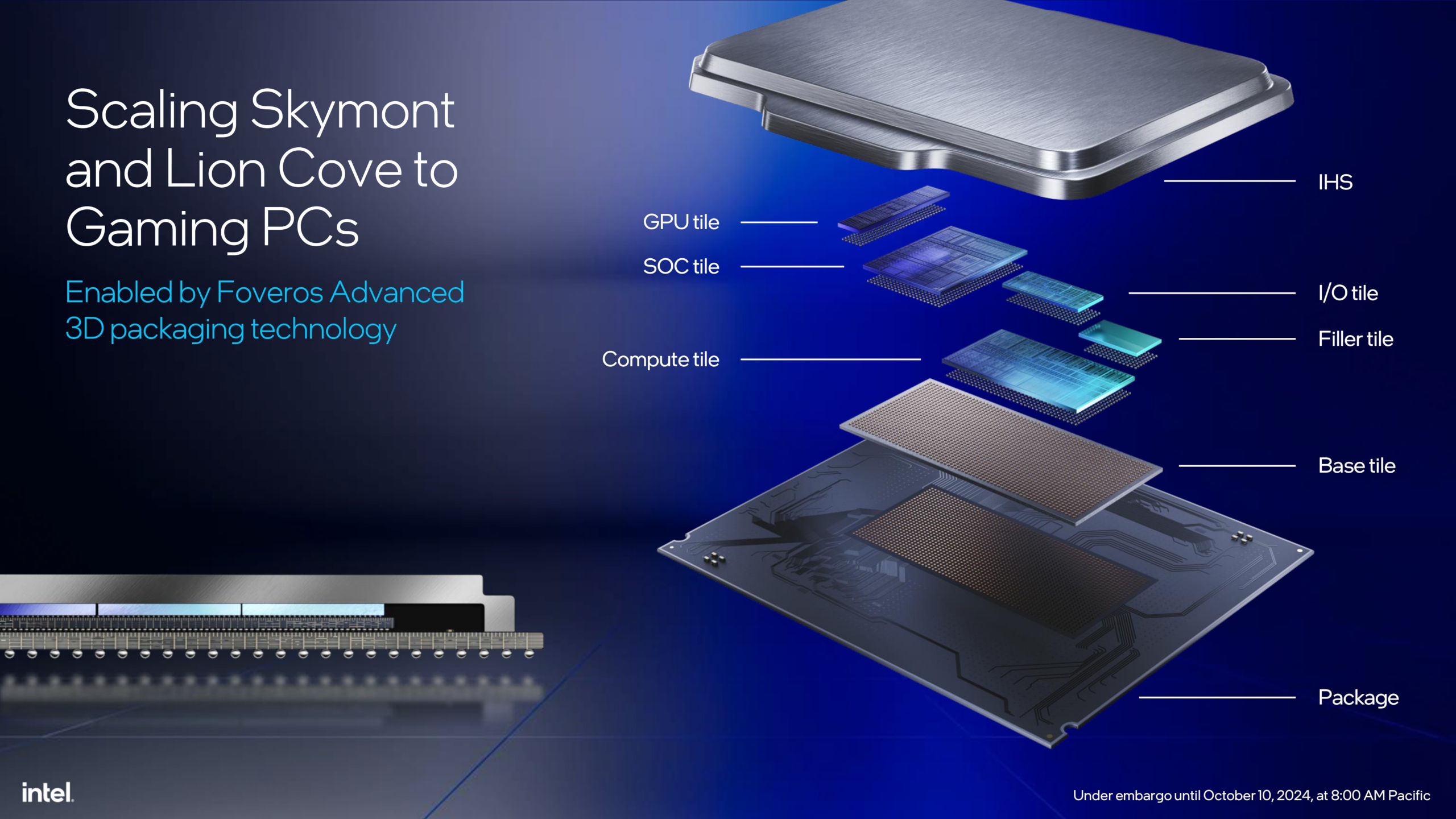
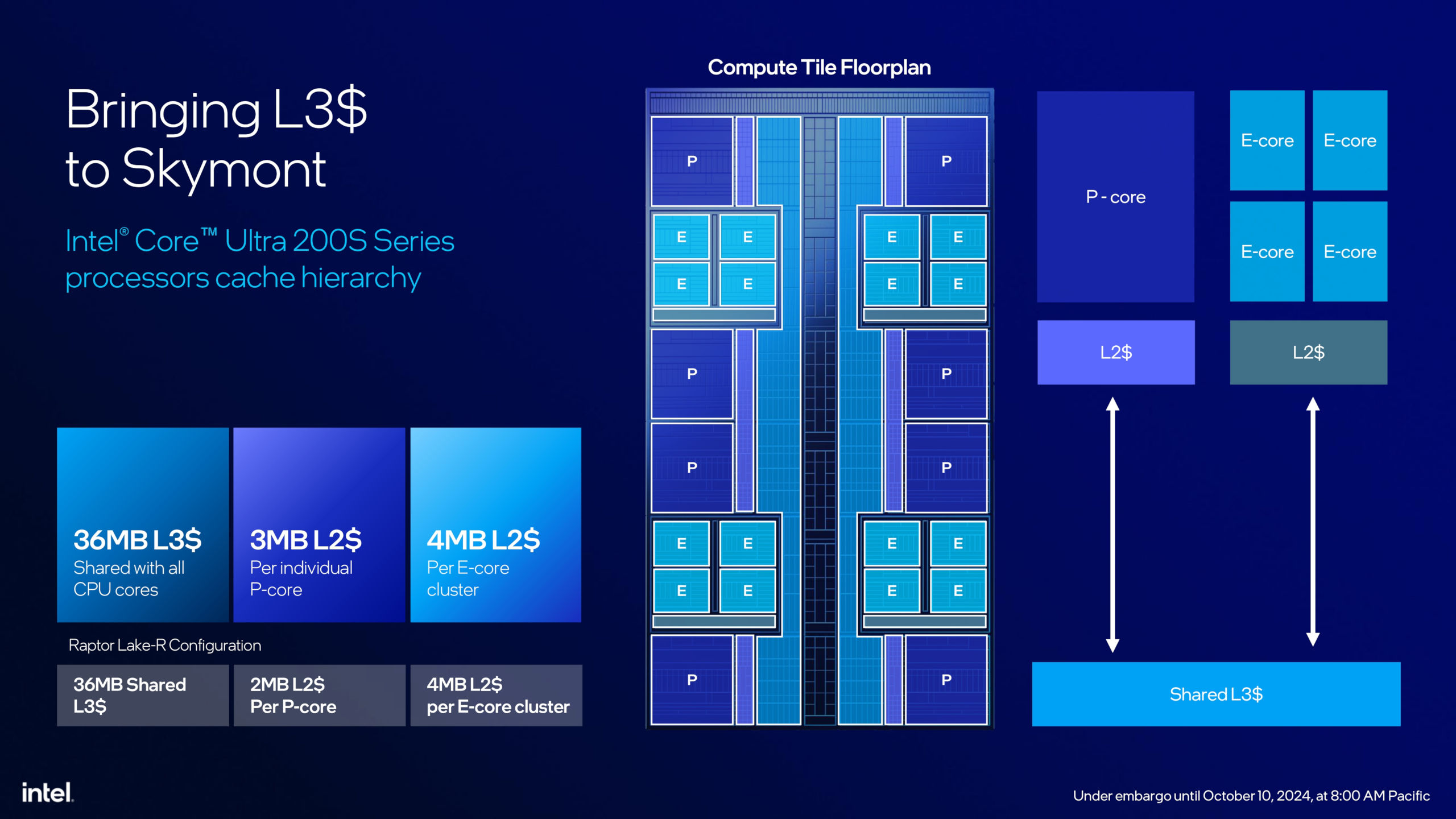
It's similar to how AMD's CCD and IOD chiplet structure works, where the Infinity Fabric that connects them together runs at 2 GHz. It's possible that a higher clock speed could improve matters but like the ring clock, it may be limited for power reasons.
There are countless other changes underneath the hood of Arrow Lake and figuring out just what exactly is the cause for the performance disparity will no doubt take a lot of investigation, and is likely what's going on at Intel right now as it switches over to work on Nova Lake, its next desktop architecture.
But what really matters right now is whether the Core Ultra 9 285K is worth buying.
Conclusion
For all of Arrow Lake's strengths, if you already have an Intel 13th or 14th Gen PC, or AMD AM5 setup, there's nothing here to make it worth jumping platform. Or at the very least, not yet. It's always possible that more performance can be leveraged out of the architecture via CPU microcode and motherboard BIOS updates. But there is no way to tell when, or even if, that will happen.
✅ You want a cool gaming CPU: The 24-core Ultra 9 285K uses less power in games than some six-core processors.
❌ You want the best gaming CPU: Raptor Lake is faster and AMD's X3D chips are even better.
❌ You want a great all-rounder: The Core Ultra 9 285K beats all in Cinebench but lags in numerous other games and applications.
However, if you have a much older PC, the performance is good enough to warrant considering a Core Ultra 200S upgrade over a Raptor Lake one. Yes, the latter is a better gaming processor but it achieves this in part through a hefty energy demand, which in turn results in a very toasty processor.
The Ultra 9 285K uses very little power and it's very easy to cool, for gaming at least.
Most of Arrow Lake's sales will be to the OEM and system builder market, of course, and I have no doubt that such vendors have already spent significant sums of money buying chips, motherboards, and RAM ready for the retail launch.
Beyond this market, the largest number of sales will be from the PC enthusiast segment, and this is where Intel has a potential problem.

Is anyone going to spend $586, plus several hundred more on a new Z890 motherboard and DDR5 RAM kit, just for lower power consumption? The simple truth is that if energy demand was a major concern, then an AMD Zen 5 Ryzen setup would be the obvious choice, as these chips are generally better in this respect.
Overall, the Core Ultra 9 285K isn't really a bad CPU. Its performance is relatively near the competition and Intel, with TSMC's help, has crafted sheer magic to reach that low power consumption in games. But paying a top-tier price for second-tier performance doesn't make sense when there are plenty of other options to choose from.
Intel's brave new world isn't the paradise we hoped for, but the reduction in power consumption is a big step in the right direction. The second-rate gaming performance is a big step backwards, though, as it is slower than Raptor Lake and Zen 5.

Nick, gaming, and computers all first met in the early 1980s. After leaving university, he became a physics and IT teacher and started writing about tech in the late 1990s. That resulted in him working with MadOnion to write the help files for 3DMark and PCMark. After a short stint working at Beyond3D.com, Nick joined Futuremark (MadOnion rebranded) full-time, as editor-in-chief for its PC gaming section, YouGamers. After the site shutdown, he became an engineering and computing lecturer for many years, but missed the writing bug. Cue four years at TechSpot.com covering everything and anything to do with tech and PCs. He freely admits to being far too obsessed with GPUs and open-world grindy RPGs, but who isn't these days?

