Intel clarifies what BIOS settings 13th/14th Gen CPUs should be used for power and current
No fix for the instability issue yet but using the right settings will certainly help.

In response to the recent news that a microcode bug had been discovered affecting how some of its CPUs boost clock speeds, Intel has posted an update on the matter via its Community forum. While there are no fresh details about the instability issue, the post clarifies what BIOS settings should be used for the unlocked K-variants of 13th and 14th Gen Core i5, i7, and i9 processors.
All this began earlier in the year, when various reports came to light from Core i9 13900K and 14900K owners who were running into stability issues in games that used Unreal Engine. One team at Epic, the developers of UE, pointed the finger of blame directly at Intel for this, who in turn then redirected the blame at motherboard vendors using non-default power and current settings in the BIOS.
Over time, it became clear that it wasn't just Raptor Lake Core i9 chips that were struggling and it wasn't just in UE-powered games—Core i7 users were also reporting issues and developers working with software that stressed the processors were experiencing stability issues, too.
The first step in resolving the problem came in the form of an Intel Baseline Profile, an update to the motherboard BIOS that, when enabled, would force the system to use the standard power and current limits and protections. However, not every board vendor applied it in the same way and some still used Intel's 'performance' settings in the profile, rather than the 'standard' ones.
Thus, Intel has issued guidance on precisely what the motherboard BIOS should have, for the CPU to run within expected limits.
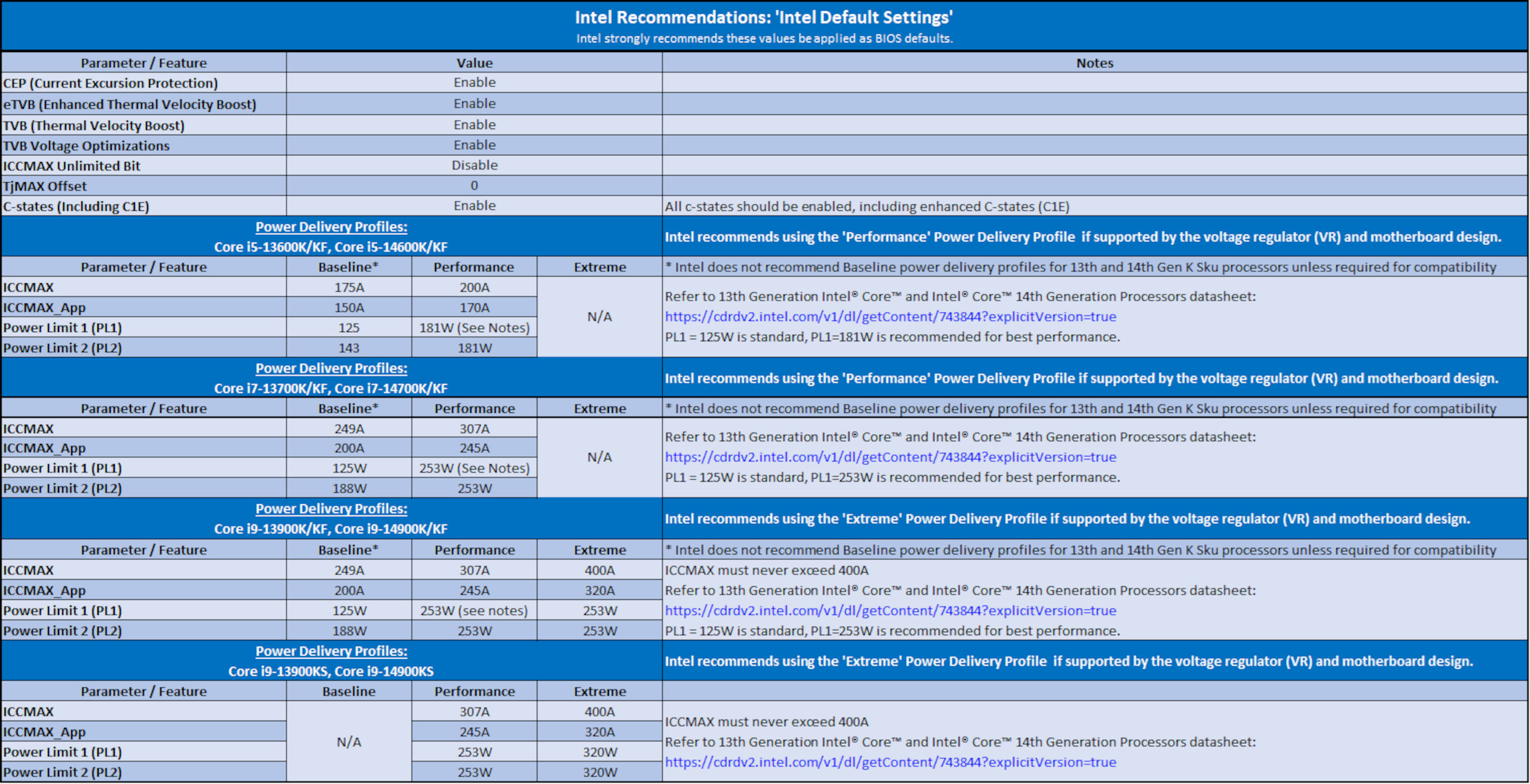
Strictly speaking, none of this is new information, as it's always been present in Intel's datasheets for its chips. However, given that they're dense, technical reads, even PC enthusiasts are unlikely to glean the exact details required from them and as such, have to rely on motherboard manufacturers to set things up correctly.
It's worth noting that the power limits of Intel's CPUs significantly impact the maximum clock speed they can reach, especially when handling lots of threads at the same time. For example, the Core i7 14700K has eight P-cores that run at 3.4 GHz as a minimum but can reach up to 5.6 GHz in specific circumstances.
The biggest gaming news, reviews and hardware deals
Keep up to date with the most important stories and the best deals, as picked by the PC Gamer team.
That peak clock can only be reached if the CPU isn't bouncing off its temperature, power, and current limits. And since so much of Raptor Lake's performance comes from its high clocks, using a lower power limit, for example, will make it less likely you'll see the P-cores run at 5.6 GHz.
Moreover, Intel recommends that you don't use its baseline/standard settings and that you should go with the performance values if they're supported by the voltage regulator and motherboard design. But how is one supposed to know this?

Best gaming PC: The top pre-built machines.
Best gaming laptop: Great devices for mobile gaming.
I've scanned through a variety of motherboard listings, from all of the major vendors, and none of them specifically state that their models officially support the 'Performance Power Delivery Profile (PPDP).'
Hopefully, this will change in the near future, and you'll be able to check exactly what settings you can run with on your system. However, I suspect that few vendors will be willing to state that their expensive motherboards don't support Intel's PPDP.
It would help matters if Intel leaned on its board partners to be more transparent about the true capabilities of their motherboards.
It may turn out that there is no general fix for every case of instability with Intel's latest and greatest Core processors, but if you follow Intel's guidelines and set your motherboard BIOS to use the standard values, you will certainly enjoy a cooler, quieter, and more stable PC. It will also be slower, of course, but if stability is important to you then it's a necessary sacrifice.

Nick, gaming, and computers all first met in 1981, with the love affair starting on a Sinclair ZX81 in kit form and a book on ZX Basic. He ended up becoming a physics and IT teacher, but by the late 1990s decided it was time to cut his teeth writing for a long defunct UK tech site. He went on to do the same at Madonion, helping to write the help files for 3DMark and PCMark. After a short stint working at Beyond3D.com, Nick joined Futuremark (MadOnion rebranded) full-time, as editor-in-chief for its gaming and hardware section, YouGamers. After the site shutdown, he became an engineering and computing lecturer for many years, but missed the writing bug. Cue four years at TechSpot.com and over 100 long articles on anything and everything. He freely admits to being far too obsessed with GPUs and open world grindy RPGs, but who isn't these days?

