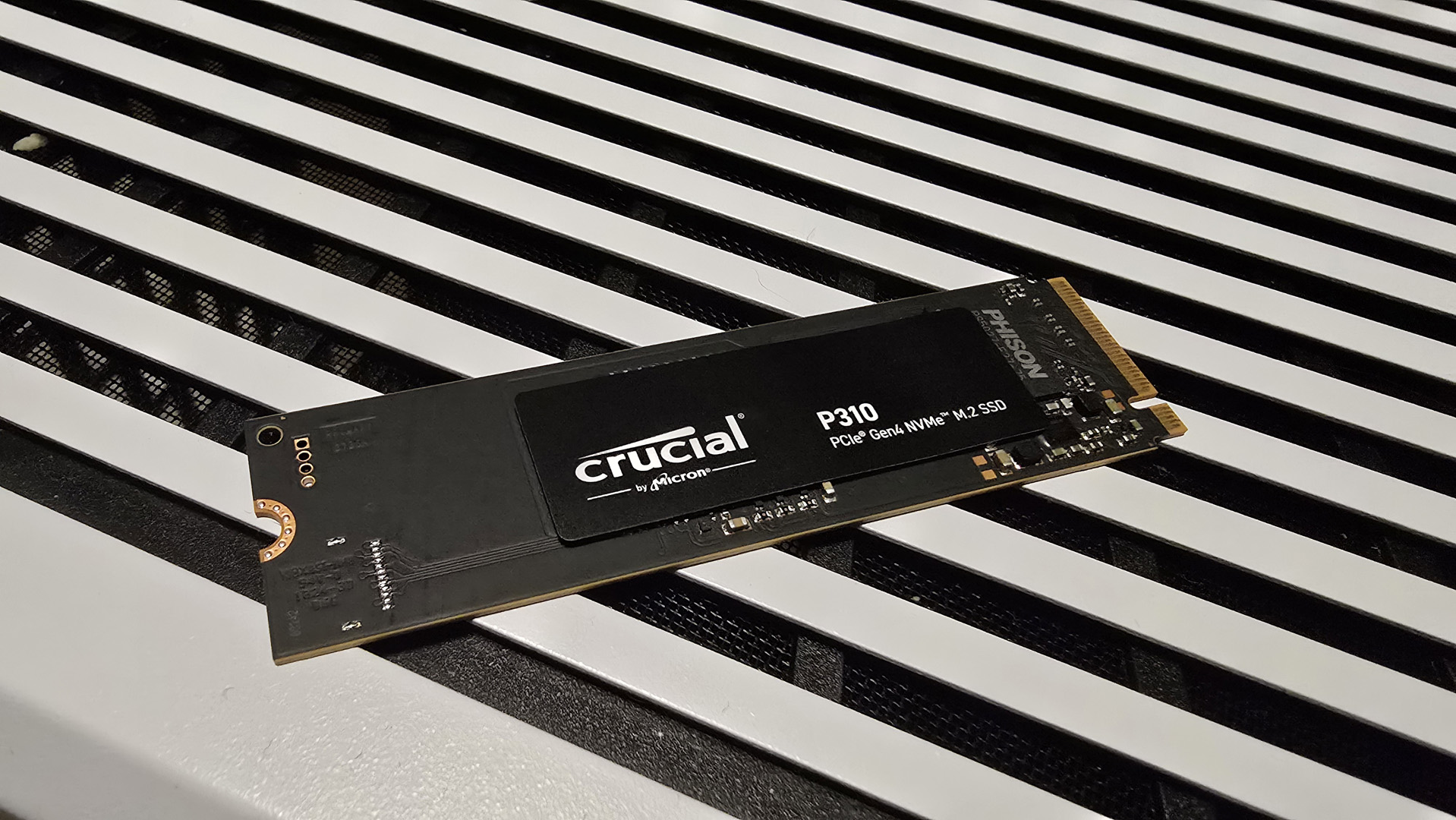Netgear says certain router owners should 'download the latest firmware as soon as possible' to patch a critical vulnerability
"Remote code execution" is a very bad sequence of words in this context.

If you own a Netgear router it may well be time to check for updates, as the company has released a security advisory to update the firmware as soon as possible on several models.
While details are thin on the ground, it appears two critical remote code execution vulnerabilities have been patched for multiple WiFi router models (via Bleeping Computer). I've listed the latest firmware updates next to the affected routers below, so if you're a Netgear user it's worth a quick check to see if your router is affected, and if it's using the latest version.
| Vulnerable router model | Patched firmware version |
| XR1000 | Firmware version 1.0.0.74 |
| XR1000v2 | Firmware version 1.1.0.22 |
| XR500 | Firmware version 2.3.2.134 |
| WAX206 | Firmware version 1.0.5.3 |
| WAX220 | Firmware version 1.0.5.3 |
| WAX214v2 | Firmware version 1.0.2.5 |
To check your router's firmware version, follow the instructions on the Netgear site.
If you own an affected router and the firmware differs from the listed versions above, it's time to get updating. To do so, visit Netgear support and begin typing in your model number, before selecting it from the drop down menu.
Once you're on your router's support page, click Downloads, and then under Current Versions select the first option. Then follow the Release Notes instructions to download and install the latest firmware version to your device.
Netgear says "the authentication bypass vulnerability remains if you do not complete all recommended steps," so make sure to double check your new firmware has installed correctly after following the instructions above.
Out of the affected models listed, the XR variants are considered gaming routers, with the XR1000 Nighthawk Pro being the most recent. A router is often regarded as a "set and forget" sort of device, and I know it's been many moons since I last checked if my particular (non-Netgear) router was up to date.
The biggest gaming news, reviews and hardware deals
Keep up to date with the most important stories and the best deals, as picked by the PC Gamer team.
So even for the rest of us, it's worth a quick check for updates, isn't it? Security starts at the first potential entry point, and your home router is the first sentry on the outer walls of your internet perimeter. Better safe than sorry, I'm sure you'll agree.
Best CPU for gaming: Top chips from Intel and AMD.
Best gaming motherboard: The right boards.
Best graphics card: Your perfect pixel-pusher awaits.
Best SSD for gaming: Get into the game first.

Andy built his first gaming PC at the tender age of 12, when IDE cables were a thing and high resolution wasn't—and he hasn't stopped since. Now working as a hardware writer for PC Gamer, Andy's been jumping around the world attending product launches and trade shows, all the while reviewing every bit of PC hardware he can get his hands on. You name it, if it's interesting hardware he'll write words about it, with opinions and everything.