Our Verdict
As budget Wi-Fi 7 routers go (and they're pretty rare) this one from Netgear turns in respectable performance, straightforward setup, and a degree of future-proofing thanks to its ability to pipe 2.5 Gbps of internets around your home. What more could you want from the most boring part of any PC user's hardware collection?
For
- Wi-Fi 7
- Won't bust your wallet
- 2.5Gbps input
Against
- Lots of subscription-only features
- Faster options exist
- So do cheaper, Wi-Fi 6 boxes
PC Gamer's got your back
While many other manufacturers like their Wi-Fi routers to look like mechanical spiders or spaceships, giving little thought to the practicalities of keeping them on narrow shelves or dusting them, Netgear's design department is more restrained. The RS300—an affordable Wi-Fi 7 router inasmuch as you don't actually fall over when you see how much they want for it—is very much the Nighthawk RS700S's little cousin.
There's a strong family resemblance in the upright stance, rounded-diamond cross section, and the lack of aerials, as well as a very similar layout with blinking status lights on the front which can be turned off with a single button-press. The RS300 comes from a different part of the gene pool, however, with slower speeds on both wired and wireless connections.
By slower, however, it still means fast. This is a Wi-Fi 7 router and everything is measured in Gbps, faster than almost everyone's internet connection and more than you need for streaming or even gaming (though downloading from Steam will always benefit from greater speeds). We're seeing more and more gaming laptops and desktops (as well as phones and tablets) come equipped with Wi-Fi 7 cards, however, so it's nice to see this latest version of a mature technology becoming mainstream enough for budget models to emerge.
Still, if you have an internet connection greater than 2.5 Gbps (in which case, can we come to your house?) you should consider something else. You won't find a 10 Gbps input or output port on the RS300, so if you want to run a high-speed home network you'll be limited to 2.5 Gbps throughput.

Wireless standard: Wi-Fi 7
Max speeds: 0.7 Gbps (2.4 GHz), 2.9 Gbps (5 GHz), 5.8 Gbps (6 GHz)
Ethernet ports: 2x 2.5 Gbps, 2x 1 Gbps
WAN: 2.5 Gbps
Processor: Quad-core 2.0GHz
RAM: 2 GB
USB: 1x USB 3.0 Type-A
Dimensions: 249 x 150 x 101 mm (9.8 x 5.9 x 4 in)
Weight: 0.95 kg (2.09 lbs)
Price: $329 | £299
For most people this absolutely will not matter, and the ability to hook up modern devices to the 6 GHz Wi-Fi network and enjoy speeds of up to a claimed 5.8 Gbps means the router is very unlikely to be any kind of bottleneck.
In testing, with two Wi-Fi 7 devices connected wirelessly and acting as a server and client in iPerf3, to see how quickly data took to be transferred between them at various distances (in the same room, and further away with a wall and floor in between) over the different bands, the RS300 provides respectable, though not jaw-dropping, speeds.
This performance puts it behind more expensive routers such as the TP-Link GE800, but not too far behind. Think of it as an RTX 4070 up against an RTX 4090. The model that's twice the price is faster, sure, but it's probably not worth it for everyday use.
Keep up to date with the most important stories and the best deals, as picked by the PC Gamer team.
Possibly the first Wi-Fi 7 router that could be thrown with any degree of accuracy.
The RS300 comes in compact and restrained packaging, with a slim box-within-a-box containing the bundled power adapter and Ethernet cable laying on top of the router itself. A ribbon has been carefully placed underneath the plastic casing as it lays in the cardboard embrace, allowing you to easily lift it out. Other than this, and some plastic wrapping, it's a lightweight offering, matching the router itself, which is less than half the weight of the TP-Link Archer GE800 and easy enough to pick up with one hand. This, combined with an ergonomic shape that resembles a flattened gridiron or rugby ball, makes it possibly the first Wi-Fi 7 router that could be thrown with any degree of accuracy, something that clearly needs to be taken into account in all future buying decisions.
Once it's out of the box you'll want to set it up, and Netgear has years of experience in making this as easy and straightforward as possible. A QR code is helpfully stuck right on top of the unit (and repeated on the base), along with a default SSID and password, and you can use this to connect up the Netgear Nighthawk smartphone app, which will allow you to input an admin password and set some security questions. Then you need to try to remember the username and password for your broadband service, if needed, and you can adjust the settings of the Wi-Fi broadcasts if you want to deviate from the default. It is extremely easy, and Netgear gets a big gold star for making it that way, but it can take a long time especially if there's a firmware update involved. Luckily, it's the sort of thing most people will only need to do once.






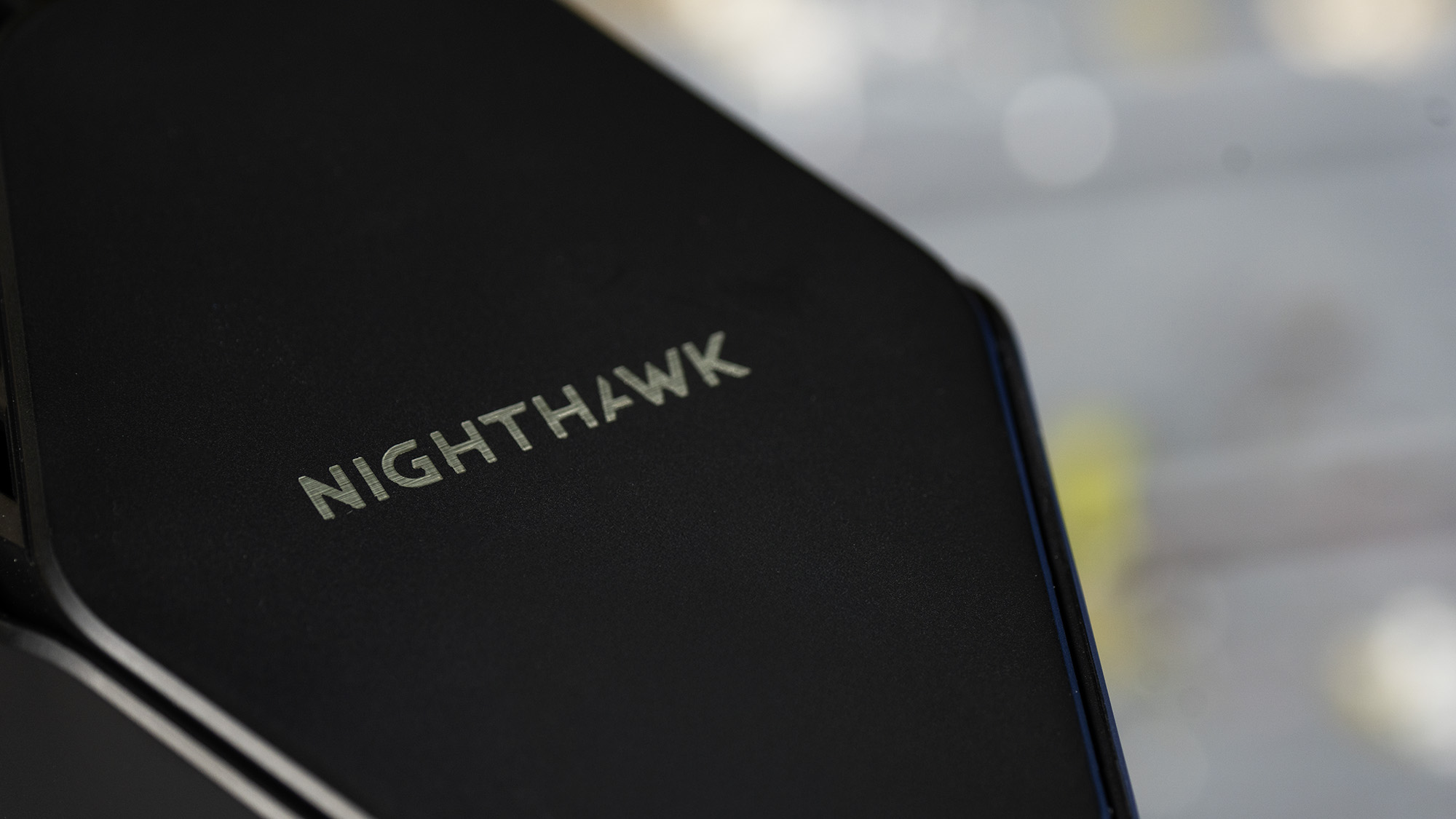

From there, you can build your network. With a claimed coverage of 2,000 sq. ft and the ability to talk to 100 concurrent devices, it makes an excellent hub around which everything else can cluster. If a wired network is your thing, there are four Ethernet ports on the back, two of them capable of full 2.5 Gbps speeds, with the other two limited to a 'mere' 1 Gbps. That's still fast enough for most uses, and the benefits of a more stable connection when hooking up streaming devices such as smart TVs can outweigh the inconvenience of running one more cable.
Wireless performance is a much less stable thing, as our homes were simply not designed for optimum data transfer. One day, perhaps not too long from now, all apartments, bungalows and townhouses will be completely empty and open plan, with no walls, doors or partitions of any kind; the router will be suspended precisely in the centre, and circles inscribed on the (single) floor—painted white, naturally—so you know exactly how far away you are. Today is not that day, so we have to put up with our imperfect homes and the problems they pose for wireless data transmission.
✅ You're on the lookout for a router upgrade, and have a reasonably fast internet connection: The RS300 will suit anyone trying to nail a high speed Wi-Fi 7 home network without having to spend traditional Wi-Fi 7 money.
❌ The idea of having anything less than the best brings you out in a rash: If you have a burning need for extremely fast home networking, whether you use it or not, the RS300 isn't for you.
To do this, you can separate out the bands so all three have different names and passwords, rather than allowing the router to manage them all as one SSID (which Netgear calls Smart Connect, and is on by default).
Something we're starting to see more of with Wi-Fi 7 routers is a proliferation of subscription services, and the RS300 is no exception. You get Wi-Fi encryption as standard, of course, but after a free trial period you'll have to cough up some extra cash to keep using the Armor security services and Smart Parental Controls. It's an annoying upsell, and some companies include this stuff in the asking price.
Netgear has created a Wi-Fi 7 router here that does a lot right, and comes in at a very good price… for a Wi-Fi 7 router. It may not have the absolute fastest hardware imaginable, but it easily outstrips average internet connections, and even with IoT devices in the mix 100 concurrent devices is a lot, so why do you need more?
As budget Wi-Fi 7 routers go (and they're pretty rare) this one from Netgear turns in respectable performance, straightforward setup, and a degree of future-proofing thanks to its ability to pipe 2.5 Gbps of internets around your home. What more could you want from the most boring part of any PC user's hardware collection?

Ian Evenden has been doing this for far too long and should know better. The first issue of PC Gamer he read was probably issue 15, though it's a bit hazy, and there's nothing he doesn't know about tweaking interrupt requests for running Syndicate. He's worked for PC Format, Maximum PC, Edge, Creative Bloq, Gamesmaster, and anyone who'll have him. In his spare time he grows vegetables of prodigious size.

