Our Verdict
The MSI MAG X870 Tomahawk is a very solid AM5 motherboard, with a ridiculous number of USB ports on offer, but the PCIe and M.2 slot options are quite limited. That makes it ideal for a specific use case but not the best choice if you want the perfect all-round board.
For
- Up to 21 USB ports
- Solid build quality
- Ease of use
- Good thermal and power performance
Against
- Only one really fast PCIe slot
- M.2 slot configurations can get complicated
- Quite pricey
PC Gamer's got your back
Despite being announced at the same time as AMD's Ryzen 9000-series desktop processors, motherboards sporting AMD's new 800-series chipset have taken a good while to arrive. But they're here now and the first one to arrive in the PC Gamer hardware tower is the MSI MAG X870 Tomahawk Wi-Fi.
Ostensibly, it's a very similar motherboard to MSI's X670E Tomahawk but there are a whole host of improvements, though not because of the new X870 chipset. Think of that as being a 'do-over' of the X670/X670E, rather than bringing any sweeping changes to the fore.
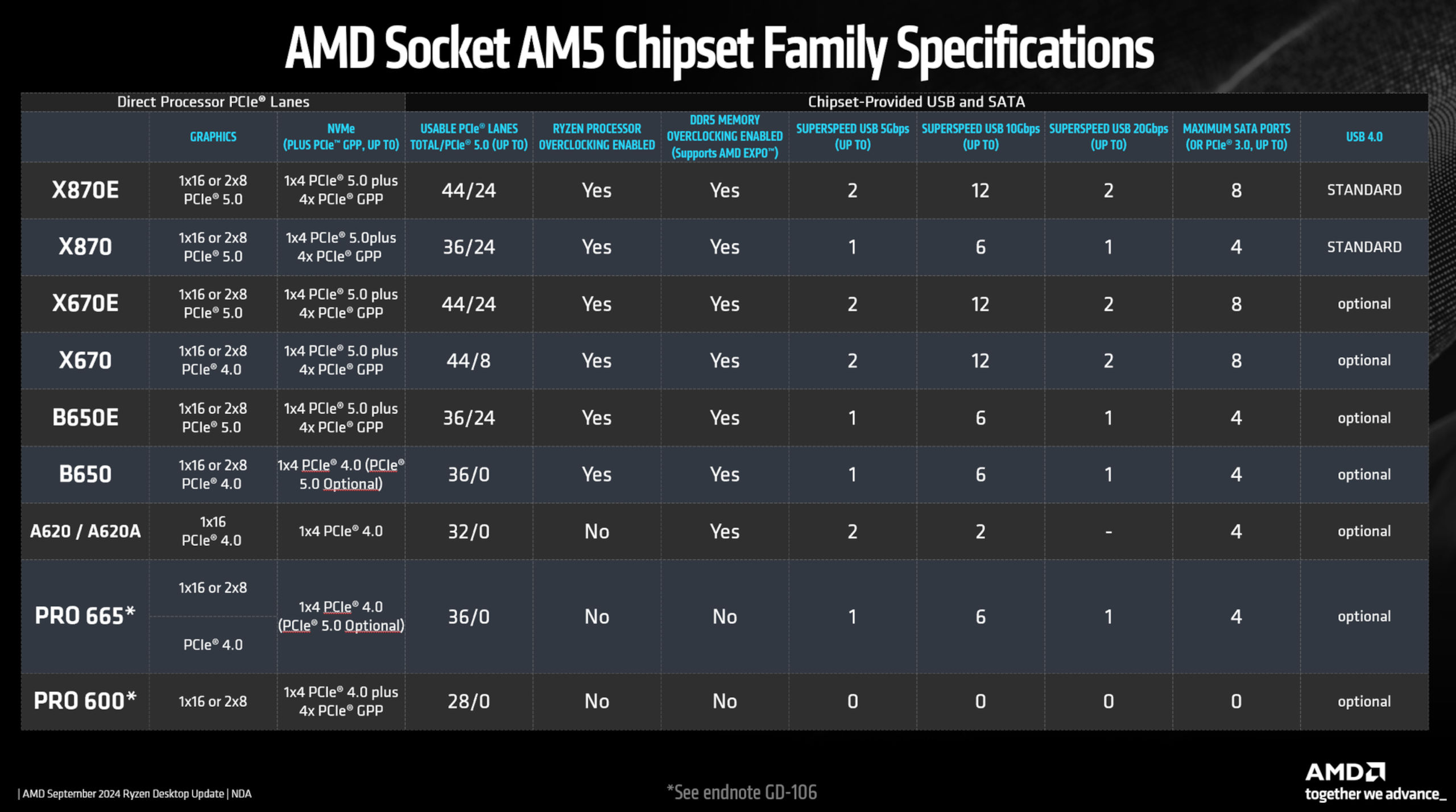
AMD's Ryzen processors have built-in controllers for USB ports and PCIe lanes, so all the chipset does is basically offer more connections. X870E motherboards sport two expansion chips, just like the current X670E models, whereas X870 ones, such as this MSI board, just have one. But, when one looks at all of the ports available, that's going to be more than enough for most PC gamers.
The rear IO panel of the MAG X870 Tomahawk is jam-packed with USB ports, including two 40 Gbps USB4 Type-C, which also double as Thunderbolt 4 sockets. There's another Type-C in there, though only rated to 10 Gbps, but then you've got three more of that speed in Type-A form, plus another three at 5 Gbps and four USB 2.0 sockets. And that doesn't include all the headers on the motherboard for front-mounted USB ports.

Socket: AMD AM5
Chipset: AMD X870
CPU compatibility: AMD Ryzen 7000/8000/9000 desktop
Form factor: ATX
Memory support: DDR5-4800 to DDR5-8400+(OC), up to 256 GB
Storage: 4x M.2, 4x SATA
USB (rear): 2x USB4 Type-C 40 Gbps, 1x USB 3.1 Type-C 10 Gbps, 1x USB 3.1 Type-A 10 Gbps, 3x USB 3.0 Type-A 5 Gbps, 4x USB 2.0 Type-A
Display: 1x HDMI 2.1, 2x USB/Thunderbolt 4
Networking: Intel 2.5G LAN, Wi-Fi 7
Audio: Realtek ALC4080
Price: $299.99 / £279.98 / AU$548.19
Normally, that level of USB-ness is the preserve of top-end, mega-bucks boards so you may be wondering how MSI has managed it on a $300 offering. The answer lies in the fact that despite having lots of PCIe and M.2 slots, as well as a mountain of USB ports, they're not all full-speed variants.
The three PCIe slots are mechanically x16 in size but only the top is wired like that. It has a PCIe 5.0 connection to the CPU but the other two are slower—a lot slower.
The middle PCIe slot is (electrically) x1 Gen 3 and the bottom slot is x4 Gen 4, though if you use the third M.2 slot, it will drop to x2 Gen 4.
As most PC gamers will just slap a graphics card into the top slot and not use the rest, it's not a massive issue but if you do need to use them for high-speed expansion devices, just be aware you're not going to get much performance from them.
The M.2 slots are similarly messy. The top two are directly wired to the CPU and so are electrically x4 Gen 5. However, the second slot shares PCIe lanes with the USB4 Type-C ports in the rear IO panel, so if anything is connected to either socket, you get x2 Gen 5.
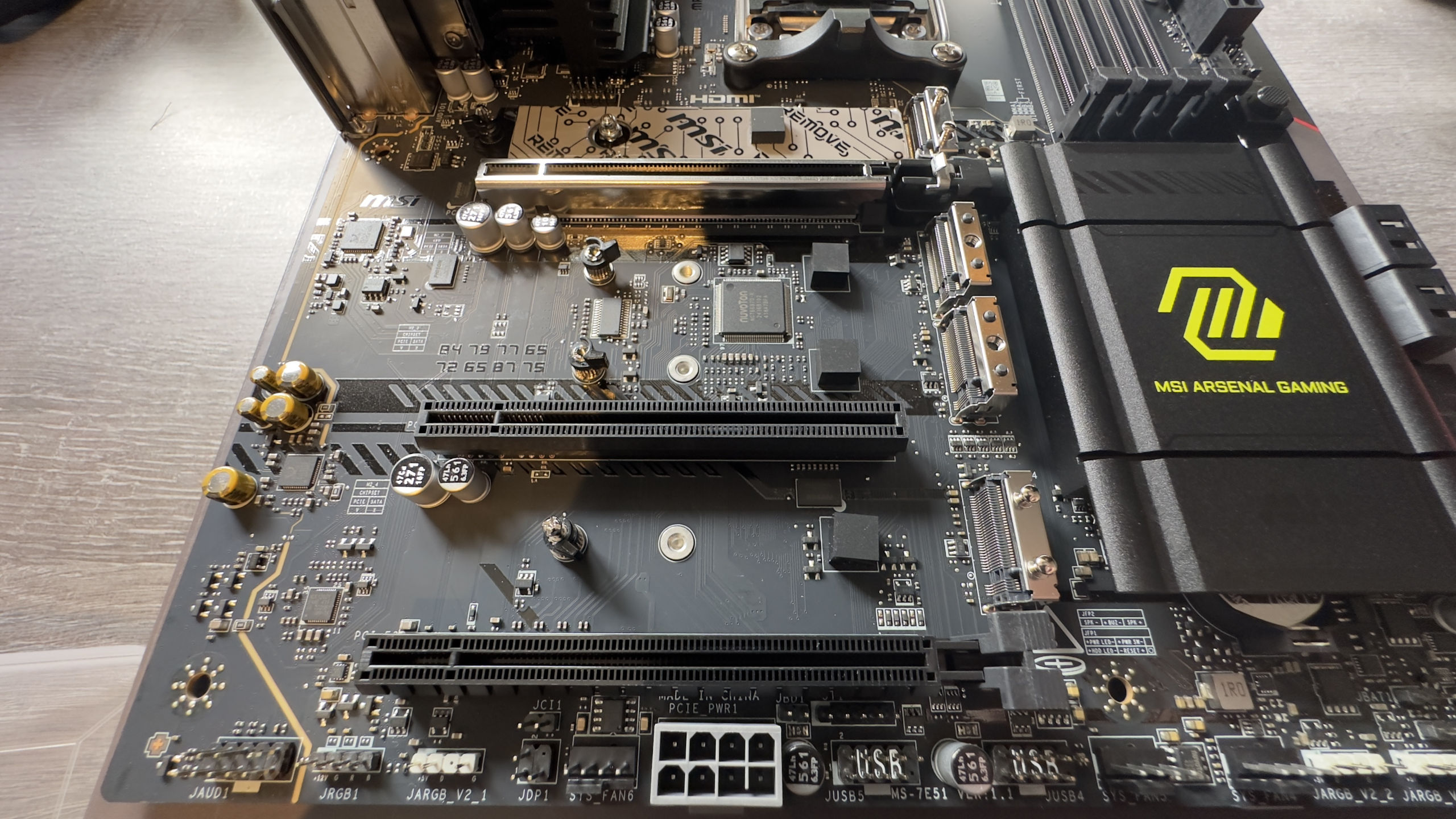
The third and fourth M.2 slots are both Gen 4 but while the latter is x4, the former is only x2. That's far more complicated than it needs to be but that's the price one must pay to have all those USB ports.
What isn't complicated is MSI's new graphics card retention mechanism for the first PCIe slot. Push a small button on the right-hand side of the board to slice the system away from the card and hold it open; press it again to close and lock it.
I know most people only remove their graphics card once in a while but for anyone who does it frequently, it's an absolute marvel. How robust it is over years of abuse is another matter but I'm genuinely impressed by it.

MSI deserves credit for trying to make its new X870 motherboards much easier to use all round—the UEFI/BIOS is now much slicker and user-friendly, headers on the board are all labelled and sensibly placed, and the rigidity of this Tomahawk makes it pleasantly simple to install in a case.
There's another addition that I'm impressed by and it's the additional 8-pin PCIe power socket at the very bottom of the motherboard. The traditional 24-pin power system was designed to provide current on the 12 V lines in an era before ultra-high power GPUs and masses of RGB fans became the norm. In short, it just doesn't provide enough current for the demands of a high-end enthusiast's setup.

The latest PCIe specification demands that the PCIe slot for graphics cards should allow for up to 165 W power excursions—power spikes to you and me—and MSI's new power connector helps meet that requirement, along with ramping up the available current on fan/pump and RGB headers to 11 and 3 A respectively.
If you like to go all-out with your gaming PC accessories, then the extra socket will come in very handy (though if your PSU is top-mounted in the case then you'll need an extension cable to reach it).
Benchmarks and performance
CPU: AMD Ryzen 9 9900X
Cooler: Asus ROG Strix LC III 360
RAM: 32 GB Lexar Thor OC DDR5-6000
Storage: 2 TB Corsair MP700
PSU: MSI MAG AB50GL 850 W
OS: Windows 11 23H2
Chassis: Open platform w/ 2x 140 mm fans
Monitor: Acer XB280HK
All of this would be for nought if the motherboard didn't perform especially well and for the new round of AMD and Intel boards, we've updated our benchmark package.
Rather than carry out dozens of tests that all show the same figures, we've honed it down to a variety of scenarios (gaming, light and heavy content creation) and used software to record power consumption and thermals for the CPU, VRMs, and chipset.
As the latest motherboards boast a full-speed Gen5 M.2 slot, we now also test how well the integrated heat spreaders cope with PCIe 5.0 SSDs.
As we've only just swapped to the new suite, we don't have a wealth of figures to compare against but at the very least, you can see that a Ryzen 9 9900X, paired with 32 GB of DDR5-6000 CL32 and an RTX 4070, performs just as well in the MSI MAG X870 Tomahawk as it does in an Asus ROG Crosshair X670E Hero.
The same is true for when the workload switches to content creation tasks, and the disparities you see between the boards are mostly down to test variance. The exception is the 7zip test—I repeatedly tested both boards, multiple times, to check these results and the X870 Tomahawk was always faster. Not by much, but it's better than nothing.
There's little to separate the two motherboards when it comes to thermals and power consumption, too. The ROG Crosshair X670E Hero runs with a hotter chipset but that's because there are two chips under its heatsink, whereas the X870 Tomahawk just has one.
Given that this is a 120 W Ryzen CPU, it'll cope with any other model just fine. MSI added a 170 W option to its BIOS, which I experimented with briefly—the CPU didn't like it all that much but the board's VRMs did, only adding 10 to 15 more degrees to the peak temperature, with no significant air flowing on them.
As with the performance results, any differences are down to test variances, especially when it comes to heat because it's just not possible to maintain a fixed ambient temperature in my office.
Conclusion
With no surprises with all the test figures, there's only one thing left to cover and that's whether the MSI MAG X870 Tomahawk is worth buying. At $300/$300/AU$548, it's certainly not cheap and if you're looking to save money with a new AM5 build, then you're better off sticking with a B650E model (or waiting until AMD releases an equivalent in the 800 series).
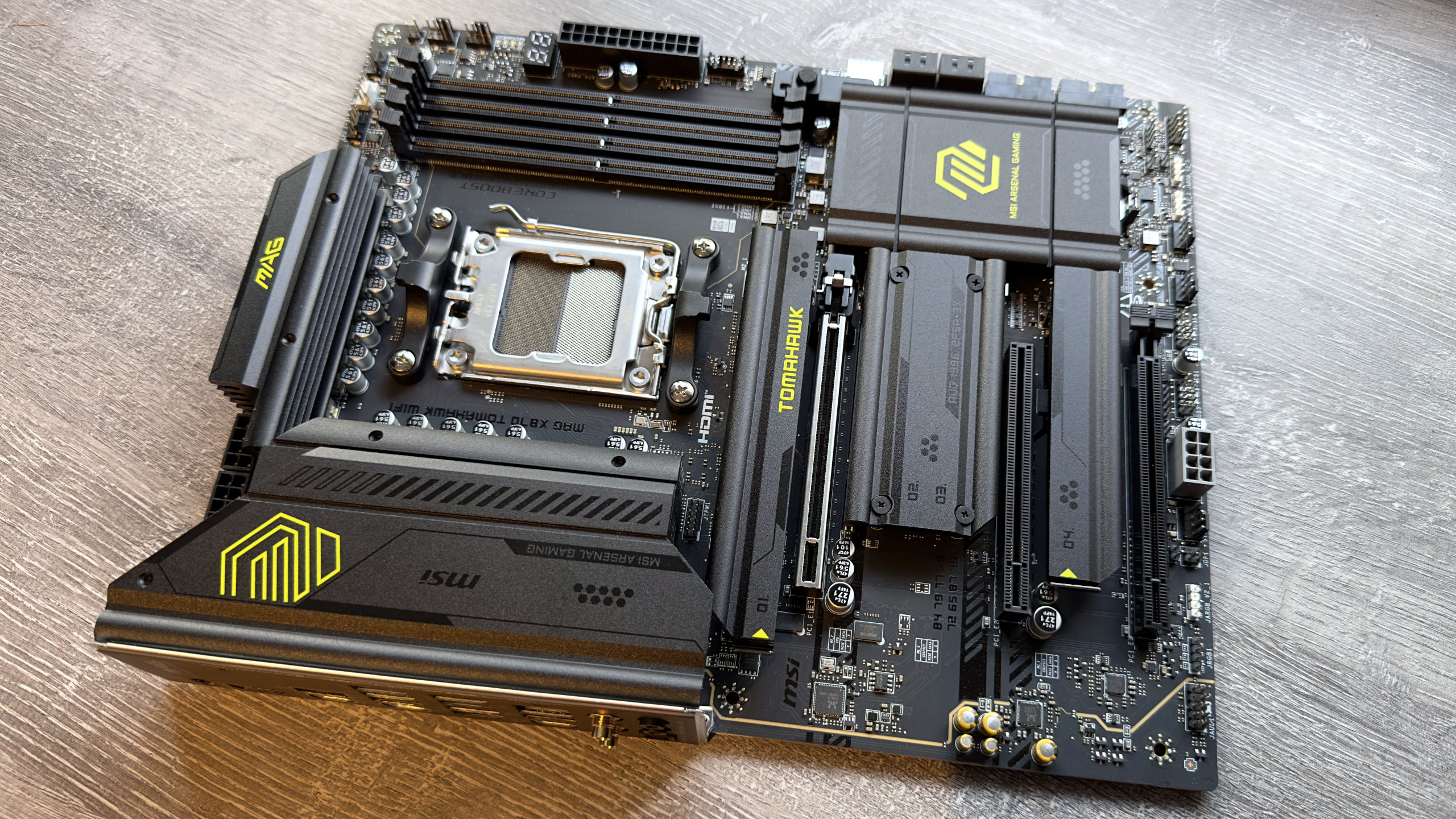
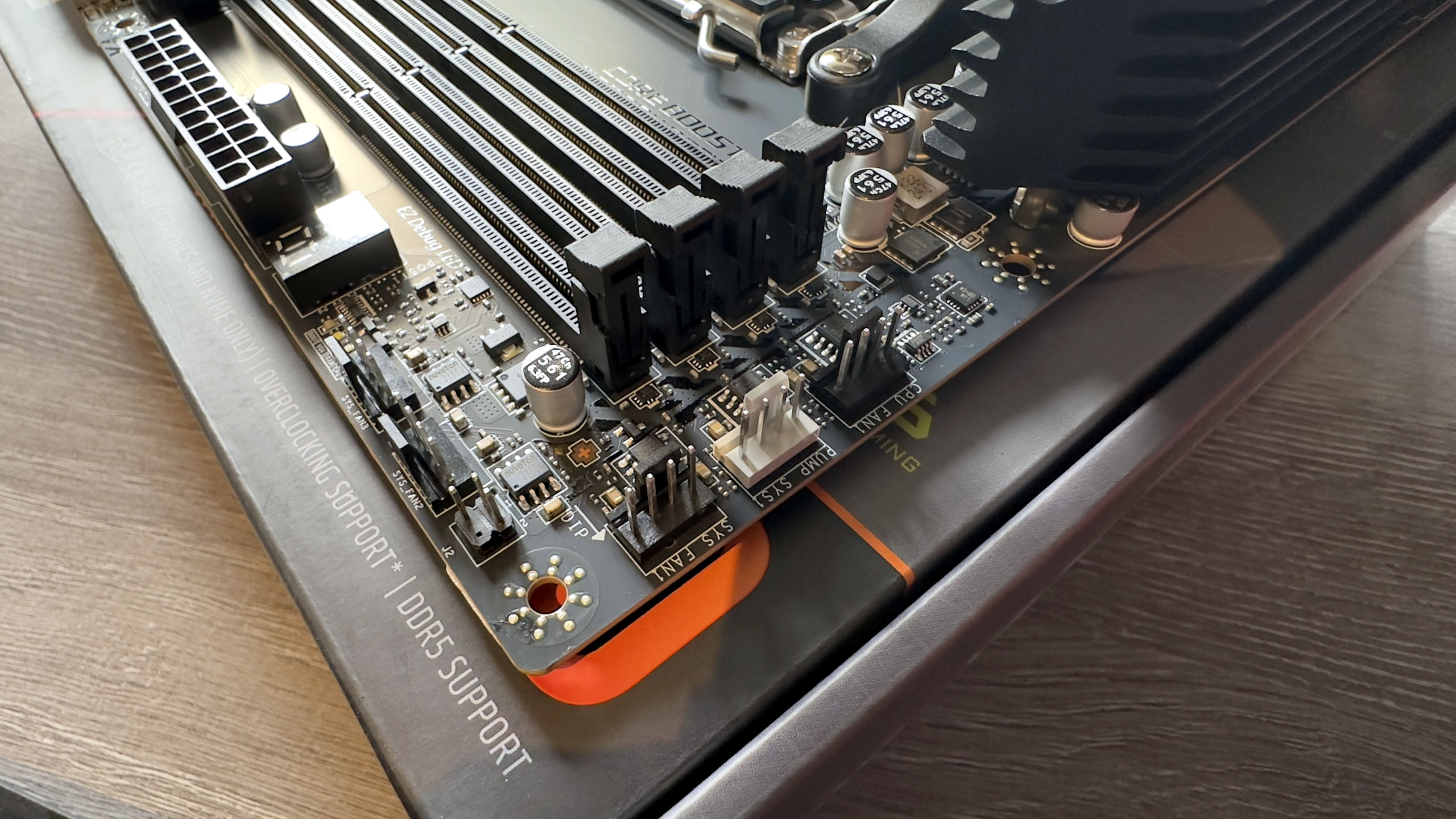


You are getting a very capable motherboard for a lot less money than a high-end X670E, though. The build quality, component layout, and feature set are all top-notch, and there's a wealth of nice touches—the graphics card release mechanism, the quick-install SSD system, and the BIOS to name but a few—to warrant some of the price tag.
✅ You want lots of USB ports: With support for up to 21 ports, this board is one hell of a peripheral hub.
✅ You want high quality, not high cost: While not cheap at $300, the X870 Tomahawk feels far more luxurious than the price tag suggests.
❌ You need lots of high-speed PCIe slots: Something had to be sacrificed for all those USB ports and it's the expansion slots.
❌ You want value for money: B650E motherboards don't have as many ports but they're a lot cheaper.
The colossal number of USB ports that you can have also goes no small way in justifying the cost and if that aspect of a motherboard is important to you, then it's hard to ignore what the MAG X870 Tomahawk offers compared to other motherboards.
However, what I can't ignore are the PCIe and M.2 slots. In the case of the former, you're only getting one decent one and that'll be snapped up by the graphics card, leaving a x4 Gen 4 and x1 Gen 3 behind. The last one is rather disappointing to see on a $300 motherboard.
And while you do get four M.2 sockets, there are compromises with two of them that affect one of the PCIe slots and the USB4 ports. In part, that's a limitation of the chipset and what Ryzen processor one uses with the motherboard, but it's also because MSI has chosen to load up the X870 Tomahawk with so many USB ports.
So it really comes down to whether storage and PCIe expansion are important factors when making a motherboard choice. If it is, then something like the Gigabyte X670 Aorus Elite AX ($210 on Amazon) is the way to go, with four full-speed M.2 slots (1x Gen 5, 3x Gen 4), though it does have the same PCIe slot arrangement as the X870 Tomahawk.
But if you want as much USB connectivity as possible, all wrapped up in a very classy motherboard, then the MSI MAG X870 Tomahawk should be seriously considered.
The MSI MAG X870 Tomahawk is a very solid AM5 motherboard, with a ridiculous number of USB ports on offer, but the PCIe and M.2 slot options are quite limited. That makes it ideal for a specific use case but not the best choice if you want the perfect all-round board.

Nick, gaming, and computers all first met in 1981, with the love affair starting on a Sinclair ZX81 in kit form and a book on ZX Basic. He ended up becoming a physics and IT teacher, but by the late 1990s decided it was time to cut his teeth writing for a long defunct UK tech site. He went on to do the same at Madonion, helping to write the help files for 3DMark and PCMark. After a short stint working at Beyond3D.com, Nick joined Futuremark (MadOnion rebranded) full-time, as editor-in-chief for its gaming and hardware section, YouGamers. After the site shutdown, he became an engineering and computing lecturer for many years, but missed the writing bug. Cue four years at TechSpot.com and over 100 long articles on anything and everything. He freely admits to being far too obsessed with GPUs and open world grindy RPGs, but who isn't these days?

