Our Verdict
The Asus TUF Gaming B860M-Plus WiFi isn't especially gaming-focused, despite its name, but the overall feature set isn't too bad for the money. However, you can get better m-ATX Arrow Lake motherboards for only a little extra cash, and given how long a motherboard is expected to last, you're better off spending more to get more.
For
- Wi-Fi 7
- Relatively low price
- Three fast M.2 slots
Against
- Only 8 rear USB ports
- Poor Gen5 SSD cooling
- No VRM thermal sensor
PC Gamer's got your back
Up to now, anyone wanting to build a new gaming PC with an Intel Core Ultra 200S processor has been forced to choose a Z890 motherboard, and the cheapest of those is only just under $300. Intel's new B860 motherboard chipset, aimed at the mainstream market, is supposed to address this by offering fewer features but at a lower price tag. The Asus TUF Gaming B860M-Plus WiFi retails around $210 so is it worth considering?
To answer that question we first need an understanding of what the fundamental differences between the two chipsets are, so let's break it down into what each one is capable of supporting.
| Row 0 - Cell 0 | Intel B860 | Intel Z890 |
| Overclocking support | Memory only | CPU + memory |
| CPU PCIe configs | PCIe 5.0: x16 + x4 | PCIe 5.0: x16 + x4, PCIe 4.0: x4 |
| Row 3 - Cell 0 | Row 3 - Cell 1 | PCIe 5.0: two x8 + x4 |
| Row 4 - Cell 0 | Row 4 - Cell 1 | PCIe 5.0: x8 + three x4 |
| Max. no. of chipset PCIe 4.0 lanes | 14 | 24 |
| Max. no. of USB ports | 12 | 14 |
| USB 3.2 (20 Gbps) | Up to 2 | Up to 5 |
| USB 3.1 (10 Gbps) | Up to 4 | Up to 10 |
| USB 3.0 (5 Gbps) | Up to 6 | Up to 10 |
| USB 2.0 | 4 | 8 |
Even just a cursory glance at this table shows that the B860 is a far less capable chipset compared to the Z890 but it's not really any different to how it was with previous generations. Considering that AMD allows CPU overclocking with its B850 chipset (and yes, the names are all far too similar), the fact that Intel is still sticking with memory-only overclocking with the B860 is very anachronistic.
While the B860 chipset doesn't support USB4, there's nothing to stop a motherboard vendor from adding such a feature to a mid-range model. However, to do so, four PCIe lanes out of the supported 14 would be required for 40 Gbps, so it's unlikely that you'll see many B860 motherboards sporting USB4, if any.

Socket: Intel LGA1851
Chipset: Intel Z890
CPU compatibility: Intel Core Ultra 200S desktop
Form factor: microATX
Memory support: DDR5-4800 to DDR5-8800+ (OC), up to 256 GB, CUDIMM supported
Storage: 3x M.2, 4x SATA
USB (rear): 1x USB 3.2 Type-C 20 Gbps, 2x USB 3.1 Type-A 10 Gbps, 4x USB 3.0 Type-A 5 Gbps, 1x USB 2.0
Display: 1x HDMI 2.1, 1x DisplayPort 1.4, 1x DisplayPort-via-USB
Networking: Realtek 2.5 Gbps LAN, Wi-Fi 7
Audio: Realtek 7.1
Price: $210 | £289 | AU$570
In the case of the Asus TUF Gaming B860M-Plus WiFi, eight of the 14 PCIe 4.0 lanes are used for two of the M.2 slots (the primary M.2 slot is a CPU PCIe 5.0 connection), which leaves just six lanes for everything else. Four of those are taken up by a lone PCIe x4 slot, at the bottom of the motherboard, so Asus didn't have much scope for adding more.
What this and most other B860 motherboards do have, though, is a Wi-Fi 7 module and having tested several new boards of late (all sporting the aforementioned wireless system), I can honestly say that it's a feature that's well worth having.
You don't even need a Wi-Fi 7 router to take advantage of the better system, either—I use a Wi-Fi 6 router and the wireless signal and transmission speeds are notably better on Wi-Fi 7, compared to older ones.
Keep up to date with the most important stories and the best deals, as picked by the PC Gamer team.
Some other nice touches are things like the quick-release lever for the graphics card slot—no more digging around trying to unlock the card, just press the plastic bar above the chipset's heatsink and you can easily pull the card out.
The latest BIOS is in 1080p, making it much nicer to read, and the Q-Dashboard option, providing an overview of the motherboard's sockets and slots, is a great way to see what's connected properly at a glance.

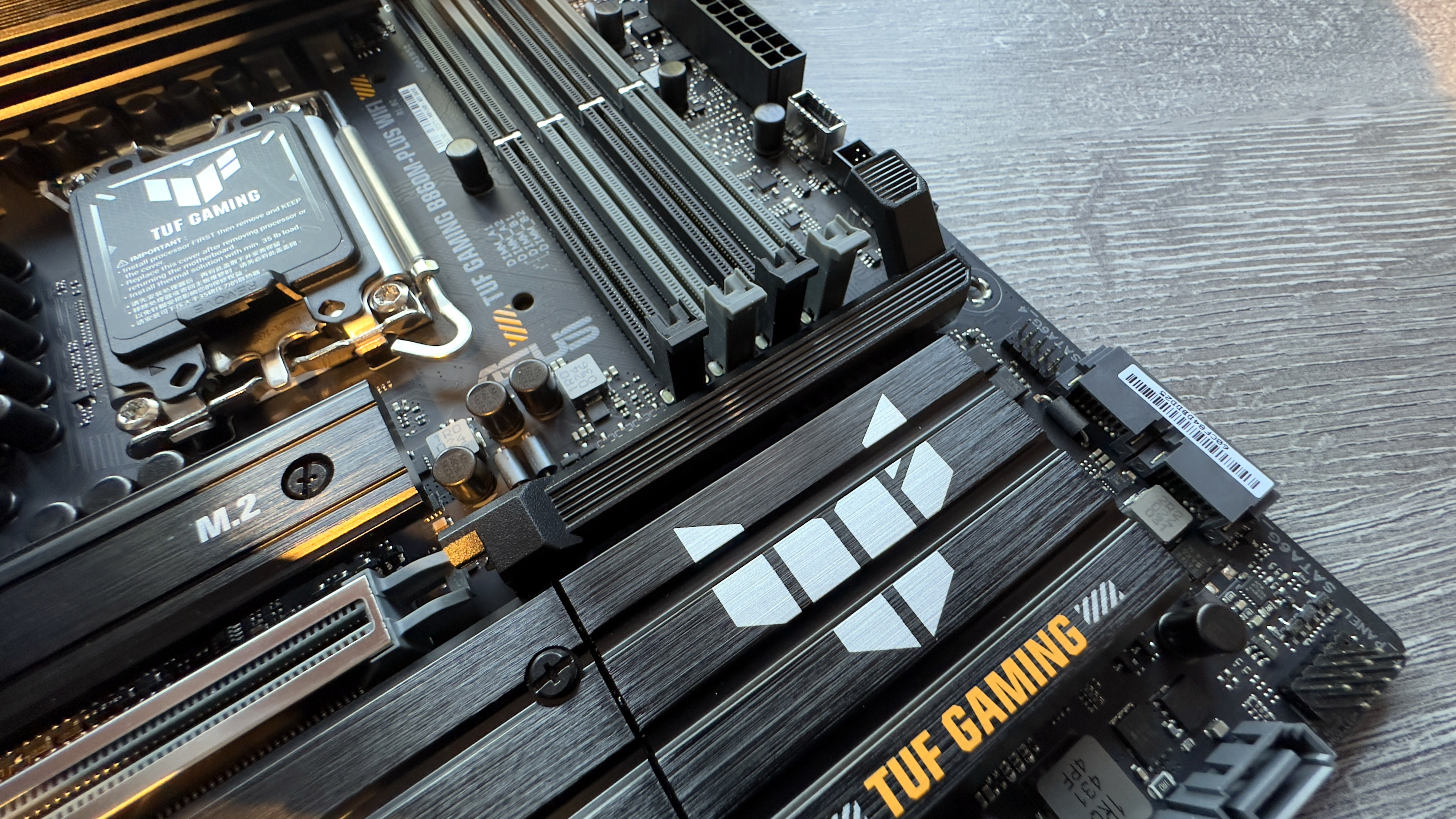
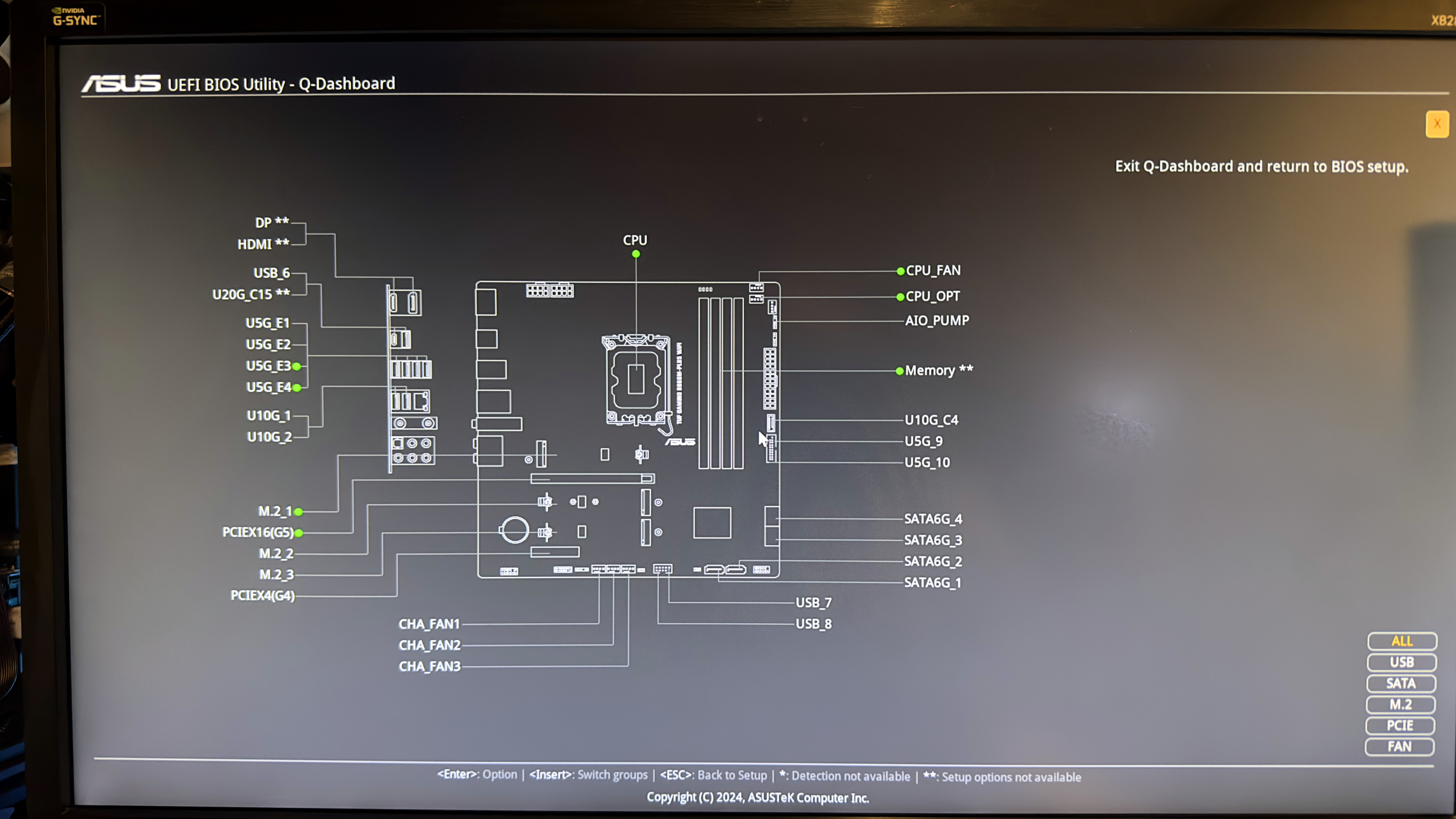
It's fair to say that the launch of Arrow Lake, back in October 2023, didn't go to plan for Intel and the performance of the Core Ultra 200S series of processors missed expectations all round. Since then, both Windows 11 and Z890 motherboards have received numerous updates, improving thread scheduling, power profiles, and memory latency.
That makes it a little difficult to fully assess the performance of this Asus TUF Gaming B860M-Plus WiFi because it's been released with all these updates in place, whereas the previous Z890 benchmark figures are all pre-patches.
However, we do have results for the Gigabyte Z890 Aorus Elite WiFi7 Ice and given it retails at $270, it's a useful inclusion in the benchmarks below. At the very least, one will be able to see what the current state of Arrow Lake is like and see how far it has come.
Benchmarks and performance
PC Gamer test bench
CPU: Intel Core Ultra 9 285K | Cooler: MSI MAG Coreliquid I360 | RAM: 332 GB Lexar Thor OC DDR5-6000 | Storage: 2 TB Corsair MP700 | PSU: Corsair RM850x Shift 850 W | OS: Windows 11 24H2 | Chassis: Open platform | Monitor: Acer XB280HK
The first benchmark I ran was our Factorio test, as I discovered during my initial tests of Intel's Core Ultra 200S processors, that it's a very good indicator of whether the BIOS is decent or not. As it turned out, the one that the TUF Gaming B860M-Plus WiFi shipped with wasn't, so the first thing I did was update to the 0805 BIOS—it's a beta release but it does support all of Intel's latest performance fixes for Arrow Lake.
Well, it wasn't quite the first thing I did. During the installation of Windows 11, I needed to install drivers for the Wi-Fi module. While this can be bypassed if you don't have a LAN connection (press Shift+F10 when you reach the stage where the installation looks for a network, then enter oobe\bypassnro to restart and have the option to set up a local account), I prefer to just jump into an online setup as soon as possible, to get all the relevant updates.
Except I couldn't because there are three Wi-Fi driver sets on the support page for this motherboard (Realtek, MediaTek, and an unbranded driver) and the box/manual doesn't state which module is installed on the board. After trying them all several times, as well as manually installing a whole host of other drivers, I eventually got the MediaTek set to work.
Anyway, you can see that the Cyberpunk 2077, Baldur's Gate 3, and our Factorio test all run at a level that puts the performance of the Asus B860M-Plus roughly halfway between the average state of Z890 motherboards in October 2023 (for the launch of Arrow Lake and marked with an asterisk) and the recently tested Gigabyte Z890 Aorus Elite WiFi7 Ice.
It's not bad but it's not great, either. In theory, the B860 chipset shouldn't have any impact on the gaming performance of a CPU, because it just handles USB ports, M.2 slots, and the like. So the disparity seen will be down to how Asus has designed the rest of the motherboard and how it has configured the BIOS.
If productivity and content creation are more important to you than gaming, then it's good news on that front. For our standard CPU benchmarks of Cinebench 2024, Blender 4.2, and 7zip, the Asus TUF Gaming B860M-Plus WiFi performs far more like the Gigabyte Z890—the differences you can see are within margins of test variance.
Where things start to go awry for the Asus B860M-Plus is heat. The motherboard doesn't have any thermal sensor for its VRMs so it wasn't possible to accurately measure how hot they get during a heavy CPU workout. I did use the tip of my finger to judge how toasty the heatsinks were but one can hardly add 'Hmm, that's a bit hot' to a graph.
And then there's the primary SSD heatsink. It's a slim piece of lightweight metal, with a fairly insubstantial thermal pad underneath, so I didn't expect it to manage a PCIe 5.0 SSD when being worked hard. Suffice it to say, my lack of expectation was fully met as the drive repeatedly bounced off its thermal limit, throttling the write performance.

Given that one of the motherboard's key selling points is a Gen5 SSD slot, the fact that it doesn't really cope with one is rather disappointing, though to be fair to Asus, relatively few affordable motherboards do cope.
At least the chipset itself ran cool at all times, and I even experimented with loading it up with another SSD and various USB devices to try and stress the little chip as much as possible. At no point did its temperature ever exceed 40 °C and a quick finger test of the heatsink showed that this wasn't a reading error.
Conclusion
✅ You absolutely must have a microATX mobo for your Arrow Lake chip: That and you don't want to spend more than $210.
❌ You just want a decent, future-proof motherboard: There are better Z890 mATX options to pick from and none of them are vastly more expensive than this one.
Taking all of the above into consideration, it's hard to recommend the Asus TUF Gaming B860M-Plus WiFi motherboard. It's not a bad product and at $210, it's notably cheaper than many other Arrow Lake boards. However, if you're willing to spend a little more, then there are better microATX options to choose from.
For example, Asus' own Prime Z890M-Plus WiFi sports four PCIe slots and six SATA ports, and it's just $27 more expensive. The ASRock Z780M only has a WiFi 6E module and a single PCIe slot, but alongside the eight rear USB ports, there are two full-speed Thunderbolt 4 Type-C ports.
It is $260, though, but for $20 less, you could get the Gigabyte Z890 Aorus Elite Ice, with ten USB ports on the rear IO panel and one of those is USB4.
And that's just if you must have a microATX motherboard. If your PC case has room for a full-size board, then you're going to be far better off with one of those, Z890 or B860, as there will be more room for PCIe slots and other features.
Other than its relatively low price, the TUF Gaming B860M-Plus doesn't have much else going for it and in today's motherboard market, just being cheap isn't enough.
The Asus TUF Gaming B860M-Plus WiFi isn't especially gaming-focused, despite its name, but the overall feature set isn't too bad for the money. However, you can get better m-ATX Arrow Lake motherboards for only a little extra cash, and given how long a motherboard is expected to last, you're better off spending more to get more.

Nick, gaming, and computers all first met in the early 1980s. After leaving university, he became a physics and IT teacher and started writing about tech in the late 1990s. That resulted in him working with MadOnion to write the help files for 3DMark and PCMark. After a short stint working at Beyond3D.com, Nick joined Futuremark (MadOnion rebranded) full-time, as editor-in-chief for its PC gaming section, YouGamers. After the site shutdown, he became an engineering and computing lecturer for many years, but missed the writing bug. Cue four years at TechSpot.com covering everything and anything to do with tech and PCs. He freely admits to being far too obsessed with GPUs and open-world grindy RPGs, but who isn't these days?


