Asus adds 'Intel Baseline Profile' to new BIOS files to combat stability issues but the TDP is still higher than Intel's actual baselines
Is it really that hard to have a BIOS setting that enforces all of Intel's stock values?

With some Intel i9 users reporting issues with games crashing, Asus has responded by releasing new BIOS files for a raft of its Intel-based motherboards. The main update sports an 'Intel Baseline Profile' which is claimed to apply stock power limits to the CPU. However, the feature isn't quite doing what it says it is, though users should see better stability if they use it.
So far only Asus has directly responded (via Videocardz) to the growing report of game instability with high-end 13th and 14th Gen Intel CPUs, but other motherboard vendors are sure to follow suit. By default, Asus automatically engages its Multicore Enhancement (MCE) system which sets the long-term and short-term power limits to way over the stock Intel values.
Delving into the BIOS of the Asus TUF Gaming Z790-BTF motherboard shows that MCE sets the PL1 and PL2 power limits to 4095 W, with a core current limit of 512 A for a Core i5 13600K. Those values are supposed to be 125 W, 181 W, and 194 A respectively, so it's not hard to see why this could result in problems. Up until now, the only way around this was to enter the BIOS, disabling MCE, and manually forcing the motherboard back into the land of common sense.
Asus has now added an 'Intel Baseline Profile' (IBP) that will sort of do this for you—after updating the BIOS to the latest release, head back into the BIOS and switch to Advanced Mode. There, go to the AI Tweaker section and you should see the option to enable the profile.
However, it seems that Asus just can't resist a bit of extra juice, because the latest BIOS for that Z790-BTF motherboard sets the PL1 and PL2 to 181 W when you enable IBP. The PL1, also known as the TDP, should be 125 W for an i5 13600K.
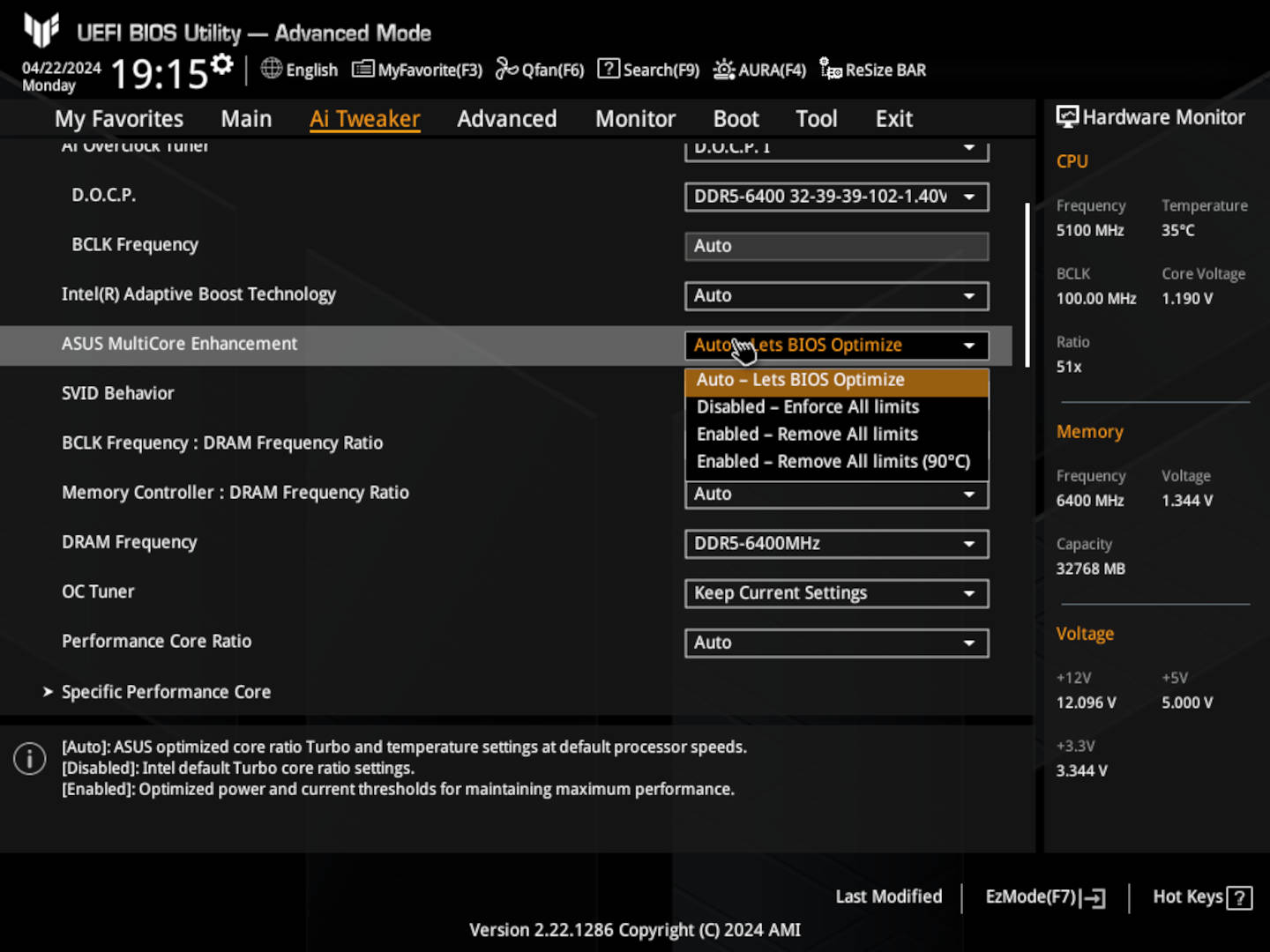
Asus MCE defaults to being enabled
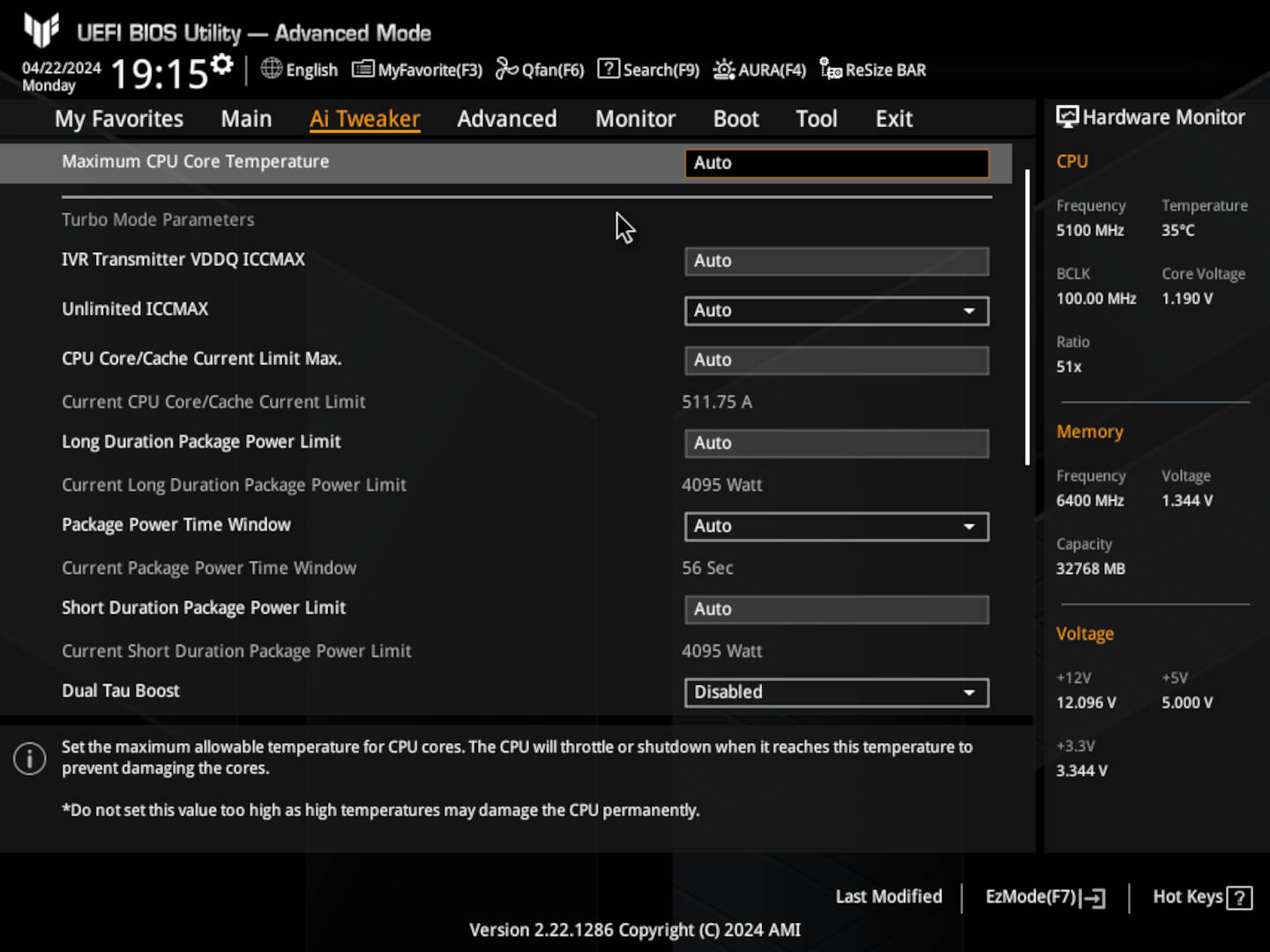
Which results in very high power and current limits
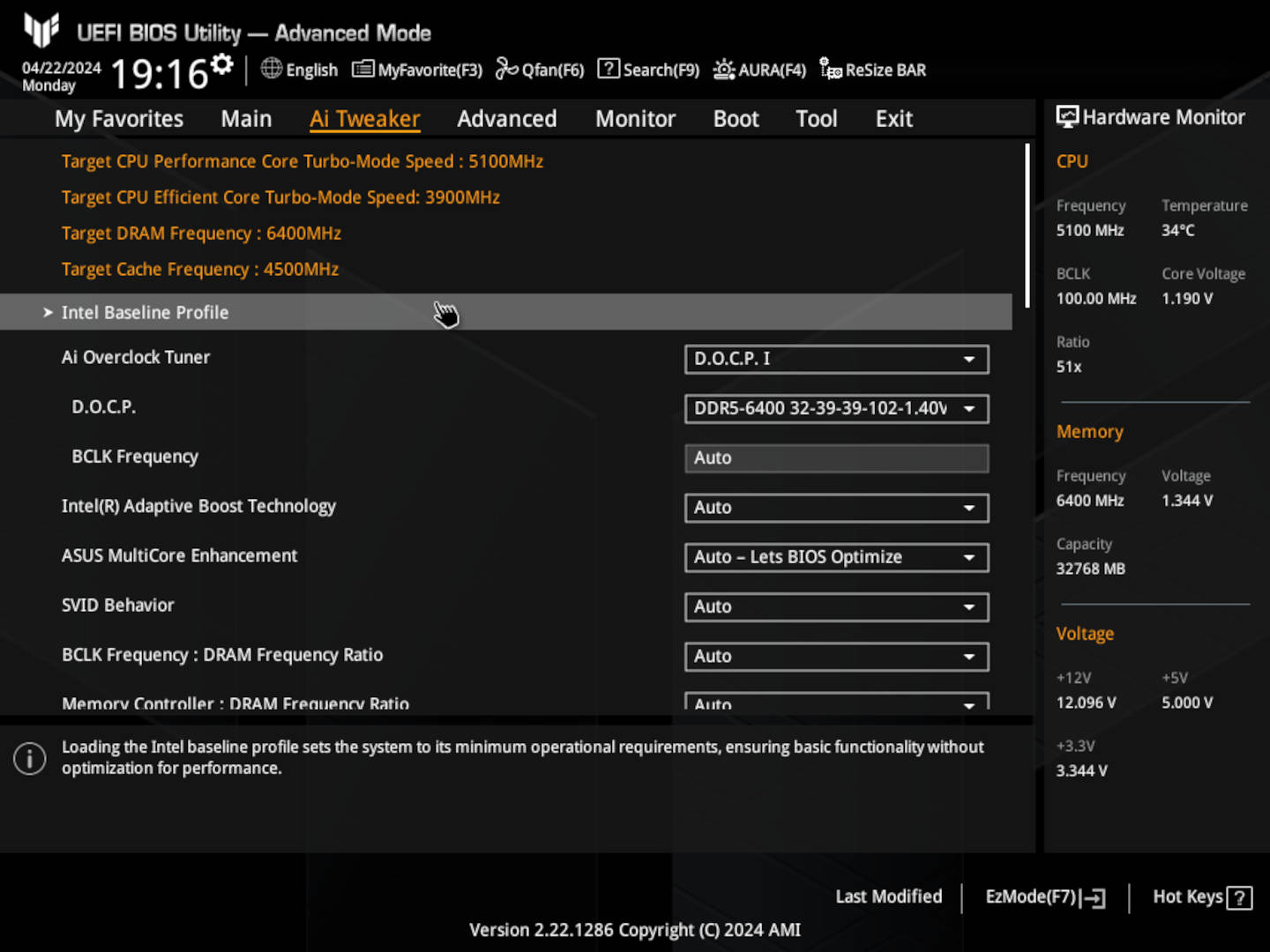
Intel Baseline Profile is supposed to set them all to stock values
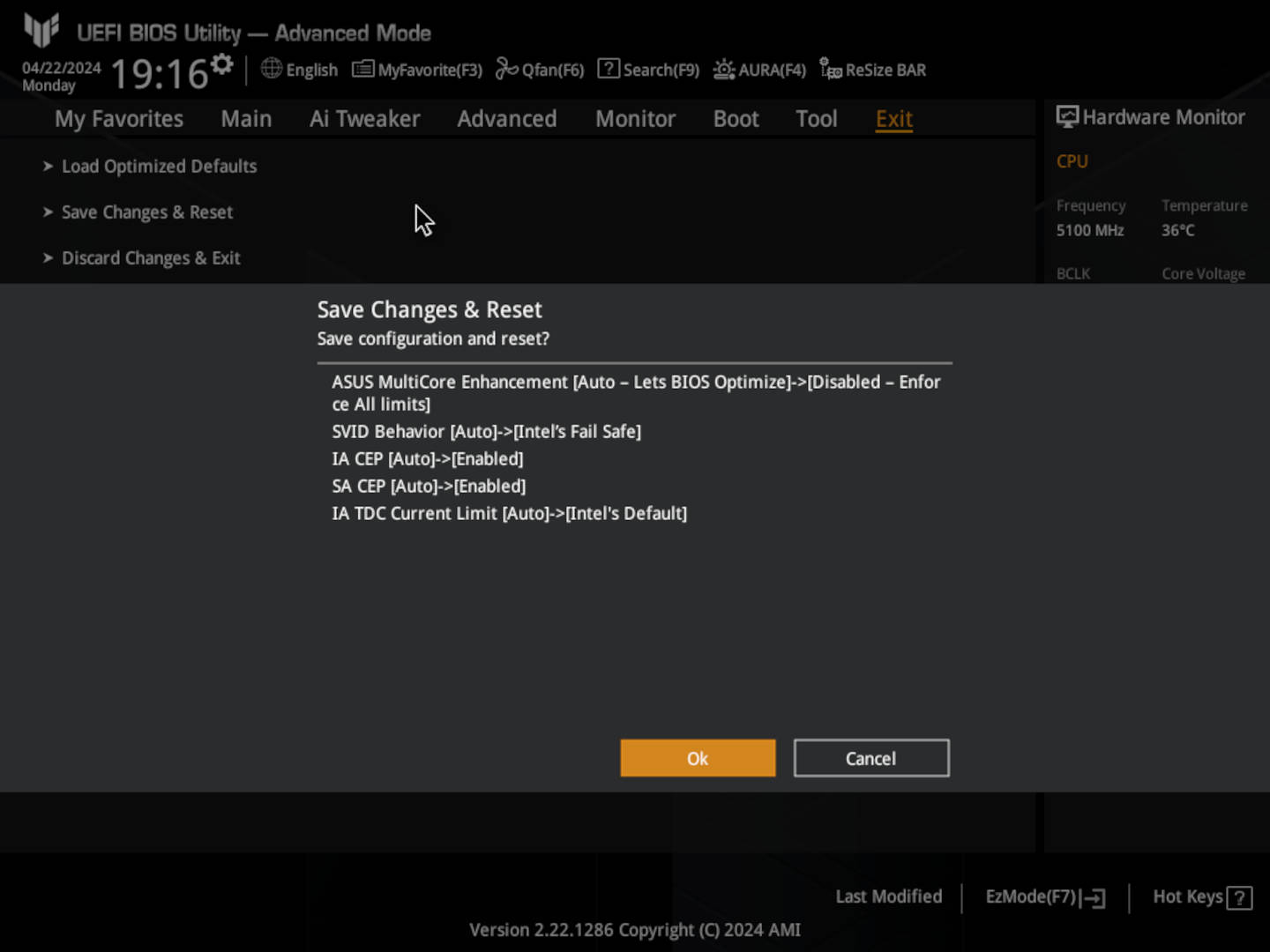
Activating the profile changes various settings
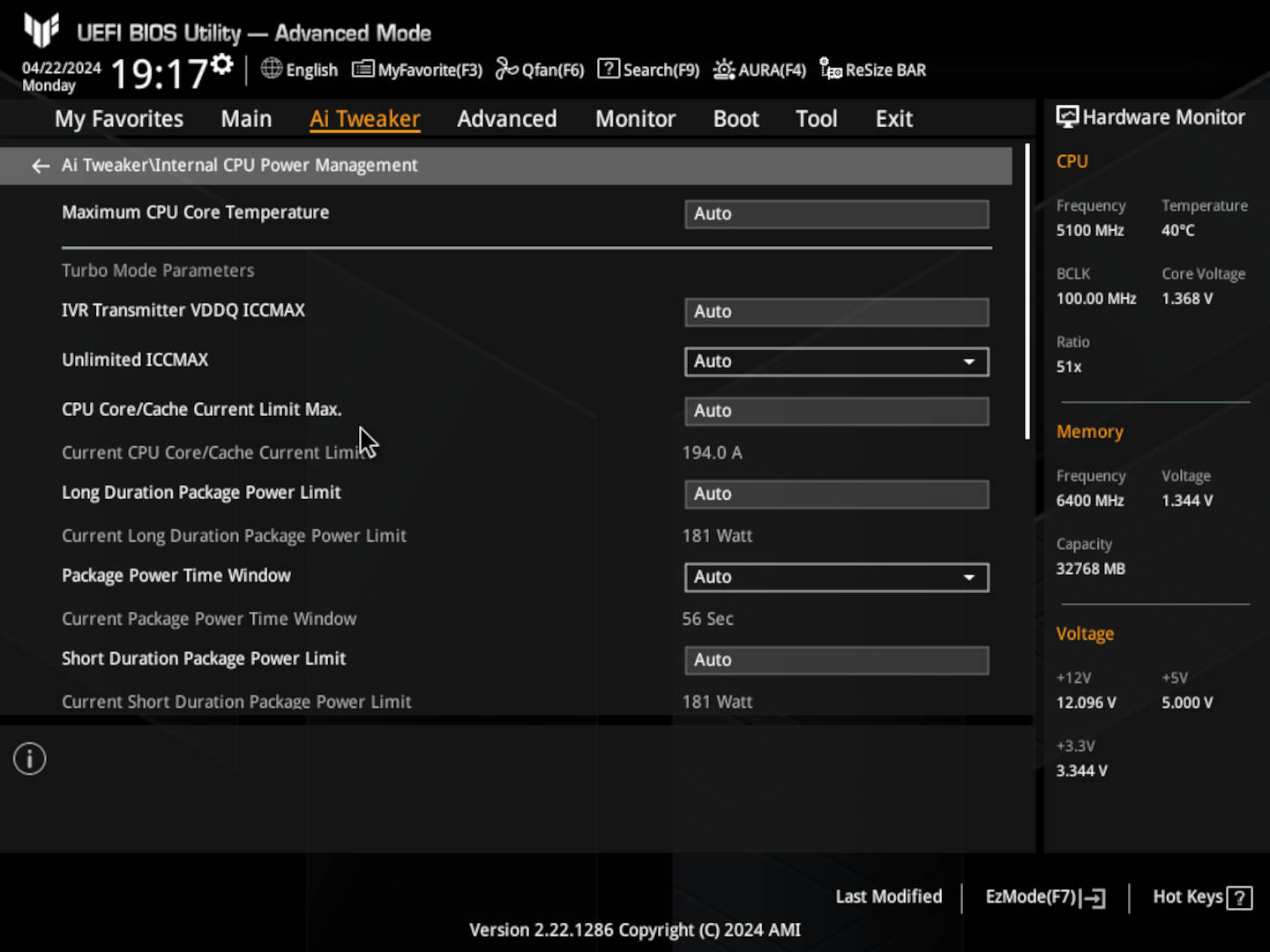
PL2 value is now at the Intel value, but the PL1/TDP is still too high
Long-term users of Asus motherboards might be wondering how is the Intel Baseline Profile any different to the 'Enforce All Limits' choice in the Multicore Enhancement options. Because if you enable that, you get the same PL1/PL2 values as for IBP.
In the case of the new profile, it all enforces current protection limits (CEP) for both the cores and system agent in the CPU, whereas 'Enforce All Limits' leaves them on Auto, the default for which is 'disabled.' What that means is that all of Asus' settings lets the CPU draw more current/power that it's supposed to, whereas IBP properly forces those limits. Apart from that for PL1/TDP, of course.
The biggest gaming news, reviews and hardware deals
Keep up to date with the most important stories and the best deals, as picked by the PC Gamer team.
In the case of my gaming PC with the TUF Gaming Z790-BTF motherboard, the power consumption can reach 230 W but only in extreme tests. Running Cinebench R23, with the default BIOS settings, only results in a peak of 186 W, with a maximum CPU temperature of 72°C.
Switching to the new BIOS and enabling, the same test saw a peak power consumption of 202 W and a max temp of 83°C. Wasn't IBP supposed to reduce these figures to make things more stable? It is possible that it was a reporting error, but the indicated temperature is unlikely to be wrong, so it looks like it did use more power.
There are various changes underneath the hood of the BIOS with the profile, as it's not just power limits that are altered, so one of these may be causing this. However, using IBP did result in a lower Cinebench score, although it was only in the order of 6%—not that much to be worried about and unlikely to be noticeable in games.
The Core i5 13600K wasn't one of the processors being used by most people experiencing the game crashes, but if IBP makes things worse for all users of that chip, in terms of increased power and heat, it's not exactly the right way forward.
However, the significant thing to note here is that Asus still isn't implementing all of Intel's stock power limits, unless you go in and force them all manually. For the many thousands of PC gamers who don't like to mess about with the BIOS, let alone update it, the changes implemented by Asus aren't necessarily going to address the stability issues.
If you have been experiencing the problem, you'll need to get your hands dirty, I'm afraid—either update the BIOS and then activate the Intel Baseline Profile, or don't bother with the update, just disable MCE and set the power values manually.

Best gaming PC: The top pre-built machines.
Best gaming laptop: Great devices for mobile gaming.
For the latter, you'll need to go into the Internal CPU Power Management section. Once there, look for the Long and Short Duration Package Power Limits—Short is for PL1/TDP and Long is for PL2. If you're not sure what values to set these to, look up your CPU in Intel's Ark database.
I strongly suggest you do this over using the Intel Baseline Profile anyway because if you don't enable it and then want to go back to Asus' default settings, then you're in for some real fun and games. Just activating MCE again isn't enough, you'll need to set all of the current limits back to Auto as well.
If Asus managed to provide a single-click BIOS option for IBP, why couldn't it have done the same for its 'max limits' default profile? As things currently stand, I simply can't recommend using the Intel Baseline Profile. If you want a 100% stable system, then just disable MCE altogether. Your gaming PC will drop in performance but it'll be cooler, quieter, and more stable.
It's great that Asus has responded to the gaming stability issue but I think it could have done a much better job here.

Nick, gaming, and computers all first met in 1981, with the love affair starting on a Sinclair ZX81 in kit form and a book on ZX Basic. He ended up becoming a physics and IT teacher, but by the late 1990s decided it was time to cut his teeth writing for a long defunct UK tech site. He went on to do the same at Madonion, helping to write the help files for 3DMark and PCMark. After a short stint working at Beyond3D.com, Nick joined Futuremark (MadOnion rebranded) full-time, as editor-in-chief for its gaming and hardware section, YouGamers. After the site shutdown, he became an engineering and computing lecturer for many years, but missed the writing bug. Cue four years at TechSpot.com and over 100 long articles on anything and everything. He freely admits to being far too obsessed with GPUs and open world grindy RPGs, but who isn't these days?

