Our Verdict
Huge price variations means it depends where in the world you are as to whether it’s worth buying. It’s feature set is inferior to the Asus alternative overall but its still worth considering if the price is right.
For
- Affordable
- Plenty of USB ports
- Excellent CPU cooler compatibility
- Thermal probe header
Against
- Struggles to handle PCIe 5.0 SSDs
- No Wi-Fi 7
- No USB4
- Mediocre UFI
PC Gamer's got your back
If you’re looking to build a Mini-ITX PC using one of AMD’s Ryzen 7000- or 9000-series CPUs then there’s quite a range of Mini-ITX motherboards to choose from, bolstered relatively recently by the launch of the B850 chipset that mostly brings lower price points than X870 and X870E. One of these is the ASRock Phantom Gaming B850I Lightning Wi-Fi, which will leave you with change from $300.
Still not exactly cheap. It also has both current and previous generation chipset options to consider for similar prices or less as well as sizable variations in its own price depending on where you are. The key benefit here is that unlike B650 chipset options such as ASRock’s own Phantom Gaming B650I Lightning Wi-Fi, the PCIe x16 slot is PCIe 5.0 compatible.
The issue for the Phantom Gaming B850I Lightning Wi-Fi, though, is that there’s very little else that’s new given the near $100 price difference between those boards. Both support PCIe 5.0 SSDs, both have one PCIe 5.0 M.2 port and one PCIe 4.0 M.2 port along with Wi-Fi 6E.
The benefits are worth considering, though, as they relate to audio performance and CPU power delivery, which could make up at least some of that sizeable price difference. What’s more of an issue is that the likes of the Asus ROG Strix B650E-I Gaming Wi-Fi have active VRM cooling while Gigabyte’s B650I Aorus Ultra boasts three M.2 ports and both are cheaper. Let’s see how the ASRock fares overall.
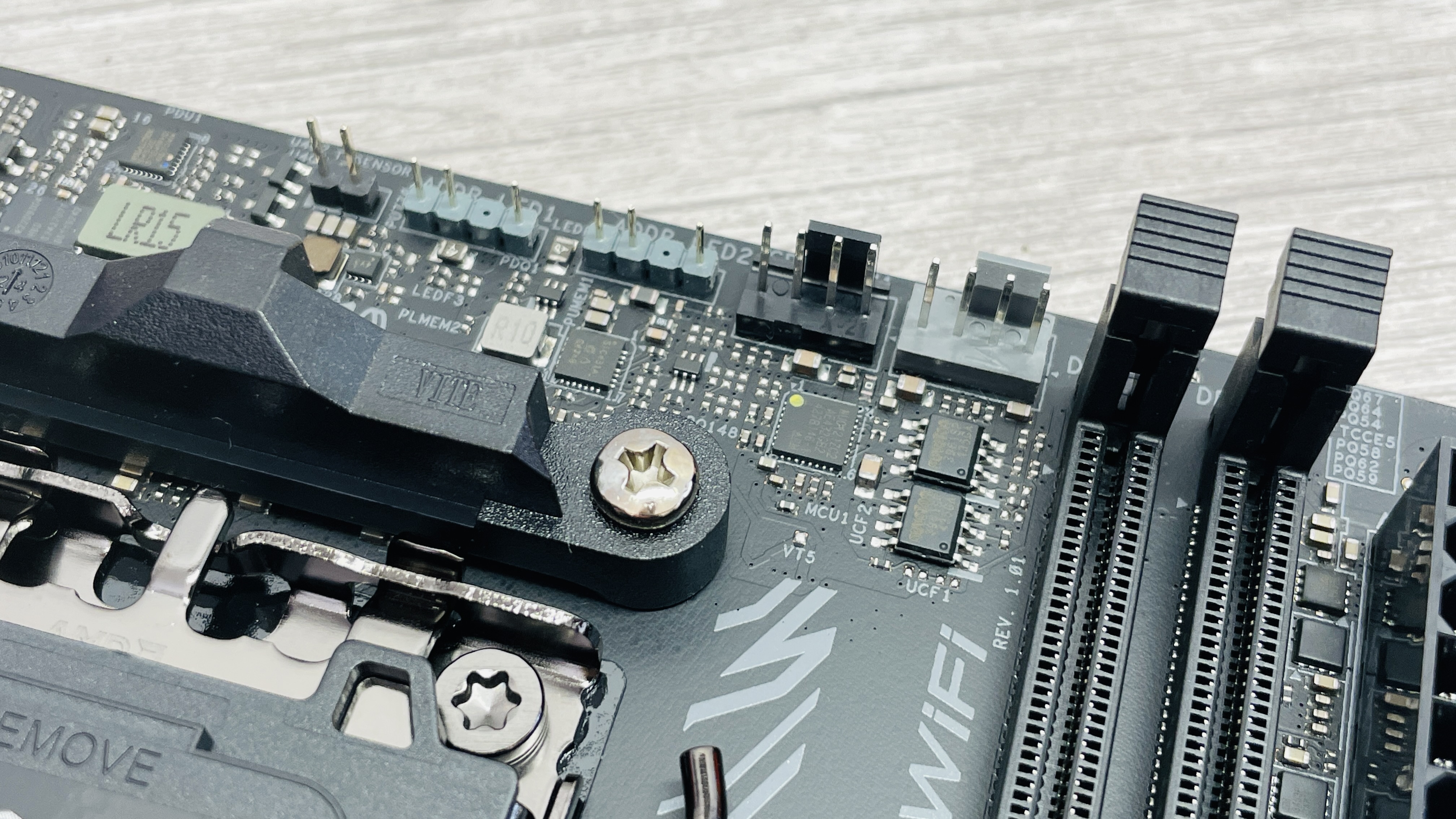
Socket: AMD Socket AM5
Chipset: AMD B850
CPU compatibility: AMD Ryzen 7000/9000 desktop
Form factor: Mini-ITX
Memory support: DDR5-4800 to DDR5-8200 (OC), up to 128 GB
Storage: 2x M.2, 2x SATA
USB (rear): 1x USB 3.1 Type-C 10 Gbps, 2x USB 3.1 Type-A 10 Gbps, 1x USB 3.0 Type-A 5 Gbps, 4 x USB 2.0
Display: 1x HDMI 2.1, 1x USB/DisplayPort
Networking: Realtek 2.5G LAN, Wi-Fi 6E
Audio: Realtek ALC1220
Price: $290 | £194
Compared to the Phantom Gaming B650I Lightning Wi-Fi, it’s a similar design here, with the benefits of an additional two CPU power phases and also better audio in the form of Realtek’s ALC1220 instead of ALC897. That’s about it, though, and both boards have very small M.2 heatsinks for dealing with hot-running PCIe 5.0 SSDs. Another competitor is ASRock’s own B650E PG-ITX Wi-Fi, which includes an actively cooled M.2 heatsink. Other than that, though, the Phantom Gaming B850I Lightning Wi-Fi seems to be almost identical, yet costs about $30 less.
One feature that seems to be hard to find especially on B-series chipset Mini-ITX boards is USB4, but Gigabyte has managed to shoehorn this in to the X870I Aorus Pro Ice, which costs about the same and also includes Wi-Fi 7 and a snazzy white color scheme. As if the venerable Asus ROG Strix B650E-I Gaming Wi-Fi wasn’t enough to worry about, the ROG Strix B850-I Gaming Wi-Fi adds Wi-Fi 7 to the equation as well as actively-cooled VRMs while costing the same as ASRock’s offering. These boards especially makes the Phantom Gaming B850I Lightning Wi-Fi feel a little expensive for the features on offer.

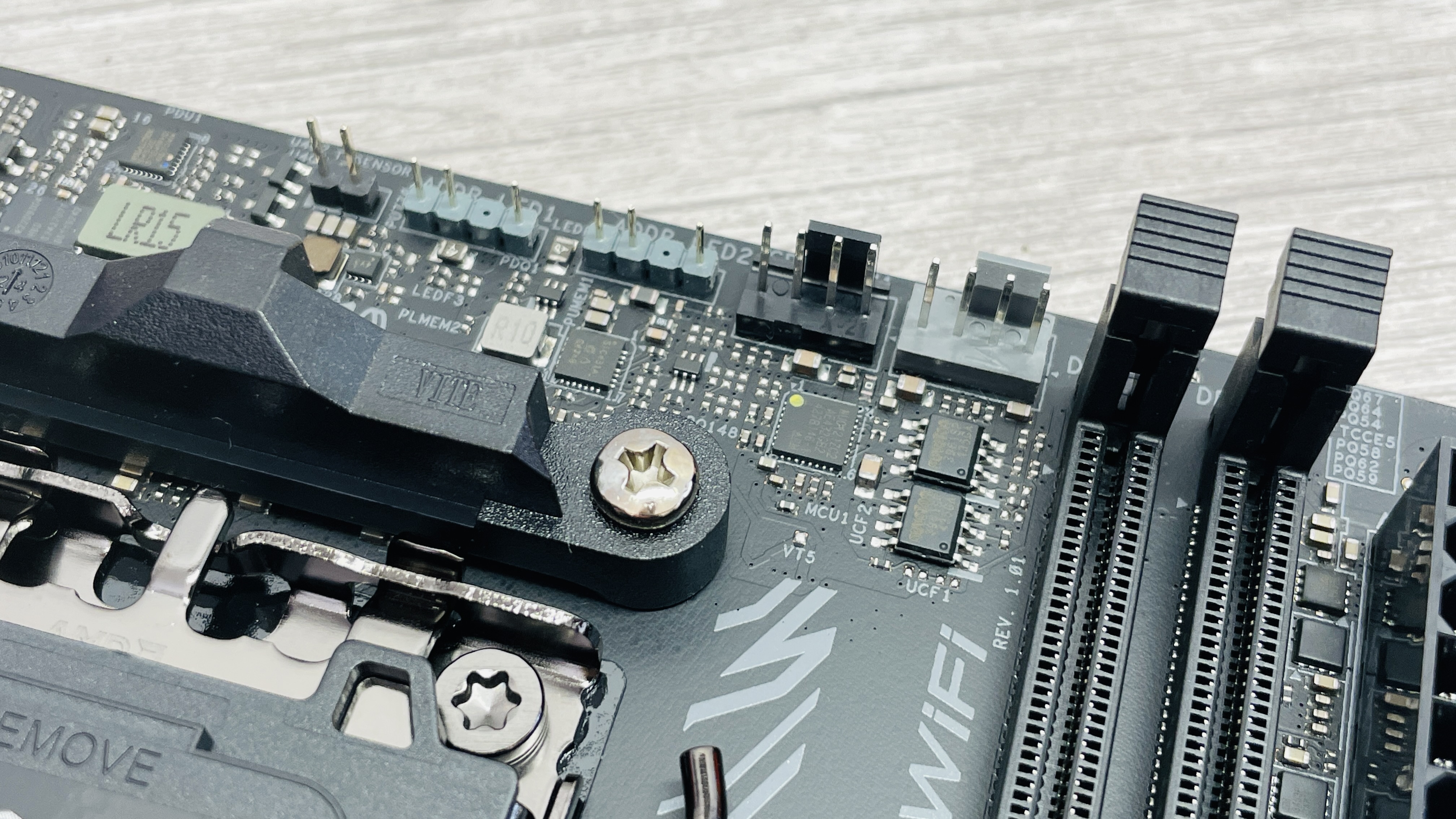
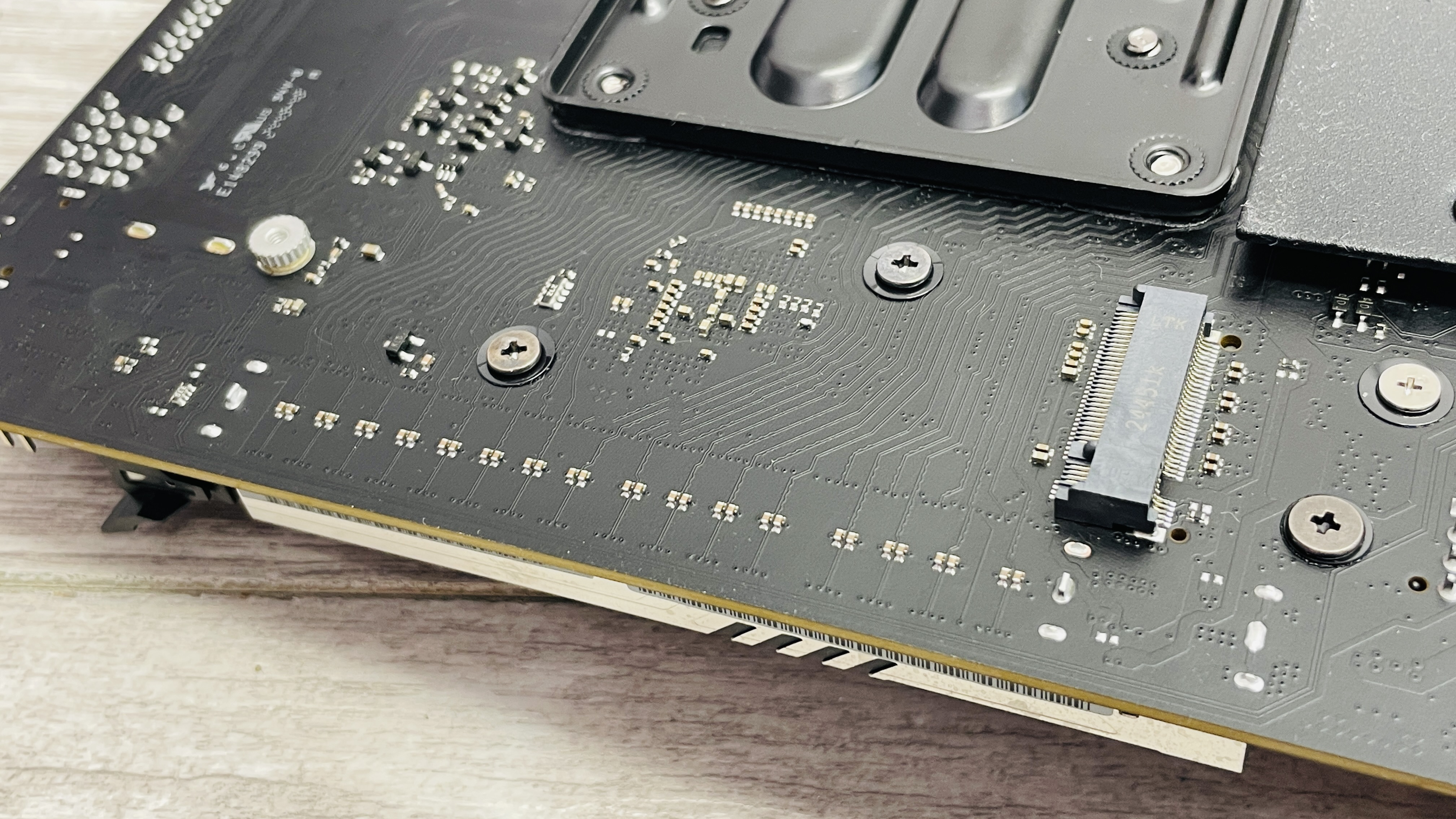
It does have a decent seven Type-A USB ports backed up by a USB 3.1 Type-C port, and unlike the Gigabyte the X870I Aorus Pro Ice, has an optical output and even boasts a 2-pin thermal probe header. However, one of those is also included on the Asus ROG Strix B850-I Gaming Wi-Fi. The M.2 heatsink, as well as being small, lacks underside cooling for the SSD so its unlikely to tame most double-sided PCIe 5.0 SSDs, while the second port is located on the rear of the PCB and lacks a heatsink completely.
We’d maybe have liked to see the third of three fan headers located with the others at the top edge of the PCB, if only to be able to access it more easily in a cramped Mini-ITX case, but otherwise the smaller heatsinks to mean wide CPU cooler compatibility and most liquid coolers we tried such as the Arctic Liquid Freezer III and NZXT Kraken Elite 360 RGB fit fine. Our biggest issue, though, was the EFI, which just feels dated clunky especially compared to those from Asus.
PC Gamer test platform
CPU: AMD Ryzen 9 9900X | Cooler: Asus ROG Ryujin III 360 ARGB Extreme | RAM: 32 GB Corsair Vengeance Pro DDR5-6000 | Storage: 2 TB Corsair MP700 | PSU: MSI MAG AB50GL 850 W | OS: Windows 11 24H2 | Chassis: Open platform | Monitor: Dell U2415
Sadly, there were no VRM temperature readouts, but there was a chipset sensor and the result of 68°C was noticeably cooler than the Asus ROG Strix X870-I Gaming Wi-Fi at 73°C, but still noticeably warmer than any ATX motherboard we’ve tested. Gaming performance was mostly similar to the Asus board as well as its bigger siblings we’ve tested recently, although Factorio exhibited the same slower results we’ve seen from a few other boards including the Asus ROG Strix B850-F Gaming WiFi, which are seemingly isolated results.
The average CPU package power in games and content creation of 99W and 162W respectively were again level with other boards, closely matching the mighty Asus ROG Strix X870-I Gaming Wi-Fi, with results just a tiny bit slower in Cinebench R24 too. Sadly, one area the Asus board fared far better was in cooling our PCIe 5.0 SSD, which started throttling right at the end of our stress test, hitting 82°C, while the Asus board peaked at just 74°C.

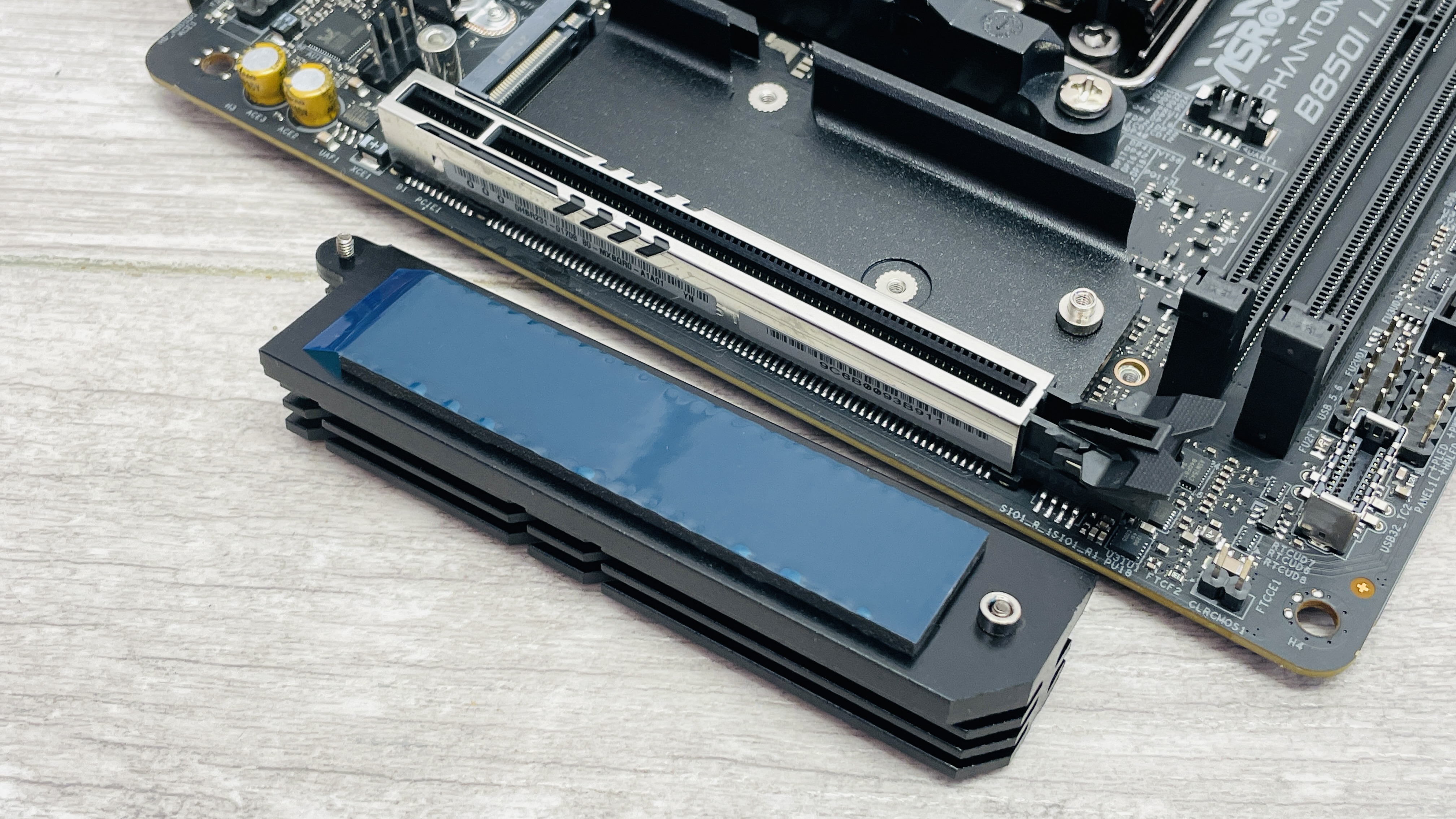
✅ You want plenty of USB ports and maximum CPU cooler compatibility: It has more USB ports than the competition and its smaller heatsinks also mean excellent CPU cooler support.
❌ You want the most features for your money: In the US at least, it’s priced far too high and for similar cash you can have features such as Wi-Fi 7 or USB4 support on the competition’s boards that also feature better EFIs.
The ASRock Phantom Gaming B850I Lightning Wi-Fi does a decent job of bringing AMD’s overclocking-enabled B850 chipset to the Mini-ITX form factor, but the price is a little high for what it offers. The competition at this price includes the Asus ROG Strix B850-I Gaming Wi-Fi, which has a far superior EFI and Wi-Fi 7 as well as an actively-cooled VRM heatsink.
The Gigabyte X870I Aorus Pro Ice looks far better and includes USB4, Wi-Fi 7, a larger M.2 heatsink and more tool-free features. Where the ASRock board excels is its decent number of rear Type-A USB ports and CPU cooler compatibility. The rest largely depends on where in the world you are, but in the US right now, it’s the same price as aforementioned better options from Gigabyte and Asus, while in the UK, it’s over £100 cheaper.
Here it suddenly makes a lot more sense as a budget-conscious Socket AM5 Mini-ITX motherboard that matches or betters older boards. We’d still love for ASRock to revamp it’s EFI and the M.2 heatsink can’t cope with most PCIe 5.0 SSDs. But if you can find it for significantly less than the Asus alternative, it’s much better value, so long as you use a PCIe 4.0 SSD or third party SSD heatsink.
Huge price variations means it depends where in the world you are as to whether it’s worth buying. It’s feature set is inferior to the Asus alternative overall but its still worth considering if the price is right.

Antony has been building PCs for 25 years and writing about them for nearly as long. His favourite areas are cooling, especially watercooling as well as small form factor hardware. His first full time role was for Custom PC magazine alongside bit-tech where he reviewed all types of PC hardware and was also editor for the PC modding sections. Other roles include being a senior contributor for Forbes as well as running posting various ramblings and reviews on his own small YouTube channel CrazyTechLab, always with a focus on PC hardware.
You must confirm your public display name before commenting
Please logout and then login again, you will then be prompted to enter your display name.


