Corsair rolls out its first CUDIMM memory sticks for Intel Arrow Lake gaming PCs and they're as pricey as you'd expect them to be
If you're rocking an AMD setup though, G.Skill reckons it has the perfect RAM for you.
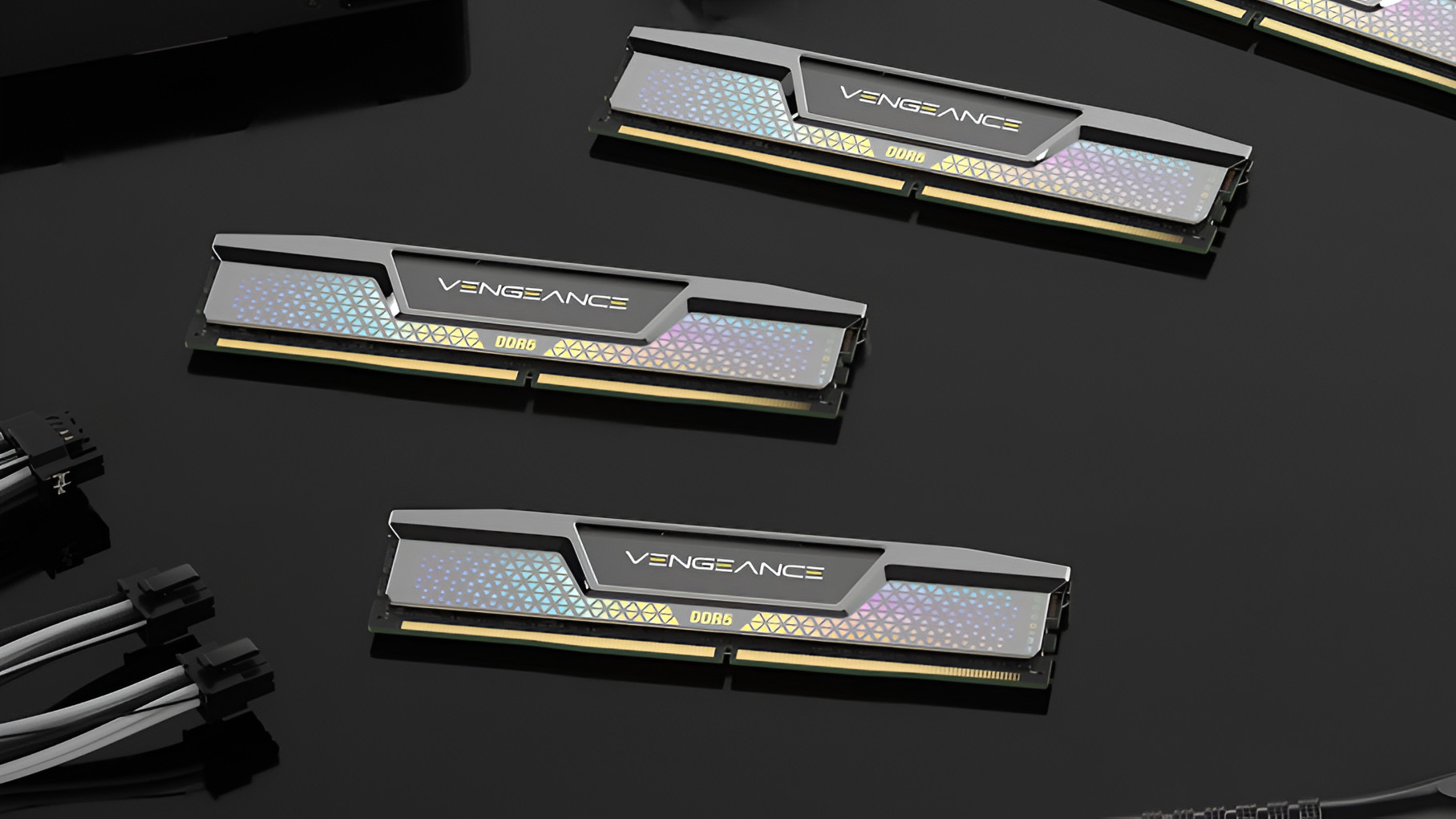
While Intel's latest Core Ultra 200S series of processors hasn't been setting records for gaming performance, they were the first chips on the block to support the newest tech in the RAM world, CUDIMMs. And now Corsair has released its first clock driver RAM sticks, with speeds of up to 9,600 MT/s.
If you're wondering what the difference between UDIMMs (a 'normal' RAM stick) and CUDIMMs is, let me give you a brief rundown. Take any recent CPU from AMD and Intel, and you'll notice that they support up to a certain RAM speed, e.g., 5,600 MT/s in the case of the Ryzen 9000 series.
You can overclock the memory controller in those CPUs to use even faster RAM, either by playing around with memory settings in the BIOS or just by enabling XMP, DOCP, or EXPO.
Unfortunately, memory controllers can't hit the same clock speeds as DDR5 can, so to reach the very highest levels, you either have to set the memory controller to half, third, or quarter of the speed of the RAM or, in the case of Intel's Arrow Lake processors, use CUDIMMs.
These have a tiny chip on the circuit board, a so-called clock driver, that allows the CPU's memory controller to run at one rate but the RAM itself to run at a much higher speed.
Corsair's new CUDIMM Vengeance lineup consists of 48 GB memory kits (2 x 24 GB), starting at 8,000 MT/s CL38 and going up to 9,600 MT/s CL44. By comparison, the fastest UDIMM it sells only reach 7,600 MT/s CL36.
Sounds awesome, yes? Well, there's just one teeny caveat and it's the price. The slowest CUDIMM Vengeance kit costs $267/£252, while the 9,600 MT/s kit will set you back a further $110/£105. A standard 32 GB DDR5-6000 CL30 set from Corsair is roughly $120 on Amazon right now.
The biggest gaming news, reviews and hardware deals
Keep up to date with the most important stories and the best deals, as picked by the PC Gamer team.
It's also worth noting that CUDIMMs aren't supported by any AMD processor or Intel's previous generation of chips, such as Raptor Lake. However, Corsair's new Vengeance CUDIMMs can bypass the clock divider, so you can use them on such platforms. They just won't run at their full speed.

If you do have an AMD gaming rig, though, you're better off just sticking with DDR5-6000 as this is the sweet spot between bandwidth, latency, and stability. So rather than going all-out on DRAM speed, you're better off looking for as low a CL (CAS latency) rating as possible.
Enter stage left G.Skill, with its new CL26 DDR5-6000 kits, in 32 and 64 GB versions. I have a set of its CL28 Trident Z5 Royal Neo (the blingiest of RAM bling sets) and I can confirm that Ryzen chips do like ultra-low latency memory. Unlike CUDIMMs, they're not super-expensive ($150 on Amazon, for example), though you can save a penny or two just by using standard CL30 stuff.
Whether it's worth spending the extra cash on a set of Corsair's CUDIMMs we'll let you know once we've tested them. I tried some high-speed kits with a Core Ultra 9 285K, when Arrow Lake launched, but found they didn't improve gaming performance all that much.
That might be different now Intel has released various updates, in the form of motherboard BIOS, CPU microcode, and Windows 11 improvements. Hopefully, the updates and Corsair's CUDIMMs can lift Arrow Lake's fortunes somewhat.
Best CPU for gaming: Top chips from Intel and AMD.
Best gaming motherboard: The right boards.
Best graphics card: Your perfect pixel-pusher awaits.
Best SSD for gaming: Get into the game first.

Nick, gaming, and computers all first met in 1981, with the love affair starting on a Sinclair ZX81 in kit form and a book on ZX Basic. He ended up becoming a physics and IT teacher, but by the late 1990s decided it was time to cut his teeth writing for a long defunct UK tech site. He went on to do the same at Madonion, helping to write the help files for 3DMark and PCMark. After a short stint working at Beyond3D.com, Nick joined Futuremark (MadOnion rebranded) full-time, as editor-in-chief for its gaming and hardware section, YouGamers. After the site shutdown, he became an engineering and computing lecturer for many years, but missed the writing bug. Cue four years at TechSpot.com and over 100 long articles on anything and everything. He freely admits to being far too obsessed with GPUs and open world grindy RPGs, but who isn't these days?


