Nvidia RTX 5060 review live: looks like the 8 GB of VRAM isn't the biggest issue the new card has to face
You're going to learn how the new Nvidia GPU performs alongside me, isn't that exciting? No? Just me then.

Update, May 20, 2025: It's day two of testing and I'll be digging more into MFG testing and overclocking today, as well as seeing how it stacks up from a creator point of view with some rendering tests.
Something a little screwy has been going on with the new Nvidia RTX 5060 graphics card launch. It was revealed a few weeks ago that Nvidia wasn't going to be helping sample cards for review testing of its budget-oriented RTX Blackwell GPU. Now, that's not completely unprecedented for a card low down the stack which doesn't have a Founder Edition to call its own. What is unprecedented, at least in my long experience, is the company refusing to allow review access to pre-release drivers to specifically block some media from having day one critiques of the hardware live at the time the cards go on sale.
I've had an RTX 5060 sat on my desk for the past few weeks, as MSI has been happy to oblige us with the hardware, however, no vendor has been allowed to give us access to drivers in order for those pre-release cards to actually function as intended. I mean, I've just been using mine as a paperweight.
But not all media has been blocked. Over the weekend, multiple sites had strictly controlled previews go live for the new RTX 5060 GPU, and those sites have had drivers ahead of time, and will have reviews going live for the embargo of 2pm today. Some of those sites are from the Future family of which we are part, yet it seems PC Gamer, and potentially Tom's Hardware, have been singled out as publicatio non grata for this launch.
Now, it has to be said that Nvidia owes us nothing and has zero obligation to support PC Gamer around new graphics card launches. We're talking about a massive, multi-trillion dollar company now, and a GPU which will likely rise to the top of the Steam Hardware Survey in a handful of months no matter what we say; Nvidia doesn't need us. And yet, in all my time as a PC hardware journalist, at many different sites and publications, Nvidia always has supported pre-release reviews.
And it has also consistently been a good sport about both favourable and unfavourable reviews, so long as they were fair, and honestly demonstrated why any conclusions had been drawn. I feel that's how we've been all along with with the RTX 50-series reviews and yet we find ourselves black-listed by the company for this one.
Still, I'm a professional, I believe in giving our honest, independent opinions on PC gaming hardware and so, I'm going to be testing this card out live. Follow along with the live updates below as I go through benchmarking the card once public drivers are finally released.
Nvidia RTX 5060 specifications
Because we've not been allowed access to review drivers we also don't have access to any reviewer's guide material which would confirm the specifications of the GPU at the heart of the RTX 5060. But enough has been published and leaked so far that we can be pretty confident that we're looking at another spin of the GB206 GPU used inside the RTX 5060 Ti.
This time around there are six fewer streaming multiprocessors making up the RTX Blackwell chip, so just 3,840 CUDA cores and the requisite number of RT Cores and Tensor Cores coming out of those 30 SMs. That's a 25% increase in core count, and Nvidia has claimed a corresponding 25% increase in gen-on-gen raster performance, too.
Alongside that is the much maligned 8 GB of GDDR7 VRAM, which ought to have the same level of memory bandwidth as the RTX 5060 Ti's 8 GB version because it's running the same 128-bit aggregated memory bus.
To be honest, I don't have that much of a problem with a low-end GPU in a range coming out with 8 GB of video memory. There will be some instances where it can have an impact, as shown when the ill-optimised The Last of Us port initially launched and struggled on 8 GB GPUs. But The Last of Us Part 2 showed that if the devs manage it correctly, even 8 GB can be enough for max settings.
| Header Cell - Column 0 | RTX 5060 (*unconfirmed) | RTX 5060 Ti |
|---|---|---|
GPU | GB206 | GB206 |
TFLOPs | 19 | 24 |
CUDA cores | 3840 | 4608 |
SMs | 30 | 36 |
RT cores (4th Gen) | 30 | 36 |
Tensor cores (5th Gen) | 120 | 144 |
Memory | 8 GB GDDR7 | 16 GB / 8 GB GDDR7 |
Memory bus | 128-bit | 128-bit |
Memory speed | *28 Gbps | 28 Gbps |
Memory bandwidth | 448 GB/sec | 448 GB/sec |
Price | $299 | $429 (16 GB) / $379 (8 GB) |
Release date | May 19 | April 16 |
AMD is also releasing new 8 GB graphics cards in this generation, with the RX 9060 XT, expected to launch at Computex this week, coming in both 8 GB and 16 GB configurations. Although we still don't know what the price is going to be for that one.
That leaves it open as to whether we're looking at competition for the RTX 5060 Ti or the RTX 5060 from a price perspective. Though we ought to be looking at Intel, too, when it comes to competition as the Intel Arc B580 could provide some interesting price/performance comparisons to Nvidia's new card as well. That was a card I didn't much trust at launch, but it's drivers have definitely improved.
It only remains to be seen what sort of state Nvidia's RTX 5060 launch drivers will be. Once I've got them installed and running through our benchmark suite, I'll be able to let you know below...
Nvidia RTX 5060 performance
Live updates
Worth noting that F1 24 is running now, without that dreadful stutter. Though it also doesn't see the 10% improvement this overclock adds on. You see that in the 3DMark scores, however, and I think we can comfortably say this is a decent overclocking GPU, and it does fix some of the issues I was having with performance before.
At this clock speed and memory setting, Metro Exodus: Enhanced Edition is running completely stable, and I'm seeing an 11% increase in frame rate at both 1080p and 1440p. Which is a pleasing result from a simple overclock.
Now, this is kinda interesting. Maybe it's getting late and my eyes grow weary, but having found a +425 MHz GPU clock to be stable in Cyberpunk, I'm only getting another 5 fps from that overclock, but it certainly feels better. That's at 1440p, with DLSS Quality enabled at the RT Ultra setting and with 2x Frame Gen turned on.
And I think looks better, too.
Yeah, Cyberpunk didn't like that. Choom got himself blasted back to the desktop.
I'm up at +450 MHz on the GPU clock now, with the mem still at +1,500 MHz. That's seemingly solid in Black Myth Wukong, so I'm going to give Cyberpunk 2077 a shot. Wish me luck.
Worth noting here that I'm just doing a bit of light touch overclocking here—I'm not chasing some high marker on HWBot for this card. And I'm definitely not capable of that, I am not a pro by any means. So, I'm just blithely nudging up the GPU clock speed slider, making sure it doesn't crash, and see if there any weird artifacts cropping up as the chip gets warmed up.
Basic stuff. But that's been enough to deliver some welcome performance bumps for little effort, mind.
Onwards to +350 MHz on the GPU and +1,500 MHz on the memory. That's solid in Black Myth Wukong at 1440p native, and another frame added onto the average fps score.
It's worth saying that while it might get to a high clock that's stable under the Wukong benchmark, that isn't a guarantee it's completely stable in everything. So we might get to a point where we have to knock the frequency down a bit when we hit F1 24, for example.
The menu screens alone will push the GPU into a turbo frenzy, and that can really upset a slightly unstable graphics chip.
I've gone in cavalier.
That's not just because I'm a dreadful person, who ill treats hardware on the regular—though thinking about it my office machine is in parts strewn across the PC Gamer desks because I brutally ripped out the Arc B580 it was running for some comparative testing—it's because I know how much you should be able to squeeze out of an RTX Blackwell GPU from past experience.

That's pretty hard to read, but I've just gone straight in with a +300 MHz offset on the core clock, nudged the memory clocks up by +1,000 MHz, and let it have the maximum MSI Afterburner will allow in terms of extra power: an extra 9 %.
And it's fine. Running through Black Myth Wukong's benchmark it's a pretty regular 3 GHz+ core frequency, and we get another six or so frame per second at 1440p with DLSS and a handful extra at native.
That's not groundbreaking, but it's something and seemingly stable, for now.
Say what you like about the RTX 50-series—and plenty has been said, for good or ill—but they are good overclockers. I promised earlier that I would do some overclocking testing on the RTX 5060 to see what I can get out of it, and that's what I'm going to do.
The previous cards in the new RTX Blackwell generation have left a surprising amount of extra GPU headroom on the table. Where, for the past few generations of Nvidia architecture, the dynamic clock speed of the GPUs meant that they were going almost as fast as the chips could go, with maybe only a bit of voltage curve tuning getting you that extra couple of percent.
But in reality, overclocking cards over the past few years has yielded precious little in terms of tangible performance uplifts. Not so with the RTX 50-series cards—we've gotten up to 10% extra performance from some simple tweaks, without stressing the GPUs much at all, certainly not in terms of much in the way of higher temps or power draw.
What of the RTX 5060; can we make up some of the performance shortfall via overclocking and improve what we're seeing from the new card?
Now I've done some MFG testing with the RTX 5060 it's kinda becoming clear that the way we were using it in the upper echelons of the RTX 50-series of graphics cards just isn't going to work down at the bottom.
You're not going to be able to use MFG to be able to up the resolution on your low-end RTX 5060 to match your 1440p monitor, even with DLSS running. And you're not going to be able to use MFG to enable you to run at the highest in-game settings, even sometimes at 1080p.
The extra latency and low input frame rates either make it a latency spiking nightmare or the AI generated frames end up creating a ton of unpleasant artifacts as you run around whatever gameworld you're in.
Here's Dragon Age: The Veilguard running at 1440p with DLSS set to Quality and x4 Multi Frame Gen enabled via the Nvidia App 👇
Check out the strange, almost shimmering artifacts in the grass as the camera moves and pay attention to the character's legs as they run. It's a mess down there.
And check out where the left arm seems to occlude over the shield they are carrying on their back.
Dragon Age: The Veilguard has been the game I could rely upon in my Multi Frame Gen testing to pretty much always deliver a great experience. And I was kinda expecting we could still get a good 1440p run out of the RTX 5060.
Again, though, we've hit a performance brick wall. It just never really gets going.
At native 1440p it's in the high teens in terms of frame rate, but even when you add on DLSS and 2x Frame Gen I was only getting just over 30 fps on average.
Throwing MFG into the ring, however, at both x3 and x4 means the frame rate jumps, but so does the latency. It's not the worst feeling, especially at x3, but the artifacts using the DLSS Override feature of the Nvidia App introduced to DA:TV is grim.
Yup, Dogtown don't like it. I'm lucky to hit 30 fps with 3x MFG enabled. And yeah, around 280 - 300 ms PC latency.
Dank.
As you can see from the video, I have to drop down to RT Low settings to get a consistently above 60 fps frame rate in the GPU-demanding area of Dogtown.
Okay, I might have spoken too soon. Sure, at 1440p native it's a slideshow, but drop the res down with DLSS Quality settings and some MFG lovin' and it's actually delivering a playable frame rate... in the benchmark.
Let me just see how that 60+ frame rate actually looks and feels in the harsh environment of Dogtown...
Doing some MFG testing with Cyberpunk 2077 again now to see if it can hang with the RT Overdrive mode... around 3 fps on average at 1440p native so far. I'm going to guess that's going to be a big fat no if the input frame rate is this low.
Here are some vids of the RTX 5060 running Alan Wake 2. The top video is of what I feel is a totally playable setting. The latency feels decent, and there aren't a huge number of visual MFG-related artifacts that I could see as I was going.
The Ultra setting video wasn't anywhere near as comfortable to play, and the high, triple-figure latency isn't something you can necessarily see in the playback, but the experience was nowhere as good.
Still, MFG here is enabling me to play Alan Wake 2 at some impressively high levels. Though don't even think about pushing that resolution any higher because the latency skyrockets at 1440p.
Alan Wake | 1080p | DLSS Quality | 3x MFG | High settings
Alan Wake | 1080p | DLSS Quality | 3x MFG | Ultra settings
As you would expect from an ultra demanding games, such as Alan Wake 2 on Ultra settings, it's all just too much for the RTX 5060. That's the same whether at 1080p or 1440p with full 4x MFG and DLSS Quality settings. You're going to be maxing settings out here no matter what AI magic you throw its way.
The low input frame rate results in a lot of artifacts and some horrible latency issues, which makes it not at all pleasant to play.
But you wouldn't expect it to cope with path tracing and all the pretties Remedy has dropped into its gloriously grim gameworld. If you just drop things down to High settings, even with path tracing enabled, you will get over 60 fps at 1080p with 2x Frame Gen enabled and it feels good, too.
With 4x MFG at this level there are precious few artifacts, and I was seeing 119 fps on average. It was getting a little floaty due to the PC latency going above 100 ms, so 3x ends up being a good compromise.
And I'm back. Tentatively booting up Alan Wake 2 for some more detailed Multi Frame Gen testing. It's been a great show of the power of MFG in the other cards, but I think we're going to have to dial things back to get a good experience out of Remedy's might game.
You know what, I think I'm done for now.
I've had this card functional in the test rig for maybe five hours now, and that is absolutely not enough time to fully test a new GPU and be confident that you've come to the right conclusion. There are still things I want to test, such as what is really happening with Multi Frame Generation (honestly, I'm a little scared of booting up Alan Wake 2 on the RTX 5060) and I want to go back to the RTX 4060 with these drivers and see if the problems with Cyberpunk 2077 and F1 24 are present with that card now.
But, I dunno, man, things don't look great these few hours in.
My overall takeaway from spending this evening benchmarking this card is that it is mighty inconsistent and doesn't feel like a completely reliable unit, and that's nothing to do with MSI as the card's manufacturers. I've had a few game crashes in Cyberpunk 2077, but that happens, and F1 24 still has the RTX Blackwell bug of going pinkscale if you mess with the video settings too much, but it's the game-to-game performance that feels all over the place.
At best, the RTX 5060 is a GPU that delivers a decent generational performance uplift over its RTX 4060 forebear, though sometimes the Arc B580 upstart gets its nose in where Nvidia doesn't want it. But at worst, it's a bit of a flaky GPU that isn't anywhere near the consistency of previous generations of GeForce graphics card.
I don't feel like the drivers are yet fully there for RTX Blackwell, and I fear (as maybe Nvidia does) that the main draw of the RTX 50-series, namely Multi Frame Generation, just cannot deliver down at this level of native performance.
I'm not feeling the MFG magic with the RT 5060 right now.
But, let's see what the morning brings. Until then, adieu.
We also have our optimistically titled 'real-world' gaming benchmarks.
Now, these are designed to be a little closer to how the cards will perform in every day situations, where users will tend to use extra features, such as frame generation and upscaling. But things actually start to break down quite badly here for the RTX 5060.
Where Multi Frame Generation is the big new feature for the RTX 50-series it's not magic. It's quite clear where the limitations are for this technology and it's when there isn't enough raw graphical power to comfortably support the funky frame generating features.
Cyberpunk 2077 is the obvious one here as, while the frame rate numbers look great, you only have to look at the 1440p video further down in this live blog to see how bad that actually looks and plays in the game proper. The numbers alone really do not tell the story.
And then F1 24 looks its absolute worst when you turn on upscaling and Frame Generation. The stuttering is utterly game breaking and there will surely need to be some driver work done to fix that.
Without further ado, here are the final gaming performance benchmark numbers from the full test suite. Just click through for 1440p and 4K figures.
As you would expect, the RTX 5060 is at its most consistent at 1080p. That's its happy place, and the place where it will consistently hold its own alongside the RTX 5060 Ti. And yet, even here, there are times where either the Arc B580 gets near it, or even beats it, or it strays too close to the RTX 5060 Ti itself.
Neither are situations Nvidia will be happy about.
And that's the full PC Gamer test suite now run across the RTX 5060, at 1080p, 1440p, and 4K, as well as with DLSS and Frame Generation where it matters. Prepare for benchmark graphs when I come back from making a cup of tea.
It's getting late over here.
Homeworld 3 is the same, to be honest. Really solid benchmarks, and it looks and feels good. I'm seeing the RTX 5060 hit 51 fps (28 fps 1% Low) at 4K Epic settings. Across the board that's far ahead of the Arc B580 which struggles with HW3.
BUT, it's not a million miles ahead of the RTX 4060 at 1080p (at least not at 1080p and 1440p DLSS settings), and not a million miles off the RTX 5060 Ti, either. That last is more of a worry for Nvidia's mid-range GPU than this lower-end offering.
Onto Total War: Warhammer III and things are a bit more straightforward again. No need to mess around with Frame Gen or upsampling, this is good old fashioned raster gaming. Simple.
And we're back to a consistently healthy lead over the RTX 4060 and a bit of a bump over the Arc B580 at all resolutions.
But this is certainly not a consistent situation across our benchmarking suite, and I would expect not across many other games out there, either.
Unlike with the Cyberpunk 2077 video, this time the choppiness is not down to the video encoding, that's what it looks like live. And even when it's running 'normally' it doesn't look great. I mean, you don't even need to fullscreen the vid to see how bad it gets.
As I say, I feel this is a driver thing, because I've not seen this in other 8 GB cards.
There is some frankly unsettling choppiness to the F1 benchmark runs so far. Not like a little frame drop here and there, but complete freezes to the visuals. And it's happening whether at 1080p, 1440p, or 4K.
Now, I don't want to be the one to scream '8GB framebuffer!!!!!!' but it definitely gets worse when you shift up the resolutions. Though, in all honesty, this feels more like a driver issue than a real lack of video memory.
I mean, you should see how gross it looks now I've engaged Frame Gen at 1440p with DLSS Quality. It's nasty.
The RTX 4060 never did this, I'm sure I would've noticed...
Bear with me while I grab you a video.
Oh boy. F1 24 is not happy.
Multi Frame Generation to the rescue!
I mean, that's kinda the essential tagline for almost the entire Nvidia RTX 50-series lineup, but with the benchmark results here that looks to be true once more. But benchmarks can be deceiving.
The in-game benchmark in Cyberpunk 2077 shows a significant rise in frame rate when you enable Frame Gen, and a huge uptick with 3x and 4x Multi Frame Gen enabled. At 1440p natively you're getting just over 20 fps on average, but with 2x you're getting 81 fps with DLSS set to Quality, and then 108 fps and 138 fps when you hit 3x and 4x.
A quick look at the PC latency should be enough for you to look at that result and be happy you're getting a good gaming experience. The 60-odd ms of latency is no issue in a single player shooter.
But just look at the video below (ignore the occasional chop, that was a video hiccup not something in-game) and you'll see some horrible artifacts due to MFG and a general fuzziness to proceedings. And it feels overall rather floaty, too, when you're playing.
In short MFG is not the panacea here, at least not for 1440p. The input frame rate is not enough to make even a nominal 100+ fps frame rate feel actually good.
Erm. Well, that hasn't gone as well as I expected. The RTX 5060's 1080p performance is pretty excellent, to be fair to the ickle GPU, but as soon as you step away from that lowly resolution things get choppy real quick.
It's some 20% quicker than the Arc B580 at 1080p, and then a full 48% faster than the RTX 4060 at the same res and settings. Win. Win.
But at 1440p it's a couple frames slower than the Intel card and just four fps faster than the RTX 4060.
And at 4K? Well, I'm still waiting for that 2 fps run to finish...
In fairness the B580 only nets 3 fps, but I got higher frame rates out of the RTX 4060 with January drivers. Not good.
Aaaand I'm back, and starting with what has become the Nvidia poster child, Cyberpunk 2077. This is one of the game engines which most heavily supports the suite of modern GeForce technologies, with every one baked into the game, and a game that is used by Nvidia to highlight them to the best effect.
As such, it's generally pretty well tuned for GeForce GPUs. So, I'm expecting good things against the competition from last gen and from AMD and Intel.
And with that I break for tea and putting the kids to bed... back soon.
Right, I've just finished the Black Myth Wukong benchmarks, and while it's still close against the RTX 5060 Ti outside of 4K, there is clear air between the RTX 5060 and the Arc B580 here. We're talking 49% at 1080p and 42% at 1440p.
At 4K though there is a 24% lead for the Intel chip, but that is looking at 13 fps vs. 17 fps, so neither is a win.
Maybe more interesting, at least at 1080p and 1440p so far, is that the RTX 5060 is delivering performance around 12 - 17% off the 16 GB RTX 5060 Ti card. Given that is a GPU with a nominal 43% higher price tag the value tag is most definitely more suited to the lower spec card.
Given they're both running on the same GB206 GPU, and with surprisingly few SMs lopped off to make the RTX 5060 chip, you can see why performance might be so close. It's only at 4K where you are going to see real differences in performance, though that is not really a battleground for either of these cards.
Things are looking interesting between the RTX 5060 and the Arc B580 right now, but let's look at where things stand vs the RTX 4060. Actually, pretty well. In the Metro benchmarks it's a pretty solid ~25% increase at 1080p and 1440p, with a 33% increase at 4K, where it ought to be equally memory starved.
When it comes to 3DMark, we're looking at a 30% improvement in raster and 43% increase in ray tracing power from the RTX Blackwell chip.
So far a decent upgrade over the RTX 4060...
So, now we have our 3DMark scores, for both Time Spy Extreme and Port Royal—synthetic raster and ray tracing benchmarks respectively. Again, it's the B580 proving problematic for Nvidia, though I would say that it's worth taking these numbers with a pinch of salt when it comes to Intel's 3DMark performance; it's GPUs have always been suspiciously well tuned for UL's benchmark.
Still, the ray tracing figures being not far off the RTX 5060 is something to note.
The question of power vs performance might be a key one at the very high-end of graphics cards, where they really can suck down a ton of power, but at the budget level—where there isn't a huge amount in terms of wattage between them—I'd say the average and 1% Low fps figures are where it really counts.
And our first actual gaming performance numbers will certainly please... Intel.
| Header Cell - Column 0 | Avg fps | 1% Low | Avg fps | 1% Low | Avg fps | 1% Low |
|---|---|---|---|---|---|---|
RTX 5060 Ti | 16 GB | 128-bit | 98 | 42 | 72 | 34 | 42 | 20 |
RX 7600 XT | 16 GB | 128-bit | 69 | 46 | 47 | 35 | 25 | 19 |
Arc B580 | 12 GB | 192-bit | 86 | 56 | 63 | 44 | 37 | 29 |
RTX 4060 | 8 GB | 128-bit | 71 | 46 | 50 | 34 | 27 | 21 |
RTX 5060 | 8 GB | 128-bit | 87 | 47 | 63 | 45 | 36 | 28 |
| Row 5 - Cell 0 | 1080p | Row 5 - Cell 2 | 1440p | Row 5 - Cell 4 | 4K | Row 5 - Cell 6 |
You can see the RTX 5060 and Arc B580 are delivering almost identical scores in Metro Exodus: Enhanced Edition. If that becomes a continuing trend across my benchmarking, then that might be a worry for Nvidia. Or, it would have been were Intel actually able to ship cards at its $250 MSRP.
A familiar refrain, right? Right now, the most affordable B580 seems to be a Gunnir card that's some $379. Which is, frankly, ludicrous money for that card. At $250 it would now be a great budget buy, but like so many modern GPUs, it's priced out of the running for now.
And here are the final efficiency numbers for the card running at 4K and its more likely target resolution of 1080p. Of all the competing cards at this sort of level, it is definitely the most efficient from a performance per watt PoV.
But does that matter when you're just chasing budget frame rates? Now, that's the question.
It's running a little thirstier than an RTX 4060 in terms of average and peak power draw, but even this 'overclocked' version is only ~64 MHz faster in respect to the clock speed. It is certainly cooler-running, however.
You can really see the efficiency differential between the RTX Blackwell architecture and the RX 7600 XT and Arc B580 from AMD and Intel respectively.
And here are our first benchmarks!
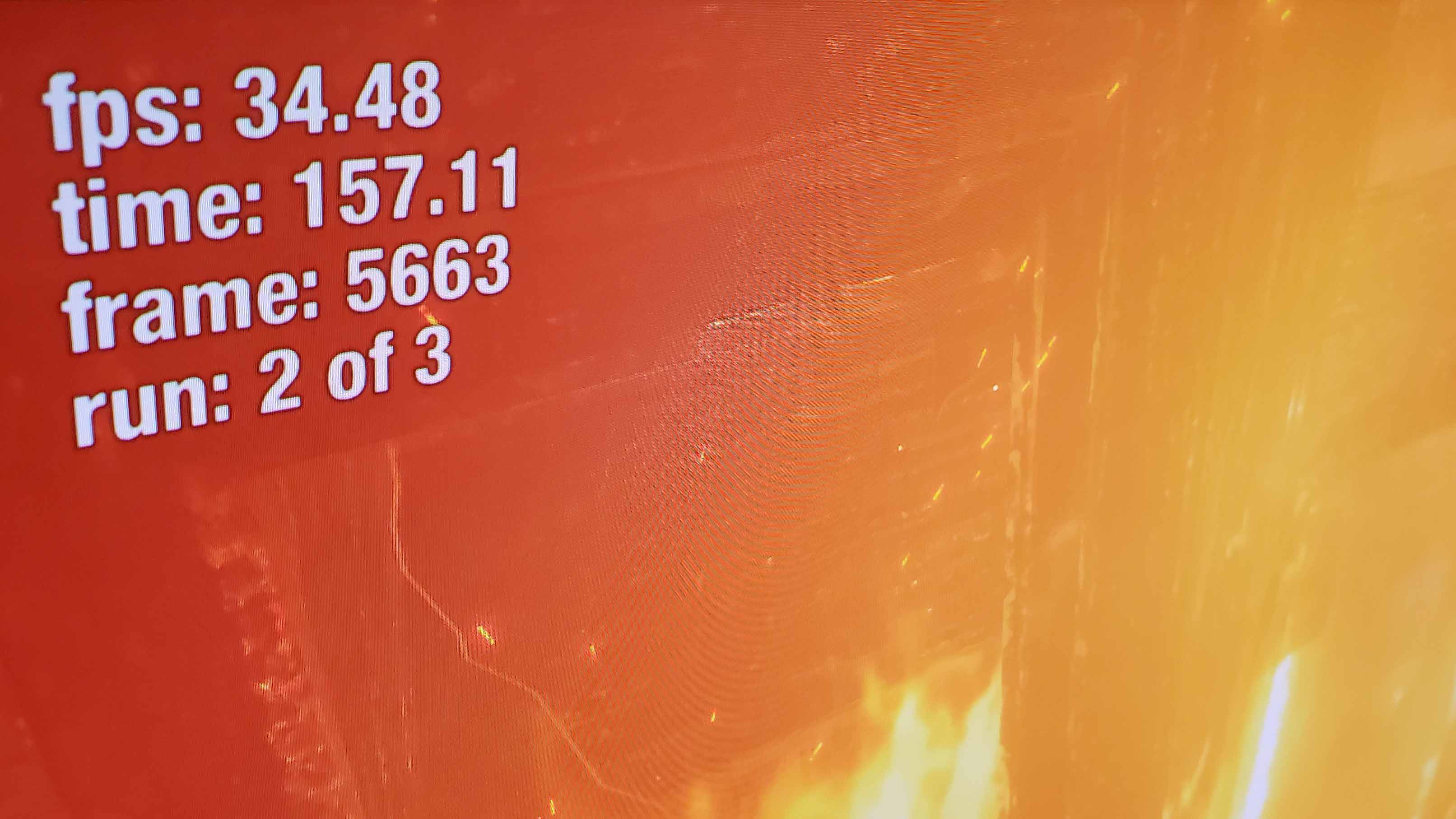
Anyways, here we go... Metro Exodus: Enhanced Ed. @ 4K Ultra settings.
Though, to be fair, Metro Exodus did seem to take an actual age before it started running, making me think my 'joke' was going to be prescient.
Uh-oh. Black screen crash!
Just joking.
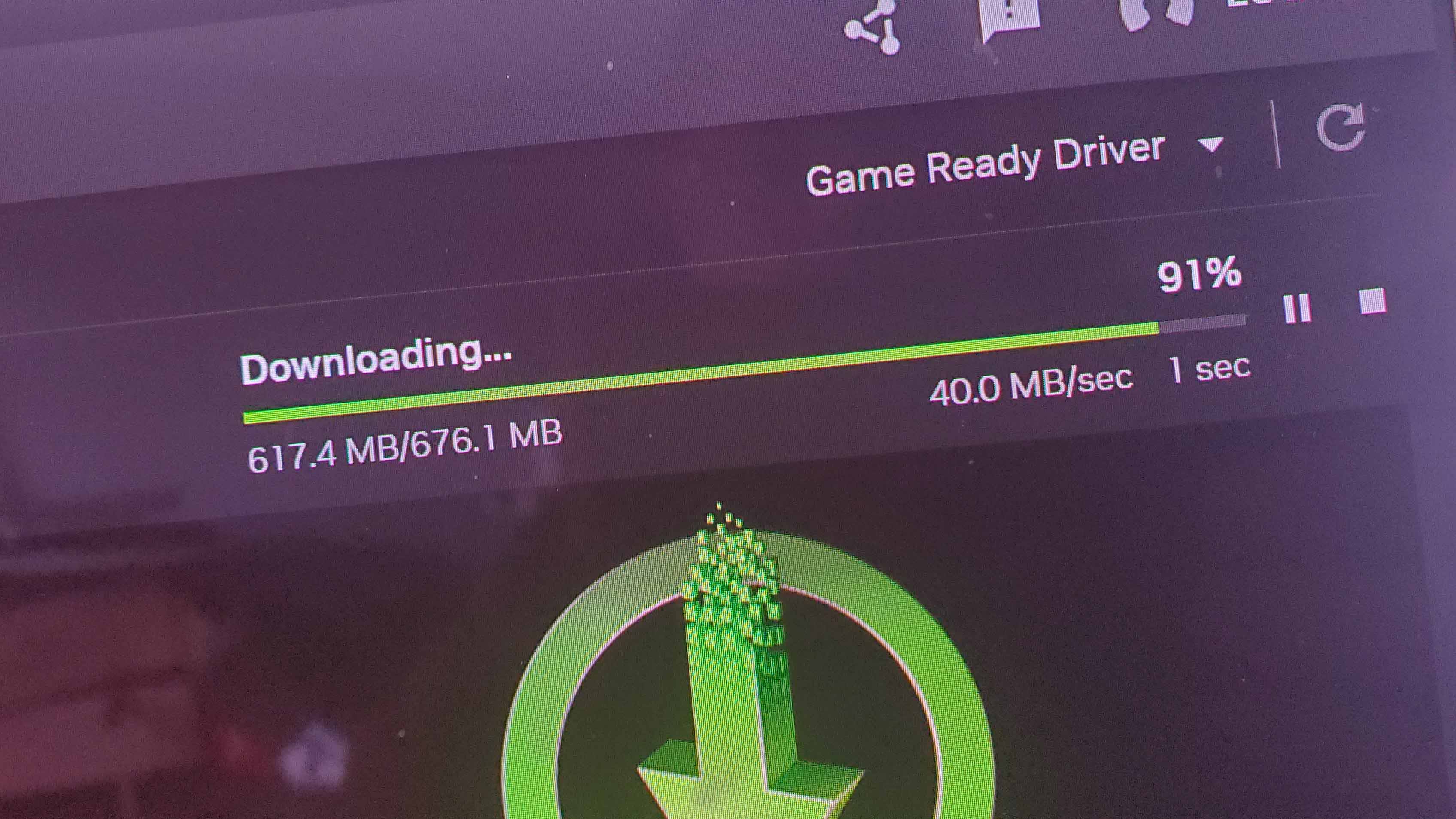
Good ol' Nvidia App, it's finally recognised the RTX 5060 as one of its own. Who needs the internet or actual driver pages?
And the release notes, too...
Fixed Gaming Bugs:
[F1 23/F1 24] Game crashes at the end of a race [5240429]
[Diablo II Resurrected] Game displays black screen corruption when using DLSS [5264112]
[SCUM] Game may crash after updating to R575 drivers [5257319]
Shader disk cache will not be created with certain games if OS username contains unicode characters [5274587]
Fixed General Bugs:
[Lumion 12] Missing certain UI components [5213228]
[Varjo XR3] Varjo XR3 HMD is not working on RTX 50 series GPUs [5173753]
[Notebook] GeForce RTX 50 series TGP limit may be clipped earlier [5170771]
Open Issues:
Flickering/corruption around light sources in Ghost of Tsushima Directors Cut [5138067]
Cyberpunk 2077 will crash when using Photo Mode to take a screenshot with path tracing enabled [5076545]
EA Sports FC 25 may crash during gameplay [5251937]
[Forza Horizon 5] Game may crash after extended gameplay [5131160]
[RTX 50 series] Dragons Dogma 2 displays shadow flicker [5252205]
[RTX 50 series] Video playback in a web browser may show brief red/green flash corruption [5241341]
Wuthering Waves may randomly crash during gameplay after updating to R575 drivers [5259963]
[RTX 50 series] Enshrouded crashes after launching game [5279848]
[NVIDIA App] Adding an unsupported app to NVIDIA App and enabling Smooth Motion forces it globally to other apps [5243686]
[RTX 50 series][Battlefeld 2042] Random square artifacts may appear around lights during gameplay [5284105]
Changing a setting in the "NVIDIA Control Panel" -> "Manage 3D Settings" may trigger shader disk cache rebuild [5282396]
[Gray Zone Warfare] Game may crash on startup [5284518]
And here's the actual driver release page nominally for the RTX 5060 and F1 25.
Well, the 'RTX 5060 out now' page is live, though the drivers apparently still aren't...
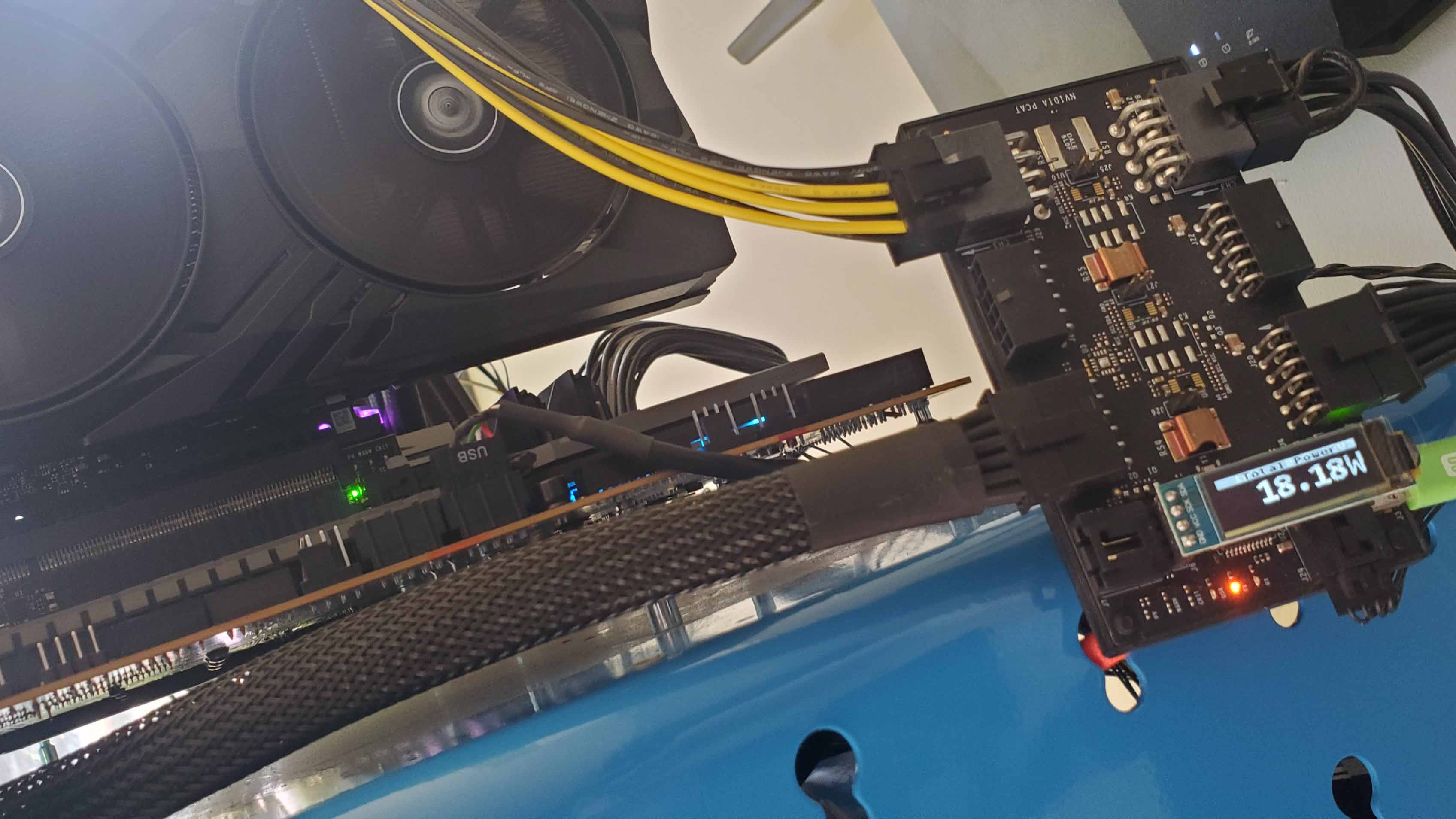
If you're interested in how the sausage is made, so to speak, this is the piece of equipment we use to measure power usage of a particular graphics card. This is the Nvidia PCAT, which is a super handy tool we picked up years ago which measures both the power being drawn from the PCIe slot as well as what the GPU is pulling through whatever cables are attached to the card.
This is the second-gen version which has twin 16-pin power connectors on to measure the latest high-end cards. It also has a single 8-pin connector (which means we have to go back to the first-gen board if we want to test cards with more than one old-school plug) but that's fine for the RTX 5060 which only has a single plug for power.
There's a riser board from the PCIe slot the graphics card plugs into, which is what measures power from the motherboard itself.

So, what's the first benchmark I'm going to jam through the RTX 5060 when the drivers launch in five mins or so? That's easy... the same one I do for all new graphics cards: Metro Exodus: Enhanced Edition.
It's not that it's a particularly impressive benchmark, it's just that we use three looped runs of the game at 4K to measure our power draw, performance per watt, and temperature benchmarks. As well as take the average GPU frequency throughout the run, too.
It's the benchmark that gives us the most data for a single set of runs, and gives us an idea of where the chip sits from an efficiency point of view, as well as a more standard gaming benchmark stance.
In case you're interested, this is the PC we're going to be testing out this MSI RTX 5060 Gaming OC card on, the same as for practically all of the GPUs we've reviewed in the past six months:
CPU: AMD Ryzen 7 9800X3D | Motherboard: Gigabyte X870E Aorus Master | RAM: G.Skill 32 GB DDR5-6000 CAS 30 | Cooler: Corsair H170i Elite Capellix | SSD: 2 TB Crucial T700 | PSU: Seasonic Prime TX 1600W | Case: DimasTech Mini V2
But, we ought to have drivers available to download within the next hour. So... er... stay tuned, I guess.
As the Intel social media manager said to the GPU-hungry masses.
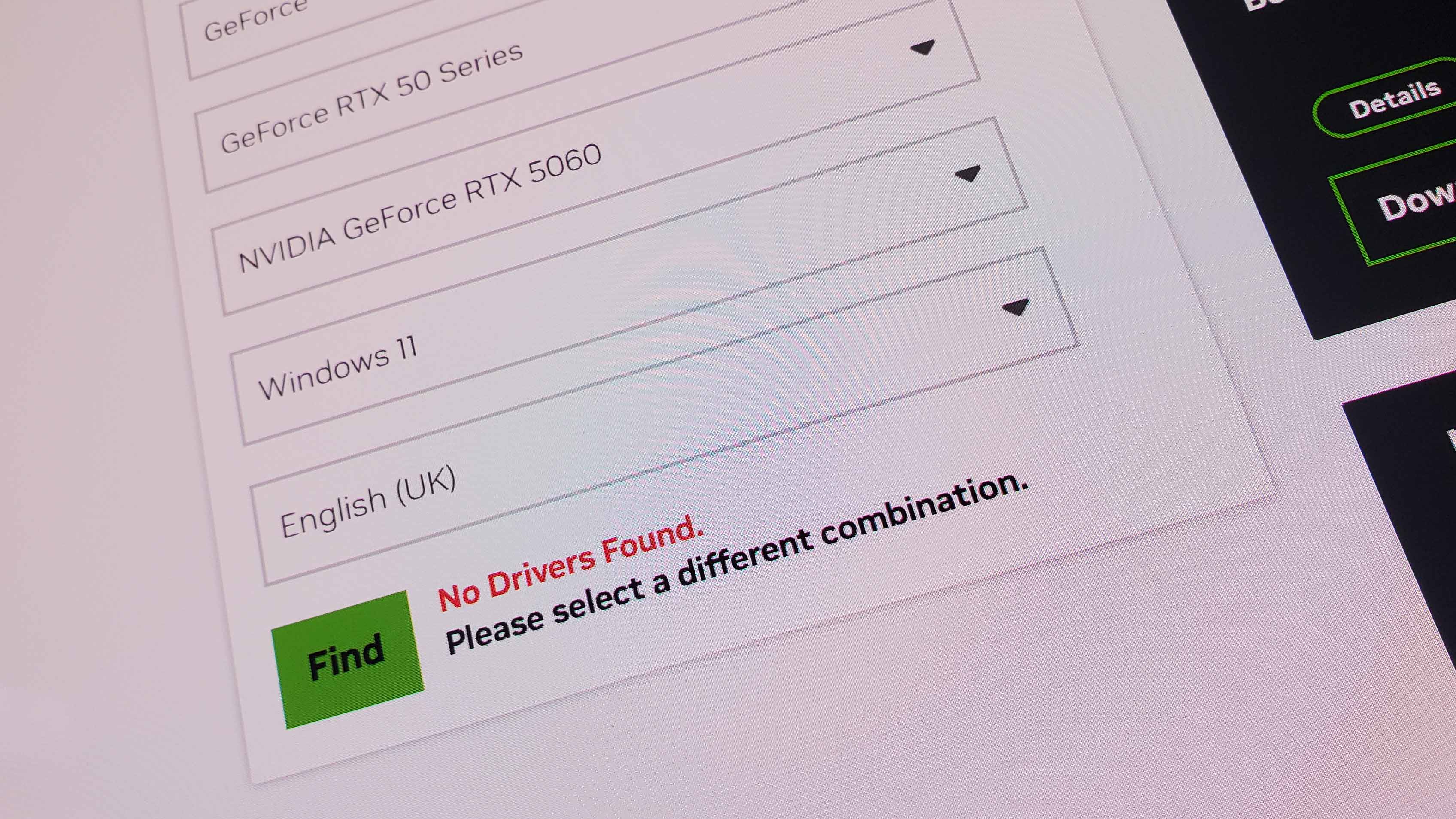
Just for a second I thought we were on. The RTX 5060 was suddenly available as an option in the driver search panel on the Nvidia site, but all it returned was a No Drivers Found message with the May 12 software still the only one available for download.
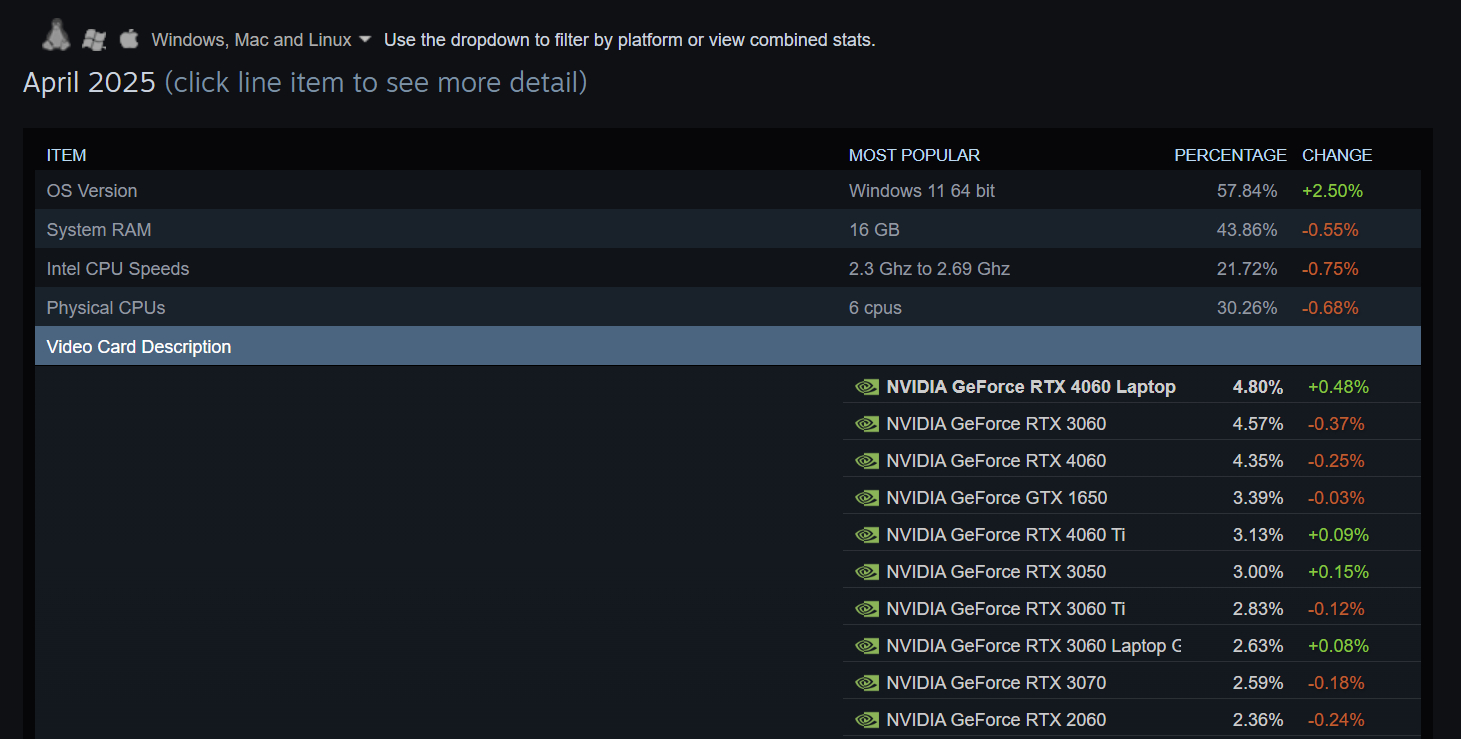
As of April's Steam Hardware Survey, the RTX 4060 was number three in the list of the most-used graphics card from all the systems tested as part of the data collection carried out for Valve's census.
And top is the mobile equivalent, with the RTX 3060 from the Ampere generation in between them. That's kind of as you would expect; the lowest-priced discrete GPU of the past generation being high up in the list of cards being used today. It wasn't hugely well-received, has the same 8 GB framebuffer as the RTX 5060 (lower than the 12 GB of the RTX 3060), and yet is sitting pretty up there.
No matter what people will say about this card when we do finally get drivers and see the performance of the card, it's going to find its way into a ton of prebuilt gaming PCs, and will be picked up by a lot of folk looking for an affordable upgrade from their RTX 20- or 30-series GPUs.
The thing with modern GPUs is what the actual on-street pricing will be. With the cards released this year all we've seen are ever-ephemeral MSRP and sky-high actual price tags. Whether that's the manufacturers massively inflating the cost or retailers deciding to add a few hundred dollars on to get their due, or a combination of both, the prices of graphics cards has been painful this generation.
And it's not an Nvidia thing, either. AMD's impressive RX 9070 XT launched with an emphasis on its relatively low price tag, and at MSRP it delivered a card that competed with the RTX 5070 Ti in terms of performance and undercut it. But now we're in a situation where the two cards are equivalently priced, and the extra feature set of the RTX Blackwell card gives it the edge.
So, what's going to happen with the RTX 5060? Honestly, this feels like our best chance to get a card that remains close to MSRP across the globe for the simple reason that the RTX 5060 Ti 8 GB card puts a hard ceiling on pricing. At the moment that card is $430 at Newegg, and I've seen $410 in recent weeks, too.
That at least gives me hope pricing will not go super crazy for the RTX 5060, despite some of the leaked Best Buy listings.

The drivers aren't expected until later on this afternoon, so until then, why not catch up with Computex 2025? We're stalking the halls of Taiwan's biggest tech show once again to see what Nvidia, AMD, Intel, Asus, Gigabyte, MSI and more have to offer.
While we wait for the drivers to be unveiled, this is our compatriot site Techradar's take on the performance of the RTX 5060.

Nvidia has been promising 20 - 25% higher performance than the RTX 4060, for the commensurate increase in CUDA core counts inside the RTX 5060's RTX Blackwell GPU. That's the straight raster performance increase, but the company has also been touting the Multi Frame Generation increase offering a far higher frame rate increase.
Because of course it has.
Now, personally, I'm a fan of the frame gen dance. They may be 'fake frames' but if they make my gaming smoother, and so long as there's a good input frame rate the latency isn't prohibitive, then I'm on board. Having tested it in a bunch of different games I'm generally happy with how it looks and performs.
It might be a tougher ask on the RTX 5060, however, as there is going to be a lower input frame rate to start with...

This is the one I'm immediately interested in; how the new card performs against the Intel Arc B580. This is a GPU which would regularly give the RTX 4060 some troubles, but its immature drivers at launch were an issue. They've improved now (we can actually benchmark Cyberpunk 2077!) so whether it will prove a match for Nvidia's new card will certainly be interesting.
It has more memory, so you'd think that might sway some things in its favour, but how that shakes out in our benchmarking suite... well, we'll have to see once the drivers are out.


