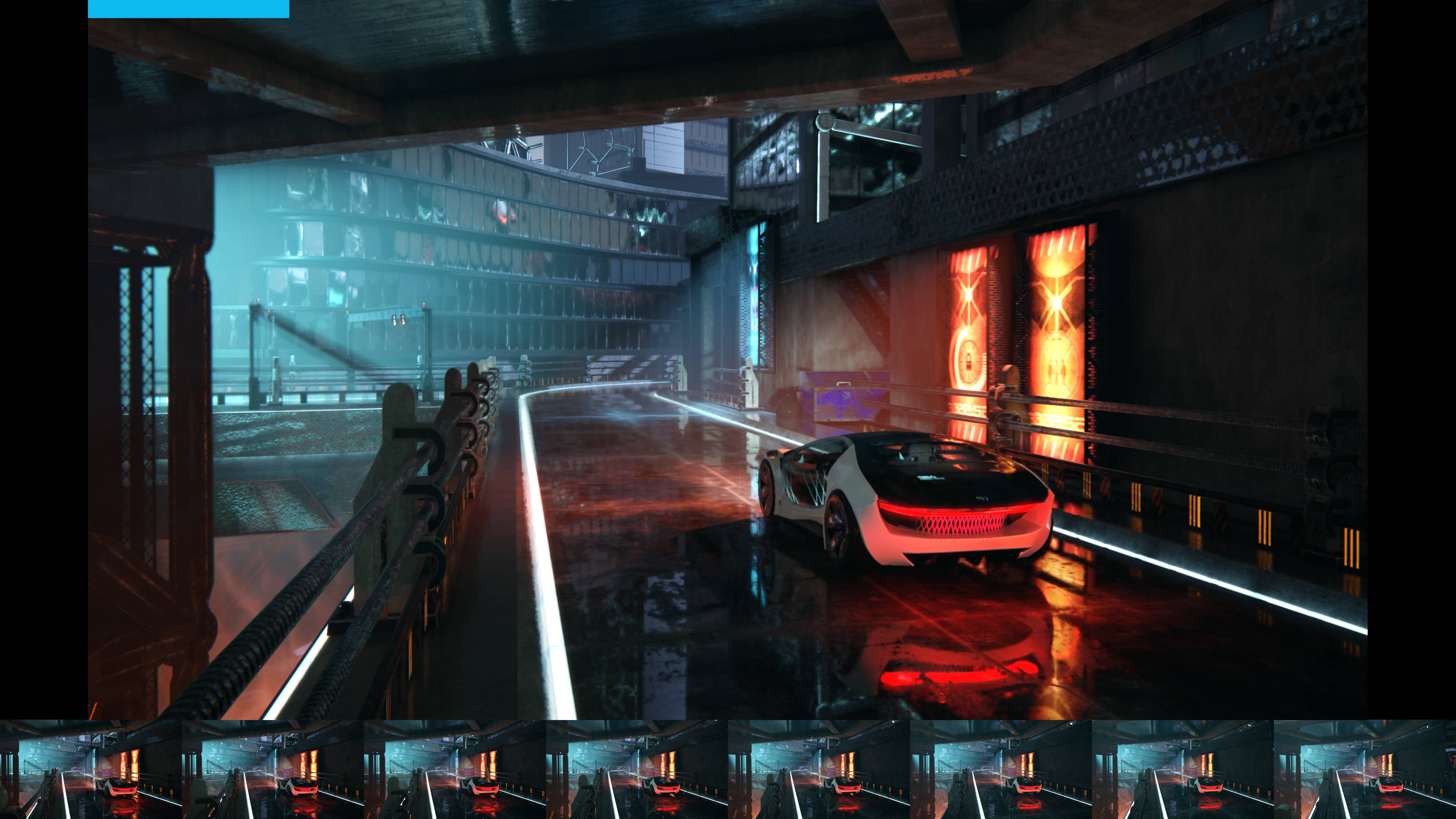There's a new ray tracing benchmark in town and it paints an all-too-familiar picture of today's GPUs
No prizes for guessing which vendor handles ray tracing the best.
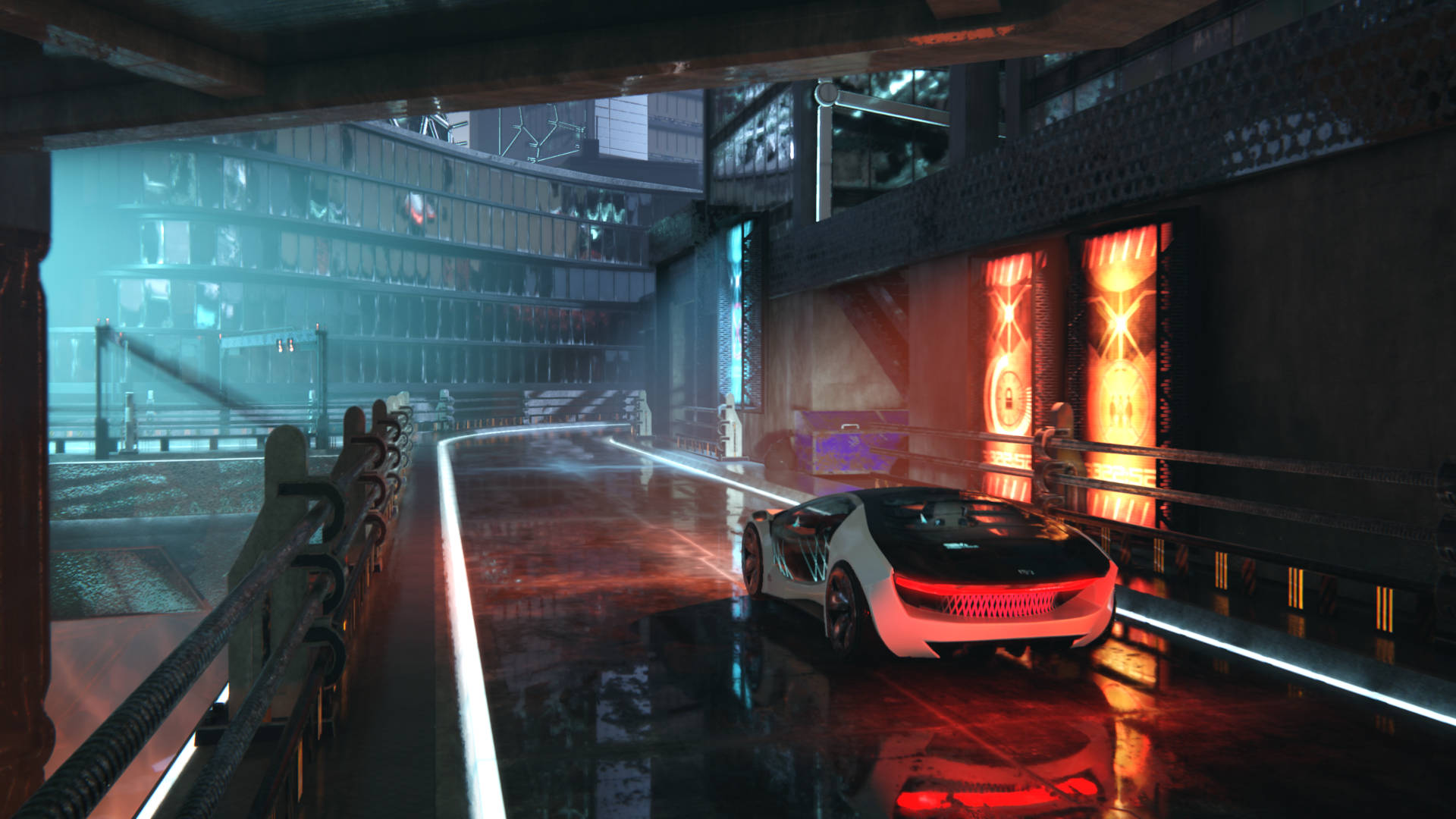
If you want to test the ray tracing performance of a graphics card, you've got a few options. Most reviewers, including ourselves, will use the likes of Cyberpunk 2077 for ray-heavy workloads or F1 22 and Far Cry 6 for something a bit lighter. And you've got 3DMark's synthetic Port Royal, which is almost entirely ray traced. Now there's a new test on the market from Basemark, which claims to be the world's first "true cross-platform benchmark for ray tracing devices."
I suspect the reason why Basemark feels such a claim can be made is that you can get the benchmark for Windows, Linux, Android, and iOS devices—that covers almost all bases, though Arm is somewhat noticeable by its absence. Anyway, piqued curiosity and all that, I ran through some tests on a few of my PCs to see how some of today's graphics cards coped with the ray tracing workload.
There are two versions of the main test: Ultra and Cross-platform. The differences lie in the rendering resolution (4K vs 1080p), the number of shadow casting lights (49 vs 11), and the VRAM usage (6 vs 2.1 GB). The Ultra test also uses ray traced global illumination and full-scale reflections. Lastly, there are two upscaling versions of the main test, using DLSS 2 and FSR 2, to show how much of a performance increase the technologies offer.
As you can see, there's quite a big difference between the GPUs tested, but none of the results should come as a surprise. That's because the ray tracing performance of today's graphics cards is well known by PC Gamers—Nvidia's graphics chips are the most capable in this respect, followed by AMD and then Intel.
However, there are some games that use ray tracing, such as Far Cry 6, where AMD GPUs cope perfectly well—it just depends on how intense the ray tracing actually is, compared to the overall level of traditional rendering. In the case of Breaking Limit Ultra, all of the shadows, reflections, and lighting are ray traced, hence why the RTX 4070 ran the tests better than the RX 7800 XT.
However, ray tracing doesn't just require specialised hardware units to accelerate BVH traversals and ray-triangle intersection calculations. It also needs a GPU that's really good at handling compute shaders—the forte of Ada Lovelace and RDNA 3 chips—and Breaking Limit uses a lot of compute shaders. I ran a GPU profiling analysis on the RTX 4080 Super during the Ultra test and at one point, 95% of all the shader units were flat out, running compute.
The RX 6750 XT and Arc A770 are considerably less capable than the other graphics cards, in this aspect. That said, the latter does have a peak FP32 throughput 48% higher than the former.
Keep up to date with the most important stories and the best deals, as picked by the PC Gamer team.
So why did the RDNA 2 chip get pretty much the same results as the more potent Alchemist GPU? The answer almost certainly lies in the drivers and the shader compiler, so Intel may choose to release a new set that improves how well its GPUs run in Breaking Limit.
Whether Intel actually decides to do that or not may come down to one question. Will Breaking Limit take over from Port Royal or Speed Way as being the synthetic ray tracing test of choice?
For PC Gamers, probably not and for a simple reason—it just doesn't look all that great. I don't think I'm being unfair here, as the entire benchmark is less than 1 GB to download. There's little chance of it being a visual tour-de-force with that amount of assets, even though it's quite a short benchmark.
However, it is well-made and the interface is nicer to navigate and use than 3DMark's, in my opinion. As a means to examine how well completely different platforms handle a common ray tracing test, there's little else to choose from on the market. And it certainly gives GPUs a darn good thrashing, which any ray tracing test should do.
Breaking Limit is a free download for non-commercial use so you've got nothing to lose by giving it a go yourself.
Best CPU for gaming: Top chips from Intel and AMD.
Best gaming motherboard: The right boards.
Best graphics card: Your perfect pixel-pusher awaits.
Best SSD for gaming: Get into the game first.

Nick, gaming, and computers all first met in the early 1980s. After leaving university, he became a physics and IT teacher and started writing about tech in the late 1990s. That resulted in him working with MadOnion to write the help files for 3DMark and PCMark. After a short stint working at Beyond3D.com, Nick joined Futuremark (MadOnion rebranded) full-time, as editor-in-chief for its PC gaming section, YouGamers. After the site shutdown, he became an engineering and computing lecturer for many years, but missed the writing bug. Cue four years at TechSpot.com covering everything and anything to do with tech and PCs. He freely admits to being far too obsessed with GPUs and open-world grindy RPGs, but who isn't these days?