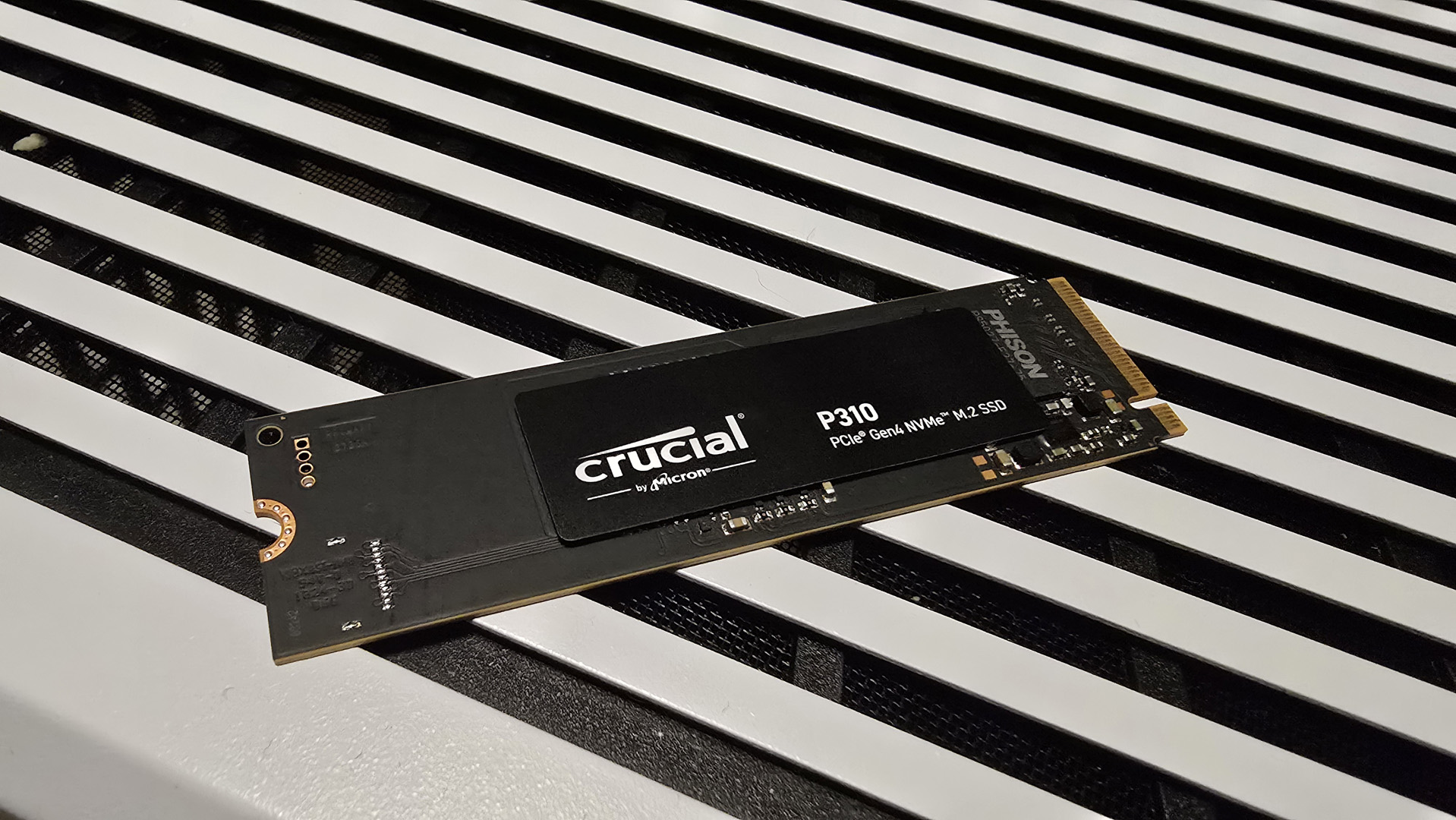This $299 Acer monitor is the cheapest high-refresh 32-inch 4K gaming panel we've ever seen from a big brand
Less than half the price of an OLED equivalent...

Acer Nitro XZ320QK P3 | 31.5-inch | 4K | 2 ms | 165 Hz | VA | $349.99 $299.99 at Newegg (save $50)
A 32-inch, 4K, 165 Hz monitor for a whisker under $300? And from a brand you've actually heard of? What?! OK, this is a VA panel, it's not IPS, let alone OLED. But this is still a heck of a lot of monitor for the money.
Price check: Amazon $323.99
Last week, Nick spotted a very nice deal on Gigabyte's 32-inch 4K OLED monitor. $710 is much cheaper than we've seen such a display before. But it's still an awful lot of cash. So, how about the same size, resolution and refresh rate for well under half the price? Give it up for the Acer Nitro XZ320QK P3, yours for a relatively piffling $299.
Of course, this is not an OLED monitor. It's not even IPS. It's VA and taps out at 300 nits. That's at the bottom end of the acceptable brightness scale, though it is actually better than the 250 nits, full screen, the Gigabyte OLED can manage.
The difference, of course, is that the Gigabyte OLED will also hit 1,000 nits peak for HDR highlights. And it has perfect per-pixel lighting and black levels. And 0.03 ms response. And...hang on, why am I talking about that OLED?
This Acer is quoted at 2ms GtG for response, which is the main worry. VA panels aren't the quickest and even then plenty are rated at 1 ms. Put it this way, if the last word in pixel response is your priority, this isn't the monitor to go for.
On the other hand, if you're looking for a larger panel format with plenty of pixels, this is an awful lot of screen for the money. While the VA panel tech isn't the best for pixel speed, it does offer much better contrast and black levels than any IPS monitor.
It also has HDR10 support, so you can at least watch HDR content or play HDR games with correct color rendering, even if the 300-nit rating and lack of local dimming mean you won't actually be getting an HDR experience.
As for connectivity, there's both HDMI 2.1 and DisplayPort 1.4. That means you can get the full high-refresh experience of this 165 Hz monitor over both interfaces. Actually, it would make quite a good monitor to share across a PC and console.
The 4K resolution will be fab for things like strategy games and the latest AAA graphics fests. Half-Life 2 RTX will probably look epic on this panel.
Of course, that 4K pixel grid puts quite the load on any GPU, which doesn't necessarily sit well with the budget pricing. You're probably going to want a $600-plus GPU at minimum to make the most of this $300 monitor.
Still, upscaling techs like Nvidia's DLSS make higher resolutions including 4K more doable than before on mid-range GPUs. And the 32-inch form factor and elevated pixel density make this a great all-around for daily computing duties when you aren't gaming.
Ultimately, at this kind of price point, compromises always have to be made. $300 isn't going to buy you the latest OLED tech. But if you can live with the shortcomings entailed here, namely less-than-stellar pixel response and merely adequate brightness, then you'll get a very high-end experience in several other regards for a remarkably reasonable price.
The biggest gaming news, reviews and hardware deals
Keep up to date with the most important stories and the best deals, as picked by the PC Gamer team.

Jeremy has been writing about technology and PCs since the 90nm Netburst era (Google it!) and enjoys nothing more than a serious dissertation on the finer points of monitor input lag and overshoot followed by a forensic examination of advanced lithography. Or maybe he just likes machines that go “ping!” He also has a thing for tennis and cars.
You must confirm your public display name before commenting
Please logout and then login again, you will then be prompted to enter your display name.