Our Verdict
Another day, another 32-inch, 4K, 240Hz QD-OLED stunner. Except this one's cheaper and every bit as good as the competition. An easy choice? For once, yes.
For
- Stunning QD-OLED panel
- 4K pixel density
- Much cheaper than the competition
Against
- Usual HDR complications
- ABL is not configurable
PC Gamer's got your back
At last, MSI's take on the brave new generation of 32-inch 4K OLED gaming monitors has landed. Why have we been so keen to get our filthy paws on the MSI MPG 321URX? Simple. It's by far the cheapest available.
At least it is when there is actually availability. We've seen it offered for around $849 to $899, with the latter more typical. That's at least $200 cheaper than any other 32-inch 4K gaming OLED. So, it's perhaps not surprising that it immediately seems to sell out as soon as a new batch is released to retailers.
Still, we can't blame MSI for that. What we can say is that, on paper, there's every reason to rush to buy the MPG 321URX whenever it does pop up. After all, it offers exactly the same Samsung-sourced QD-OLED panel as numerous other much more expensive monitors, including the $1,300 Asus ROG Swift OLED PG32UCDM , the $1,200 Alienware 32 AW3225QF and the $1,100 Gigabyte Aorus CO49DQ.
So, yeah, this is the fourth 32-inch 4K QD-OLED monitor we've reviewed in recent months. They all share the same basic specs, including 240Hz refresh, claimed 0.03ms response and 250 full-screen brightness, plus 99% DCI-P3 coverage.

Screen size: 32-inch
Resolution: 3,840 x 2,160
Brightness: 250 nits full screen, 1,000 nits max HDR
Color coverage: 99% DCI-P3
Response time: 0.03ms
Refresh rate: 240Hz
HDR: DisplayHDR 400 True Black
Features: Samsung QD-OLED 3rd Gen panel, Adaptive Sync, 1x DisplayPort 1.4, 2x HDMI 2.1, 1x USB-C with 90W PD, KVM switch
Price: $950 | £1,289
And, of course, they all offer the same key benefits, namely the combination of OLED's perfect per-pixel lighting and huge speed advantage over any LCD panel, along with the 4K-enabled pixel density that was lacking from earlier OLED monitors. In theory, it's the ultimate recipe for not only high-end gaming, but also precision productivity.
Until these monitors, in other words, you couldn't have the benefits of OLED at the same time as nice crispy fonts. Now you can and the new MSI MPG 321URX is no exception. Yes, it retains the slightly weird triangular subpixel arrangement of all QD-OLEDs. But such is the pixel density, it's a non-issue in terms of text blurriness or fringing.
It's worth noting before we get into the finer details of how the MSI MPG 321URX performs that its broader feature set doesn't suffer from the sharp pricing. Along with a pair of HDMI ports and a DisplayPort interface, there's USB-C with 90W of power delivery. That's something the more expensive Alienware lacks, while the Gigabyte's USB-C interface is limited to a fairly pointless 18W.

You could argue USB-C is fairly irrelevant to gaming, since 90W isn't enough power for a high-end gaming laptop. But the appeal of this class of monitor is that it's great for both gaming and all the other boring stuff. Anyway, it's just another reason to favour this MSI if it does turn out to perform as well as the rest of the 32-inch QD-OLED massif. Heck, you even get a KVM switch thrown in.
At risk of giving away too much, too soon, it basically does. As ever, there are always nuances, detailed differences. But in broad brush terms the answer is yes, you're getting as good an experience as the more expensive options, just for less money.
The most obvious highlights are contrast, clarity and speed. Like every other QD-OLED 32 incher, the MSI MPG 321URX runs a lovely glossy coating. It's a slightly contentious issue, but we're firmly in the pro-glossy camp. It's essential to really let an OLED panel strut its high-contrast HDR stuff. This thing positively pops.
Heck, you even get a KVM switch thrown in.
It's also silly-fast both in response terms and regarding latency, the latter thanks to 240Hz refresh which is as good as it gets for 4K right now. The MSI MPG 321URX also has pretty much perfect viewing angles. In fact, the only thing it really obviously lacks is the 480Hz pixel doubling 1080p mode of LG's upcoming 32-inch 4K OLED monitor based on its own WOLED rather than Samsung QD-OLED tech.
We're expecting that one to land with us in about two weeks. In the meantime, playing games in a so-called secondary "native" 1080p mode courtesy of pixel doubling on a very high end 4K monitor is something of a niche concern. But for what it's worth, no QD-OLED monitor current offers that.

Anyway, the question is how this MSI model compares to those other QD-OLEDs. The panels tend to run a little warm in terms of colour temperature, the Gigabyte Aorus CO49DQ most conspicuously so. Sitting next to most LCD monitors with LED backlights, this MSI still looks quite warm with slightly yellow-tinted white tones. It's probably a function of how QD-OLED works. The quantum dots don't only react to light from the OLED subpixels, they also convert and kick back some of the ambient light.
That's why black tones on QD-OLED panels can look a little grey in environments with lots of ambient light. I suspect the quantum dots being activated by ambient light is at least in part to blame for the perceived warmth of these monitors. Whatever, with the is MSI we wouldn't class it as problematic to the same extent as that Gigabyte monitor, it's just something to be aware of.
Another niggle, one it shares with every other QD-OLED monitor, is that there is no one ideal HDR mode.
Full screen brightness performance is another critical area for any OLED monitor. Subjectively, the MSI MPG 321URX looks very much on par with other QD-OLEDs and good for the claimed 250 nits. The caveat is that there does not seem to be a toggle for the screen's ABL in the OSD menu.
An ABL or automatic brightness limiter is designed to make sure the brightness of an OLED panel doesn't vary according to what is being displayed. Without it, you'll find the overall brightness of an OLED panel will actually dim as you expand a predominantly white app window, like a web browser.






Generally, it's desirable to have an ABL running in SDR mode on the desktop. However, we've found with these QD-OLED panels that the panel allows that little bit more pop in SDR mode with the ABL off. The downside is that brightness variability. But it's so slight with QD-OLED panels to be a non issue. With some QD-OLED alternatives, you can at least make the choice and decide if you want that extra zing and the minor brightness variability that comes with it.
Another niggle, but this time one it shares with every other QD-OLED monitor, is that there is no one ideal HDR mode. Mercifully, the MSI MPG 321URX only has two HDR modes, DisplayHDR 400 and a 1000 nit mode. The former maps content to a maximum of 400 nits, while the latter theoretically allows the panel to hit its full 1,000 nit capability over small patches of the screen.
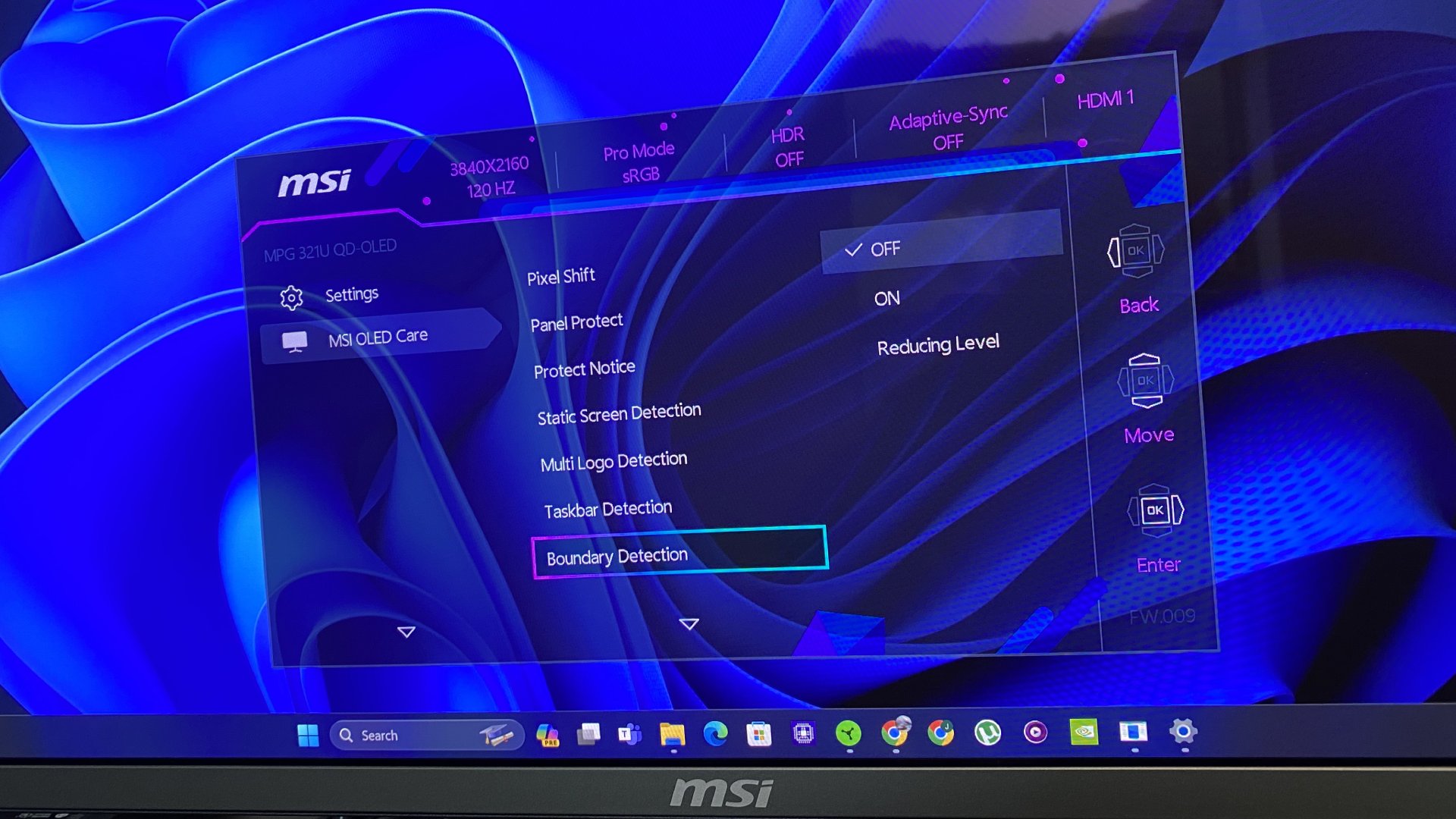
To condense the problem here down to a nutshell, the DisplayHDR 400 mode works really well for bright outdoor game scenes, where it looks noticeably more punchy than the 1,000 nit mode. However, the 1,000 nit mode works best for darker scenes with bright highlights, where the latter can achieve greater highs. The problem is that bright details in the DisplayHDR 400 mode suffer from bloom and compression, which can remove detail and definition.
It's not the end of the world and we'd generally opt for the DisplayHDR 400 mode, which still looks great for dark scenes. But it's hardly practical to switch between modes all the time, especially as doing so resyncs the monitor with your PC and kicks you back to the desktop.

Whatever, in general HDR remains a bit of a mess on the PC and I'm not convinced anyone, be that Microsoft, the GPU vendors or screen vendors, are making enough effort to sort it out.
✅ You want the the glory of 4K OLED gaming at a lower price: This MSI is cheaper than the competition but gives nothing away in terms of features and performance.
❌ You don't like fiddling with settings: Like all the QD-OLED monitors we've reviewed, it's hard to find the perfect HDR setup.
That aside, and bearing in mind that no QD-OLED monitor solves that problem as yet, there's little else to put you off the MSI MPG 321URX versus more expensive alternatives. The build and design is fine, if a little generic, the OSD is packed with re-assuring if overly complex burn-in mitigation features and it doesn't nag you as often as some alternatives (the Alienware in particular springs to mind there) about ruining your screen with burn in.
MSI also provides the same three-year burn-in warranty cover as other brands. So, it all adds up to pretty good news. Long story short, right now and assuming we could get our hands on one, this is the 32-inch 4K QD-OLED panel we'd go for. It's significantly cheaper than the alternatives with no significant downsides in either features or performance. As no brainer recommendations go, therefore, this is about as straightforward as it gets.
Another day, another 32-inch, 4K, 240Hz QD-OLED stunner. Except this one's cheaper and every bit as good as the competition. An easy choice? For once, yes.

Jeremy has been writing about technology and PCs since the 90nm Netburst era (Google it!) and enjoys nothing more than a serious dissertation on the finer points of monitor input lag and overshoot followed by a forensic examination of advanced lithography. Or maybe he just likes machines that go “ping!” He also has a thing for tennis and cars.


