I've found great deals on some of our favorite wireless gaming mice starting at just $30, even amid the ongoing price apocalypse
I would stake my virtual life on any one of these squeakers.
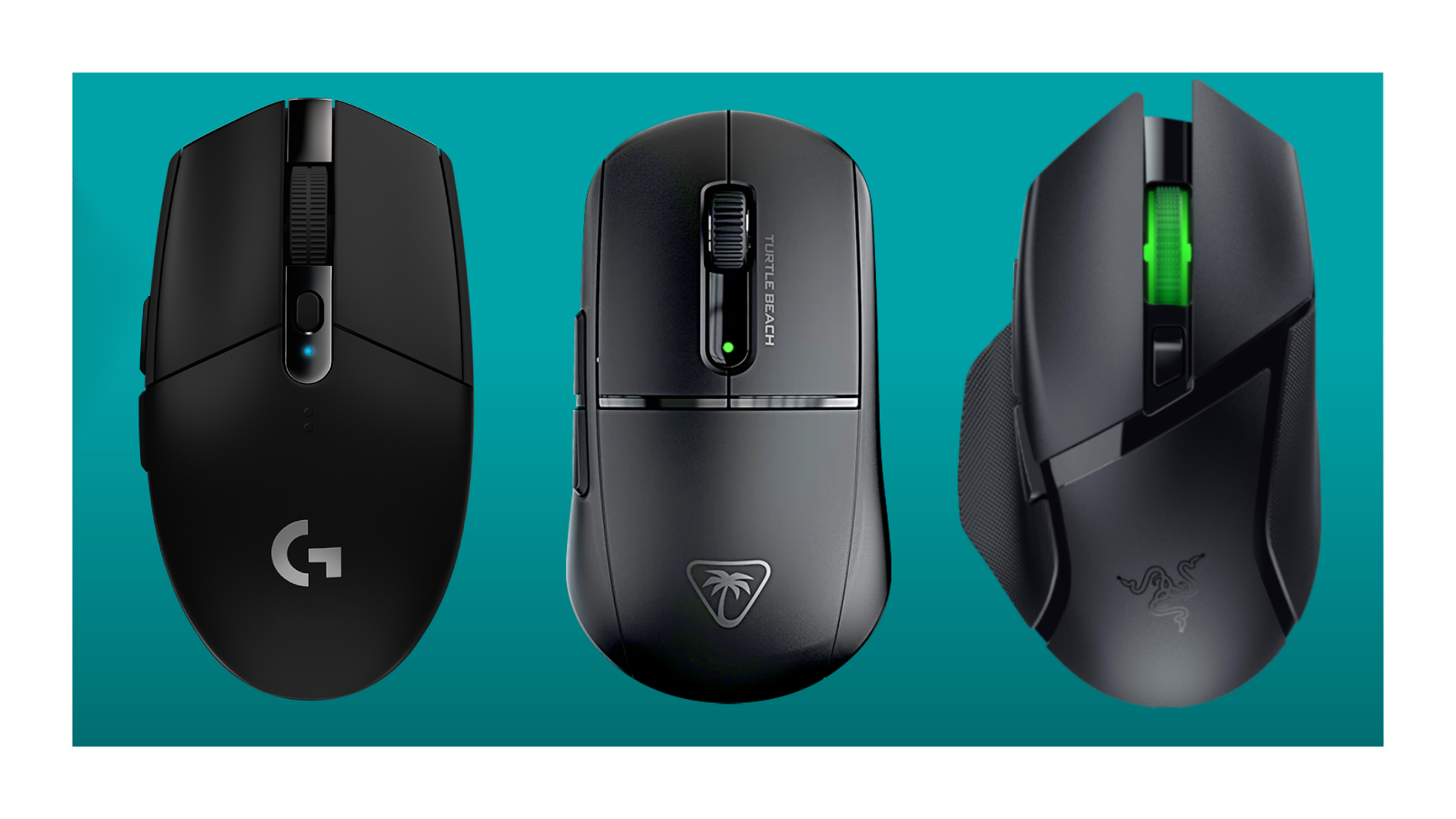
Let's face it, prices suck right now for electronics. While it's still possible to find good deals on gaming laptops, gaming monitors and more, it's become a lot tougher in recent weeks thanks to the ongoing tariff chaos. Great deals on some of the best gaming mice, though? They're still plentiful, making it a superb time to upgrade that ageing desk rodent begging for retirement.
I've found three of our favorite gaming mice going for downright bargain prices, so even in these troubled times it's very easy to recommend each of them as candidates for your next desktop squeaker. The cheapest is a mere $30, which is an astonishingly low price for a fully-fledged wireless gaming mouse. So let's take a look in my big bag of bargains, shall we?
Quick links
- Logitech G305 Lightspeed | $30 @ Amazon
- Razer Basilisk V3 HyperSpeed | $53 @ Amazon
- Turtle Beach Burst II Air | $80 @ Amazon
Logitech G305 Lightspeed
Logitech G305 Lightspeed | Wireless | 1,000 Hz polling | 250 hr battery life | 12,000 DPI | Right-handed | 99 g | $49.99 $29.99 at Amazon (save $20)
Our best budget wireless gaming mouse has been around for a while, yet remains unbeaten. Why? Because it's a reliably brilliant gaming device, often available for a price that makes us nod in approval. It's comfortable, its got all the right buttons in all the right places (five programmable in total), and it's plenty speedy. Everything you need in a great ultra-budget gaming mouse, nothing you don't.
Price check: Best Buy $49.99
Let's start right here, with the Logitech G305 Lightspeed. If all you need is an ultra-cheap, superbly well-made, decently speedy gaming mouse to replace a rodent that's well past its best, the G305 is where you want to be.
Five programmable buttons, a superbly comfortable shape, build quality that belies its bargain-basement price, and a rock solid wireless connection. For $30 at Amazon right now, you won't do any better than this for cheaper when it comes to cable-free gaming mice.
There is a caveat, however. You don't get an internal rechargeable battery, meaning you'll have to swap out an old-school AA unit (or fit it with a rechargeable AA battery of your own). Still, for this sort of money? It's not much of a downside, if you ask me.
It's something of a classic around these parts, and has yet to be beaten as a sheer value proposition.
Razer Basilisk V3 X HyperSpeed
Razer Basilisk V3 X HyperSpeed | Wireless | 1,000 Hz polling | 285 hr battery life | 18,000 DPI | Right-handed | 110 g | $69.99 $52.49 at Amazon (save $17.50)
This particular Razer rodent is a lean and mean version of one of Razer's most popular mouse designs. It's got snappy switches, 285 hour rated battery life (or 535 hours over Bluetooth), and a low latency HyperSpeed wireless connection. You don't get the fancy tilting mousewheel of the Pro model, but this squeaker is a cheap way of getting some of Razer's gaming mouse highlights in one very affordable package.
Price check: Best Buy $59.99
Still, what if you spend a little more? Well, you can get one of Razer's Basilisk gaming mice, the V3 X HyperSpeed. It's got a tried and trusted shape that makes it extremely comfortable to use for long periods, and this stripped-back budget model makes a great case for itself as a lean and mean gaming mouse.
Sure, you don't get Razer's fancy tilting scroll wheel. What you do get, though, are excellent snappy switches, an 18,000 DPI optical sensor, and nine programmable controls.
Like the Logitech above, it does require an AA battery—but you do get 285 hours out of one using the 2.4 GHz wireless connection, or 535 hours should you switch to Bluetooth.
The V3 X Hyperspeed might be a little feature-light compared to its more expensive siblings, but I've had the pleasure of gaming for hours on one of these before—and I can tell you that it feels excellent, especially for a mere $53.
Turtle Beach Burst II Air
Turtle Beach Burst II Air | Wireless | 1,000 Hz polling | 120 hr battery life | 26,000 DPI | Right-handed | 47 g | $99.99 $79.99 at Amazon (save $20)
The Burst II Air is our current pick for the best lightweight gaming mouse, and it's a corker. At a mere 47 g it's about as light as gaming mice get, and that, in combination with its excellent sensor, means it's as responsive as a very responsive thing. If ultra-fast competitive gaming is your thing, the Turtle Beach is made for you.
Price check: Best Buy $79.99
And so, we arrive at the Turtle Beach Burst II Air, a gaming mouse that really has surprised us. It's astonishingly light, coming in at a mere 47 g. Competitive gamers tend to favor the sort of mouse that might take off with a passing gust of wind, but some mice can feel a little cheap and nasty when hollowed out for extreme lightness.
The Burst II Air, however, feels like a quality piece of equipment. Our Kegan found it to be incredibly responsive under duress, and the internal battery (yep, you get one at this price) is good for 120 hours of ultra-fast gaming. It reigns supreme as our best lightweight gaming mouse, a hotly-contested category in a market full of ultra-light digital cheese-eaters.
Can you tell I'm running out of synonyms for mice? Still, the Burst II Air is the most expensive mouse on this list, but for $80 at Amazon I'd say it was great value. Regardless, whatever your budget, any of the gaming mice above will do you proud. The choice, as they say, is yours.
The biggest gaming news, reviews and hardware deals
Keep up to date with the most important stories and the best deals, as picked by the PC Gamer team.

Andy built his first gaming PC at the tender age of 12, when IDE cables were a thing and high resolution wasn't—and he hasn't stopped since. Now working as a hardware writer for PC Gamer, Andy's been jumping around the world attending product launches and trade shows, all the while reviewing every bit of PC hardware he can get his hands on. You name it, if it's interesting hardware he'll write words about it, with opinions and everything.
You must confirm your public display name before commenting
Please logout and then login again, you will then be prompted to enter your display name.




