Our Verdict
While Glorious isn't exactly shaking the gaming mouse market up with the Series 2 Pro, it glides with the best of them—and it's extremely responsive. It's too expensive, though, and I'd prefer Glorious made a few more concessions to refinement, even if it means going a little heavier.
For
- Smooth glide
- Clicky, snappy switches
- Accurate feel
- Impressive specs
Against
- Expensive
- Software is archaic
- Feels stripped-back to a fault
PC Gamer's got your back
You could be forgiven for thinking that most gaming mice are much of a muchness. After all, other than the occasional dash of colour and the odd extra button, the design of many squeakers has become something of a homogenous thing—with some notable exceptions, of course. Yes, there's the occasional porker with trick side panels like the Razer Naga Pro, or a mini superlight marvel like the Turtle Beach Burst II Air—but default-looking gaming mice are a thing, and I've seen a million of them.
Even by those expectations the Glorious Series 2 Pro Wireless is a non-event when you pull it from the box. Yep, that's a gaming mouse alright. It's black, sits low to the table, and features two main buttons, a pair of side buttons, a DPI button on the top, and a ratcheting scroll wheel. Oh, and it's light enough to feel like it might float away at any moment. Other than that? There's nothing particularly interesting to report. The real surprise here is the price, as I nearly had to steady myself when I saw the listing on the website.
$130. One-hundred-and-thirty freedom dollars for a mouse that, for all intents and purposes, looks like the default option you'd get if you asked a 3D designer to whip one up in half an hour for a quick render. Somewhat horrified, I tucked it back in its box and resigned myself to using it later. Call it an early bias if you like, but there was nothing I could see or feel about the Series 2 Pro that suggested it might be worth $30 more than our current best gaming mouse pick, the Razer DeathAdder V3 Hyperspeed.
Speaking of bias, I have long been of the opinion that, if you're not an esports enthusiast, there's really very little point buying yourself an ultralight 8K mouse. I do not have whippet-like reaction times and supreme hand-eye co-ordination, nor have I ever been under the illusion that the thing holding me back from being a multiplayer megastar is my choice of equipment.
The Glorious Series 2 Pro mouse has an 8K polling rate, thanks to an included dongle attached to a high-quality braided cable, and its specs sheet is littered with figures that look very impressive on paper. Resigned to the idea that it would likely be very accurate and speedy in ways I'd struggle to feel or take advantage of, I settled in for a weekend of plinking around in Gray Zone Warfare.
I was wrong. Because while the Glorious Series 2 Pro is unremarkable in many ways, the way it glides, the way it responds, the slippery-yet-accurate feeling of the thing, is very noticeable.
I'm not quite sure how Glorious has managed it, given that there's nothing remarkable about the PTFE feet under this mouse compared to others, but it skates about your mousepad in a way that feels… smoother, than many other mice. It pairs particularly nicely with my cheap Corsair mouse mat, in a way that has since made me reappraise other devices I use for plinking around in a shooter on a Sunday afternoon.
Keep up to date with the most important stories and the best deals, as picked by the PC Gamer team.
The optical switches feel crisp, too. If I was picky (and being a reviewer, I am) I'd complain that the main buttons feel a little hollow, likely owing to this mouse's ultralight 55 gram weight and the concessions made in order to keep that target as low as possible. Still, they feel precise, which in combination with the satisfying click of those switches makes headshots feel snappy in a very pleasing way.
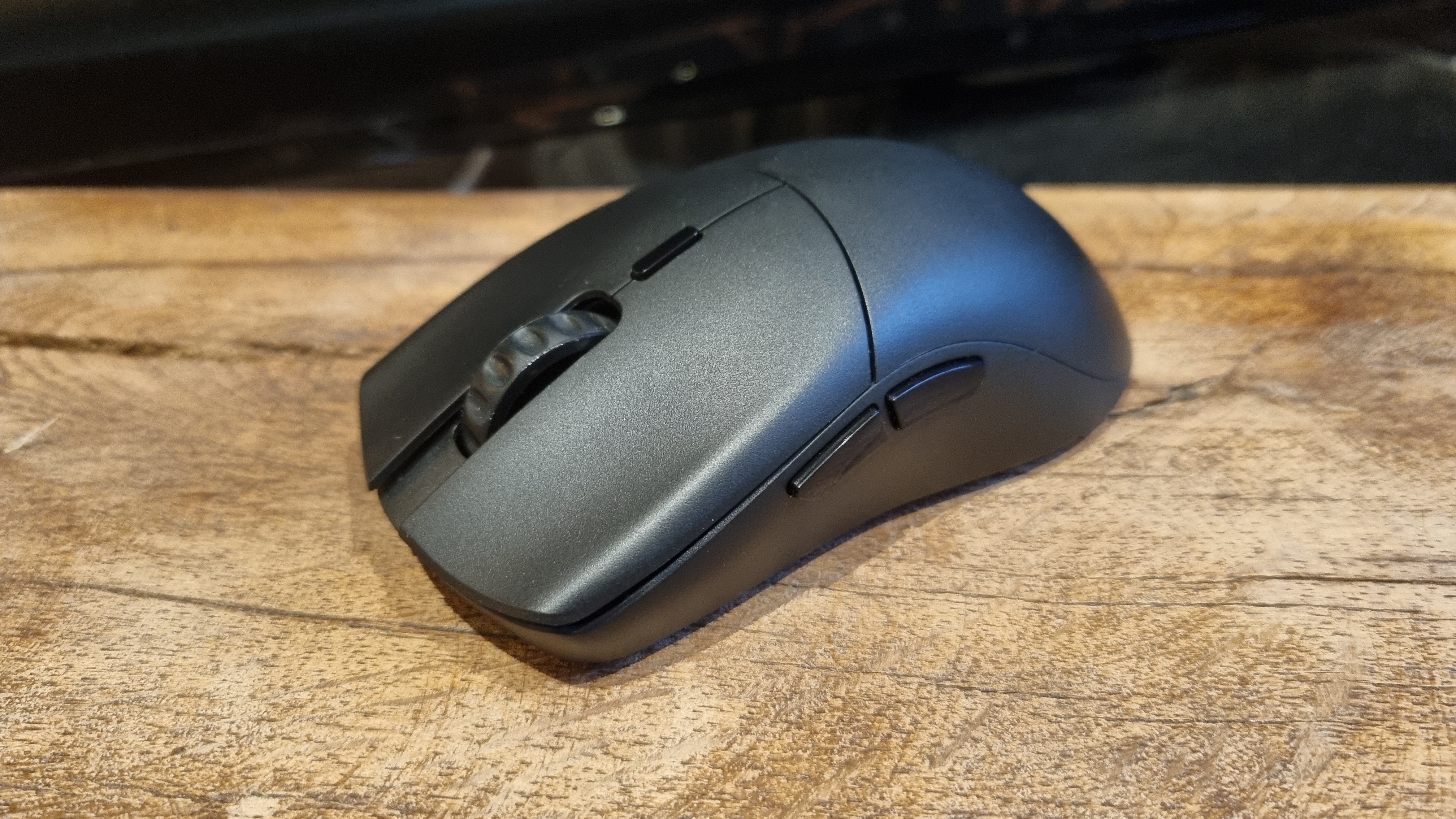



The sensor here is the Glorious BAMF 2.0 26K, and embarrassing acronyms aside, it's jolly good. I've used plenty of gaming mice with excellent sensors, like those using Logitech's Hero 25K, and I can tell that the BAMF 2.0 is comparable—if not perhaps slightly better—under real world usage. It really is a pinpoint sharp little rodent, and lots of fun to game with.
So much so, in fact, that I've found myself reaching for it whenever I'm playing something that requires a serious turn of performance, especially with that 50 G max acceleration figure and 650 IPS maximum speed, both of which are noticeable when pushed.
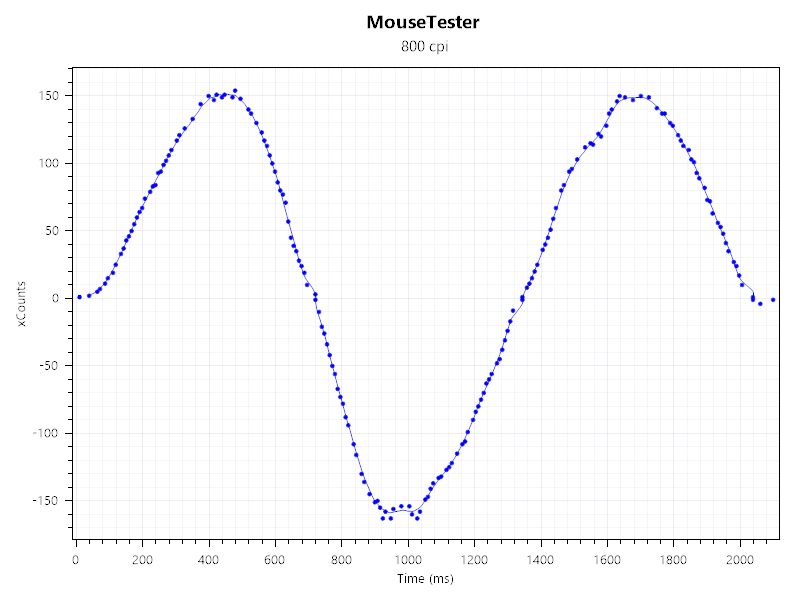
Tested at 8,000 Hz — The closer the dots are together, the more consistent a mouse is reporting movement. More variation or stray dots makes for a less accurate sensor.
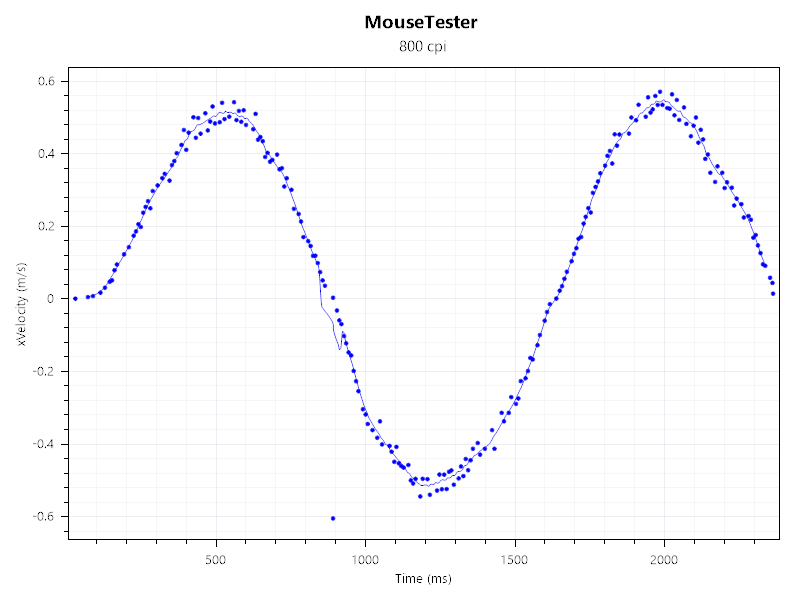
Tested at 8,000 Hz — The spikes represent an increase in velocity, with more erratic spikes showing tracking going haywire.
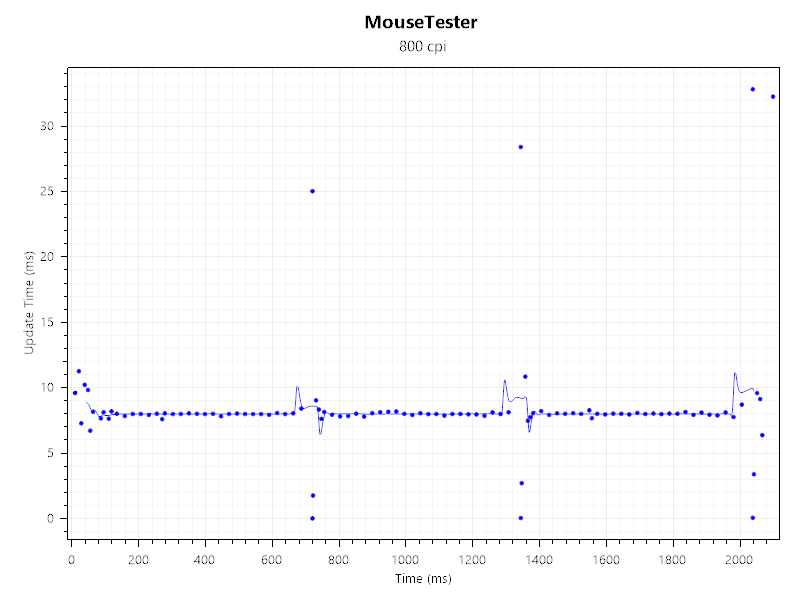
Tested at 8,000 Hz — Each dot represents an update, which corresponds to the polling rate. Every 1 ms should mark a single update on a 1,000 Hz mouse.
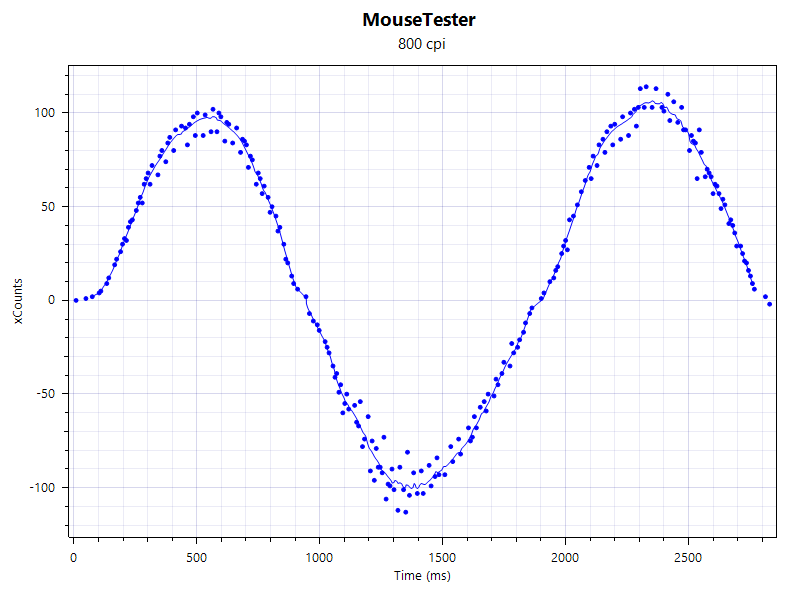
Tested at 1,000 Hz — The closer the dots are together, the more consistent a mouse is reporting movement. More variation or stray dots makes for a less accurate sensor.
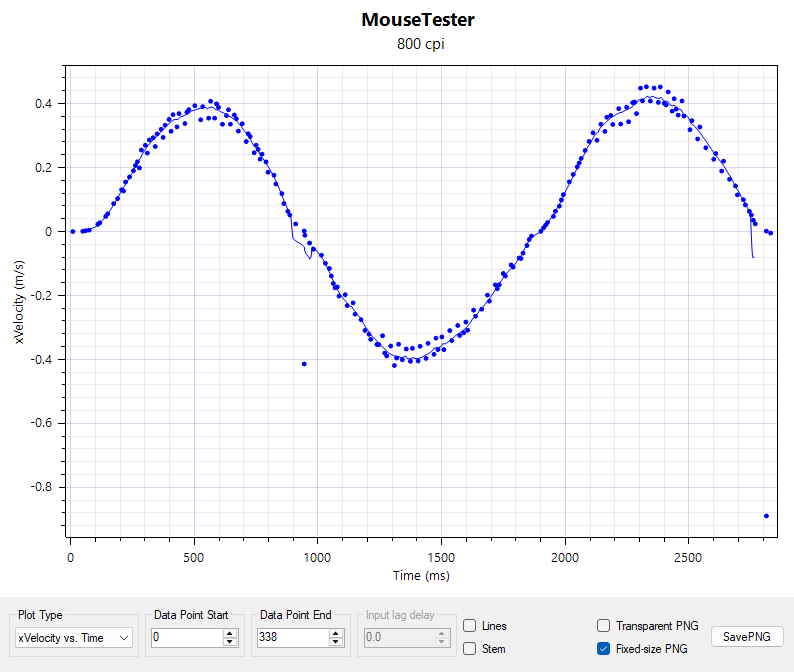
Tested at 1,000 Hz — The spikes represent an increase in velocity, with more erratic spikes showing tracking going haywire.
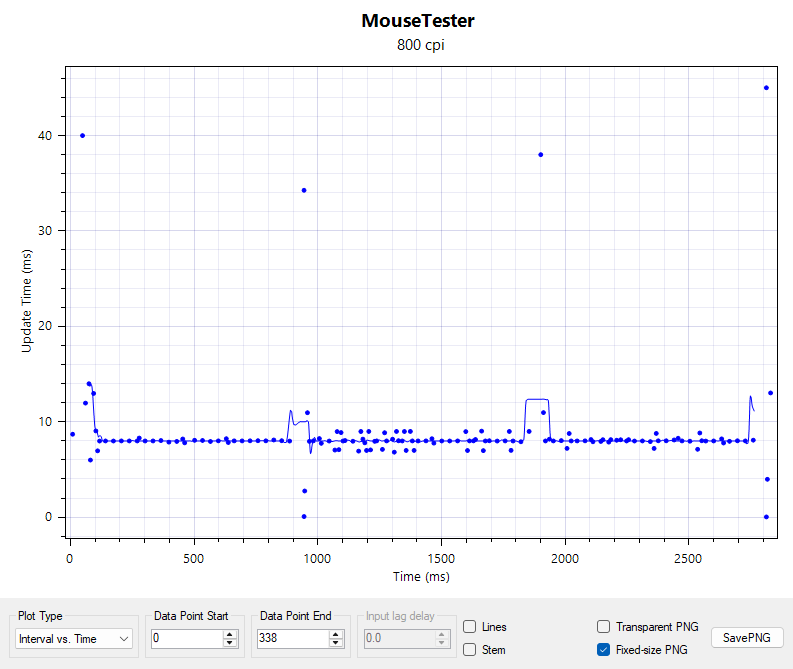
Tested at 1,000 Hz — Each dot represents an update, which corresponds to the polling rate. Every 1 ms should mark a single update on a 1,000 Hz mouse.
So that's the good—it's very light, super fast, and feels responsive and precise under duress. However, there are some caveats here that make me look at that pricing with a quizzical eyebrow raised.
The scroll wheel, for one. It's not bad, by any means. There's a pleasing weight to the action, and it's fine for regular usage. But it does feel like it's hovering over an empty case, again likely as a concession to weight. The side buttons have a shiny finish, which doesn't feel high-quality compared to the textured finish on the rest of the components. The side clicks are a little flimsy-feeling, too.



It's the little things. The odd niggle. But for a mouse that's so focussed on doing a small number of things well, little details that are 70% of what they should be—in a mouse that costs 30% more than the best we've tested—is a slight let down, no matter which way you look at it. There's a sense here that the need to put an impressive weight figure on the box has superseded the need for a premium feel, and at this price, it feels like the balance is slightly off.
And then there's the software, which is poor. Alright, it's mostly functional enough, but I've had issues with Glorious Core before in my review of the Glorious GMMK 3 HE keyboard, and they're still on display here. The interface feels archaic, the profiles are occasionally forgotten, and while you can adjust things like polling rate, debounce time, and lift off distance relatively easily, there's a feeling that you can never quite trust it to do what it says it's going to do.
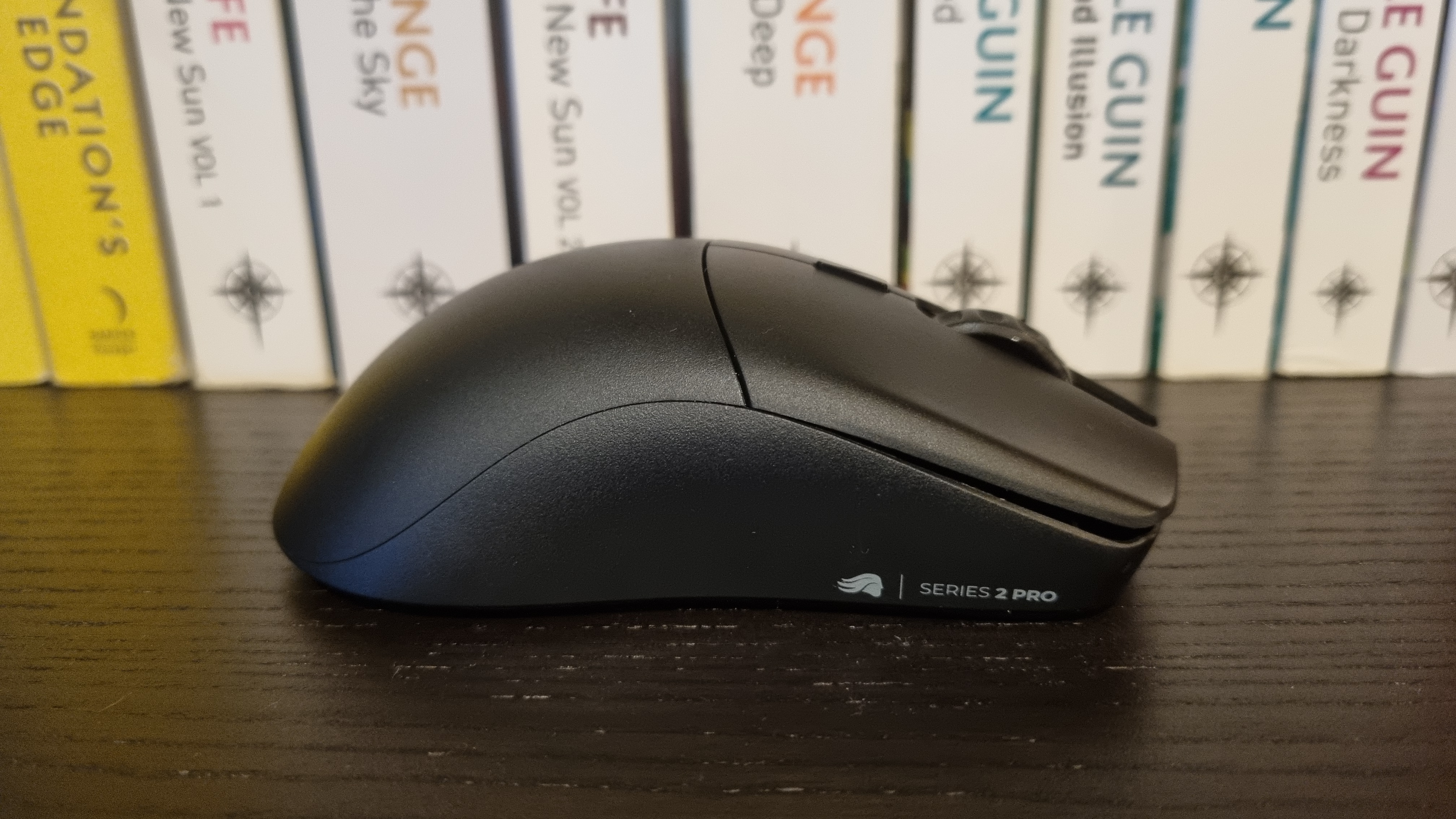
All this is a real shame, because I can honestly say that I like the Glorious Series 2 Pro, even with those flaws taken into account. It might be dull to look at, but in terms of getting on with the business of being a gaming mouse, and a darn speedy, pointy, racecar-like one at that, it's quite the thing.
✅ You value performance over all else: This is an edgy, performance-focussed speed machine, with few concessions made otherwise.
✅ You don't want extra buttons and features getting in the way: The Series 2 Pro is about as stripped-back as gaming mice come, in the pursuit of lightness and speed.
❌ You like to spend a lot of time in the software: While Glorious Core has plenty of features, it's a clunky, old-fashioned beast.
❌ You're on a budget: $130 is a lot for a gaming mouse, even if it is a speed machine.
Actually, let me lean into that racecar analogy. Consider the Series 2 Pro to be the gaming mouse equivalent of a stripped out GT3 car. It's got quirks aplenty, it's been pared to the bone a little too closely, and there are omissions regarding refinement that, as a daily driver, I'd ideally like to be put back in. But as a speed demon, it's kinda ace. It handles with aplomb, it offers most of what you need and none of what you don't, and for the most part it gets out of the way and lets you focus on taking it for a spin, with none of the fluff.
That price still seems excessive, though. Would I rather have the DeathAdder for $30 less? Sure. It's more refined, more shapely, more interesting and better designed than the Series 2 Pro. But there's something about the sensor, feet and lightness combo here that makes it a compelling option nonetheless.
Perhaps I respect it. Perhaps given the showy nature of some of its competition, I'm drawn to the fact that it's a no-frills mouse that focuses on raw performance over all else, and mostly succeeds. If competing at shooty-bangs on the internet is your thing, you may well too. For the rest of us there are more refined options available for less, and that's where your money is likely better spent. But if you like your gaming mice lean and mean, the Glorious Series 2 Pro has a lot to recommend it for.
While Glorious isn't exactly shaking the gaming mouse market up with the Series 2 Pro, it glides with the best of them—and it's extremely responsive. It's too expensive, though, and I'd prefer Glorious made a few more concessions to refinement, even if it means going a little heavier.

Andy built his first gaming PC at the tender age of 12, when IDE cables were a thing and high resolution wasn't—and he hasn't stopped since. Now working as a hardware writer for PC Gamer, Andy spends his time jumping around the world attending product launches and trade shows, all the while reviewing every bit of PC gaming hardware he can get his hands on. You name it, if it's interesting hardware he'll write words about it, with opinions and everything.



