
From ChatGPT to Siri, everyone is already integrating AI into their day-to-day lives — from shortcutting arduous tasks to keeping you organised, we are already seeing huge ways that AI can make things easier. Mobile phones are already putting AI front and centre, with both Apple and Google committing significant portions of their keynotes to the technology this year. It’s about time, then, that we reset our expectations of what our PCs should offer when it comes to AI as well.
If you’re looking to buy an all-in-one PC that covers all of your gaming and creativity pursuits, then it’s important to buy one that delivers across the board. Traditional gaming laptops go strong on CPU and GPU performance alongside quick refresh rates and response times. But when you are spending the big bucks on a fancy new rig, you want to make sure it isn’t just a one trick pony.
With NVIDIA GeForce RTX graphics cards, it’s not just your gaming that will see a boost — this new generation of graphics cards turns laptops into versatile machines that excel in gaming, productivity, and content creation.

We went hands on with one of the best laptops around at the moment for this technology: the ASUS ROG Zephyrus G16. With the help of the new wave of programmes with AI features, its GeForce RTX GPU means that it can perfectly balance gaming and creativity — perfect for professionals who are seeking high performance without sacrificing portability and style.

Whether you’re a gaming enthusiast, competitive player, or streamer, with an RTX AI PC you’ll be backed up by industry-leading hardware and software that keeps you ahead of the game. The same is true for creatives. With GPU acceleration, photographers, designers, video editors, YouTubers, Twitch streamers, and digital artists can unlock AI features for applications they use on a daily basis.

Supercharging creativity
GPU accelerated AI features are becoming more widespread across major creative apps.
Two applications that are leading the way with AI tools are Adobe’s Photoshop and Premiere Pro. It feels transformational to have these rather complex and technical pieces of software streamlined with AI.
When editing videos in Premiere Pro, for example, you get access to text-based editing, smart reframing, automatic captions, and speech-to-text. Tasks that previously took an age can now be performed at the click of a button, leaving you to focus on bringing your masterpiece to life. There are similar efficiency boosts in Photoshop, from sprucing up photographs with the Spot Healing Brush, Neural Filters or Smart Filters, to graphic design features such as Match Font, or the Curvature Pen Tool. All of these features rely on the power of an RTX AI PC to make sure your computer isn’t spending hours slogging through each task.
Similarly, DaVinci Resolve Studio 19 has new AI features that make video editing significantly more efficient. These include the much-loved IntelliTrack AI point tracker for object tracking, stabilisation and audio panning, as well as UltraNR for spatial noise reduction. Then there’s AI GPU-accelerated colour grading, video editing, encoding and decoding. You’ll love how smooth scrubbing and playback are now, thanks to the accelerated power of an NVIDIA GPU.
Unsurprisingly, with NVIDIA behind them, 3D visualisers have also been given a boost. Blender’s OptiX ray-tracing in Cycles enables 3D artists to see their work in real time. Professional 3D artist and content creator Janice.Journal notes: “Simply put, GPU acceleration and AI allow me to see renders in real time as they process modelling, lighting and the entire environment, enabling a preview as if I were to hit 'render’ right away. It makes life 10 times easier for me.”
Alongside faster and more realistic rendering, you’ll also get accelerated motion blur rendering and nanoVBD for easier rendering of volumes. And if you’re an ON1 Photo RAW user, you can enjoy faster performance with an RTX GPU.
So it should come as no surprise that RTX 40 Series GPUs guarantee next-level ray-tracing, time-busting productivity features, with unbelievable visual quality, currently power over 600 AI-enabled applications and games, and are the favoured option across almost all fields.

AI-powered gaming
For gamers, one of the biggest benefits of RTX AI GPUs is DLSS 3, a breakthrough in AI graphics that multiplies performance by up to 400% over brute-force rendering. In essence, DLSS 3 uses AI to create additional frames and improve image quality, often with dramatic results. This makes it possible to access more games on a wider range of devices than ever before. RTX technology is outperforming its competitors across all the biggest titles, including Star Wars™ Outlaws, Black Myth: Wukong, and Counter Strike 2 .

Enabling both DLSS Frame Generation and Ray Reconstruction in supported titles really drives home the potential of AI in gaming, and can drastically improve frame rates and provide a massively improved visual experience, with highly realistic ray-traced lighting. In Cyberpunk 2077, performance can jump from around 20 fps with DLSS off to more than 100 fps with it enabled. That’s more than a 5X improvement — pretty amazing!
Future ready
By now, you’ll be getting the picture of the many day-to-day applications for an RTX AI PC, and how it levels-up the outdated concept of a ‘gaming PC’. With a new slate of technology, we need to update our ways of measuring it too. While noodling around with the ASUS ROG Zephyrus G16, we tried out popular AI editing apps Topaz Video AI and ON1 Resize AI, which both include their own benchmarking tools to test AI-powered performance.
First, we booted up the Topaz Video AI benchmark, which renders a stock video using a variety of effects, models, and enhancement settings to measure how the hardware holds up in AI-driven scenarios. With our input resolution set to 4K, we saw impressive results across the board, especially when looking at the APFast SlowMo model, which rendered at 17.28 frames per second. This is almost double the performance on equivalent last-generation cards, and is a promising sign for the future, as AI-supported workloads continue to expand in scope.
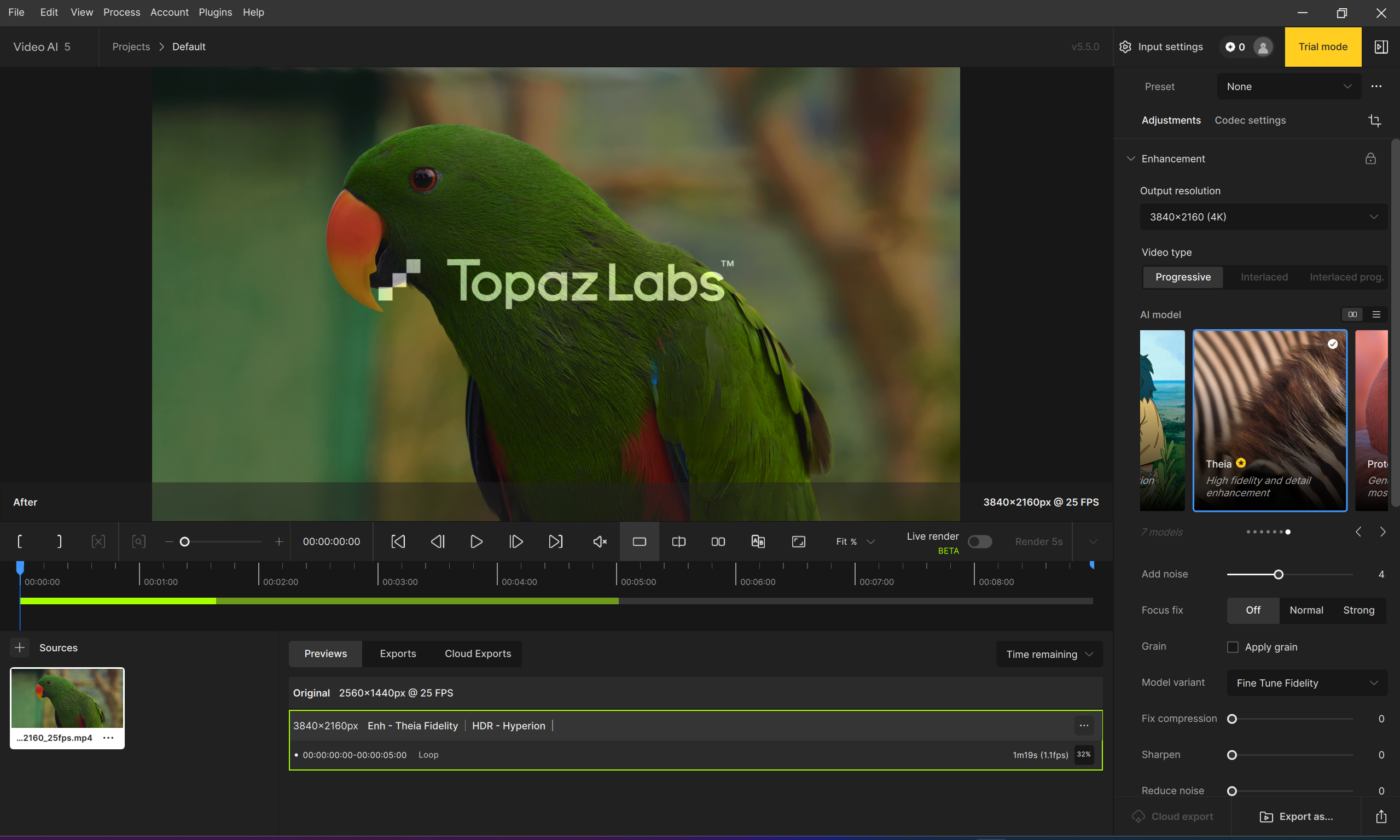
Heading over to ON1 Resize AI, we took five example images and upscaled them to 200% their original size by harnessing the power of the RTX 4070 installed on the system. Each image took anywhere from 10 to 14.5 seconds to upscale, highlighting the potential time-saving power of AI when used to support creative workflows.
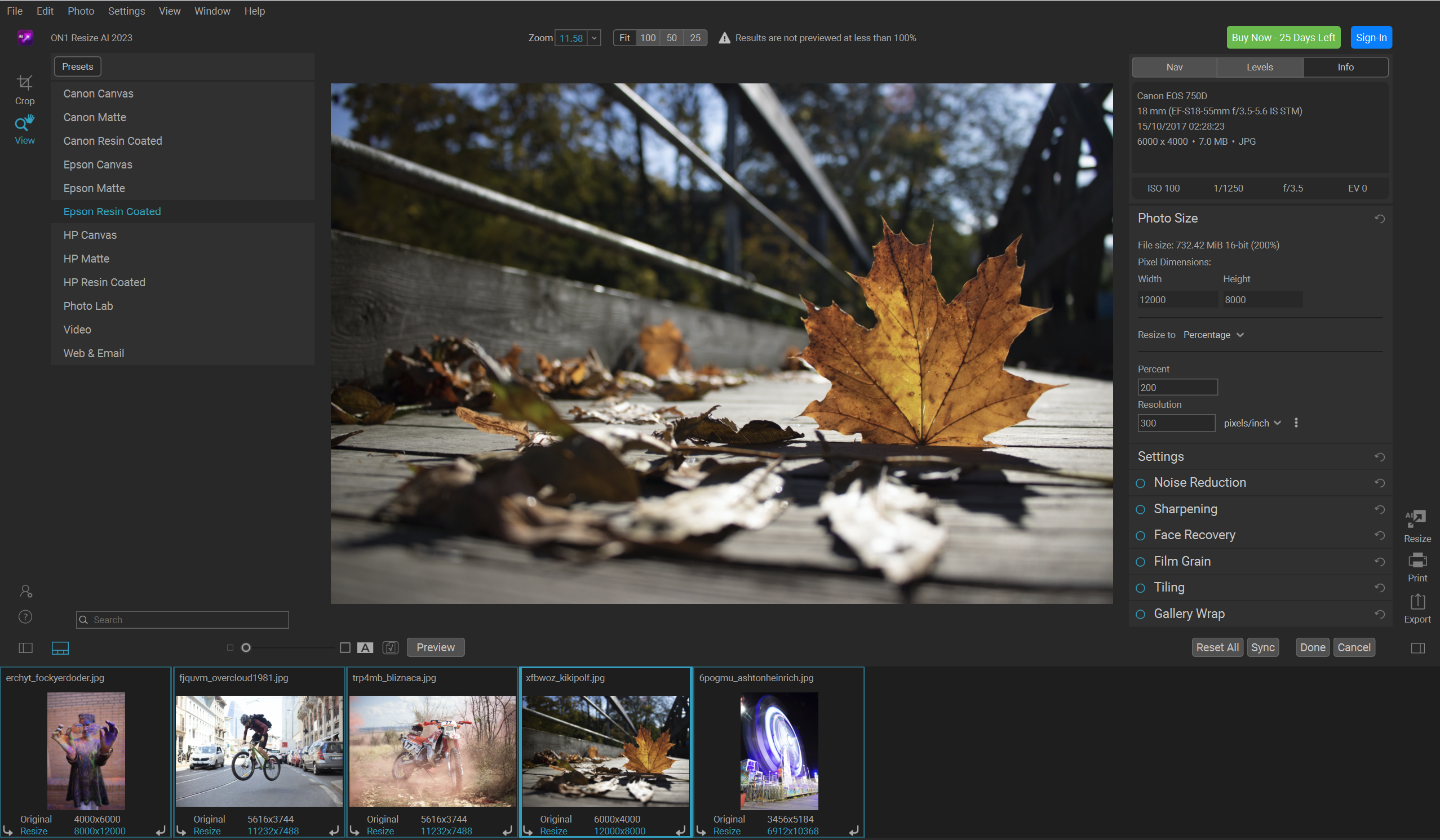
Getting hands-on with RTX AI
RTX AI laptops can do absolutely everything, from gaming to productivity to creativity. You might think such machines would weigh a lot, but in reality, AI laptops like the ASUS ROG Zephyrus G16 (2024) GA605, are surprisingly portable. If you’re a gamer wanting high performance without sacrificing portability and style, then the G16 is a great option. The fact we used just this machine to access all the above features tells you all you need to know!
We spoke very highly of it in our ASUS ROG Zephyrus G16 review and summarised it as a "16-inch laptop with an aluminium chassis, vibrant OLED screen and genuinely decent speaker system”.
Creatives will particularly love the HDR technology that delivers 100% coverage of the DCI-P3 colour space, while gamers will drool over the 240Hz refresh rate.
Inside the laptop, intelligent cooling components work together in harmony to keep the PC cool and quiet. This means you can focus on your game or that creative deadline you’ve got to meet. The liquid metal ultra-high performance thermal interface material keeps the machine operating at its peak while staying quieter than ever.
RTX GPUs deliver unrivalled performance for gamers, creatives, and all users needing a productivity boost. With ground-breaking AI technology, RTX AI PCs are both versatile and future-proof. If you’re looking to upgrade your system or invest in a new laptop, consider an RTX AI PC for your next laptop purchase.
The biggest gaming news, reviews and hardware deals
Keep up to date with the most important stories and the best deals, as picked by the PC Gamer team.

