Sorry, ROG Flow Z13, but after a weekend with you I don't see the point in a gaming tablet
It's not quite a gaming laptop, not quite a handheld... just a little bit worse than both.

The ROG Flow Z13 has landed and I have this AMD Strix Halo-powered gaming tablet in the labs for testing. Here's a sneak peek: this AMD Ryzen AI Max 390 model is roughly equivalent in games to an RTX 4060 laptop running up against a power limit. Is that monumental? Probably not, but I still have testing to do. Though give me this momentary respite from the review process to talk about something other than AMD's new APU: the Z13's form factor.
The Flow Z13 comes beautifully packaged, and this likely lent to my positive first impression of the oddity within. It feels like a slim gaming laptop—the underside has window to peer in on the vast array of capacitors within. Beneath the window, a small tab sits on a hinged stand, the first sign of this not being your average gaming laptop. The other is the fact the keyboard is optional.
If you're thinking of something like a gaming Microsoft Surface, you wouldn't be far wrong. It has that sort of feel to it. The magnetically attached keyboard is a thin, lightweight design, wrapped in a black faux-leather fabric. It looks nice, for now, though the fabric edges may end up contributing to a dishevelled look down the line.
The keyboard attachment has one very important job on the Flow Z13, and that's to cover the large touchscreen. It connects to the device using a magnetic attachment on the bottom edge of the tablet, but also has a secondary magnetic attachment to lock it into place on the screen's front bezel. Overall, you get a sort-of laptop-like experience from the Flow Z13, with the option to use WIndows 11 entirely touchscreen.
But over the past few days of using the Flow Z13, I've been wondering one thing: Why?
I'm struggling to see the point in any of it. A clever design, sure, but an unnecessary one. A solution looking for a problem. Using it as a tablet is practically futile for a Windows-based device that is mostly intended to play PC games. Trying to do much else with a tablet of this size and weight—it weighs 1.2 kg (2.65 lbs) and is 30 x 20.4 x 1.49 cm—just isn't comfortable.

The larger area behind the screen means Asus can cram the AMD Ryzen AI Max+ 390 in there with the prerequisite cooling and power delivery to offer reasonable performance, but no more so than most slender gaming laptops. And at a much costlier expense. This thing costs $2,000, and that alone is a good reason to avoid it, let alone its lack of real-world utility.
The biggest gaming news, reviews and hardware deals
Keep up to date with the most important stories and the best deals, as picked by the PC Gamer team.
Now, it does offer one trait you won't often find in a gaming laptop, or any laptop, and that's a rear-facing camera. You can access it in the camera app. This means you can hold this massive tablet up at your friend or close family member's strictly no photography wedding and make a scene, or whatever it is people who use tablets as cameras usually do.
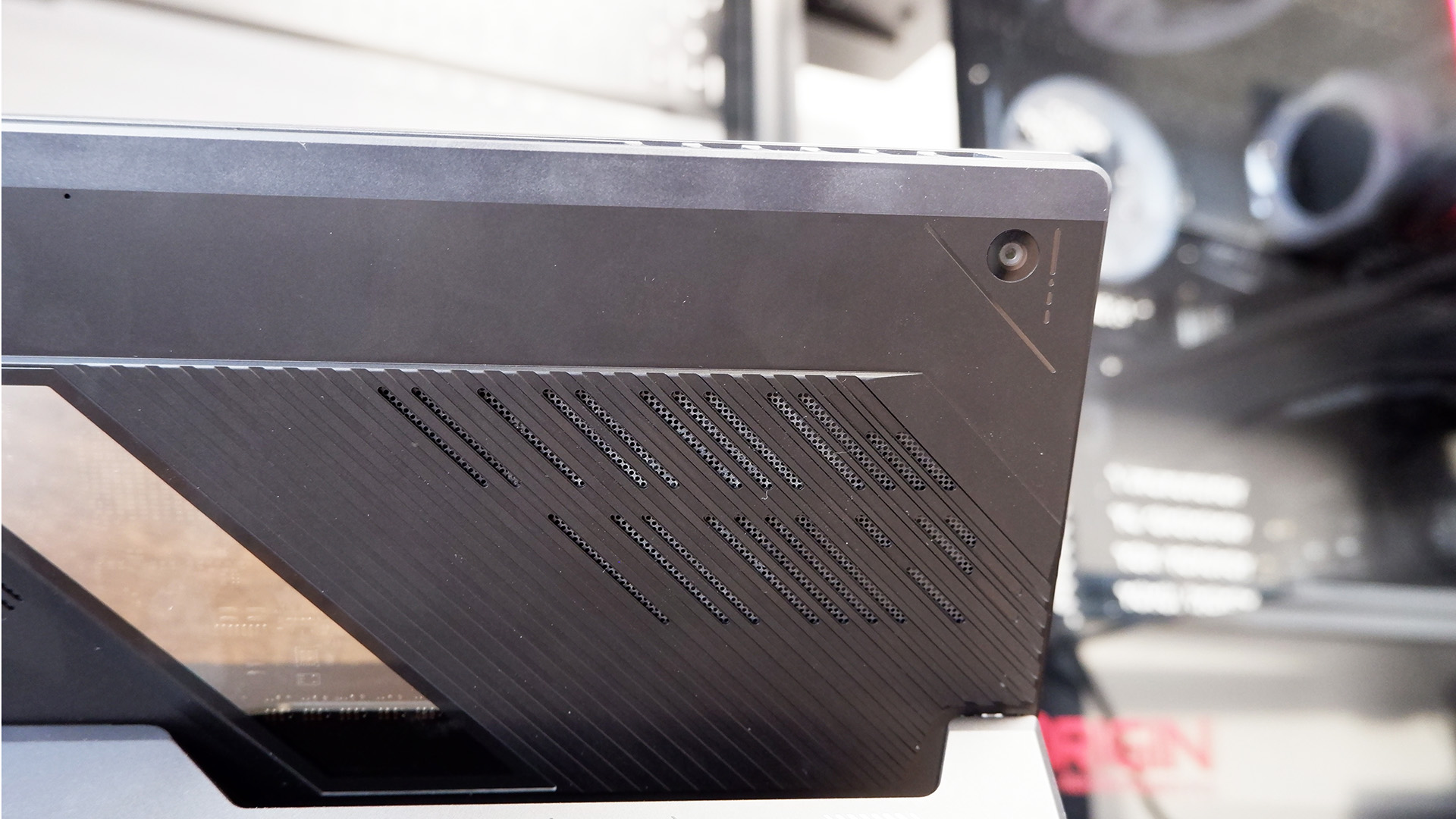
Asus has a few promotional shots for the Flow Z13 on its product page. One shows somebody using it as a mixing deck and the other as a secondary system displaying the Flow Z13's own webpage. Okay, maybe scouring product photography for any sort of inspiration is my bad, but I'm none the wiser for its actual uses than I was before I visited the page. I have the thing and I'm trying to find out how best to use it online… is that damning enough?
The thing is, over the time I've had the Flow Z13, which is only a few days, I've largely used it as I would a laptop. Albeit a less convenient one, as it cannot be used on your lap. I have, on a couple of occasions while benchmarking, hooked up a keyboard and mouse and removed the keyboard attachment altogether. In these instances, the lack of keyboard means I'm able to get in closer to the screen with my peripherals. Though I'm making the best of a bad lot—a built-in keyboard on a laptop would suffice just as well with a dedicated mouse. The small screen size isn't the best for desktop gaming anyways—it's better to dock the device and use a gaming monitor instead.

My thinking boils down to this: a keyboard and trackpad accessory might be the most boring thing for a 'gaming tablet' to come with. It's the practical option for an impractical device. A controller would be nice, perhaps some way to turn it into a supercharged Lenovo Legion Go with Switch-like removable controllers. An ever-so-slightly smaller screen and you get the comically large Acer Nitro Blaze, which looks uncomfy as hell, but it's something.
With the rise of handheld gaming PCs and ever-more sleek gaming laptops, the ROG Flow Z13 feels even more out of place amongst them than preceding models. Our ex-colleague Alan Dexter reviewed one of these machines back in 2022, and I remember him carrying it around PC Gamer towers trying to find a reason for it to exist. Ultimately, he came back to the same conclusion I have, three years later: "Overall, this simply isn't a machine for PC gamers, and I'm still not entirely sure exactly who it is for."

Jacob earned his first byline writing for his own tech blog. From there, he graduated to professionally breaking things as hardware writer at PCGamesN, and would go on to run the team as hardware editor. He joined PC Gamer's top staff as senior hardware editor before becoming managing editor of the hardware team, and you'll now find him reporting on the latest developments in the technology and gaming industries and testing the newest PC components.

