Our Verdict
Samsung has made an excellent laptop here. It feels classy, it's excellent to use, and boasts a long battery life. But as a games machine, it's less successful, and that's okay. Buy it for blasting through creative workflows, then play a bit of Elden Ring after hours.
For
- Great screen
- Nice specs
- Excellent battery life (when not gaming)
Against
- Very expensive
- Low-power GPU
- Samsung bloatware
PC Gamer's got your back
PC gaming is not what you might call a cheap hobby. A thousand of your local currency units doesn't go far once the old red mist descends and you start on the path toward obsessive acquisition of processor cores, TFLOPS, and always, always bigger numbers. And if you're looking at spending more than three thousand of those currency units, then you'll be expecting something extremely special.
The Samsung Galaxy Book4 Ultra costs more than three thousand units whether you're pricing it in dollars, pounds, or euros. Its pricing is up there with the MacBook Pro and Predator Helios 18, and as distasteful as it is to talk about money when I could be rhapsodising about frame rates the simple fact is that if frames are all you care about then skip over to the latest from MSI, Asus, or any of the other usual suspects where you'll find things more to your taste.
The Galaxy Book4 Ultra isn't really a gaming laptop at all, it just kinda looks like one. Albeit a skinny one. The combination of the Core Ultra 9 (Meteor Lake, 16 total cores) and GeForce RTX 4070 certainly make it useful in that area, and the 16-inch, 3K, 120 Hz, AMOLED touchscreen is a lovely thing to look at, but it comes with RTX Studio drivers installed (and there's a sticker to that effect just below the keyboard) pointing to an intended usage in the creative arts instead.
Swapping over to the Game Ready drivers is a matter of a few clicks in the GeForce Experience software, or the newer Nvidia App, however, after which it becomes broadly comparable to any other RTX 4070-toting laptop.

CPU: Intel Core Ultra 9 185H
Graphics: Nvidia GeForce RTX 4070 (70W stated)
Memory: 32 GB LPDDR5X
Screen size: 16-inch AMOLED touchscreen
Resolution: 2880 x 1800
Refresh rate: 120 Hz
Storage: 1 TB SSD, MicroSD
Connectivity: Wi-Fi 6E, Bluetooth 5.3, 2x Thunderbolt 4, 1x USB 3.2, 1x HDMI 2.1
Dimensions: 355.4 x 250.4 x 16.5 mm
Weight: 1.86kg
Price: $3,000 | £2,849
There's a small amount of confusion over how much power the GPU pulls, however—the box states 70W, while a software check shows it going a little higher than that at 80W. Whichever is true, this is half (or thereabouts) what you're getting from a machine like the Razer Blade 14 or MSI Vector 17 HX which run their RTX 4070 chips at 140W, and the test results back this up.
Take the Time Spy Extreme benchmark, in which the Galaxy Book's GPU scores 3,426 points. Sounds good, until you look at the Lenovo Legion LOQ 15APH8, which has an RTX 4050 running at 95W and scores 4,105. It also only costs $1,100.
The Razer Blade 14 manages 5,634; the MSI Vector 17 HX scores a shattering 6,102 and costs $2,299. What about a proper game? In Cyberpunk 2077 the Galaxy Book struggled to get a playable frame rate using Ultra Ray-Tracing settings (yes I know you can turn settings down but this is PC Gamer) producing 24 fps at 1080p, 10 fps slower than the RTX 4060 in the Legion Pro 5i 16 Gen 9. This happens time and again in the tests, with cheaper laptops leaving the pricey Samsung behind.
So what sets the Galaxy Book apart, and justifies the price tag? Well, you do get 32 GB of speedy LPDDR5X, and a 2 TB SSD that posts a higher average bandwidth than many other laptops. It's possible to down-spec the machine too, to save a little cash, but what you get for your money is an extremely nicely built laptop.
It's from the slim, sleek and executive machined-aluminium school of design, which means that the Samsung logo on the lid is rainbow-reflective, like someone built it out of an oily puddle on a sunny day, and the keyboard has a solid white backlight rather than unicorn vomit RGB. The pair of Thunderbolt 4 ports, alongside a full-size HDMI 2.1, USB Type-A, headset socket, and MicroSD card slot leave it as well equipped for the world outside gaming as they do for hooking up an external 4K screen and screaming into a microphone.

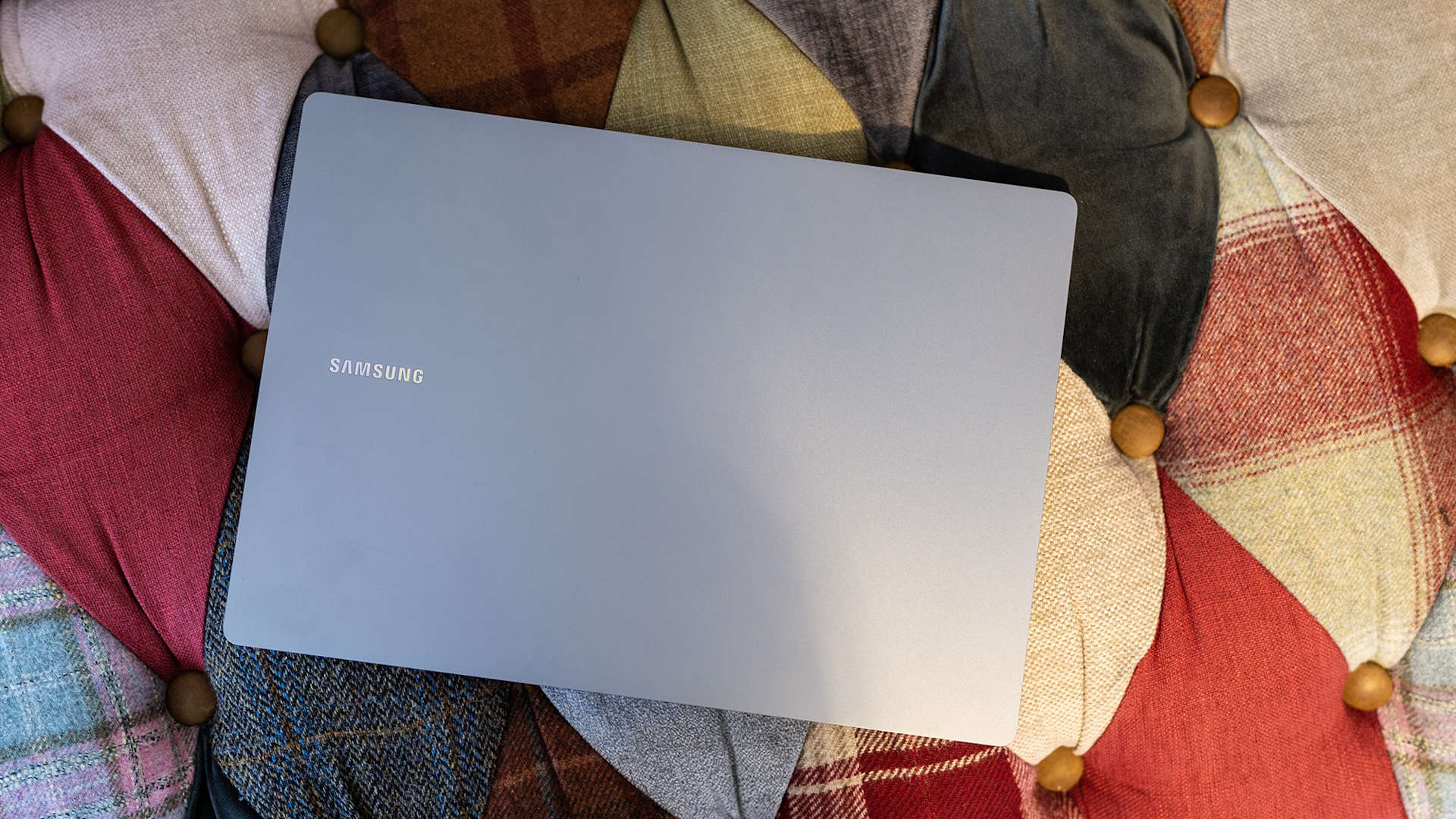


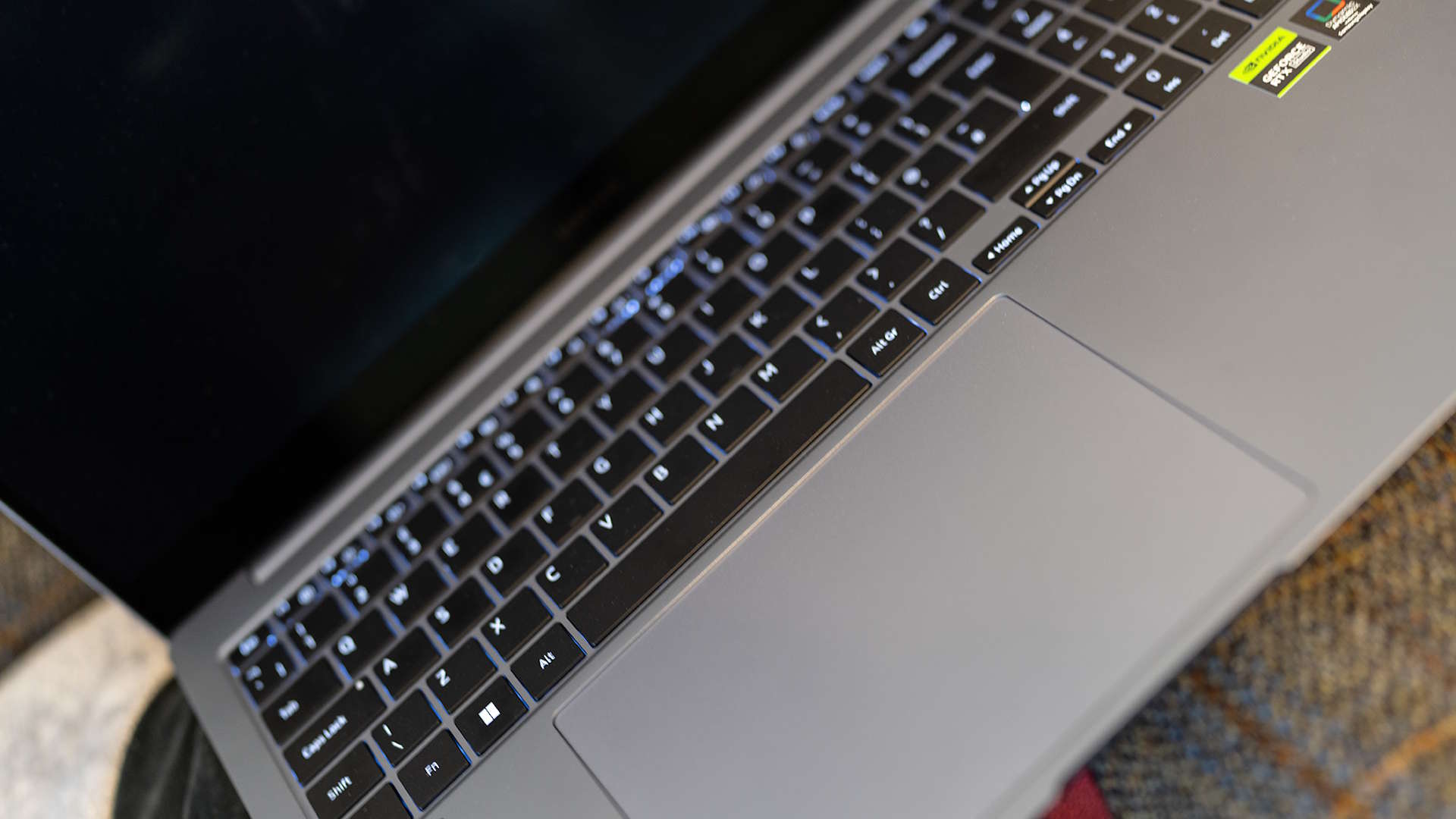
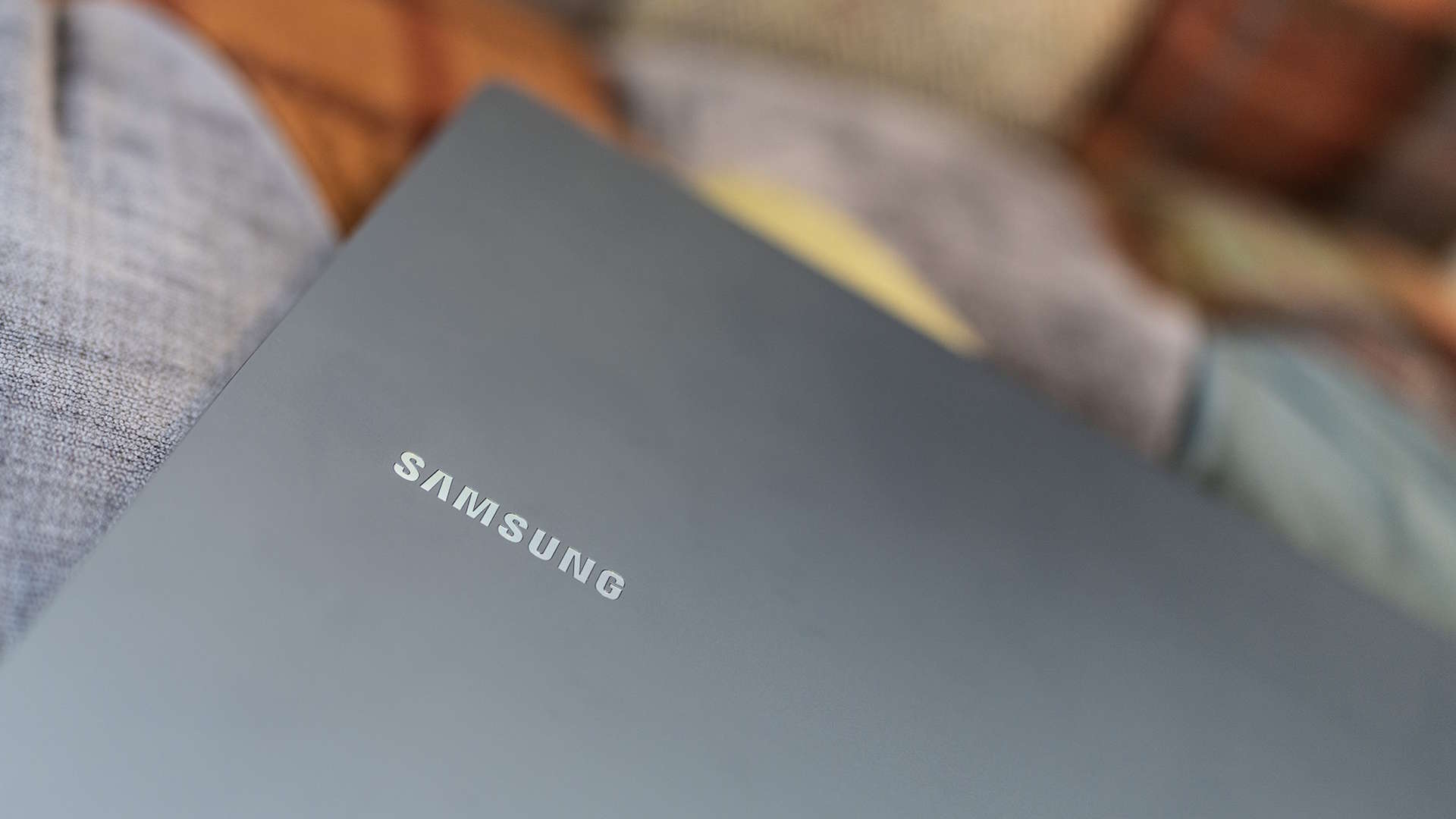
It's sturdy, the hinge is smooth, and there's no hint of flex even if you hold it by the corner and try to use the trackpad, something which can fox some less well-made laptops. It switches on automatically when you open the lid, which is faintly annoying when you just want to check whether there's a sliding cover over the webcam (there isn't, but it does at least have a 1080p sensor) yet very handy and efficient-feeling when you need to actually use the Book.
You get a fingerprint reader to login with too, which always feels like a more sci-fi method of authentication than face recognition. One day we'll retina-scan ourselves (or the excavated eyeball of the scientist we just chloroformed) using the webcam, but until then this will suffice.
The combination of the low-power cores in the Core Ultra and the lower wattage rating of the GPU allow the Book 4 Ultra to eke out a remarkable battery life. Under test conditions (shut in a cupboard where I can't see it flickering) the laptop managed almost 13 hours of life in a test that keeps its screen on (at 50% brightness) while running a loop of video and office applications. This test isn't troubling that GeForce chip too much, and in a simulated gaming benchmark that allows it to stretch its legs a bit more it kept going for 2 hrs 13 minutes.
✅ You crave the brand recognition and Samsung linkup features, and want a laptop that looks expensive: Because the Book4 Ultra has all of those, and is definitely expensive.
❌ You have no idea why Nvidia releases Studio drivers: If you are more interested in Indiana Jones than InDesign, then maybe swerve this pricey Samsung.
This is a less excellent result, even in an age of gaming laptops that can barely hold enough charge to keep them alive between power sockets. The Book 4 Ultra isn't a particularly thick machine, with less space to hide battery cells than chunkier models, so perhaps relies on component efficiency rather than a large battery for its extended lifespan. The moral of this story is that, if you're gaming, you need to plug it in.
There are also a few Samsung-specific features, such as the ability to hook up with a Galaxy smartphone in a more intimate way than the standard Windows Phone Link, such as using it as a wireless video camera for meetings. These have absolutely no bearing on its gaming abilities, but are nice quality-of-life enhancements nonetheless, even if the constant nagging to create and sign into a Samsung account makes you fire up the Settings app to uninstall it all.
And that just about wraps up the Samsung Galaxy Book 4 Ultra. It's expensive, it's not amazing for games despite what the specs might tell you (though it's no slouch) and did I mention it's expensive? But it's an extremely easy machine to live with, and if you're envious of MacBooks' sleek design, sharp screens and long battery life, this is about as close as you're going to get without giving up Windows.
Samsung has made an excellent laptop here. It feels classy, it's excellent to use, and boasts a long battery life. But as a games machine, it's less successful, and that's okay. Buy it for blasting through creative workflows, then play a bit of Elden Ring after hours.

Ian Evenden has been doing this for far too long and should know better. The first issue of PC Gamer he read was probably issue 15, though it's a bit hazy, and there's nothing he doesn't know about tweaking interrupt requests for running Syndicate. He's worked for PC Format, Maximum PC, Edge, Creative Bloq, Gamesmaster, and anyone who'll have him. In his spare time he grows vegetables of prodigious size.


