Our Verdict
A classic gaming laptop, that makes up for its lack of battery performance or pencil-thin chassis design with serious gaming frame rates even outside of its cacophonous Extreme Performance mode.
For
- Excellent RTX 5080 performance
- Decent price point
- Speedy CPU chops
Against
- Offensively loud at top speed
- Chonky, choppy chassis
- Weak battery performance
PC Gamer's got your back
In all the maddening volatility of the triple-T era (Trump, Tariffs, Trade war) I have been surprised by just how resilient and stable the laptop market has been. At least so far, anyways. Sure, Razer panicked and pulled down pre-orders temporarily for its new Blade laptops because of the Orange One's fiscal foibles, but it's still possible to buy new gaming notebooks for a normal price.
Case in point: the new MSI Vector 16 HX AI can be picked up today for just $2,500 with an RTX 5080 GPU inside it, and not a horribly compromised one either. MSI's Vector range of gaming laptops has reliably been one of its more affordable lines of notebooks, though that's regularly been more of a 'down the line' kinda thing than necessarily launching with a stellar price. That said, this Vector 16 HX is one of the cheapest RTX 5080-based gaming slabs you'll find on the market right now, and if you let it loose it will also deliver some of the highest frame rates, too.
But you won't want to.
Because it's just as loud as the Gigabyte Aorus Master 16 I tested not so long back, and that was one throaty beast. Stick the Vector 16 HX in its 'Extreme Performance' mode and you will be at once delighted by the frame rate numbers and numbed by the sonic assault that is this cooling array running at full chat.

Model no: A2XWIG
CPU: Intel Core Ultra 9 275HX
GPU: Nvidia RTX 5080 (175 W)
RAM: 32 GB DDR5-5600
Storage: 1 TB PCIe 4.0 SSD
Screen size: 16-inch IPS
Refresh rate: 240 Hz
Resolution: 2560 x 1600
Battery: 90 Whr
Dimensions: 22.2 ~ 28.5 x 357 x 284 mm | 1.12 x 14.05 x 11.18 inches
Weight: 2.7 kg | 5.95 lbs
Price: $2,500 (16 GB version)| £2,800
Here's the rub though: It outperforms the Gigabyte machine, and other RTX 5080 laptops, to such an extent you can comfortably pull things back to the 'Balanced' profile from the MSI Center software and be confident you're still going to nail excellent frame rates without your ears bleeding. It still won't be a quiet experience, but it will be far less obtrusive than either machine at the ragged edge of what their respective cooling arrays are capable of.
That's because, despite both having a nominal 175 W version of the RTX 5080—essentially that's the theoretical power level of the GPU silicon at its heart—the likelihood of hitting that power draw is pretty low. I mean, the Razer Blade 16 I love so well purports to have a 175 W RTX 5090, but such is its slimline figure it never gets close.
But, using the extreme profile of the MSI, the Vector 16 HX will get far closer to that top power level than the Gigabyte laptop on its equivalent power mode. The Vector 16 HX's GPU is often posting performance some 20 W higher than the Aorus Master 16, and when in the balanced mode that power draw only drops by 20 - 30 W, putting it more or less on par with top power profile of the Aorus Master 16, but using a lower mode.
Basically, stick the Vector 16 HX on its balanced profile and never look back.
Apologies, I've gone straight in for the performance jugular off the bat, without telling you what else makes up this chonky ol' laptop. Despite thinking this might be the year AMD almost entirely usurped Intel from its gaming laptop throne, I've only seen a single Ryzen laptop with all the rest sporting Arrow Lake H-series silicon.





That's surprised me, but it therefore won't surprise you to learn there's a Core Ultra 9 275HX chip at its heart. That's a 24-core chip of the hybrid variety, and means there are eight Performance-cores and 16 Efficient-cores, and no HyperThreading to be seen. As much as I am a big fan of the Strix Point AMD chips for their efficiency and impressive iGPUs, Arrow Lake in laptop form is a seriously powerful bit of tech.
You're not going to get the same level of battery life out of an Arrow Lake laptop, even with an efficient RTX Blackwell GPU, but you will see higher CPU performance than with a modern AMD 300-series part. That's especially noticeable in a game such as Baldur's Gate 3 which loves it some serious processing grunt—the Arrow Lake systems perform far better in that game at every resolution than the Blade 16 with its RTX 5090 and Ryzen AI CPU.
Though that is actually par for this gaming course, to be fair, because the RTX 5080 inside the Vector 16 HX is capable of outperforming the RTX 5090 in the Razer laptop across the board. And, as I noted before, it's also able to outpunch most other RTX 5080 laptops we've tested so far. Only Lenovo's mighty Legion Pro 7i, which I'm in the process of testing right now, is delivering higher frame rates, and that's a supremely pricey machine.
At the $2,500 price point (for the 16 GB RAM version) the Vector 16 HX is pretty tasty indeed. That Blade after all being $2,100 more expensive. Even Razer's RTX 5080 version is still another $1,100 more expensive than this impressively performance MSI machine, as is the Legion Pro.
Though it is a classic gaming laptop, largely thanks to that Arrow Lake CPU. Where I've praised the RTX Blackwell generation of mobile GPUs for their capabilities when it comes to gaming on battery, that's not something you're going to get in abundance with the Vector 16 HX. We measured a shade under an hour and a half, though you can of course stretch that by going into lower power states and limiting frame rates, etc.
Still, in real terms, this is a gaming laptop that you are going to want to keep plugged into the wall to get the most out of it. And that also makes it a laptop that you are going to want to keep primarily for gaming. It's a thick machine, and that lacking battery life also means it's not one to fling in your courier sack to take to class or your next meeting.
It's also not super comfortable to use, either. That keyboard is pretty good, with a decent amount of travel, though with those slightly [technical term warning] smooshy keys it's not on the same level as a Lenovo keyboard or the excellent new Blade keeb.



✅ You're after a dedicated gaming laptop: If you just want a notebook specifically for gaming rather than anything else, and also one that's regularly plugged into the wall, this is a great choice.
✅ You're on a modest budget: It's easy to spend $3,500 on an RTX 5080 laptop, but the Vector 16 HX is the most affordable gaming laptop we've tested to use Nvidia's second-tier GPU.
❌ You need a do-everything machine: This MSI machine isn't going win any awards in the versatility or battery life stakes, but what it can do it does well.
❌ You want a travel companion: As well as the relatively low battery life, it's also a mighty chonky laptop that isn't going to be soothing to carry.
But that's not what makes it uncomfortable; that's down to the sawblade chassis. The edges of the laptop, specifically where your lower wrists will rest while you're typing or WSAD-ing, are effectively serrated. That gets mighty scratchy after a while, and typing out this review on the machine is making my arms a little sore. I get you want to stick some detail into your chassis design, guys, but c'mon. Oh, and by the way, I hate your font.
And, aesthetically, I guess it has an old world charm. Now, I know I can't get too fussy when I'm talking about a notebook that has been specifically created for price point rather than style points but its thickness does make it feel mildly anachronistic. Mind, I said the same of the Gigabyte system, but that's a far more expensive machine, so less forgivable.
What I will say is there is an industrial style to it that I can get behind. The thick plastic hinges that joint the IPS display to the laptop frame aren't necessarily to my taste but are really leaning into its brash stylings. What I do like, however, are the super-obvious copper heatpipes and heatsinks you can glimpse through the vents on the side and underneath.
That gets even more impressive when you whip the back off. That gets you access to the second M.2 slot for expanding your storage, but also exposes pretty much the entire component array, too. It's a pretty wild design, and I'm kinda here for it.
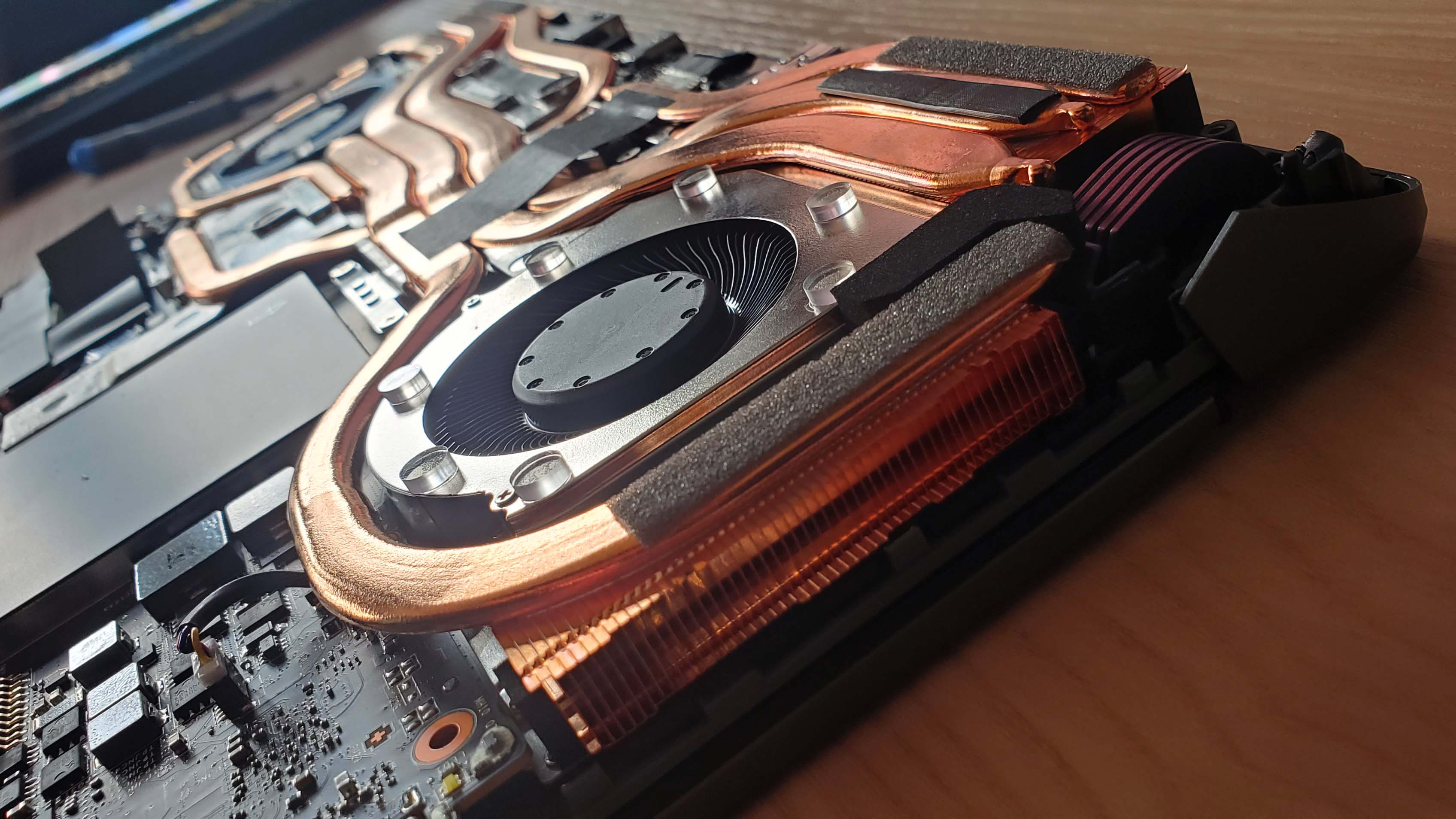


Now, the MSI Vector 16 HX is certainly not going to set any hearts a-flutter with its looks outside of what it looks like with its kit off, but if you're after an affordable RTX 5080 gaming laptop that can genuinely deliver on the frame rate promises of the RTX Blackwell GPUs, then MSI has created an excellent machine.
It's very much designed to be almost permanently attached to a plug socket, and it does often feel like it's trying to amputate your hands at the wrist over long sessions at the keyboard, so it's absolutely not an ideal do-anything gaming laptop, but it does a job and it definitely does it at a stellar price point.
Just stay clear of that Extreme Performance mode if you value either your ears or your sanity.
A classic gaming laptop, that makes up for its lack of battery performance or pencil-thin chassis design with serious gaming frame rates even outside of its cacophonous Extreme Performance mode.

Dave has been gaming since the days of Zaxxon and Lady Bug on the Colecovision, and code books for the Commodore Vic 20 (Death Race 2000!). He built his first gaming PC at the tender age of 16, and finally finished bug-fixing the Cyrix-based system around a year later. When he dropped it out of the window. He first started writing for Official PlayStation Magazine and Xbox World many decades ago, then moved onto PC Format full-time, then PC Gamer, TechRadar, and T3 among others. Now he's back, writing about the nightmarish graphics card market, CPUs with more cores than sense, gaming laptops hotter than the sun, and SSDs more capacious than a Cybertruck.
You must confirm your public display name before commenting
Please logout and then login again, you will then be prompted to enter your display name.
