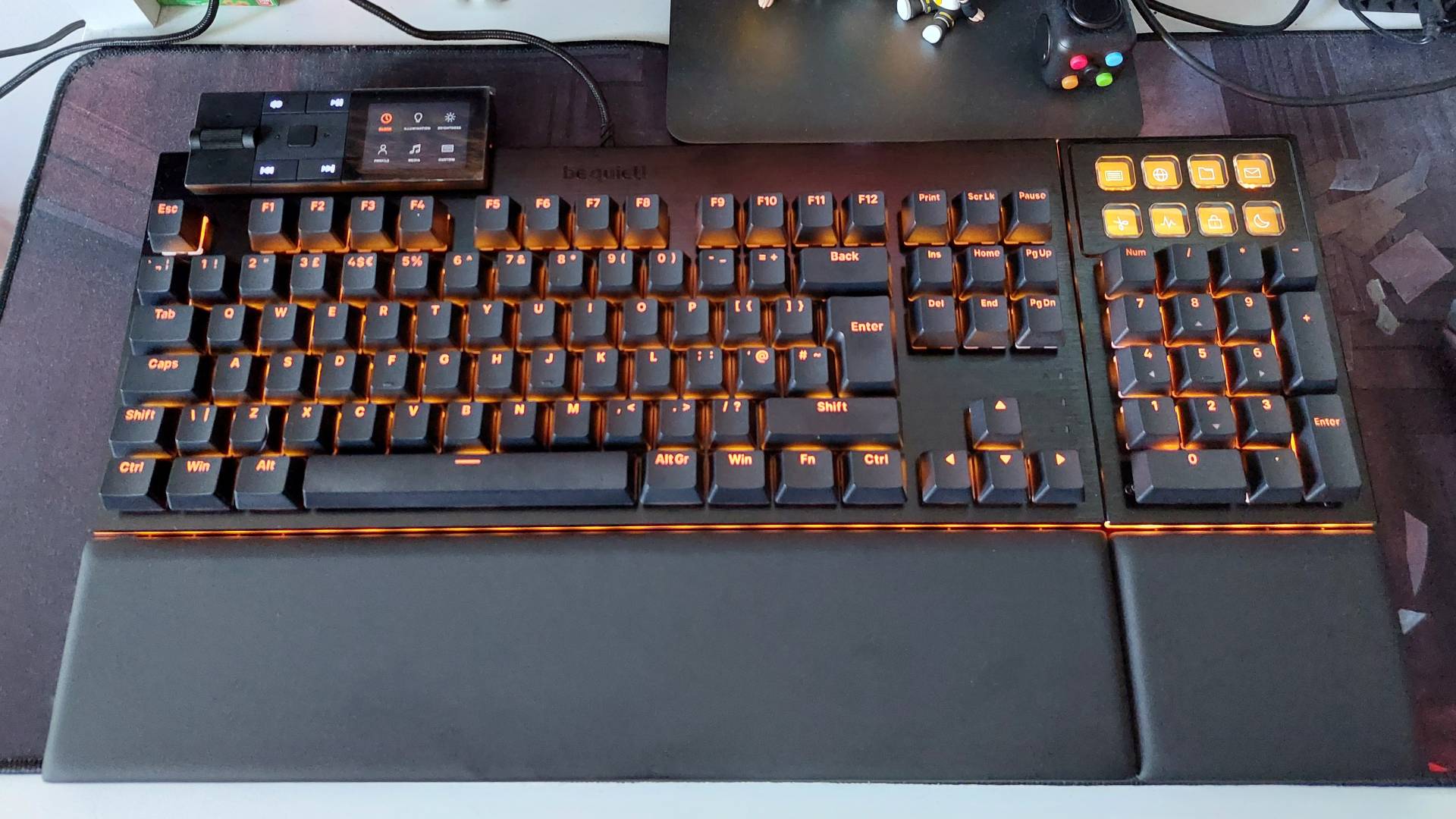Best graphics card for laptops in 2025: the mobile GPUs I'd want in my next gaming laptop
Helping you pick the right graphics silicon for your next laptop purchase.
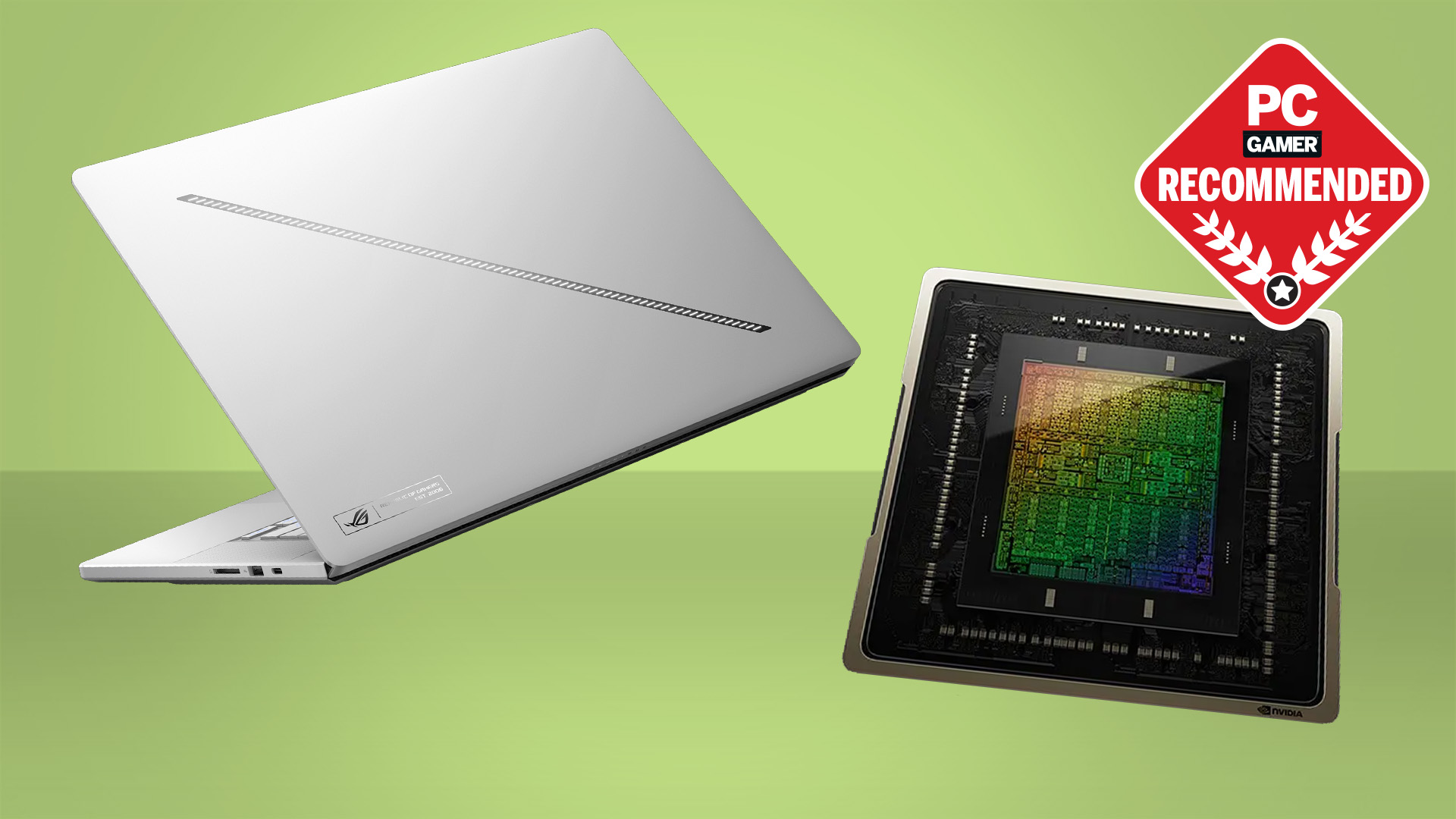
For us PC gamers, the most important part of a gaming notebook is its GPU. Knowing what the best graphics card for laptops is could be the key that stops you from either spending too much on a machine that fails to perform or buying a gaming laptop without the necessary grunt to deliver the frame rates you crave.
But just being confident about the specific graphics chip inside is sadly no longer enough—you now need to know how much power the manufacturers are letting that GPU chow down on, commonly referred to as the TGP. And it's not always easy to tell, as each individual GPU has a range of potential power configurations and laptop manufacturers often have a habit of hiding the power spec.
Just know that even if your thin little gaming laptop is rocking an RTX 4090 it might still get outperformed by a significantly cheaper RTX 4080 if the TGP is right. And it's for that reason, for us, the best graphics card for laptops is Nvidia's RTX 4080. It can outperform an RTX 4090 at times, and won't necessarily break your bank account wide open to do it.
And, as prices have dropped, the RTX 4060 has become our pick as the best budget GPU for gaming laptops, because it can make sub-$1,000 notebooks shine at 1080p. Just be careful about what wattage version is in whatever laptop you end up choosing.
It is worth noting, however, that the RTX 50 series laptop GPUs are on their way. Our list could change somewhat if the mobile GPUs live up to their full-sized counterparts. For now, these are the best mobile graphics cards.

In his two decades as a technology journalist and PC gaming tech aficionado, Dave has reviewed, tested, and broken more laptops than any normal human should. He has been formulating benchmarking criteria and testing methodology since he was struggling to form even a facsimile of a beard, and has put pretty much every generation of graphics chip—in both desktop and mobile form—through their paces. He's personally run systems with all the chips recommended in this guide, and is speaking from a whole lot of experience.
The quick list

Best overall
With a great balance between power efficiency and outright gaming performance, the RTX 4080 is the best overall GPU to go into your laptop. It's up at the top end of gaming laptoppery, but it delivers the best all-around experience.

Best budget
The RTX 4060 delivers genuinely impressive 1080p gaming performance to the sub-$1,000 laptop market and frame rates that would have been thoroughly mid-range one generation ago. You're also getting DLSS 3 and Frame Gen in the bargain.

Best mid-range
With the same level of gaming performance as the mobile RTX 3080 of the previous generation, the RTX 4070 really delivers a frame rate experience that belies its current pricing in the gaming laptop world. These PCs are seriously affordable now.

Best high-end
We have railed against the high-end RTX 4090 being put into unsuitable chassis, but if you pack it into a laptop with sufficient cooling the expensive top-end GeForce GPU is unmatched when it comes to productivity and gaming frame rate performance.

Best integrated graphics
The gaming performance of the new Strix Point APUs with their RDNA 3.5 iGPU is pretty damned impressive. We were already into the 780M and its 1080p gaming chops, but the new 890M of the Ryzen AI 9 HX APUs is another level beyond that.
Recent updates
Updated February 27, 2025 to note the upcoming launch of RTX 50 series laptops. As they aren't here yet and we haven't tested them, they won't yet be included but they could be very soon.
Best graphics card for laptops
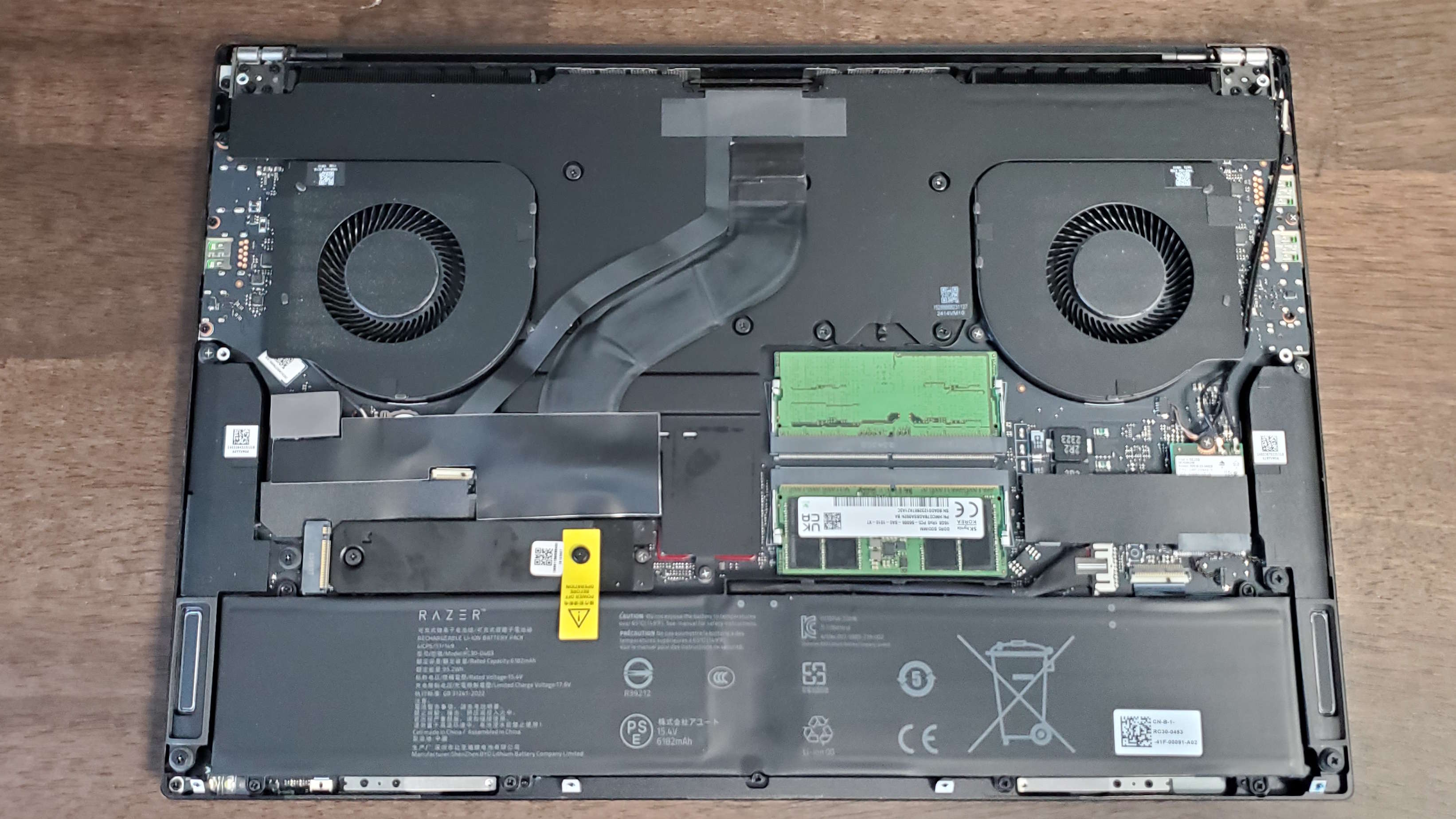


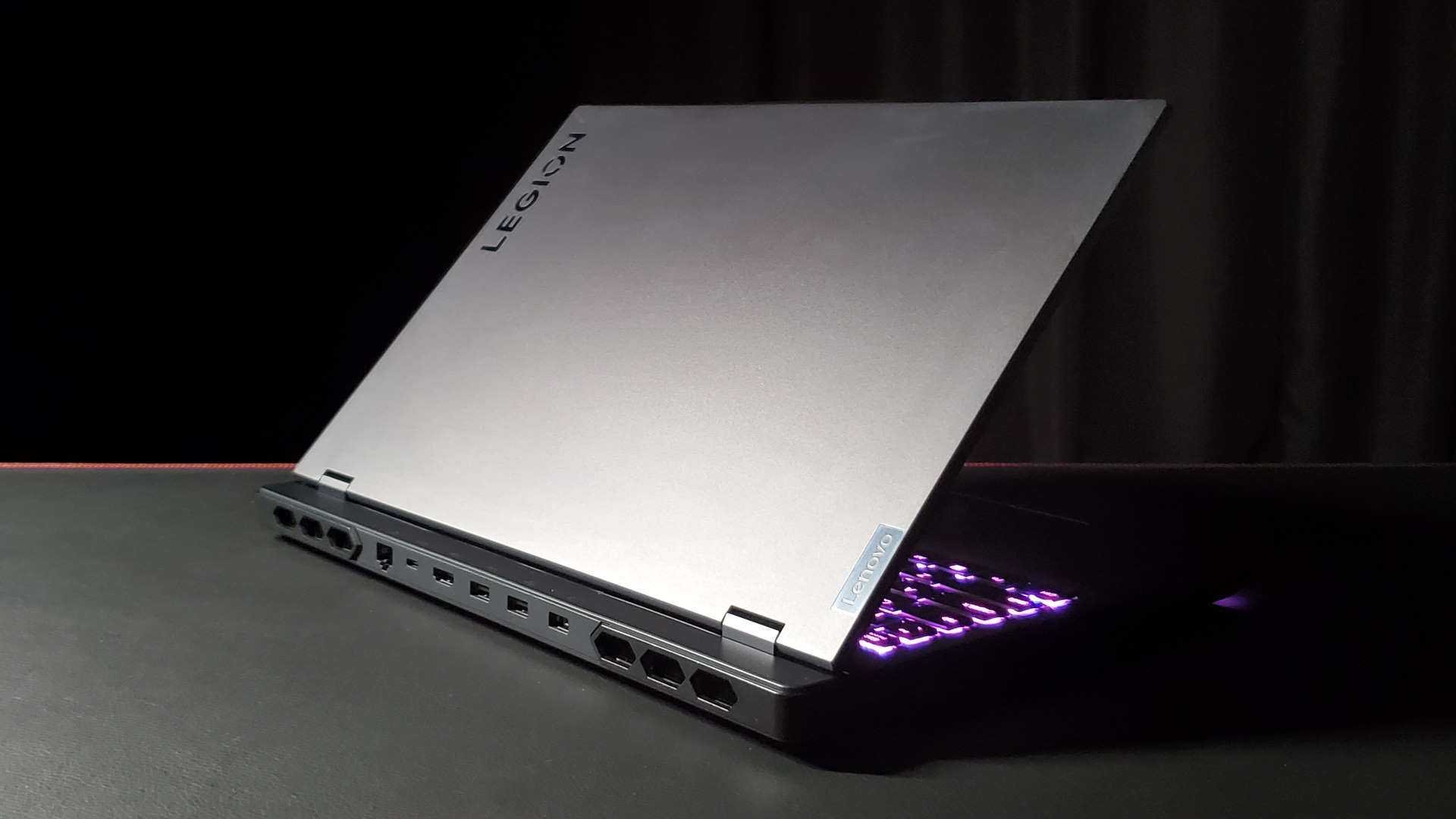


1. Nvidia RTX 4080 mobile
Our expert review:
Specifications
Reasons to buy
Reasons to avoid
✅ You want the best balance of mobile performance and efficiency: The RTX 4080 will deliver at high resolution in the latest games without compromising on the cooling of your modest laptop chassis.
✅ You value ray tracing effects: The Nvidia GPUs are absolutely the graphics chips to go for if you want to play the latest games with all the latest ray tracing pretties enabled without tanking your frame rate.
❌ You're desperate for a real thin and light gaming laptop: The power demands of the RTX 4080 will either be too much for a super small gaming laptop chassis to cope with, or the GPU will be tuned down to such an extent that it's no longer performing as you'd want.
💻 The Nvidia RTX 4080 is the best overall mobile GPU because it balances both the performance of the green team's Ada Lovelace architecture and the necessary efficiency to cope with the thermal constraints of a standard gaming laptop.
The best graphics card for laptops is the mobile Nvidia RTX 4080. It packs a great mix of gaming performance and efficiency, all built out of the excellent Ada Lovelace GPU architecture. The RTX 4090 might be the most powerful GPU of this generation, but it's a big, hot, power-hungry slice of graphics silicon that will make demands of mobile cooling that most laptops cannot contend with.
The RTX 4080, however, can be tuned to deliver gaming performance that is sometimes capable of beating an overheating RTX 4090 jammed into the same chassis. When I first started testing this generation of GPUs this realisation led me to question why exactly anyone would pick an RTX 4090 laptop, though I've softened a little having toyed with the Asus ROG Strix Scar 17 and Lenovo Legion 9i, but that would be the super high-end choice only.
In straight technical terms, the RTX 4080 in laptop form sits somewhere between the desktop versions of the RTX 4070 Super and RTX 4070 Ti. It uses the same GPU, but has a CUDA core count that's slap bang in the middle of the two. That means it also comes with 12 GB of GDDR6 (not the more power-hungry GDDR6X), so if you were hoping the RTX 4080 mobile would be the same as the ~$1,000 desktop RTX 4080 I'm afraid you're going to be mildly disappointed.
But when it comes to gaming on a laptop's 1080p, 1440p, or 1600p display you're going to be treated to a great experience. The RTX 4080 GPU is more than capable of delivering at those resolutions, often even without upscaling—now almost a requisite of modern games. And when you add in both DLSS3 and the weird magic of Frame Generation, you're going to see slick gaming frame rates in the top titles with this graphics silicon built into your laptop.
It will still wind up those laptop fans, however, and if you put your machine into full performance mode you are definitely going to want to don a good gaming headset to keep your sanity and your ears intact. Such is the way with gaming laptops…
There are a variety of different TDPs you'll see with RTX 4080 gaming laptops, but we've tested at 150 W and 175 W and would happily recommend machines running at either of those levels.
Our Nvidia RTX 4080 gaming laptop reviews:
Best budget graphics card for laptops
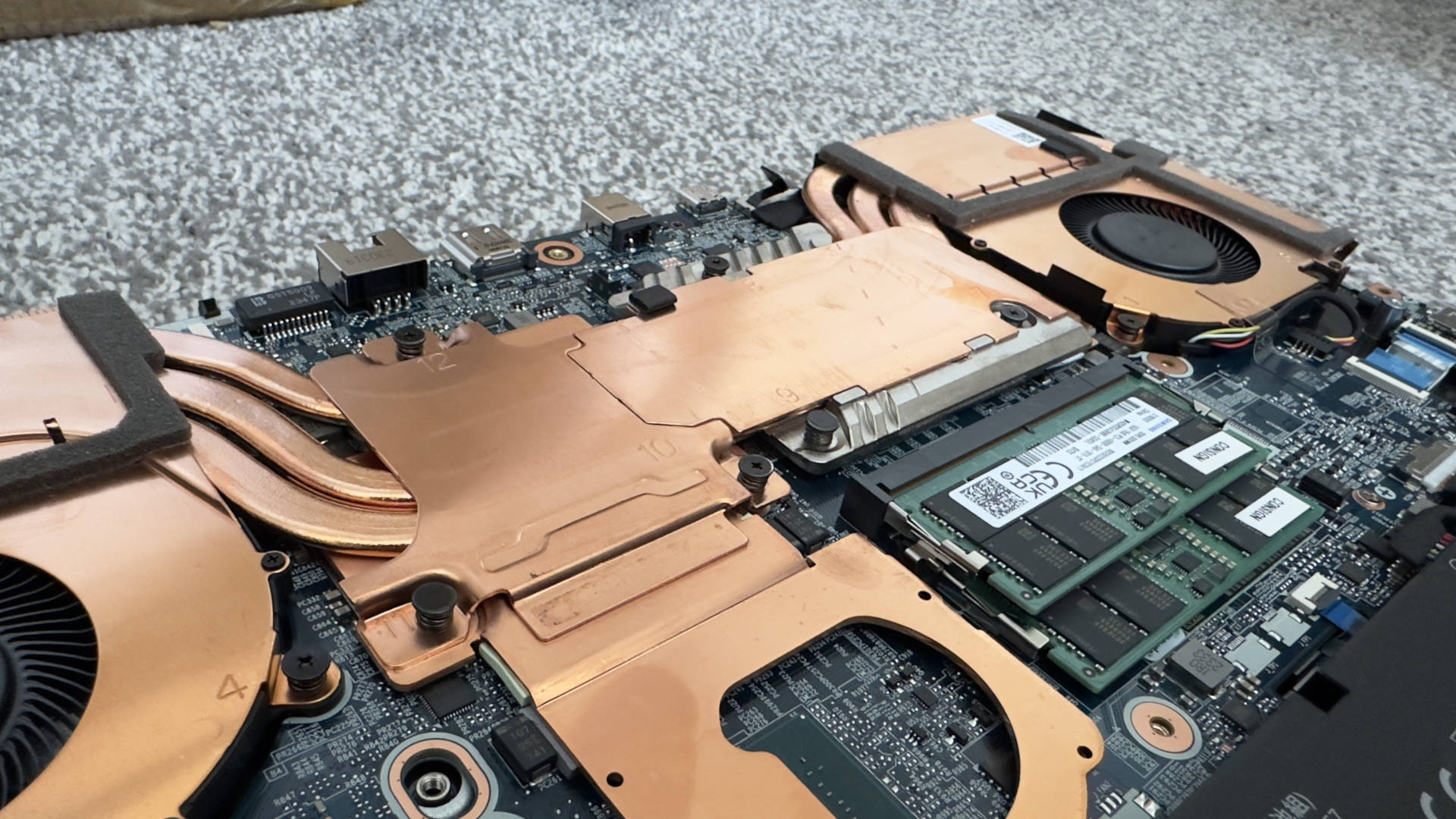
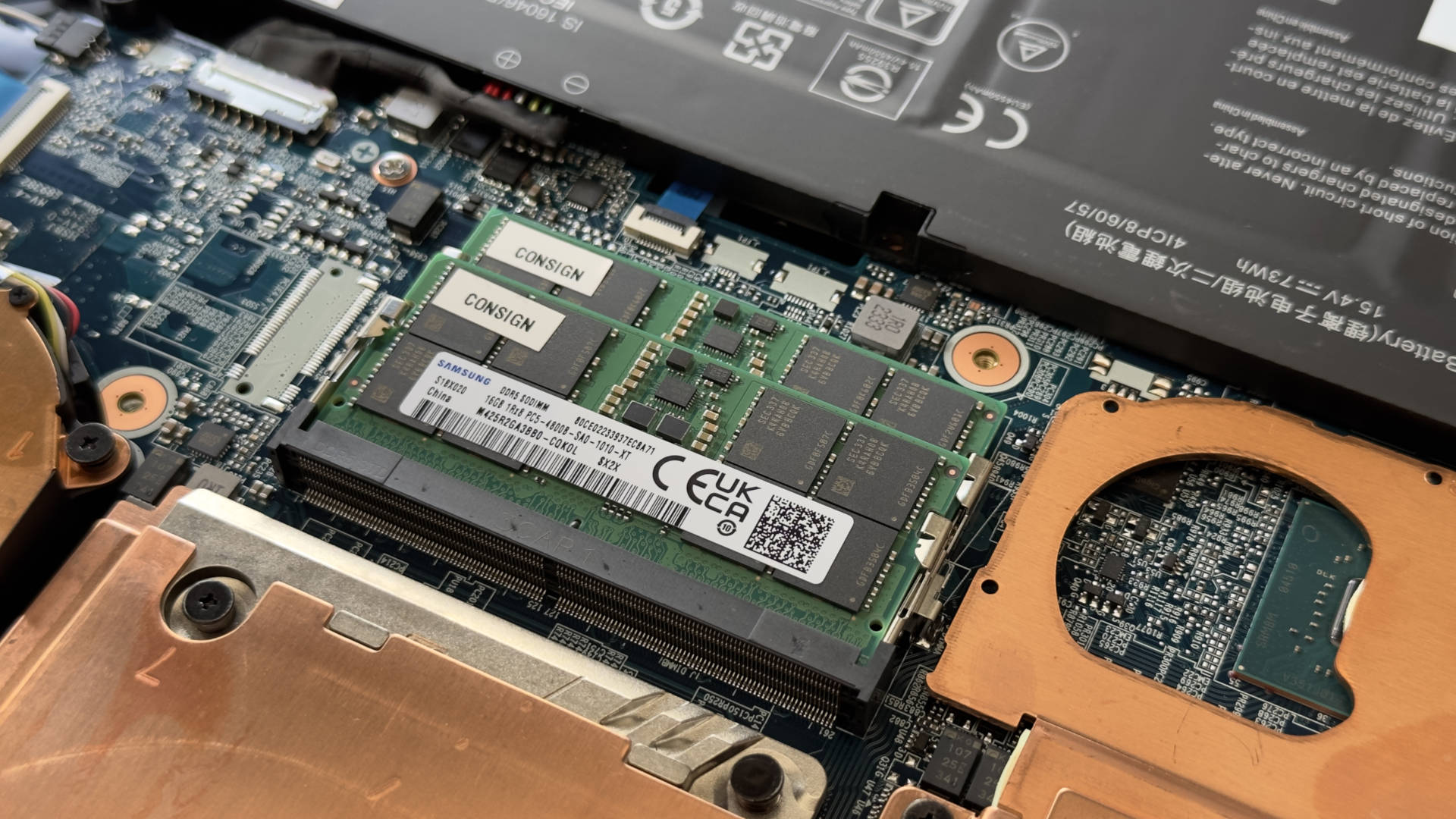




2. Nvidia RTX 4060 mobile
Our expert review:
Specifications
Reasons to buy
Reasons to avoid
✅ You're on a budget but still want good 1080p gaming: With Nvidia's RTX 40-series feature set, the RTX 4060 can deliver great frame rates in a budget gaming laptop.
❌ You're tempted by a low TDP option: The very low power versions of the RTX 4060 suffer from a similar problem to the high-end Nvidia GPUs, in that a 45 W RTX 4060 can be out-performed by a cheaper RTX 4050 GPU.
💻 There is an argument to be made for the cheaper RTX 4050, but for me, the Nvidia RTX 4060 is the best budget laptop GPU thanks to its mix of affordability, and performance. It has the edge over the RTX 4050 with its extra VRAM and ray tracing hardware for the more demanding titles.
If you're after a good, affordable 1080p gaming laptop then you're going to be looking at the lower end of Nvidia's GPU stack. For us, the best graphics card for budget laptops is the RTX 4060. In all honesty, at some levels there isn't a lot between that and the lower spec RTX 4050—so when you're getting down to the lower echelons of the possible TDP configurations of the RTX 4060 I would suggest thinking twice about pulling the trigger—but so long as you're looking at 65 W or above it's a great GPU.
You should be looking at well below the $1,000 mark for an RTX 4060 gaming laptop, and that will deliver a 1080p machine that's able to bring the twin barrels of DLSS3 and Frame Generation to bear on the latest games, giving excellent frame rates for the money.
It's also our pick over the RTX 4050 right now as—despite performance sometimes being very close and some cheap laptops rolling around with the lowest-tier Nvidia GPU—that extra little bit of VRAM does make a difference. And that will likely make more of a difference throughout the lifetime of your laptop, too.
You also get more of the ray tracing good stuff when it comes to the relative GPU hardware, and that means any more demanding modern game is going to be far more comfortable and performant running on the RTX 4060 than the RTX 4050, no matter how close their standard raster performance is.
The RTX 4060 is a bit of an anomaly in the Ada generation, in that both the mobile and desktop versions of the GPU share the same silicon. The AD107 in the RTX 4060 mobile is more or less the same as the AD107 in the desktop graphics card. There are the same 3072 CUDA cores, and the same 8 GB of GDDR6 on a 128-bit bus, but there are a couple of anomalies between them all the same. The mobile chip has more L2 cache, but fewer render output units (ROPs), though overall the two chips are very, very similar.
As well as being great for budget gaming laptops, the RTX 4060 is also a great pick for small form factor machines, too. In something like the HP Omen Transcend 14, with its slight chassis and lightweight design, the low-power GPU at its heart is great for keeping thermals down, but also capable of delivering great performance in a truly mobile form factor.
Our Nvidia RTX 4060 gaming laptop reviews:
Best mid-range graphics card for laptops




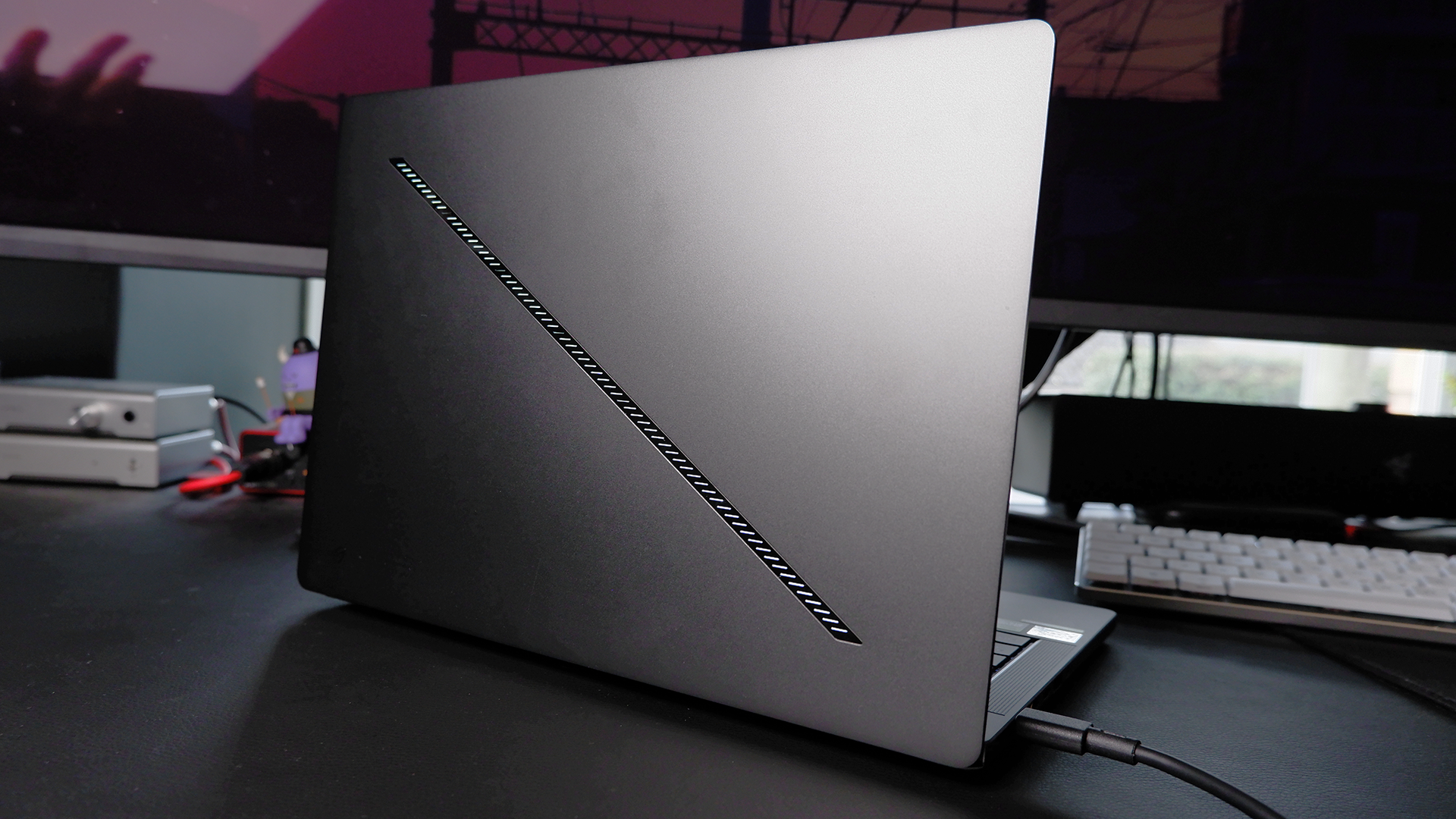

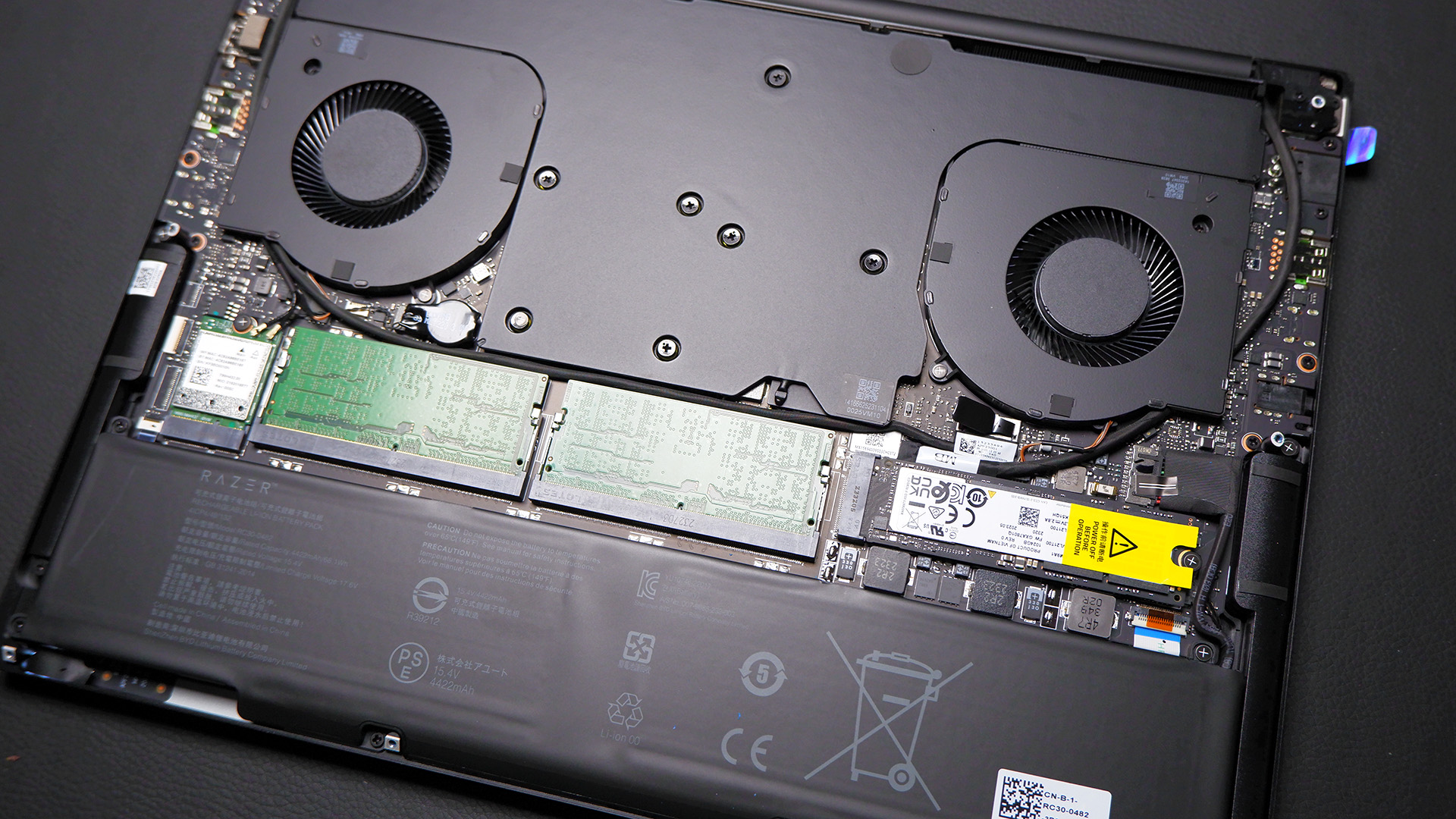

3. Nvidia RTX 4070 mobile
Our expert review:
Specifications
Reasons to buy
Reasons to avoid
✅ You have the spare budget: The RTX 4060 systems represent the best balance between price and performance in the sub-$1,000 market, but if you can spare a little more cash then the frame rate returns can be stellar.
✅ You want a slimline gaming laptop: This is the GPU I would normally recommend you stick with when it comes to a small form factor or thin-and-light gaming laptop. The mid-range GPU will deliver great frame rates but is also able to stay relatively chill without needing huge cooling arrays.
❌ You're looking for 4K performance: The limited VRAM capacity and relatively low CUDA core counts mean that high-end 4K gaming is going to be out of reach, so be careful if an RTX 4070 laptop is screaming about its 2160p display.
💻 Packing RTX 3080-level gaming performance, the Nvidia RTX 4070 is able to deliver outstanding 1080p frame rates and will give you decent 1440p/1600p performance thanks to DLSS 3 and the RTX 40-series-only Frame Generation feature.
It's easy to get caught up in the fact that the RTX 4070 is the third-tier graphics chip in the Ada Lovelace generation, but it's also worth noting that it's capable of delivering the same level of gaming performance as the RTX 3080 of last-gen gaming laptops. That was arguably the best graphics card for laptops just a few years ago, and now we're looking at those same kinds of frame rates in the best mid-range laptop GPU: the RTX 4070.
As is the case with most of the other mobile GPUs in this generation, the laptop version of the RTX 4070 is a step down from the desktop version, coming in with a core spec that's just a little bit above the RTX 4060 Ti silicon. Sadly, though you are getting more CUDA cores, you don't get the extra VRAM the 16 GB version of the desktop RTX 4060 Ti can offer, or even the 12 GB of the discrete RTX 4070 you'll find in a full-size gaming PC. No, here you get 8 GB and you're going to have to like it or lump it.
At standard 1080p gaming resolutions that's not going to be a hassle in even some of the most demanding of modern games, but you'll likely see the RTX 4070 mobile strapped into laptops with higher spec screens; either 1440p or 1600p. At that level the extra video memory would have come in handy—luckily you still get the twin might of DLSS 3 and Frame Generation to help boost those native frame rates.
Those native frame rates, however, are still pretty decent even running at 1440p, and really impressive at 1080p. When you consider that the pricing of RTX 4070-powered gaming laptops are consistently dropping, that makes the sort of gaming chops you get with them even more tantalising.
At the moment you can regularly pick up an RTX 4070 gaming laptop—with a high TDP, too—for less than $1,500. Realistically, I wouldn't look at paying any more than that for one unless there's a special reason to. If it's a particularly premium device, such as a Razer Blade 14 or 15, or one of the gorgeous new Asus ROG Zephyrus machines, then there's a case to be made, but if you're just after the most affordable RTX 4070 laptop then there's no reason to pay more.
In fact, today and most definitely around the late-year sales periods, you're liable to find great RTX 4070 gaming laptops for as little as $1,200. When you think you might have been lucky to get an RTX 4060 machine for that last year, it's a pleasing turnaround for proper gaming laptop performance.
Our Nvidia RTX 4070 gaming laptop reviews:
Best high-end graphics card for laptops
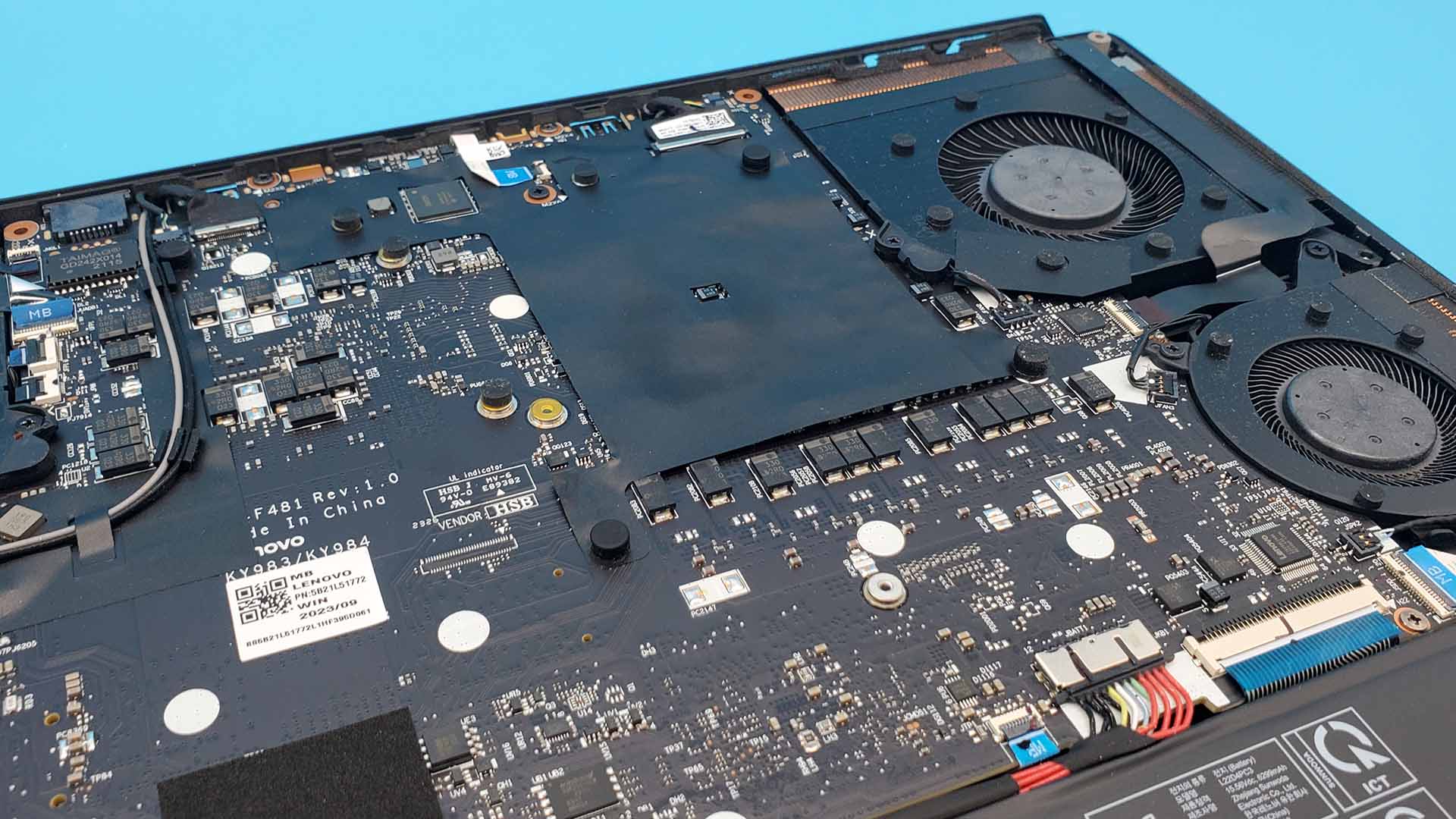
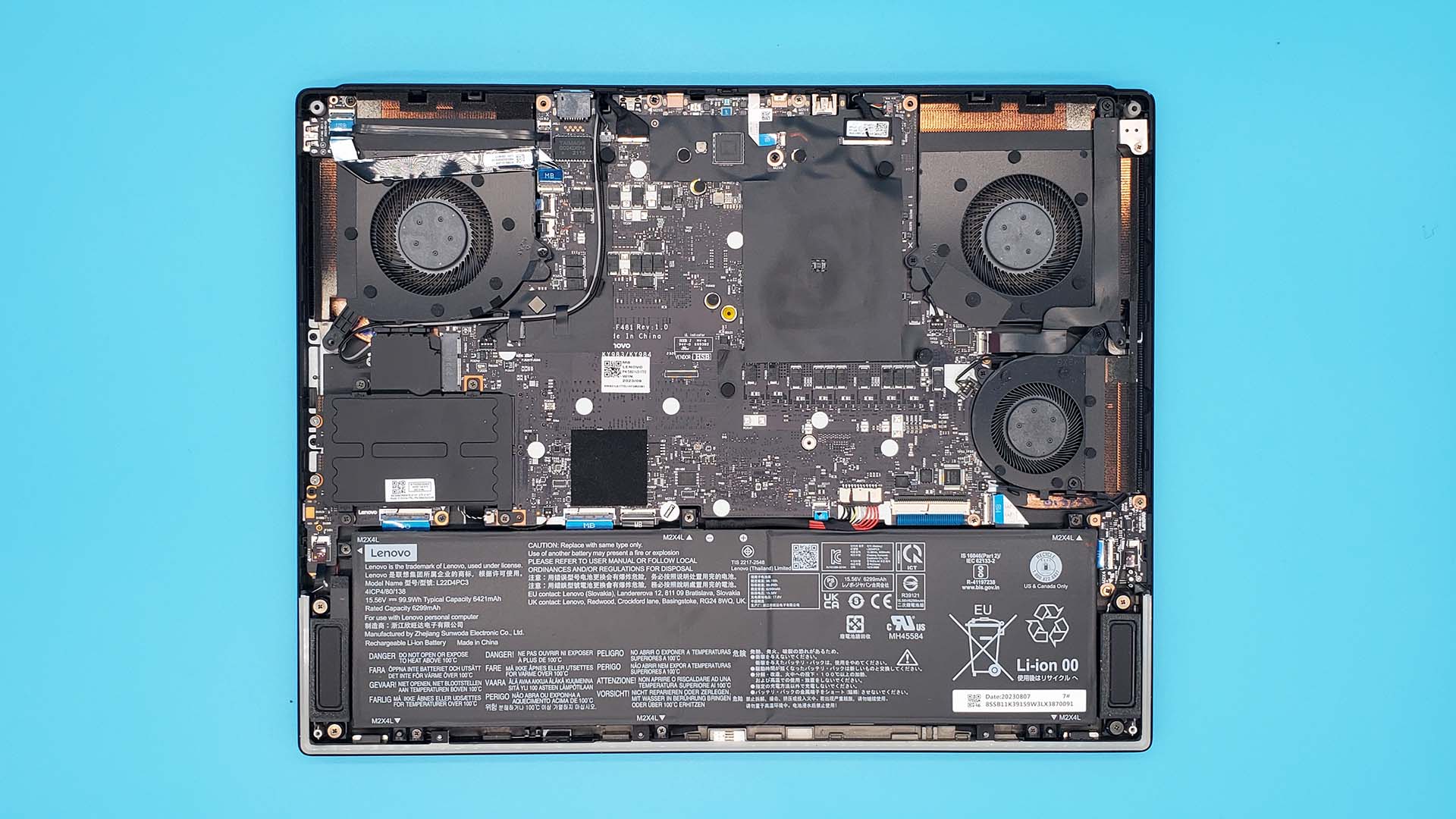

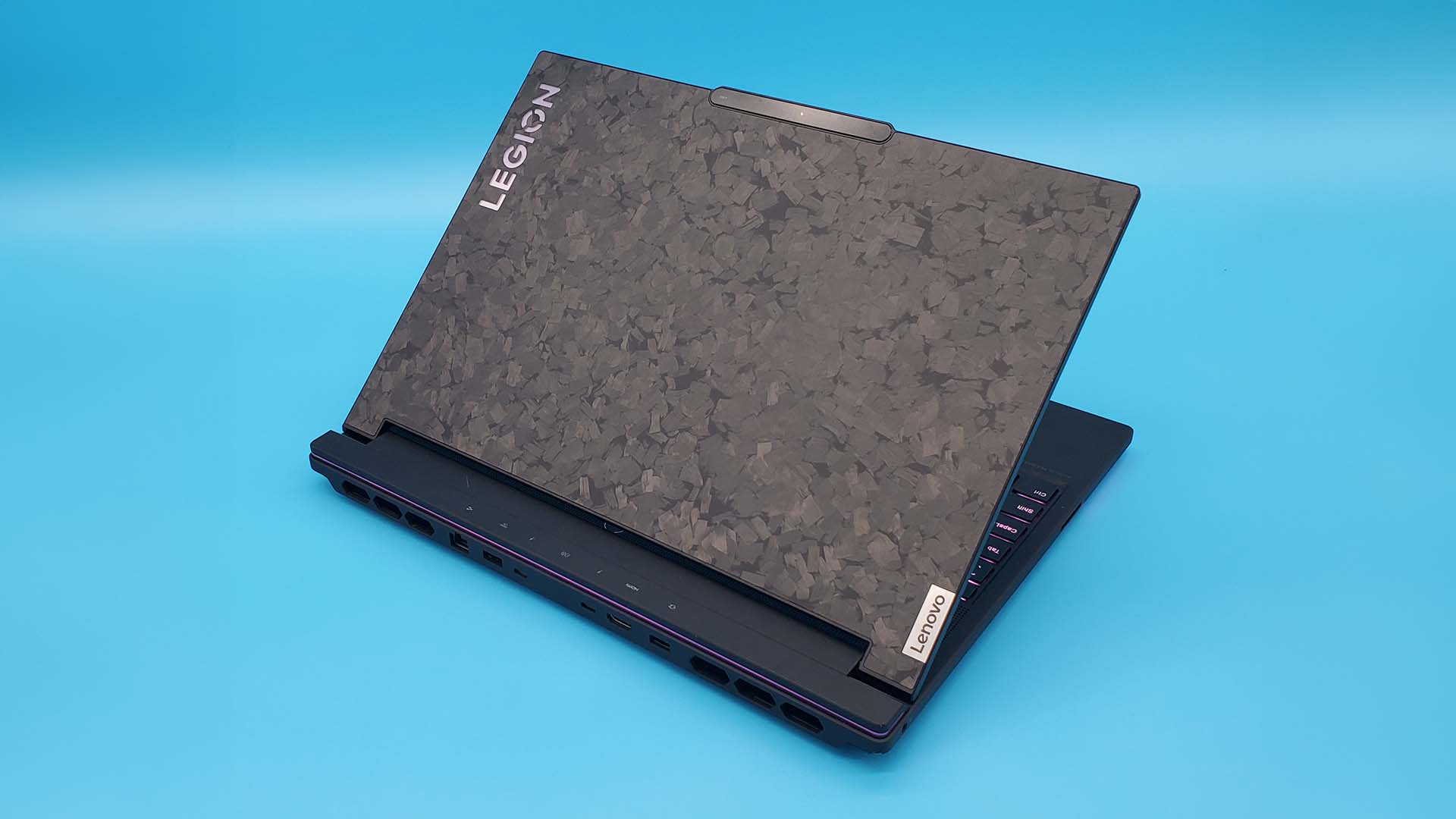






4. Nvidia RTX 4090 mobile
Our expert review:
Specifications
Reasons to buy
Reasons to avoid
✅ You want the fastest mobile GPU: The silicon at the heart of the mobile RTX 4090 is practically identical to that in the absolutely monstrous RTX 4080 desktop graphics card. And it flies in games.
✅ You want mobile workstation performance: Want to do rendering on the go without the expense of picking up a Quadro-based laptop? The RTX 4090 is going to be your GPU-accelerated huckleberry.
❌ You want gaming performance in a thin and light machine: You might find systems such as the Zephyrus G16 with RTX 4090 GPUs inside them, but don't be fooled. They're not going to deliver the sort of performance you might crave or expect given the silicon.
💻 It may be a liability in smaller, more svelte chassis, thanks to its thermal demands, but the Nvidia RTX 4090 is the best high-end mobile graphics card so long as your gaming laptop gives it enough room to breathe.
Okay, I get it. It probably seems kinda hypocritical of me to stick the RTX 4090 in as the best high-end GPU when I have been pretty explicit in the past recommending people steer clear of gaming laptops powered by that beast. But that is primarily because most of the time the RTX 4090 is just getting jammed into the same chassis designed for lower performance, lower power graphics silicon.
When the top Ada Lovelace mobile GPU is thermally constrained by a tight laptop chassis and the associated cooling, then you will often see gaming performance that is on par—and sometimes even behind—a cheaper, more balanced machine powered by an RTX 4080.
BUT (see, that's a big 'but' so pay attention) if the laptop manufacturer has made sure to pair Nvidia's GPU with a proper cooling solution designed to cope with this sort of power-hungry, hot silicon, then the result is the best gaming performance you will see outside of a hulking desktop.
That does mean that a good RTX 4090 machine will necessarily also be a big gaming laptop, arguably more of a desktop replacement, but conversely, that doesn't have to mean some grotesque slab like the MSI Titan GT77HX. The most powerful gaming laptop I've ever tested is the Asus ROG Strix Scar 17 with AMD's stellar Ryzen 9 7945HX3D inside it. And while it's no shrinking violet of a notebook with its 17-inch display, it's still a pretty lovely-looking device.
Okay, I am a bit of a sucker for an RGB strip, but it's still a great laptop.
The combination of the extra cooling capacity of a 17-inch frame and the 3D V-cache CPU means the RTX 4090 is able to really flex its gaming muscles and it shows in the performance figures.
With 9728 CUDA cores and 16 GB of GDDR6 memor,y you are looking at a mobile GPU with the essential specs of the desktop RTX 4080. Now, just for a second, go look at what an RTX 4080 graphics card looks like… big, isn't it? That's the sort of cooling you need to keep that GPU running at peak performance and you can instantly see why as a graphics chip it utterly fails when packed into a seriously thermally constrained environment.
If you're not going to give it room to shine, just don't bother.
Obviously, with the desktop equivalent GPU retailing for around $1,000 on its own, an RTX 4090 laptop is not going to be a cheap thing. The most affordable we've seen recently has been the Acer Predator Helios 18 at around $3,000 (with the occasional discount in the sales), but normally you'd be looking somewhere between $3,500 and $4,000. Which is a lot for any laptop.
But if you want the best gaming performance from a laptop, but also the best GPU performance for productivity tasks in what could be a mobile workstation, then the RTX 4090 is the graphics card you want filling your next laptop.
Our Nvidia RTX 4090 gaming laptop reviews:
- Asus Strix Scar 17
- Asus Strix Scar 17X3D
- Acer Predator Helios 18
- Razer Blade 16 (2023)
- Lenovo Legion 9
- MSI Titan 18 HX A14V
Best integrated graphics
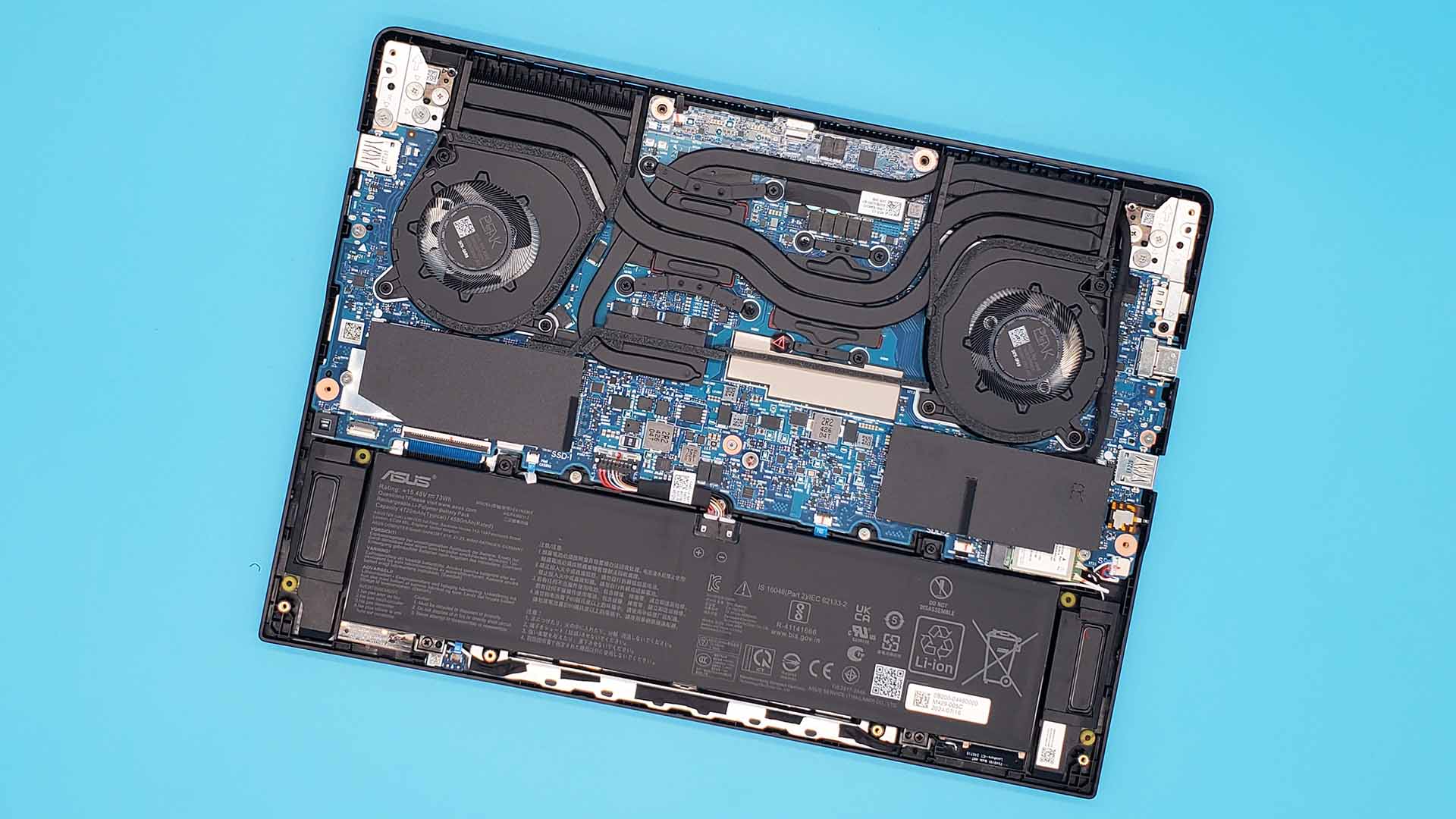
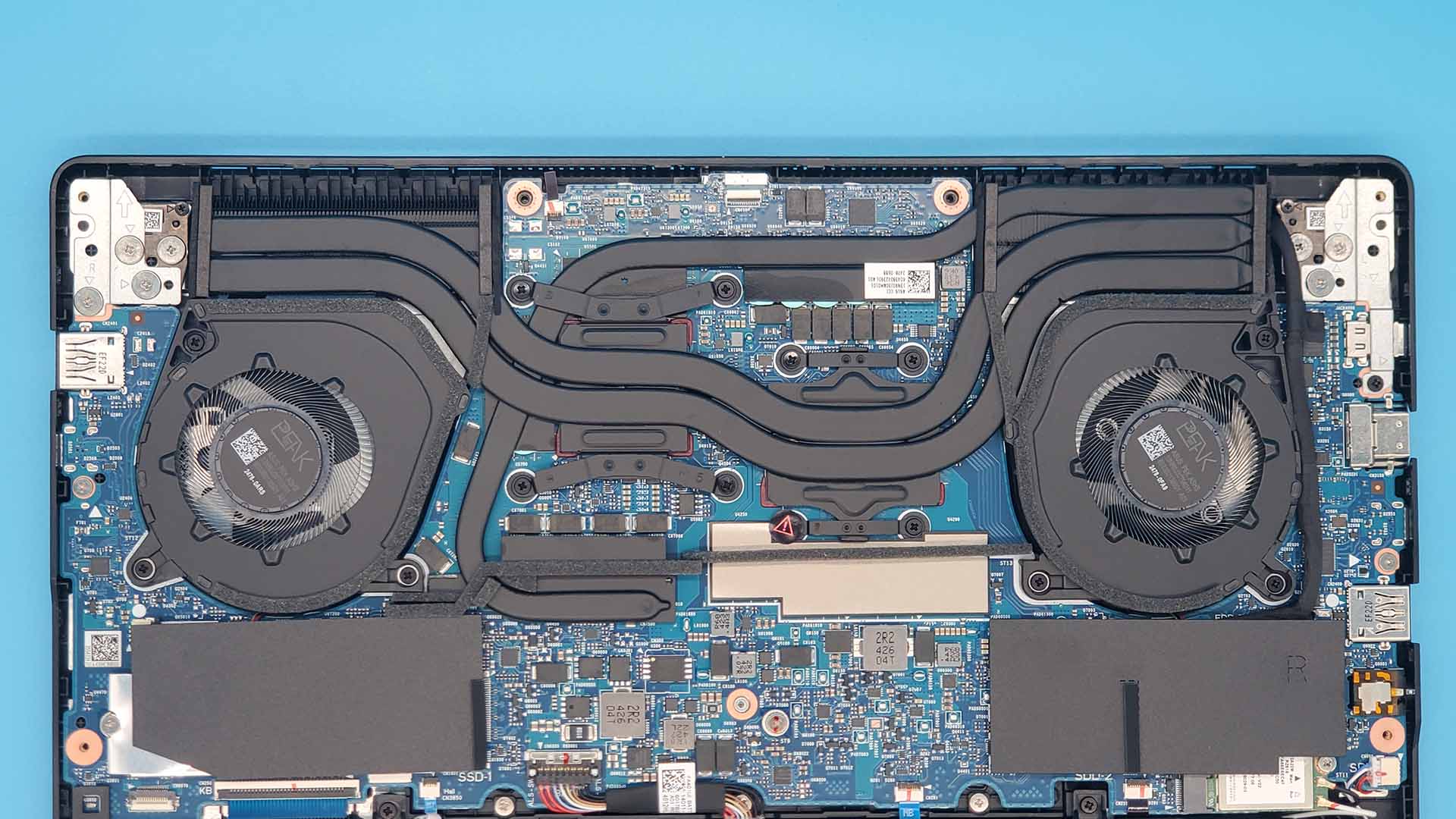



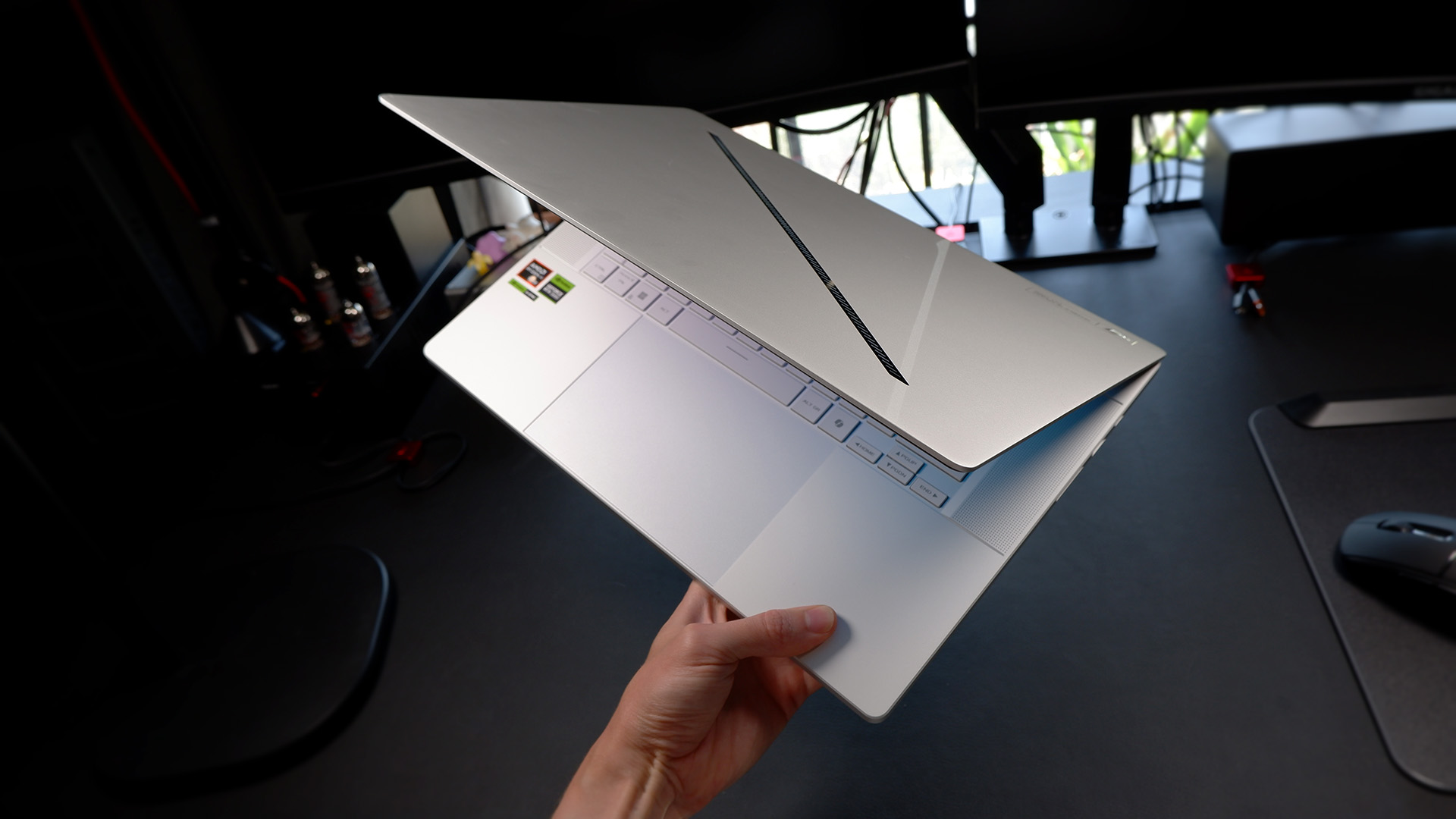

5. AMD Radeon 890M
Our expert review:
Specifications
Reasons to buy
Reasons to avoid
✅ You want an office laptop that can also game: The Radeon 890M iGPU is incredibly capable and makes any Ryzen 9 AI HX 300-series laptop almost a proper gaming device.
✅ You want to take your gaming laptop out on the road: Parking the discrete GPU of a gaming laptop and switching to the integrated 890M instead will massively improve your gaming battery life and still deliver a great gaming experience.
❌ All you want is the highest quality and frame rate: Integrated GPUs are still a fair way behind their discrete brethren, and you will still get higher performance with even something like a low-end RTX 4050. Though you will pay for it in terms of power draw.
💻 When it comes to integrated graphics, there's nothing yet that can compare with the AMD Radeon 890M iGPU for its price point and variety. Intel's Lunar Lake chips are certainly impressive and Strix Halo is mighty, if very costly, but for now, the genuine 1080p gaming performance of the RDNA 3.5 chip will give you playable frame rates from thin and light laptops.
Finally, there's an AMD GPU in the list. Sorry, AMD fans, when it comes to graphics cards for laptops, there is such a heavy weighting towards Nvidia's discrete mobile GPUs that Radeon chips barely get a look-in. That's shared at the manufacturer level where you will find precious few AMD graphics cards being used in laptops you can actually buy.
The counter to that is with regard to integrated graphics. If you want a mobile machine without a dedicated graphics card, but still with actually decent gaming performance, then right now you either buy a device with an AMD APU inside it or you go with Intel's Lunar Lake, which has had a bit of a splash with the MSI Claw 8 AI+ but hasn't quite won out over the laptop market.
This is why, when you look at the handheld gaming PC market as it currently stands, it's almost entirely AMD-based, from the Steam Deck and up. And the best current integrated graphics chip (iGPU) is the latest Radeon 890M that you'll find in the current AMD Ryzen AI HX 300-series.
It's a pretty big upgrade from the Radeon 780M, which you'll find in all the latest handhelds, offering 16 RDNA 3.5 compute units (CUs) compared with the previous top chip's 12 CUs, or the eight CUs you'll find in the Steam Deck OLED's Sephiroth APU. In terms of shader count, that's a 33% uplift on the previous gen.
And it makes for a big difference in gaming performance, too, and in a lot of cases is pretty linear in line with that core count boost. We've seen frame rate boosts of anywhere between 20% and 38% higher average fps.
The Radeon 890M is only currently available in one handheld—the OneXPlayer OneXFly F1 Pro is an impressive but expensive device—but you will find it in a host of new laptops, from standard to actual gaming designs. But it's worth noting that not all of the new Strix Point, Ryzen AI chips sport the top iGPU. It's only the Ryzen AI 9 HX 375 and HX 370—the two 12-core variants—which come with the full 16 CU GPU. The Ryzen AI 9 365 uses the Radeon 880M, which comes with the same 12 CU config as the Radeon 780M.
The main takeaway here, though, is that with AMD's latest iGPUs, you're getting genuine 1080p gaming performance, even if you do have to be a little more studious about how you manage your graphics settings. High settings can still be achieved, but medium and low settings are more likely to give you a better experience. AMD's Fluid Motion Frames 2 feature (AFMF2) is functioning on the new mobile chips, and that gives you universal frame generation on any DX11 or DX12 game, and that can deliver great performance gains for integrated graphics.
The benefits of AMD's iGPUs are obvious for standard office-style laptops—you can do some light gaming on your down time or while travelling—but it's also a boon for gaming laptops, too. They have traditionally poor gaming battery life, meaning that truly mobile gaming is often not doable on them for more than 60 minutes at best. Switch over to your iGPU, however, and you can carry on playing away from the plug socket for a hell of a lot longer when your dedicated GPU is lying dormant and not sucking up all the juice.
Laptop GPU head-to-head
Where to buy
US
PC Gamer's got your back
- Amazon: Regular deals on gaming laptops featuring every GPU on this page
- Best Buy: Some of the biggest discounts on gaming laptops from all the major brands
- Asus: Deals on Asus gaming laptops of all types @ Newegg
- MSI: Some of the cheapest MSI deals @ Best Buy
- Gigabyte: Discounts on some of our favorite budget laptops @ Best Buy
- Lenovo: Regular discounts on high-spec RTX 4080 and RTX 4090 machines @ B&H Photo
- Walmart: HP gaming laptops and much more
- Target: Manufacturer refurbs from Acer for low prices
- Razer: Regular savings on RTX 40-series Blades
- Newegg: Gaming laptops from all the major brands, often with major price reductions
- Dell: A large range of Alienware and regular Dell gaming laptops, often on discount
UK
- Amazon: Gaming laptops from all the major brands, often on discount
- Laptops Direct: RTX 4060 to RTX 4090 machines with regular price drops
- Overclockers: A wide selection of gaming machines
- Razer UK: £100s off RTX 40-series Blade laptops
- Scan: Asus gaming laptops and many more
- PC Specialist: Configurable RTX 40-series laptops
- Cyberpower: MSI and Asus laptops galore
- Currys: Surprisingly good prices on laptops from many of the major brands
FAQ
Can I put any graphics card in my laptop?
Sadly, there is no such thing as a completely modular gaming laptop that will allow you to drop any graphics chip into it. But we might be getting there. The Framework 16 is a laudable project, which does come with a modular GPU you can remove at will, the only issue is that as it's the first generation of this machine, and it only comes with a single optional graphics card (an AMD RX 7700S), we still don't know how broadly it's going to be supported further down the line.
Do I need a dedicated graphics card in my laptop?
If you want the absolute best gaming performance out of your laptop, then, yes, you do need a dedicated GPU in your notebook. BUT we are getting to the point where AMD's integrated graphics cards, such as the Radeon 890M, are delivering genuine 1080p gaming performance without a dedicated GPU. We're also hopeful of the potential for Intel's Lunar Lake, with its integrated Battlemage iGPU, to even out-perform AMD's latest chips.
Should I worry about what the CPU in a gaming laptop is?
That really depends on what you want to do with your laptop. An 8-core, 16-thread AMD Ryzen chip will allow you to do a whole load of productivity on the road, but honestly, it will have little benefit in gaming. As long as the CPU has at least six cores and 12 threads and they're clocked high enough, it will be more than enough to deliver excellent gaming performance when paired with something like the RTX 4070.
What screen size is best for a gaming laptop?
This will arguably have the most immediate impact on your choice of the build. Picking the size of your screen basically dictates the size of your laptop. A 14-inch machine will be a thin-and-light ultrabook, while an 18-inch panel should be treated as a desktop replacement in most cases. At 15-16 inches, you're looking at the most common size of gaming laptop screens.
Are high refresh rate panels worth it for laptops?
We love high refresh rate screens here, and while you cannot guarantee your RTX 4060 will deliver 240 fps in the latest games, you'll still see a benefit in the general look and feel of running a 240 Hz display for day-to-day usage.
Should I get a 4K screen in my laptop?
Probably not. 4K gaming laptops are still generally regarded as overkill; they're fine for video editing if you're dealing with 4K content, but it's not the optimal choice for games in a mobile machine. The standard 1080p resolution means that the generally slower mobile GPUs are all but guaranteed high frame rates, while 1440p to 1600p panels are becoming common—but you'll need a mobile RTX 4070 or higher to push that screen at native res.
A 1440p screen offers the perfect compromise between high resolution and decent gaming performance. At the same time, a 4K notebook will likely overstress your GPU and tax your eyeballs as you squint at your 16-inch display.
The biggest gaming news, reviews and hardware deals
Keep up to date with the most important stories and the best deals, as picked by the PC Gamer team.

Dave has been gaming since the days of Zaxxon and Lady Bug on the Colecovision, and code books for the Commodore Vic 20 (Death Race 2000!). He built his first gaming PC at the tender age of 16, and finally finished bug-fixing the Cyrix-based system around a year later. When he dropped it out of the window. He first started writing for Official PlayStation Magazine and Xbox World many decades ago, then moved onto PC Format full-time, then PC Gamer, TechRadar, and T3 among others. Now he's back, writing about the nightmarish graphics card market, CPUs with more cores than sense, gaming laptops hotter than the sun, and SSDs more capacious than a Cybertruck.