Our Verdict
While the Zephyrus G16 is still a beautiful, hyper-portable gaming laptop with genuine style, fitting it with an Arrow Lake-H CPU has left it with questionable thermals and fan noise. The RTX 5080 inside is surprisingly capable, but the G16 has lost enough of its shine overall to make the Razer Blade 16 seem ever-more attractive.
For
- Still a lovely chassis
- Good GPU performance for its wattage
- RTX 5080 runs cool
- Beats out the RTX 4090 mobile at times
Against
- Raw CPU performance is lacking
- Intel chip runs hot under heavy load
- Fans are whiney and obtrusive when pushed
PC Gamer's got your back
The Asus ROG Zephyrus G16 2024 has been our pick for the best gaming laptop ever since we got our hands on the RTX 4070, Ryzen AI 9 HX 370-equipped version in the middle of last year. Our previous pick, the Razer Blade 16, floundered a little in 2024. Razer had lost its edge and the Asus machine was quite simply the way to go for a thin and light gaming laptop (well, providing you didn't go for the overly-expensive RTX 4090 model).
Now, however, the new Razer Blade 16 is here and it's simply a stunner, delivering excellent performance in a chassis that looks every inch as good as the G16, if not perhaps even more refined. Our eyes turned towards Taiwan once more. Can the Asus ROG Zephyrus G16 2025 match what Razer is now bringing to the table?
To find out, I've equipped myself with the catchily-titled GU605CW-QR087W. This G16 sports a 120 W RTX 5080 but otherwise looks nearly identical to the G16 of old. It's still got a CNC aluminium unibody chassis, a thin-bezelled OLED display, and a big futuristic mini-LED-lit slash across the back. All of which combines to deliver a design that feels slightly old hat to those of us that tested the previous G16, but still looks pin sharp in TYOL 2025.
It's still a fabulous looking (and feeling) laptop to pull from the box. Flipping it around in my hands, I can't help but smile at the memory of reviewing the RTX 4090-equipped G16 last year. It was simply better than every gaming laptop I'd seen up until that point—a slim, professional-looking, ultra portable powerhouse that might have had the wrong GPU, but was still the peak of gaming laptop desirability in 2024.

Model no: GU605CW-QR087W
CPU: Intel Core Ultra 9 285H
GPU: RTX 5080 (120 W)
RAM: 32 GB LPDDR5X-7467
Storage: 2 TB PCIe 4.0 SSD
Screen size: 16-inch
Refresh rate: 240 Hz
Resolution: 2560 x 1600
Battery: 90 Whr
Dimensions: 35.4 x 24.6 x 1.49 ~ 1.74 cm | 13.94 x 9.69 x 0.59 ~ 0.69 inches
Weight: 1.954 kg | 4.30 lbs
Price: $3,600 (64 GB model) | £3,400
As for the 2025 variant? Yep, I still want one... at least on the surface.
The trackpad is still a spacious beast, although I will point out that the right click is a pain to find, meaning you need to click on the very far right of the pad. It's no big deal, to be honest, and easy enough to get used to after a day or two. And as for the keyboard? It's the same as last year's version, and still has a good amount of travel. I'm fussy about laptop keebs, but this one? It's a good 'un.
To find where things have changed, however, we need to look underneath that sleek aluminium surface. Gone are the Meteor Lake Core Ultra 9 185H and AMD Strix Point options, replaced in this particular model by the Intel Arrow Lake Core Ultra 9 285H.
It's a 16-core (six Performance, eight Efficient, two Low Power Efficient) beastie with a max boost frequency of 5.4 GHz and, of course, a 13 TOPs-capable NPU. For all the local AI work you'll definitely be doing on this machine, natch.
For those of us that care not for such things (we're called PC Gamer, after all), this CPU is paired with a 120 W version of the RTX 5080 mobile GPU. My main critique of last year's model I received for review was its overpowered RTX 4090, a graphical powerhouse that could never reach anywhere near its real potential when constrained within the thermal limits of such a thin chassis design.


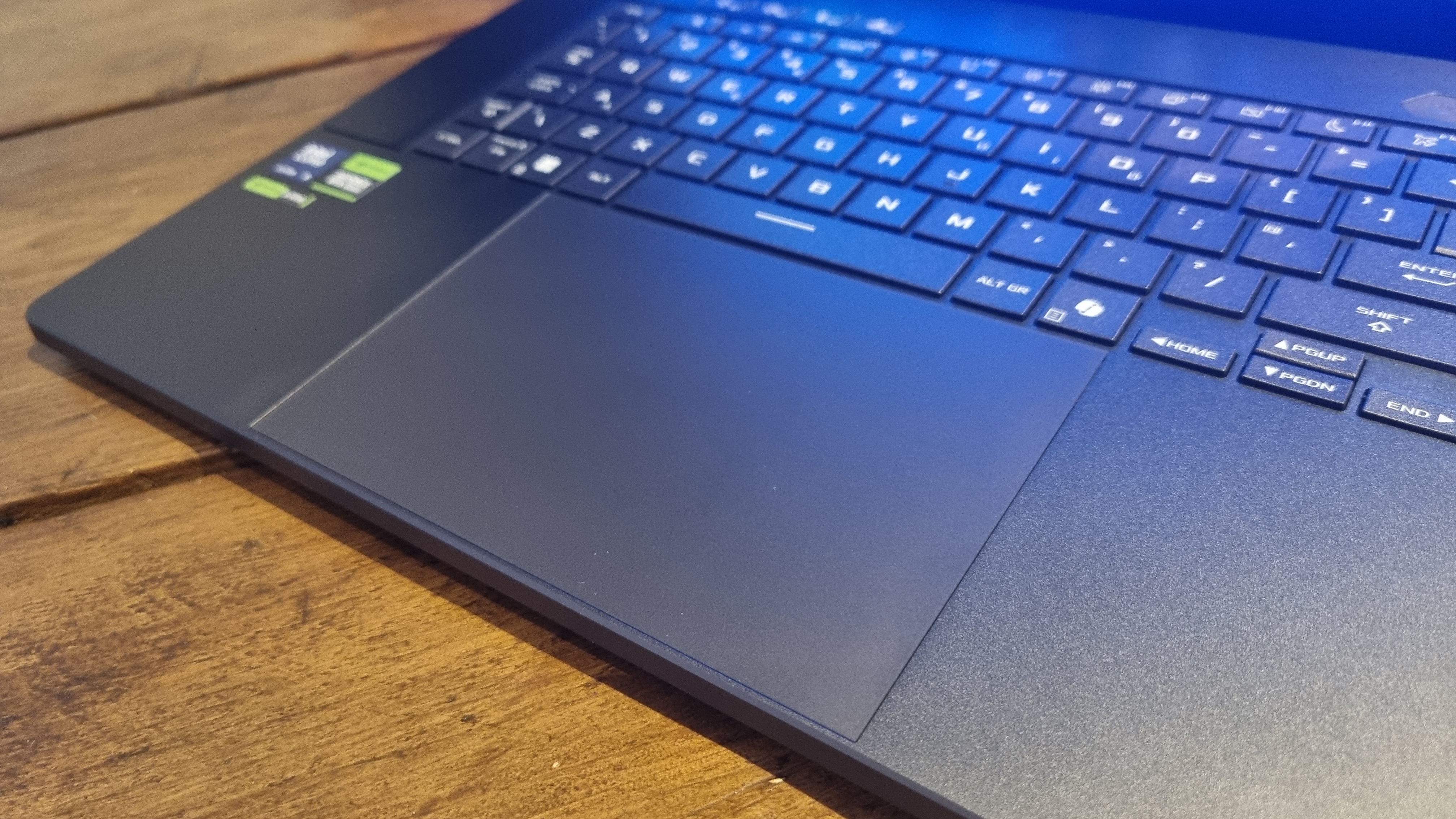

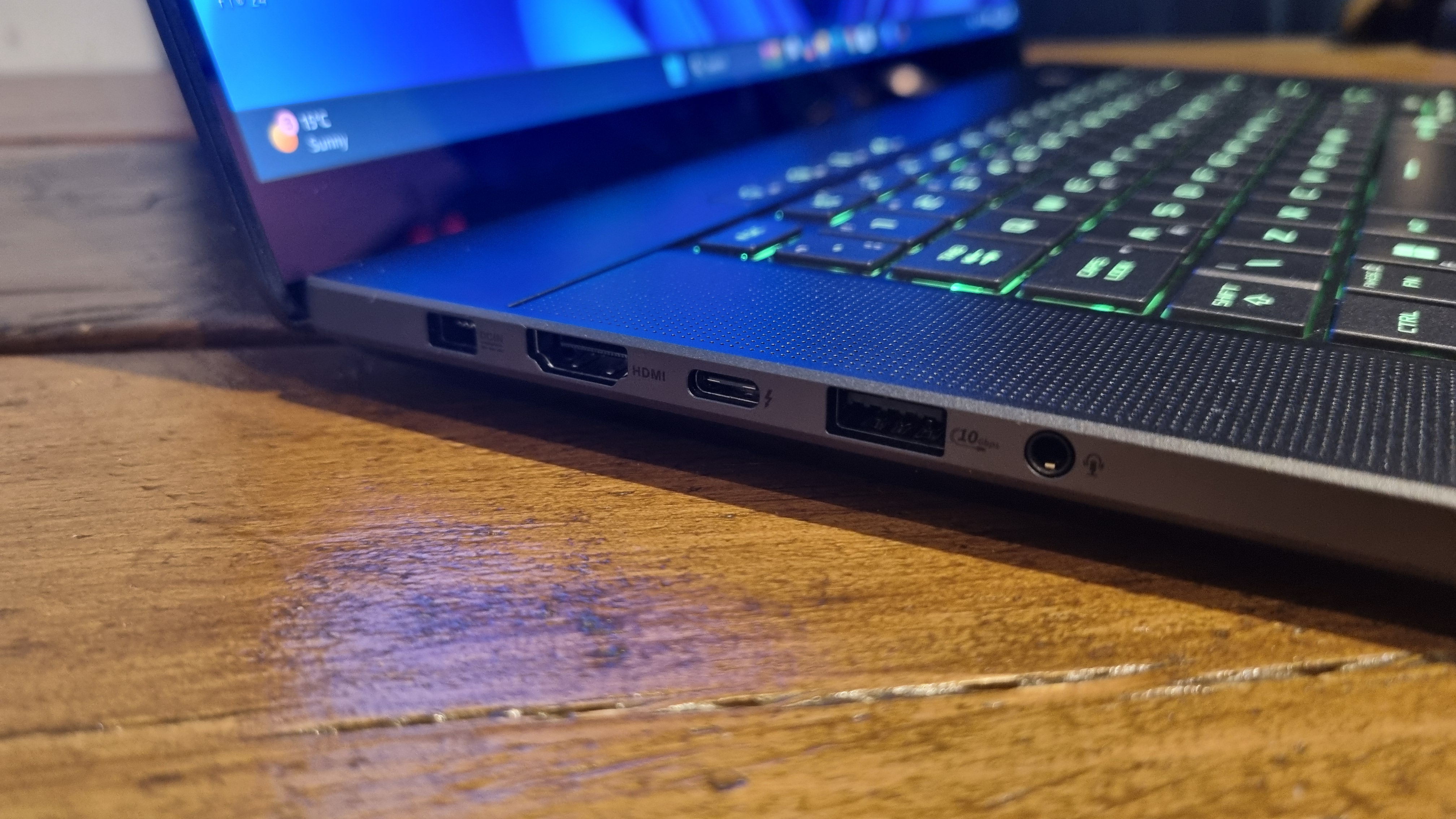
A lower wattage RTX 5080 for 2025, however, feels like a much better fit in this particular frame. In fact, on paper all the specs make a lot of sense. You get 32 GB of LPDDR5X-7467, a 2 TB Gen 4 SSD (the correct size for any premium gaming laptop, I would say) and a 240 Hz, 2560 x 1600p OLED panel that looks fantastic.

About that. While the display looks gorgeous when viewed in its own right, with a stunning glossy coating to really make colours pop, I sat the G16 next to the latest Razer Blade 16 for closer inspection. When gazing at the two, the G16 looks ever so slightly dull in HDR mode.
The Razer's OLED panel is simply better at highlights, providing a richer image that's more pleasing to the eye. I doubt you'll ever notice until you stick them side by side like I have, but still, it's an early win for the Blade.

Above: The Razer Blade 16 2025 on the left, Asus ROG Zephyrus G16 2025 on the right
Performance is where the battle will be won and lost. Our G16 comes with an RTX 5080, so I've compared it to another RTX 5080 laptop, the Gigabyte Aorus Master 16. That model runs its GPU faster than the G16, however, at 175 W.
Our Razer Blade 16 sample comes with the mighty RTX 5090 mobile, so it's not a direct comparison with the 120 W RTX 5080 on offer here, but definitely worth comparing to, so in it goes. And for good measure, I've also thrown in one of our laptop highlights from the previous generation, the 175 W TGP RTX 4090-equipped Lenovo Legion 9i.
These laptops should give us a good comparison with the RTX 50-series mobile GPUs we've tested so far, and one of our top RTX 40-series mobile performers from the previous generation. You'd be surprised how a low-wattage RTX 50-series fares versus the best of the last lot, too.
Right off the bat, it's clear that the lower wattage RTX 5080 lags behind its higher-wattage RTX 50-series rivals in our gaming tests. No great surprises there. However, given just how much of a wattage delta exists between the GPUs, it's not what I'd call a bad turn of speed from the skinny G16.
Coming within 10-15 frames of the 175 W RTX 5090 in the Razer Blade 16 in many of our 1600p native gaming tests is no mean feat given the power limits the RTX 5080 is forced to keep to, and while it's considerably beaten by the 175 W RTX 5080 in the Gigabyte Aorus Master 16, that's a hefty, old-school chassis design with plenty more cooling and TGP potential.
I cannot, however, let these results pass without mentioning the fan noise created when the G16 is under duress
You'd be reluctant to put the Aorus in your backpack, put it that way, whereas the little G16 is a breeze to throw in your bag and delivers perfectly serviceable fps, if not spectacular. What's also worth noting is the G16's performance in relation to the RTX 4090-equipped Lenovo Legion 9i.
That's a behemoth of a gaming laptop, and virtually the only RTX 4090 mobile machine we were prepared to fully recommend from the previous generation. The G16, however, can go toe-to-toe with it in most of my tests, even occasionally beating it outright by a considerable number of frames.

A slight anomaly can be found in the Baldur's Gate 3 test. We've noticed that this particular game seems to favour the single core grunt that Arrow Lake is providing, so it's not a particularly big surprise to see the G16 beat out the Blade. However, it is surprising to see just how far off the mark the Core Ultra 9 285H chip is in comparison to the Core Ultra 9 275H, at least when it comes to the average fps result.
In upscaling and Frame Generation tests the gap between the G16 and the Blade 16 widens, up to around a full 39 fps gap in F1 24. Again, however, I would note that the G16's 5080 is a full 16 fps ahead of the Lenovo Legion 9's 4090 in the same benchmark, and that's impressive to see from such a slim machine.
I cannot, however, let these results pass without mentioning the fan noise created when the G16 is under duress. Interestingly, it's not the GPU that's pushing the cooling system to its limits here, but that six-Performance core Intel chip. You can tell the moment you've reached a CPU heavy section of a benchmark with your ears. Yep, the G16 whines like a good 'un in Turbo mode, which is where you'll be getting the figures you see above.

That high-pitched top note has made me screw up my nose at multiple points while pushing the Asus to its limits. Worse than that, the cooling system is particularly eager to jump fan RPMs at a moment's notice, then drop them down.
Then up again. Then down. Then it'll settle for a moment, to give you a false sense of security, before performing a quick up down up down dance again just to make sure you're paying attention.
If I was daily gaming on this particular model, I'd stick it in Performance mode instead. This drops the fan noise down to perfectly tolerable levels and smooths out the fan curves, although you will see a significant dip in clock speeds (and therefore performance) to match. I found a 15% lower Time Spy Extreme result in Performance mode, to be exact, which translates to significantly lower frame rates in real world gaming, too.
Looking at our CPU-heavy productivity benchmarks, you can see where the wheels really begin to come off. The Core Ultra 9 285H receives a thorough thrashing from the Ryzen AI 9 HX 370 in everything but the Cinebench 2024 multithreaded score, where it inches ahead by 7 points.
In CPU-heavy tasks the cooling system reaches its lofty peak, and the whine becomes genuinely distracting. I get the overall sense that this is the wrong chip for this particular heatsink and fan combination, as causing the CPU some serious stress results in a similar effect on your ears.
Still, much like the Blade 16, there's some impressive battery life on offer when gaming away from the wall socket. While the Asus is still 23 minutes away from the Blade's score, it delivers 10 minutes more gaming on the go in the PCMark 10 test over the Gigabyte, and nearly three times the battery life of the Legion 9i. Those are some pretty chonky figures, and ones we'll have to get used to seeing this generation, by the looks of things.
I have to keep going back to that Intel chip. As you'll see above, it's the temperature graphs that reveal the crux of the matter. While the Core Ultra 9 285H manages to keep its cool in a looped 1080p Metro Exodus Enhanced run, during my CPU testing I saw it reach a peak of 104 °C.
That's quite a scary figure to see on a HWinfo sensor readout for a mobile chip, and while I didn't see it quite manage the same sort of temperature in gaming testing, my Baldur's Gate 3 run saw it peg at 100 °C very quickly—with the associated mosquito-like whine from those fans.

In GPU-heavy tests the temps are fine, but I'd be reluctant to run anything particularly CPU-dependent for very long in Turbo mode for the sake of my sanity, if nothing else. Again, you can drop it down to Performance mode to back the fan speeds down to a reasonable level, but the Intel chip will drop its clocks down to match.
Asus says it's redesigned the fan shrouds with shorter anti-dust tunnels for 2025, alongside a second-generation variant of its Arc Flow fan design. All this is supposed to increase airflow considerably, but the audible whine it's created as a result is an addition I could have done without.
So why am I banging on about fan noise in a gaming laptop review? Well, while it's true that all gaming laptops will crank up the decibels when pushed to their limits, the thing that separated the 2024 G16 from the pack was its sheer civility. It didn't just look good, it felt great, slipped in your bag with ease, and didn't make too much of a fuss when cranked to the guns. All the things you'd hope for in a modern, ultra-desirable gaming laptop.
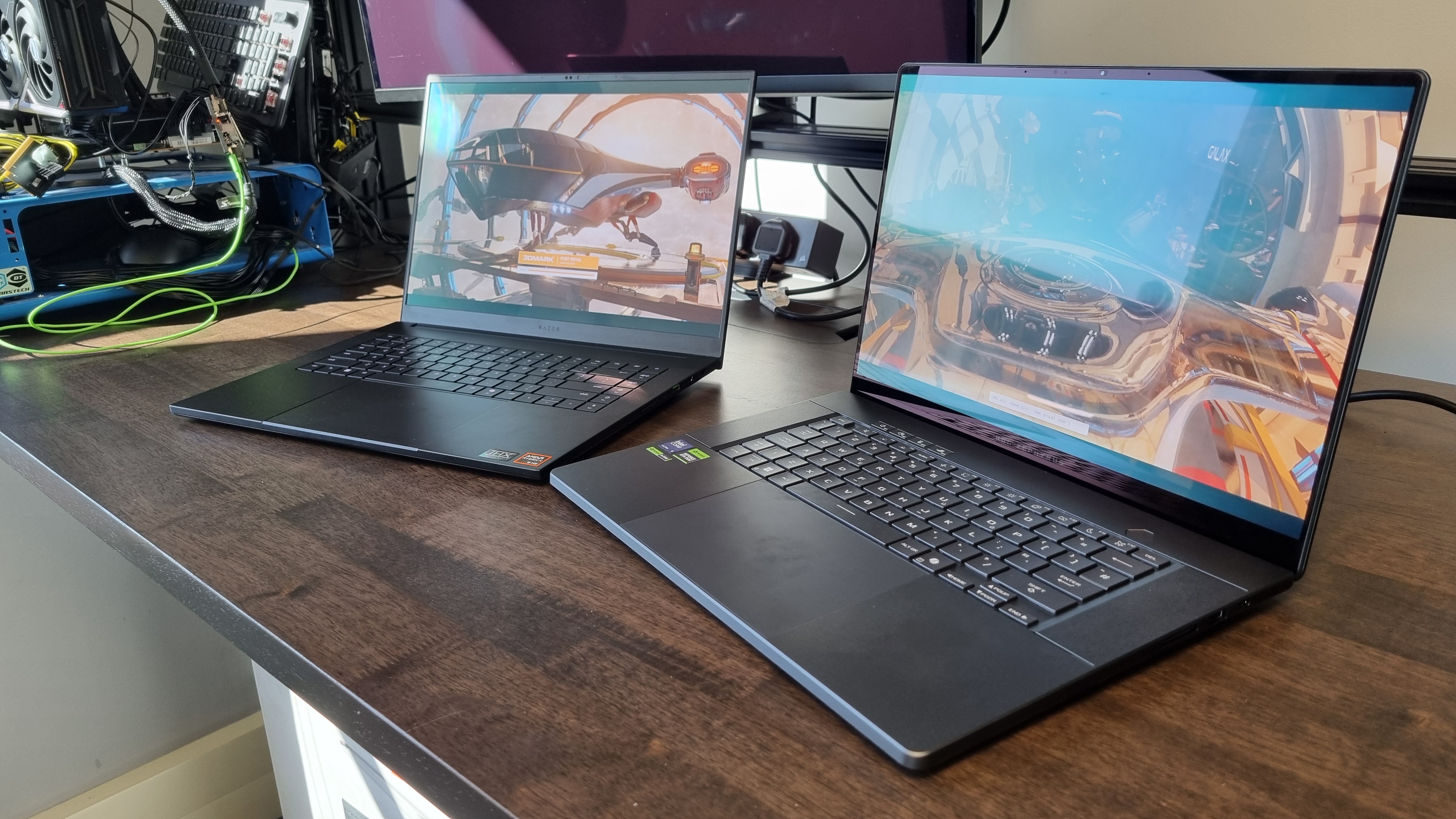
But the Arrow Lake-H chip simply feels like too hot of a CPU for the G16 to handle, and that's spoiled the balance. Using the little Asus day-to-day is still something of a delight, but I've found myself living in fear of pushing it to its maximum. There's a sudden sense that it's stretching beyond what it's really capable of when pushed to the limit—while delivering performance that, in terms of the CPU at the very least, is slightly off the boil.
✅ You like your gaming laptops ultra-portable: The Asus ROG Zephyrus G16 is still a handsome thing to behold, and slipping one in your bag to take to work is no fuss at all.
✅ You want a great OLED screen: The panel on offer here is still one of the best laptop screens on the market, even if the Blade 16 outshines it.
❌ You can find a similarly-equipped Razer Blade 16 for the same money: While the Asus still has a lot to recommend it for, put it side by side with a Blade 16 and I know which one I'd pick.
❌ Fan noise bothers you: It's not so much the noise overall, but the pitch that's irritating. Combine that with a CPU that loves to run hot, and the fans kick in far too often for my liking in anything but Silent mode.
It's the wrong chip for this machine, as far as I'm concerned. Last year I (reluctantly) had to punish the RTX 4090 G16 for having the wrong GPU, but this year, it's the CPU that's causing me grief. When oh when, I ask myself, will I find the magic combination?
The answer, I think, might lie in the Strix Point refresh of the G16 we saw in August of last year. Should Asus do the same in 2025 and cram an AMD Ryzen AI 9 HX 370 into the little lappy, I reckon it might be able to pull off the same party trick it did previously.
Still, I once again have to score the laptop on my desk, not the one in my head. And the truth is, the Asus ROG Zephyrus G16 is still a very capable and desirable gaming laptop—but with this particular CPU as the only current option, I'd throw in the towel and buy a similarly-priced Razer Blade 16 instead.
We haven't had a chance to test the RTX 5080 version of the Blade 16 yet, but we know that the cooling system can handle the the AI 9 HX 370 in combination with a 175 W RTX 5090 with aplomb, so it's no great leap to think that the RTX 5080 version will likely be well catered for in its own, slim, svelte, and downright gorgeous chassis. And that makes the Blade the one to beat.
The Asus ROG Zephyrus G16 was our favorite gaming laptop last year, but now the Razer Blade 16 is prowling the market once more, I know where I'd put my money. It's not that the G16 has tumbled far from grace—but it has stumbled at a crucial moment. Right into the jaws of a fearsome gaming laptop with a grudge to settle.
While the Zephyrus G16 is still a beautiful, hyper-portable gaming laptop with genuine style, fitting it with an Arrow Lake-H CPU has left it with questionable thermals and fan noise. The RTX 5080 inside is surprisingly capable, but the G16 has lost enough of its shine overall to make the Razer Blade 16 seem ever-more attractive.

Andy built his first gaming PC at the tender age of 12, when IDE cables were a thing and high resolution wasn't—and he hasn't stopped since. Now working as a hardware writer for PC Gamer, Andy's been jumping around the world attending product launches and trade shows, all the while reviewing every bit of PC hardware he can get his hands on. You name it, if it's interesting hardware he'll write words about it, with opinions and everything.
You must confirm your public display name before commenting
Please logout and then login again, you will then be prompted to enter your display name.


