Our Verdict
Asus' creative laptop, including the NPU-equipped Ryzen AI 9 processor, is an easy machine to live with if you're a content creator, but as a gaming machine it feels out of its comfort zone.
For
- OLED touchscreen
- Good CPU and GPU
- NPU
Against
- Oddly slow SSD
- Better frame rates elsewhere
- Designed as a work machine
- Weak RTX 4070 TGP
PC Gamer's got your back
When is a laptop with an RTX card not a gaming laptop? When it's ajar! No, wait, when it's a creative machine aimed at professionals rather than players, who want CAD not COD, and for whom shutter angle is the main driver of frame rates.
And that's what we've got here. You can tell it's a creative laptop because it comes with Nvidia's Studio drivers installed rather than the Game Ready ones. And because there's a stylus in the box. The ProArt PX13 is also a touchscreen 2-in-1 model with the kind of trick hinge that allows you to fold it back on itself into a tent or even something approaching a tablet. A fat tablet.
As a result of this it needs to be gripped securely when being held like something out of Star Trek, which has led to a design that eschews both the slender wedge-shape beloved of ultrabooks and the weird angles and unexpected vents of a true gaming machine. Even the power button is on the side of the machine, which can make it a little hard to find the first time you want to turn it on. As a 13-inch laptop it's compact, one might almost say diddy. Adorable. Charming. Which is an odd thing to say about a black rectangle of metal and plastic, but the last laptop I reviewed was the monstrous Acer Predator Helios 18, and the contrast is stark.
A 13-incher makes for a very portable laptop, easy to throw in a bag or slide in a suitcase, and while the PX13 is thicker than the slimmest portables out there, the really tiny ones don't come with an RTX 4070 on board.

CPU: AMD Ryzen AI 9 HX 370
NPU: AMD XDNA, 50TOPS
Graphics: Nvidia GeForce RTX 4070 (75 W)
Memory: 32GB DDR5
Screen size: 13.3in OLED touchscreen
Resolution: 2880 x 1800
Refresh rate: 60Hz
Colour coverage (stated): 100% P3
Storage: 2TB SSD, microSD card
Connectivity: Wi-Fi 7, Bluetooth 5.4, 2x USB 4.0, 1x USB 3.2 Gen 2 Type-A, 1x HDMI 2.1, 3.5mm audio
Dimensions: 29.82 x 20.99 x 1.77 cm
Weight: 1.38kg
Price: $2,000 | £2,000
What's also notable about this machine is that it comes with one of AMD's latest chips, the Ryzen AI 9 HX 370. This is, according to the marketing bumf, 'for premium AI PCs' and this comes down mainly to the presence of the XDNA NPU, a chunk of parallel-processing architecture that can handle the less exciting tasks Windows can offload to a neural network, such as blurring the background in video calls and object recognition in images.
It adds 50 TOPS of AI-ness to the processor, for a total of 80 TOPS overall. This takes it well over the threshold for being a Copilot+ PC. That particular sobriquet was reserved for laptops with ARM processors at launch, but since the release of AMD's Ryzen AI 300-series and Intel's Lunar Lake chips, that definition has broadened. There is also a Copilot button on the keyboard if you can't get enough of chatbots.
The CPU in question here is a Zen 5 model, codename Strix Point, and brings 12 cores to the party. Four of them are full-fat Zen 5, and eight are the more cache-limited Zen 5c units. It has a default TDP of 28 W, a boost speed of 5.1 GHz, and comes with Radeon 890M (RDNA 3.5) integrated graphics that it uses to save power when the Nvidia chip isn't needed.
It's hard to say exactly what the NPU is doing, with two GPUs on board too, but generative AI in apps such as Photoshop was certainly smooth, though apart from Lightroom denoising on 60 MP images these aren't unacceptably slow using integrated graphics. Adobe offers the choice of local or cloud processing for its Firefly features, but while GPU acceleration is available in the apps' preferences menu, there's no mention of NPU assistance.
Switch on the big fella, and you get some very nice gaming performance, though a quirk of the screen resolution (2880 x 1800, 16:10) meant it was unable to run anything in 1440p. 1080p is available in games, but native resolution is naturally the best option, and in testing the PX13 offered up 60 fps in Horizon Zero Dawn Complete Edition, but only 15 fps in Cyberpunk 2077's Ultra ray-tracing mode. The Razer Blade 14, which also has an AMD CPU/RTX 4070 combination, was faster in most games. The PX13 also has an oddly slow SSD compared to its gaming-focused brethren, putting out an average bandwidth figure almost 120 MB/s lower than the Blade 14's in testing, and over 200 MB/s less than some of the bigger laptops.
Still, it's not all bad, in fact there's much here that's very good. Having a 2-in-1 is very convenient if you can get over the greater thickness compares to a tablet and that Windows 11 still isn't 100% happy with being a touchscreen interface. Hook up a Bluetooth controller and you can upend it to play without the keyboard getting in the way, but if you want to play WSAD old-school style the key travel and feel are very good, testament to the increased chassis depth on offer.
The trackpad can be a little problematic—it can't decide whether it wants to be tapped or clicked, and I found myself accidentally rearranging the icons on the taskbar when I was merely trying to execute applications. It also comes with an interesting little dial area that will be of no use to gamers other than as a volume control, as it's really meant to control brush sizes in Lightroom and scrub through the timeline in video editing apps, and it's fun to use, just twirling your finger to make things happen.
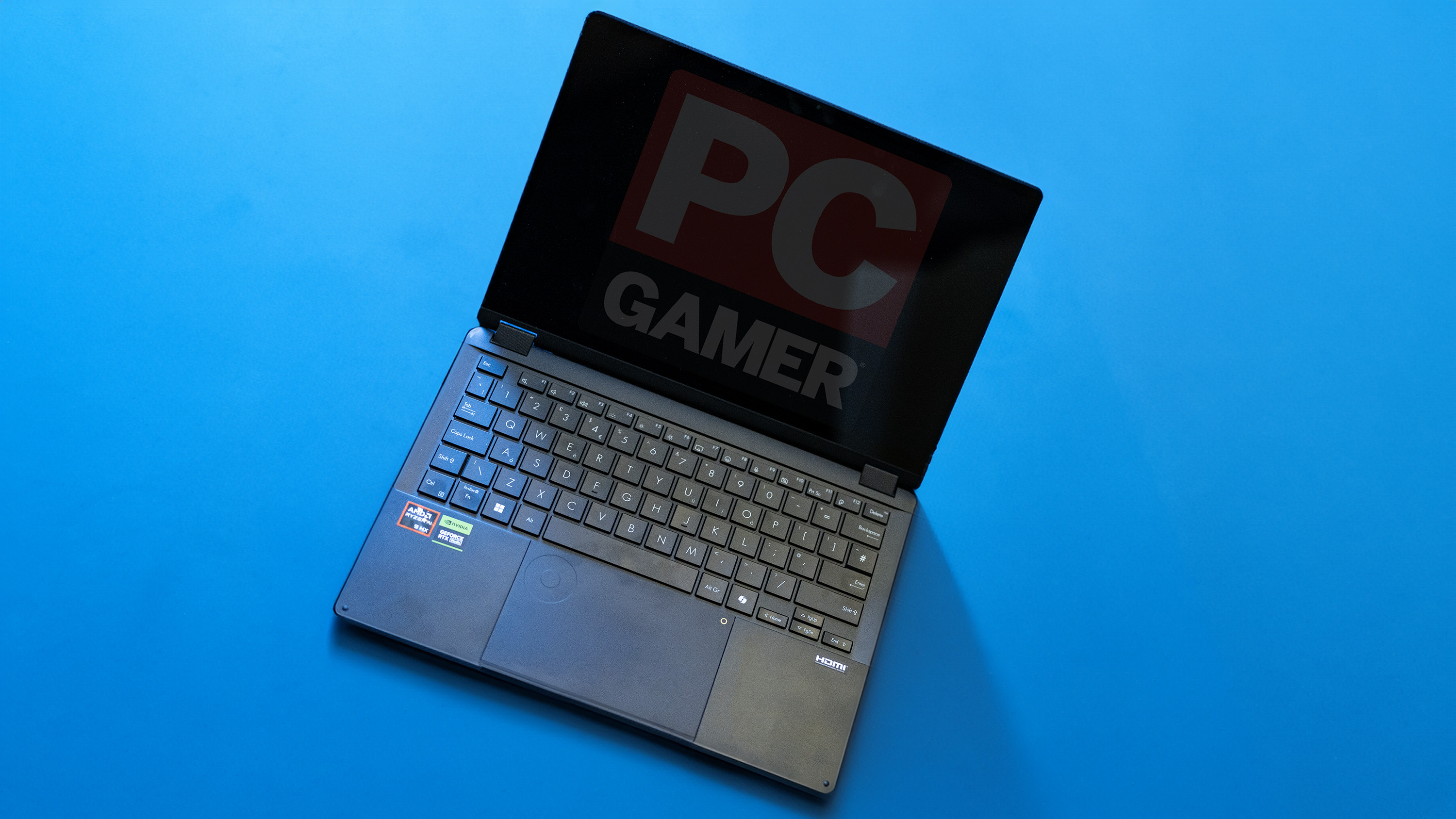





✅ You're a content creator making use of generative AI: The high performance combo of GPU and CPU are great for content creation, and will give you some decent gaming performance on your down time, too.
❌ You want a true gaming laptop: The Pro Art's not designed as one and as such is unable to keep up with more frame rate-focused machines
The screen, being an OLED, is as bright and contrasty as you might expect. It tops out at 60 Hz though, which is a mark against it in these days of 360 Hz laptops. However, its touch interface is fast and accurate, and having a stylus in the box instead of being an optional extra is great to see. It also has a really nice charging connector—a reversible rectangle not too dissimilar to a MiniDisplayPort plug but smaller than the one Lenovo uses. It keeps the Thunderbolt 4 ports free for video and fast data transfer uses, and there's a full-size HDMI 2.1 too, for that OLED ultrawide.
Overall, the ProArt PX13 is a good laptop to use if you make money from your digital creations and want to play some games afterwards. It makes no sense as a dedicated gaming machine, however, and it's unfair to expect it to. Until game NPCs start using ChatGPT to generate their dialogue (there is a Skyrim mod that did this, but at the time of writing it had been 'hidden' on Nexusmods) the NPU feels superfluous too. So, while Asus has put together a really interesting machine using a mix of the newest tech and the old standby of a honking great GPU plus a good dollop of RAM, it will be a while before it has much bearing on games.
Asus' creative laptop, including the NPU-equipped Ryzen AI 9 processor, is an easy machine to live with if you're a content creator, but as a gaming machine it feels out of its comfort zone.

Ian Evenden has been doing this for far too long and should know better. The first issue of PC Gamer he read was probably issue 15, though it's a bit hazy, and there's nothing he doesn't know about tweaking interrupt requests for running Syndicate. He's worked for PC Format, Maximum PC, Edge, Creative Bloq, Gamesmaster, and anyone who'll have him. In his spare time he grows vegetables of prodigious size.


