Our Verdict
If you're of the opinion that desktop computers should be able to be folded up and put in a cupboard, then Acer has the laptop for you. Its power puts it right near the top of the best gaming laptops list, but you'll have to pay for the privilege of owning one.
For
- Supreme portable power
- 250 Hz refresh rate
- Built like a tank
Against
- Noisy cooling system
- CPU underperforming
- No Thunderbolt/USB4
- Not 100% portable
PC Gamer's got your back
Forgive me if you're getting a sense of déjà vu, as this 18-inch laptop has almost exactly the same specs as the Asus ROG Strix Scar 18 and others reviewed earlier this year. It's cheaper than the Asus laptop though, yet comes in heavier and ever so slightly wider and thicker.
It also has one of the loudest cooling systems I've ever come across. It's a cliche in gaming PC reviews to say that a machine sounds like a jet taking off, and as I've been not too far away from a few Eurofighters, an F-35C (loudest thing ever when hovering) and a Gripen this summer I can say it does not sound like that. It sounds like what it is, a pair of massive fans doing their best to keep some hot chips under control in a tight space.
While it's possible to keep the laptop quiet by putting it in silent mode—which does what you'd expect—in balanced mode and above (turbo mode requires a 40% battery charge even when you've got the laptop plugged in, which is odd) we heard it spin up the fans even while installing games through Steam, sitting idle with Notepad open, and in sleep mode with the lid shut.
Leaving it in sleep mode overnight completely emptied the battery, so perhaps it wasn't as asleep as it was pretending to be. If laptops could sweat this one would be positively dripping, though all that cooling does have the effect of keeping the CPU and GPU temperatures mostly in the 70s or 80s (°C, though the Intel Core i9 can hit 100°C), but you're not going to want it on your lap when it's working hard as it gets very hot underneath.

CPU: Intel Core i9-14900HX
GPU: Nvidia RTX 4090 (175 W)
Memory: 32 GB DDR5
Screen size: 18-inch IPS
Resolution: 2560 x 1600
Refresh rate: 250 Hz
Storage: 2 TB SSD, microSD
Connectivity: Wi-Fi 7, Bluetooth, gigabit Ethernet, HDMI, 1x USB 3.2 Gen 1 Type-A, 2x USB 3.2 Gen 2 Type-A, 2x USB 3.2 Gen 2 Type-C
Dimensions: 29 x 404 x 312mm (1.14 x 16 x 12.2 inch)
Weight: 3.25 kg (7.17 lb)
Price: $3,100 | £3,600
The payback for all this heat generation and noise is some very tasty performance. Though using one of the best headsets is probably a good idea while playing games on it, as the built-in speakers, while generally pretty good, are going to struggle to produce clear dialogue over the fans.
In synthetic benchmarks it beats the Zephyrus M16 (which gives up 25 W of GPU power) and the Strix Scar 18 but comes in slightly lower than the pricey Lenovo Legion 9i and the ridiculously expensive MSI Titan GT77 HX, all of which have 175 W graphics chips. It's helped by a fast SSD, which posts an average bandwidth score higher than anything except the Lenovo. Compared to those machines it almost looks cheap, and this all makes it one of the best performing laptops we've ever tested, a crown it will wear for a few months until the first RTX 5090 laptop comes along next year.
The CPU is one of those Intel 14th-gen Raptor Lake chips you've probably read about recently. This is still a developing situation at the time of writing, and all I can say is that in my time using it for games, VR, creative software and synthetic benchmarking, I didn't see any evidence of instability despite pushing it to 100% on all cores. Reviewers only spend a few weeks with a machine at best, and long-term problems that only affect a portion of users are impossible to account for. It remains an excellent CPU. Rarely have I seen the Cinebench CPU rendering benchmark go so fast. It was a joy to watch… if you're weird like me.
Though it must be said the Intel chip isn't performing at its absolute best, though. The cooling might be loud, but it's still running up to 100°C and hitting a limit, and a limit that's holding its chip back compared with the same CPU inside the Asus Scar 18.
All that processing power is contained in a fairly simple black chassis, which is chunky and stiff and unlikely to bend if you're unwise enough to attempt to hold it by one corner. Being an 18-incher there's plenty of room for a keyboard that doesn't have any hand-contorting or muscle-memory-ruining keys placed in odd positions for the sake of saving space, and while the WASD keys light up brighter than the rest —and there's a unicorn trapped somewhere underneath constantly vomiting rainbows—it's not too aggressively or obnoxiously styled. What it does do is make a dreadful noise when you first turn it on, the sort of thing that does nothing for the user (you know it's starting up because the unicorn immediately starts puking) and can (and should) be switched off immediately in the PredatorSense app.
Above the keyboard you will find, as is traditional, a screen. This is a 16:10 IPS with a 250 Hz max refresh rate that's... fine, I guess. It's nothing special. An OLED would have been nice. However, this isn't a particularly portable laptop, so the idea here may well be that it spends its time using the HDMI 2.1 or USB-C port on the back to hook up to a 4K OLED or ultrawide external screen, an arrangement that turns it from a laptop to a desktop replacement that tidies away neatly and doesn't spray cables everywhere.

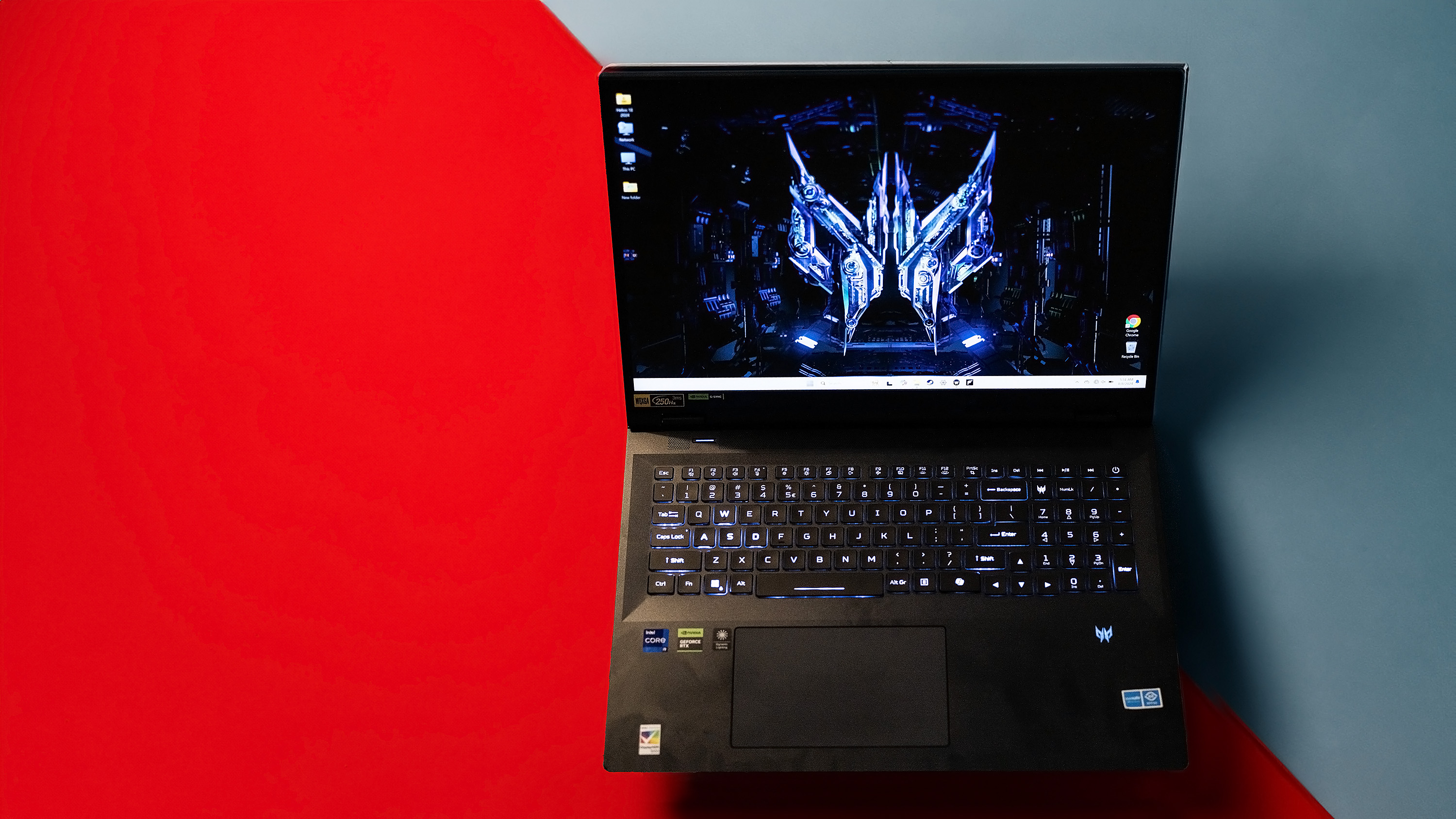



✅ You want the best and the biggest and are prepared to pay for it: The Helios 18 is absolutely a gaming desktop replacement, not a laptop, but with the performance to match a much bigger machine.
❌ You need a laptop that you can fit in a backpack easily: We're going to need a bigger bag. And maybe an exoskeleton.
Further evidence for this supposition is found in the positioning of the ports, which see power and video sockets on the back of the Helios 18, from where they can trail neatly across your desk and disappear rather than poking from the sides.
Speaking of power, it can charge over USB-C if you can give it enough juice, so it could potentially single-cable with a suitable screen, but also comes with a separate and enormous brick that puts out 330W and fills the machine's gigantic battery surprisingly fast. This isn't reflected in the Helios' battery life, sadly, as the power-hungry components mean while you might get four hours out of it if you're being frugal, turning on the rendering hose sees the battery life drop to more like an hour.
What Acer has produced here is a whacking great gaming laptop containing some of the finest components it's possible to obtain in 2024. It's ludicrous, and I love that it exists. It's not throw-in-a-bag portable, and the screen looks dull compared to the OLEDs that are starting to proliferate, but if you can put up with the noise (and afford it) then there are few better ways to play games on a laptop right now.
If you're of the opinion that desktop computers should be able to be folded up and put in a cupboard, then Acer has the laptop for you. Its power puts it right near the top of the best gaming laptops list, but you'll have to pay for the privilege of owning one.

Ian Evenden has been doing this for far too long and should know better. The first issue of PC Gamer he read was probably issue 15, though it's a bit hazy, and there's nothing he doesn't know about tweaking interrupt requests for running Syndicate. He's worked for PC Format, Maximum PC, Edge, Creative Bloq, Gamesmaster, and anyone who'll have him. In his spare time he grows vegetables of prodigious size.

