Our Verdict
The Keychron Q5 HE is a brilliant mechanical keyboard with lots of power, a stylish chassis and thoughtful touches elsewhere.
For
- Snappy Hall effect switches
- Wonderfully sturdy
- Lightweight, web-based software
Against
- Not as fast as other esports-grade boards
- Quite pricey
PC Gamer's got your back
The Keychron Q5 HE is a monster of a keyboard and almost certainly usable as a weapon on unassuming house plants and household objects that might look at you funny. Even by the brand's excellent standards, it's one of the sturdiest 'boards I've had my hands on in a long time. A weight of 2.18 kg backs this up, and it means the Q5 HE certainly isn't going to move around on your desk.
It benefits from a machined aluminium chassis, which looks wonderfully clean in the white and green colourway I was supplied with. Combined with this, the Q5 HE offers classy touches elsewhere, such as its two-tone green accent keycaps that play off nicely against the main alphanumeric keycaps in white. These caps are also doubleshot PBT, signalling Keychron's commitment to the Q5 HE being a quality product all-round.
The OSA profile here is its own doing, and it provides a slightly taller keycap that's similar to the SA profile. It takes some getting used to against flatter keycaps, but once you get used to it in a matter of minutes, it aids in making the Q5 HE especially comfortable to type on.
The 96 percent layout on offer here is a favourite, offering a classic keyboard layout that dates back nearly thirty years. Otherwise referred to as the 1800 layout, the Q5 HE employs a layout that provides virtually all of what you'd get on a standard full-size keyboard, but squishes things up a bit with some keys moved above the number pad, bringing the arrow keys closer to the main body on the right-hand side. It's an easy layout to get used to and one that offers a lot of functionality in a slightly smaller space.

Switch type: Gateron HE Double Rail
Keycaps: PBT, double-shot
Lighting: RGB, dimmable on keyboard and controllable in software
Onboard storage: None
Extra ports: USB-C for charging
Connection type: Wireless - Bluetooth/2.4 GHz receiver
Cable: USB Type-C/USB Type-A, detachable
Weight: 2.18 kg/4.8 lbs
Price: $229
Inside, the Q5 HE comes with Gateron double rail Hall effect switches, which I've previously experienced on the brand's marvellous K2 HE. The two key selling points with these specific switches are that they're Hall effect and what Gateron calls 'double rail'. I'll address the latter of those first.
Double rail means these key switches have two slider rails to allow for more stable actuation, and less key wobble than more conventional switches. This makes using them especially pleasant.
As for the way Hall effect switches work, they're slightly different to your bog-standard mechanical switches. In essence, it means they work via a magnet as opposed to more standard means. A magnet is sent down the switch's stem to a sensor, where input is then registered—there isn't a defined actuation point with them as such. This means that you can change the actuation point and reset point for each switch, so you can have snappy inputs for games, for instance, to provide you with a bit of a competitive edge.

With this in mind, it means the Q5 HE has the hallowed rapid trigger function for near-instant actuation and reset, providing a competitive advantage in fast-paced shooters such as Counter Strike 2, my traditional testbed for gaming keyboards. The switches felt incredibly responsive during my runs in CS2, where I set the WASD and weapon select keys as high as the actuation point would be for as brisker movement and quick draw of weapons as possible.
The Hall effect switches here are also pre-lubricated, leading to especially smooth actuation. For day-to-day productivity workloads where I type up a shedload of words, the Q5 HE also felt great, even if I tend to prefer more conventional soft-tactile switches for my usual work. There's also a lot of sound dampening inside the Q5 HE's chassis, which in conjunction with the fact these switches are lubricated, means its acoustics are also top-notch with no case rattle or ping.
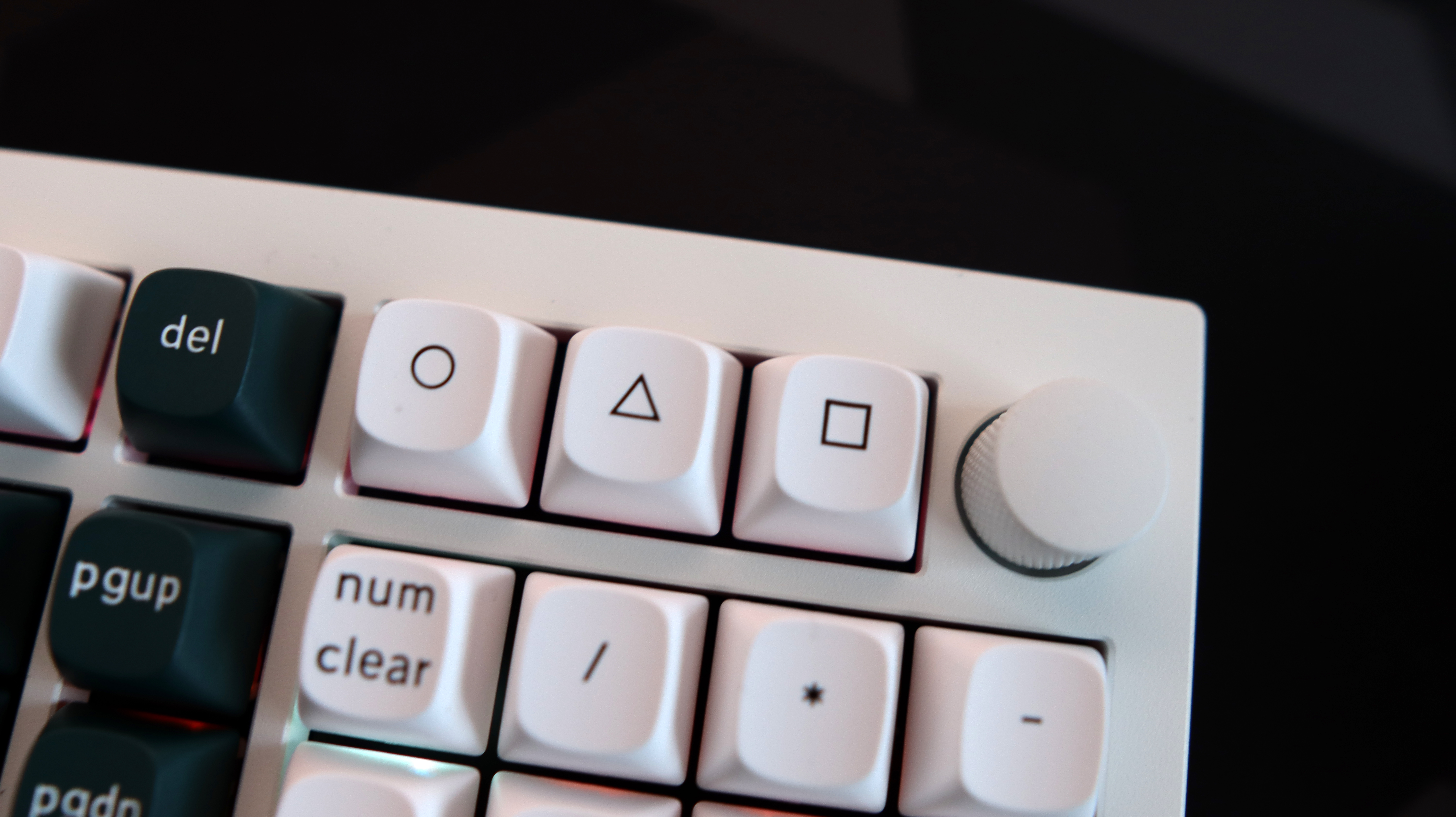
The likes of customising the rapid trigger functionality, programming macros and configuring the Q5 HE's RGB lighting is handled within Keychron's deceptively lightweight Keychron Launcher software. It might look like a simple bit of kit, but it's especially powerful in allowing you to unlock the potential of the Q5 HE. Here you can set everything from actuation and reset points to even assigning up to four actions per keystroke. With this, you can set two on the downstroke, and two as the switch comes back up. This may not seem particularly useful at first, but if you're playing MOBA titles that require certain key combos for spells and such, having the ability to do difficult key combos in one keypress is mightily handy.
In addition, you can also set the Q5 HE's RGB lighting to a single colour for instance as opposed to the spectrum of colour available by default. It's bright and provides an excellent underglow to the solid PBT keycaps.




✅ You want a larger layout: The 96 percent layout that the Q5 HE offers is a convenient one that packs in a lot of features, and is rarely found on 'boards with Hall effect switches.
❌ You want an even faster option: The Q5 HE isn't the be-all-and-end-all for eSports pros, though. There are options from Wooting and Razer with higher polling rates and even more advanced features.
As for connectivity, the Q5 HE offers two wireless options, with both Bluetooth and 2.4 GHz working wonderfully on either my main Windows gaming PC or MacBook for work. This keyboard also works happily on either MacOS or Windows, with an OS toggle switch on the rear of the chassis. Pairing over Bluetooth was also a doddle, as you hold the Fn key down with a corresponding number based on the Bluetooth channel. From there, it should show up in the pairing options of your host device.
The battery life of the Q5 HE pales in comparison to the brand's other keyboards, in spite of its larger 4000 mAh capacity. Keychron says it'll last for up to 100 hours on a charge which, while still a long time, is below the estimated 300 hours for the non-hall effect Pro variant of this same keyboard. I had no issues with it during my weeks of testing, although it is worth pointing out.
In short, the Keychron Q5 HE is an excellent all-rounder for those wanting the convenience of a full-size keyboard with the power of Hall effect switches. It may not be as fast as the likes of the Wooting 80HE, but this is still a brilliant keyboard that makes for a weapon both in and out of games.
One of my only real quibbles is its higher $229 price tag, when Wooting's choice in its plastic form is cheaper, and offers more advanced switches. It's much the same story with Razer's Huntsman V3 Pro TKL... In addition, the likes of the Endgame Gear KB65HE give the option of Hall effect and rapid trigger-capable switches at quite a discount compared to the Q5 HE's price tag. With this in mind, the Q5 HE remains a seriously excellent keyboard if you want a byword in build quality and some powerful switches.
The Keychron Q5 HE is a brilliant mechanical keyboard with lots of power, a stylish chassis and thoughtful touches elsewhere.

Reece Bithrey is a freelance journalist with credits in Trusted Reviews, Digital Foundry, PC Gamer, TechRadar, PCGamesN, and Custom PC magazine reviewing all sorts of computing gubbins, including keyboards, mice, laptops, and more. He also has his own blog, UNTITLED, has bylines for WatchGecko's online magazine, and graduated from the University of Leeds with a degree in International History and Politics in 2023. When not writing, you'll usually find him bellowing at virtual footballers on Football Manager or tinkering with mechanical keyboards.


