Our Verdict
The standard GMMK 3 HE is merely the starting point for keyboards to come, but it's too plastic-y for my liking, particularly given the asking price. The customisation options are immense, however, and the end results can be magnificent.
For
- Customisable to your heart's content
- Clever modular design
- Good switch feel out of the box
- Potential custom builds are superb
Against
- Overpriced to begin with
- Standard casing is plastic-y
- Software feels outdated and unreliable
- Custom models can become hugely expensive
PC Gamer's got your back
When it comes to enthusiast keyboards, you'll find wildly varying opinions as to what components make for the best keeb. Some will prefer clicky, snappy switches, while others will want something as smooth as silk, and that's just the beginning. Never mind the aesthetic options—there you enter a world filled with custom keycaps, painted chassis designs, and all sorts of varying preferences.
Glorious thinks it has the answer. Its GMMK 3 keyboard is designed with a two-pronged principle of attack towards the ever-growing enthusiast keyboard market, and it looks like this: You can either jump on the Glorious website and use its Boardsmith building tool to create exactly the sort of keyboard you desire, or you can pick up a standard GMMK 3 from multiple retailers and, throughout its life, gradually turn it into the keyboard of your dreams.
That's thanks to a modular, easy-to-disassemble design that allows you to gradually swap out all of the components with billions of potential combinations of more boutique offerings. It's a clever concept, and one I was itching to try when it was first revealed.
Thus, Glorious has sent two different keyboards for review. What I have sitting in front of me is the 75% version of the GMMK 3 HE, one of the more standard models Glorious wants you to pick up from a shelf and gradually customise over its lifetime. It's available for $190/£190, and is one of the more basic versions of the GMMK3 you can find, albeit with Hall effect switches as standard.
It's supposed to be a jumping-off point, the beginning of a keyboard obsession that Glorious hopes will stay with you for life. A ship of Theseus of a keeb, if you will. Glorious also challenged me to build my own review sample using its online tool, so I also have a custom example of what this keyboard could turn into if you built your own model and really went all-out with the bells and whistles.
Still, there's a golden rule when it comes to reviewing hardware: You assess the product in front of you. So while I'll be referencing that custom GMMK 3 later, this review will focus on what you get if you buy the barebones HE model off the shelf.
First impressions are decent. It comes in a lovely segmented box, with an included braided cable, wireless dongle, keycap puller, screwdriver, six extra screws and O-rings, a switch puller, and four sample switches to try out.
Keep up to date with the most important stories and the best deals, as picked by the PC Gamer team.



Right from the start, however, it feels like Glorious is trying to pull you towards the customisation options. All those extra tools and parts are much appreciated, but it's a bit like the product is apologising for itself before you've got started.
Still, fair play for including spares and associated tools from the outset. Pulling the keeb from its box, it's a pretty good-looking board to begin with. It's got a matte black finish on top, with subtle RGB lighting and a bright orange rear that only reveals itself if you flip the keyboard upside down. There's tilt adjustment here, and a large-and-in-charge Glorious logo, just so you know exactly which ecosystem you've bought yourself into.
Twisting it around in my hands though, there's a slight flex to the chassis. That's because the default frame is plastic, and it gives off a slight rustling noise under torsion to boot. That's one of the internal foam layers flexing with the frame, which is a little disconcerting.

Still, it's got a good weight to it overall, and the GPBT doubleshot keycaps are crisply manufactured and sharply defined on the edges. In fact, crisp is the word here, as the typing feel reveals its precision the second you get a'clacking.
The Glorious Fox linear magnetic Hall effect switches here are as smooth as silk, and there's a crispy reflex to the action as you type that feels reassuringly robust. There's a decent level of resistance that means my typing stays accurate, without feeling like my speed is held back in any meaningful way.
That chassis though. While the action is smooth and the keycaps feel robust, there's a sense that what they're hitting underneath is cheaper than the $190 price tag suggests. It feels a little hollow, which is disappointing. It's a bit like finding a small piece of eggshell in your morning omelette. Not the end of the world, of course, but it holds back what would otherwise be a lovely experience. It doesn't sound anything special either, it has to be said.
Time to take things apart then, and find out exactly what's going on with this keeb. Disassembly involves removing eight rubber grommets covering eight screws on the rear of the unit, before twiddling away with the included magnetised screwdriver. After that, pretty much everything else just pulls apart.
Here I found the source of my rustling woes: a separate dampening layer. It's a very thin and nasty feeling piece of foam that seems very easy to damage, so if you were buying one of these keyboards with the aim to upgrade, it'd be the first thing I'd change. Otherwise, there are some clever touches here. The modular gasket system amounts to several thin, blue strips of rubber that can be rearranged and replaced, the switch plate itself is a thick piece of aluminium, and the board design means that you can swap in both regular MX mechanical switches and Glorious' own HE magnetic switches with ease.
The casing though, once separated from the rest of its components, reveals the majority of where that "hollowness" is coming from. It's just plain cheap-feeling and lets down the lovely action of those switches, and the robustness of the keycaps.

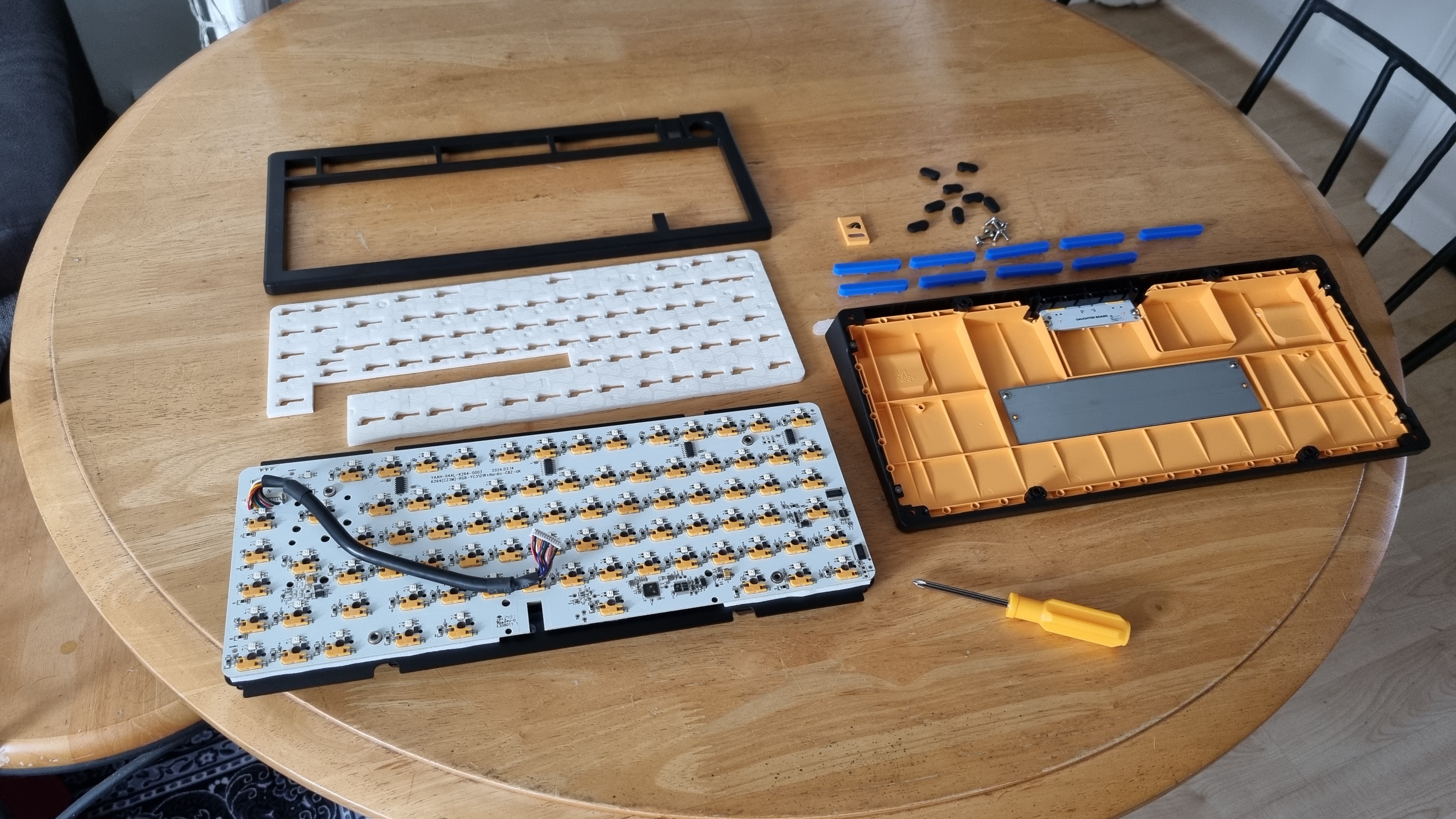
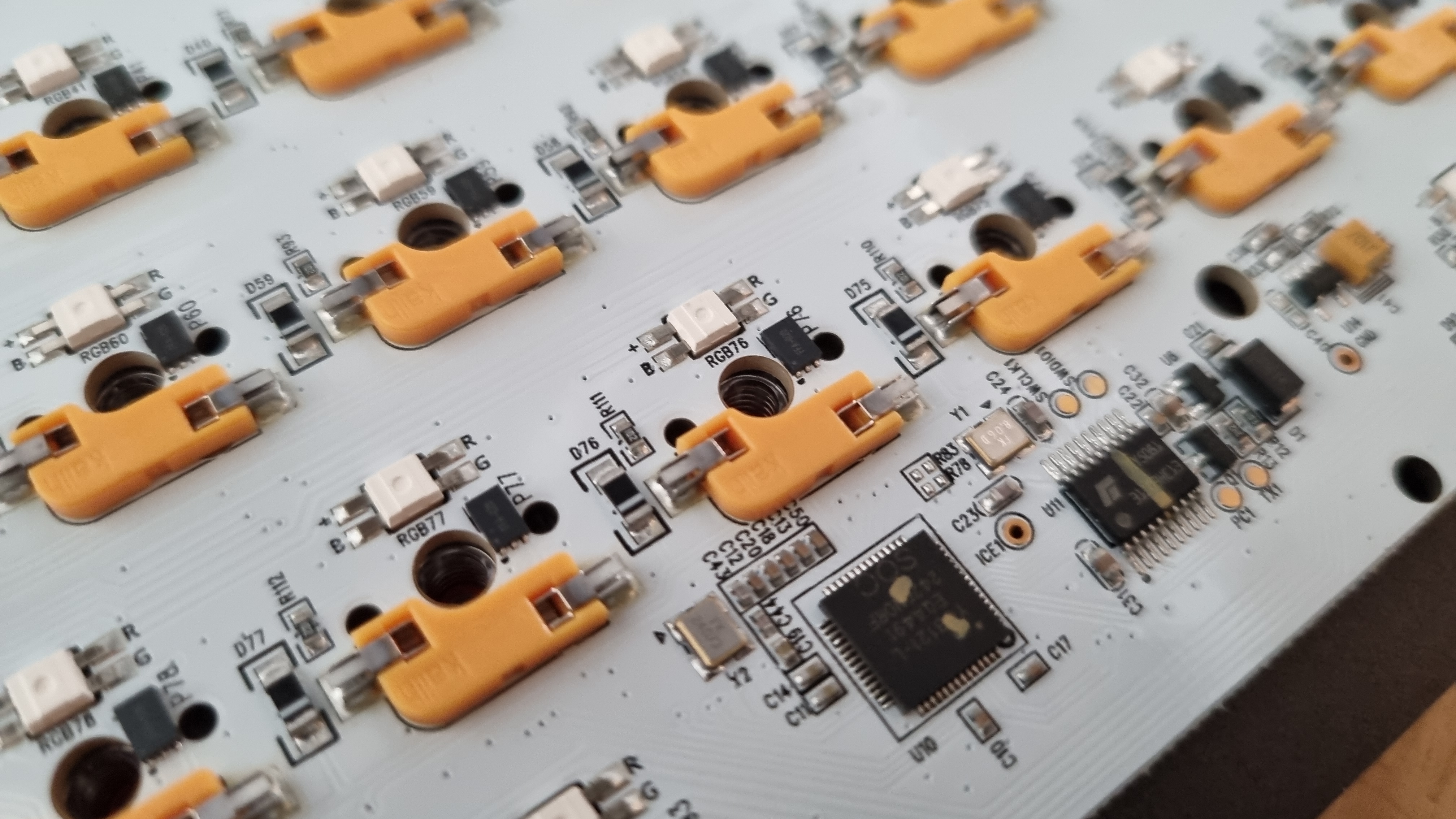

And I haven't even got to the software. There are plenty of customisation options here, let down by a fiddly and unintuitive interface that doesn't inspire confidence. You can tweak those Hall effect switches to infinity, with various actuation options, rapid trigger setups, and more. But the interface is old-school, and it forgot my macros more than once during my testing.
Here's where I get to the part you've been waiting for: Let's finally discuss that price. I know that the concept here is a keyboard that grows with you, and I think that's genuinely brilliant. The trouble is, the keyboard you buy to begin with is $10 more expensive than the truly magnificent Asus ROG Strix Scope II Wireless.
That's the best gaming keyboard we've ever tested, and a product that's truly brilliant straight out of the box. And I'm sorry, but that makes the GMMK 3 HE, fresh off the shelf, seriously overpriced.
But hey, the Asus doesn't have billions of customisation options—so what do you get if you upgrade this keyboard into the mechanical monster it's destined to become? Or even better, simply skip the middleman and design one straight from the Glorious Boardsmith tool?



Well, you get this. This stunning, fabulous, wonderful keyboard that has taken pride of place on my desk since its delivery. Given that Glorious let me go bananas with the options, I took great pride in speccing out my particular review sample to the hilt, and that means (deep breath): a GMMK 3 north-facing wireless PCB, a silicone gasket module, brass switch plate, a full set of Panda Hall effect switches, and a top and bottom case made of gloriously (forgive me) robust metal.
Oh, the rotary knob is metal too, and a shiny "Punk Red", along with a red metal magnetic badge plate to match.
Now we're really talking. I can say that, in all honesty, I prefer this keyboard over our pick for the best tenkeyless keyboard, the Keychron Q3 Max, although that's a personal preference thing. Objectively, they are remarkably similar. Both have a stupendously gorgeous action and sound, both are built like they're designed to last forever, and both have all the hallmarks of everything a proper enthusiast could want out of a top-end keeb.
Just listen to this for example, in comparison to the clip above:
Yep, that's a lovely-sounding keeb. It's as solid as an iron bar, beautiful to type on, and feels like the Rolls Royce of keyboards to use on the daily. Opinions will vary here, and I can already hear our Jacob yelling that the Keychron is better, and that's fine. But for me? This keyboard is it.
We gave the Keychron Q3 Max 93% in our review, and deservedly so. So hey, you'll be expecting me to bump up the score here, right? After all, the slightly disappointing GMMK 3 HE can be transformed into this magnificent beast over time, so the potential to make a truly phenomenal keyboard out of the basic template has to count for something.
Well, yes. But I've already factored that in. Because the custom GMMK 3 I have sitting in front of me, the best keyboard I've used to date, is a staggering $467.
✅ You want to customise your keeb over the years: The modular system here is very clever, and you really can spec this board out to whatever you want it to be.
✅ You don't mind spending a bomb from the outset: If you know exactly what you want, Glorious will build it for you—and the end results are truly fabulous.
❌ You're on a budget: Everything here is pricey. Everything. Those looking for a phenomenal keyboard can spend less, and in many cases get more.
❌ You want something great out of the box: The standard GMMK 3 HE is merely fine. And for the money? That's not good enough.
That's over twice the price of the Keychron, and we thought (at $214) that it was a bit on the pricey side already. Yes, you can make a fabulous custom keyboard with the GMMK 3 set-up, but my goodness do you have to pay through the nose for it. Bear in mind that, in order to get from the standard GMMK 3 HE to the stunner I have in front of me, you'd need to change almost all the parts. That's going to add up, and add up fast.
And that's a real shame. I think the concept here is sound, the modularity impressive, and the eventual custom keyboard you can potentially end up with is staggeringly good. But for these sorts of prices, I can't help but wonder how invested you have to be in absolute customisability to fork out so much extra when genuinely brilliant off-the-shelf keyboards are so, so much less.
It's a wonderful idea, the GMMK 3 HE, and one I really stand behind in concept. After all, who doesn't want the keyboard of their dreams, specced out in exactly the way they want it? But the base board's execution, and the overinflated pricing, really holds me back.
If you've got the cash? By all means spec out a custom GMMK 3 to your heart's desire. But if budget is a concern, you'd be better served by buying something that's genuinely brilliant from the second you take it out of the box.
The standard GMMK 3 HE is merely the starting point for keyboards to come, but it's too plastic-y for my liking, particularly given the asking price. The customisation options are immense, however, and the end results can be magnificent.

Andy built his first gaming PC at the tender age of 12, when IDE cables were a thing and high resolution wasn't—and he hasn't stopped since. Now working as a hardware writer for PC Gamer, Andy spends his time jumping around the world attending product launches and trade shows, all the while reviewing every bit of PC gaming hardware he can get his hands on. You name it, if it's interesting hardware he'll write words about it, with opinions and everything.



