Our Verdict
It's finally time to haul my verdict out of the shadows: though by no means silent, I'm definitely a fan of the sound-dampened clacks on Be Quiet's Light Mount. It lives up to its name in more ways than one, too, boasting vibrant, head-turning per-key RGB lighting—even the software offers few reasons to complain!
For
- Actually quiet
- Vibrant RGB lighting
- Straightforward software
- A Mountain Everest 60 successor
Against
- Game mode options look a little slim
- Not as affordable as the Mountain Everest 60
PC Gamer's got your back
While I personally do love a mechanical keyboard that offers a hearty clack on every keypress, those I share my living space with aren't quite as into the rhythm of my percussive typing. If you're anything like me, chances are you'd like to cap off a long, hard day of looking at the bad screen by coming home to clack away emphatically at your good screen. However, rents being what they are, chances are that you also have to contend with trying not to wake everyone in a five-metre radius.
Be Quiet's recent move into peripherals ushers in sound-dampened keyboards that attempt to hush your late-night clacking. The Light Mount is the cheaper of Be Quiet's two wired keyboards now on offer, costing $170/£170/€170. For that price, you're getting three layers of sound-dampening foam and silicone cushioning every press, plus per-key RGB illumination, and a fairly firm, magnetically attached wrist rest.
Let's start with the mild-mannered elephant in the room: Is the Light Mount actually that quiet? While by no means silent, every keypress is decidedly understated, especially if you're used to a more cacophonous clack underhand.
The unit I'm reviewing came with Be Quiet's own silent tactile mechanical switches, emitting some noise with every keypress, though hardly bringing the house down. The space bar is definitely the loudest of the bunch, but it's not such a chatty charlie that it completely undermines the keyboard's reason for being. To summarise it in a stage whisper, the sound of your key clacks from the Light Mount is much less likely to carry.
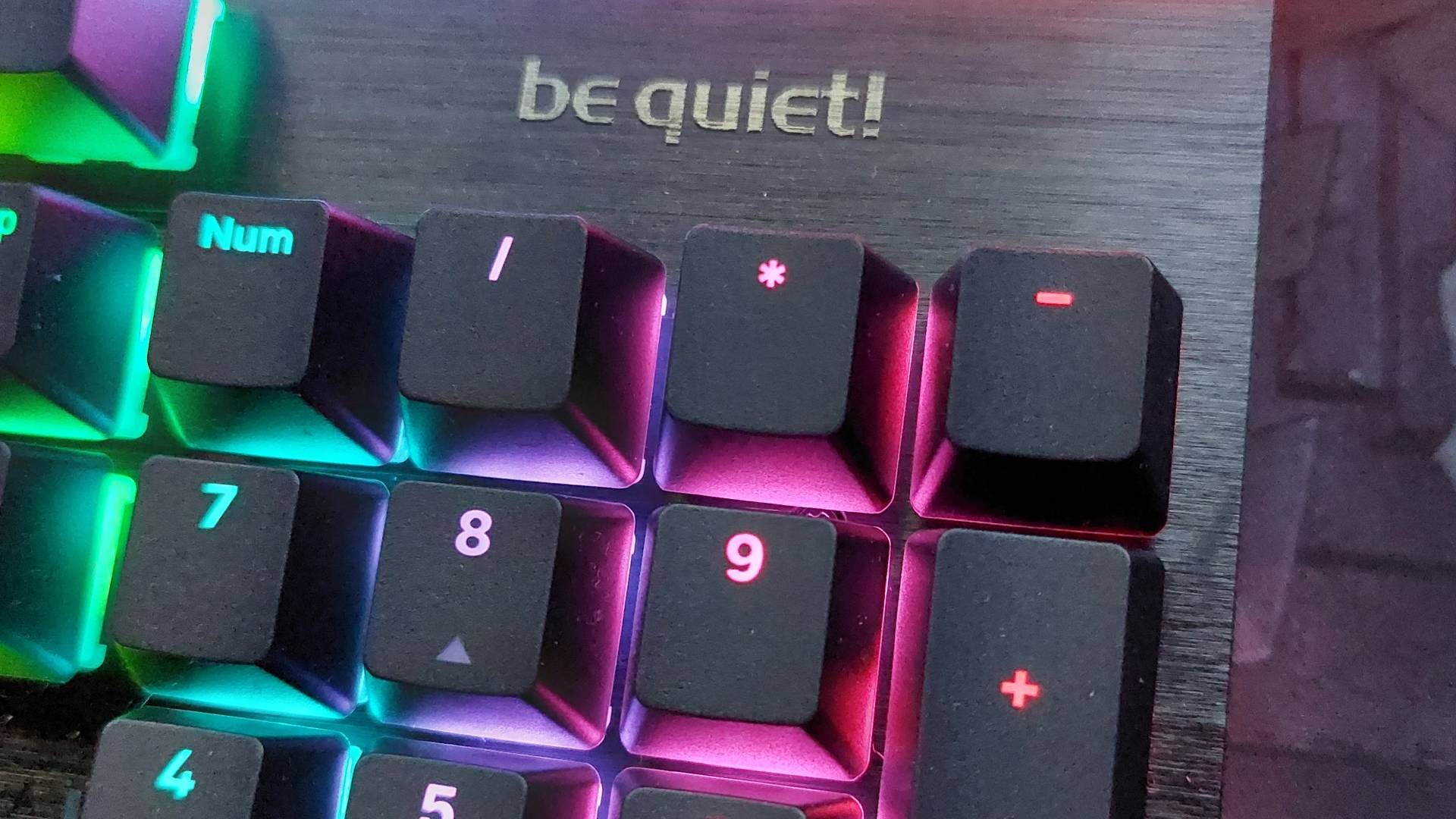
Size: Full-size
Connection: USB Type-C
Switches: Be Quiet! Silent mechanical switches
Switch type: 5-pin hot swappable
Backlight: Per-key RGB
Rollover: NKRO
Polling rate: 1,000 Hz
Keycaps: PBT double-shot
Dimensions: 132 x 461 x 44 mm
Weight: 910 g
Warranty: 2 years
Price: $170/£170/€170
But can Be Quiet's switches give the Topre Realforce R2, our current pick for the quietest board in our best mechanical keyboard guide, a tip-toeing run for its money? Well, yes. For starters, Topre's capacitive switches are odd ducks that are perfect for typists with deep pockets and sensitive ears but not so much anyone else.
When it comes to price, the Light Mount has the Topre Realforce R2 beat, delivering both a pleasingly sound dampened typing experience, while also offering a game mode setting, media knob, and RGB lighting to boot.
Moving beyond how it sounds, let's get into how it feels. For starters, the unit I'm reviewing features PBT double-shot keycaps, meaning they feel a wee bit more textured than the smooth ABS keycaps of my usual go-to board, the Corsair K70 Pro TKL.
While I wasn't sure at first, the rougher keycap feel has definitely grown on me—the fact that PBT keycaps are also known for their hardiness definitely helps. Sticking with that Corsair keeb as a point of comparison, the Light Mount is an obviously bigger, full-size board with heaps of keys I'll likely never use.
Talking typing, I know even the mere mention of silicone may cause some to wrinkle their nose over an assumed 'mushy' feeling, but I'm pleased to report that isn't the case here. While every keypress enjoys a soft, cushioned landing, the controlled descent of the switches creates the sensation of making contact with solid ground and not slowly sinking into a marshy bog.
If that's not to your liking, you can swap in switches of your choice with the keycap and switch puller included in the box; so long as your preferred caps and switches have a form factor compatible with 5-pin sockets, you can customise the feel of the Light Mount.

Back to keeb comparisons briefly, Be Quiet's parent company, the Listan group, brought keyboard manufacturer Mountain into the fold back in 2022. As such, it's hard not to compare the Light Mount to what remains our top pick for the best budget gaming keyboard, the Mountain Everest 60.
In terms of price, the Mountain Everest 60 is still very appealing—if you can find one now that the official store is closed. Otherwise, keyfeel is a dead ringer…minus the oh-so-subtle feedback from the Light Mount's silicone cushioning layer. Pop off the keycap to take a peek at the switch beneath, and it's easy to see the family resemblance—though, arguably the more expensive Dark Mount with its detachable number pad and media bar leverages that inheritance the hardest.
Perhaps most importantly, how does the Light Mount measure up in-game? For starters, the Light Mount won't pull you out of management and simulation games, offering few reasons to dissuade me from clocking in a few more long hours at Two Point Museum or on The Sims 4. Its sound-dampened key presses also won't give the game away when I've snuck back for one more go around on Blue Prince after saying I'd go to bed hours ago.

As for games that are less sedate, such as FragPunk, there's nothing like Rapid Trigger here, but there is a polling rate of 1,000 Hz and full N-Key rollover. That means that while it's definitely not an esports-focused bit of kit, it's certainly responsive enough for most intents and purposes.
If you are looking for a board that has all those things, plus Rapid Trigger, customisable key actuations, and a ridiculously high polling rate all for a similar price point, you're still better served by the aforementioned Corsair K70 Pro TKL. If Rapid Trigger is a key concern for you, the Wooting 80HE claims the category top spot in our best gaming keyboard guide.
Personally, I struggle to comfortably hold Shift and the directional buttons to sprint on the Light Mount, and I also occasionally hit Caps Lock when I don't mean to. I don't think that's due to any odd spacing on the Light Mount's part, though—it may just be that years of playing shooters on a controller have completely ruined my hand posture. My sordid console gamer past aside, the Light Mount has no reason for shame as a gaming keyboard.

Besides a just lovely sound dampened typing experience, the Light Mount also, ahem, shines with its RGB lighting. You can cycle through lighting profiles saved to the keeb's onboard memory and adjust the brightness via function key shortcuts tied to the arrow keys. Even shy of the keyboard's brightest setting, the Light Mount's RGB is some of the most vibrant I've seen in a minute. There's a good amount of distinction between colours too, with my purple-pink custom profile managing to avoid looking too muddy.
✅ Sound really is a concern: Maybe your walls are exceptionally thin, maybe you live with the lightest of sleepers, maybe you just want to game in peace—whatever the case, the Light Mount's sound dampening is very impressive, if not completely silent.
✅ You love the Mountain Everest 60: As Be Quiet's parent company bought Mountain in 2022, a strong family resemblance is little wonder.
✅ You are fully committed to the tiny desk light show lifestyle: Customisable lighting profiles and Microsoft Dynamic Lighting, combined with some of the most vibrant RGB lighting I've seen, make this worth the sing-a-long.
❌ You have esports aspirations: Though the Light Mount is no slouch in games, it lacks Rapid Trigger, customisable key actuation, or a deeply customisable game mode.
I also don't hate Be Quiet's bespoke software that allows you to fine-tune your own tiny desk light show, IO Center. As peripheral software goes, the UI here is refreshingly uncluttered and straightforward to use. Even the fact that this is yet another bit of peripheral software clogging up my hard drive may soon be remedied as Be Quiet! has announced you'll soon have the option to customise their keyboards via a web-based version of IO Center.
If you're thinking of adding a splash of customisable colour to your desk job but have to contend with a locked-down corporate machine, this could be a real highlight for you.
Puns aside, it's straightforward to set up a basic lighting profile, while also offering basic tools for a more layered look, which includes setting a custom look for each individual segment of the light bar running across the top of the keyboard. Besides the usual suspects of throbbing, whirling lighting effects, the Light Mount also enjoys support for Microsoft Dynamic Lighting.
You can also remap keys, create macros, and adjust the function key shortcut layer, too. Game Mode specifically is accessed via the Function + Pause keys, and can also be adjusted via IO Center. Unfortunately, your options are a bit limited, allowing you to toggle on or off a small pool of keys and shortcuts. These include Shift + Tab, Alt + F4, the Windows Key, and Alt + Tab.
While we're on the subject of buttons to push, the media knob is similarly stripped back, allowing you to adjust the volume with a twist or silence everything by pressing the top. Though fewer levers to pull and settings to tweak may disappoint some, I found it just right for my purposes. Now shush—it's 3 AM and my Sims need me…
It's finally time to haul my verdict out of the shadows: though by no means silent, I'm definitely a fan of the sound-dampened clacks on Be Quiet's Light Mount. It lives up to its name in more ways than one, too, boasting vibrant, head-turning per-key RGB lighting—even the software offers few reasons to complain!

Jess has been writing about games for over ten years, spending the last seven working on print publications PLAY and Official PlayStation Magazine. When she’s not writing about all things hardware here, she’s getting cosy with a horror classic, ranting about a cult hit to a captive audience, or tinkering with some tabletop nonsense.
You must confirm your public display name before commenting
Please logout and then login again, you will then be prompted to enter your display name.

