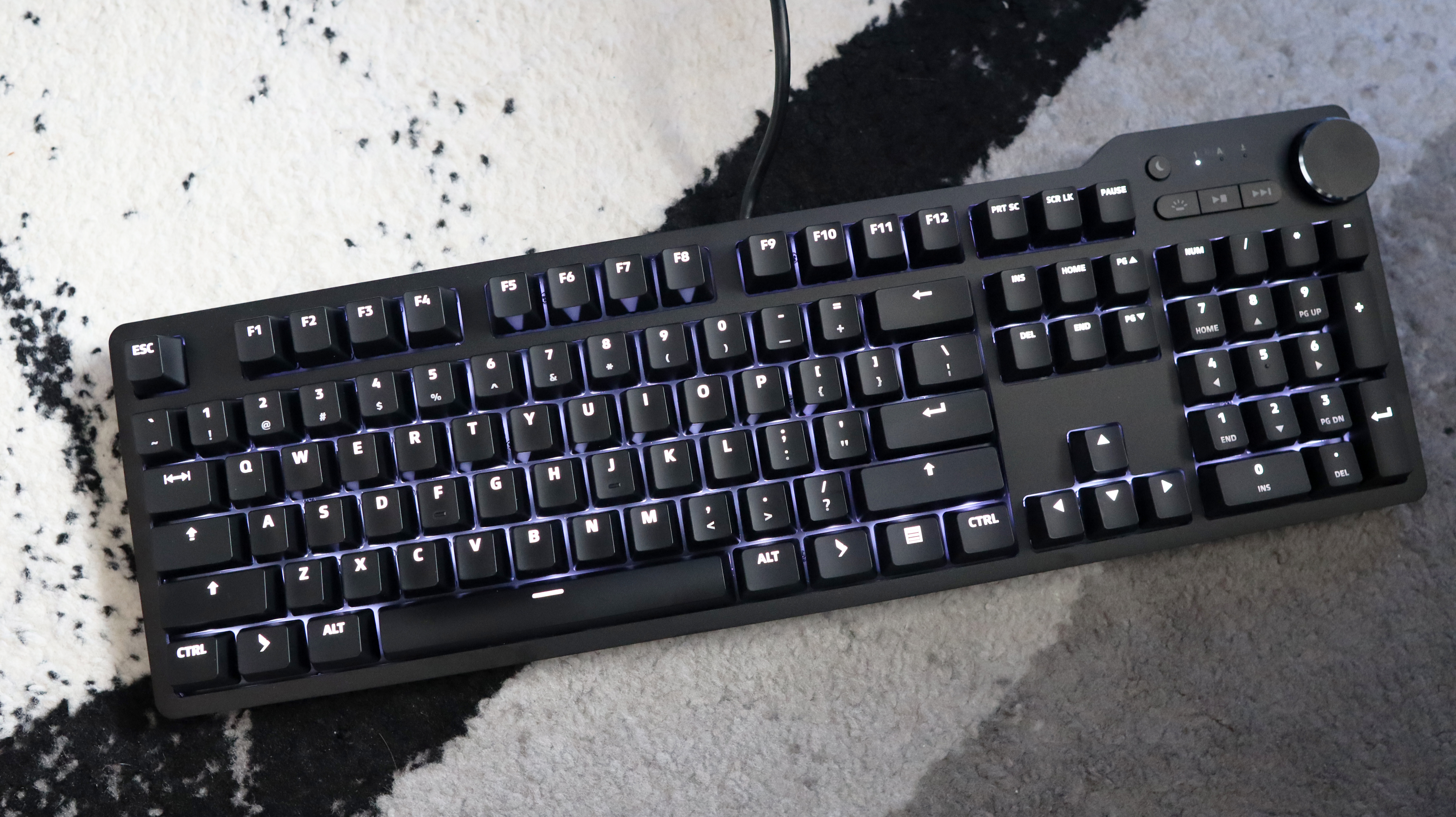Our Verdict
A sublime mechanical keyboard that nails the basics, with thoughtful physical touches and a comfortable, tactile typing experience. The Das Keyboard 6 Professional looks smart and feels fantastic, even if it lacks any software.
For
- Immensely sturdy construction
- Comfortable MX Brown key switches
- Thoughtful physical features
Against
- Cheaper feeling keycaps
- Lack of software support
PC Gamer's got your back
I’ve been a long-term admirer of the products that Das Keyboard has manufactured for an awful long time. I remember one of the first proper articles I wrote on the subject nearly eight years ago was the fact that they’d crowdfunded the 5Q, a keyboard they called the first ‘cloud-connected’ keyboard in the world. That keyboard came and went, although with an intriguing idea that I don’t think has been matched since.
Since then, Das has returned to manufacturing keyboards that have stuck to their long-term formula: big, chunky full-size mechanical keyboards with all the features that most ordinary folks could ever need. That’s where the Das Keyboard 6 Professional comes in.
The 6 Professional is the latest option in the American corporation’s long line of ‘Professional’ branded keyboards, which you could be forgiven for calling a little formulaic in its design. Line it up against the previous 4 Professional or Ultimate released nearly 10 years ago, and you’d be hard-pressed to find much of a difference. For some, this indicates stagnation and the fact Das simply can’t move on in a world where the mechanical keyboard industry has changed beyond recognition from the relative niche they were when the 4 Professional and Ultimate were showcased to a mainstream behemoth. To that, I’d tell you that the 6 Professional remains one of the few keyboards which offers tangible features which benefit the everyday user.
The big volume dial in the top right corner, which feels tactile and satisfying to twiddle with; the physical buttons for media playback and simple backlighting control; the pair of USB-C pass-through ports that can be used for charging a phone or connecting a wired mouse without taking up valuable port space on your PC. There may not be any fold-out rubberised feet on the underside, but that’s because the 6 Professional sticks with Das’ old method of screw-in feet which raises the keyboard to a much more comfortable angle than if left flat.

Switch type: Cherry MX Brown
Keycaps: ABS, double-shot
Lighting: White, dimmable on keyboard
Onboard storage: None
Extra ports: USB-C pass-through
Connection type: Wired
Cable: USB Type-C/USB Type-A, fixed
Weight: 1.05kg/2.315lbs
Price: $199/£150
The way I’d describe the 6 Professional, at least in terms of its physical features, is thoughtful.
Elsewhere, you get a full complement of 104 keys, complete with a number pad and nav cluster. There’s also a bright and functional white backlight illuminating all those keys, which contrasts the black doubleshot ABS keycaps well. I have a little gripe with the fact these keycaps are made of ABS plastic, which means they feel cheaper than the PBT doubleshot keycaps I regularly see at the same price point. The material itself is quite smooth, whereas PBT can be textured and offers a more comfortable finish under finger. Apart from that keycap material choice, the 6 Professional is built in true Das style: like an absolute tank.
It weighs 1.31kg (or 2.89 lbs), and its entirely plastic chassis is ridiculously sturdy. There’s no deck flex, or any form of case movement, even under extended pressure. For this price, and even at higher prices, you’d be hard-pressed to find a keyboard as well-built as this one.

For a long time, Das has also been faithful to one manufacturer in terms of their switches, continuing to operate with Cherry MX options inside their Professional products. The 6 Professional is no different and offers the choice of either the clicky MX Blues or soft-tactile MX Browns. I’ll have none of that linear funny business over here. This puts the 6 Professional firmly in the typist’s arena, with a choice of two switches that make sense if you’re someone sitting at a desk all day and you want a comfortable and tactile typing experience.
My sample came with MX Browns, which have oftentimes been my favourite MX switch, with a satisfying bump halfway down the keypress. They may not be MX2A Browns, unlike in Cherry’s own KC 200 MX, but the age-old first-gen Browns in the 6 Professional feel exactly as they should. There’s a sharper tactile bump combined with a smooth keypress once broken in, and they feel fantastic. Using MX Browns feels like coming home to me—they’re a wonderful switch for day-to-day use banging out articles and reviews, and even light gaming workloads in CS:2, although in those instances, a linear switch will be better for an even more responsive keypress.
You also get the benefit of full NKRO to hold down as many keys as you wish at the same time—handy if you’re a power user with particular needs.

✅ You want thoughtful touches: Where the 6 Professional wins is with the fact it’s a great all-rounder, and offers thoughtful features including a dual USB-C port hub and a volume dial.
❌ You want software support: While the 6 Professional provides a fantastic overall experience, the lack of software for configuration means it is a little dated on that front.
The 6 Professional, much like Das’ more Mac-focused MacTigr (another fantastic keyboard) does without any form of software-based configuration, which is a bit of a boon for tinkerers, or those who just like the convenience of remapping keys or programming macros. In the modern market, software of any form has become ubiquitous with more gaming-style keyboards, although there’s perhaps an expectation that it has extended to every conceivable corner of keyboardland. The 6 Professional stands firm, offering no ability to even remap keys, which is a shame, considering some previous models from the brand contained a form of configuration in the brand’s Q software suite. Not today, however.
Its pricing is on the higher side at $199/£150, but that all depends on what you want to get out of a keyboard. Das’ latest beast isn’t designed for tinkerers or professional gamers. Who it’s designed for are the likes of you and me: people who want a reliable mechanical keyboard to last a long time that doesn’t compromise on the features and functions that you’re likely to use.
Recommending the Das Keyboard 6 Professional therefore is one of the easiest jobs I’ve had in a while. It is, quite simply, a fantastic mechanical keyboard. In a world where the mainstream industry seems to have become all about speed and performance for the upper echelon of gamers and competitive players, the 6 Professional feels refreshing. It proves there is still a place for pure typist’s keyboards from the very best of manufacturers, and the 6 Professional updates a classic for the modern world. If you purchase the 6 Professional, it may well be the last keyboard you ever need.
A sublime mechanical keyboard that nails the basics, with thoughtful physical touches and a comfortable, tactile typing experience. The Das Keyboard 6 Professional looks smart and feels fantastic, even if it lacks any software.

Reece Bithrey is a freelance journalist with credits in Trusted Reviews, Digital Foundry, PC Gamer, TechRadar, PCGamesN, and Custom PC magazine reviewing all sorts of computing gubbins, including keyboards, mice, laptops, and more. He also has his own blog, UNTITLED, has bylines for WatchGecko's online magazine, and graduated from the University of Leeds with a degree in International History and Politics in 2023. When not writing, you'll usually find him bellowing at virtual footballers on Football Manager or tinkering with mechanical keyboards.