Our Verdict
With a reasonable price for the frame, and the option of adding a desktop, the Flexispot E7L is a great choice for making good use of an awkward corner. This adjustable standing desk's three motors make for a smooth movement with support for plenty of weight. Definitely worth a look.
For
- Good value L-shaped desk
- Smooth motors
- High max. weight capacity
- Handy controls
- Great use of space
Against
- Requires electric screwdriver
- Chipboard desktop is quite expensive
PC Gamer's got your back
Desktop space is a common request from gamers that work and game in one place, but if you're working with limited space or an awkward corner, expansion is not always easy. That's where an L-shaped desk comes in, such as this Flexispot E7L Pro, which I've found simple enough to set-up and stuff into a corner for a big upgrade.
The Flexispot E7L Pro is a motorised sit/stand desk, with three motorised legs capable of holding up to 150 kg, inclusive of whichever desktop you screw into it. That's the thing, you can buy a desktop from Flexispot for $90/£200, or you can bring your own to mount on the three-leg frame, which costs $550/£370. For that reason, the exact size of the desk is variable, but the frame is made to accommodate that, which will become clear in the build.
With the standard desktop from Flexispot, this review unit measures 180 cm in length, with the shorter part of the 'L' measuring 120 cm. The entire desktop is 60 cm deep. All together, it's plenty of space for a couple of monitors (with their own stands), keyboard, mouse, a laptop, drink, plant, and miscellaneous soldering gear I should probably tidy up.
The process of building the E7L was relatively easy. It arrives across three big boxes, including the Flexispot desktop, which is optional. Each box contains lots of cardboard to recycle and only a minor amount of spongy synthetic packaging, which is good to see.
Once unpacked, the next step is to assemble the frame. This requires slotting each of the three legs into the metal frame that runs beneath the desktop and bolting it firmly together. An allen key is provided though if you have your own, you'll look more like a pro. I employed the help of my partner to hold bits and help get it together, and while I'd say you could struggle through building this one solo, better to have someone help if you can.
After the legs come the feet—I'm still talking about the desk here—and following that a few mounts for the desktop. That's most of the frame together, a process that took probably around 15 minutes, though it won't feel solid until the desktop is attached, so it's onto that next.
The desktop from Flexispot is built out of a laminate chipboard, though it feels high quality. It comes in two separate parts, both of which are identical 120 x 60cm boards. With these laid on the floor, it was easy enough to flip the frame onto the desk to arrange correctly onto the board. A little surprising was the lack of screw holes for this particular desk, though it appears the desktops are not designed for any one specific desk. Some of the accessories I'll screw into the desktop later on have pre-screwed holes to line up with, but for the main desktop, it's up to me and my electric screwdriver.

There's a lot of leeway built into the E7L's adjustable frame and the process is actually not that daunting. Make sure the two desktop pieces are aligned with one another and then extend the frame to fit within 20 cm of the desktop edge. If you loosen a few bolts within the metal frame, it slides in and out easily, which makes minor adjustments to the desk's length pretty easy. A few minor adjustments later and you're ready to bash the included screws in through the holes, starting from the outside and moving inwards.
Just note that you need to envisage the angle you need your L-shaped desk to fit, all while it's upside down. You can change the alignment of this desk to fit your space, but requires just a bit of forethought when putting it together.
Admittedly, this is still the clunkiest and most challenging part of the build, and might be tougher if you're building the desk solo. I'd also not want to do it without an electric screwdriver, which many households will have access to but some won't. If you want a simpler desk, there are those without this sort of DIY aspect to them.


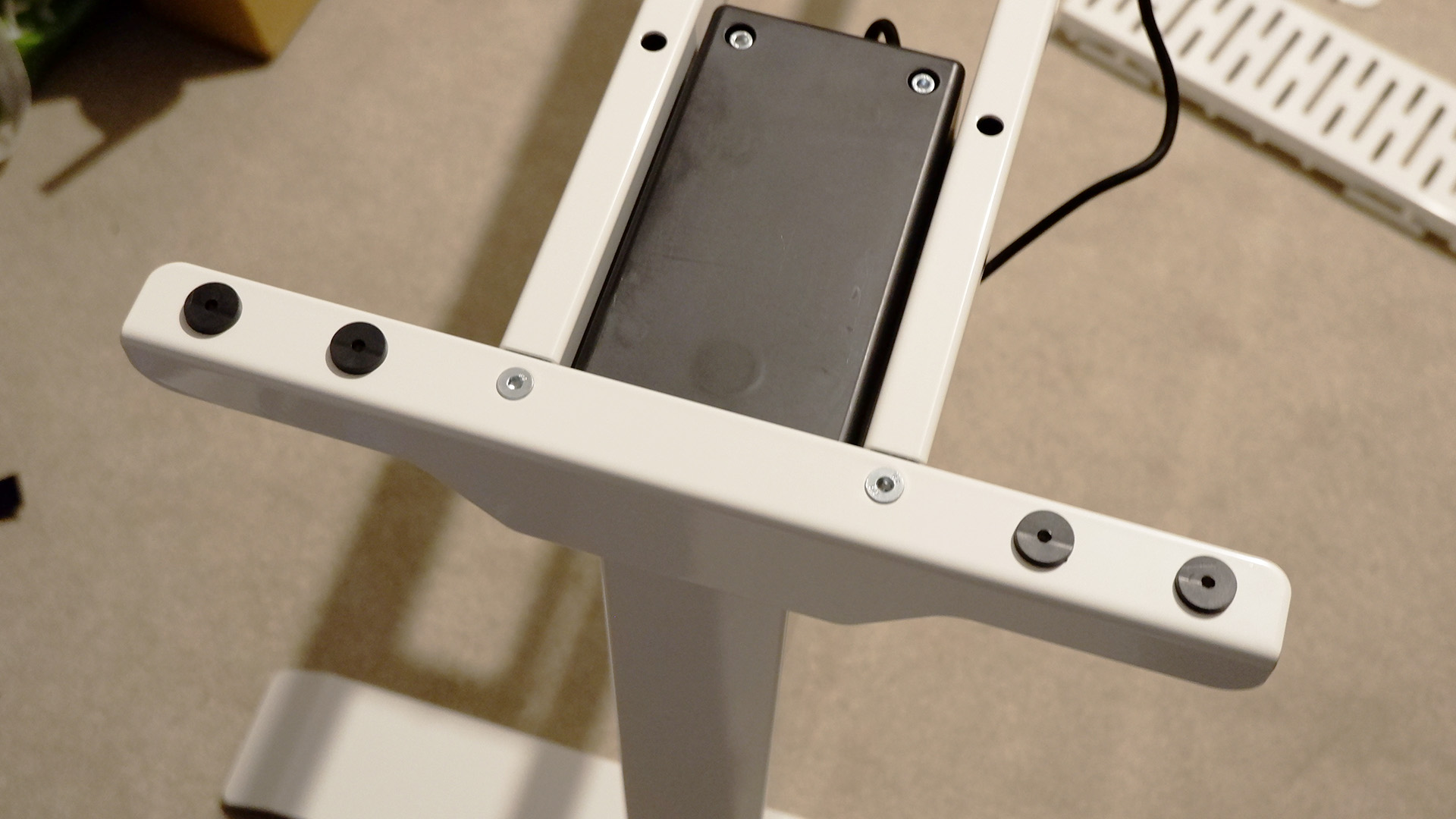
This DIY mounted desktop does appeal to me, however. It's entirely reasonable to remove this desktop, should it get damaged or ruined by spicy ramen broth (it is white, after all), and replace it with your own choice of wood. You could potentially save some cash from the get-go with your own desktop, if you can find something suitable for less than the price of Flexispot's own, which costs $90/£200. An old kitchen countertop, even.
If you pick your own desktop that will affect the overall weight this desk can support, however. A heavy piece of timber will sap from the maximum weight, and a really thin piece of timber or composite could weaken the maximum supported weight overall. Just something to consider.
With the desk mostly assembled, it's not quite stable yet. Included with the desktop are two metal plates which I fitted across the gap between the two desktop pieces, in order to strengthen it up. Which it did, considerably. With that all in place, the last job is wiring everything up.

Included in the box are cables not that dissimilar from a PCIe power cable, which run from the power supply and controller (mounted within the metal frame with a couple of screws) and out to each of the legs and the desk's handy control pad. If you've ever built your own PC, this is much, much easier than any sort of power supply runs, and you don't even have to worry about cable management. Just hook up all the cables into their appropriately shaped holes and cover up the cables with one of two metal covers.
The control pad is one of the bits with pre-drilled holes in the desktop, which makes aligning it with the edge is no issue whatsoever.
Just don't forget to plug in the external wall outlet power cable before you cover up the controller unit. But who would make that sort of mistake, eh?
All that's left is to flip the desk over—easier said than done. The desk does weigh quite a bit, and the L-shape doesn't make life any easier. Though with no scuffs, breaks or broken limbs my partner and I managed to get it onto its feet and gently rock it into place. With everything in place, I attached the cable tray (an additional £40 in the UK but included with the US model), which sort of hangs from the rear of the desk and can be mounted in a variety of places to be closest to the outlets in your home.

✅ You have an awkward corner to work and game in: If you want to make better use of an awkward corner space for your gaming PC setup or home office, the slim yet spacey E7L desk is a great pick.
✅ You want to fit your own desktop: The included desktop is the E7L's weakest point, but don't be alarmed, you can always ditch it for a desktop of your choosing. And this ease of installation makes for easy replacement of the desktop should you need to do that someday.
❌ If you don't have an electric screwdriver: If you need a plug 'n' play desk without any tools required, look elsewhere. An electric screwdriver is pretty much a requirement with the E7L. I wouldn't want to screw the desktop to the frame without one.
And hey, it worked first time. The touchscreen buttons offer presets for sitting, standing, and a couple of customisable extra profiles and there's a responsive up and down control. The desk will move from 63.5 to 128.5 cm, which even for a 6'2" man like myself is plenty of range. You could be a lot taller and still have enough movement for a comfortable and ergonomic standing position. A child lock is a helpful addition, as someone with nosy cats, and there's even a Type-A USB port built into the side. The desk claims it won't crush anything underneath it should it meet any resistance either.
The E7L offers far more usable space than the two desks I'd previously installed in this space. It's reasonably comfortable to use the entirety of the desktop at 60 cm wide, as well. The space down the left-hand side of the desk (the short bit of the 'L') makes for much less clutter on the main action zone ahead of the gaming monitors (what I call the area where my mouse and keyboard go).
Altogether, there's a lot of flexibility in the Flexispot, living up to the name, and the final desk feels plenty sturdy. Considering it's much cheaper than high-end gaming desks, such as the Secretlab Magnus Pro or Corsair Platform:6, I do like what the Flexispot offers for the money. It'll do for most home offices, even if it's not quite as premium-feeling as the Secretlab, and it makes the quality of the Corsair feel a bit lacking by comparison considering its high cost. Also, while it's more expensive than some real budget picks—our choice for the best budget gaming desk is Flexispot's E1—for a motorised L-shaped desk, it seems entirely reasonable for the quality on offer.
With a reasonable price for the frame, and the option of adding a desktop, the Flexispot E7L is a great choice for making good use of an awkward corner. This adjustable standing desk's three motors make for a smooth movement with support for plenty of weight. Definitely worth a look.

Jacob earned his first byline writing for his own tech blog. From there, he graduated to professionally breaking things as hardware writer at PCGamesN, and would go on to run the team as hardware editor. He joined PC Gamer's top staff as senior hardware editor before becoming managing editor of the hardware team, and you'll now find him reporting on the latest developments in the technology and gaming industries and testing the newest PC components.



