Our Verdict
The Blacklyte Atlas is a solidly built, huge gaming desk. Its powered legs are smooth and quiet, and there's tons of room to hide cables and other goodies. It's just way too expensive for what it is.
For
- Very sturdy
- Lots of desk space
- Cavernous cable tray
- RGB lights a-go-go
Against
- Expensive
- Software isn't easy to use at first
- Secretlab Magnus Pro is cheaper
PC Gamer's got your back
Recent updates
Update 11 December 2024: This review has been updated to note that Blacklyte is a Canadian company and not a Chinese one; clarify price differences between the Blacklyte Atlas and a Secretlab Magnus Pro desk; clarify the use of Blacklyte's software to control the Atlas desk's lighting. The overall conclusion and score of the Blacklyte Atlas gaming desk have been adjusted in accordance with these changes.
Imitation is the sincerest form of flattery, as the saying goes, and in Blacklyte's case, it's flattering the heck out of Secretlab. The Blacklyte Atlas gaming desk—from the product's webpage to the actual desk itself—appears to me as being very heavily influenced by the Secretlab Magnus Pro desk.
The Atlas isn't a direct 1:1 copy but it's pretty close, and for some people that actually might be a good thing. After all, getting a Secretlab desk for a not-Secretlab price would be awesome. Except that's not the case here, as Blacklyte is asking $999/£899 for its gaming desk, more than the base version of the Magnus Pro. Even if you add optional extras to the latter, such as more cable management and an ARGB lighting kit (to match the Atlas), then it's still $72 cheaper.
Now, if the Atlas was noticeably better than the Magnus Pro, that would be understandable. But it's not. Don't get me wrong: the Blacklyte Atlas is a pretty good gaming desk but the Canada-based company has missed the mark with how it's set the price.
So what exactly are you getting for your thousand dollars bar a buck? It's a motorised, height-adjustable fully steel desk, replete with RGB lights, a big cable management tray, and a full-desk mouse pad.
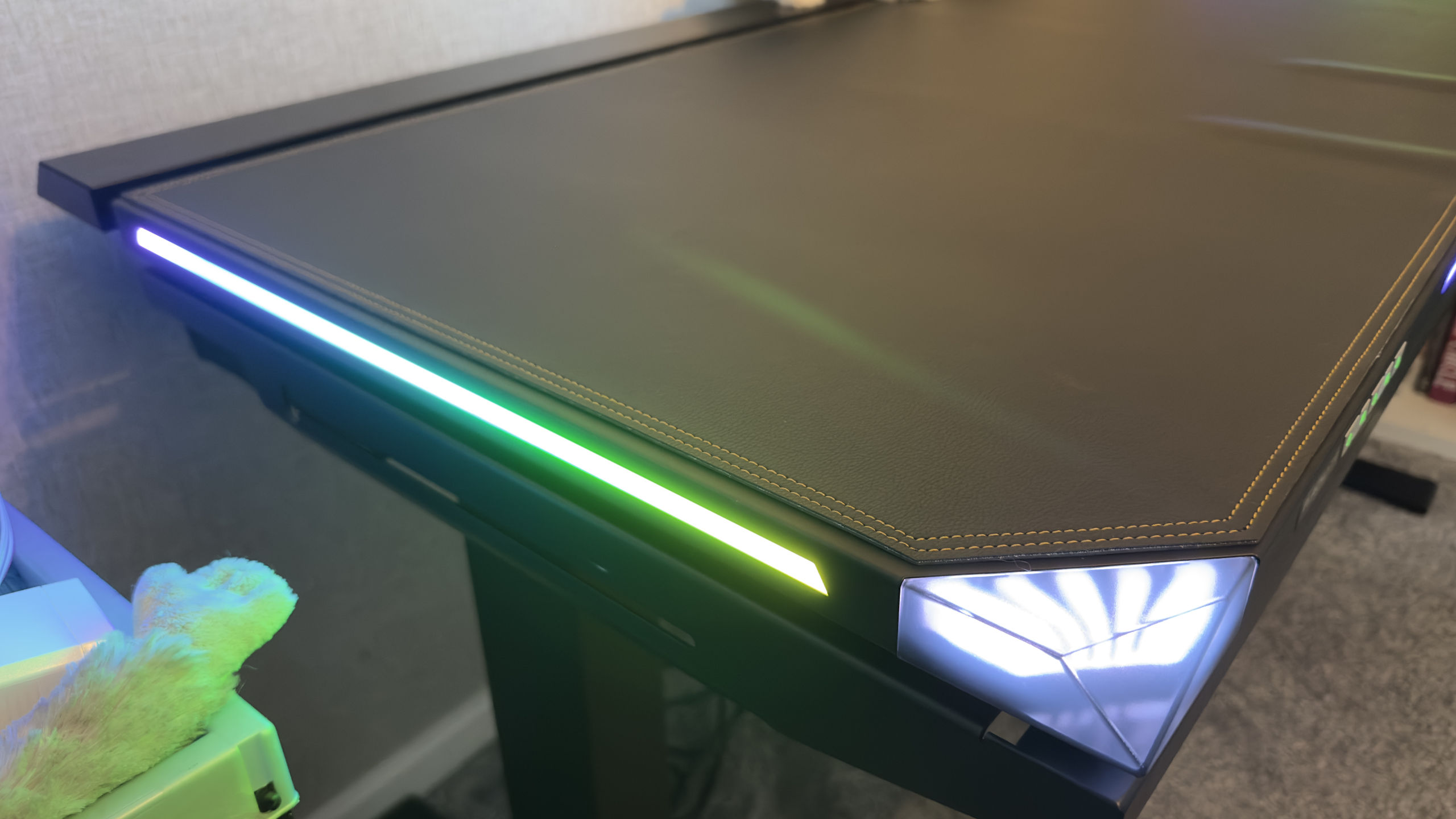
Dimensions: 150 x 70 x 72~138 cm (59 x 27.6 x 28~54 inches)
Load capacity: 120 kg (264.6 lbs)
Total weight: 28.5 kg (62.7 lbs)
Materials: Steel, ABS Plastic, MDF
Controller: Height display, 2x memory slots
Lighting: Front+side+corner RGB, switchable modes
Collision detection: Yes
Price: $999 | £899 | €999
I have to say that my first impression was of great concern because the two boxes (one containing the desk surface and tray, the other for the legs) looked as if they'd made their way through four war zones, a hurricane, and an industrial car wash for good measure to reach my office. Fortunately, the contents were in good fettle, so I set about putting it all together.
The instruction manual suggests using two people and having lots of empty space to build the Atlas, but I decided to see if I could do it all by myself and in my rather small office.
I have to say that it was very easy to put together, nor did I require lots of room to do it, but the final step of flipping the finished build onto its legs was beyond my feeble frame. The Blacklyte Atlas is pretty heavy, a little under 30 kg (66 lbs) in weight and combined with its overall size, rotating about the x-axis is a two-person job.

Once upright, I was greeted with a bit of a disappointment. The top surface of the desk is entirely covered with a leatherette mouse pad that magnetically attaches to the steel top. The edge nearest where one would use the desk had large ripples in it and despite using lots of heavy objects to smooth it out, I wasn't able to completely remove them.
That particular issue just could be with this review sample but if I had paid $999 of my own money on this desk, I'd be considerably less than happy.
What I was pleased with were the motorised legs. They're incredibly solid and even at full height, the desk barely moves, although it's best suited for use on a hard floor. My office has a carpet with a thick pile and it did cause some very minor wobbles with the legs fully extended. The action is adjusted via buttons on the right-hand side of the desk's front panel, with an LCD display indicating the height.

There are only two memory presets available, fewer than the Secretlab Magnus Pro, but I suspect that would be more than enough for most users. There's a handy button at the far right that locks the buttons from being accidentally pressed, but the desk is more than wide enough to ensure that this is unlikely to ever occur.
The Blacklyte Atlas is fitted with a collision detection system, which cuts power to the lifting motors if a blockage is detected. Unfortunately, it only kicks in if the desk is seriously impeded by something: I wouldn't want to test out whether it'll barge right past a trapped finger or not.
On the other side of the front panel, there are five buttons for enabling and controlling the RGB lighting: one each for the front strip, the side strips, and the corner lights. Blacklyte claims that the corner lights are magnetic with a "collision-resistant structure" and that they have "built-in RGB fantasy LED lights, support[ing] 1600W true color display."
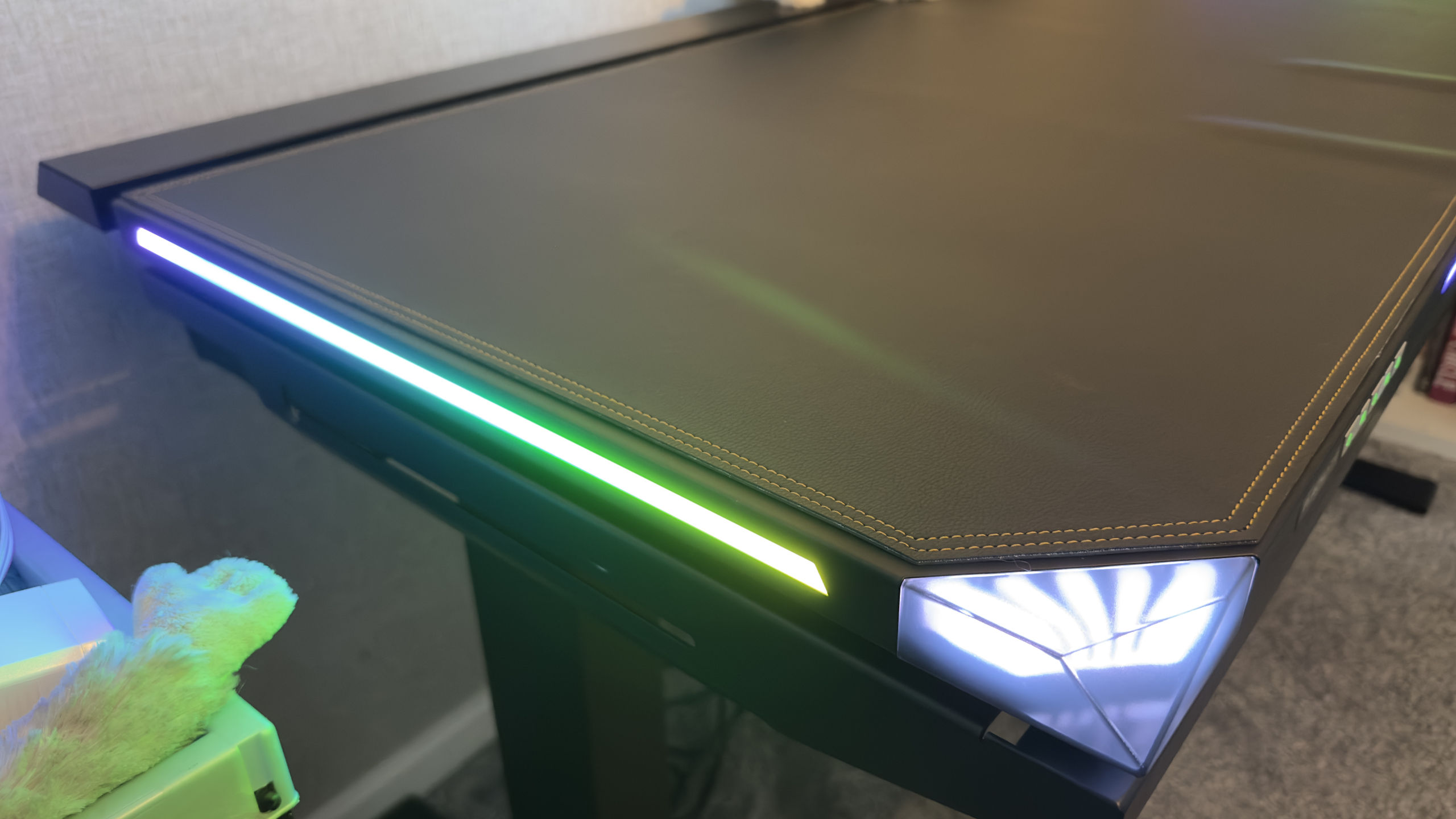
I can't vouch for the actual power output of all the lighting but it's certainly very bright. In fact, the front strip is so bright, that it's very distracting when you're sat at the desk, working or gaming. One can alter the lights through three modes (yellow, green, red, blue, or pulsing between them all) but you can't change the brightness at all, via the desk's controls. Fortunately, switching the front strip off makes the desk far more pleasurable to use.
Blacklyte also claims that the lights can "sync with PC programs and match gaming algorithms to enhance gaming experience" via a lengthy USB Type-A cable, but the PC I connected it to didn't recognise them in any way. Confusingly, the manual actually says that the "host computer cable" is for "desktop height-adjustment control."
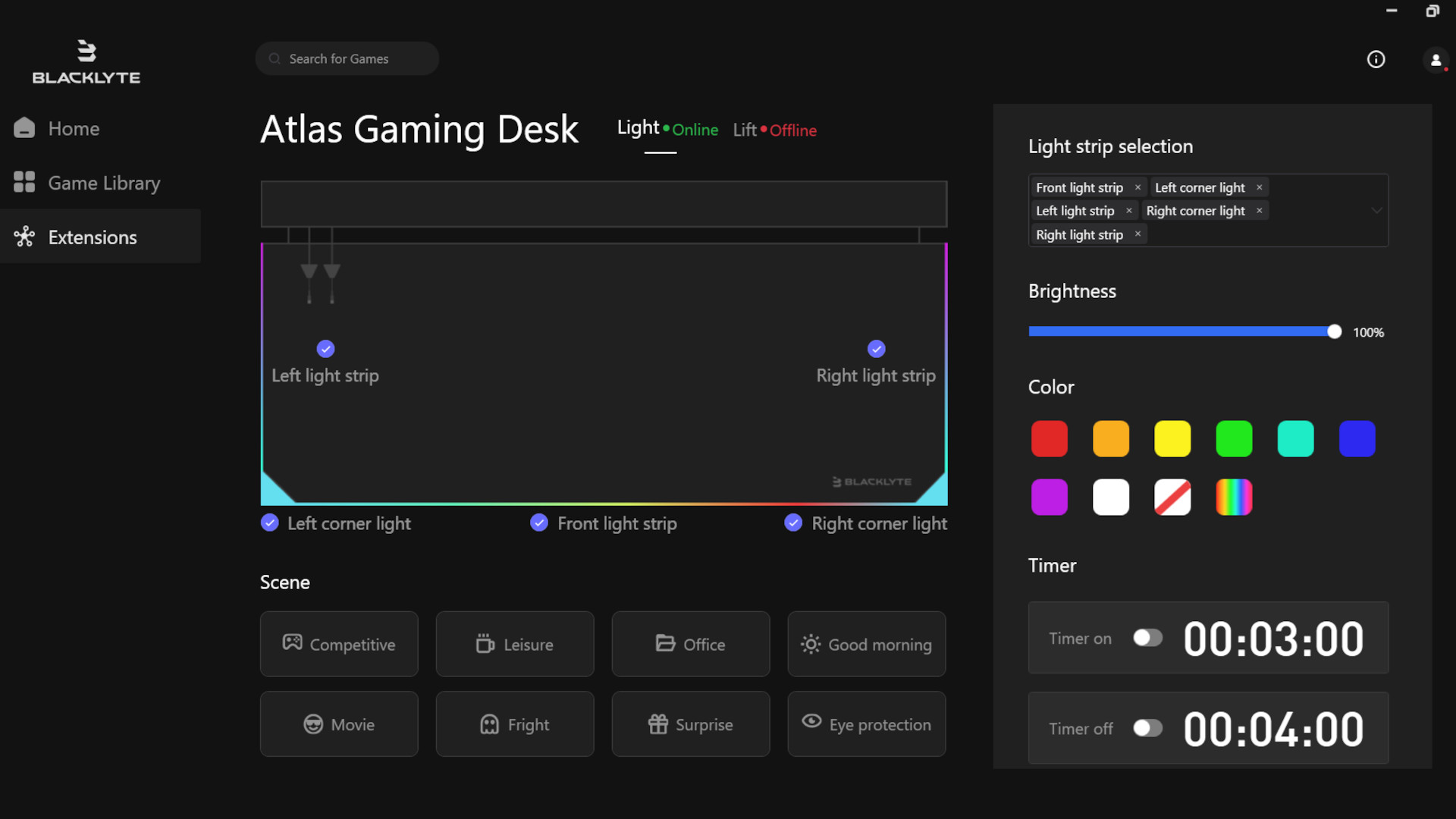
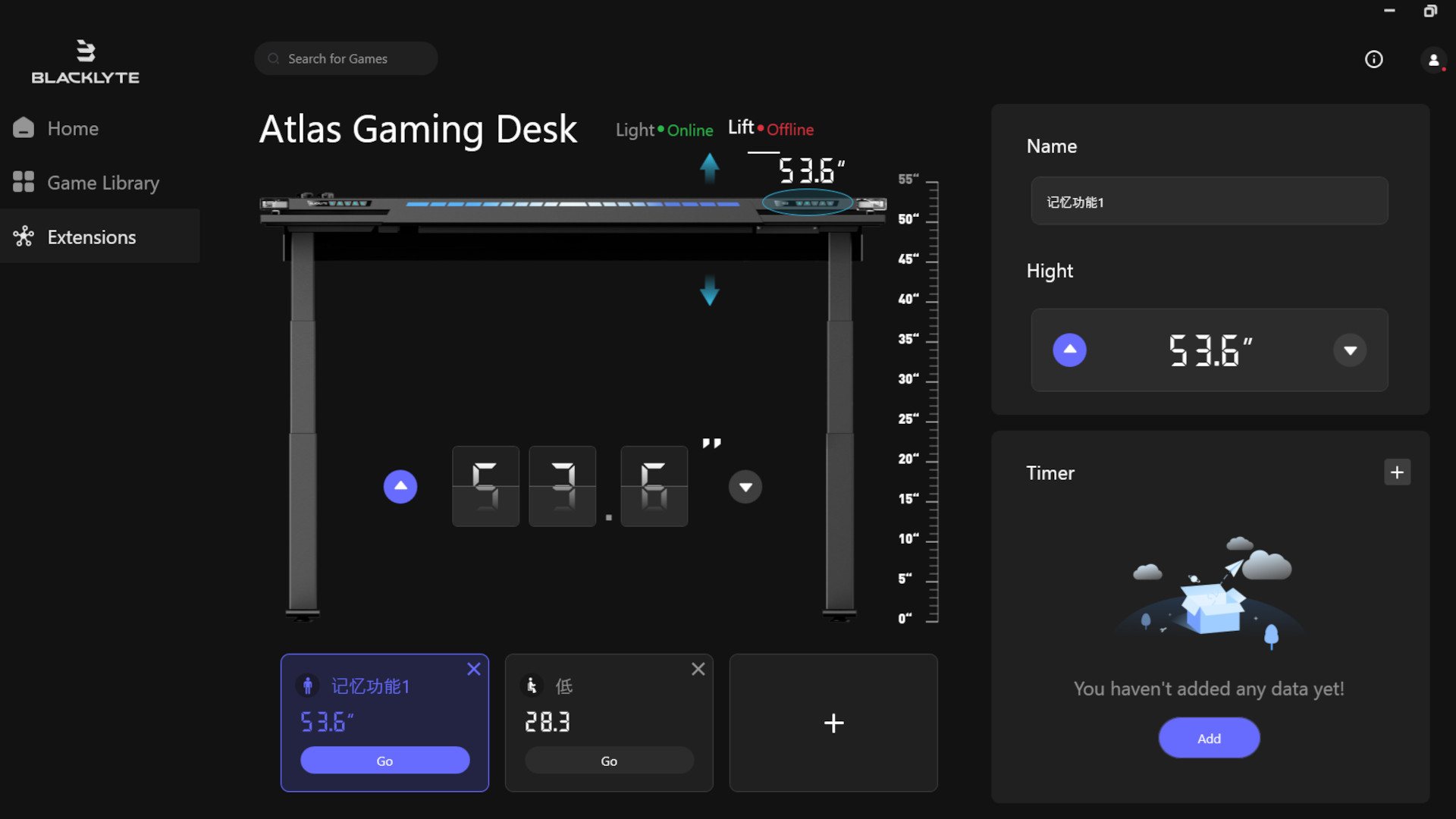
Update 11 December: Buried at the bottom of the Atlas webpage is a download for the 'Atlas Driver'—this is Blacklyte's control software, and not just a driver, for the desk's lighting system, which I confess to missing in the original review. After a few issues with installing the software and updating the desk's firmware, I was able to adjust all of the lights but the lifting mechanism refused to be recognised by the software.
While the mistake in missing this is mine, I do feel that the software deserves a far more prominent position on Blacklyte's site, given its importance in controlling the desk's features.
Speaking of cables, the Atlas has a large section at the rear of the desk that can flip open, revealing a cavernous tray for hiding cables. It's a bit too large and if you don't like having monitors right in front of your face, then they need to rest on top of the tray's lid. I can imagine that having to move screens about every time you want to get into the tray would become irksome rather quickly.

There's a reasonably sized gap between the tray lid and the desk surface itself which should, in theory, permit the use of monitor arms. However, the mounting clamps of such devices would end up digging into the mouse pad and permanently marking or even cutting it.
You could try fitting arms to the cable tray's lid but then you wouldn't be able to open it.
One good thing about the Atlas is that the mains power cable that supplies electricity for the lights and lifting motors plugs into a socket at the bottom of the left leg. At the top of the same leg, there's a general power outlet that you plug the desk's power controller into. However, one can plug an extension strip into that socket instead and then power up the desk via the strip.
✅ You enjoy having an RGB festival in your room: The Atlas' light strips are as bright and vivid as you could ever possibly want
❌ You want value for money: At $999, the Atlas is a lot of money for a desk, especially when the competition offers the same features for less money
This allows you to place the strip in the cable tray, providing sockets to power monitors, accessories, and potentially even your gaming PC. Blacklyte states that the outlet and associated wiring have a current limit of 10 amps, so you can't massively load it up, but it does mean that you can avoid having wires dangling down the back of the desk.
That also avoids the potential issue of having the desk hoisting any wires or electrical strips off the floor when it's at its maximum height.
Taken as a whole, there's a lot to like with the Blacklyte Atlas gaming desk. It's incredibly solid and spacious, easy to build (hefty weight aside), and the mouse pad surface is genuinely comfortable. Unfortunately, there are just as many aspects to not like about the Atlas, such as the build quality in places and the fiddly software.
But what doesn't help is the price—it's a little too expensive for what it is, and if one treats it as a Secretlab Magnus Pro clone, then you have to ask why pay more for the Atlas if it's not better. If you can find one on sale, with a healthy discount, then it's worth considering but I'd prefer the Blacklyte to just give it a more sensible price permanently, undercutting the competition to make it far more tempting.
The Blacklyte Atlas is a solidly built, huge gaming desk. Its powered legs are smooth and quiet, and there's tons of room to hide cables and other goodies. It's just way too expensive for what it is.

Nick, gaming, and computers all first met in 1981, with the love affair starting on a Sinclair ZX81 in kit form and a book on ZX Basic. He ended up becoming a physics and IT teacher, but by the late 1990s decided it was time to cut his teeth writing for a long defunct UK tech site. He went on to do the same at Madonion, helping to write the help files for 3DMark and PCMark. After a short stint working at Beyond3D.com, Nick joined Futuremark (MadOnion rebranded) full-time, as editor-in-chief for its gaming and hardware section, YouGamers. After the site shutdown, he became an engineering and computing lecturer for many years, but missed the writing bug. Cue four years at TechSpot.com and over 100 long articles on anything and everything. He freely admits to being far too obsessed with GPUs and open world grindy RPGs, but who isn't these days?


