Five things I always tell people before they buy their first gaming chair
I've been testing gaming chairs for eight years, and here's what I always tell people looking to buy one.

Stable, comfy, and earns you serious gamer cred. That's the dream for any gaming chair purchase. I can't promise you'll necessarily earn the respect of your peers for sitting on a gilded racing-style seat to play The Finals or Stardew Valley, but I can at least help you pick a comfy and stable throne using my years of experience.
I've been testing gaming chairs for over eight years. Everything from noted gaming brands such as Secretlab and Noblechairs, to office maestros such as Herman Miller. In that time, gaming chairs have gone from the butt of the joke to the de facto furniture for people to play PC games on. There's a good reason for that. The quality of gaming chairs has, generally, increased. Though not every manufacturer got the memo. There's still a lot of junk out there.
If you simply want to know which gaming chair is no.1 right now, I keep a carefully curated list of the best gaming chairs. However, for this article I'm going to run down what I look out for in a gaming chair when judging its worthiness, and the advice I wish I'd had before I ever started sitting my butt on these things professionally.
So, those five things I need to tell you before you buy your first gaming chair:
- If a deal looks too good to be true, it probably is
- Adjustable armrests are handy, mega-reclining chairs aren't
- You don't need a headrest but lumbar support is a must
- Quality pays, in the long run
- The best chair for you isn't necessarily a gaming chair

I've been plonking myself on gaming chairs for over eight years now. Professionally, I might add. That means I'm well versed in what makes a gaming chair good and what makes a gaming chair very, very bad.
1. Big deals
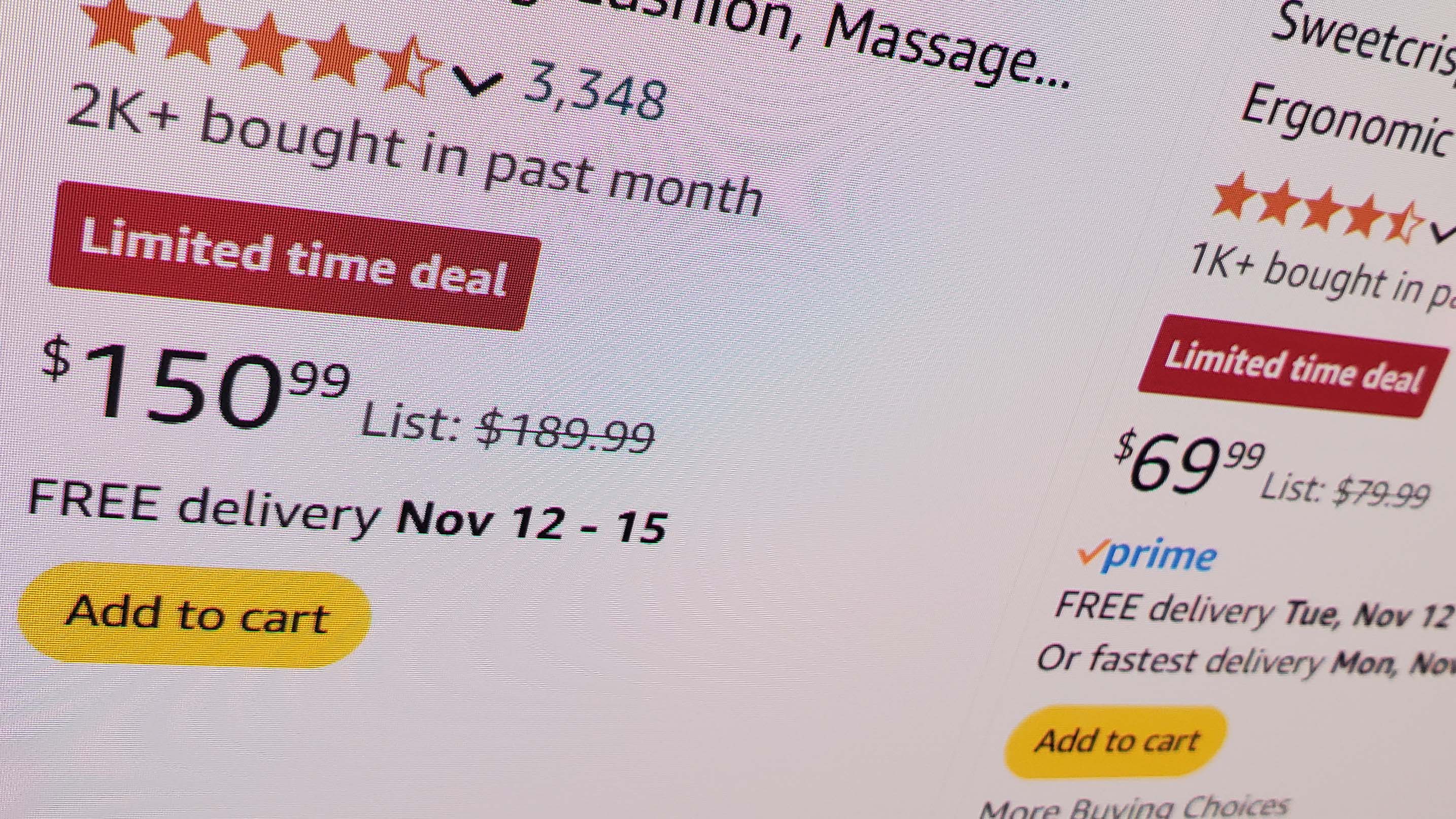
If a deal looks too good to be true, it probably is
We're headed into a major deals event with Black Friday on November 28, 2025. That means we will see a heap of deals on gaming chairs around that time. In fact, we're already on the lookout for the best early Black Friday gaming chair deals right now. And yes, that's a shameless plug. My point is not to devalue these deals as anything but solid—we only recommend genuinely good products—but make sure you know what not to buy.
If a gaming chair seems massively cheaper than ones we recommend, it's probably for good reason.
Over the years, I've had the misfortune of sitting in a few extremely cheap gaming chairs. From the images shown online, they look as much a gaming chair as any other. Yet my first impressions are usually the same:
"This is small."
"This is uncomfortable."
"Ouch."
The backrests on the cheapest are usually thin, hard and not well padded. The armrests are usually non-adjustable, which means you won't ever be able to get yourself into the most comfortable position for your desk setup. The materials are... less than comfortable.
The good news is, you can still buy a cheap gaming chair and get something decent for your money. Our best budget gaming chair pick is the Corsair TC100 Relaxed. Often discounted below $200, the TC100 comes with a head pillow, 2D armrests, and a sensible size. It's still clearly on the more budget end of the spectrum, and the lack of 4D armrests is a miss, but it just goes to show you can buy great comfort and quality for less.
2. Armrests and recliners

Adjustable armrests are handy, mega-reclining chairs aren't
Building on my last point, you want a chair with adjustable armrests at the very least. That's not just me being picky, it's an important consideration if you intend to set up your desk correctly for good posture. I know it sounds silly, but we have a guide on how to sit at a desk, which outlines exactly what angles your elbows and arms should sit at for the best posture.
You don't necessarily need armrests at all for good posture. Your arms can naturally float just above where they need to be. However, cheap gaming chairs with fixed, sloped armrests that are inadequately positioned for you are asking for trouble here. Too high and you're restricting where your arms sit in relation to your desk. Too low and they might be no use to you at all for resting on.
Admittedly, armrests that fold halfway like those pictured above on the AndaSeat Kaiser 4 XL might be a bit too over-the-top.
What's not so practical is a chair that bends all the way back. Recline is an often championed spec on most gaming chairs, but I have to say after the immediate comedic whoosh backwards the first time I lift my chair's recline lever, I rarely ever touch it again. A small amount of adjustment to the backrest angle makes a nice change between upright work time and a more leisurely, reclined gaming time. Though I never bother going very far back—however much Secretlab might want me to start sleeping in my chair.
Recline might be a feature more sought after by those playing with a controller for the majority of their games, but I find sitting at a gaming desk with a keyboard and mouse means there's only so much recline my body can take before I'm slouching with my back in absolutely the wrong position. It's not ergonomic, and to be honest I don't find it very comfortable. Some chairs might brag about how far back they can go, but I'd rather focus on other things.
3. Lumbar support

You don't need a headrest but lumbar support is a must
You might be surprised to hear that some of the comfiest chairs I've ever used lack a headrest. The Herman Miller Embody I've been a big fan of, a very expensive chair indeed, lacks a headrest. The Razer Fujin Pro I reviewed more recently and still use in PC Gamer's office is arguably comfier without its included headrest.
However, every decent gaming chair I've tested has done one thing well: lumbar support.
Some more premium chairs will offer adjustable lumbar support embedded into the backrest of the chair. This is the solution you'll find on our best gaming chair overall, the Secretlab Titan Evo, or the Fujin Pro. Others go for the cheaper option, a pillow, such as the Corsair TC100. Some cleverly combine the two. Some even offer naturally adjusting lumbar back support, such as the aforementioned Embody. The cheapest chairs offer nothing at all.
Some form of lumbar support is better than none, as we've been repeatedly told by ergonomists. Even if it's just a pillow. I don't have a firm favourite (ho ho) for back support in gaming chairs, as there are a few ways to do it well and various chairs I use regularly and rate highly do things differently. Though I'd definitely recommend looking out for a chair that makes some effort to support your lower back.
As a side note: it's often suggested that no chair can offer you the perfect ergonomic position, and the answer to a healthy posture is just shaking things up often: Get up, move about, take a break.
4. Chair quality

Quality pays, in the long run
This isn't advice for everyone. I understand budgets are budgets and sometimes you just can't make money stretch any further. But I wanted to call out how a quality gaming chair can last a long time, versus a cheaper one that doesn't.
We sit in gaming chairs all day long in the PC Gamer office. We have a lot of them, and there are a few that have stood the test of time better than others. Take the original Secretlab Titan Evo, for example. Our review unit has been sat in our office since early 2021, which is getting on for six years of near-constant usage. The black neo-hybrid leatherette finish is almost as good as the day we got it, and while the chair has a few creaks here and there, we've never found one that doesn't after significant use.
The benefit of some more premium chairs is the added security of a long warranty period, too. Take the Herman Miller Embody, for example. Sure it costs an arm and a leg, but it's backed by a 12-year warranty. I've had to replace one of the armrest levers on mine. To do so, I emailed Herman Miller support to request the part and a couple days later it showed up. Then it was a simple swap to the new one and Bob's your uncle.
Again, I get this isn't an option for everyone, and my advice is not just to buy a better chair in every circumstance. There are loads of great budget options that should last a while—the Corsair TC100 Relaxed has been used in our office for over a year now and is still going strong. But if you're debating how much you might want to spend on a gaming chair, maybe think on the hours of use you're expecting to get out of it and that might help justify the extra spend. If only to make yourself feel a little better spending the dosh.
5. 'Gaming' chairs

The best chair for you isn't necessarily a gaming chair
Sacrilege! Surely no one who works for PC gamer would suggest anything other than a gaming chair… but no, I don't think gaming chairs are for everyone. Just among the people of varied backgrounds, ages, and sitting styles on the PC Gamer staff, there's an even wider range of opinions on gaming chairs. Some think they're great, others think they're fine, and some think they're downright demonic. To be fair, one chair actually was.
If you're not feeling the gaming chair aesthetic, there are other options. Those that are better than a bolt-upright wooden chair from your dining room table, and not just a bean bag, too. The best office chairs for gaming make for tried and tested alternatives that are as good to sit in throughout a Google Meet call on company values as they are to play round after round of Balatro in the background. Thanks, Google Meet's picture-in-picture mode.
There are also new mesh-design chairs from many gaming chair companies. Razer, for example, makes the Fujin Pro, which is much more an office chair than a gaming one in how it looks, and we've seen AndaSeat launch a line of mesh chairs in recent years. Personally, I'm not as much of a fan of these sorts of mesh chairs due to their firm support, though they are good in hot climates. No one wants to peel themselves off sweaty leatherette after a long night of gaming. Or maybe you do, I won't judge.

Best gaming chair 2025
All our current recommendations









Jacob earned his first byline writing for his own tech blog, before graduating into breaking things professionally at PCGamesN. Now he's managing editor of the hardware team at PC Gamer, and you'll usually find him testing the latest components or building a gaming PC.
You must confirm your public display name before commenting
Please logout and then login again, you will then be prompted to enter your display name.

