Final Fantasy 16 PC system requirements are here and surprisingly light for one of the PS5's best-looking games
Though you might need more storage.
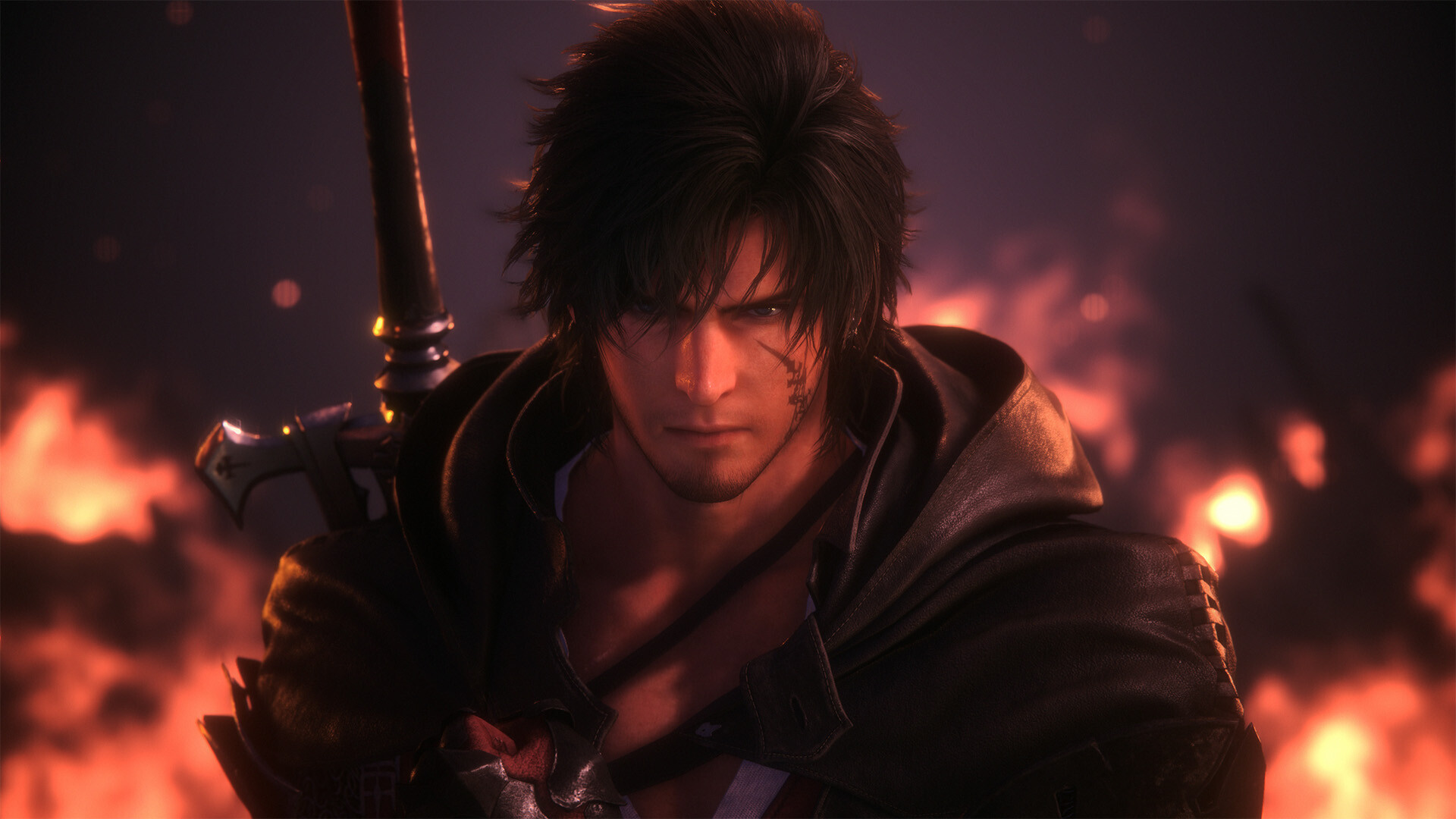
If the thought of fighting a big demon as an ever-burning phoenix, taking on hordes of enemies to an orchestral soundtrack, and riding on a big chicken (I guess) appeals to you, the Final Fantasy 16 PC system requirements are finally here. Though a very modest machine should be able to run it, you might struggle with that huge 170 GB storage size.
With just a GTX 1070 and a Ryzen 5 1600, you can run the game on minimum settings. This means a build worth just a couple of hundred dollars can get, what is admittedly, a gorgeous game running at 30 fps. Though these specs are pretty light, it is worth noting you need a graphics card with 8GB of VRAM. Sorry if you're still rocking a budget powerhouse like the GTX 1060.
The game even has a 16 GB demo you can download right now to test it out for yourself. It allows you to play through the first few sections of the game, and more or less seems to be the same demo that PS5 owners played before the game's launch last year. As the demo takes you through a significant chunk of the story at the very start of the game, progress does carry over to the full game. If you like the demo and want to play more, you will be able to when the Final Fantasy 16 PC port launches on September 17.
| Header Cell - Column 0 | Minimum (30 fps at 720p) | Recommended (60 fps at 1080p) |
|---|---|---|
| Requires: | 64-bit processor and operating system | 64-bit processor and operating system |
| OS: | Windows 10 / 11 64-bit | Windows 10 / 11 64-bit |
| Processor: | AMD Ryzen 5 1600 / Intel Core i5 8400 | AMD Ryzen 7 5700X / Intel Core i7 10700 |
| Memory: | 16 GB RAM | 16 GB RAM |
| Graphics: | AMD Radeon RX 5700 / Intel Arc A580 / Nvidia GeForce GTX 1070 | AMD Radeon RX 6700 XT / Nvidia GeForce RTX 2080 |
| DirectX: | Version 12 | Version 12 |
| Storage: | 170 GB available space | 170 GB available space |
Additional Notes: SSD required. VRAM 8GB or above.
Testing out the demo on a rig with an Arc A770, 16GB of DDR4-3200 RAM, and a Ryzen 7 5800X, Final Fantasy ran smoothly at 3400 x 1440 on max settings, sitting confidently at the 70 fps mark.
On a Lenovo Legion 5 15ACH6H, kitted with a Ryzen 7 5800H and an RTX 3070, the game struggled initially, failing to recognise the graphics drivers. A quick refresh and redownload solved that problem and performance quickly turned around.
I did see some stutters at the start of the Eikon fight in the intro but it ran rather smoothly after that. With the default graphics settings at high and everything else at max, it managed a consistent 60 fps at 1920 x 1080. I can shoulder some of the blame on that one for daring to game on a gaming laptop but it's a good justification for a demo like this. A game like this really benefits from that smoothness, given how cutscene-heavy it is so I'd opt to put my setting a little lower in the full game for a higher fps.
The biggest gaming news, reviews and hardware deals
Keep up to date with the most important stories and the best deals, as picked by the PC Gamer team.
If you're worried your setup may struggle and you have 16 GB of storage space available, you can test it out for yourself now.
Best SSD for gaming: The best speedy storage today.
Best NVMe SSD: Compact M.2 drives.
Best external hard drive: Huge capacities for less.
Best external SSD: Plug-in storage upgrades.

James is a more recent PC gaming convert, often admiring graphics cards, cases, and motherboards from afar. It was not until 2019, after just finishing a degree in law and media, that they decided to throw out the last few years of education, build their PC, and start writing about gaming instead. In that time, he has covered the latest doodads, contraptions, and gismos, and loved every second of it. Hey, it’s better than writing case briefs.


