Elden Ring's 1.12.3 patch notes blame third party mouse apps and unintentional ray tracing settings for performance issues
A reminder to check your settings, and potentially disable some useful mouse configuration tools if you're having issues.

Elden Ring: Shadow of the Erdtree might be the dominant game of the moment, but while the DLC has been massively well received, as our Nick found in his performance testing it's still got the odd technical issue left over from the base game.
Now the patch notes for version 1.12.3 have been released—and they contain some possible reasons for low performance, including ray tracing settings enabled by default and potential conflicts with third party mouse apps.
"In some PC versions, Ray Tracing may be unintentionally enabled and cause unstable performance. Please check the Ray Tracing setting in the 'System' > 'Graphics Settings' > 'Raytracing Quality' from the title screen or in-game menu.
"...unstable framerate may be caused by third party applications that control mouse behavior. Deactivating these third party applications may improve performance"
Given that pretty much every mouse I've used in the past decade has come with some sort of companion app for settings adjustment, that's some fairly bad news. This seems like a bit of a shotgun approach to a potential issue, as the notes don't give examples of known applications that can cause the conflict.
Still, if you're experiencing lower frame rates than expected, disabling your mouse app before launching the game is probably worth a shot—and most squeakers will work just fine without it, albeit with limited configurability. Besides, you're playing Elden Ring with a controller, right? Anything else is… well, I admire your willpower, put it that way.
And then there's the ray tracing settings. I booted up a fresh copy of Elden Ring on my RX 7800 XT-equipped system, and it defaulted to High settings with ray tracing disabled thanks to the auto detect settings tool. However, it's worth checking to see if ray tracing has erroneously been enabled on your machine.
You'll find the option here:
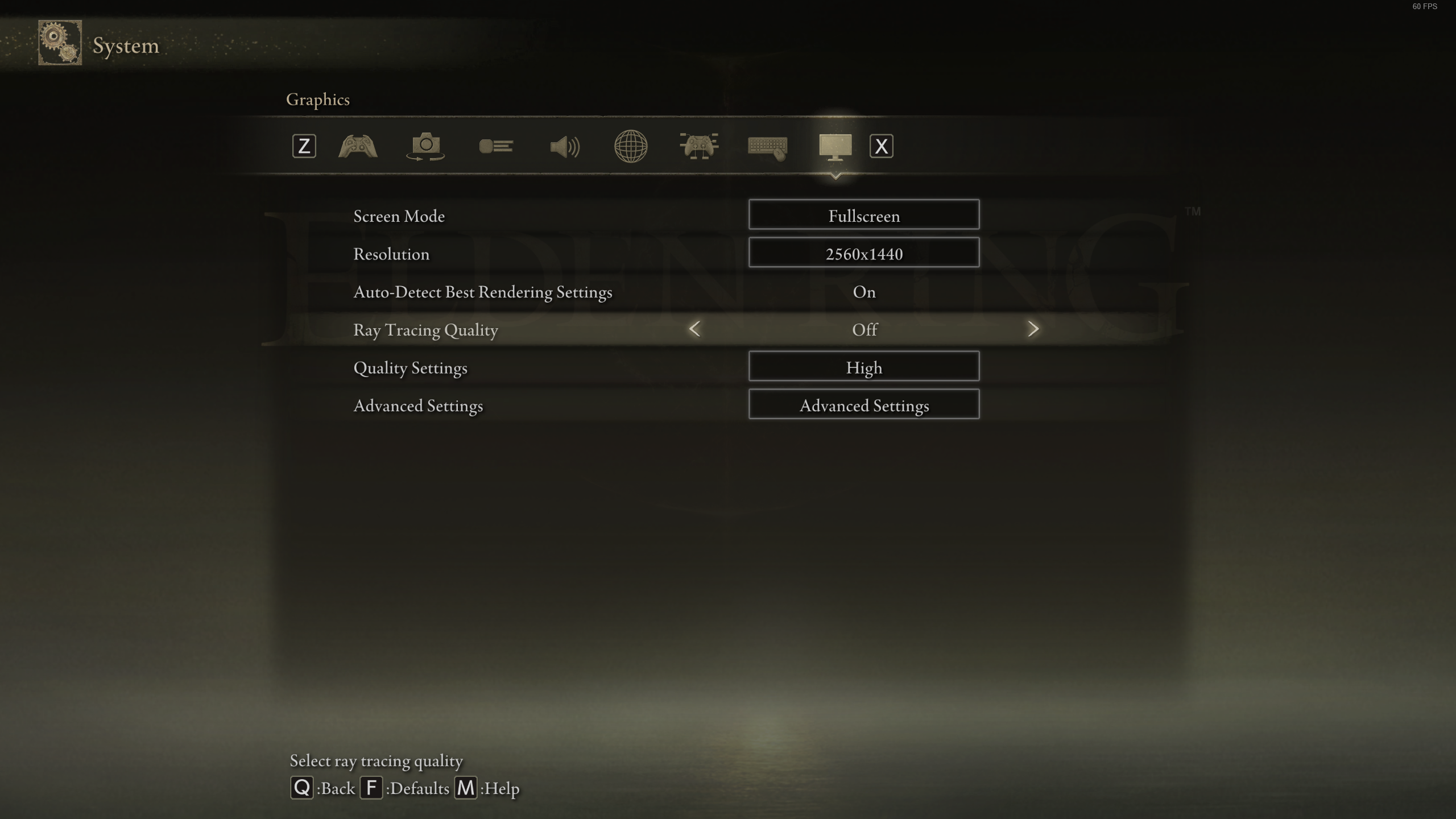
Other known bugs mentioned in the notes include an "inappropriate activity detected" message appearing without inappropriate activity (or cheating, as it's more conventionally called) on PC, along with a slew of non-performance related fixes to existing issues.
My favorite of which being: "Fixed a bug where the unblockable bite attack of the Golden Hippopotamus boss would connect with players more easily than intended."
Just a grand ol' sentence, that. Anyways, while none of these notes seem to address the elephant (or should that be hippopotamus) in the room of continued micro stuttering issues, at least there's a couple of things to try here that might improve your Elden Ring performance. Praise the… wait, wrong game. Something about being tarnished. That'll do.
Best CPU for gaming: Top chips from Intel and AMD.
Best gaming motherboard: The right boards.
Best graphics card: Your perfect pixel-pusher awaits.
Best SSD for gaming: Get into the game first.

Andy built his first gaming PC at the tender age of 12, when IDE cables were a thing and high resolution wasn't—and he hasn't stopped since. Now working as a hardware writer for PC Gamer, Andy's been jumping around the world attending product launches and trade shows, all the while reviewing every bit of PC hardware he can get his hands on. You name it, if it's interesting hardware he'll write words about it, with opinions and everything.


