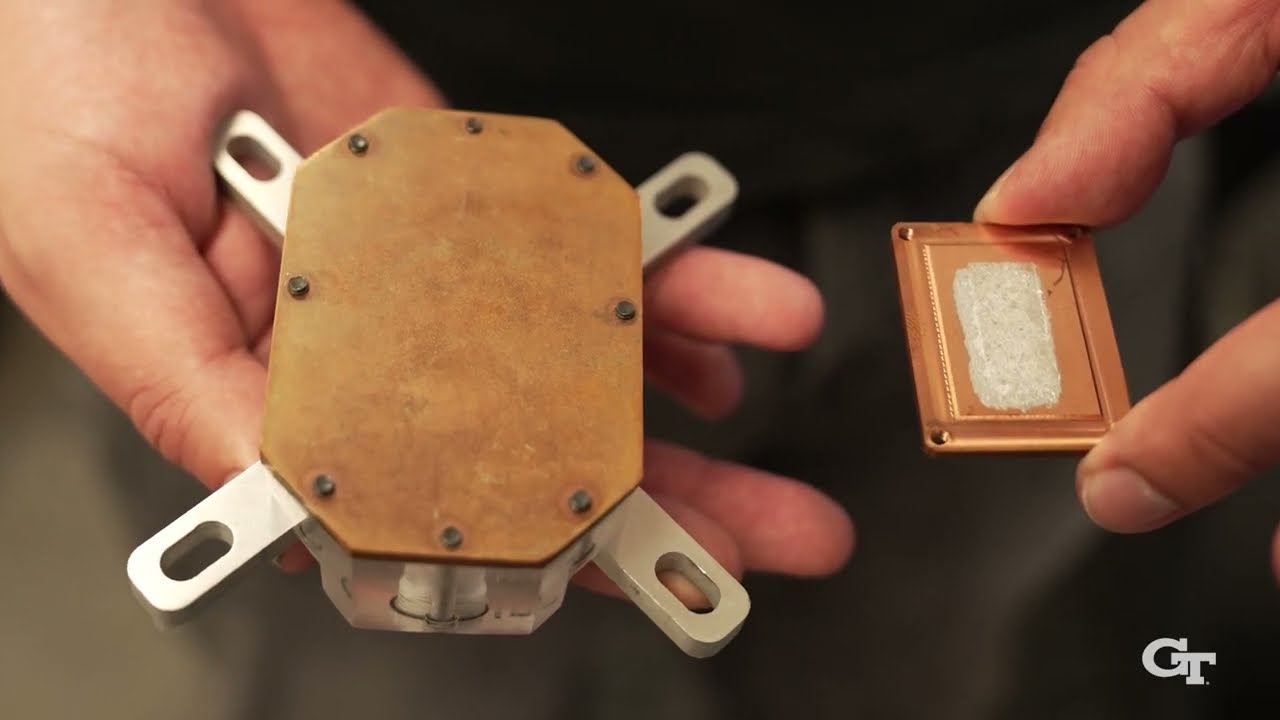
A lot of the time we can boil things down to the basics when it comes to PC hardware. In general: more transistors, more power; more power, more heat; you get the idea. And today I'm reminded of another basic rule of hardware design: more surface area means better heat dissipation.
Georgia Tech has just brought to our attention (via Semiconductor Digest) a patent that was granted late last year for a means of using "microfluidic channels" to dissipate heat from a chip. This tech was developed by Dr. Daniel Lorenzini and seems to have resulted in a commercial product in the form of a "microfluidic block" from tech startup EmCool.
Upon a first reading of the press release its wording led me assume that the "micro-pin fins" in the product somehow embed into whatever chip is being cooled, and that would be mighty impressive.
But actually it looks like these micro-pin fins sit within the waterblock, facing away from the chip, turning the entire thing into something akin to a heatpipe that's been flattened out. The liquid flows through and picks up the heat from the micro-pin fins.
This seems to me like a standard cooling affair but with tons more surface area for heat dissipation thanks to these little fins—the same principle that guides the design of a standard heatsink.
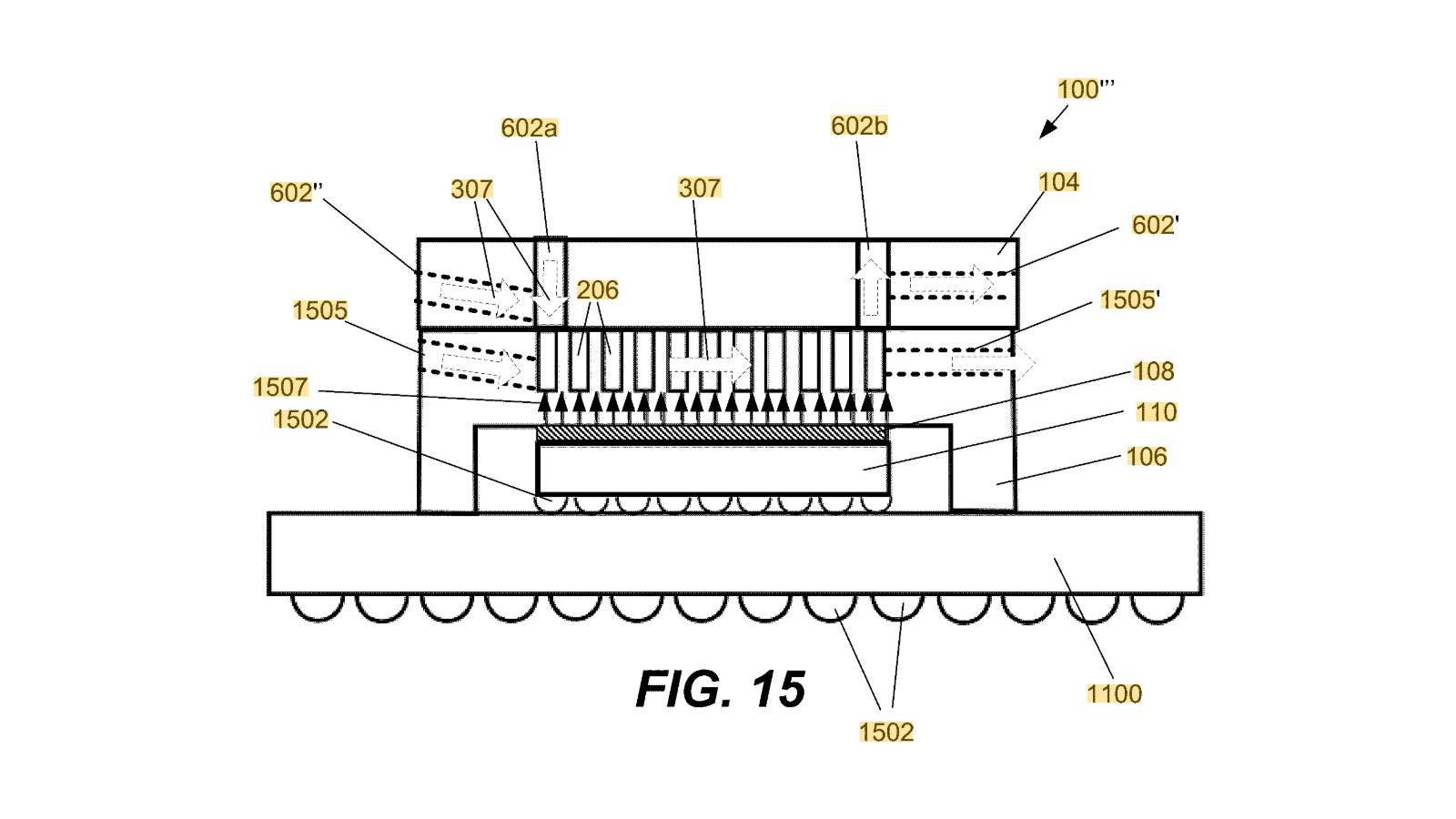
The other aspect of this is that, although it can be used on top of a CPU's integrated heat spreader (IHS), it's meant to have "direct-die contact" but this, apparently, "requires the use of liquid metal for the best results." And of course it will require delidding your CPU, the thought of which is sure to send shudders down many a PC builder's spine.
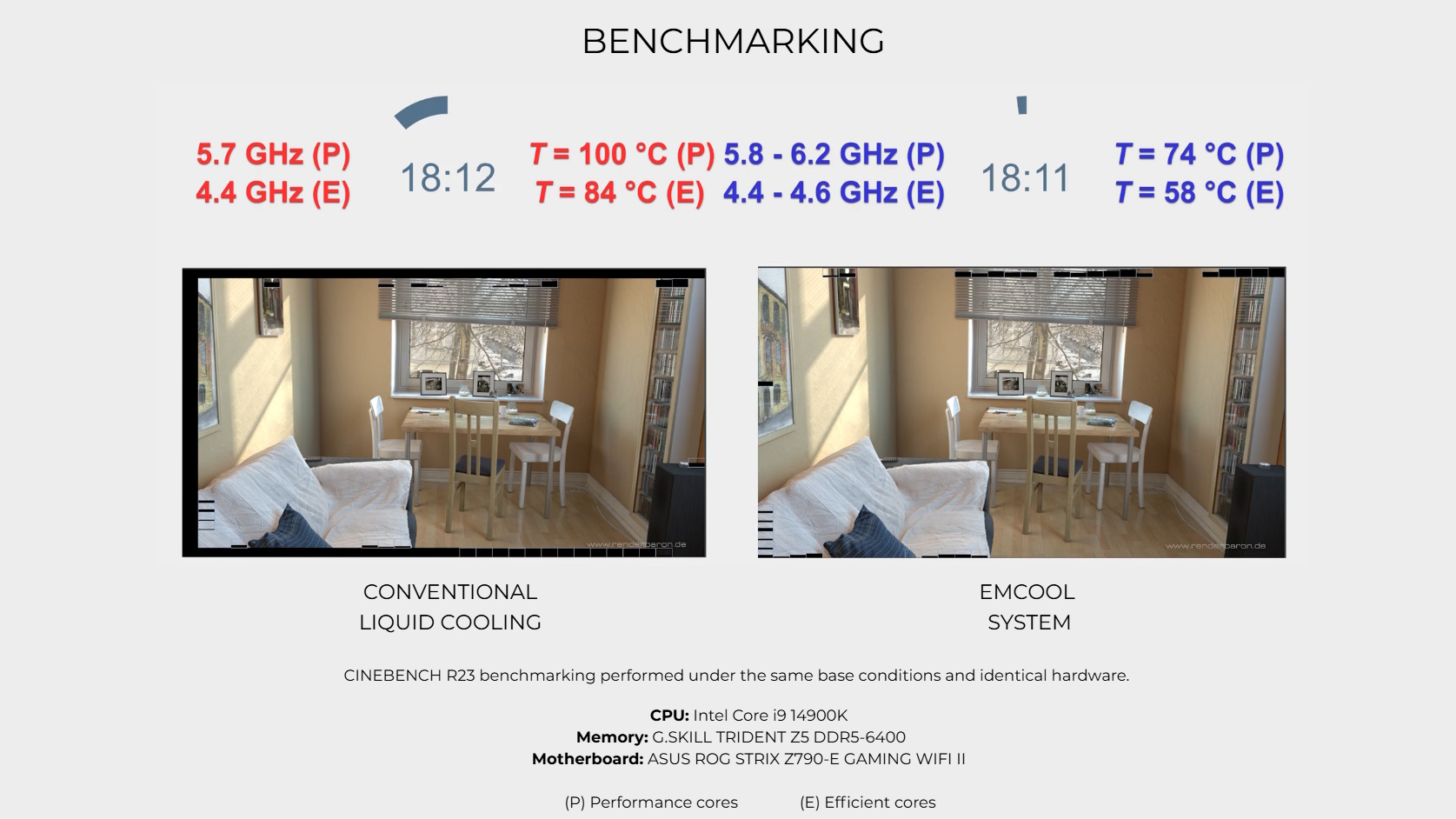
What's the end-result, you ask? The proof, as pretty much nobody ever says anymore, is in the pudding. According to EmCool's homepage visual, a Cinebench R23 benchmark showed much lower temperatures and no throttling with such a waterblock installed.
The biggest gaming news, reviews and hardware deals
Keep up to date with the most important stories and the best deals, as picked by the PC Gamer team.
Without the waterblock, the Intel Core i9 14900K's P-Core temperature reached 100 °C and throttled speeds to 5.7 GHz vs the full 5.8–6.2 GHz at 74 °C that was achieved with the waterblock on.
All of this serves to remind of the importance of the basics: increase heat transfer surface areas and temperatures will drop and performance might increase. Not quite the fin-into-chip tech that this at first seemed to be, but we don't need to reinvent the wheel to see real improvements, do we?
Best CPU for gaming: Top chips from Intel and AMD.
Best gaming motherboard: The right boards.
Best graphics card: Your perfect pixel-pusher awaits.
Best SSD for gaming: Get into the game first.

Jacob got his hands on a gaming PC for the first time when he was about 12 years old. He swiftly realised the local PC repair store had ripped him off with his build and vowed never to let another soul build his rig again. With this vow, Jacob the hardware junkie was born. Since then, Jacob's led a double-life as part-hardware geek, part-philosophy nerd, first working as a Hardware Writer for PCGamesN in 2020, then working towards a PhD in Philosophy for a few years (result pending a patiently awaited viva exam) while freelancing on the side for sites such as TechRadar, Pocket-lint, and yours truly, PC Gamer. Eventually, he gave up the ruthless mercenary life to join the world's #1 PC Gaming site full-time. It's definitely not an ego thing, he assures us.
You must confirm your public display name before commenting
Please logout and then login again, you will then be prompted to enter your display name.


