Our Verdict
While the T.Flight HOTAS One flight setup doesn't exactly set my world on fire, it does an admirable job of delivering a reasonable set of flight controls for a very attractive price. It's far from perfect, but for the money? I reckon it's a good budget entry point for flight sim novices.
For
- Exceptional value
- Smooth and accurate movement
- Plug and play
Against
- Rattly, hollow-feeling buttons
- Difficult to reconnect both halves
- Tendency to slip around when separated
PC Gamer's got your back
During my time at PC Gamer, I've had the pleasure of testing some very expensive flight sim gear. That's not to start off this review with a brag, more to say that it's generally a pretty pricey hobby. A satisfying one, no doubt, but I wouldn't blame you if you looked at some of the full-on sim setups on the market and baulked at the astonishing prices.
Trouble is, it's difficult to know whether it's worth spending a lot of moolah on something you might not enjoy, or perhaps more accurately, might want to approach from a more casual perspective. Cheap flight sticks are available, of course, but it's difficult to find something serviceable for around $100 that might wet your whistle—and give you an indicator as to whether it might be worth investing in some premium flight sim gear in future.
Enter, Thrustmaster's T.Flight HOTAS (hands on throttle and stick) range. We've had the HOTAS X down as our best budget joystick for many moons, but it's been a while since we've had our hands on a new model. Luckily, there's a new version on the block, the T.Flight HOTAS One Microsoft Flight Simulator Edition, built to support modern Xbox consoles (and PC, natch) for MSFS 2024. And other games, of course.
All for the very attractive price of $110/£90. That's around half of what you'd pay for the Logitech G X54 HOTAS RGB, our top mid-range pick, and the sort of money you might spend if you were looking to see if flap adjustments, barrel rolls, and a plethora of confusing acronyms and initialisms were for you without breaking the bank.

Type: HOTAS
Connectivity: USB Type-A (cable included)
Controls: Flight stick with Z-axis movement, throttle control, 15 buttons, two throttle-mounted paddles, trigger, four-way stick-mounted hat switch.
Extra features: Splittable throttle and stick controls, built-in stick tension adjustment
Price: $110/£90
You get a tension-adjustable flight stick, a throttle control with built-in rear paddles, a host of buttons, a single stick-mounted hat control, and the ability to split the whole shebang in half across your desk.
The two halves can be attached together with two hex bolts (tightened with an included hex key hidden under the throttle assembly), or spread akimbo thanks to a decently-long adjoining cable.
It's also white. Very white. Putting aside my bias against white peripherals for a second (oh go on then: they're next to impossible to keep clean), it's a fairly handsome device overall. That being said, there's something about an all-white finish that makes cheap plastic look a little cheaper—although I suppose it does fit with the MSFS 2024 branding.
Yes, it's a little cheap-looking. And, if I'm honest, a little cheap-feeling, especially when it comes to all those buttons. Those looking for satisfying clunks and clicks from the controls will be disappointed, but again, I have to remind myself of the price. This is starter equipment for a very reasonable MSRP, and as such, I'll say they're not too bad.




What's genuinely good, however, is the feel of the stick movement. The tension can be adjusted underneath the stick base with an easy-to-use dial, and as a heavy-stick-enjoyer, I immediately cranked it to its maximum. It's not properly heavy at this setting, but it adds in a level of resistance that makes fine movements easier to perform. At least for this cack-handed reviewer, anyway.
The throttle action is smooth, too, although I would like to see a similar easy adjustment dial here. It's a little light and toy-like in its movement, but feels accurate nonetheless.
Install the drivers, boot up MSFS 2024, and everything is recognised immediately. You'd be surprised how many premium flight sticks make this process much more difficult than it needs to be, but the Thrustmaster set really is plug and play. It's also easy enough to configure in DCS World, as much as any flight stick can be in that most-finnicky of games.

Whizzing around the skies in an F/A-18E fighter jet, buzzing bridges and generally making a nuisance of myself, I have to say it's easy to forget that I'm using a budget bit of gear. The stick movement feels smooth and reasonably accurate, and while the throttle control is definitely light, it's still satisfying to slam forward with intent.
And while I'd like some less-rattly buttons, I have to say they're all very well-placed. Even the clicky little stick-mounted hat control is perfectly usable under duress, by which I mean, looking at the scenery briefly before realising that I'm plummeting towards terra firma.
It's not all fun and frolics, though. For a start, it's not quite as simple to connect the two halves together as it first appears. There's a lever-slot mechanism that links the two, but in order to get the cable out of the way you need to cram it into a cut out section inside the base.


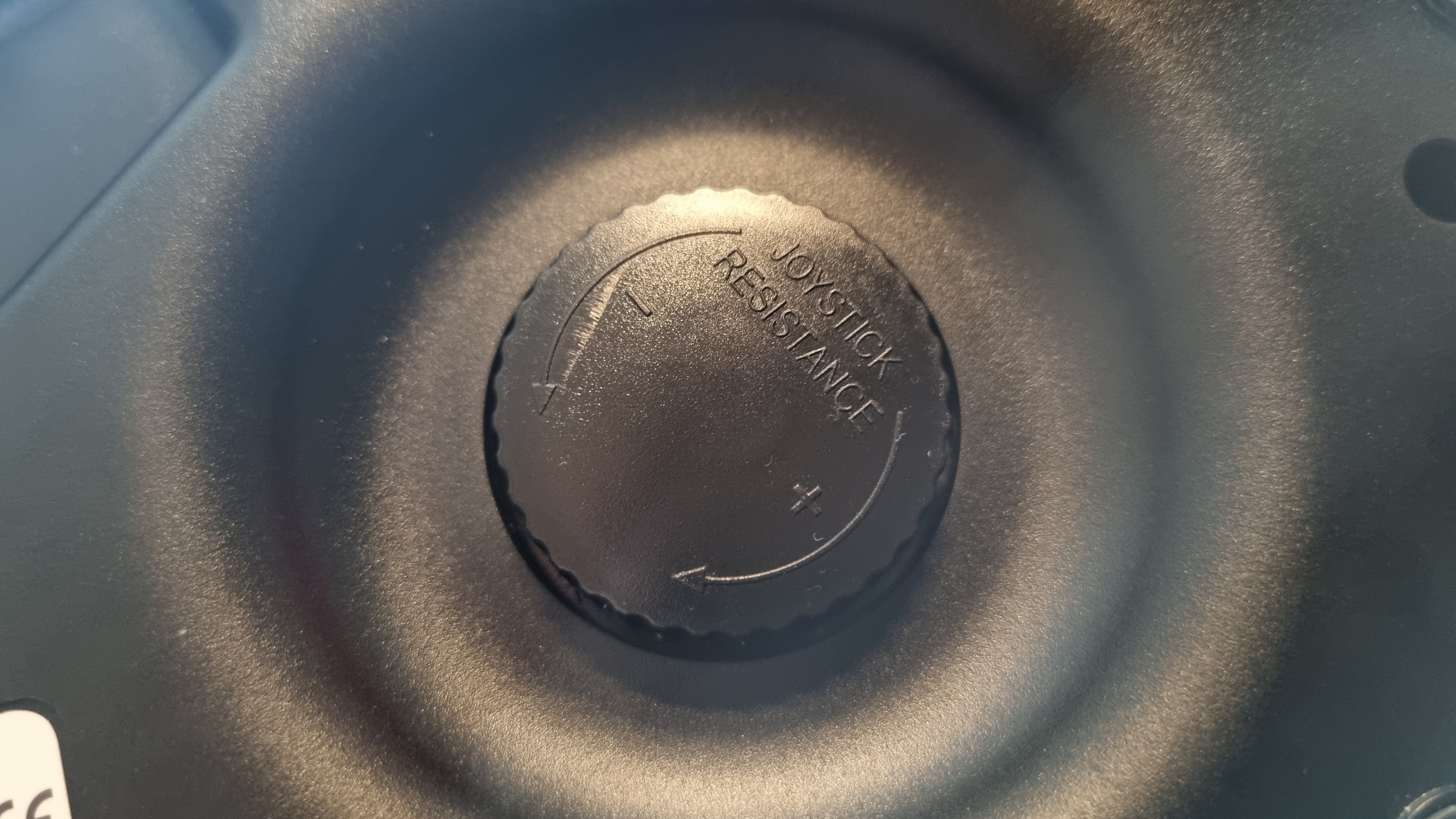
Which would be fine, if the cable wasn't so fiddly to deal with while linking the controls together. An easily-detachable cable that allows you to disconnect both halves (you can technically do this with a screwdriver, but it's not a straightforward process) and then reconnect them would be a better solution. Or just a bendier cable, to be honest.
That being said, it's nice to have the option to spread the controls out for a more realistic feel. Once apart, however, the individual units are a touch light, and there's very little rubber on the bottom to stop them slipping around.

Both halves together make for a weighty-enough bit of kit to resist unwanted movement, but split them in twain and they have a tendency to wander, which is frustrating when you're trying to divebomb Christ the Redeemer for a photo op.
Ask me how I know.
✅ You're looking for your first taste of flight stick fun: Proper flight sim gear can be expensive, so starting out with something cheap and cheerful like the T.Flight HOTAS One makes a whole lot of sense.
✅ You're on a very tight budget: You're very unlikely to find better for cheaper, that's for sure.
❌ You're prepared to spend up from the outset: If you've decided that flight sims are, like, your kinda thing, man then you may want to drop some cash on something that's a bit more premium, even as a starter stick.
So yes, there are some definite downsides to going this cheap for your entry point into flight sims. But what you get, for a fraction of the cash of other offerings, is excellent fun. The Thrustmaster kit is focussed on delivering three things—an accurate stick, a decent throttle control, and plenty of button options—all for an ultra-budget price point. And in this endeavour, it very much succeeds.
Plus, while that white plastic seems destined to mark over time, the whole setup feels robust enough that I'd say it should stand up to some abuse without breaking beyond repair. The base plastic might not be the most premium of affairs, but it's fairly thick, so if you do end up scooting it off your desk in a moment of un-pilot-like panic I think it'll likely be fine.
Or, when you dig it out of the attic to give to a friend once you've upgraded to something more expensive. That's the thing about the Thrustmaster—it's all about providing a robust starting point into a whole new arena of gaming for a minimal outlay. Yes, you can buy better, but for nowhere near this sort of cash. And that, my friends, makes it all-white in my book.
While the T.Flight HOTAS One flight setup doesn't exactly set my world on fire, it does an admirable job of delivering a reasonable set of flight controls for a very attractive price. It's far from perfect, but for the money? I reckon it's a good budget entry point for flight sim novices.

Andy built his first gaming PC at the tender age of 12, when IDE cables were a thing and high resolution wasn't—and he hasn't stopped since. Now working as a hardware writer for PC Gamer, Andy's been jumping around the world attending product launches and trade shows, all the while reviewing every bit of PC hardware he can get his hands on. You name it, if it's interesting hardware he'll write words about it, with opinions and everything.
You must confirm your public display name before commenting
Please logout and then login again, you will then be prompted to enter your display name.


