Our Verdict
The Scuf Valor Pro is a genuine marvel for the price, offering top-end quality and tons of adjustable, moddable, performance-enhancing features. It would get top marks across the board if it wasn't for the fact that it has no wireless connectivity, which is difficult to accept at its price point.
For
- Stellar all-round build quality
- Tons of performance-enhancing features
- Interchangeable face plate for different aesthetics
Against
- No wireless connectivity
- Chance of slight spring ping with the face buttons
- No 1,000 Hz polling for PC on release (soon to come)
PC Gamer's got your back
The Scuf Valor Pro has given me a taste of something I now don't want to do without: a robust, quality, versatile, performance-enhancing controller. It's a genuine pleasure to use, so much so that I find myself picking it up and pressing its myriad buttons and twizzling its thumbsticks even when it's not plugged in.
But therein lies the kicker: "when it's not plugged in". Yes, this is a wired controller, and this pesky little fact unfortunately broke the spell the Valor Pro had over me quicker than I could say "but wired connections lower latency!" It's not that there's no place for a wireless controller in the market per se, it's just I don't feel that place should be at the $100 price point—not for PC gaming, anyway, where much competitive gaming is done on keyboard and mouse.
To be clear, and to keep us on the same page, a $100 price point is a marvel for such a high-quality gamepad—it's close to half the MSRP of the Scuf Instinct Pro or Scuf Envision Pro, for instance. And the Valor Pro is very high-quality, from its mechanical buttons to its Hall effect thumbsticks and satisfyingly clacky back paddles, not to mention its sheer versatility thanks to trigger mode toggles, back paddle profiles, and modular thumbsticks.
But it's wired, and no number of quality buttons can distract me from that cable stringing its way across my legs and snaking over my carpet. That's less than ideal at this $100 price point.

Compatibility: Xbox, Windows
Connectivity: USB-C
Ports: USB-C, 3.5 mm headset (Xbox only)
Thumbsticks: Hall effect
Thumbstick layout: Asymmetric (Xbox-style)
Weight: 260 g / 0.57 lbs
Price: $100
To give the devil its due, there's certainly an argument to be made for a wired connection on a controller like this. The controller is designed for "pro-level control, speed and responsiveness" and wired connections can offer better response times than wireless ones. Plus, there's a chance wired controllers will fare better at LAN parties and in-person tournaments as they eliminate wireless interference.
On the other hand—and I'm probably at odds with the pro controller gaming community in saying this—cables can be distracting. Surely there's a risk that a controller's cable could get in the way and risk throwing off your competitive juju.
Regardless, the 'aspiring pro' angle doesn't really map on to PC gaming anyway, given the majority of esports pros (or aspiring pros) on PC will be using a mouse and keyboard. For this reason, for PC gamers, wireless convenience is much more important at the $100 price point than performance-enhancing features, in my opinion.
Keep up to date with the most important stories and the best deals, as picked by the PC Gamer team.
This fact makes the Valor Pro somewhat hard to pin down for PC gaming in general. It's clearly targeted at the aspiring pro and competitive gaming scene—I believe a Scuf representative used the phrase "more aspirational competitors"—but in the land of PCs, controllers are rarely used for pro gaming. In racing, sports, and fighting games, sure, but those are a few very specific esports genres and many gamers in the latter often prefer arcade fight sticks to controllers anyway.

When it comes to FPS and MOBA gaming—arguably the most popular esports genres on PC excluding fighting games—keyboard and mouse is where it's at, which means many of this controller's pro-oriented features won't be used by aspiring pro or competitive gamers on PC at all.
This doesn't mean such features are useless, though—far from it. Features that are designed for pro gaming aren't only for pro gamers. We all presumably like to do well in our games, after all, even if we're playing a casual singleplayer title, and in this respect any performance-enhancing features can be very fun and very useful for, well, anyone.
For starters, there are the staple Scuf back-paddles. I was immediately enamoured with the Scuf paddles' quality, design, and placement. My middle fingers fall into place effortlessly and can press down on the primary paddles or move upwards/inwards a little to press the secondary paddle buttons—an ingenious design that just works. And not only does it work, but it works with the help of some seriously satisfying clicks.
In fact, let me take a brief detour to talk about my favourite topic: clicks and clacks. This thing does it; it does the thing. It clicks, it clacks, it slides, it moves smooooothly when smooth is right, and clonks when that's right, too. Each part of the controller feels tailored to give the perfect feedback.

The DPAD has a lovely click to it, the LB and RB buttons have a slightly different but equally satisfying click, the triggers push in smoothly but with perfect resistance, and they clack nicely when slammed, the paddles give a nice 'clock' sound, the trigger toggle switches are some of the most satisfying things I've ever used, and the ABXY buttons have a perfect mechanical bounce to them.
The only problem I found is with one button—the 'A'—which has a slight bit of spring ping on the rebound. But that's something a lot of people probably wouldn't notice, plus we're meant to be eliminating these button presses by using the back-paddles anyway (more on that shortly).
So yeah, The Scuf Valor Pro has shown me what I've been missing with a controller: some serious build quality. I honestly can't fault it apart from that tiny bit of spring ping.
This would be enough on its own for my grateful ears and fingertips, but it also has all the performance-aiding features I could wish for. There are, of course, the back-paddles I've already mentioned, and I found myself getting used to these in no time. To start with I'd sometimes accidentally press the secondary ones, but my fingers very quickly adjusted and I learned to relax my grip ever so slightly so that didn't happen.
The idea with these, for those uninitiated like I was, is not to use them as additional buttons with bespoke mappings (which you can't do) but to have them mirror and replace some of the controller's other buttons. This allows you to keep your thumbs on the analogue sticks for aiming while doing things such as jumping or crouching or swapping weapons, for instance, rather than having to lift them off to press A, B, X, Y, or a DPAD button.
I must say I was sceptical at first, but while I initially struggled to remember to use the paddles instead of the face buttons, I did eventually start to feel the benefit. Being able to duck, dive, and double-jump while keeping my crosshair aimed on enemy heads (okay, while attempting to keep them trained on enemy heads) was easier when using the paddles. I can only imagine I'll become better at this as the hours of game time continue to stack up, too.
The Scuf Valor Pro has shown me what I've been missing with a controller: some serious build quality
You can map different layouts to three different profiles, which you can toggle between with the press of a button on the rear. To map a button, just hold that rear button down until the LED flashes, then press the paddle and whatever button you want to mirror it with. I mapped them to jump, reload, switch weapons, and so on, in FPS games, and then on a different paddle profile I just set two paddles to L3 and R3 for air roll left and right in Rocket League.
Then there's the wiggly stick, which is a name I came up with just now for the elongated thumbstick the Valor Pro comes packaged with. Pull off the magnetic faceplate to the controller (another satisfying mechanism) and give the thumbstick a good tug while praying you're not breaking anything (you're not, don't worry), then replace it with the wiggler.

The idea here is that the longer the stick is, the further away the archimedean point and the more distance your thumb has to travel to make the same amount of in-game movement. This should make it easier to be more accurate—a bit like low sensitivity gaming with a mouse and mousepad.
I was genuinely surprised to find myself enjoying the wiggly stick after just a few minutes of using it. It could all be placebo, but the headshots did feel easier to line up. It's a little less comfortable to use than a regular stick because your thumb has to move more and stay a little more raised than usual, and I imagine it might not be suitable for very long sessions, but I found that slight cost to be worth the benefit to my aim.
Purging hellspawn in Witchfire certainly became a more enjoyable experience once I swapped to the wiggly stick. And when I went back to a game like Rocket League where it isn't so necessary? The changeover takes just a few seconds, and I'm back to the original non-Picasso-like picture (the mismatched sticks do look a little silly).
Then there's the whole trigger and bumper situation. The triggers can be switched between a normal analogue setting or a clicky one, just like a mouse-click, by flipping little switches on the back of the controller. I was sceptical about the clicky function at first, but after some time in various games I think it makes sense. It's a bit more responsive and definite than a gradual trigger depression, which makes for faster and easier twitch shooting reactions.
Each part of the controller feels tailored to give the perfect feedback.
Speaking of responsiveness, I noticed no problems on that front—there was zero perceptible delay between my button presses and in-game actions. I discovered (using Gamepadla) that the controller's currently limited to a 250 Hz polling rate, however, which is a shame, though Scuf says it should be capable of 1,000 Hz polling on PC soon (Scuf only mentions 1,000 Hz on PC, so presumably it'll stick with lower on console, which makes sense given lower frame rates and refresh rates).
The way Scuf's designed the bumpers helps my gaming performance, too. That's partially because they're somewhat level so my finger can slide easily from trigger to bumper, and partially because the bumpers extend far around the sides of the controller, which means I can press it with the middle of my index finger even while the tip of my finger is on the trigger.
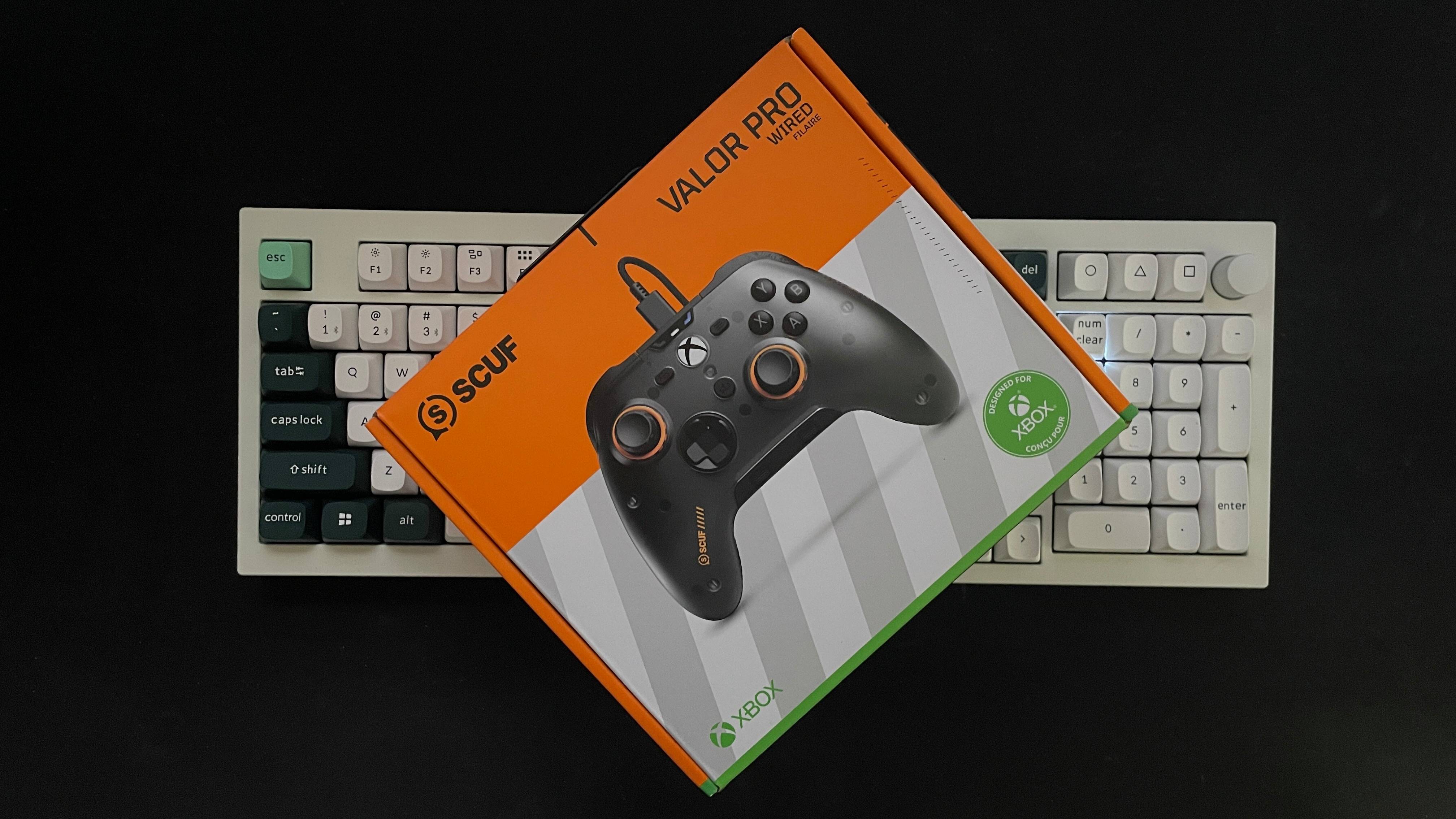
The Hall effect sticks feel marvellous to use, too. Scuf says it's tried to make them feel similar to traditional sticks, and while I doubt you'll ever eliminate that somewhat airy Hall effect feel, it's certainly managed to get close. Zero complaints from me.
In other words, Scuf has absolutely nailed this controller's ergonomics and gaming performance features. And I was surprised to find that I enjoyed these features even in singleplayer games where I'm not trying to become the next hall of famer, so they're far from useless for us PC gamers who might only break out the controller on occasion for some couch gaming.
It's also got the looks to match, at least as far as my tastes are concerned. The version I have is a little translucent, and features just a splash of orange for the logo and around the thumbsticks. No RGB, sadly, but there have to be some sacrifices for the price. The pull-off faceplate is interchangeable, too, so you'll have a pick of colours and designs to choose from.

All genuinely stellar stuff.
However, it's wired. All these praises turn my smile into a bittersweet grimace whenever I go to lean back in my chair and feel that slight weight of the long braided USB-C cable pulling across the floor. And doubly so when I feel the first telltale signs of a little USB-C port wobble.
To be clear, this isn't a con for the controller in general. Let me spell out a little clearer why this bothers me for PC gaming but why it makes sense for a console controller.
The very slight latency benefit you might get from a wired connection vs a good 2.4 GHz wireless connection will primarily be of benefit to FPS gamers, which is why Scuf focuses its marketing material on such things, such as when it speaks about the benefits of using the paddles to reload while your fingers are still on the thumbsticks, aiming at enemies. Competitive FPS gaming is clearly the primary target for this controller.
And for this target market, it might make sense to have such a high-quality, performance-focused controller be wired, for that extra sliver of reaction time (and to cut costs, of course). That's why plenty of console FPS pros use wired controllers.

✅ You want supreme quality for the price: For a $100 MSRP this controller offers seriously amazing build quality and satisfying clicky clacky buttons.
❌ You want wireless connectivity: Unfortunately, this controller doesn't have it.
But on PC we'll be using a mouse and keyboard for FPS gaming when we're wanting to maximise our competitive advantage. And that extra imperceptible sliver of responsiveness that a wired controller might deliver isn't going to be of benefit for non-pro FPS gaming or any other kind of gaming. In other words, the only segment where the argument for wired makes sense is in the console segment.
For us PC gamers, it's a definite drawback for a $100 controller that gets everything right in every other way. It's incredible value for the money given the quality and the features on offer, but not having wireless connectivity is a pretty big deal given there are far cheaper controllers that manage to cram in Bluetooth and even 2.4 GHz wireless (I'm looking at you, 8BitDo Ultimate 2C, even if your 2.4G support is unofficial on PC).
It's pretty tough to balance the sheer quality and high-end value for money against this lack of wireless connectivity. On the one hand it's an outstanding controller, on the other it lacks a very important feature at a price point where I feel it should have it.
The good news? A wireless version of the Scuf Pro Valor does seem to be in the works, judging by the company's enigmatic nudges, winks, and encouragement to "stay tuned". It's just that this isn't it, and when the 'pro' benefits are more like performance-enhancing nice-to-haves for PC gamers, lack of wireless connectivity might seal the deal for many.
However, if you're really not that fussed about wireless connectivity—and more power to you—then the Scuf Valor Pro might just be the highest quality and most robust and versatile controller you'll get for $100. Me, though, I'll be waiting for that wireless version, and keeping my fingers crossed that Scuf doesn't add $50 on to the price tag for the privilege.
The Scuf Valor Pro is a genuine marvel for the price, offering top-end quality and tons of adjustable, moddable, performance-enhancing features. It would get top marks across the board if it wasn't for the fact that it has no wireless connectivity, which is difficult to accept at its price point.

Jacob got his hands on a gaming PC for the first time when he was about 12 years old. He swiftly realised the local PC repair store had ripped him off with his build and vowed never to let another soul build his rig again. With this vow, Jacob the hardware junkie was born. Since then, Jacob's led a double-life as part-hardware geek, part-philosophy nerd, first working as a Hardware Writer for PCGamesN in 2020, then working towards a PhD in Philosophy for a few years while freelancing on the side for sites such as TechRadar, Pocket-lint, and yours truly, PC Gamer. Eventually, he gave up the ruthless mercenary life to join the world's #1 PC Gaming site full-time. It's definitely not an ego thing, he assures us.


